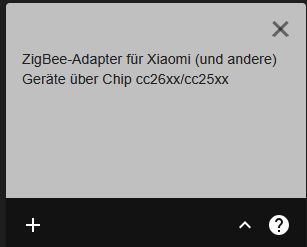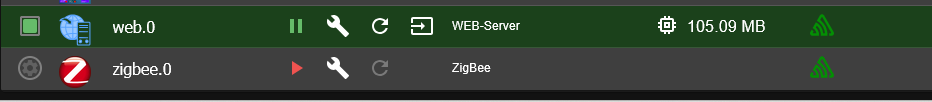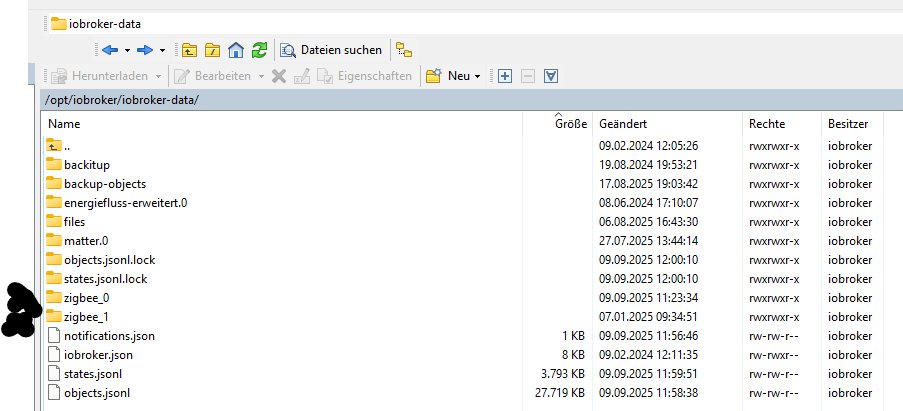NEWS
Zigbee 3.0.5 Installation missglückt, downgrade n. möglich.
-
Hallo thomas-braun,
wunderbar, der Adapter funktioniert wieder, er ist wieder grün. Vielen Dank.
Als nächstens werde ich es wohl beim Aktivsystem wagen. Ich hoffe ich muss mich dann nicht mehr melden.Bei dem iob diag ist mir jetzt aber mit schrecken das nächste sich anbahnende Problem vor Augen geführt worden:
*** LIFE CYCLE STATUS *** Debian Release codenamed 'bullseye' reached its END OF LIFE and needs to be updated to the latest stable release 'trixie' NOW!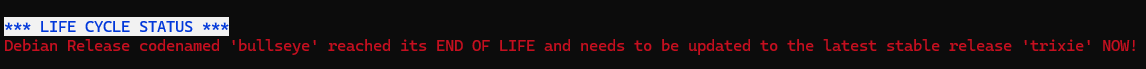
Du hattest beim letzen Wechsel bookworm zu bullseye eine Beschreibung gemacht wie man das bewerkstelligen kann.
Machst du das auch dieses mal wieder und rätst du überhaupt schon zu wechseln?VG Duffy
@duffy sagte in Zigbee 3.0.5 Installation missglückt, downgrade n. möglich.:
Du hattest beim letzen Wechsel bookworm zu bullseye eine Beschreibung gemacht wie man das bewerkstelligen kann.
Man überspringt keine Releases. Bullseye = Debian 11; Bookworm = Debian 12; Trixie = Debian 13.
Das Problem bahnt sich auch nicht an, Debian 11 ist schon länger EndOfLife. Hättest du schon längst angehen müssen.Machst du das auch dieses mal wieder und rätst du überhaupt schon zu wechseln?
Hab ich schon und ich rate auch immer dazu beizeiten auf das aktuelle Stable-Release zu wechseln und die Kiste nicht versumpfen zu lassen. Seit ein paar Tagen ist auch das erste PointRelease Debian 13.1 raus.
Kurz: Ich würde es neuinstallieren, geht schneller und ist sicherer als da jetzt von Bullseye über Bookworm zur Trixie zu springen. Künftig die Supportzeiten im Auge behalten...
-
@duffy sagte in Zigbee 3.0.5 Installation missglückt, downgrade n. möglich.:
Du hattest beim letzen Wechsel bookworm zu bullseye eine Beschreibung gemacht wie man das bewerkstelligen kann.
Man überspringt keine Releases. Bullseye = Debian 11; Bookworm = Debian 12; Trixie = Debian 13.
Das Problem bahnt sich auch nicht an, Debian 11 ist schon länger EndOfLife. Hättest du schon längst angehen müssen.Machst du das auch dieses mal wieder und rätst du überhaupt schon zu wechseln?
Hab ich schon und ich rate auch immer dazu beizeiten auf das aktuelle Stable-Release zu wechseln und die Kiste nicht versumpfen zu lassen. Seit ein paar Tagen ist auch das erste PointRelease Debian 13.1 raus.
Kurz: Ich würde es neuinstallieren, geht schneller und ist sicherer als da jetzt von Bullseye über Bookworm zur Trixie zu springen. Künftig die Supportzeiten im Auge behalten...
Da ist mir mein Tessystem glatt durch gegengen.
Im Aktivsystem habe ich: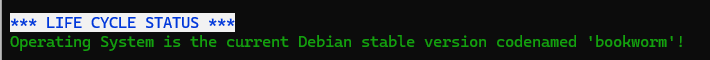
Das heisst das ich bis jetzt im Aktivsystem noch nichts verbummelt habe, oder?
Kann ich auf bookworm weiter aufbauen ohne alles neu zu installieren?Im Testsystem werde ich das ganze mal neu installieren, hoffe ich bekomme das hin.
Das schlimmste ist ja immer Grafana und Influx neu zu installieren :-(VG Duffy
-
Da ist mir mein Tessystem glatt durch gegengen.
Im Aktivsystem habe ich: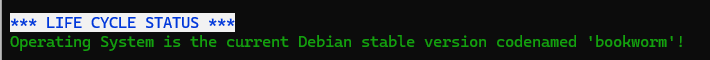
Das heisst das ich bis jetzt im Aktivsystem noch nichts verbummelt habe, oder?
Kann ich auf bookworm weiter aufbauen ohne alles neu zu installieren?Im Testsystem werde ich das ganze mal neu installieren, hoffe ich bekomme das hin.
Das schlimmste ist ja immer Grafana und Influx neu zu installieren :-(VG Duffy
@duffy sagte in Zigbee 3.0.5 Installation missglückt, downgrade n. möglich.:
Das schlimmste ist ja immer Grafana und Influx neu zu installieren
Halt zuvor die entsprechenden Quellen anlegen, dann ist es eine Installation wie jede andere auch.
Siehe
https://forum.iobroker.net/topic/59231/phantastische-repositories-und-wo-sie-zu-finden-sindKann ich auf bookworm weiter aufbauen ohne alles neu zu installieren?
Möglich. Zeig mal die Ausgabe von
iob diagin Gänze. Und zwar nicht als Screenshot, sondern als Text.
-
@duffy sagte in Zigbee 3.0.5 Installation missglückt, downgrade n. möglich.:
Das schlimmste ist ja immer Grafana und Influx neu zu installieren
Halt zuvor die entsprechenden Quellen anlegen, dann ist es eine Installation wie jede andere auch.
Siehe
https://forum.iobroker.net/topic/59231/phantastische-repositories-und-wo-sie-zu-finden-sindKann ich auf bookworm weiter aufbauen ohne alles neu zu installieren?
Möglich. Zeig mal die Ausgabe von
iob diagin Gänze. Und zwar nicht als Screenshot, sondern als Text.
@thomas-braun sagte in Zigbee 3.0.5 Installation missglückt, downgrade n. möglich.:
Halt zuvor die entsprechenden Quellen anlegen, dann ist es eine Installation wie jede andere auch.
Das hatte ich die letzten Tage auch verwendet weil Grafana eine Warnung gebracht hatte.
Dann sind das die Befehle für die Installation von Grafan und Influx?Möglich. Zeig mal die Ausgabe von iob diag
Script v.2025-08-09 *** BASE SYSTEM *** Operating System: Debian GNU/Linux 12 (bookworm) Static hostname: raspberrypi Icon name: computer Kernel: Linux 6.12.34+rpt-rpi-v8 Architecture: arm64 OS is similar to: Model : Raspberry Pi 4 Model B Rev 1.4 Docker : false Virtualization : none Kernel : aarch64 Userland : 64 bit Systemuptime and Load: 15:05:12 up 10 days, 19:41, 2 users, load average: 2.17, 2.40, 2.16 CPU threads: 4 *** LIFE CYCLE STATUS *** Debian 'bookworm' is the current oldstable version. Please upgrade to the latest stable release 'trixie' in due time! *** RASPBERRY THROTTLING *** Current issues: No throttling issues detected. Previously detected issues: No throttling issues detected. *** TIME AND TIMEZONES *** Local time: Tue 2025-09-09 15:05:12 CEST Universal time: Tue 2025-09-09 13:05:12 UTC RTC time: n/a Time zone: Europe/Berlin (CEST, +0200) System clock synchronized: yes NTP service: active RTC in local TZ: no *** Users and Groups *** User that called 'iob diag': pi HOME=/home/pi GROUPS=pi adm dialout cdrom sudo audio video plugdev games users input render netdev gpio i2c spi iobroker User that is running 'js-controller': iobroker HOME=/home/iobroker GROUPS=iobroker tty dialout audio video plugdev bluetooth gpio i2c *** DISPLAY-SERVER SETUP *** Display-Server: false Unit display-manager.service could not be found. Display-Manager: Desktop: Session: tty *** MEMORY *** total used free shared buff/cache available Mem: 8.2G 4.7G 366M 1.2M 3.2G 3.5G Swap: 209M 209M 28K Total: 8.4G 4.9G 366M Active iob-Instances: 35 7819 M total memory 4503 M used memory 3386 M active memory 3724 M inactive memory 349 M free memory 140 M buffer memory 2926 M swap cache 199 M total swap 199 M used swap 0 M free swap *** top - Table Of Processes *** top - 15:05:13 up 10 days, 19:41, 2 users, load average: 2.17, 2.40, 2.16 Tasks: 222 total, 4 running, 218 sleeping, 0 stopped, 0 zombie %Cpu(s): 60.0 us, 20.0 sy, 0.0 ni, 20.0 id, 0.0 wa, 0.0 hi, 0.0 si, 0.0 st MiB Mem : 7819.9 total, 349.0 free, 4504.1 used, 3067.6 buff/cache MiB Swap: 200.0 total, 0.0 free, 200.0 used. 3315.8 avail Mem *** FAILED SERVICES *** UNIT LOAD ACTIVE SUB DESCRIPTION 0 loaded units listed. *** DMESG CRITICAL ERRORS *** No critical errors detected *** FILESYSTEM *** Filesystem Type Size Used Avail Use% Mounted on udev devtmpfs 3.6G 0 3.6G 0% /dev tmpfs tmpfs 1.6G 1.2M 1.6G 1% /run /dev/sda2 ext4 29G 12G 16G 44% / tmpfs tmpfs 3.9G 0 3.9G 0% /dev/shm tmpfs tmpfs 5.0M 16K 5.0M 1% /run/lock /dev/sda1 vfat 510M 66M 445M 13% /boot/firmware tmpfs tmpfs 782M 0 782M 0% /run/user/1000 Messages concerning ext4 filesystem in dmesg: Show mounted filesystems: TARGET SOURCE FSTYPE OPTIONS / /dev/sda2 ext4 rw,noatime `-/boot/firmware /dev/sda1 vfat rw,relatime,fmask=0022,dmask=0022,codepage=437,iocharset=ascii,shortname=mixed,errors=remount-ro Files in neuralgic directories: /var: 3.0G /var/ 1.5G /var/log/journal/458ebafb08a8432dbfe417c962c32f87 1.5G /var/log/journal 1.5G /var/log 890M /var/lib Archived and active journals take up 1.4G in the file system. /opt/iobroker/backups: 940M /opt/iobroker/backups/ /opt/iobroker/iobroker-data: 573M /opt/iobroker/iobroker-data/ 418M /opt/iobroker/iobroker-data/files 115M /opt/iobroker/iobroker-data/backup-objects 74M /opt/iobroker/iobroker-data/files/vis 67M /opt/iobroker/iobroker-data/files/vis/widgets The five largest files in iobroker-data are: 38M /opt/iobroker/iobroker-data/files/iot.admin/static/js/main.d3d286bd.js.map 32M /opt/iobroker/iobroker-data/objects.jsonl 27M /opt/iobroker/iobroker-data/files/tankerkoenig.admin/build/index.js.map 19M /opt/iobroker/iobroker-data/files/text2command.admin/static/js/main.02fc3820.js.map 9.8M /opt/iobroker/iobroker-data/files/vis-2/material-icons/knx-uf.json USB-Devices by-id: USB-Sticks - Avoid direct links to /dev/tty* in your adapter setups, please always prefer the links 'by-id': /dev/serial/by-id/usb-Silicon_Labs_Sonoff_Zigbee_3.0_USB_Dongle_Plus_0001-if00-port0 *** ZigBee Settings *** Your zigbee.0 COM-Port is matching 'by-id'. Very good! Zigbee Network Settings on your coordinator/in nvbackup are: zigbee.X Extended Pan ID: *** MASKED *** Pan ID: *** MASKED *** Channel: *** MASKED *** Network Key: *** MASKED *** To unmask the settings run 'iob diag --unmask' *** NodeJS-Installation *** /usr/bin/nodejs v22.19.0 /usr/bin/node v22.19.0 /usr/bin/npm 10.9.3 /usr/bin/npx 10.9.3 /usr/bin/corepack 0.34.0 nodejs: Installed: 22.19.0-1nodesource1 Candidate: 22.19.0-1nodesource1 Version table: *** 22.19.0-1nodesource1 1001 500 https://deb.nodesource.com/node_22.x nodistro/main arm64 Packages 100 /var/lib/dpkg/status 22.18.0-1nodesource1 1001 500 https://deb.nodesource.com/node_22.x nodistro/main arm64 Packages 22.17.1-1nodesource1 1001 500 https://deb.nodesource.com/node_22.x nodistro/main arm64 Packages 22.17.0-1nodesource1 1001 500 https://deb.nodesource.com/node_22.x nodistro/main arm64 Packages 22.16.0-1nodesource1 1001 500 https://deb.nodesource.com/node_22.x nodistro/main arm64 Packages 22.15.1-1nodesource1 1001 500 https://deb.nodesource.com/node_22.x nodistro/main arm64 Packages 22.15.0-1nodesource1 1001 500 https://deb.nodesource.com/node_22.x nodistro/main arm64 Packages 22.14.0-1nodesource1 1001 500 https://deb.nodesource.com/node_22.x nodistro/main arm64 Packages 22.13.1-1nodesource1 1001 500 https://deb.nodesource.com/node_22.x nodistro/main arm64 Packages 22.13.0-1nodesource1 1001 500 https://deb.nodesource.com/node_22.x nodistro/main arm64 Packages 22.12.0-1nodesource1 1001 500 https://deb.nodesource.com/node_22.x nodistro/main arm64 Packages 22.11.0-1nodesource1 1001 500 https://deb.nodesource.com/node_22.x nodistro/main arm64 Packages 22.10.0-1nodesource1 1001 500 https://deb.nodesource.com/node_22.x nodistro/main arm64 Packages 22.9.0-1nodesource1 1001 500 https://deb.nodesource.com/node_22.x nodistro/main arm64 Packages 22.8.0-1nodesource1 1001 500 https://deb.nodesource.com/node_22.x nodistro/main arm64 Packages 22.7.0-1nodesource1 1001 500 https://deb.nodesource.com/node_22.x nodistro/main arm64 Packages 22.6.0-1nodesource1 1001 500 https://deb.nodesource.com/node_22.x nodistro/main arm64 Packages 22.5.1-1nodesource1 1001 500 https://deb.nodesource.com/node_22.x nodistro/main arm64 Packages 22.5.0-1nodesource1 1001 500 https://deb.nodesource.com/node_22.x nodistro/main arm64 Packages 22.4.1-1nodesource1 1001 500 https://deb.nodesource.com/node_22.x nodistro/main arm64 Packages 22.4.0-1nodesource1 1001 500 https://deb.nodesource.com/node_22.x nodistro/main arm64 Packages 22.3.0-1nodesource1 1001 500 https://deb.nodesource.com/node_22.x nodistro/main arm64 Packages 22.2.0-1nodesource1 1001 500 https://deb.nodesource.com/node_22.x nodistro/main arm64 Packages 22.1.0-1nodesource1 1001 500 https://deb.nodesource.com/node_22.x nodistro/main arm64 Packages 22.0.0-1nodesource1 1001 500 https://deb.nodesource.com/node_22.x nodistro/main arm64 Packages 18.20.4+dfsg-1~deb12u1 500 500 http://deb.debian.org/debian bookworm/main arm64 Packages 500 http://deb.debian.org/debian-security bookworm-security/main arm64 Packages Temp directories causing deletion problem: 0 No problems detected Errors in npm tree: 0 No problems detected Checking for nodejs vulnerability: █████ ██ ██ ██████ ██████ ██████ ██████ ██ ██ ██ ██ ██ ██ ██ ██ ██ ██ ██ ██ ██ ██ ███████ ██ ██ ██ ███ ██ ██ ██ ██ ██ ██ ██ ██ ██ ██ ██ ██ ██ ██ ██ ██ ██ ██ ██ ██ ██ ██ ██ ███████ ███████ ██████ ██████ ██████ ██████ ██ *** ioBroker-Installation *** ioBroker Status iobroker is running on this host. Objects type: jsonl States type: jsonl Hosts: raspberrypi raspberrypi (version: 7.0.7, hostname: raspberrypi , alive, uptime: 934882) Core adapters versions js-controller: 7.0.7 admin: 7.6.17 javascript: 8.9.2 nodejs modules from github: 1 +-- iobroker.switchbot-hub@0.1.2 (git+ssh://git@github.com/arteck/ioBroker.switchbot-hub.git#666f01f7e8b49322d68d63360322a9f11169911a) Adapter State + system.adapter.admin.0 : admin : raspberrypi - enabled, port: 8081, bind: 0.0.0.0, run as: admin + system.adapter.alexa2.0 : alexa2 : raspberrypi - enabled + system.adapter.backitup.0 : backitup : raspberrypi - enabled + system.adapter.device-reminder.0 : device-reminder : raspberrypi - enabled + system.adapter.device-watcher.0 : device-watcher : raspberrypi - enabled system.adapter.discovery.0 : discovery : raspberrypi - disabled + system.adapter.drag-indicator.0 : drag-indicator : raspberrypi - enabled + system.adapter.echarts.0 : echarts : raspberrypi - enabled + system.adapter.energiefluss.0 : energiefluss : raspberrypi - enabled system.adapter.feiertage.0 : feiertage : raspberrypi - enabled system.adapter.flot.0 : flot : raspberrypi - enabled + system.adapter.fritzdect.0 : fritzdect : raspberrypi - enabled + system.adapter.fullybrowser.0 : fullybrowser : raspberrypi - enabled + system.adapter.history.0 : history : raspberrypi - enabled system.adapter.ical.0 : ical : raspberrypi - enabled system.adapter.icons-addictive-flavour-png.0: icons-addictive-flavour-png: raspberrypi - enabled system.adapter.icons-mfd-png.0 : icons-mfd-png : raspberrypi - enabled + system.adapter.influxdb.0 : influxdb : raspberrypi - enabled, port: 8086 + system.adapter.influxdb.1 : influxdb : raspberrypi - enabled, port: 8086 + system.adapter.influxdb.2 : influxdb : raspberrypi - enabled, port: 8086 + system.adapter.iot.0 : iot : raspberrypi - enabled + system.adapter.javascript.0 : javascript : raspberrypi - enabled system.adapter.matter.0 : matter : raspberrypi - disabled + system.adapter.mercedesme.0 : mercedesme : raspberrypi - enabled system.adapter.mqtt.0 : mqtt : raspberrypi - disabled, port: 1884, bind: 0.0.0.0 + system.adapter.mystrom.0 : mystrom : raspberrypi - enabled system.adapter.net-tools.0 : net-tools : raspberrypi - disabled + system.adapter.opendtu.0 : opendtu : raspberrypi - enabled + system.adapter.operating-hours.0 : operating-hours : raspberrypi - enabled + system.adapter.rpi2.0 : rpi2 : raspberrypi - enabled + system.adapter.sainlogic.0 : sainlogic : raspberrypi - enabled, port: 1847, bind: 0.0.0.0 + system.adapter.simple-api.0 : simple-api : raspberrypi - enabled, port: 8087, bind: 0.0.0.0, run as: admin + system.adapter.sonoff.0 : sonoff : raspberrypi - enabled, port: 1883, bind: 0.0.0.0 + system.adapter.sourceanalytix.0 : sourceanalytix : raspberrypi - enabled + system.adapter.statistics.0 : statistics : raspberrypi - enabled system.adapter.switchbot-hub.0 : switchbot-hub : raspberrypi - disabled + system.adapter.tankerkoenig.0 : tankerkoenig : raspberrypi - enabled + system.adapter.telegram.0 : telegram : raspberrypi - enabled, port: 8443, bind: 0.0.0.0 + system.adapter.text2command.0 : text2command : raspberrypi - enabled + system.adapter.tr-064.0 : tr-064 : raspberrypi - enabled + system.adapter.trashschedule.0 : trashschedule : raspberrypi - enabled system.adapter.vis-2-widgets-material.0 : vis-2-widgets-material: raspberrypi - enabled system.adapter.vis-2.0 : vis-2 : raspberrypi - disabled system.adapter.vis-colorpicker.0 : vis-colorpicker : raspberrypi - enabled system.adapter.vis-hqwidgets.0 : vis-hqwidgets : raspberrypi - enabled system.adapter.vis-icontwo.0 : vis-icontwo : raspberrypi - enabled + system.adapter.vis-inventwo.0 : vis-inventwo : raspberrypi - enabled system.adapter.vis-metro.0 : vis-metro : raspberrypi - enabled system.adapter.vis-rgraph.0 : vis-rgraph : raspberrypi - enabled system.adapter.vis-timeandweather.0 : vis-timeandweather : raspberrypi - enabled system.adapter.vis-weather.0 : vis-weather : raspberrypi - enabled system.adapter.vis.0 : vis : raspberrypi - enabled + system.adapter.web.0 : web : raspberrypi - enabled, port: 8082, bind: 0.0.0.0, run as: admin + system.adapter.zigbee.0 : zigbee : raspberrypi - enabled, port: /dev/serial/by-id/usb-Silicon_Labs_Sonoff_Zigbee_3.0_USB_Dongle_Plus_0001-if00-port0 + instance is alive Enabled adapters with bindings + system.adapter.admin.0 : admin : raspberrypi - enabled, port: 8081, bind: 0.0.0.0, run as: admin + system.adapter.influxdb.0 : influxdb : raspberrypi - enabled, port: 8086 + system.adapter.influxdb.1 : influxdb : raspberrypi - enabled, port: 8086 + system.adapter.influxdb.2 : influxdb : raspberrypi - enabled, port: 8086 + system.adapter.sainlogic.0 : sainlogic : raspberrypi - enabled, port: 1847, bind: 0.0.0.0 + system.adapter.simple-api.0 : simple-api : raspberrypi - enabled, port: 8087, bind: 0.0.0.0, run as: admin + system.adapter.sonoff.0 : sonoff : raspberrypi - enabled, port: 1883, bind: 0.0.0.0 + system.adapter.telegram.0 : telegram : raspberrypi - enabled, port: 8443, bind: 0.0.0.0 + system.adapter.web.0 : web : raspberrypi - enabled, port: 8082, bind: 0.0.0.0, run as: admin + system.adapter.zigbee.0 : zigbee : raspberrypi - enabled, port: /dev/serial/by-id/usb-Silicon_Labs_Sonoff_Zigbee_3.0_USB_Dongle_Plus_0001-if00-port0 ioBroker-Repositories ┌─────────┬──────────┬─────────────────────────────────────────────────────────┬──────────────┐ │ (index) │ name │ url │ auto upgrade │ ├─────────┼──────────┼─────────────────────────────────────────────────────────┼──────────────┤ │ 0 │ 'stable' │ 'http://download.iobroker.net/sources-dist.json' │ false │ │ 1 │ 'beta' │ 'http://download.iobroker.net/sources-dist-latest.json' │ false │ └─────────┴──────────┴─────────────────────────────────────────────────────────┴──────────────┘ Active repo(s): stable Upgrade policy: none Installed ioBroker-Adapters Used repository: stable Adapter "admin" : 7.6.17 , installed 7.6.17 Adapter "alexa2" : 3.27.3 , installed 3.27.3 Adapter "backitup" : 3.3.5 , installed 3.3.5 Adapter "device-reminder": 3.1.2 , installed 3.1.2 Adapter "device-watcher": 2.12.6 , installed 2.12.6 Adapter "discovery" : 5.0.0 , installed 5.0.0 Adapter "drag-indicator": 2.4.0 , installed 2.4.0 Adapter "echarts" : 1.9.2 , installed 2.0.8 Adapter "energiefluss" : 3.6.2 , installed 3.6.2 Adapter "feiertage" : 1.2.1 , installed 1.2.1 Adapter "flot" : 1.12.0 , installed 1.12.0 Adapter "fritzdect" : 2.6.2 , installed 2.6.2 Adapter "fullybrowser" : 3.1.2 , installed 3.1.2 Adapter "history" : 3.0.1 , installed 3.0.1 Adapter "ical" : 1.16.2 , installed 1.16.2 Adapter "icons-addictive-flavour-png": 0.1.0, installed 0.1.0 Adapter "icons-mfd-png": 1.2.1 , installed 1.2.1 Adapter "influxdb" : 4.0.2 , installed 4.0.2 Adapter "iot" : 3.3.0 , installed 3.3.0 Adapter "javascript" : 8.9.2 , installed 8.9.2 Controller "js-controller": 7.0.7 , installed 7.0.7 Adapter "matter" : 0.5.2 , installed 0.5.2 Adapter "mqtt" : 6.1.2 , installed 6.1.2 Adapter "net-tools" : 1.1.2 , installed 1.1.2 Adapter "opendtu" : 3.1.0 , installed 3.1.0 Adapter "operating-hours": 1.3.0 , installed 1.3.0 Adapter "rpi2" : 2.4.0 , installed 2.4.0 Adapter "sainlogic" : 0.11.6 , installed 0.11.6 Adapter "simple-api" : 2.8.0 , installed 2.8.0 Adapter "socketio" : 6.7.1 , installed 6.7.1 Adapter "sonoff" : 3.2.1 , installed 3.2.1 Adapter "statistics" : 2.4.0 , installed 2.4.0 Adapter "tankerkoenig" : 3.4.0 , installed 3.4.0 Adapter "telegram" : 4.1.0 , installed 4.1.0 Adapter "text2command" : 3.0.3 , installed 3.0.3 Adapter "tr-064" : 4.3.0 , installed 4.3.0 Adapter "trashschedule": 3.3.0 , installed 3.3.0 Adapter "vis" : 1.5.6 , installed 1.5.6 Adapter "vis-2" : 2.13.4 , installed 2.13.4 Adapter "vis-2-widgets-material": 1.4.10, installed 1.4.10 Adapter "vis-colorpicker": 2.0.3 , installed 2.0.3 Adapter "vis-hqwidgets": 1.5.1 , installed 1.5.1 Adapter "vis-icontwo" : 1.18.0 , installed 1.18.0 Adapter "vis-inventwo" : 3.3.5 , installed 3.3.5 Adapter "vis-metro" : 1.2.0 , installed 1.2.0 Adapter "vis-rgraph" : 0.0.2 , installed 0.0.2 Adapter "vis-timeandweather": 1.2.2, installed 1.2.2 Adapter "vis-weather" : 2.5.12 , installed 2.5.12 Adapter "web" : 7.0.8 , installed 7.0.8 Adapter "ws" : 2.6.2 , installed 2.6.2 Adapter "zigbee" : 3.0.5 , installed 3.0.5 Objects and States Please stand by - This may take a while Objects: 14235 States: 13110 *** OS-Repositories and Updates *** Hit:1 http://deb.debian.org/debian bookworm InRelease Hit:2 http://deb.debian.org/debian-security bookworm-security InRelease Hit:3 http://deb.debian.org/debian bookworm-updates InRelease Hit:4 http://archive.raspberrypi.com/debian bookworm InRelease Hit:5 https://repos.influxdata.com/debian stable InRelease Hit:6 https://deb.nodesource.com/node_22.x nodistro InRelease Hit:7 https://apt.grafana.com stable InRelease Reading package lists... Pending Updates: 0 *** Listening Ports *** Active Internet connections (only servers) Proto Recv-Q Send-Q Local Address Foreign Address State User Inode PID/Program name tcp 0 0 0.0.0.0:1847 0.0.0.0:* LISTEN 1001 9199 1644/io.sainlogic.0 tcp 0 0 0.0.0.0:1883 0.0.0.0:* LISTEN 1001 20333536 309844/io.sonoff.0 tcp 0 0 0.0.0.0:22 0.0.0.0:* LISTEN 0 1741 703/sshd: /usr/sbin tcp 0 0 127.0.0.1:9000 0.0.0.0:* LISTEN 1001 6039 874/iobroker.js-con tcp 0 0 127.0.0.1:9001 0.0.0.0:* LISTEN 1001 6507 874/iobroker.js-con tcp6 0 0 :::22 :::* LISTEN 0 1743 703/sshd: /usr/sbin tcp6 0 0 :::8087 :::* LISTEN 1001 9148 1594/io.simple-api. tcp6 0 0 :::8086 :::* LISTEN 999 7361 767/influxd tcp6 0 0 :::8081 :::* LISTEN 1001 8407 926/io.admin.0 tcp6 0 0 :::8082 :::* LISTEN 1001 9150 1578/io.web.0 tcp6 0 0 :::3000 :::* LISTEN 106 7403 873/grafana udp 0 0 0.0.0.0:5353 0.0.0.0:* 104 1654 570/avahi-daemon: r udp 0 0 0.0.0.0:39491 0.0.0.0:* 104 1656 570/avahi-daemon: r udp6 0 0 fe80::e5bd:4ca9:170:546 :::* 0 802 643/NetworkManager udp6 0 0 :::54158 :::* 104 1657 570/avahi-daemon: r udp6 0 0 :::5353 :::* 104 1655 570/avahi-daemon: r *** Log File - Last 25 Lines *** 2025-09-09 15:04:41.104 - info: fritzdect.0 (397454) ____________________________________________ 2025-09-09 15:04:41.105 - info: fritzdect.0 (397454) create Main object DECT_ 087610200870 DS-218 Sicherung 🔐 switch 2025-09-09 15:04:41.511 - info: fritzdect.0 (397454) ____________________________________________ 2025-09-09 15:04:41.512 - info: fritzdect.0 (397454) create Main object DECT_ 087610200871 Drucker 🖨 switch 2025-09-09 15:04:41.828 - info: fritzdect.0 (397454) ____________________________________________ 2025-09-09 15:04:41.829 - info: fritzdect.0 (397454) create Main object DECT_ 087610125360 Computer switch 2025-09-09 15:04:42.263 - info: fritzdect.0 (397454) ____________________________________________ 2025-09-09 15:04:42.263 - info: fritzdect.0 (397454) create Main object DECT_ 087610201621 PV 2 switch 2025-09-09 15:04:42.584 - info: sourceanalytix.0 (226470) Disabled SourceAnalytix for : fritzdect.0.DECT_087610201621.energy 2025-09-09 15:04:43.105 - info: fritzdect.0 (397454) ____________________________________________ 2025-09-09 15:04:43.106 - info: fritzdect.0 (397454) create Main object DECT_ 087610216588 Raspberrypi switch 2025-09-09 15:04:43.476 - info: fritzdect.0 (397454) ____________________________________________ 2025-09-09 15:04:43.476 - info: fritzdect.0 (397454) create Main object DECT_ 087610121625 Kompressor switch 2025-09-09 15:04:43.773 - info: fritzdect.0 (397454) ____________________________________________ 2025-09-09 15:04:43.773 - info: fritzdect.0 (397454) create Main object DECT_ 087610197338 Klima switch 2025-09-09 15:04:44.070 - info: fritzdect.0 (397454) finished creating devices/groups (if any) 2025-09-09 15:04:44.070 - info: fritzdect.0 (397454) templates are used(false) 2025-09-09 15:04:44.070 - info: fritzdect.0 (397454) start creating templates 2025-09-09 15:04:44.665 - info: fritzdect.0 (397454) finished creating templates (if any) 2025-09-09 15:04:44.665 - info: fritzdect.0 (397454) routines are used(false) 2025-09-09 15:04:44.666 - info: fritzdect.0 (397454) start creating routines 2025-09-09 15:04:45.152 - info: fritzdect.0 (397454) finished creating routines (if any) 2025-09-09 15:04:45.153 - info: fritzdect.0 (397454) start initial updating devices/groups 2025-09-09 15:04:48.498 - info: fritzdect.0 (397454) finished initial updating devices/groups 2025-09-09 15:04:48.499 - info: fritzdect.0 (397454) going over to cyclic polling, messages to poll activity only in debug-modeVorhin war der Life Cycle Status noch grün jetzt ist er schon Gelb :woman-facepalming:
Kann ich da noch was retten?
VG Duffy
-
@thomas-braun sagte in Zigbee 3.0.5 Installation missglückt, downgrade n. möglich.:
Halt zuvor die entsprechenden Quellen anlegen, dann ist es eine Installation wie jede andere auch.
Das hatte ich die letzten Tage auch verwendet weil Grafana eine Warnung gebracht hatte.
Dann sind das die Befehle für die Installation von Grafan und Influx?Möglich. Zeig mal die Ausgabe von iob diag
Script v.2025-08-09 *** BASE SYSTEM *** Operating System: Debian GNU/Linux 12 (bookworm) Static hostname: raspberrypi Icon name: computer Kernel: Linux 6.12.34+rpt-rpi-v8 Architecture: arm64 OS is similar to: Model : Raspberry Pi 4 Model B Rev 1.4 Docker : false Virtualization : none Kernel : aarch64 Userland : 64 bit Systemuptime and Load: 15:05:12 up 10 days, 19:41, 2 users, load average: 2.17, 2.40, 2.16 CPU threads: 4 *** LIFE CYCLE STATUS *** Debian 'bookworm' is the current oldstable version. Please upgrade to the latest stable release 'trixie' in due time! *** RASPBERRY THROTTLING *** Current issues: No throttling issues detected. Previously detected issues: No throttling issues detected. *** TIME AND TIMEZONES *** Local time: Tue 2025-09-09 15:05:12 CEST Universal time: Tue 2025-09-09 13:05:12 UTC RTC time: n/a Time zone: Europe/Berlin (CEST, +0200) System clock synchronized: yes NTP service: active RTC in local TZ: no *** Users and Groups *** User that called 'iob diag': pi HOME=/home/pi GROUPS=pi adm dialout cdrom sudo audio video plugdev games users input render netdev gpio i2c spi iobroker User that is running 'js-controller': iobroker HOME=/home/iobroker GROUPS=iobroker tty dialout audio video plugdev bluetooth gpio i2c *** DISPLAY-SERVER SETUP *** Display-Server: false Unit display-manager.service could not be found. Display-Manager: Desktop: Session: tty *** MEMORY *** total used free shared buff/cache available Mem: 8.2G 4.7G 366M 1.2M 3.2G 3.5G Swap: 209M 209M 28K Total: 8.4G 4.9G 366M Active iob-Instances: 35 7819 M total memory 4503 M used memory 3386 M active memory 3724 M inactive memory 349 M free memory 140 M buffer memory 2926 M swap cache 199 M total swap 199 M used swap 0 M free swap *** top - Table Of Processes *** top - 15:05:13 up 10 days, 19:41, 2 users, load average: 2.17, 2.40, 2.16 Tasks: 222 total, 4 running, 218 sleeping, 0 stopped, 0 zombie %Cpu(s): 60.0 us, 20.0 sy, 0.0 ni, 20.0 id, 0.0 wa, 0.0 hi, 0.0 si, 0.0 st MiB Mem : 7819.9 total, 349.0 free, 4504.1 used, 3067.6 buff/cache MiB Swap: 200.0 total, 0.0 free, 200.0 used. 3315.8 avail Mem *** FAILED SERVICES *** UNIT LOAD ACTIVE SUB DESCRIPTION 0 loaded units listed. *** DMESG CRITICAL ERRORS *** No critical errors detected *** FILESYSTEM *** Filesystem Type Size Used Avail Use% Mounted on udev devtmpfs 3.6G 0 3.6G 0% /dev tmpfs tmpfs 1.6G 1.2M 1.6G 1% /run /dev/sda2 ext4 29G 12G 16G 44% / tmpfs tmpfs 3.9G 0 3.9G 0% /dev/shm tmpfs tmpfs 5.0M 16K 5.0M 1% /run/lock /dev/sda1 vfat 510M 66M 445M 13% /boot/firmware tmpfs tmpfs 782M 0 782M 0% /run/user/1000 Messages concerning ext4 filesystem in dmesg: Show mounted filesystems: TARGET SOURCE FSTYPE OPTIONS / /dev/sda2 ext4 rw,noatime `-/boot/firmware /dev/sda1 vfat rw,relatime,fmask=0022,dmask=0022,codepage=437,iocharset=ascii,shortname=mixed,errors=remount-ro Files in neuralgic directories: /var: 3.0G /var/ 1.5G /var/log/journal/458ebafb08a8432dbfe417c962c32f87 1.5G /var/log/journal 1.5G /var/log 890M /var/lib Archived and active journals take up 1.4G in the file system. /opt/iobroker/backups: 940M /opt/iobroker/backups/ /opt/iobroker/iobroker-data: 573M /opt/iobroker/iobroker-data/ 418M /opt/iobroker/iobroker-data/files 115M /opt/iobroker/iobroker-data/backup-objects 74M /opt/iobroker/iobroker-data/files/vis 67M /opt/iobroker/iobroker-data/files/vis/widgets The five largest files in iobroker-data are: 38M /opt/iobroker/iobroker-data/files/iot.admin/static/js/main.d3d286bd.js.map 32M /opt/iobroker/iobroker-data/objects.jsonl 27M /opt/iobroker/iobroker-data/files/tankerkoenig.admin/build/index.js.map 19M /opt/iobroker/iobroker-data/files/text2command.admin/static/js/main.02fc3820.js.map 9.8M /opt/iobroker/iobroker-data/files/vis-2/material-icons/knx-uf.json USB-Devices by-id: USB-Sticks - Avoid direct links to /dev/tty* in your adapter setups, please always prefer the links 'by-id': /dev/serial/by-id/usb-Silicon_Labs_Sonoff_Zigbee_3.0_USB_Dongle_Plus_0001-if00-port0 *** ZigBee Settings *** Your zigbee.0 COM-Port is matching 'by-id'. Very good! Zigbee Network Settings on your coordinator/in nvbackup are: zigbee.X Extended Pan ID: *** MASKED *** Pan ID: *** MASKED *** Channel: *** MASKED *** Network Key: *** MASKED *** To unmask the settings run 'iob diag --unmask' *** NodeJS-Installation *** /usr/bin/nodejs v22.19.0 /usr/bin/node v22.19.0 /usr/bin/npm 10.9.3 /usr/bin/npx 10.9.3 /usr/bin/corepack 0.34.0 nodejs: Installed: 22.19.0-1nodesource1 Candidate: 22.19.0-1nodesource1 Version table: *** 22.19.0-1nodesource1 1001 500 https://deb.nodesource.com/node_22.x nodistro/main arm64 Packages 100 /var/lib/dpkg/status 22.18.0-1nodesource1 1001 500 https://deb.nodesource.com/node_22.x nodistro/main arm64 Packages 22.17.1-1nodesource1 1001 500 https://deb.nodesource.com/node_22.x nodistro/main arm64 Packages 22.17.0-1nodesource1 1001 500 https://deb.nodesource.com/node_22.x nodistro/main arm64 Packages 22.16.0-1nodesource1 1001 500 https://deb.nodesource.com/node_22.x nodistro/main arm64 Packages 22.15.1-1nodesource1 1001 500 https://deb.nodesource.com/node_22.x nodistro/main arm64 Packages 22.15.0-1nodesource1 1001 500 https://deb.nodesource.com/node_22.x nodistro/main arm64 Packages 22.14.0-1nodesource1 1001 500 https://deb.nodesource.com/node_22.x nodistro/main arm64 Packages 22.13.1-1nodesource1 1001 500 https://deb.nodesource.com/node_22.x nodistro/main arm64 Packages 22.13.0-1nodesource1 1001 500 https://deb.nodesource.com/node_22.x nodistro/main arm64 Packages 22.12.0-1nodesource1 1001 500 https://deb.nodesource.com/node_22.x nodistro/main arm64 Packages 22.11.0-1nodesource1 1001 500 https://deb.nodesource.com/node_22.x nodistro/main arm64 Packages 22.10.0-1nodesource1 1001 500 https://deb.nodesource.com/node_22.x nodistro/main arm64 Packages 22.9.0-1nodesource1 1001 500 https://deb.nodesource.com/node_22.x nodistro/main arm64 Packages 22.8.0-1nodesource1 1001 500 https://deb.nodesource.com/node_22.x nodistro/main arm64 Packages 22.7.0-1nodesource1 1001 500 https://deb.nodesource.com/node_22.x nodistro/main arm64 Packages 22.6.0-1nodesource1 1001 500 https://deb.nodesource.com/node_22.x nodistro/main arm64 Packages 22.5.1-1nodesource1 1001 500 https://deb.nodesource.com/node_22.x nodistro/main arm64 Packages 22.5.0-1nodesource1 1001 500 https://deb.nodesource.com/node_22.x nodistro/main arm64 Packages 22.4.1-1nodesource1 1001 500 https://deb.nodesource.com/node_22.x nodistro/main arm64 Packages 22.4.0-1nodesource1 1001 500 https://deb.nodesource.com/node_22.x nodistro/main arm64 Packages 22.3.0-1nodesource1 1001 500 https://deb.nodesource.com/node_22.x nodistro/main arm64 Packages 22.2.0-1nodesource1 1001 500 https://deb.nodesource.com/node_22.x nodistro/main arm64 Packages 22.1.0-1nodesource1 1001 500 https://deb.nodesource.com/node_22.x nodistro/main arm64 Packages 22.0.0-1nodesource1 1001 500 https://deb.nodesource.com/node_22.x nodistro/main arm64 Packages 18.20.4+dfsg-1~deb12u1 500 500 http://deb.debian.org/debian bookworm/main arm64 Packages 500 http://deb.debian.org/debian-security bookworm-security/main arm64 Packages Temp directories causing deletion problem: 0 No problems detected Errors in npm tree: 0 No problems detected Checking for nodejs vulnerability: █████ ██ ██ ██████ ██████ ██████ ██████ ██ ██ ██ ██ ██ ██ ██ ██ ██ ██ ██ ██ ██ ██ ███████ ██ ██ ██ ███ ██ ██ ██ ██ ██ ██ ██ ██ ██ ██ ██ ██ ██ ██ ██ ██ ██ ██ ██ ██ ██ ██ ██ ███████ ███████ ██████ ██████ ██████ ██████ ██ *** ioBroker-Installation *** ioBroker Status iobroker is running on this host. Objects type: jsonl States type: jsonl Hosts: raspberrypi raspberrypi (version: 7.0.7, hostname: raspberrypi , alive, uptime: 934882) Core adapters versions js-controller: 7.0.7 admin: 7.6.17 javascript: 8.9.2 nodejs modules from github: 1 +-- iobroker.switchbot-hub@0.1.2 (git+ssh://git@github.com/arteck/ioBroker.switchbot-hub.git#666f01f7e8b49322d68d63360322a9f11169911a) Adapter State + system.adapter.admin.0 : admin : raspberrypi - enabled, port: 8081, bind: 0.0.0.0, run as: admin + system.adapter.alexa2.0 : alexa2 : raspberrypi - enabled + system.adapter.backitup.0 : backitup : raspberrypi - enabled + system.adapter.device-reminder.0 : device-reminder : raspberrypi - enabled + system.adapter.device-watcher.0 : device-watcher : raspberrypi - enabled system.adapter.discovery.0 : discovery : raspberrypi - disabled + system.adapter.drag-indicator.0 : drag-indicator : raspberrypi - enabled + system.adapter.echarts.0 : echarts : raspberrypi - enabled + system.adapter.energiefluss.0 : energiefluss : raspberrypi - enabled system.adapter.feiertage.0 : feiertage : raspberrypi - enabled system.adapter.flot.0 : flot : raspberrypi - enabled + system.adapter.fritzdect.0 : fritzdect : raspberrypi - enabled + system.adapter.fullybrowser.0 : fullybrowser : raspberrypi - enabled + system.adapter.history.0 : history : raspberrypi - enabled system.adapter.ical.0 : ical : raspberrypi - enabled system.adapter.icons-addictive-flavour-png.0: icons-addictive-flavour-png: raspberrypi - enabled system.adapter.icons-mfd-png.0 : icons-mfd-png : raspberrypi - enabled + system.adapter.influxdb.0 : influxdb : raspberrypi - enabled, port: 8086 + system.adapter.influxdb.1 : influxdb : raspberrypi - enabled, port: 8086 + system.adapter.influxdb.2 : influxdb : raspberrypi - enabled, port: 8086 + system.adapter.iot.0 : iot : raspberrypi - enabled + system.adapter.javascript.0 : javascript : raspberrypi - enabled system.adapter.matter.0 : matter : raspberrypi - disabled + system.adapter.mercedesme.0 : mercedesme : raspberrypi - enabled system.adapter.mqtt.0 : mqtt : raspberrypi - disabled, port: 1884, bind: 0.0.0.0 + system.adapter.mystrom.0 : mystrom : raspberrypi - enabled system.adapter.net-tools.0 : net-tools : raspberrypi - disabled + system.adapter.opendtu.0 : opendtu : raspberrypi - enabled + system.adapter.operating-hours.0 : operating-hours : raspberrypi - enabled + system.adapter.rpi2.0 : rpi2 : raspberrypi - enabled + system.adapter.sainlogic.0 : sainlogic : raspberrypi - enabled, port: 1847, bind: 0.0.0.0 + system.adapter.simple-api.0 : simple-api : raspberrypi - enabled, port: 8087, bind: 0.0.0.0, run as: admin + system.adapter.sonoff.0 : sonoff : raspberrypi - enabled, port: 1883, bind: 0.0.0.0 + system.adapter.sourceanalytix.0 : sourceanalytix : raspberrypi - enabled + system.adapter.statistics.0 : statistics : raspberrypi - enabled system.adapter.switchbot-hub.0 : switchbot-hub : raspberrypi - disabled + system.adapter.tankerkoenig.0 : tankerkoenig : raspberrypi - enabled + system.adapter.telegram.0 : telegram : raspberrypi - enabled, port: 8443, bind: 0.0.0.0 + system.adapter.text2command.0 : text2command : raspberrypi - enabled + system.adapter.tr-064.0 : tr-064 : raspberrypi - enabled + system.adapter.trashschedule.0 : trashschedule : raspberrypi - enabled system.adapter.vis-2-widgets-material.0 : vis-2-widgets-material: raspberrypi - enabled system.adapter.vis-2.0 : vis-2 : raspberrypi - disabled system.adapter.vis-colorpicker.0 : vis-colorpicker : raspberrypi - enabled system.adapter.vis-hqwidgets.0 : vis-hqwidgets : raspberrypi - enabled system.adapter.vis-icontwo.0 : vis-icontwo : raspberrypi - enabled + system.adapter.vis-inventwo.0 : vis-inventwo : raspberrypi - enabled system.adapter.vis-metro.0 : vis-metro : raspberrypi - enabled system.adapter.vis-rgraph.0 : vis-rgraph : raspberrypi - enabled system.adapter.vis-timeandweather.0 : vis-timeandweather : raspberrypi - enabled system.adapter.vis-weather.0 : vis-weather : raspberrypi - enabled system.adapter.vis.0 : vis : raspberrypi - enabled + system.adapter.web.0 : web : raspberrypi - enabled, port: 8082, bind: 0.0.0.0, run as: admin + system.adapter.zigbee.0 : zigbee : raspberrypi - enabled, port: /dev/serial/by-id/usb-Silicon_Labs_Sonoff_Zigbee_3.0_USB_Dongle_Plus_0001-if00-port0 + instance is alive Enabled adapters with bindings + system.adapter.admin.0 : admin : raspberrypi - enabled, port: 8081, bind: 0.0.0.0, run as: admin + system.adapter.influxdb.0 : influxdb : raspberrypi - enabled, port: 8086 + system.adapter.influxdb.1 : influxdb : raspberrypi - enabled, port: 8086 + system.adapter.influxdb.2 : influxdb : raspberrypi - enabled, port: 8086 + system.adapter.sainlogic.0 : sainlogic : raspberrypi - enabled, port: 1847, bind: 0.0.0.0 + system.adapter.simple-api.0 : simple-api : raspberrypi - enabled, port: 8087, bind: 0.0.0.0, run as: admin + system.adapter.sonoff.0 : sonoff : raspberrypi - enabled, port: 1883, bind: 0.0.0.0 + system.adapter.telegram.0 : telegram : raspberrypi - enabled, port: 8443, bind: 0.0.0.0 + system.adapter.web.0 : web : raspberrypi - enabled, port: 8082, bind: 0.0.0.0, run as: admin + system.adapter.zigbee.0 : zigbee : raspberrypi - enabled, port: /dev/serial/by-id/usb-Silicon_Labs_Sonoff_Zigbee_3.0_USB_Dongle_Plus_0001-if00-port0 ioBroker-Repositories ┌─────────┬──────────┬─────────────────────────────────────────────────────────┬──────────────┐ │ (index) │ name │ url │ auto upgrade │ ├─────────┼──────────┼─────────────────────────────────────────────────────────┼──────────────┤ │ 0 │ 'stable' │ 'http://download.iobroker.net/sources-dist.json' │ false │ │ 1 │ 'beta' │ 'http://download.iobroker.net/sources-dist-latest.json' │ false │ └─────────┴──────────┴─────────────────────────────────────────────────────────┴──────────────┘ Active repo(s): stable Upgrade policy: none Installed ioBroker-Adapters Used repository: stable Adapter "admin" : 7.6.17 , installed 7.6.17 Adapter "alexa2" : 3.27.3 , installed 3.27.3 Adapter "backitup" : 3.3.5 , installed 3.3.5 Adapter "device-reminder": 3.1.2 , installed 3.1.2 Adapter "device-watcher": 2.12.6 , installed 2.12.6 Adapter "discovery" : 5.0.0 , installed 5.0.0 Adapter "drag-indicator": 2.4.0 , installed 2.4.0 Adapter "echarts" : 1.9.2 , installed 2.0.8 Adapter "energiefluss" : 3.6.2 , installed 3.6.2 Adapter "feiertage" : 1.2.1 , installed 1.2.1 Adapter "flot" : 1.12.0 , installed 1.12.0 Adapter "fritzdect" : 2.6.2 , installed 2.6.2 Adapter "fullybrowser" : 3.1.2 , installed 3.1.2 Adapter "history" : 3.0.1 , installed 3.0.1 Adapter "ical" : 1.16.2 , installed 1.16.2 Adapter "icons-addictive-flavour-png": 0.1.0, installed 0.1.0 Adapter "icons-mfd-png": 1.2.1 , installed 1.2.1 Adapter "influxdb" : 4.0.2 , installed 4.0.2 Adapter "iot" : 3.3.0 , installed 3.3.0 Adapter "javascript" : 8.9.2 , installed 8.9.2 Controller "js-controller": 7.0.7 , installed 7.0.7 Adapter "matter" : 0.5.2 , installed 0.5.2 Adapter "mqtt" : 6.1.2 , installed 6.1.2 Adapter "net-tools" : 1.1.2 , installed 1.1.2 Adapter "opendtu" : 3.1.0 , installed 3.1.0 Adapter "operating-hours": 1.3.0 , installed 1.3.0 Adapter "rpi2" : 2.4.0 , installed 2.4.0 Adapter "sainlogic" : 0.11.6 , installed 0.11.6 Adapter "simple-api" : 2.8.0 , installed 2.8.0 Adapter "socketio" : 6.7.1 , installed 6.7.1 Adapter "sonoff" : 3.2.1 , installed 3.2.1 Adapter "statistics" : 2.4.0 , installed 2.4.0 Adapter "tankerkoenig" : 3.4.0 , installed 3.4.0 Adapter "telegram" : 4.1.0 , installed 4.1.0 Adapter "text2command" : 3.0.3 , installed 3.0.3 Adapter "tr-064" : 4.3.0 , installed 4.3.0 Adapter "trashschedule": 3.3.0 , installed 3.3.0 Adapter "vis" : 1.5.6 , installed 1.5.6 Adapter "vis-2" : 2.13.4 , installed 2.13.4 Adapter "vis-2-widgets-material": 1.4.10, installed 1.4.10 Adapter "vis-colorpicker": 2.0.3 , installed 2.0.3 Adapter "vis-hqwidgets": 1.5.1 , installed 1.5.1 Adapter "vis-icontwo" : 1.18.0 , installed 1.18.0 Adapter "vis-inventwo" : 3.3.5 , installed 3.3.5 Adapter "vis-metro" : 1.2.0 , installed 1.2.0 Adapter "vis-rgraph" : 0.0.2 , installed 0.0.2 Adapter "vis-timeandweather": 1.2.2, installed 1.2.2 Adapter "vis-weather" : 2.5.12 , installed 2.5.12 Adapter "web" : 7.0.8 , installed 7.0.8 Adapter "ws" : 2.6.2 , installed 2.6.2 Adapter "zigbee" : 3.0.5 , installed 3.0.5 Objects and States Please stand by - This may take a while Objects: 14235 States: 13110 *** OS-Repositories and Updates *** Hit:1 http://deb.debian.org/debian bookworm InRelease Hit:2 http://deb.debian.org/debian-security bookworm-security InRelease Hit:3 http://deb.debian.org/debian bookworm-updates InRelease Hit:4 http://archive.raspberrypi.com/debian bookworm InRelease Hit:5 https://repos.influxdata.com/debian stable InRelease Hit:6 https://deb.nodesource.com/node_22.x nodistro InRelease Hit:7 https://apt.grafana.com stable InRelease Reading package lists... Pending Updates: 0 *** Listening Ports *** Active Internet connections (only servers) Proto Recv-Q Send-Q Local Address Foreign Address State User Inode PID/Program name tcp 0 0 0.0.0.0:1847 0.0.0.0:* LISTEN 1001 9199 1644/io.sainlogic.0 tcp 0 0 0.0.0.0:1883 0.0.0.0:* LISTEN 1001 20333536 309844/io.sonoff.0 tcp 0 0 0.0.0.0:22 0.0.0.0:* LISTEN 0 1741 703/sshd: /usr/sbin tcp 0 0 127.0.0.1:9000 0.0.0.0:* LISTEN 1001 6039 874/iobroker.js-con tcp 0 0 127.0.0.1:9001 0.0.0.0:* LISTEN 1001 6507 874/iobroker.js-con tcp6 0 0 :::22 :::* LISTEN 0 1743 703/sshd: /usr/sbin tcp6 0 0 :::8087 :::* LISTEN 1001 9148 1594/io.simple-api. tcp6 0 0 :::8086 :::* LISTEN 999 7361 767/influxd tcp6 0 0 :::8081 :::* LISTEN 1001 8407 926/io.admin.0 tcp6 0 0 :::8082 :::* LISTEN 1001 9150 1578/io.web.0 tcp6 0 0 :::3000 :::* LISTEN 106 7403 873/grafana udp 0 0 0.0.0.0:5353 0.0.0.0:* 104 1654 570/avahi-daemon: r udp 0 0 0.0.0.0:39491 0.0.0.0:* 104 1656 570/avahi-daemon: r udp6 0 0 fe80::e5bd:4ca9:170:546 :::* 0 802 643/NetworkManager udp6 0 0 :::54158 :::* 104 1657 570/avahi-daemon: r udp6 0 0 :::5353 :::* 104 1655 570/avahi-daemon: r *** Log File - Last 25 Lines *** 2025-09-09 15:04:41.104 - info: fritzdect.0 (397454) ____________________________________________ 2025-09-09 15:04:41.105 - info: fritzdect.0 (397454) create Main object DECT_ 087610200870 DS-218 Sicherung 🔐 switch 2025-09-09 15:04:41.511 - info: fritzdect.0 (397454) ____________________________________________ 2025-09-09 15:04:41.512 - info: fritzdect.0 (397454) create Main object DECT_ 087610200871 Drucker 🖨 switch 2025-09-09 15:04:41.828 - info: fritzdect.0 (397454) ____________________________________________ 2025-09-09 15:04:41.829 - info: fritzdect.0 (397454) create Main object DECT_ 087610125360 Computer switch 2025-09-09 15:04:42.263 - info: fritzdect.0 (397454) ____________________________________________ 2025-09-09 15:04:42.263 - info: fritzdect.0 (397454) create Main object DECT_ 087610201621 PV 2 switch 2025-09-09 15:04:42.584 - info: sourceanalytix.0 (226470) Disabled SourceAnalytix for : fritzdect.0.DECT_087610201621.energy 2025-09-09 15:04:43.105 - info: fritzdect.0 (397454) ____________________________________________ 2025-09-09 15:04:43.106 - info: fritzdect.0 (397454) create Main object DECT_ 087610216588 Raspberrypi switch 2025-09-09 15:04:43.476 - info: fritzdect.0 (397454) ____________________________________________ 2025-09-09 15:04:43.476 - info: fritzdect.0 (397454) create Main object DECT_ 087610121625 Kompressor switch 2025-09-09 15:04:43.773 - info: fritzdect.0 (397454) ____________________________________________ 2025-09-09 15:04:43.773 - info: fritzdect.0 (397454) create Main object DECT_ 087610197338 Klima switch 2025-09-09 15:04:44.070 - info: fritzdect.0 (397454) finished creating devices/groups (if any) 2025-09-09 15:04:44.070 - info: fritzdect.0 (397454) templates are used(false) 2025-09-09 15:04:44.070 - info: fritzdect.0 (397454) start creating templates 2025-09-09 15:04:44.665 - info: fritzdect.0 (397454) finished creating templates (if any) 2025-09-09 15:04:44.665 - info: fritzdect.0 (397454) routines are used(false) 2025-09-09 15:04:44.666 - info: fritzdect.0 (397454) start creating routines 2025-09-09 15:04:45.152 - info: fritzdect.0 (397454) finished creating routines (if any) 2025-09-09 15:04:45.153 - info: fritzdect.0 (397454) start initial updating devices/groups 2025-09-09 15:04:48.498 - info: fritzdect.0 (397454) finished initial updating devices/groups 2025-09-09 15:04:48.499 - info: fritzdect.0 (397454) going over to cyclic polling, messages to poll activity only in debug-modeVorhin war der Life Cycle Status noch grün jetzt ist er schon Gelb :woman-facepalming:
Kann ich da noch was retten?
VG Duffy
@duffy sagte in Zigbee 3.0.5 Installation missglückt, downgrade n. möglich.:
Vorhin war der Life Cycle Status noch grün jetzt ist er schon Gelb
Ja, weil sich nun die Berechnung des Status aktualisiert hat und deine Installation jetzt halt als 'oldstable' eingestuft wird.
Kann ich da noch was retten?
Ich würde noch ein paar Wochen abwarten, bis auch RaspberryOS auf Basis von Debian 13 'Trixie' veröffentlicht wurde und dann danach das Upgrade machen:
https://forum.iobroker.net/topic/81187/upgrade-von-debian-12-bookworm-auf-debian-13-trixie
-
@duffy sagte in Zigbee 3.0.5 Installation missglückt, downgrade n. möglich.:
Vorhin war der Life Cycle Status noch grün jetzt ist er schon Gelb
Ja, weil sich nun die Berechnung des Status aktualisiert hat und deine Installation jetzt halt als 'oldstable' eingestuft wird.
Kann ich da noch was retten?
Ich würde noch ein paar Wochen abwarten, bis auch RaspberryOS auf Basis von Debian 13 'Trixie' veröffentlicht wurde und dann danach das Upgrade machen:
https://forum.iobroker.net/topic/81187/upgrade-von-debian-12-bookworm-auf-debian-13-trixie
Ok dann werde ich das mal im Auge behalten.
Was empfiehlst du eigentlich für einen Pi?
Aktuell habe ich ein Raspberry pi4 mit 8GbLohnt es sich auf einen 5er umzusteigen und wieviel GB sollte der haben?
Ich würde eine 16GB nehmen, haben ist besser als brauchen, aber brauchts das wirklich?VG Duffy
-
Ok dann werde ich das mal im Auge behalten.
Was empfiehlst du eigentlich für einen Pi?
Aktuell habe ich ein Raspberry pi4 mit 8GbLohnt es sich auf einen 5er umzusteigen und wieviel GB sollte der haben?
Ich würde eine 16GB nehmen, haben ist besser als brauchen, aber brauchts das wirklich?VG Duffy
@duffy sagte in Zigbee 3.0.5 Installation missglückt, downgrade n. möglich.:
Aktuell habe ich ein Raspberry pi4 mit 8Gb
Hab ich auch, mir reicht der aus. Und das wohl auch noch geraume Zeit.
Lohnt es sich auf einen 5er umzusteigen und wieviel GB sollte der haben?
Kann ich dir nicht sagen, das hängt ja stark davon ab, was man da betreibt oder künftig noch betreiben will.
-
@duffy sagte in Zigbee 3.0.5 Installation missglückt, downgrade n. möglich.:
Aktuell habe ich ein Raspberry pi4 mit 8Gb
Hab ich auch, mir reicht der aus. Und das wohl auch noch geraume Zeit.
Lohnt es sich auf einen 5er umzusteigen und wieviel GB sollte der haben?
Kann ich dir nicht sagen, das hängt ja stark davon ab, was man da betreibt oder künftig noch betreiben will.
Na wenn dir der 4er reicht dann sollte er bei mir noch weitaus weiter reichem :-)
Danke für deine Expertise.
VF Duffy
-
Na wenn dir der 4er reicht dann sollte er bei mir noch weitaus weiter reichem :-)
Danke für deine Expertise.
VF Duffy
@duffy
Meiner ist aber deutlich weniger ausgelastet als deine Kiste:Systemuptime and Load: 15:05:12 up 10 days, 19:41, 2 users, load average: 2.17, 2.40, 2.16Da scheinen mir bei dir die drei? influxdb-Instanzen reinzuspielen.
-
@duffy
Meiner ist aber deutlich weniger ausgelastet als deine Kiste:Systemuptime and Load: 15:05:12 up 10 days, 19:41, 2 users, load average: 2.17, 2.40, 2.16Da scheinen mir bei dir die drei? influxdb-Instanzen reinzuspielen.
Dann muss ich wohl doch langfristig mal was machen.
Was mein Pi auch gerne macht, ist abstürzen wenn ich mit e-charts abfragen mache die etwas grösser sind.
Z.B. Balkon PV über 1-2 Monate. Da kann es schonmal sein das gar nichts mehr geht und ich sogar den Stecker ziehen muß.
Ich habe zwar dann einen Monitor und Tastatur am Pi dran aber er nimmt nichts mehr an.VG Duffy
-
@duffy
Meiner ist aber deutlich weniger ausgelastet als deine Kiste:Systemuptime and Load: 15:05:12 up 10 days, 19:41, 2 users, load average: 2.17, 2.40, 2.16Da scheinen mir bei dir die drei? influxdb-Instanzen reinzuspielen.
@thomas-braun sagte in Zigbee 3.0.5 Installation missglückt, downgrade n. möglich.:
@duffy
Meiner ist aber deutlich weniger ausgelastet als deine Kiste:Systemuptime and Load: 15:05:12 up 10 days, 19:41, 2 users, load average: 2.17, 2.40, 2.16Da scheinen mir bei dir die drei? influxdb-Instanzen reinzuspielen.
ab welchen Werten wird es denn bedenklich bei load average ?
-
@thomas-braun sagte in Zigbee 3.0.5 Installation missglückt, downgrade n. möglich.:
@duffy
Meiner ist aber deutlich weniger ausgelastet als deine Kiste:Systemuptime and Load: 15:05:12 up 10 days, 19:41, 2 users, load average: 2.17, 2.40, 2.16Da scheinen mir bei dir die drei? influxdb-Instanzen reinzuspielen.
ab welchen Werten wird es denn bedenklich bei load average ?
@michael-schmitt sagte in Zigbee 3.0.5 Installation missglückt, downgrade n. möglich.:
ab welchen Werten wird es denn bedenklich bei load average ?
Das hängt von der Anzahl der verfügbaren Threads ab:
Systemuptime and Load: 15:05:12 up 10 days, 19:41, 2 users, load average: 2.17, 2.40, 2.16 CPU threads: 4Die Kiste ist also dauerhaft zur Hälfte ausgelastet.
Die drei Werte stellen die durchschnittliche Auslastung der letzen 1, 5 und 15 Minuten dar. -
@michael-schmitt sagte in Zigbee 3.0.5 Installation missglückt, downgrade n. möglich.:
ab welchen Werten wird es denn bedenklich bei load average ?
Das hängt von der Anzahl der verfügbaren Threads ab:
Systemuptime and Load: 15:05:12 up 10 days, 19:41, 2 users, load average: 2.17, 2.40, 2.16 CPU threads: 4Die Kiste ist also dauerhaft zur Hälfte ausgelastet.
Die drei Werte stellen die durchschnittliche Auslastung der letzen 1, 5 und 15 Minuten dar.@thomas-braun sagte in Zigbee 3.0.5 Installation missglückt, downgrade n. möglich.:
Threads
Was sind den Threads (Themen)nd wie entlockt man dem Pi die Werte?
Und warum habe ich 2 Benutzer? OK du wirs sagen das ich das doch selber wissen muss aber ich habe nur einen angelegt und zwar den "Pi" von einem anderen wüsste ich nichts.
-
@michael-schmitt sagte in Zigbee 3.0.5 Installation missglückt, downgrade n. möglich.:
ab welchen Werten wird es denn bedenklich bei load average ?
Das hängt von der Anzahl der verfügbaren Threads ab:
Systemuptime and Load: 15:05:12 up 10 days, 19:41, 2 users, load average: 2.17, 2.40, 2.16 CPU threads: 4Die Kiste ist also dauerhaft zur Hälfte ausgelastet.
Die drei Werte stellen die durchschnittliche Auslastung der letzen 1, 5 und 15 Minuten dar.Systemuptime and Load: 16:15:56 up 1 day, 3:07, 1 user, load average: 0.38, 0.28, 0.27 CPU threads: 4na dann langweilt sich mein Pi
-
@thomas-braun sagte in Zigbee 3.0.5 Installation missglückt, downgrade n. möglich.:
Threads
Was sind den Threads (Themen)nd wie entlockt man dem Pi die Werte?
Und warum habe ich 2 Benutzer? OK du wirs sagen das ich das doch selber wissen muss aber ich habe nur einen angelegt und zwar den "Pi" von einem anderen wüsste ich nichts.
@duffy Threads = Rechenkerne des CPU (bei dir =4)
-
@duffy Threads = Rechenkerne des CPU (bei dir =4)
@michael-schmitt
Danke schön :-) -
@thomas-braun sagte in Zigbee 3.0.5 Installation missglückt, downgrade n. möglich.:
Threads
Was sind den Threads (Themen)nd wie entlockt man dem Pi die Werte?
Und warum habe ich 2 Benutzer? OK du wirs sagen das ich das doch selber wissen muss aber ich habe nur einen angelegt und zwar den "Pi" von einem anderen wüsste ich nichts.
@duffy sagte in Zigbee 3.0.5 Installation missglückt, downgrade n. möglich.:
OK du wirs sagen das ich das doch selber wissen muss aber ich habe nur einen angelegt und zwar den "Pi" von einem anderen wüsste ich nichts.
Es gibt auch noch den user 'iobroker'.
-
@duffy sagte in Zigbee 3.0.5 Installation missglückt, downgrade n. möglich.:
OK du wirs sagen das ich das doch selber wissen muss aber ich habe nur einen angelegt und zwar den "Pi" von einem anderen wüsste ich nichts.
Es gibt auch noch den user 'iobroker'.
Müsste nicht @Michael-Schmitt auch 2 haben?
-
Müsste nicht @Michael-Schmitt auch 2 haben?
Mit
whokannst du die eingeloggten user sehen.
Kann auch sein, das du da gerade zwei Sessions offen hast. Zählt auch jeweils als user. -
Mit
whokannst du die eingeloggten user sehen.
Kann auch sein, das du da gerade zwei Sessions offen hast. Zählt auch jeweils als user.So, nun bin ich so weit das ich den Zigbee Adapter installiert habe, womit wir wieder beim Ursprungstheme wären.
Leider klappt das auch wieder nicht.
Ich habe die Einstellungen mit dem Aktiv Pi verglichen aber es kommt tzrotzdem folgende Meldung:Zeit zigbee.0 2025-09-09 17:54:39.814 error Error herdsman start zigbee.0 2025-09-09 17:54:39.814 error Starting zigbee-herdsman problem : Error: No such file or directory, cannot open usb-Silicon_Labs_Sonoff_Zigbee_3.0_USB_Dongle_Plus_0001-if00-port0 zigbee.0 2025-09-09 17:54:39.804 info Unable to obtain herdsman settings zigbee.0 2025-09-09 17:54:39.553 info Starting Zigbee-Herdsman zigbee.0 2025-09-09 17:54:39.552 info configured transmit power : normal zigbee.0 2025-09-09 17:54:39.549 info Installed Version: iobroker.zigbee@3.0.5 (Converters 24.8.0 Herdsman 4.4.1) zigbee.0 2025-09-09 17:54:39.523 info Starting Adapter npm ... zigbee.0 2025-09-09 17:54:39.522 info Autostart Zigbee subsystem zigbee.0 2025-09-09 17:54:39.521 info --- creating device debug --- zigbee.0 2025-09-09 17:54:39.517 info delete old Backup files. keep only last 10 zigbee.0 2025-09-09 17:54:39.442 info init localConfig zigbee.0 2025-09-09 17:54:39.440 info Adapter ready - starting subsystems. Adapter is running in info mode. zigbee.0 2025-09-09 17:54:39.395 info starting. Version 3.0.5 in /opt/iobroker/node_modules/iobroker.zigbee, node: v22.19.0, js-controller: 7.0.7 host.testpi 2025-09-09 17:54:36.822 info instance system.adapter.zigbee.0 in version "3.0.5" started with pid 1097 host.testpi 2025-09-09 17:54:36.417 info "system.adapter.zigbee.0" enabled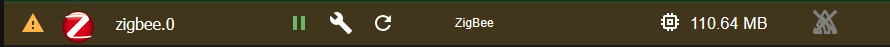
Kann es sein das ich den Zigbee USB Stick noch auf Werkseinstellungen zurücksetzen muss?LG Duffy
Edit:
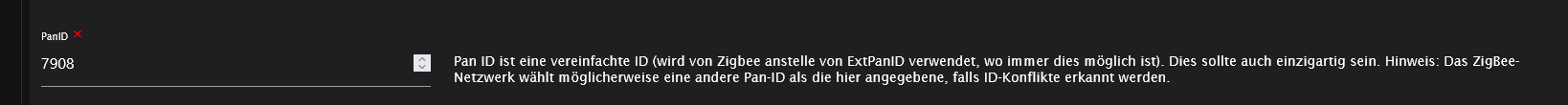
Da ist ein rotes Kreuz dran aber auch das Ändern der Nummer führt nicht zum Erfolg.
Im Protokoll schaut das jetzt so aus:
Zeit admin.0 2025-09-09 18:08:03.057 info <== Disconnect system.user.admin from ::ffff:192.168.178.116 admin.0 2025-09-09 18:08:03.057 info <== Disconnect system.user.admin from ::ffff:192.168.178.116 zigbee.0 2025-09-09 18:07:41.494 error Error herdsman start zigbee.0 2025-09-09 18:07:41.494 error Starting zigbee-herdsman problem : Error Resource temporarily unavailable Cannot lock port zigbee.0 2025-09-09 18:07:41.489 info Unable to obtain herdsman settings zigbee.0 2025-09-09 18:07:41.295 info Starting Zigbee-Herdsman zigbee.0 2025-09-09 18:07:41.294 info configured transmit power : normal zigbee.0 2025-09-09 18:07:41.293 info Installed Version: iobroker.zigbee@3.0.5 (Converters 24.8.0 Herdsman 4.4.1) zigbee.0 2025-09-09 18:07:41.269 info Starting Adapter npm ... zigbee.0 2025-09-09 18:07:18.556 error Error herdsman start zigbee.0 2025-09-09 18:07:18.555 error Starting zigbee-herdsman problem : startup failed - configuration-adapter mismatch - see logs above for more information zigbee.0 2025-09-09 18:07:18.546 warn Network parameters on Coordinator: panID=65534 channel=0 extendedPanID=21272f2a004b1200 zigbee.0 2025-09-09 18:07:18.546 warn Network parameters in Config : panID=7908 channel=11 extendedPanID= zigbee.0 2025-09-09 18:07:18.150 info Starting Zigbee-Herdsman zigbee.0 2025-09-09 18:07:18.149 info configured transmit power : normal zigbee.0 2025-09-09 18:07:18.146 info Installed Version: iobroker.zigbee@3.0.5 (Converters 24.8.0 Herdsman 4.4.1) zigbee.0 2025-09-09 18:07:18.121 info Starting Adapter npm ... zigbee.0 2025-09-09 18:07:18.120 info Autostart Zigbee subsystem zigbee.0 2025-09-09 18:07:18.119 info --- creating device debug --- zigbee.0 2025-09-09 18:07:18.115 info delete old Backup files. keep only last 10 zigbee.0 2025-09-09 18:07:18.040 info init localConfig zigbee.0 2025-09-09 18:07:18.038 info Adapter ready - starting subsystems. Adapter is running in info mode. zigbee.0 2025-09-09 18:07:17.993 info starting. Version 3.0.5 in /opt/iobroker/node_modules/iobroker.zigbee, node: v22.19.0, js-controller: 7.0.7und im Adapter so:
reading access rights for /dev/serial/by-id/usb-Silicon_Labs_Sonoff_Zigbee_3.0_USB_Dongle_Plus_0001-if00-port0 read and write access available for /dev/serial/by-id/usoverriding zigbee options with: extPanID : 03e1680xxxxxxxxxxxxxxxx panID : 7908 channel : 11 port : /dev/serial/by-id/usb-Silicon_Labs_Sonoff_Zigbee_3.0_USB_Dongle_Plus_0001-if00-port0 adapterType : zstack baudRate : 115200 precfgkey : 0103050709xxxxxxxxxxxxxxxxxxxxxxxxxxxxxxxxxxxxx flowCTRL : false Starting Adapter npm ... Installed Version: iobroker.zigbee@3.0.5 (Converters 24.8.0 Herdsman 4.4.1) Starting zigbee-herdsman... Unable to obtain herdsman settings Starting zigbee-herdsman problem : Error Resource temporarily unavailable Cannot lock port Error herdsman startWas mache ich den nun schon wieder falsch? Kann mir bitte jemand weiter helfen?
Es ist zwar nur das Testsystem aber auch gerade da solle es funktionieren.VG Duffy