NEWS
Go2RTC installieren
-
Hallo Zusammen,
ich habe mir die Installationsanleitungen angesehen, komme aber nicht klar.
Ich habe den IObroker auf einem Windows PC laufen
Nun möchte ich meine Kamera in der Vis 2 mit einem Livestream einrichten.
Die Kamera ist eine Foscam R2.Kann mir jemand sagen, wie ich den Go2RTC installiere und dann die Kamera einbinde.
Den rtsp code habe ich schonrtsp://admin:XXXX@192.168.178.44:88/videoMain
-
Hallo Zusammen,
ich habe mir die Installationsanleitungen angesehen, komme aber nicht klar.
Ich habe den IObroker auf einem Windows PC laufen
Nun möchte ich meine Kamera in der Vis 2 mit einem Livestream einrichten.
Die Kamera ist eine Foscam R2.Kann mir jemand sagen, wie ich den Go2RTC installiere und dann die Kamera einbinde.
Den rtsp code habe ich schonrtsp://admin:XXXX@192.168.178.44:88/videoMain
Alles einzeln und genauestens hier beschrieben:
https://github.com/AlexxIT/go2rtc
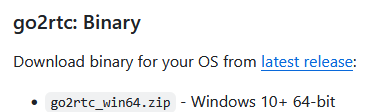
Und später fürs Einrichten gibt es hier im Forum zahlreiche Threads
https://forum.iobroker.net/topic/66871/go2rtc-installieren-und-einrichten?page=1


