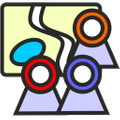NEWS
[Aufruf] Neuer Adaper Google-Sharedlocations
-
Läuft es bei euch aktuell noch?
Bei mir hält der Cookie vielleicht 15 Minuten seit ein paar Tagen.Versucht mit Firefox, Chrome, Edge in privaten Modi + Browser schließen
-
Läuft es bei euch aktuell noch?
Bei mir hält der Cookie vielleicht 15 Minuten seit ein paar Tagen.Versucht mit Firefox, Chrome, Edge in privaten Modi + Browser schließen
@krys
Hier auch problemlos. Cookie letzte Woche turnusmäßig erneut. -
@bommel_030 über welchen Browser?
-
Das freut mich schonmal zu hören. Dann keine Ahnung, wo hier der Fehler ist. Ich schaue mal weiter.
Danke für die fixen Rückmeldungen. -
@bommel_030 über welchen Browser?
@krys
Chrome mit inkognito -
Evtl nochmal in einem anderen Browser frisch anmelden.
Oder Inkocnitomodus versuchen.@david-g alles tatsächlich versucht. die 3 genannten browser im inkognito-modus. irgendwie schmierts trotzdem nach 15-30 minuten ab. lief sonst seit Jahren reibungslos. Aber gut, dass es an "mir" liegt und nicht daran, dass Google irgendwas geändert hat.
-
@david-g alles tatsächlich versucht. die 3 genannten browser im inkognito-modus. irgendwie schmierts trotzdem nach 15-30 minuten ab. lief sonst seit Jahren reibungslos. Aber gut, dass es an "mir" liegt und nicht daran, dass Google irgendwas geändert hat.
-
Ich hole mir das Coockie immer mit dieser App.
Falls du Android nutzt.https://play.google.com/store/apps/details?id=com.snc.test.webview2
-
@david-g da Dann über die 3 dots - - view and delete cookies - - copy?
Den gesamten Text dann in das Feld vom Adapter einfügen? -
@david-g alles tatsächlich versucht. die 3 genannten browser im inkognito-modus. irgendwie schmierts trotzdem nach 15-30 minuten ab. lief sonst seit Jahren reibungslos. Aber gut, dass es an "mir" liegt und nicht daran, dass Google irgendwas geändert hat.
@krys aber du schließt das Browserfenster dann einfach, oder? Nicht abmelden, kein 2. Fenster usw., nicht ewig offen lassen wenn es läuft sondern gleich schließen? Und über maps.google.com (COM!)
-
Ich habe mich an die Github Anleitung gehalten, bekomme aber trotzdem die Meldung:
Could not parse location data. Probably authentication error. Please check cookie.
- Ein neues "InPrivate-Fenster" geöffnet? Vorzugsweise mit Edge oder Chrome?
- Auf https://maps.google.com navigiert? (COM!!!!!)
- Angemeldet mit dem Google-Konto was für den Abruf verwendet werden soll?
- F12 gedrückt und die Entwicklertools damit geöffnet?
- Die Ansicht der Konsole auf "Netzwerk" bzw. "Network" umgeschaltet?
- In der Liste die Einträge nageklickt bis du einen gefunden hast der Rechts ein
Cookiehat?

- Den gesamten Inhalt rechts neben Cookie herauskopiert und beim Adapter eingefügt?
Wie sehen die Logeinträge des Adapter genau aus? Bitte als Text, nicht als Bild
-
Ich habe mich an die Github Anleitung gehalten, bekomme aber trotzdem die Meldung:
Could not parse location data. Probably authentication error. Please check cookie.
-
-
@David-G. ja ich bin mit Android unterwegs.
Die App ist instaliiert, maps.google.com geöffnet (bin angemeldet) und habe auf den Button "view and delete coookies" gedrückt.
Was genau muss ich da jetzt kopieren?
@Kuddel sagte in [Aufruf] Neuer Adaper Google-Sharedlocations:
@David-G. ja ich bin mit Android unterwegs.
Die App ist instaliiert, maps.google.com geöffnet (bin angemeldet) und habe auf den Button "view and delete coookies" gedrückt.
Was genau muss ich da jetzt kopieren?
alles. Du hast aber schon den Adapter vom Entwickler Garfonso installiert ne?
-
@Kuddel sagte in [Aufruf] Neuer Adaper Google-Sharedlocations:
@David-G. ja ich bin mit Android unterwegs.
Die App ist instaliiert, maps.google.com geöffnet (bin angemeldet) und habe auf den Button "view and delete coookies" gedrückt.
Was genau muss ich da jetzt kopieren?
alles. Du hast aber schon den Adapter vom Entwickler Garfonso installiert ne?
@Krys ich habe den Adapter über den Link aus dem ersten Post in diesem Thread installiert.
Ich habe jetzt den Cookie kopiert und in der Instanz eingefügt (per Smartphone).
google-sharedlocations.0 2025-11-19 09:58:12.258 debug New header received. google-sharedlocations.0 2025-11-19 09:58:11.977 error Could not parse location data. Probably authentication error. Please check cookie. google-sharedlocations.0 2025-11-19 09:58:11.976 debug New header received. google-sharedlocations.0 2025-11-19 09:58:11.976 debug Response: 200 google-sharedlocations.0 2025-11-19 09:58:11.863 debug New header received. google-sharedlocations.0 2025-11-19 09:58:11.492 debug Polling locations. google-sharedlocations.0 2025-11-19 09:58:11.406 debug Need to augment cookie. google-sharedlocations.0 2025-11-19 09:58:11.394 debug Polling location every 600s. google-sharedlocations.0 2025-11-19 09:58:11.338 info Starting google shared locations adapter google-sharedlocations.0 2025-11-19 09:58:11.331 info starting. Version 2.1.3 (non-npm: t4qjXH8N/ioBroker.google-sharedlocations#d5a738e822ba42066fee93246f5a1f9c6621bca1) in /opt/iobroker/node_modules/iobroker.google-sharedlocations, node: v20.19.5, js-controller: 7.0.6 google-sharedlocations.0 2025-11-19 09:58:10.145 debug States connected to redis: 127.0.0.1:9000 google-sharedlocations.0 2025-11-19 09:58:10.037 debug States create User PubSub Client google-sharedlocations.0 2025-11-19 09:58:10.036 debug States create System PubSub Client google-sharedlocations.0 2025-11-19 09:58:09.964 debug Redis States: Use Redis connection: 127.0.0.1:9000 google-sharedlocations.0 2025-11-19 09:58:09.917 debug Objects connected to redis: 127.0.0.1:9001 google-sharedlocations.0 2025-11-19 09:58:09.912 debug Objects client initialize lua scripts google-sharedlocations.0 2025-11-19 09:58:09.736 debug Objects create User PubSub Client google-sharedlocations.0 2025-11-19 09:58:09.736 debug Objects create System PubSub Client google-sharedlocations.0 2025-11-19 09:58:09.692 debug Objects client ready ... initialize now google-sharedlocations.0 2025-11-19 09:58:09.657 debug Redis Objects: Use Redis connection: 127.0.0.1:9001 -
Also meine Version des Adapters ist 2.2.1, nicht wie bei dir 2.1.3
Ist wohl diese Version:
https://github.com/Garfonso/ioBroker.google-sharedlocationsPer GitHub installiert

-
Also meine Version des Adapters ist 2.2.1, nicht wie bei dir 2.1.3
Ist wohl diese Version:
https://github.com/Garfonso/ioBroker.google-sharedlocationsPer GitHub installiert

-
@Kuddel sagte in [Aufruf] Neuer Adaper Google-Sharedlocations:
Läuft auf meinem System durch:
iobroker url https://github.com/t4qjXH8N/ioBroker.google-sharedlocations --host chet --debug install t4qjXH8N/ioBroker.google-sharedlocations#d5a738e822ba42066fee93246f5a1f9c6621bca1 Installing t4qjXH8N/ioBroker.google-sharedlocations#d5a738e822ba42066fee93246f5a1f9c6621bca1... (System call) npm warn skipping integrity check for git dependency ssh://git@github.com/t4qjXH8N/ioBroker.google-sharedlocations.git 249 packages are looking for funding run `npm fund` for details upload [3] google-sharedlocations.admin /opt/iobroker/node_modules/iobroker.google-sharedlocations/admin/google-cookie.JPG google-cookie.JPG image/jpeg upload [1] google-sharedlocations.admin /opt/iobroker/node_modules/iobroker.google-sharedlocations/admin/index_m.html index_m.html text/html upload [0] google-sharedlocations.admin /opt/iobroker/node_modules/iobroker.google-sharedlocations/admin/words.js words.js application/javascript Updating objects from io-package.json for adapter "google-sharedlocations" with version "2.1.3" Process exited with code 0Bring mal deinen nodejs-Stack auf Stand. Version 22 ist gerade vorgesehen.