NEWS
[gelöst] ZigBee-Adapter Terminated nach Updates
-
Hallo zusammen,
mein Zigbee-Adapter ist heute nacht beendet worden. Nach einem Neustart lief er auch wieder, bis ich ihn jetzt - ein paar Stunden nach Neustart - noch einmal neugestartet habe.
Jetzt bleibt er im roten Zustand.2025-06-04 09:43:27.552 - info: host.iobroker "system.adapter.zigbee.0" enabled 2025-06-04 09:43:28.003 - info: host.iobroker instance system.adapter.zigbee.0 in version "2.0.5" started with pid 2210 2025-06-04 09:43:29.086 - info: zigbee.0 (2210) starting. Version 2.0.5 in /opt/iobroker/node_modules/iobroker.zigbee, node: v20.19.2, js-controller: 7.0.6 2025-06-04 09:43:29.095 - info: zigbee.0 (2210) init localConfig 2025-06-04 09:43:29.098 - info: zigbee.0 (2210) --> transmitPower : low 2025-06-04 09:43:29.102 - info: zigbee.0 (2210) delete old Backup files. keep only last 10 2025-06-04 09:43:29.104 - info: zigbee.0 (2210) --- creating device debug --- 2025-06-04 09:43:29.104 - info: zigbee.0 (2210) Starting Adapter npm ... 2025-06-04 09:43:29.125 - info: zigbee.0 (2210) Installed Version: iobroker.zigbee@2.0.5 (Converters 23.6.0 Herdsman 3.5.1) 2025-06-04 09:43:29.125 - info: zigbee.0 (2210) Starting Zigbee-Herdsman 2025-06-04 09:43:54.168 - info: zigbee.0 (2210) Unable to obtain herdsman settings 2025-06-04 09:43:54.183 - error: zigbee.0 (2210) Starting zigbee-herdsman problem : Failed to connect to the adapter (Error: SRSP - SYS - ping after 6000ms) 2025-06-04 09:43:54.184 - error: zigbee.0 (2210) Unhandled promise rejection. This error originated either by throwing inside of an async function without a catch block, or by rejecting a promise which was not handled with .catch(). 2025-06-04 09:43:54.185 - error: zigbee.0 (2210) unhandled promise rejection: undefined 2025-06-04 09:43:54.185 - error: zigbee.0 (2210) undefined 2025-06-04 09:43:54.187 - info: zigbee.0 (2210) cleaned everything up... 2025-06-04 09:43:54.187 - info: zigbee.0 (2210) local config saved 2025-06-04 09:43:54.188 - info: zigbee.0 (2210) Saved local configuration data 2025-06-04 09:43:54.189 - info: zigbee.0 (2210) terminating 2025-06-04 09:43:54.190 - warn: zigbee.0 (2210) Terminated (UNCAUGHT_EXCEPTION): Without reason 2025-06-04 09:43:54.328 - error: zigbee.0 (2210) Failed to open the network: TypeError: Cannot read properties of undefined (reading 'permitJoin') at Controller.permitJoin (/opt/iobroker/node_modules/zigbee-herdsman/dist/controller/controller.js:259:35) at ZigbeeController.permitJoin (/opt/iobroker/node_modules/iobroker.zigbee/lib/zigbeecontroller.js:659:33) at ZigbeeController.stop (/opt/iobroker/node_modules/iobroker.zigbee/lib/zigbeecontroller.js:634:24) at process.processTicksAndRejections (node:internal/process/task_queues:95:5) at async Zigbee.onUnload (/opt/iobroker/node_modules/iobroker.zigbee/main.js:1037:17) 2025-06-04 09:43:54.340 - info: zigbee.0 (2210) terminating 2025-06-04 09:43:54.341 - warn: zigbee.0 (2210) Device 0x00158d0001dfc320 "RTCGQ11LM" not found. 2025-06-04 09:43:54.341 - warn: zigbee.0 (2210) Device 0x00178801094a2b87 "9290019758" not found. 2025-06-04 09:43:54.342 - warn: zigbee.0 (2210) Device 0xf0d1b800001c7724 "4058075208384" not found. 2025-06-04 09:43:54.342 - warn: zigbee.0 (2210) Device 0xf0d1b800001c7164 "4058075208384" not found. 2025-06-04 09:43:54.342 - warn: zigbee.0 (2210) Device 0x00178801094a0a2d "9290019758" not found. 2025-06-04 09:43:54.342 - warn: zigbee.0 (2210) Device 0x00158d0008d8a2d7 "RTCGQ11LM" not found. 2025-06-04 09:43:54.342 - warn: zigbee.0 (2210) Device 0xf4b3b1fffe94fddb "SNZB-02D" not found. 2025-06-04 09:43:54.343 - warn: zigbee.0 (2210) Device 0x001788010d27a3e8 "929002398602" not found. 2025-06-04 09:43:54.343 - warn: zigbee.0 (2210) Device 0x54ef441000782ea4 "ZNJLBL01LM" not found. 2025-06-04 09:43:54.343 - warn: zigbee.0 (2210) Device 0x54ef44100078265d "ZNJLBL01LM" not found. 2025-06-04 09:43:54.343 - warn: zigbee.0 (2210) Device 0x54ef4410006b9837 "ZNJLBL01LM" not found. 2025-06-04 09:43:54.343 - warn: zigbee.0 (2210) Device 0x54ef4410007830cd "ZNJLBL01LM" not found. 2025-06-04 09:43:54.344 - warn: zigbee.0 (2210) Device 0x54ef44100078437a "ZNJLBL01LM" not found. 2025-06-04 09:43:54.344 - warn: zigbee.0 (2210) Device 0x00158d0006d3ec06 "RTCGQ11LM" not found. 2025-06-04 09:43:54.344 - warn: zigbee.0 (2210) Device 0x00158d0008f31e05 "WXKG11LM" not found. 2025-06-04 09:43:54.344 - warn: zigbee.0 (2210) Device 0x00158d00080854c5 "RTCGQ11LM" not found. 2025-06-04 09:43:54.344 - warn: zigbee.0 (2210) Device 0x00158d0009d34e04 "DJT11LM" not found. 2025-06-04 09:43:54.379 - info: zigbee.0 (2210) debug devices set to [] 2025-06-04 09:43:54.690 - info: zigbee.0 (2210) terminating 2025-06-04 09:43:54.733 - error: host.iobroker instance system.adapter.zigbee.0 terminated with code 6 (UNCAUGHT_EXCEPTION) 2025-06-04 09:43:54.733 - info: host.iobroker Restart adapter system.adapter.zigbee.0 because enabled 2025-06-04 09:43:54.733 - warn: host.iobroker Do not restart adapter system.adapter.zigbee.0 because restart loop detected 2025-06-04 09:43:54.790 - info: notification-manager.0 (1839) Send notification "system.restartLoop" to "telegram.0" 2025-06-04 09:43:54.793 - info: telegram.0 (1663) New notification received from system.adapter.notification-manager.0 2025-06-04 09:43:54.940 - info: notification-manager.0 (1839) Instance telegram.0 successfully handled the notification for "system.restartLoop"Gestern hatte ich einige Adapter geupdatet (Backitup, und 2 weitere, weiß nicht mehr welche) und auch
Node.js: auf v20.19.2 geliftet, sowie das Raspbian geupdatet.Als Zigbee-Hardware ist ein SLZB-06 eingesetzt, dieser ist über seine Oberfläche erreichbar und sieht ok aus.
Hat jemand eine zündende Idee?Vielen Dank!
========== Start marking the full check here =========== ```bash Script v.2025-03-08 *** BASE SYSTEM *** Static hostname: iobroker Icon name: computer Operating System: Debian GNU/Linux 12 (bookworm) Kernel: Linux 6.12.25+rpt-rpi-2712 Architecture: arm64 OS is similar to: Model : Raspberry Pi 5 Model B Rev 1.0 Docker : false Virtualization : none Kernel : aarch64 Userland : 64 bit Systemuptime and Load: 09:49:31 up 9 min, 2 users, load average: 0.50, 0.40, 0.29 CPU threads: 4 *** LIFE CYCLE STATUS *** Operating System is the current Debian stable version codenamed 'bookworm'! *** RASPBERRY THROTTLING *** Current issues: No throttling issues detected. Previously detected issues: No throttling issues detected. *** TIME AND TIMEZONES *** Local time: Wed 2025-06-04 09:49:31 CEST Universal time: Wed 2025-06-04 07:49:31 UTC RTC time: Wed 2025-06-04 07:49:31 Time zone: Europe/Berlin (CEST, +0200) System clock synchronized: yes NTP service: active RTC in local TZ: no *** Users and Groups *** User that called 'iob diag': pi HOME=/home/pi GROUPS=pi adm dialout cdrom sudo audio video plugdev games users input render netdev gpio i2c spi iobroker User that is running 'js-controller': iobroker HOME=/home/iobroker GROUPS=iobroker tty dialout audio video plugdev bluetooth gpio i2c *** DISPLAY-SERVER SETUP *** Display-Server: false Desktop: Terminal: tty *** MEMORY *** total used free shared buff/cache available Mem: 8.5G 3.2G 4.0G 6.0M 1.3G 5.2G Swap: 209M 0B 209M Total: 8.7G 3.2G 4.2G Active iob-Instances: 34 8063 M total memory 3094 M used memory 3225 M active memory 591 M inactive memory 3819 M free memory 105 M buffer memory 1137 M swap cache 199 M total swap 0 M used swap 199 M free swap *** top - Table Of Processes *** top - 09:49:31 up 9 min, 2 users, load average: 0.50, 0.40, 0.29 Tasks: 231 total, 1 running, 230 sleeping, 0 stopped, 0 zombie %Cpu(s): 0.0 us, 33.3 sy, 0.0 ni, 66.7 id, 0.0 wa, 0.0 hi, 0.0 si, 0.0 st MiB Mem : 8063.7 total, 3819.8 free, 3095.0 used, 1242.5 buff/cache MiB Swap: 200.0 total, 200.0 free, 0.0 used. 4968.7 avail Mem *** FAILED SERVICES *** UNIT LOAD ACTIVE SUB DESCRIPTION 0 loaded units listed. *** DMESG CRITICAL ERRORS *** No critical errors detected *** FILESYSTEM *** Filesystem Type Size Used Avail Use% Mounted on udev devtmpfs 3.9G 0 3.9G 0% /dev tmpfs tmpfs 807M 5.7M 801M 1% /run /dev/mmcblk0p2 ext4 29G 13G 15G 47% / tmpfs tmpfs 4.0G 0 4.0G 0% /dev/shm tmpfs tmpfs 5.0M 64K 5.0M 2% /run/lock /dev/mmcblk0p1 vfat 510M 66M 445M 13% /boot/firmware tmpfs tmpfs 807M 0 807M 0% /run/user/1000 Messages concerning ext4 filesystem in dmesg: [Wed Jun 4 09:40:12 2025] Kernel command line: reboot=w coherent_pool=1M 8250.nr_uarts=1 pci=pcie_bus_safe cgroup_disable=memory numa_policy=interleave numa=fake=8 system_heap.max_order=0 smsc95xx.macaddr=2C:CF:67:34:62:E1 vc_mem.mem_base=0x3fc00000 vc_mem.mem_size=0x40000000 console=ttyAMA10,115200 console=tty1 root=PARTUUID=87a1b5ec-02 rootfstype=ext4 fsck.repair=yes rootwait [Wed Jun 4 09:40:15 2025] EXT4-fs (mmcblk0p2): mounted filesystem 93c89e92-8f2e-4522-ad32-68faed883d2f ro with ordered data mode. Quota mode: none. [Wed Jun 4 09:40:16 2025] EXT4-fs (mmcblk0p2): re-mounted 93c89e92-8f2e-4522-ad32-68faed883d2f r/w. Quota mode: none. Show mounted filesystems: TARGET SOURCE FSTYPE OPTIONS / /dev/mmcblk0p2 ext4 rw,noatime,commit=600 `-/boot/firmware /dev/mmcblk0p1 vfat rw,relatime,fmask=0022,dmask=0022,codepage=437,iocharset=ascii,shortname=mixed,errors=remount-ro Files in neuralgic directories: /var: 3.1G /var/ 2.4G /var/log 2.3G /var/log/journal/41e4a03f5b7d490a97523b509aa0a614 2.3G /var/log/journal 358M /var/lib Archived and active journals take up 2.2G in the file system. /opt/iobroker/backups: 12M /opt/iobroker/backups/ /opt/iobroker/iobroker-data: 778M /opt/iobroker/iobroker-data/ 624M /opt/iobroker/iobroker-data/files 203M /opt/iobroker/iobroker-data/files/vis-2 112M /opt/iobroker/iobroker-data/backup-objects 89M /opt/iobroker/iobroker-data/files/vis-2/static The five largest files in iobroker-data are: 35M /opt/iobroker/iobroker-data/files/devices.admin/static/js/main.24f2bb56.js.map 34M /opt/iobroker/iobroker-data/objects.jsonl 26M /opt/iobroker/iobroker-data/files/echarts/static/js/main.41cee985.js.map 26M /opt/iobroker/iobroker-data/files/echarts.admin/chart/static/js/main.41cee985.js.map 24M /opt/iobroker/iobroker-data/files/vis-2/static/js/main.f305bc29.js.map USB-Devices by-id: USB-Sticks - Avoid direct links to /dev/tty* in your adapter setups, please always prefer the links 'by-id': /dev/serial/by-id/usb-FTDI_FT232R_USB_UART_AI04PGZY-if00-port0 /dev/serial/by-id/usb-busware.de_CUL868-if00 *** ZigBee Settings *** HINT: Your zigbee.0 COM-Port is NOT matching 'by-id'. Please check your setting: tcp Zigbee Network Settings on your coordinator/in nvbackup are: zigbee.X Extended Pan ID: *** MASKED *** Pan ID: *** MASKED *** Channel: *** MASKED *** Network Key: *** MASKED *** To unmask the settings run 'iob diag --unmask' *** NodeJS-Installation *** /usr/bin/nodejs v20.19.2 /usr/bin/node v20.19.2 /usr/bin/npm 10.8.2 /usr/bin/npx 10.8.2 /usr/bin/corepack 0.31.0 nodejs: Installed: 20.19.2-1nodesource1 Candidate: 20.19.2-1nodesource1 Version table: *** 20.19.2-1nodesource1 1001 500 https://deb.nodesource.com/node_20.x nodistro/main arm64 Packages 100 /var/lib/dpkg/status 20.19.1-1nodesource1 1001 500 https://deb.nodesource.com/node_20.x nodistro/main arm64 Packages 20.19.0-1nodesource1 1001 500 https://deb.nodesource.com/node_20.x nodistro/main arm64 Packages 20.18.3-1nodesource1 1001 500 https://deb.nodesource.com/node_20.x nodistro/main arm64 Packages 20.18.2-1nodesource1 1001 500 https://deb.nodesource.com/node_20.x nodistro/main arm64 Packages 20.18.1-1nodesource1 1001 500 https://deb.nodesource.com/node_20.x nodistro/main arm64 Packages 20.18.0-1nodesource1 1001 500 https://deb.nodesource.com/node_20.x nodistro/main arm64 Packages 20.17.0-1nodesource1 1001 500 https://deb.nodesource.com/node_20.x nodistro/main arm64 Packages 20.16.0-1nodesource1 1001 500 https://deb.nodesource.com/node_20.x nodistro/main arm64 Packages 20.15.1-1nodesource1 1001 500 https://deb.nodesource.com/node_20.x nodistro/main arm64 Packages 20.15.0-1nodesource1 1001 500 https://deb.nodesource.com/node_20.x nodistro/main arm64 Packages 20.14.0-1nodesource1 1001 500 https://deb.nodesource.com/node_20.x nodistro/main arm64 Packages 20.13.1-1nodesource1 1001 500 https://deb.nodesource.com/node_20.x nodistro/main arm64 Packages 20.13.0-1nodesource1 1001 500 https://deb.nodesource.com/node_20.x nodistro/main arm64 Packages 20.12.2-1nodesource1 1001 500 https://deb.nodesource.com/node_20.x nodistro/main arm64 Packages 20.12.1-1nodesource1 1001 500 https://deb.nodesource.com/node_20.x nodistro/main arm64 Packages 20.12.0-1nodesource1 1001 500 https://deb.nodesource.com/node_20.x nodistro/main arm64 Packages 20.11.1-1nodesource1 1001 500 https://deb.nodesource.com/node_20.x nodistro/main arm64 Packages 20.11.0-1nodesource1 1001 500 https://deb.nodesource.com/node_20.x nodistro/main arm64 Packages 20.10.0-1nodesource1 1001 500 https://deb.nodesource.com/node_20.x nodistro/main arm64 Packages 20.9.0-1nodesource1 1001 500 https://deb.nodesource.com/node_20.x nodistro/main arm64 Packages 20.8.1-1nodesource1 1001 500 https://deb.nodesource.com/node_20.x nodistro/main arm64 Packages 20.8.0-1nodesource1 1001 500 https://deb.nodesource.com/node_20.x nodistro/main arm64 Packages 20.7.0-1nodesource1 1001 500 https://deb.nodesource.com/node_20.x nodistro/main arm64 Packages 20.6.1-1nodesource1 1001 500 https://deb.nodesource.com/node_20.x nodistro/main arm64 Packages 20.6.0-1nodesource1 1001 500 https://deb.nodesource.com/node_20.x nodistro/main arm64 Packages 20.5.1-1nodesource1 1001 500 https://deb.nodesource.com/node_20.x nodistro/main arm64 Packages 20.5.0-1nodesource1 1001 500 https://deb.nodesource.com/node_20.x nodistro/main arm64 Packages 20.4.0-1nodesource1 1001 500 https://deb.nodesource.com/node_20.x nodistro/main arm64 Packages 20.3.1-1nodesource1 1001 500 https://deb.nodesource.com/node_20.x nodistro/main arm64 Packages 20.3.0-1nodesource1 1001 500 https://deb.nodesource.com/node_20.x nodistro/main arm64 Packages 20.2.0-1nodesource1 1001 500 https://deb.nodesource.com/node_20.x nodistro/main arm64 Packages 20.1.0-1nodesource1 1001 500 https://deb.nodesource.com/node_20.x nodistro/main arm64 Packages 20.0.0-1nodesource1 1001 500 https://deb.nodesource.com/node_20.x nodistro/main arm64 Packages 18.19.0+dfsg-6~deb12u2 500 500 http://deb.debian.org/debian bookworm/main arm64 Packages 18.19.0+dfsg-6~deb12u1 500 500 http://deb.debian.org/debian-security bookworm-security/main arm64 Packages Temp directories causing deletion problem: 0 No problems detected Errors in npm tree: 0 No problems detected *** ioBroker-Installation *** ioBroker Status iobroker is running on this host. Objects type: jsonl States type: jsonl Hosts: iobroker iobroker (version: 7.0.6, hostname: iobroker , alive, uptime: 534) Core adapters versions js-controller: 7.0.6 admin: 7.6.17 javascript: 8.9.2 nodejs modules from github: 1 +-- iobroker.connector-local-control@0.0.4 (git+ssh://git@github.com/ConnectorGit/ioBroker.connector-local-control.git#af6ca3a95371ad333ec5e967fa33ce251bb87ad3) Adapter State + system.adapter.admin.0 : admin : iobroker - enabled, port: 8081, bind: 0.0.0.0, run as: admin + system.adapter.backitup.0 : backitup : iobroker - enabled + system.adapter.connector-local-control.0: connector-local-control: iobroker - enabled + system.adapter.cul.0 : cul : iobroker - enabled, port: 23 system.adapter.devices.0 : devices : iobroker - disabled + system.adapter.echarts.0 : echarts : iobroker - enabled + system.adapter.email.0 : email : iobroker - enabled + system.adapter.followthesun.0 : followthesun : iobroker - enabled + system.adapter.fullybrowser.0 : fullybrowser : iobroker - enabled + system.adapter.hm-rega.0 : hm-rega : iobroker - enabled + system.adapter.hm-rpc.0 : hm-rpc : iobroker - enabled, port: 12001 + system.adapter.hm-rpc.1 : hm-rpc : iobroker - enabled, port: 12010 system.adapter.icons-mfd-png.0 : icons-mfd-png : iobroker - disabled system.adapter.icons-mfd-svg.0 : icons-mfd-svg : iobroker - disabled system.adapter.icons-open-icon-library-png.0: icons-open-icon-library-png: iobroker - disabled + system.adapter.influxdb.0 : influxdb : iobroker - enabled, port: 8086 + system.adapter.influxdb.1 : influxdb : iobroker - enabled, port: 8086 + system.adapter.javascript.0 : javascript : iobroker - enabled + system.adapter.jeelink.0 : jeelink : iobroker - enabled system.adapter.lovelace.0 : lovelace : iobroker - disabled, port: 8091, bind: 0.0.0.0, run as: admin + system.adapter.mqtt.0 : mqtt : iobroker - enabled, port: 1882, bind: 0.0.0.0 + system.adapter.notification-manager.0 : notification-manager : iobroker - enabled + system.adapter.nut.0 : nut : iobroker - enabled + system.adapter.onvif.0 : onvif : iobroker - enabled, port: 80, 7575, 8000, 8080, 8081, 8899 + system.adapter.ping.0 : ping : iobroker - enabled + system.adapter.reolink.0 : reolink : iobroker - enabled + system.adapter.reolink.1 : reolink : iobroker - enabled + system.adapter.reolink.2 : reolink : iobroker - enabled + system.adapter.reolink.3 : reolink : iobroker - enabled + system.adapter.reolink.4 : reolink : iobroker - enabled + system.adapter.shelly.0 : shelly : iobroker - enabled, port: 1884, bind: 0.0.0.0 + system.adapter.statistics.0 : statistics : iobroker - enabled + system.adapter.telegram.0 : telegram : iobroker - enabled, port: 8443, bind: 0.0.0.0 system.adapter.vis-2-widgets-energy.0 : vis-2-widgets-energy : iobroker - disabled system.adapter.vis-2-widgets-inventwo.0 : vis-2-widgets-inventwo: iobroker - disabled system.adapter.vis-2-widgets-material.0 : vis-2-widgets-material: iobroker - disabled + system.adapter.vis-2.0 : vis-2 : iobroker - enabled system.adapter.vis-icontwo.0 : vis-icontwo : iobroker - disabled + system.adapter.vis-inventwo.0 : vis-inventwo : iobroker - enabled + system.adapter.web.0 : web : iobroker - enabled, port: 8082, bind: 0.0.0.0, run as: admin + system.adapter.worx.0 : worx : iobroker - enabled + system.adapter.ws.0 : ws : iobroker - enabled, port: 8087, bind: 0.0.0.0, run as: admin system.adapter.yr.0 : yr : iobroker - enabled system.adapter.zigbee.0 : zigbee : iobroker - enabled, port: tcp://192.168.178.75:6638 + instance is alive Enabled adapters with bindings + system.adapter.admin.0 : admin : iobroker - enabled, port: 8081, bind: 0.0.0.0, run as: admin + system.adapter.cul.0 : cul : iobroker - enabled, port: 23 + system.adapter.hm-rpc.0 : hm-rpc : iobroker - enabled, port: 12001 + system.adapter.hm-rpc.1 : hm-rpc : iobroker - enabled, port: 12010 + system.adapter.influxdb.0 : influxdb : iobroker - enabled, port: 8086 + system.adapter.influxdb.1 : influxdb : iobroker - enabled, port: 8086 + system.adapter.mqtt.0 : mqtt : iobroker - enabled, port: 1882, bind: 0.0.0.0 + system.adapter.onvif.0 : onvif : iobroker - enabled, port: 80, 7575, 8000, 8080, 8081, 8899 + system.adapter.shelly.0 : shelly : iobroker - enabled, port: 1884, bind: 0.0.0.0 + system.adapter.telegram.0 : telegram : iobroker - enabled, port: 8443, bind: 0.0.0.0 + system.adapter.web.0 : web : iobroker - enabled, port: 8082, bind: 0.0.0.0, run as: admin + system.adapter.ws.0 : ws : iobroker - enabled, port: 8087, bind: 0.0.0.0, run as: admin system.adapter.zigbee.0 : zigbee : iobroker - enabled, port: tcp://192.168.178.75:6638 ioBroker-Repositories ┌─────────┬──────────┬─────────────────────────────────────────────────────────┬──────────────┐ │ (index) │ name │ url │ auto upgrade │ ├─────────┼──────────┼─────────────────────────────────────────────────────────┼──────────────┤ │ 0 │ 'stable' │ 'http://download.iobroker.net/sources-dist.json' │ false │ │ 1 │ 'beta' │ 'http://download.iobroker.net/sources-dist-latest.json' │ false │ └─────────┴──────────┴─────────────────────────────────────────────────────────┴──────────────┘ Active repo(s): stable Upgrade policy: none Installed ioBroker-Adapters Used repository: stable Adapter "admin" : 7.6.17 , installed 7.6.17 Adapter "backitup" : 3.2.2 , installed 3.2.2 Adapter "cul" : 2.2.0 , installed 2.2.0 Adapter "devices" : 1.1.5 , installed 1.1.5 Adapter "echarts" : 1.9.2 , installed 1.9.2 Adapter "email" : 2.0.4 , installed 2.0.4 Adapter "followthesun" : 0.5.2 , installed 0.5.2 Adapter "fullybrowser" : 3.1.1 , installed 3.1.1 Adapter "hm-rega" : 5.1.0 , installed 5.1.0 Adapter "hm-rpc" : 2.0.2 , installed 2.0.2 Adapter "icons-mfd-png": 1.2.1 , installed 1.2.1 Adapter "icons-mfd-svg": 1.2.0 , installed 1.2.0 Adapter "icons-open-icon-library-png": 0.1.2, installed 0.1.2 Adapter "influxdb" : 4.0.2 , installed 4.0.2 Adapter "javascript" : 8.9.2 , installed 8.9.2 Adapter "jeelink" : 1.2.5 , installed 1.2.5 Controller "js-controller": 7.0.6 , installed 7.0.6 Adapter "lovelace" : 4.1.15 , installed 4.1.15 Adapter "mqtt" : 6.1.2 , installed 6.1.2 Adapter "notification-manager": 1.2.1, installed 1.2.1 Adapter "nut" : 1.6.0 , installed 1.6.0 Adapter "onvif" : 1.1.4 , installed 1.1.4 Adapter "ping" : 1.6.2 , installed 1.6.2 Adapter "reolink" : 1.2.2 , installed 1.2.2 Adapter "shelly" : 9.5.1 , installed 9.5.1 Adapter "socketio" : 6.7.1 , installed 6.7.1 Adapter "statistics" : 2.4.0 , installed 2.4.0 Adapter "telegram" : 4.1.0 , installed 4.1.0 Adapter "vis-2" : 2.9.64 , installed 2.9.64 Adapter "vis-2-widgets-energy": 1.0.2, installed 1.0.2 Adapter "vis-2-widgets-inventwo": 0.1.11, installed 0.1.11 Adapter "vis-2-widgets-material": 1.4.10, installed 1.4.10 Adapter "vis-icontwo" : 1.11.0 , installed 1.11.0 Adapter "vis-inventwo" : 3.3.5 , installed 3.3.5 Adapter "web" : 7.0.8 , installed 7.0.8 Adapter "worx" : 3.2.0 , installed 3.2.0 Adapter "ws" : 2.6.2 , installed 2.6.2 Adapter "yr" : 5.3.0 , installed 5.3.0 Adapter "zigbee" : 2.0.5 , installed 2.0.5 Objects and States Please stand by - This may take a while Objects: 14415 States: 11366 *** OS-Repositories and Updates *** Hit:1 http://deb.debian.org/debian bookworm InRelease Hit:2 https://repos.influxdata.com/debian stable InRelease Hit:3 http://deb.debian.org/debian-security bookworm-security InRelease Hit:4 http://deb.debian.org/debian bookworm-updates InRelease Hit:5 http://archive.raspberrypi.com/debian bookworm InRelease Hit:6 https://deb.nodesource.com/node_20.x nodistro InRelease Hit:7 https://apt.grafana.com stable InRelease Hit:8 https://apt.debmatic.de/debmatic stable InRelease Reading package lists... Pending Updates: 0 *** Listening Ports *** Active Internet connections (only servers) Proto Recv-Q Send-Q Local Address Foreign Address State User Inode PID/Program name tcp 0 0 0.0.0.0:31999 0.0.0.0:* LISTEN 0 7761 1552/ReGaHss.normal tcp 0 0 127.0.0.1:30080 0.0.0.0:* LISTEN 0 7019 1235/lighttpd tcp 0 0 0.0.0.0:32001 0.0.0.0:* LISTEN 0 8307 1295/rfd tcp 0 0 0.0.0.0:8183 0.0.0.0:* LISTEN 0 9484 1552/ReGaHss.normal tcp 0 0 0.0.0.0:8181 0.0.0.0:* LISTEN 0 1966 1027/lighttpd tcp 0 0 127.0.0.1:9001 0.0.0.0:* LISTEN 1001 9387 1346/iobroker.js-co tcp 0 0 127.0.0.1:9000 0.0.0.0:* LISTEN 1001 7079 1346/iobroker.js-co tcp 0 0 0.0.0.0:9292 0.0.0.0:* LISTEN 0 1972 1027/lighttpd tcp 0 0 0.0.0.0:1999 0.0.0.0:* LISTEN 0 1968 1027/lighttpd tcp 0 0 127.0.0.1:12001 0.0.0.0:* LISTEN 1001 10660 1791/io.hm-rpc.0 tcp 0 0 127.0.0.1:12010 0.0.0.0:* LISTEN 1001 10695 1808/io.hm-rpc.1 tcp 0 0 0.0.0.0:2010 0.0.0.0:* LISTEN 0 1970 1027/lighttpd tcp 0 0 0.0.0.0:2001 0.0.0.0:* LISTEN 0 1974 1027/lighttpd tcp 0 0 0.0.0.0:2000 0.0.0.0:* LISTEN 0 1976 1027/lighttpd tcp 0 0 0.0.0.0:1882 0.0.0.0:* LISTEN 1001 8792 1824/io.mqtt.0 tcp 0 0 0.0.0.0:1884 0.0.0.0:* LISTEN 1001 8838 1876/io.shelly.0 tcp 0 0 0.0.0.0:80 0.0.0.0:* LISTEN 0 1965 1027/lighttpd tcp 0 0 0.0.0.0:22 0.0.0.0:* LISTEN 0 6570 894/sshd: /usr/sbin tcp6 0 0 :::32010 :::* LISTEN 0 7149 1336/java tcp6 0 0 :::8181 :::* LISTEN 0 1967 1027/lighttpd tcp6 0 0 :::8082 :::* LISTEN 1001 10976 2109/io.web.0 tcp6 0 0 :::8081 :::* LISTEN 1001 7672 1441/io.admin.0 tcp6 0 0 :::8087 :::* LISTEN 1001 11477 2124/io.ws.0 tcp6 0 0 :::8086 :::* LISTEN 999 9335 1019/influxd tcp6 0 0 :::39292 :::* LISTEN 0 8405 1336/java tcp6 0 0 :::3000 :::* LISTEN 106 8378 1345/grafana tcp6 0 0 :::9293 :::* LISTEN 0 8388 1336/java tcp6 0 0 :::9292 :::* LISTEN 0 1973 1027/lighttpd tcp6 0 0 :::18075 :::* LISTEN 1001 8703 1744/io.fullybrowse tcp6 0 0 :::1999 :::* LISTEN 0 1969 1027/lighttpd tcp6 0 0 :::2010 :::* LISTEN 0 1971 1027/lighttpd tcp6 0 0 :::2001 :::* LISTEN 0 1975 1027/lighttpd tcp6 0 0 :::2000 :::* LISTEN 0 1977 1027/lighttpd tcp6 0 0 :::80 :::* LISTEN 0 1964 1027/lighttpd tcp6 0 0 :::22 :::* LISTEN 0 6572 894/sshd: /usr/sbin udp 0 0 0.0.0.0:1900 0.0.0.0:* 0 5113 1195/ssdpd udp 0 0 127.0.0.1:1998 0.0.0.0:* 0 9485 1552/ReGaHss.normal udp 0 0 0.0.0.0:43439 0.0.0.0:* 0 7004 1191/eq3configd udp 0 0 0.0.0.0:32101 0.0.0.0:* 1001 9831 1956/io.connector-l udp 0 0 127.0.0.1:8182 0.0.0.0:* 0 8287 1233/hss_led udp 0 0 0.0.0.0:53851 0.0.0.0:* 104 5858 722/avahi-daemon: r udp 0 0 0.0.0.0:45776 0.0.0.0:* 0 8308 1295/rfd udp 0 0 0.0.0.0:5353 0.0.0.0:* 104 5856 722/avahi-daemon: r udp6 0 0 :::47915 :::* 0 7073 1336/java udp6 0 0 :::60964 :::* 104 5859 722/avahi-daemon: r udp6 0 0 fe80::c317:5c0b:740:546 :::* 0 6665 851/NetworkManager udp6 0 0 :::5353 :::* 104 5857 722/avahi-daemon: r *** Log File - Last 25 Lines *** 2025-06-04 09:43:54.790 - info: notification-manager.0 (1839) Send notification "system.restartLoop" to "telegram.0" 2025-06-04 09:43:54.793 - info: telegram.0 (1663) New notification received from system.adapter.notification-manager.0 2025-06-04 09:43:54.940 - info: notification-manager.0 (1839) Instance telegram.0 successfully handled the notification for "system.restartLoop" 2025-06-04 09:46:39.932 - info: web.0 (2109) <== Disconnect system.user.admin from ::ffff:192.168.178.58 echarts-show 2025-06-04 09:46:39.933 - info: web.0 (2109) <== Disconnect system.user.admin from ::ffff:192.168.178.58 echarts-show 2025-06-04 09:46:39.936 - info: web.0 (2109) <== Disconnect system.user.admin from ::ffff:192.168.178.58 echarts-show 2025-06-04 09:46:39.944 - info: web.0 (2109) <== Disconnect system.user.admin from ::ffff:192.168.178.58 echarts-show 2025-06-04 09:46:39.951 - info: web.0 (2109) <== Disconnect system.user.admin from ::ffff:192.168.178.58 vis-2 2025-06-04 09:46:42.618 - info: web.0 (2109) ==> Connected system.user.admin from ::ffff:192.168.178.58 2025-06-04 09:46:59.610 - info: web.0 (2109) ==> Connected system.user.admin from ::ffff:192.168.178.58 2025-06-04 09:46:59.613 - info: web.0 (2109) <== Disconnect system.user.admin from ::ffff:192.168.178.58 echarts-show 2025-06-04 09:47:01.619 - info: web.0 (2109) ==> Connected system.user.admin from ::ffff:192.168.178.58 2025-06-04 09:47:01.640 - info: web.0 (2109) ==> Connected system.user.admin from ::ffff:192.168.178.58 2025-06-04 09:47:01.662 - info: web.0 (2109) ==> Connected system.user.admin from ::ffff:192.168.178.58 2025-06-04 09:47:01.682 - info: web.0 (2109) ==> Connected system.user.admin from ::ffff:192.168.178.58 2025-06-04 09:47:02.781 - info: web.0 (2109) <== Disconnect system.user.admin from ::ffff:192.168.178.58 echarts-show 2025-06-04 09:47:02.787 - info: web.0 (2109) <== Disconnect system.user.admin from ::ffff:192.168.178.58 echarts-show 2025-06-04 09:47:02.793 - info: web.0 (2109) <== Disconnect system.user.admin from ::ffff:192.168.178.58 echarts-show 2025-06-04 09:47:02.798 - info: web.0 (2109) <== Disconnect system.user.admin from ::ffff:192.168.178.58 echarts-show 2025-06-04 09:47:02.807 - info: web.0 (2109) <== Disconnect system.user.admin from ::ffff:192.168.178.58 vis-2 2025-06-04 09:47:04.407 - info: web.0 (2109) ==> Connected system.user.admin from ::ffff:192.168.178.58 2025-06-04 09:47:09.322 - info: web.0 (2109) ==> Connected system.user.admin from ::ffff:192.168.178.58 2025-06-04 09:47:09.342 - info: web.0 (2109) ==> Connected system.user.admin from ::ffff:192.168.178.58 2025-06-04 09:47:09.371 - info: web.0 (2109) ==> Connected system.user.admin from ::ffff:192.168.178.58 2025-06-04 09:47:09.413 - info: web.0 (2109) ==> Connected system.user.admin from ::ffff:192.168.178.58 -
Der Zigbee-Adapter:
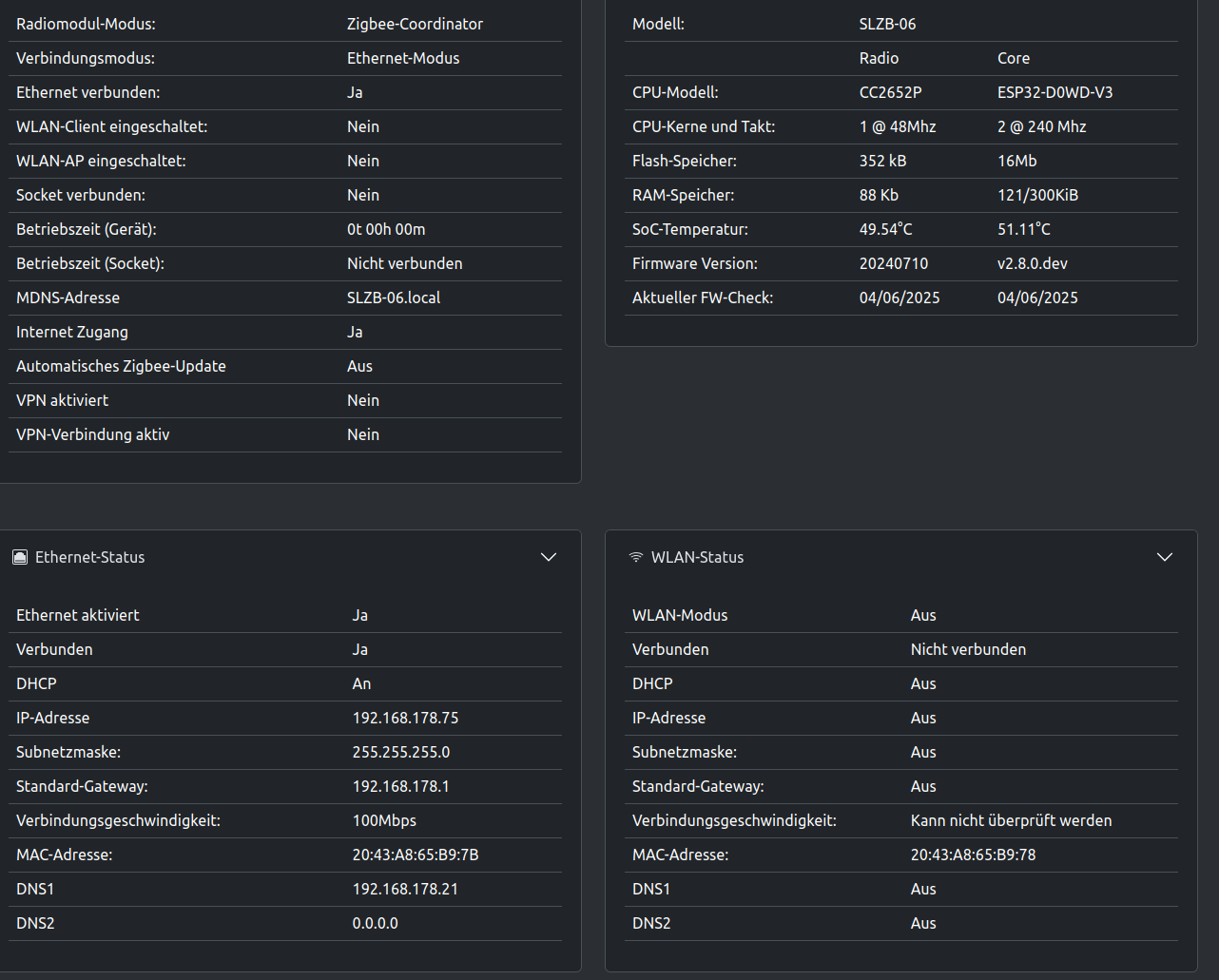
-
Hallo zusammen,
mein Zigbee-Adapter ist heute nacht beendet worden. Nach einem Neustart lief er auch wieder, bis ich ihn jetzt - ein paar Stunden nach Neustart - noch einmal neugestartet habe.
Jetzt bleibt er im roten Zustand.2025-06-04 09:43:27.552 - info: host.iobroker "system.adapter.zigbee.0" enabled 2025-06-04 09:43:28.003 - info: host.iobroker instance system.adapter.zigbee.0 in version "2.0.5" started with pid 2210 2025-06-04 09:43:29.086 - info: zigbee.0 (2210) starting. Version 2.0.5 in /opt/iobroker/node_modules/iobroker.zigbee, node: v20.19.2, js-controller: 7.0.6 2025-06-04 09:43:29.095 - info: zigbee.0 (2210) init localConfig 2025-06-04 09:43:29.098 - info: zigbee.0 (2210) --> transmitPower : low 2025-06-04 09:43:29.102 - info: zigbee.0 (2210) delete old Backup files. keep only last 10 2025-06-04 09:43:29.104 - info: zigbee.0 (2210) --- creating device debug --- 2025-06-04 09:43:29.104 - info: zigbee.0 (2210) Starting Adapter npm ... 2025-06-04 09:43:29.125 - info: zigbee.0 (2210) Installed Version: iobroker.zigbee@2.0.5 (Converters 23.6.0 Herdsman 3.5.1) 2025-06-04 09:43:29.125 - info: zigbee.0 (2210) Starting Zigbee-Herdsman 2025-06-04 09:43:54.168 - info: zigbee.0 (2210) Unable to obtain herdsman settings 2025-06-04 09:43:54.183 - error: zigbee.0 (2210) Starting zigbee-herdsman problem : Failed to connect to the adapter (Error: SRSP - SYS - ping after 6000ms) 2025-06-04 09:43:54.184 - error: zigbee.0 (2210) Unhandled promise rejection. This error originated either by throwing inside of an async function without a catch block, or by rejecting a promise which was not handled with .catch(). 2025-06-04 09:43:54.185 - error: zigbee.0 (2210) unhandled promise rejection: undefined 2025-06-04 09:43:54.185 - error: zigbee.0 (2210) undefined 2025-06-04 09:43:54.187 - info: zigbee.0 (2210) cleaned everything up... 2025-06-04 09:43:54.187 - info: zigbee.0 (2210) local config saved 2025-06-04 09:43:54.188 - info: zigbee.0 (2210) Saved local configuration data 2025-06-04 09:43:54.189 - info: zigbee.0 (2210) terminating 2025-06-04 09:43:54.190 - warn: zigbee.0 (2210) Terminated (UNCAUGHT_EXCEPTION): Without reason 2025-06-04 09:43:54.328 - error: zigbee.0 (2210) Failed to open the network: TypeError: Cannot read properties of undefined (reading 'permitJoin') at Controller.permitJoin (/opt/iobroker/node_modules/zigbee-herdsman/dist/controller/controller.js:259:35) at ZigbeeController.permitJoin (/opt/iobroker/node_modules/iobroker.zigbee/lib/zigbeecontroller.js:659:33) at ZigbeeController.stop (/opt/iobroker/node_modules/iobroker.zigbee/lib/zigbeecontroller.js:634:24) at process.processTicksAndRejections (node:internal/process/task_queues:95:5) at async Zigbee.onUnload (/opt/iobroker/node_modules/iobroker.zigbee/main.js:1037:17) 2025-06-04 09:43:54.340 - info: zigbee.0 (2210) terminating 2025-06-04 09:43:54.341 - warn: zigbee.0 (2210) Device 0x00158d0001dfc320 "RTCGQ11LM" not found. 2025-06-04 09:43:54.341 - warn: zigbee.0 (2210) Device 0x00178801094a2b87 "9290019758" not found. 2025-06-04 09:43:54.342 - warn: zigbee.0 (2210) Device 0xf0d1b800001c7724 "4058075208384" not found. 2025-06-04 09:43:54.342 - warn: zigbee.0 (2210) Device 0xf0d1b800001c7164 "4058075208384" not found. 2025-06-04 09:43:54.342 - warn: zigbee.0 (2210) Device 0x00178801094a0a2d "9290019758" not found. 2025-06-04 09:43:54.342 - warn: zigbee.0 (2210) Device 0x00158d0008d8a2d7 "RTCGQ11LM" not found. 2025-06-04 09:43:54.342 - warn: zigbee.0 (2210) Device 0xf4b3b1fffe94fddb "SNZB-02D" not found. 2025-06-04 09:43:54.343 - warn: zigbee.0 (2210) Device 0x001788010d27a3e8 "929002398602" not found. 2025-06-04 09:43:54.343 - warn: zigbee.0 (2210) Device 0x54ef441000782ea4 "ZNJLBL01LM" not found. 2025-06-04 09:43:54.343 - warn: zigbee.0 (2210) Device 0x54ef44100078265d "ZNJLBL01LM" not found. 2025-06-04 09:43:54.343 - warn: zigbee.0 (2210) Device 0x54ef4410006b9837 "ZNJLBL01LM" not found. 2025-06-04 09:43:54.343 - warn: zigbee.0 (2210) Device 0x54ef4410007830cd "ZNJLBL01LM" not found. 2025-06-04 09:43:54.344 - warn: zigbee.0 (2210) Device 0x54ef44100078437a "ZNJLBL01LM" not found. 2025-06-04 09:43:54.344 - warn: zigbee.0 (2210) Device 0x00158d0006d3ec06 "RTCGQ11LM" not found. 2025-06-04 09:43:54.344 - warn: zigbee.0 (2210) Device 0x00158d0008f31e05 "WXKG11LM" not found. 2025-06-04 09:43:54.344 - warn: zigbee.0 (2210) Device 0x00158d00080854c5 "RTCGQ11LM" not found. 2025-06-04 09:43:54.344 - warn: zigbee.0 (2210) Device 0x00158d0009d34e04 "DJT11LM" not found. 2025-06-04 09:43:54.379 - info: zigbee.0 (2210) debug devices set to [] 2025-06-04 09:43:54.690 - info: zigbee.0 (2210) terminating 2025-06-04 09:43:54.733 - error: host.iobroker instance system.adapter.zigbee.0 terminated with code 6 (UNCAUGHT_EXCEPTION) 2025-06-04 09:43:54.733 - info: host.iobroker Restart adapter system.adapter.zigbee.0 because enabled 2025-06-04 09:43:54.733 - warn: host.iobroker Do not restart adapter system.adapter.zigbee.0 because restart loop detected 2025-06-04 09:43:54.790 - info: notification-manager.0 (1839) Send notification "system.restartLoop" to "telegram.0" 2025-06-04 09:43:54.793 - info: telegram.0 (1663) New notification received from system.adapter.notification-manager.0 2025-06-04 09:43:54.940 - info: notification-manager.0 (1839) Instance telegram.0 successfully handled the notification for "system.restartLoop"Gestern hatte ich einige Adapter geupdatet (Backitup, und 2 weitere, weiß nicht mehr welche) und auch
Node.js: auf v20.19.2 geliftet, sowie das Raspbian geupdatet.Als Zigbee-Hardware ist ein SLZB-06 eingesetzt, dieser ist über seine Oberfläche erreichbar und sieht ok aus.
Hat jemand eine zündende Idee?Vielen Dank!
========== Start marking the full check here =========== ```bash Script v.2025-03-08 *** BASE SYSTEM *** Static hostname: iobroker Icon name: computer Operating System: Debian GNU/Linux 12 (bookworm) Kernel: Linux 6.12.25+rpt-rpi-2712 Architecture: arm64 OS is similar to: Model : Raspberry Pi 5 Model B Rev 1.0 Docker : false Virtualization : none Kernel : aarch64 Userland : 64 bit Systemuptime and Load: 09:49:31 up 9 min, 2 users, load average: 0.50, 0.40, 0.29 CPU threads: 4 *** LIFE CYCLE STATUS *** Operating System is the current Debian stable version codenamed 'bookworm'! *** RASPBERRY THROTTLING *** Current issues: No throttling issues detected. Previously detected issues: No throttling issues detected. *** TIME AND TIMEZONES *** Local time: Wed 2025-06-04 09:49:31 CEST Universal time: Wed 2025-06-04 07:49:31 UTC RTC time: Wed 2025-06-04 07:49:31 Time zone: Europe/Berlin (CEST, +0200) System clock synchronized: yes NTP service: active RTC in local TZ: no *** Users and Groups *** User that called 'iob diag': pi HOME=/home/pi GROUPS=pi adm dialout cdrom sudo audio video plugdev games users input render netdev gpio i2c spi iobroker User that is running 'js-controller': iobroker HOME=/home/iobroker GROUPS=iobroker tty dialout audio video plugdev bluetooth gpio i2c *** DISPLAY-SERVER SETUP *** Display-Server: false Desktop: Terminal: tty *** MEMORY *** total used free shared buff/cache available Mem: 8.5G 3.2G 4.0G 6.0M 1.3G 5.2G Swap: 209M 0B 209M Total: 8.7G 3.2G 4.2G Active iob-Instances: 34 8063 M total memory 3094 M used memory 3225 M active memory 591 M inactive memory 3819 M free memory 105 M buffer memory 1137 M swap cache 199 M total swap 0 M used swap 199 M free swap *** top - Table Of Processes *** top - 09:49:31 up 9 min, 2 users, load average: 0.50, 0.40, 0.29 Tasks: 231 total, 1 running, 230 sleeping, 0 stopped, 0 zombie %Cpu(s): 0.0 us, 33.3 sy, 0.0 ni, 66.7 id, 0.0 wa, 0.0 hi, 0.0 si, 0.0 st MiB Mem : 8063.7 total, 3819.8 free, 3095.0 used, 1242.5 buff/cache MiB Swap: 200.0 total, 200.0 free, 0.0 used. 4968.7 avail Mem *** FAILED SERVICES *** UNIT LOAD ACTIVE SUB DESCRIPTION 0 loaded units listed. *** DMESG CRITICAL ERRORS *** No critical errors detected *** FILESYSTEM *** Filesystem Type Size Used Avail Use% Mounted on udev devtmpfs 3.9G 0 3.9G 0% /dev tmpfs tmpfs 807M 5.7M 801M 1% /run /dev/mmcblk0p2 ext4 29G 13G 15G 47% / tmpfs tmpfs 4.0G 0 4.0G 0% /dev/shm tmpfs tmpfs 5.0M 64K 5.0M 2% /run/lock /dev/mmcblk0p1 vfat 510M 66M 445M 13% /boot/firmware tmpfs tmpfs 807M 0 807M 0% /run/user/1000 Messages concerning ext4 filesystem in dmesg: [Wed Jun 4 09:40:12 2025] Kernel command line: reboot=w coherent_pool=1M 8250.nr_uarts=1 pci=pcie_bus_safe cgroup_disable=memory numa_policy=interleave numa=fake=8 system_heap.max_order=0 smsc95xx.macaddr=2C:CF:67:34:62:E1 vc_mem.mem_base=0x3fc00000 vc_mem.mem_size=0x40000000 console=ttyAMA10,115200 console=tty1 root=PARTUUID=87a1b5ec-02 rootfstype=ext4 fsck.repair=yes rootwait [Wed Jun 4 09:40:15 2025] EXT4-fs (mmcblk0p2): mounted filesystem 93c89e92-8f2e-4522-ad32-68faed883d2f ro with ordered data mode. Quota mode: none. [Wed Jun 4 09:40:16 2025] EXT4-fs (mmcblk0p2): re-mounted 93c89e92-8f2e-4522-ad32-68faed883d2f r/w. Quota mode: none. Show mounted filesystems: TARGET SOURCE FSTYPE OPTIONS / /dev/mmcblk0p2 ext4 rw,noatime,commit=600 `-/boot/firmware /dev/mmcblk0p1 vfat rw,relatime,fmask=0022,dmask=0022,codepage=437,iocharset=ascii,shortname=mixed,errors=remount-ro Files in neuralgic directories: /var: 3.1G /var/ 2.4G /var/log 2.3G /var/log/journal/41e4a03f5b7d490a97523b509aa0a614 2.3G /var/log/journal 358M /var/lib Archived and active journals take up 2.2G in the file system. /opt/iobroker/backups: 12M /opt/iobroker/backups/ /opt/iobroker/iobroker-data: 778M /opt/iobroker/iobroker-data/ 624M /opt/iobroker/iobroker-data/files 203M /opt/iobroker/iobroker-data/files/vis-2 112M /opt/iobroker/iobroker-data/backup-objects 89M /opt/iobroker/iobroker-data/files/vis-2/static The five largest files in iobroker-data are: 35M /opt/iobroker/iobroker-data/files/devices.admin/static/js/main.24f2bb56.js.map 34M /opt/iobroker/iobroker-data/objects.jsonl 26M /opt/iobroker/iobroker-data/files/echarts/static/js/main.41cee985.js.map 26M /opt/iobroker/iobroker-data/files/echarts.admin/chart/static/js/main.41cee985.js.map 24M /opt/iobroker/iobroker-data/files/vis-2/static/js/main.f305bc29.js.map USB-Devices by-id: USB-Sticks - Avoid direct links to /dev/tty* in your adapter setups, please always prefer the links 'by-id': /dev/serial/by-id/usb-FTDI_FT232R_USB_UART_AI04PGZY-if00-port0 /dev/serial/by-id/usb-busware.de_CUL868-if00 *** ZigBee Settings *** HINT: Your zigbee.0 COM-Port is NOT matching 'by-id'. Please check your setting: tcp Zigbee Network Settings on your coordinator/in nvbackup are: zigbee.X Extended Pan ID: *** MASKED *** Pan ID: *** MASKED *** Channel: *** MASKED *** Network Key: *** MASKED *** To unmask the settings run 'iob diag --unmask' *** NodeJS-Installation *** /usr/bin/nodejs v20.19.2 /usr/bin/node v20.19.2 /usr/bin/npm 10.8.2 /usr/bin/npx 10.8.2 /usr/bin/corepack 0.31.0 nodejs: Installed: 20.19.2-1nodesource1 Candidate: 20.19.2-1nodesource1 Version table: *** 20.19.2-1nodesource1 1001 500 https://deb.nodesource.com/node_20.x nodistro/main arm64 Packages 100 /var/lib/dpkg/status 20.19.1-1nodesource1 1001 500 https://deb.nodesource.com/node_20.x nodistro/main arm64 Packages 20.19.0-1nodesource1 1001 500 https://deb.nodesource.com/node_20.x nodistro/main arm64 Packages 20.18.3-1nodesource1 1001 500 https://deb.nodesource.com/node_20.x nodistro/main arm64 Packages 20.18.2-1nodesource1 1001 500 https://deb.nodesource.com/node_20.x nodistro/main arm64 Packages 20.18.1-1nodesource1 1001 500 https://deb.nodesource.com/node_20.x nodistro/main arm64 Packages 20.18.0-1nodesource1 1001 500 https://deb.nodesource.com/node_20.x nodistro/main arm64 Packages 20.17.0-1nodesource1 1001 500 https://deb.nodesource.com/node_20.x nodistro/main arm64 Packages 20.16.0-1nodesource1 1001 500 https://deb.nodesource.com/node_20.x nodistro/main arm64 Packages 20.15.1-1nodesource1 1001 500 https://deb.nodesource.com/node_20.x nodistro/main arm64 Packages 20.15.0-1nodesource1 1001 500 https://deb.nodesource.com/node_20.x nodistro/main arm64 Packages 20.14.0-1nodesource1 1001 500 https://deb.nodesource.com/node_20.x nodistro/main arm64 Packages 20.13.1-1nodesource1 1001 500 https://deb.nodesource.com/node_20.x nodistro/main arm64 Packages 20.13.0-1nodesource1 1001 500 https://deb.nodesource.com/node_20.x nodistro/main arm64 Packages 20.12.2-1nodesource1 1001 500 https://deb.nodesource.com/node_20.x nodistro/main arm64 Packages 20.12.1-1nodesource1 1001 500 https://deb.nodesource.com/node_20.x nodistro/main arm64 Packages 20.12.0-1nodesource1 1001 500 https://deb.nodesource.com/node_20.x nodistro/main arm64 Packages 20.11.1-1nodesource1 1001 500 https://deb.nodesource.com/node_20.x nodistro/main arm64 Packages 20.11.0-1nodesource1 1001 500 https://deb.nodesource.com/node_20.x nodistro/main arm64 Packages 20.10.0-1nodesource1 1001 500 https://deb.nodesource.com/node_20.x nodistro/main arm64 Packages 20.9.0-1nodesource1 1001 500 https://deb.nodesource.com/node_20.x nodistro/main arm64 Packages 20.8.1-1nodesource1 1001 500 https://deb.nodesource.com/node_20.x nodistro/main arm64 Packages 20.8.0-1nodesource1 1001 500 https://deb.nodesource.com/node_20.x nodistro/main arm64 Packages 20.7.0-1nodesource1 1001 500 https://deb.nodesource.com/node_20.x nodistro/main arm64 Packages 20.6.1-1nodesource1 1001 500 https://deb.nodesource.com/node_20.x nodistro/main arm64 Packages 20.6.0-1nodesource1 1001 500 https://deb.nodesource.com/node_20.x nodistro/main arm64 Packages 20.5.1-1nodesource1 1001 500 https://deb.nodesource.com/node_20.x nodistro/main arm64 Packages 20.5.0-1nodesource1 1001 500 https://deb.nodesource.com/node_20.x nodistro/main arm64 Packages 20.4.0-1nodesource1 1001 500 https://deb.nodesource.com/node_20.x nodistro/main arm64 Packages 20.3.1-1nodesource1 1001 500 https://deb.nodesource.com/node_20.x nodistro/main arm64 Packages 20.3.0-1nodesource1 1001 500 https://deb.nodesource.com/node_20.x nodistro/main arm64 Packages 20.2.0-1nodesource1 1001 500 https://deb.nodesource.com/node_20.x nodistro/main arm64 Packages 20.1.0-1nodesource1 1001 500 https://deb.nodesource.com/node_20.x nodistro/main arm64 Packages 20.0.0-1nodesource1 1001 500 https://deb.nodesource.com/node_20.x nodistro/main arm64 Packages 18.19.0+dfsg-6~deb12u2 500 500 http://deb.debian.org/debian bookworm/main arm64 Packages 18.19.0+dfsg-6~deb12u1 500 500 http://deb.debian.org/debian-security bookworm-security/main arm64 Packages Temp directories causing deletion problem: 0 No problems detected Errors in npm tree: 0 No problems detected *** ioBroker-Installation *** ioBroker Status iobroker is running on this host. Objects type: jsonl States type: jsonl Hosts: iobroker iobroker (version: 7.0.6, hostname: iobroker , alive, uptime: 534) Core adapters versions js-controller: 7.0.6 admin: 7.6.17 javascript: 8.9.2 nodejs modules from github: 1 +-- iobroker.connector-local-control@0.0.4 (git+ssh://git@github.com/ConnectorGit/ioBroker.connector-local-control.git#af6ca3a95371ad333ec5e967fa33ce251bb87ad3) Adapter State + system.adapter.admin.0 : admin : iobroker - enabled, port: 8081, bind: 0.0.0.0, run as: admin + system.adapter.backitup.0 : backitup : iobroker - enabled + system.adapter.connector-local-control.0: connector-local-control: iobroker - enabled + system.adapter.cul.0 : cul : iobroker - enabled, port: 23 system.adapter.devices.0 : devices : iobroker - disabled + system.adapter.echarts.0 : echarts : iobroker - enabled + system.adapter.email.0 : email : iobroker - enabled + system.adapter.followthesun.0 : followthesun : iobroker - enabled + system.adapter.fullybrowser.0 : fullybrowser : iobroker - enabled + system.adapter.hm-rega.0 : hm-rega : iobroker - enabled + system.adapter.hm-rpc.0 : hm-rpc : iobroker - enabled, port: 12001 + system.adapter.hm-rpc.1 : hm-rpc : iobroker - enabled, port: 12010 system.adapter.icons-mfd-png.0 : icons-mfd-png : iobroker - disabled system.adapter.icons-mfd-svg.0 : icons-mfd-svg : iobroker - disabled system.adapter.icons-open-icon-library-png.0: icons-open-icon-library-png: iobroker - disabled + system.adapter.influxdb.0 : influxdb : iobroker - enabled, port: 8086 + system.adapter.influxdb.1 : influxdb : iobroker - enabled, port: 8086 + system.adapter.javascript.0 : javascript : iobroker - enabled + system.adapter.jeelink.0 : jeelink : iobroker - enabled system.adapter.lovelace.0 : lovelace : iobroker - disabled, port: 8091, bind: 0.0.0.0, run as: admin + system.adapter.mqtt.0 : mqtt : iobroker - enabled, port: 1882, bind: 0.0.0.0 + system.adapter.notification-manager.0 : notification-manager : iobroker - enabled + system.adapter.nut.0 : nut : iobroker - enabled + system.adapter.onvif.0 : onvif : iobroker - enabled, port: 80, 7575, 8000, 8080, 8081, 8899 + system.adapter.ping.0 : ping : iobroker - enabled + system.adapter.reolink.0 : reolink : iobroker - enabled + system.adapter.reolink.1 : reolink : iobroker - enabled + system.adapter.reolink.2 : reolink : iobroker - enabled + system.adapter.reolink.3 : reolink : iobroker - enabled + system.adapter.reolink.4 : reolink : iobroker - enabled + system.adapter.shelly.0 : shelly : iobroker - enabled, port: 1884, bind: 0.0.0.0 + system.adapter.statistics.0 : statistics : iobroker - enabled + system.adapter.telegram.0 : telegram : iobroker - enabled, port: 8443, bind: 0.0.0.0 system.adapter.vis-2-widgets-energy.0 : vis-2-widgets-energy : iobroker - disabled system.adapter.vis-2-widgets-inventwo.0 : vis-2-widgets-inventwo: iobroker - disabled system.adapter.vis-2-widgets-material.0 : vis-2-widgets-material: iobroker - disabled + system.adapter.vis-2.0 : vis-2 : iobroker - enabled system.adapter.vis-icontwo.0 : vis-icontwo : iobroker - disabled + system.adapter.vis-inventwo.0 : vis-inventwo : iobroker - enabled + system.adapter.web.0 : web : iobroker - enabled, port: 8082, bind: 0.0.0.0, run as: admin + system.adapter.worx.0 : worx : iobroker - enabled + system.adapter.ws.0 : ws : iobroker - enabled, port: 8087, bind: 0.0.0.0, run as: admin system.adapter.yr.0 : yr : iobroker - enabled system.adapter.zigbee.0 : zigbee : iobroker - enabled, port: tcp://192.168.178.75:6638 + instance is alive Enabled adapters with bindings + system.adapter.admin.0 : admin : iobroker - enabled, port: 8081, bind: 0.0.0.0, run as: admin + system.adapter.cul.0 : cul : iobroker - enabled, port: 23 + system.adapter.hm-rpc.0 : hm-rpc : iobroker - enabled, port: 12001 + system.adapter.hm-rpc.1 : hm-rpc : iobroker - enabled, port: 12010 + system.adapter.influxdb.0 : influxdb : iobroker - enabled, port: 8086 + system.adapter.influxdb.1 : influxdb : iobroker - enabled, port: 8086 + system.adapter.mqtt.0 : mqtt : iobroker - enabled, port: 1882, bind: 0.0.0.0 + system.adapter.onvif.0 : onvif : iobroker - enabled, port: 80, 7575, 8000, 8080, 8081, 8899 + system.adapter.shelly.0 : shelly : iobroker - enabled, port: 1884, bind: 0.0.0.0 + system.adapter.telegram.0 : telegram : iobroker - enabled, port: 8443, bind: 0.0.0.0 + system.adapter.web.0 : web : iobroker - enabled, port: 8082, bind: 0.0.0.0, run as: admin + system.adapter.ws.0 : ws : iobroker - enabled, port: 8087, bind: 0.0.0.0, run as: admin system.adapter.zigbee.0 : zigbee : iobroker - enabled, port: tcp://192.168.178.75:6638 ioBroker-Repositories ┌─────────┬──────────┬─────────────────────────────────────────────────────────┬──────────────┐ │ (index) │ name │ url │ auto upgrade │ ├─────────┼──────────┼─────────────────────────────────────────────────────────┼──────────────┤ │ 0 │ 'stable' │ 'http://download.iobroker.net/sources-dist.json' │ false │ │ 1 │ 'beta' │ 'http://download.iobroker.net/sources-dist-latest.json' │ false │ └─────────┴──────────┴─────────────────────────────────────────────────────────┴──────────────┘ Active repo(s): stable Upgrade policy: none Installed ioBroker-Adapters Used repository: stable Adapter "admin" : 7.6.17 , installed 7.6.17 Adapter "backitup" : 3.2.2 , installed 3.2.2 Adapter "cul" : 2.2.0 , installed 2.2.0 Adapter "devices" : 1.1.5 , installed 1.1.5 Adapter "echarts" : 1.9.2 , installed 1.9.2 Adapter "email" : 2.0.4 , installed 2.0.4 Adapter "followthesun" : 0.5.2 , installed 0.5.2 Adapter "fullybrowser" : 3.1.1 , installed 3.1.1 Adapter "hm-rega" : 5.1.0 , installed 5.1.0 Adapter "hm-rpc" : 2.0.2 , installed 2.0.2 Adapter "icons-mfd-png": 1.2.1 , installed 1.2.1 Adapter "icons-mfd-svg": 1.2.0 , installed 1.2.0 Adapter "icons-open-icon-library-png": 0.1.2, installed 0.1.2 Adapter "influxdb" : 4.0.2 , installed 4.0.2 Adapter "javascript" : 8.9.2 , installed 8.9.2 Adapter "jeelink" : 1.2.5 , installed 1.2.5 Controller "js-controller": 7.0.6 , installed 7.0.6 Adapter "lovelace" : 4.1.15 , installed 4.1.15 Adapter "mqtt" : 6.1.2 , installed 6.1.2 Adapter "notification-manager": 1.2.1, installed 1.2.1 Adapter "nut" : 1.6.0 , installed 1.6.0 Adapter "onvif" : 1.1.4 , installed 1.1.4 Adapter "ping" : 1.6.2 , installed 1.6.2 Adapter "reolink" : 1.2.2 , installed 1.2.2 Adapter "shelly" : 9.5.1 , installed 9.5.1 Adapter "socketio" : 6.7.1 , installed 6.7.1 Adapter "statistics" : 2.4.0 , installed 2.4.0 Adapter "telegram" : 4.1.0 , installed 4.1.0 Adapter "vis-2" : 2.9.64 , installed 2.9.64 Adapter "vis-2-widgets-energy": 1.0.2, installed 1.0.2 Adapter "vis-2-widgets-inventwo": 0.1.11, installed 0.1.11 Adapter "vis-2-widgets-material": 1.4.10, installed 1.4.10 Adapter "vis-icontwo" : 1.11.0 , installed 1.11.0 Adapter "vis-inventwo" : 3.3.5 , installed 3.3.5 Adapter "web" : 7.0.8 , installed 7.0.8 Adapter "worx" : 3.2.0 , installed 3.2.0 Adapter "ws" : 2.6.2 , installed 2.6.2 Adapter "yr" : 5.3.0 , installed 5.3.0 Adapter "zigbee" : 2.0.5 , installed 2.0.5 Objects and States Please stand by - This may take a while Objects: 14415 States: 11366 *** OS-Repositories and Updates *** Hit:1 http://deb.debian.org/debian bookworm InRelease Hit:2 https://repos.influxdata.com/debian stable InRelease Hit:3 http://deb.debian.org/debian-security bookworm-security InRelease Hit:4 http://deb.debian.org/debian bookworm-updates InRelease Hit:5 http://archive.raspberrypi.com/debian bookworm InRelease Hit:6 https://deb.nodesource.com/node_20.x nodistro InRelease Hit:7 https://apt.grafana.com stable InRelease Hit:8 https://apt.debmatic.de/debmatic stable InRelease Reading package lists... Pending Updates: 0 *** Listening Ports *** Active Internet connections (only servers) Proto Recv-Q Send-Q Local Address Foreign Address State User Inode PID/Program name tcp 0 0 0.0.0.0:31999 0.0.0.0:* LISTEN 0 7761 1552/ReGaHss.normal tcp 0 0 127.0.0.1:30080 0.0.0.0:* LISTEN 0 7019 1235/lighttpd tcp 0 0 0.0.0.0:32001 0.0.0.0:* LISTEN 0 8307 1295/rfd tcp 0 0 0.0.0.0:8183 0.0.0.0:* LISTEN 0 9484 1552/ReGaHss.normal tcp 0 0 0.0.0.0:8181 0.0.0.0:* LISTEN 0 1966 1027/lighttpd tcp 0 0 127.0.0.1:9001 0.0.0.0:* LISTEN 1001 9387 1346/iobroker.js-co tcp 0 0 127.0.0.1:9000 0.0.0.0:* LISTEN 1001 7079 1346/iobroker.js-co tcp 0 0 0.0.0.0:9292 0.0.0.0:* LISTEN 0 1972 1027/lighttpd tcp 0 0 0.0.0.0:1999 0.0.0.0:* LISTEN 0 1968 1027/lighttpd tcp 0 0 127.0.0.1:12001 0.0.0.0:* LISTEN 1001 10660 1791/io.hm-rpc.0 tcp 0 0 127.0.0.1:12010 0.0.0.0:* LISTEN 1001 10695 1808/io.hm-rpc.1 tcp 0 0 0.0.0.0:2010 0.0.0.0:* LISTEN 0 1970 1027/lighttpd tcp 0 0 0.0.0.0:2001 0.0.0.0:* LISTEN 0 1974 1027/lighttpd tcp 0 0 0.0.0.0:2000 0.0.0.0:* LISTEN 0 1976 1027/lighttpd tcp 0 0 0.0.0.0:1882 0.0.0.0:* LISTEN 1001 8792 1824/io.mqtt.0 tcp 0 0 0.0.0.0:1884 0.0.0.0:* LISTEN 1001 8838 1876/io.shelly.0 tcp 0 0 0.0.0.0:80 0.0.0.0:* LISTEN 0 1965 1027/lighttpd tcp 0 0 0.0.0.0:22 0.0.0.0:* LISTEN 0 6570 894/sshd: /usr/sbin tcp6 0 0 :::32010 :::* LISTEN 0 7149 1336/java tcp6 0 0 :::8181 :::* LISTEN 0 1967 1027/lighttpd tcp6 0 0 :::8082 :::* LISTEN 1001 10976 2109/io.web.0 tcp6 0 0 :::8081 :::* LISTEN 1001 7672 1441/io.admin.0 tcp6 0 0 :::8087 :::* LISTEN 1001 11477 2124/io.ws.0 tcp6 0 0 :::8086 :::* LISTEN 999 9335 1019/influxd tcp6 0 0 :::39292 :::* LISTEN 0 8405 1336/java tcp6 0 0 :::3000 :::* LISTEN 106 8378 1345/grafana tcp6 0 0 :::9293 :::* LISTEN 0 8388 1336/java tcp6 0 0 :::9292 :::* LISTEN 0 1973 1027/lighttpd tcp6 0 0 :::18075 :::* LISTEN 1001 8703 1744/io.fullybrowse tcp6 0 0 :::1999 :::* LISTEN 0 1969 1027/lighttpd tcp6 0 0 :::2010 :::* LISTEN 0 1971 1027/lighttpd tcp6 0 0 :::2001 :::* LISTEN 0 1975 1027/lighttpd tcp6 0 0 :::2000 :::* LISTEN 0 1977 1027/lighttpd tcp6 0 0 :::80 :::* LISTEN 0 1964 1027/lighttpd tcp6 0 0 :::22 :::* LISTEN 0 6572 894/sshd: /usr/sbin udp 0 0 0.0.0.0:1900 0.0.0.0:* 0 5113 1195/ssdpd udp 0 0 127.0.0.1:1998 0.0.0.0:* 0 9485 1552/ReGaHss.normal udp 0 0 0.0.0.0:43439 0.0.0.0:* 0 7004 1191/eq3configd udp 0 0 0.0.0.0:32101 0.0.0.0:* 1001 9831 1956/io.connector-l udp 0 0 127.0.0.1:8182 0.0.0.0:* 0 8287 1233/hss_led udp 0 0 0.0.0.0:53851 0.0.0.0:* 104 5858 722/avahi-daemon: r udp 0 0 0.0.0.0:45776 0.0.0.0:* 0 8308 1295/rfd udp 0 0 0.0.0.0:5353 0.0.0.0:* 104 5856 722/avahi-daemon: r udp6 0 0 :::47915 :::* 0 7073 1336/java udp6 0 0 :::60964 :::* 104 5859 722/avahi-daemon: r udp6 0 0 fe80::c317:5c0b:740:546 :::* 0 6665 851/NetworkManager udp6 0 0 :::5353 :::* 104 5857 722/avahi-daemon: r *** Log File - Last 25 Lines *** 2025-06-04 09:43:54.790 - info: notification-manager.0 (1839) Send notification "system.restartLoop" to "telegram.0" 2025-06-04 09:43:54.793 - info: telegram.0 (1663) New notification received from system.adapter.notification-manager.0 2025-06-04 09:43:54.940 - info: notification-manager.0 (1839) Instance telegram.0 successfully handled the notification for "system.restartLoop" 2025-06-04 09:46:39.932 - info: web.0 (2109) <== Disconnect system.user.admin from ::ffff:192.168.178.58 echarts-show 2025-06-04 09:46:39.933 - info: web.0 (2109) <== Disconnect system.user.admin from ::ffff:192.168.178.58 echarts-show 2025-06-04 09:46:39.936 - info: web.0 (2109) <== Disconnect system.user.admin from ::ffff:192.168.178.58 echarts-show 2025-06-04 09:46:39.944 - info: web.0 (2109) <== Disconnect system.user.admin from ::ffff:192.168.178.58 echarts-show 2025-06-04 09:46:39.951 - info: web.0 (2109) <== Disconnect system.user.admin from ::ffff:192.168.178.58 vis-2 2025-06-04 09:46:42.618 - info: web.0 (2109) ==> Connected system.user.admin from ::ffff:192.168.178.58 2025-06-04 09:46:59.610 - info: web.0 (2109) ==> Connected system.user.admin from ::ffff:192.168.178.58 2025-06-04 09:46:59.613 - info: web.0 (2109) <== Disconnect system.user.admin from ::ffff:192.168.178.58 echarts-show 2025-06-04 09:47:01.619 - info: web.0 (2109) ==> Connected system.user.admin from ::ffff:192.168.178.58 2025-06-04 09:47:01.640 - info: web.0 (2109) ==> Connected system.user.admin from ::ffff:192.168.178.58 2025-06-04 09:47:01.662 - info: web.0 (2109) ==> Connected system.user.admin from ::ffff:192.168.178.58 2025-06-04 09:47:01.682 - info: web.0 (2109) ==> Connected system.user.admin from ::ffff:192.168.178.58 2025-06-04 09:47:02.781 - info: web.0 (2109) <== Disconnect system.user.admin from ::ffff:192.168.178.58 echarts-show 2025-06-04 09:47:02.787 - info: web.0 (2109) <== Disconnect system.user.admin from ::ffff:192.168.178.58 echarts-show 2025-06-04 09:47:02.793 - info: web.0 (2109) <== Disconnect system.user.admin from ::ffff:192.168.178.58 echarts-show 2025-06-04 09:47:02.798 - info: web.0 (2109) <== Disconnect system.user.admin from ::ffff:192.168.178.58 echarts-show 2025-06-04 09:47:02.807 - info: web.0 (2109) <== Disconnect system.user.admin from ::ffff:192.168.178.58 vis-2 2025-06-04 09:47:04.407 - info: web.0 (2109) ==> Connected system.user.admin from ::ffff:192.168.178.58 2025-06-04 09:47:09.322 - info: web.0 (2109) ==> Connected system.user.admin from ::ffff:192.168.178.58 2025-06-04 09:47:09.342 - info: web.0 (2109) ==> Connected system.user.admin from ::ffff:192.168.178.58 2025-06-04 09:47:09.371 - info: web.0 (2109) ==> Connected system.user.admin from ::ffff:192.168.178.58 2025-06-04 09:47:09.413 - info: web.0 (2109) ==> Connected system.user.admin from ::ffff:192.168.178.58@iobroker2001 sagte in ZigBee-Adapter Terminated nach Updates:
Starting zigbee-herdsman problem : Failed to connect to the adapter (Error: SRSP - SYS - ping after 6000ms)Der Adapter hat ein Problem damit die Firmware auf dem Koordinator zu erreichen. Da gibt es (in deinem Fall) 3 Möglichkeiten:
- Der Koordinator ist 'abgestürzt'. Gegenmassnahme: Adapter anhalten, Koordinator stromlos machen, 30s warten, Koordinator mit Strom versorgen, Warten bis der gebootet hat (10-20 s)Adapter starten, läuft.
- Der Koordinator ist defekt. Gegenmassnahme: Koordinator austauschen
- Zigbee-Firmware auf dem Koordinator ist defekt. Gegenmassnahme : Zigbee-Firmware auf dem Koordinator neu flashen, dann den Adapter neu starten.
A.
-
@iobroker2001 sagte in ZigBee-Adapter Terminated nach Updates:
Starting zigbee-herdsman problem : Failed to connect to the adapter (Error: SRSP - SYS - ping after 6000ms)Der Adapter hat ein Problem damit die Firmware auf dem Koordinator zu erreichen. Da gibt es (in deinem Fall) 3 Möglichkeiten:
- Der Koordinator ist 'abgestürzt'. Gegenmassnahme: Adapter anhalten, Koordinator stromlos machen, 30s warten, Koordinator mit Strom versorgen, Warten bis der gebootet hat (10-20 s)Adapter starten, läuft.
- Der Koordinator ist defekt. Gegenmassnahme: Koordinator austauschen
- Zigbee-Firmware auf dem Koordinator ist defekt. Gegenmassnahme : Zigbee-Firmware auf dem Koordinator neu flashen, dann den Adapter neu starten.
A.
@asgothian Du bist ein As!
Adapter war ja schon gestoppt ;-)
Dann Zigbee-Gateway stromlos und neu gestartet -> funktioniert wieder!Dankeschön!!


