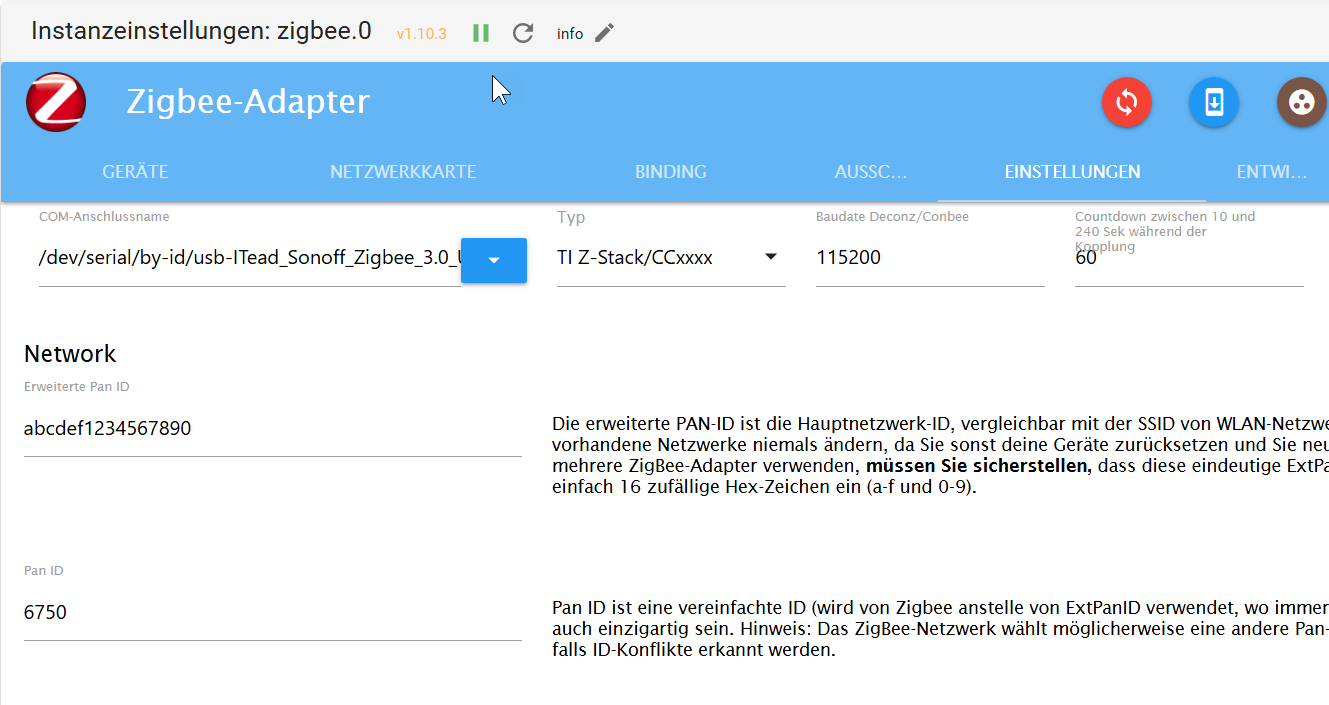NEWS
Problem mit dem Starten des Zigbee-Adapters
-
Hallo zusammen,
ich habe ein Problem mit dem Starten des Zigbee-Adapters in ioBroker auf meinem Raspberry Pi. Es erscheint der Fehler „Cannot lock port” sowie „Failed to connect to the adapter (Error: SRSP - SYS - ping after 6000ms)”. Ich habe bereits mehrere Lösungsansätze ausprobiert, jedoch tritt das Problem weiterhin auf. Hier sind die Details und die Schritte, die ich bisher unternommen habe.
Systeminformationen:
- Raspberry Pi mit ioBroker-Installation
- Zigbee-Adapter von Sonoff mit CP2102N-Chip
- ioBroker Zigbee-Adapter Version 1.10.3
- Betriebssystem: Raspberry Pi OS, aktuellste Version
Problembeschreibung:
Der Zigbee-Adapter lässt sich nicht starten, und es erscheinen folgende Fehlermeldungen:- „Error herdsman start”
- „Failed to start Zigbee”
- „Starting zigbee-herdsman problem: "Error Resource temporarily unavailable Cannot lock port"”
- „Failed to connect to the adapter (Error: SRSP - SYS - ping after 6000ms)”
Bisherige Lösungsversuche:
-
Deaktivierung von ModemManager: Ich habe sichergestellt, dass der ModemManager deaktiviert ist (über
sudo systemctl status ModemManager), um Konflikte mit dem USB-Port zu vermeiden. -
Neustart des Systems und des Adapters: Ich habe sowohl den Raspberry Pi als auch den Zigbee-Adapter neu gestartet, doch das Problem besteht weiterhin.
-
System- und Treiber-Updates: Ich habe das gesamte System aktualisiert, um sicherzustellen, dass die neuesten Treiber installiert sind.
-
Log-Analyse: Nach dem Neustart habe ich die Logs über
dmesg | grep ttyUSB0überprüft, die bestätigen, dass der Adapter dem Port/dev/ttyUSB0zugewiesen ist. -
Überprüfung der Berechtigungen:
- Der Benutzer
iobrokerwurde zur Gruppedialouthinzugefügt (Befehl:sudo usermod -aG dialout iobroker). - Ich habe dem Port
/dev/ttyUSB0vollständige Zugriffsrechte gegeben (sudo chmod 666 /dev/ttyUSB0).
- Der Benutzer
-
Überprüfung der ioBroker-Logs: Ich habe die ioBroker-Logs (
tail -f /opt/iobroker/log/iobroker.<data>.log) durchgesehen und es treten immer wieder Fehler im Zusammenhang mit „Cannot lock port” auf.
Trotz dieser Schritte tritt das Problem weiterhin auf und verhindert den Betrieb des Zigbee-Adapters. Hatte jemand von euch ein ähnliches Problem oder kann weitere Diagnoseschritte empfehlen? Für jede Hilfe wäre ich sehr dankbar!
Viele Grüße,
Jaro -
Hallo zusammen,
ich habe ein Problem mit dem Starten des Zigbee-Adapters in ioBroker auf meinem Raspberry Pi. Es erscheint der Fehler „Cannot lock port” sowie „Failed to connect to the adapter (Error: SRSP - SYS - ping after 6000ms)”. Ich habe bereits mehrere Lösungsansätze ausprobiert, jedoch tritt das Problem weiterhin auf. Hier sind die Details und die Schritte, die ich bisher unternommen habe.
Systeminformationen:
- Raspberry Pi mit ioBroker-Installation
- Zigbee-Adapter von Sonoff mit CP2102N-Chip
- ioBroker Zigbee-Adapter Version 1.10.3
- Betriebssystem: Raspberry Pi OS, aktuellste Version
Problembeschreibung:
Der Zigbee-Adapter lässt sich nicht starten, und es erscheinen folgende Fehlermeldungen:- „Error herdsman start”
- „Failed to start Zigbee”
- „Starting zigbee-herdsman problem: "Error Resource temporarily unavailable Cannot lock port"”
- „Failed to connect to the adapter (Error: SRSP - SYS - ping after 6000ms)”
Bisherige Lösungsversuche:
-
Deaktivierung von ModemManager: Ich habe sichergestellt, dass der ModemManager deaktiviert ist (über
sudo systemctl status ModemManager), um Konflikte mit dem USB-Port zu vermeiden. -
Neustart des Systems und des Adapters: Ich habe sowohl den Raspberry Pi als auch den Zigbee-Adapter neu gestartet, doch das Problem besteht weiterhin.
-
System- und Treiber-Updates: Ich habe das gesamte System aktualisiert, um sicherzustellen, dass die neuesten Treiber installiert sind.
-
Log-Analyse: Nach dem Neustart habe ich die Logs über
dmesg | grep ttyUSB0überprüft, die bestätigen, dass der Adapter dem Port/dev/ttyUSB0zugewiesen ist. -
Überprüfung der Berechtigungen:
- Der Benutzer
iobrokerwurde zur Gruppedialouthinzugefügt (Befehl:sudo usermod -aG dialout iobroker). - Ich habe dem Port
/dev/ttyUSB0vollständige Zugriffsrechte gegeben (sudo chmod 666 /dev/ttyUSB0).
- Der Benutzer
-
Überprüfung der ioBroker-Logs: Ich habe die ioBroker-Logs (
tail -f /opt/iobroker/log/iobroker.<data>.log) durchgesehen und es treten immer wieder Fehler im Zusammenhang mit „Cannot lock port” auf.
Trotz dieser Schritte tritt das Problem weiterhin auf und verhindert den Betrieb des Zigbee-Adapters. Hatte jemand von euch ein ähnliches Problem oder kann weitere Diagnoseschritte empfehlen? Für jede Hilfe wäre ich sehr dankbar!
Viele Grüße,
Jaro@jaro sagte in Problem mit dem Starten des Zigbee-Adapters:
Ich habe dem Port /dev/ttyUSB0 vollständige Zugriffsrechte gegeben (sudo chmod 666 /dev/ttyUSB0).
Frickel da nix rum. Die Gerätedateien werden vom Kernel verwaltet, nicht von dir.
iob diagsagt?
-
@jaro sagte in Problem mit dem Starten des Zigbee-Adapters:
Ich habe dem Port /dev/ttyUSB0 vollständige Zugriffsrechte gegeben (sudo chmod 666 /dev/ttyUSB0).
Frickel da nix rum. Die Gerätedateien werden vom Kernel verwaltet, nicht von dir.
iob diagsagt?
Script v.2024-10-19 *** BASE SYSTEM *** Static hostname: raspberrypiHOME Icon name: computer Operating System: Debian GNU/Linux 12 (bookworm) Kernel: Linux 6.6.51+rpt-rpi-v8 Architecture: arm64 OS is similar to: Model : Raspberry Pi 4 Model B Rev 1.5 Docker : false Virtualization : none Kernel : aarch64 Userland : 64 bit Systemuptime and Load: 20:35:26 up 1:05, 2 users, load average: 0.43, 0.38, 0.25 CPU threads: 4 *** LIFE CYCLE STATUS *** Operating System is the current Debian stable version codenamed 'bookworm'! *** RASPBERRY THROTTLING *** Current issues: No throttling issues detected. Previously detected issues: No throttling issues detected. *** TIME AND TIMEZONES *** Local time: Mon 2024-11-04 20:35:26 CET Universal time: Mon 2024-11-04 19:35:26 UTC RTC time: n/a Time zone: Europe/Berlin (CET, +0100) System clock synchronized: yes NTP service: active RTC in local TZ: no *** Users and Groups *** User that called 'iob diag': jduda HOME=/home/jduda GROUPS=jduda adm dialout cdrom sudo audio video plugdev games users input render netdev gpio i2c spi iobroker User that is running 'js-controller': iobroker HOME=/home/iobroker GROUPS=iobroker tty dialout audio video plugdev bluetooth gpio i2c *** DISPLAY-SERVER SETUP *** Display-Server: false Desktop: Terminal: tty *** MEMORY *** total used free shared buff/cache available Mem: 8.2G 978M 6.7G 1.2M 586M 7.2G Swap: 209M 0B 209M Total: 8.4G 978M 7.0G Active iob-Instances: 10 7809 M total memory 933 M used memory 888 M active memory 374 M inactive memory 6436 M free memory 43 M buffer memory 515 M swap cache 199 M total swap 0 M used swap 199 M free swap *** top - Table Of Processes *** top - 20:35:26 up 1:05, 2 users, load average: 0.43, 0.38, 0.25 Tasks: 174 total, 1 running, 173 sleeping, 0 stopped, 0 zombie %Cpu(s): 20.0 us, 0.0 sy, 0.0 ni, 80.0 id, 0.0 wa, 0.0 hi, 0.0 si, 0.0 st MiB Mem : 7810.0 total, 6436.7 free, 933.6 used, 558.9 buff/cache MiB Swap: 200.0 total, 200.0 free, 0.0 used. 6876.4 avail Mem *** FAILED SERVICES *** UNIT LOAD ACTIVE SUB DESCRIPTION 0 loaded units listed. *** DMESG CRITICAL ERRORS *** No critical errors detected *** FILESYSTEM *** Filesystem Type Size Used Avail Use% Mounted on udev devtmpfs 3.6G 0 3.6G 0% /dev tmpfs tmpfs 781M 1.2M 780M 1% /run /dev/mmcblk0p2 ext4 59G 4.9G 51G 9% / tmpfs tmpfs 3.9G 0 3.9G 0% /dev/shm tmpfs tmpfs 5.0M 16K 5.0M 1% /run/lock /dev/mmcblk0p1 vfat 510M 64M 447M 13% /boot/firmware tmpfs tmpfs 781M 0 781M 0% /run/user/1000 Messages concerning ext4 filesystem in dmesg: [Mon Nov 4 19:30:02 2024] Kernel command line: coherent_pool=1M 8250.nr_uarts=0 snd_bcm2835.enable_headphones=0 snd_bcm2835.enable_headphones=1 snd_bcm2835.enable_hdmi=1 snd_bcm2835.enable_hdmi=0 smsc95xx.macaddr=D8:3A:DD:38:0B:8D vc_mem.mem_base=0x3ec00000 vc_mem.mem_size=0x40000000 console=ttyS0,115200 console=tty1 root=PARTUUID=eb20ea9a-02 rootfstype=ext4 fsck.repair=yes rootwait cfg80211.ieee80211_regdom=DE [Mon Nov 4 19:30:05 2024] EXT4-fs (mmcblk0p2): mounted filesystem 3b445224-0aeb-4897-9108-009ed4211fb4 ro with ordered data mode. Quota mode: none. [Mon Nov 4 19:30:06 2024] EXT4-fs (mmcblk0p2): re-mounted 3b445224-0aeb-4897-9108-009ed4211fb4 r/w. Quota mode: none. Show mounted filesystems: TARGET SOURCE FSTYPE OPTIONS / /dev/mmcblk0p2 ext4 rw,noatime `-/boot/firmware /dev/mmcblk0p1 vfat rw,relatime,fmask=0022,dmask=0022,codepage=437,iocharset=ascii,shortname=mixed,errors=remount-ro Files in neuralgic directories: /var: 651M /var/ 206M /var/cache 200M /var/cache/apt 163M /var/lib 134M /var/lib/apt/lists Archived and active journals take up 80.0M in the file system. /opt/iobroker/backups: 6.6M /opt/iobroker/backups/ /opt/iobroker/iobroker-data: 788M /opt/iobroker/iobroker-data/ 737M /opt/iobroker/iobroker-data/files 617M /opt/iobroker/iobroker-data/files/javascript.admin 560M /opt/iobroker/iobroker-data/files/javascript.admin/static 558M /opt/iobroker/iobroker-data/files/javascript.admin/static/js The five largest files in iobroker-data are: 38M /opt/iobroker/iobroker-data/files/iot.admin/static/js/main.d3d286bd.js.map 12M /opt/iobroker/iobroker-data/objects.jsonl 12M /opt/iobroker/iobroker-data/files/backitup.admin/static/js/main.bd24114f.js 8.8M /opt/iobroker/iobroker-data/files/iot.admin/static/js/main.d3d286bd.js 8.7M /opt/iobroker/iobroker-data/files/javascript.admin/static/js/838.0aa41cb0.chunk.js.map USB-Devices by-id: USB-Sticks - Avoid direct links to /dev/tty* in your adapter setups, please always prefer the links 'by-id': /dev/serial/by-id/usb-ITead_Sonoff_Zigbee_3.0_USB_Dongle_Plus_6eb30db799dbed11b16de92d62c613ac-if00-port0 HINT: Your zigbee.0 COM-Port is NOT matching 'by-id'. Please check your setting: /dev/ttyUSB0 *** NodeJS-Installation *** /usr/bin/nodejs v20.18.0 /usr/bin/node v20.18.0 /usr/bin/npm 10.8.2 /usr/bin/npx 10.8.2 /usr/bin/corepack 0.29.3 nodejs: Installed: 20.18.0-1nodesource1 Candidate: 20.18.0-1nodesource1 Version table: *** 20.18.0-1nodesource1 1001 500 https://deb.nodesource.com/node_20.x nodistro/main arm64 Packages 100 /var/lib/dpkg/status 20.17.0-1nodesource1 1001 500 https://deb.nodesource.com/node_20.x nodistro/main arm64 Packages 20.16.0-1nodesource1 1001 500 https://deb.nodesource.com/node_20.x nodistro/main arm64 Packages 20.15.1-1nodesource1 1001 500 https://deb.nodesource.com/node_20.x nodistro/main arm64 Packages 20.15.0-1nodesource1 1001 500 https://deb.nodesource.com/node_20.x nodistro/main arm64 Packages 20.14.0-1nodesource1 1001 500 https://deb.nodesource.com/node_20.x nodistro/main arm64 Packages 20.13.1-1nodesource1 1001 500 https://deb.nodesource.com/node_20.x nodistro/main arm64 Packages 20.13.0-1nodesource1 1001 500 https://deb.nodesource.com/node_20.x nodistro/main arm64 Packages 20.12.2-1nodesource1 1001 500 https://deb.nodesource.com/node_20.x nodistro/main arm64 Packages 20.12.1-1nodesource1 1001 500 https://deb.nodesource.com/node_20.x nodistro/main arm64 Packages 20.12.0-1nodesource1 1001 500 https://deb.nodesource.com/node_20.x nodistro/main arm64 Packages 20.11.1-1nodesource1 1001 500 https://deb.nodesource.com/node_20.x nodistro/main arm64 Packages 20.11.0-1nodesource1 1001 500 https://deb.nodesource.com/node_20.x nodistro/main arm64 Packages 20.10.0-1nodesource1 1001 500 https://deb.nodesource.com/node_20.x nodistro/main arm64 Packages 20.9.0-1nodesource1 1001 500 https://deb.nodesource.com/node_20.x nodistro/main arm64 Packages 20.8.1-1nodesource1 1001 500 https://deb.nodesource.com/node_20.x nodistro/main arm64 Packages 20.8.0-1nodesource1 1001 500 https://deb.nodesource.com/node_20.x nodistro/main arm64 Packages 20.7.0-1nodesource1 1001 500 https://deb.nodesource.com/node_20.x nodistro/main arm64 Packages 20.6.1-1nodesource1 1001 500 https://deb.nodesource.com/node_20.x nodistro/main arm64 Packages 20.6.0-1nodesource1 1001 500 https://deb.nodesource.com/node_20.x nodistro/main arm64 Packages 20.5.1-1nodesource1 1001 500 https://deb.nodesource.com/node_20.x nodistro/main arm64 Packages 20.5.0-1nodesource1 1001 500 https://deb.nodesource.com/node_20.x nodistro/main arm64 Packages 20.4.0-1nodesource1 1001 500 https://deb.nodesource.com/node_20.x nodistro/main arm64 Packages 20.3.1-1nodesource1 1001 500 https://deb.nodesource.com/node_20.x nodistro/main arm64 Packages 20.3.0-1nodesource1 1001 500 https://deb.nodesource.com/node_20.x nodistro/main arm64 Packages 20.2.0-1nodesource1 1001 500 https://deb.nodesource.com/node_20.x nodistro/main arm64 Packages 20.1.0-1nodesource1 1001 500 https://deb.nodesource.com/node_20.x nodistro/main arm64 Packages 20.0.0-1nodesource1 1001 500 https://deb.nodesource.com/node_20.x nodistro/main arm64 Packages 18.19.0+dfsg-6~deb12u2 500 500 http://deb.debian.org/debian bookworm/main arm64 Packages 18.19.0+dfsg-6~deb12u1 500 500 http://deb.debian.org/debian-security bookworm-security/main arm64 Packages Temp directories causing deletion problem: 0 No problems detected Errors in npm tree: 0 No problems detected *** ioBroker-Installation *** ioBroker Status iobroker is running on this host. Objects type: jsonl States type: jsonl Hosts: raspberrypiHOME raspberrypiHOME (version: 6.0.11, hostname: raspberrypiHOME, alive, uptime: 3920) Core adapters versions js-controller: 6.0.11 admin: 7.1.5 javascript: 8.8.3 nodejs modules from github: 0 Adapter State + system.adapter.admin.0 : admin : raspberrypiHOME - enabled, port: 8081, bind: 0.0.0.0, run as: admin + system.adapter.backitup.0 : backitup : raspberrypiHOME - enabled + system.adapter.cloud.0 : cloud : raspberrypiHOME - enabled + system.adapter.discovery.0 : discovery : raspberrypiHOME - enabled + system.adapter.iot.0 : iot : raspberrypiHOME - enabled + system.adapter.javascript.0 : javascript : raspberrypiHOME - enabled + system.adapter.mqtt.0 : mqtt : raspberrypiHOME - enabled, port: 1883, bind: 0.0.0.0 + system.adapter.shelly.0 : shelly : raspberrypiHOME - enabled, port: 1882, bind: 0.0.0.0 + system.adapter.zigbee.0 : zigbee : raspberrypiHOME - enabled, port: /dev/ttyUSB0 + instance is alive Enabled adapters with bindings + system.adapter.admin.0 : admin : raspberrypiHOME - enabled, port: 8081, bind: 0.0.0.0, run as: admin + system.adapter.mqtt.0 : mqtt : raspberrypiHOME - enabled, port: 1883, bind: 0.0.0.0 + system.adapter.shelly.0 : shelly : raspberrypiHOME - enabled, port: 1882, bind: 0.0.0.0 + system.adapter.zigbee.0 : zigbee : raspberrypiHOME - enabled, port: /dev/ttyUSB0 ioBroker-Repositories ┌─────────┬──────────┬─────────────────────────────────────────────────────────┬──────────────┐ │ (index) │ name │ url │ auto upgrade │ ├─────────┼──────────┼─────────────────────────────────────────────────────────┼──────────────┤ │ 0 │ 'stable' │ 'http://download.iobroker.net/sources-dist.json' │ false │ │ 1 │ 'beta' │ 'http://download.iobroker.net/sources-dist-latest.json' │ false │ └─────────┴──────────┴─────────────────────────────────────────────────────────┴──────────────┘ Active repo(s): stable Upgrade policy: none Installed ioBroker-Instances Used repository: stable Adapter "admin" : 7.1.5 , installed 7.1.5 Adapter "backitup" : 3.0.25 , installed 3.0.25 Adapter "cloud" : 5.0.1 , installed 5.0.1 Adapter "discovery" : 5.0.0 , installed 5.0.0 Adapter "iot" : 3.3.0 , installed 3.3.0 Adapter "javascript" : 8.8.3 , installed 8.8.3 Controller "js-controller": 6.0.11 , installed 6.0.11 Adapter "mqtt" : 6.1.2 , installed 6.1.2 Adapter "shelly" : 8.2.1 , installed 8.2.1 Adapter "zigbee" : 1.10.3 , installed 1.10.3 Objects and States Please stand by - This may take a while Objects: 489 States: 358 *** OS-Repositories and Updates *** Hit:1 http://archive.raspberrypi.com/debian bookworm InRelease Hit:2 http://deb.debian.org/debian bookworm InRelease Hit:3 http://deb.debian.org/debian-security bookworm-security InRelease Hit:4 http://deb.debian.org/debian bookworm-updates InRelease Hit:5 https://deb.nodesource.com/node_20.x nodistro InRelease Get:6 https://repo.mosquitto.org/debian bookworm InRelease [18.7 kB] Fetched 18.7 kB in 1s (15.9 kB/s) Reading package lists... Pending Updates: 0 *** Listening Ports *** Active Internet connections (only servers) Proto Recv-Q Send-Q Local Address Foreign Address State User Inode PID/Program name tcp 0 0 0.0.0.0:22 0.0.0.0:* LISTEN 0 462 659/sshd: /usr/sbin tcp 0 0 0.0.0.0:1882 0.0.0.0:* LISTEN 1001 5895 924/io.shelly.0 tcp 0 0 0.0.0.0:1883 0.0.0.0:* LISTEN 106 1972 658/mosquitto tcp 0 0 127.0.0.1:9000 0.0.0.0:* LISTEN 1001 484 646/iobroker.js-con tcp 0 0 127.0.0.1:9001 0.0.0.0:* LISTEN 1001 6565 646/iobroker.js-con tcp6 0 0 :::22 :::* LISTEN 0 464 659/sshd: /usr/sbin tcp6 0 0 :::8081 :::* LISTEN 1001 6648 692/io.admin.0 udp 0 0 0.0.0.0:5353 0.0.0.0:* 104 6384 511/avahi-daemon: r udp 0 0 0.0.0.0:52661 0.0.0.0:* 104 6386 511/avahi-daemon: r udp6 0 0 fe80::b7fd:aa87:cea:546 :::* 0 6654 600/NetworkManager udp6 0 0 fe80::70db:a5bf:62d:546 :::* 0 5661 600/NetworkManager udp6 0 0 :::5353 :::* 104 6385 511/avahi-daemon: r udp6 0 0 :::46928 :::* 104 6387 511/avahi-daemon: r *** Log File - Last 25 Lines *** 2024-11-04 20:20:36.471 - info: host.raspberrypiHOME "system.adapter.zigbee.0" disabled 2024-11-04 20:20:39.300 - info: host.raspberrypiHOME "system.adapter.zigbee.0" enabled 2024-11-04 20:20:39.626 - info: host.raspberrypiHOME instance system.adapter.zigbee.0 in version "1.10.3" started with pid 1187 2024-11-04 20:20:44.143 - info: zigbee.0 (1187) starting. Version 1.10.3 in /opt/iobroker/node_modules/iobroker.zigbee, node: v20.18.0, js-controller: 6.0.11 2024-11-04 20:20:44.227 - info: zigbee.0 (1187) delete old Backup files. keep only last 10 2024-11-04 20:20:44.230 - info: zigbee.0 (1187) Starting Zigbee npm ... 2024-11-04 20:20:44.567 - info: zigbee.0 (1187) Installed Version: iobroker.zigbee@1.10.3 2024-11-04 20:20:53.081 - info: admin.0 (692) <== Disconnect system.user.admin from ::ffff:192.168.178.36 2024-11-04 20:21:05.090 - error: zigbee.0 (1187) Starting zigbee-herdsman problem : "Failed to connect to the adapter (Error: SRSP - SYS - ping after 6000ms)" 2024-11-04 20:21:05.092 - error: zigbee.0 (1187) Failed to start Zigbee 2024-11-04 20:21:05.092 - error: zigbee.0 (1187) Error herdsman start 2024-11-04 20:21:09.959 - info: admin.0 (692) ==> Connected system.user.admin from ::ffff:192.168.178.36 2024-11-04 20:21:10.193 - error: zigbee.0 (1187) getGroups: caught error: TypeError: Cannot read properties of undefined (reading 'getGroups') 2024-11-04 20:21:10.338 - info: zigbee.0 (1187) List of port: [{"path":"/dev/ttyUSB0","manufacturer":"ITead","serialNumber":"6eb30db799dbed11b16de92d62c613ac","pnpId":"usb-ITead_Sonoff_Zigbee_3.0_USB_Dongle_Plus_6eb30db799dbed11b16de92d62c613ac-if00-port0","vendorId":"10c4","productId":"ea60"}] 2024-11-04 20:21:15.096 - info: zigbee.0 (1187) Try to reconnect. 1 attempts left 2024-11-04 20:21:15.098 - info: zigbee.0 (1187) Starting Zigbee npm ... 2024-11-04 20:21:15.121 - info: zigbee.0 (1187) Installed Version: iobroker.zigbee@1.10.3 2024-11-04 20:21:15.315 - error: zigbee.0 (1187) Starting zigbee-herdsman problem : "Error Resource temporarily unavailable Cannot lock port" 2024-11-04 20:21:15.316 - error: zigbee.0 (1187) Failed to start Zigbee 2024-11-04 20:21:15.317 - error: zigbee.0 (1187) Error herdsman start 2024-11-04 20:21:20.360 - info: admin.0 (692) <== Disconnect system.user.admin from ::ffff:192.168.178.36 2024-11-04 20:21:26.490 - info: admin.0 (692) ==> Connected system.user.admin from ::ffff:192.168.178.36 2024-11-04 20:21:26.618 - error: zigbee.0 (1187) getGroups: caught error: TypeError: Cannot read properties of undefined (reading 'getGroups') 2024-11-04 20:21:26.753 - info: zigbee.0 (1187) List of port: [{"path":"/dev/ttyUSB0","manufacturer":"ITead","serialNumber":"6eb30db799dbed11b16de92d62c613ac","pnpId":"usb-ITead_Sonoff_Zigbee_3.0_USB_Dongle_Plus_6eb30db799dbed11b16de92d62c613ac-if00-port0","vendorId":"10c4","productId":"ea60"}] 2024-11-04 20:21:40.029 - info: admin.0 (692) <== Disconnect system.user.admin from ::ffff:192.168.178.36 -
Script v.2024-10-19 *** BASE SYSTEM *** Static hostname: raspberrypiHOME Icon name: computer Operating System: Debian GNU/Linux 12 (bookworm) Kernel: Linux 6.6.51+rpt-rpi-v8 Architecture: arm64 OS is similar to: Model : Raspberry Pi 4 Model B Rev 1.5 Docker : false Virtualization : none Kernel : aarch64 Userland : 64 bit Systemuptime and Load: 20:35:26 up 1:05, 2 users, load average: 0.43, 0.38, 0.25 CPU threads: 4 *** LIFE CYCLE STATUS *** Operating System is the current Debian stable version codenamed 'bookworm'! *** RASPBERRY THROTTLING *** Current issues: No throttling issues detected. Previously detected issues: No throttling issues detected. *** TIME AND TIMEZONES *** Local time: Mon 2024-11-04 20:35:26 CET Universal time: Mon 2024-11-04 19:35:26 UTC RTC time: n/a Time zone: Europe/Berlin (CET, +0100) System clock synchronized: yes NTP service: active RTC in local TZ: no *** Users and Groups *** User that called 'iob diag': jduda HOME=/home/jduda GROUPS=jduda adm dialout cdrom sudo audio video plugdev games users input render netdev gpio i2c spi iobroker User that is running 'js-controller': iobroker HOME=/home/iobroker GROUPS=iobroker tty dialout audio video plugdev bluetooth gpio i2c *** DISPLAY-SERVER SETUP *** Display-Server: false Desktop: Terminal: tty *** MEMORY *** total used free shared buff/cache available Mem: 8.2G 978M 6.7G 1.2M 586M 7.2G Swap: 209M 0B 209M Total: 8.4G 978M 7.0G Active iob-Instances: 10 7809 M total memory 933 M used memory 888 M active memory 374 M inactive memory 6436 M free memory 43 M buffer memory 515 M swap cache 199 M total swap 0 M used swap 199 M free swap *** top - Table Of Processes *** top - 20:35:26 up 1:05, 2 users, load average: 0.43, 0.38, 0.25 Tasks: 174 total, 1 running, 173 sleeping, 0 stopped, 0 zombie %Cpu(s): 20.0 us, 0.0 sy, 0.0 ni, 80.0 id, 0.0 wa, 0.0 hi, 0.0 si, 0.0 st MiB Mem : 7810.0 total, 6436.7 free, 933.6 used, 558.9 buff/cache MiB Swap: 200.0 total, 200.0 free, 0.0 used. 6876.4 avail Mem *** FAILED SERVICES *** UNIT LOAD ACTIVE SUB DESCRIPTION 0 loaded units listed. *** DMESG CRITICAL ERRORS *** No critical errors detected *** FILESYSTEM *** Filesystem Type Size Used Avail Use% Mounted on udev devtmpfs 3.6G 0 3.6G 0% /dev tmpfs tmpfs 781M 1.2M 780M 1% /run /dev/mmcblk0p2 ext4 59G 4.9G 51G 9% / tmpfs tmpfs 3.9G 0 3.9G 0% /dev/shm tmpfs tmpfs 5.0M 16K 5.0M 1% /run/lock /dev/mmcblk0p1 vfat 510M 64M 447M 13% /boot/firmware tmpfs tmpfs 781M 0 781M 0% /run/user/1000 Messages concerning ext4 filesystem in dmesg: [Mon Nov 4 19:30:02 2024] Kernel command line: coherent_pool=1M 8250.nr_uarts=0 snd_bcm2835.enable_headphones=0 snd_bcm2835.enable_headphones=1 snd_bcm2835.enable_hdmi=1 snd_bcm2835.enable_hdmi=0 smsc95xx.macaddr=D8:3A:DD:38:0B:8D vc_mem.mem_base=0x3ec00000 vc_mem.mem_size=0x40000000 console=ttyS0,115200 console=tty1 root=PARTUUID=eb20ea9a-02 rootfstype=ext4 fsck.repair=yes rootwait cfg80211.ieee80211_regdom=DE [Mon Nov 4 19:30:05 2024] EXT4-fs (mmcblk0p2): mounted filesystem 3b445224-0aeb-4897-9108-009ed4211fb4 ro with ordered data mode. Quota mode: none. [Mon Nov 4 19:30:06 2024] EXT4-fs (mmcblk0p2): re-mounted 3b445224-0aeb-4897-9108-009ed4211fb4 r/w. Quota mode: none. Show mounted filesystems: TARGET SOURCE FSTYPE OPTIONS / /dev/mmcblk0p2 ext4 rw,noatime `-/boot/firmware /dev/mmcblk0p1 vfat rw,relatime,fmask=0022,dmask=0022,codepage=437,iocharset=ascii,shortname=mixed,errors=remount-ro Files in neuralgic directories: /var: 651M /var/ 206M /var/cache 200M /var/cache/apt 163M /var/lib 134M /var/lib/apt/lists Archived and active journals take up 80.0M in the file system. /opt/iobroker/backups: 6.6M /opt/iobroker/backups/ /opt/iobroker/iobroker-data: 788M /opt/iobroker/iobroker-data/ 737M /opt/iobroker/iobroker-data/files 617M /opt/iobroker/iobroker-data/files/javascript.admin 560M /opt/iobroker/iobroker-data/files/javascript.admin/static 558M /opt/iobroker/iobroker-data/files/javascript.admin/static/js The five largest files in iobroker-data are: 38M /opt/iobroker/iobroker-data/files/iot.admin/static/js/main.d3d286bd.js.map 12M /opt/iobroker/iobroker-data/objects.jsonl 12M /opt/iobroker/iobroker-data/files/backitup.admin/static/js/main.bd24114f.js 8.8M /opt/iobroker/iobroker-data/files/iot.admin/static/js/main.d3d286bd.js 8.7M /opt/iobroker/iobroker-data/files/javascript.admin/static/js/838.0aa41cb0.chunk.js.map USB-Devices by-id: USB-Sticks - Avoid direct links to /dev/tty* in your adapter setups, please always prefer the links 'by-id': /dev/serial/by-id/usb-ITead_Sonoff_Zigbee_3.0_USB_Dongle_Plus_6eb30db799dbed11b16de92d62c613ac-if00-port0 HINT: Your zigbee.0 COM-Port is NOT matching 'by-id'. Please check your setting: /dev/ttyUSB0 *** NodeJS-Installation *** /usr/bin/nodejs v20.18.0 /usr/bin/node v20.18.0 /usr/bin/npm 10.8.2 /usr/bin/npx 10.8.2 /usr/bin/corepack 0.29.3 nodejs: Installed: 20.18.0-1nodesource1 Candidate: 20.18.0-1nodesource1 Version table: *** 20.18.0-1nodesource1 1001 500 https://deb.nodesource.com/node_20.x nodistro/main arm64 Packages 100 /var/lib/dpkg/status 20.17.0-1nodesource1 1001 500 https://deb.nodesource.com/node_20.x nodistro/main arm64 Packages 20.16.0-1nodesource1 1001 500 https://deb.nodesource.com/node_20.x nodistro/main arm64 Packages 20.15.1-1nodesource1 1001 500 https://deb.nodesource.com/node_20.x nodistro/main arm64 Packages 20.15.0-1nodesource1 1001 500 https://deb.nodesource.com/node_20.x nodistro/main arm64 Packages 20.14.0-1nodesource1 1001 500 https://deb.nodesource.com/node_20.x nodistro/main arm64 Packages 20.13.1-1nodesource1 1001 500 https://deb.nodesource.com/node_20.x nodistro/main arm64 Packages 20.13.0-1nodesource1 1001 500 https://deb.nodesource.com/node_20.x nodistro/main arm64 Packages 20.12.2-1nodesource1 1001 500 https://deb.nodesource.com/node_20.x nodistro/main arm64 Packages 20.12.1-1nodesource1 1001 500 https://deb.nodesource.com/node_20.x nodistro/main arm64 Packages 20.12.0-1nodesource1 1001 500 https://deb.nodesource.com/node_20.x nodistro/main arm64 Packages 20.11.1-1nodesource1 1001 500 https://deb.nodesource.com/node_20.x nodistro/main arm64 Packages 20.11.0-1nodesource1 1001 500 https://deb.nodesource.com/node_20.x nodistro/main arm64 Packages 20.10.0-1nodesource1 1001 500 https://deb.nodesource.com/node_20.x nodistro/main arm64 Packages 20.9.0-1nodesource1 1001 500 https://deb.nodesource.com/node_20.x nodistro/main arm64 Packages 20.8.1-1nodesource1 1001 500 https://deb.nodesource.com/node_20.x nodistro/main arm64 Packages 20.8.0-1nodesource1 1001 500 https://deb.nodesource.com/node_20.x nodistro/main arm64 Packages 20.7.0-1nodesource1 1001 500 https://deb.nodesource.com/node_20.x nodistro/main arm64 Packages 20.6.1-1nodesource1 1001 500 https://deb.nodesource.com/node_20.x nodistro/main arm64 Packages 20.6.0-1nodesource1 1001 500 https://deb.nodesource.com/node_20.x nodistro/main arm64 Packages 20.5.1-1nodesource1 1001 500 https://deb.nodesource.com/node_20.x nodistro/main arm64 Packages 20.5.0-1nodesource1 1001 500 https://deb.nodesource.com/node_20.x nodistro/main arm64 Packages 20.4.0-1nodesource1 1001 500 https://deb.nodesource.com/node_20.x nodistro/main arm64 Packages 20.3.1-1nodesource1 1001 500 https://deb.nodesource.com/node_20.x nodistro/main arm64 Packages 20.3.0-1nodesource1 1001 500 https://deb.nodesource.com/node_20.x nodistro/main arm64 Packages 20.2.0-1nodesource1 1001 500 https://deb.nodesource.com/node_20.x nodistro/main arm64 Packages 20.1.0-1nodesource1 1001 500 https://deb.nodesource.com/node_20.x nodistro/main arm64 Packages 20.0.0-1nodesource1 1001 500 https://deb.nodesource.com/node_20.x nodistro/main arm64 Packages 18.19.0+dfsg-6~deb12u2 500 500 http://deb.debian.org/debian bookworm/main arm64 Packages 18.19.0+dfsg-6~deb12u1 500 500 http://deb.debian.org/debian-security bookworm-security/main arm64 Packages Temp directories causing deletion problem: 0 No problems detected Errors in npm tree: 0 No problems detected *** ioBroker-Installation *** ioBroker Status iobroker is running on this host. Objects type: jsonl States type: jsonl Hosts: raspberrypiHOME raspberrypiHOME (version: 6.0.11, hostname: raspberrypiHOME, alive, uptime: 3920) Core adapters versions js-controller: 6.0.11 admin: 7.1.5 javascript: 8.8.3 nodejs modules from github: 0 Adapter State + system.adapter.admin.0 : admin : raspberrypiHOME - enabled, port: 8081, bind: 0.0.0.0, run as: admin + system.adapter.backitup.0 : backitup : raspberrypiHOME - enabled + system.adapter.cloud.0 : cloud : raspberrypiHOME - enabled + system.adapter.discovery.0 : discovery : raspberrypiHOME - enabled + system.adapter.iot.0 : iot : raspberrypiHOME - enabled + system.adapter.javascript.0 : javascript : raspberrypiHOME - enabled + system.adapter.mqtt.0 : mqtt : raspberrypiHOME - enabled, port: 1883, bind: 0.0.0.0 + system.adapter.shelly.0 : shelly : raspberrypiHOME - enabled, port: 1882, bind: 0.0.0.0 + system.adapter.zigbee.0 : zigbee : raspberrypiHOME - enabled, port: /dev/ttyUSB0 + instance is alive Enabled adapters with bindings + system.adapter.admin.0 : admin : raspberrypiHOME - enabled, port: 8081, bind: 0.0.0.0, run as: admin + system.adapter.mqtt.0 : mqtt : raspberrypiHOME - enabled, port: 1883, bind: 0.0.0.0 + system.adapter.shelly.0 : shelly : raspberrypiHOME - enabled, port: 1882, bind: 0.0.0.0 + system.adapter.zigbee.0 : zigbee : raspberrypiHOME - enabled, port: /dev/ttyUSB0 ioBroker-Repositories ┌─────────┬──────────┬─────────────────────────────────────────────────────────┬──────────────┐ │ (index) │ name │ url │ auto upgrade │ ├─────────┼──────────┼─────────────────────────────────────────────────────────┼──────────────┤ │ 0 │ 'stable' │ 'http://download.iobroker.net/sources-dist.json' │ false │ │ 1 │ 'beta' │ 'http://download.iobroker.net/sources-dist-latest.json' │ false │ └─────────┴──────────┴─────────────────────────────────────────────────────────┴──────────────┘ Active repo(s): stable Upgrade policy: none Installed ioBroker-Instances Used repository: stable Adapter "admin" : 7.1.5 , installed 7.1.5 Adapter "backitup" : 3.0.25 , installed 3.0.25 Adapter "cloud" : 5.0.1 , installed 5.0.1 Adapter "discovery" : 5.0.0 , installed 5.0.0 Adapter "iot" : 3.3.0 , installed 3.3.0 Adapter "javascript" : 8.8.3 , installed 8.8.3 Controller "js-controller": 6.0.11 , installed 6.0.11 Adapter "mqtt" : 6.1.2 , installed 6.1.2 Adapter "shelly" : 8.2.1 , installed 8.2.1 Adapter "zigbee" : 1.10.3 , installed 1.10.3 Objects and States Please stand by - This may take a while Objects: 489 States: 358 *** OS-Repositories and Updates *** Hit:1 http://archive.raspberrypi.com/debian bookworm InRelease Hit:2 http://deb.debian.org/debian bookworm InRelease Hit:3 http://deb.debian.org/debian-security bookworm-security InRelease Hit:4 http://deb.debian.org/debian bookworm-updates InRelease Hit:5 https://deb.nodesource.com/node_20.x nodistro InRelease Get:6 https://repo.mosquitto.org/debian bookworm InRelease [18.7 kB] Fetched 18.7 kB in 1s (15.9 kB/s) Reading package lists... Pending Updates: 0 *** Listening Ports *** Active Internet connections (only servers) Proto Recv-Q Send-Q Local Address Foreign Address State User Inode PID/Program name tcp 0 0 0.0.0.0:22 0.0.0.0:* LISTEN 0 462 659/sshd: /usr/sbin tcp 0 0 0.0.0.0:1882 0.0.0.0:* LISTEN 1001 5895 924/io.shelly.0 tcp 0 0 0.0.0.0:1883 0.0.0.0:* LISTEN 106 1972 658/mosquitto tcp 0 0 127.0.0.1:9000 0.0.0.0:* LISTEN 1001 484 646/iobroker.js-con tcp 0 0 127.0.0.1:9001 0.0.0.0:* LISTEN 1001 6565 646/iobroker.js-con tcp6 0 0 :::22 :::* LISTEN 0 464 659/sshd: /usr/sbin tcp6 0 0 :::8081 :::* LISTEN 1001 6648 692/io.admin.0 udp 0 0 0.0.0.0:5353 0.0.0.0:* 104 6384 511/avahi-daemon: r udp 0 0 0.0.0.0:52661 0.0.0.0:* 104 6386 511/avahi-daemon: r udp6 0 0 fe80::b7fd:aa87:cea:546 :::* 0 6654 600/NetworkManager udp6 0 0 fe80::70db:a5bf:62d:546 :::* 0 5661 600/NetworkManager udp6 0 0 :::5353 :::* 104 6385 511/avahi-daemon: r udp6 0 0 :::46928 :::* 104 6387 511/avahi-daemon: r *** Log File - Last 25 Lines *** 2024-11-04 20:20:36.471 - info: host.raspberrypiHOME "system.adapter.zigbee.0" disabled 2024-11-04 20:20:39.300 - info: host.raspberrypiHOME "system.adapter.zigbee.0" enabled 2024-11-04 20:20:39.626 - info: host.raspberrypiHOME instance system.adapter.zigbee.0 in version "1.10.3" started with pid 1187 2024-11-04 20:20:44.143 - info: zigbee.0 (1187) starting. Version 1.10.3 in /opt/iobroker/node_modules/iobroker.zigbee, node: v20.18.0, js-controller: 6.0.11 2024-11-04 20:20:44.227 - info: zigbee.0 (1187) delete old Backup files. keep only last 10 2024-11-04 20:20:44.230 - info: zigbee.0 (1187) Starting Zigbee npm ... 2024-11-04 20:20:44.567 - info: zigbee.0 (1187) Installed Version: iobroker.zigbee@1.10.3 2024-11-04 20:20:53.081 - info: admin.0 (692) <== Disconnect system.user.admin from ::ffff:192.168.178.36 2024-11-04 20:21:05.090 - error: zigbee.0 (1187) Starting zigbee-herdsman problem : "Failed to connect to the adapter (Error: SRSP - SYS - ping after 6000ms)" 2024-11-04 20:21:05.092 - error: zigbee.0 (1187) Failed to start Zigbee 2024-11-04 20:21:05.092 - error: zigbee.0 (1187) Error herdsman start 2024-11-04 20:21:09.959 - info: admin.0 (692) ==> Connected system.user.admin from ::ffff:192.168.178.36 2024-11-04 20:21:10.193 - error: zigbee.0 (1187) getGroups: caught error: TypeError: Cannot read properties of undefined (reading 'getGroups') 2024-11-04 20:21:10.338 - info: zigbee.0 (1187) List of port: [{"path":"/dev/ttyUSB0","manufacturer":"ITead","serialNumber":"6eb30db799dbed11b16de92d62c613ac","pnpId":"usb-ITead_Sonoff_Zigbee_3.0_USB_Dongle_Plus_6eb30db799dbed11b16de92d62c613ac-if00-port0","vendorId":"10c4","productId":"ea60"}] 2024-11-04 20:21:15.096 - info: zigbee.0 (1187) Try to reconnect. 1 attempts left 2024-11-04 20:21:15.098 - info: zigbee.0 (1187) Starting Zigbee npm ... 2024-11-04 20:21:15.121 - info: zigbee.0 (1187) Installed Version: iobroker.zigbee@1.10.3 2024-11-04 20:21:15.315 - error: zigbee.0 (1187) Starting zigbee-herdsman problem : "Error Resource temporarily unavailable Cannot lock port" 2024-11-04 20:21:15.316 - error: zigbee.0 (1187) Failed to start Zigbee 2024-11-04 20:21:15.317 - error: zigbee.0 (1187) Error herdsman start 2024-11-04 20:21:20.360 - info: admin.0 (692) <== Disconnect system.user.admin from ::ffff:192.168.178.36 2024-11-04 20:21:26.490 - info: admin.0 (692) ==> Connected system.user.admin from ::ffff:192.168.178.36 2024-11-04 20:21:26.618 - error: zigbee.0 (1187) getGroups: caught error: TypeError: Cannot read properties of undefined (reading 'getGroups') 2024-11-04 20:21:26.753 - info: zigbee.0 (1187) List of port: [{"path":"/dev/ttyUSB0","manufacturer":"ITead","serialNumber":"6eb30db799dbed11b16de92d62c613ac","pnpId":"usb-ITead_Sonoff_Zigbee_3.0_USB_Dongle_Plus_6eb30db799dbed11b16de92d62c613ac-if00-port0","vendorId":"10c4","productId":"ea60"}] 2024-11-04 20:21:40.029 - info: admin.0 (692) <== Disconnect system.user.admin from ::ffff:192.168.178.36@jaro sagte in Problem mit dem Starten des Zigbee-Adapters:
USB-Devices by-id:
Zunächst trägst du im Zigbee-Adapter mal als COM-Port
/dev/serial/by-id/usb-ITead_Sonoff_Zigbee_3.0_USB_Dongle_Plus_6eb30db799dbed11b16de92d62c613ac-if00-port0statt /dev/ttyUSB0 ein.
Welchen Stack hast du eingetragen? -
@jaro sagte in Problem mit dem Starten des Zigbee-Adapters:
USB-Devices by-id:
Zunächst trägst du im Zigbee-Adapter mal als COM-Port
/dev/serial/by-id/usb-ITead_Sonoff_Zigbee_3.0_USB_Dongle_Plus_6eb30db799dbed11b16de92d62c613ac-if00-port0statt /dev/ttyUSB0 ein.
Welchen Stack hast du eingetragen?@thomas-braun
Ich verwende den standard Zigbee-Stack,
Und hier kurze Firmware-Informationen:
Bus 001 Device 004: ID 10c4:ea60 Silicon Labs CP210x UART Bridge
Couldn't open device, some information will be missing
Device Descriptor:
bLength 18
bDescriptorType 1
bcdUSB 2.00
bDeviceClass 0
bDeviceSubClass 0
bDeviceProtocol 0
bMaxPacketSize0 64
idVendor 0x10c4 Silicon Labs
idProduct 0xea60 CP210x UART Bridge
bcdDevice 1.00
iManufacturer 1 ITead
iProduct 2 Sonoff Zigbee 3.0 USB Dongle Plus
iSerial 3 6eb30db799dbed11b16de92d62c613ac
bNumConfigurations 1
Configuration Descriptor:
bLength 9
bDescriptorType 2
wTotalLength 0x0020
bNumInterfaces 1
bConfigurationValue 1
iConfiguration 0
bmAttributes 0x80
(Bus Powered)
MaxPower 100mA
Interface Descriptor:
bLength 9
bDescriptorType 4
bInterfaceNumber 0
bAlternateSetting 0
bNumEndpoints 2
bInterfaceClass 255 Vendor Specific Class
bInterfaceSubClass 0
bInterfaceProtocol 0
iInterface 0
Endpoint Descriptor:
bLength 7
bDescriptorType 5
bEndpointAddress 0x02 EP 2 OUT
bmAttributes 2
Transfer Type Bulk
Synch Type None
Usage Type Data
wMaxPacketSize 0x0040 1x 64 bytes
bInterval 0
Endpoint Descriptor:
bLength 7
bDescriptorType 5
bEndpointAddress 0x82 EP 2 IN
bmAttributes 2
Transfer Type Bulk
Synch Type None
Usage Type Data
wMaxPacketSize 0x0040 1x 64 bytes
bInterval 0 -
@thomas-braun
Ich verwende den standard Zigbee-Stack,
Und hier kurze Firmware-Informationen:
Bus 001 Device 004: ID 10c4:ea60 Silicon Labs CP210x UART Bridge
Couldn't open device, some information will be missing
Device Descriptor:
bLength 18
bDescriptorType 1
bcdUSB 2.00
bDeviceClass 0
bDeviceSubClass 0
bDeviceProtocol 0
bMaxPacketSize0 64
idVendor 0x10c4 Silicon Labs
idProduct 0xea60 CP210x UART Bridge
bcdDevice 1.00
iManufacturer 1 ITead
iProduct 2 Sonoff Zigbee 3.0 USB Dongle Plus
iSerial 3 6eb30db799dbed11b16de92d62c613ac
bNumConfigurations 1
Configuration Descriptor:
bLength 9
bDescriptorType 2
wTotalLength 0x0020
bNumInterfaces 1
bConfigurationValue 1
iConfiguration 0
bmAttributes 0x80
(Bus Powered)
MaxPower 100mA
Interface Descriptor:
bLength 9
bDescriptorType 4
bInterfaceNumber 0
bAlternateSetting 0
bNumEndpoints 2
bInterfaceClass 255 Vendor Specific Class
bInterfaceSubClass 0
bInterfaceProtocol 0
iInterface 0
Endpoint Descriptor:
bLength 7
bDescriptorType 5
bEndpointAddress 0x02 EP 2 OUT
bmAttributes 2
Transfer Type Bulk
Synch Type None
Usage Type Data
wMaxPacketSize 0x0040 1x 64 bytes
bInterval 0
Endpoint Descriptor:
bLength 7
bDescriptorType 5
bEndpointAddress 0x82 EP 2 IN
bmAttributes 2
Transfer Type Bulk
Synch Type None
Usage Type Data
wMaxPacketSize 0x0040 1x 64 bytes
bInterval 0@jaro sagte in Problem mit dem Starten des Zigbee-Adapters:
standard Zigbee-Stack,
Was ist denn 'Standard'?
TI-Z Stack? EZSP? EMBER? -
@jaro sagte in Problem mit dem Starten des Zigbee-Adapters:
standard Zigbee-Stack,
Was ist denn 'Standard'?
TI-Z Stack? EZSP? EMBER?TI Z-Stak/CC
Sorry, bin fast fertig -
TI Z-Stak/CC
Sorry, bin fast fertig