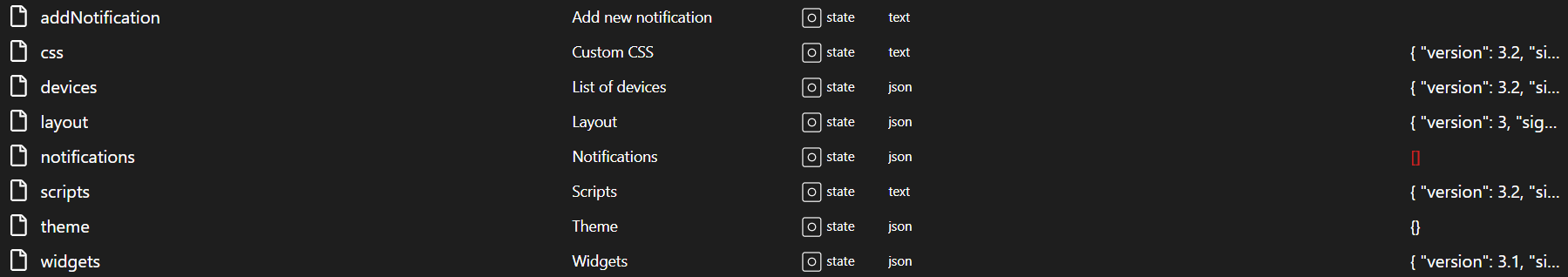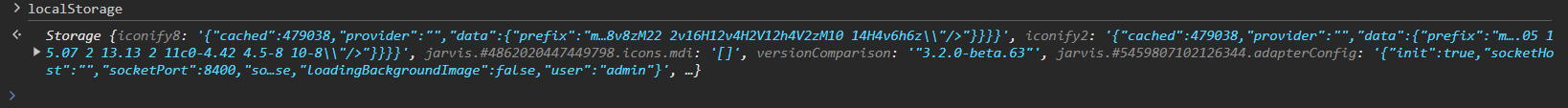NEWS
jarvis v3.2.x - just another remarkable vis
-
@mcu
Hat leider auch keine Besserung gebracht.Wenn ich ein Reload der Scripts-Seite mache, taucht noch "Enable Scripts" auf:
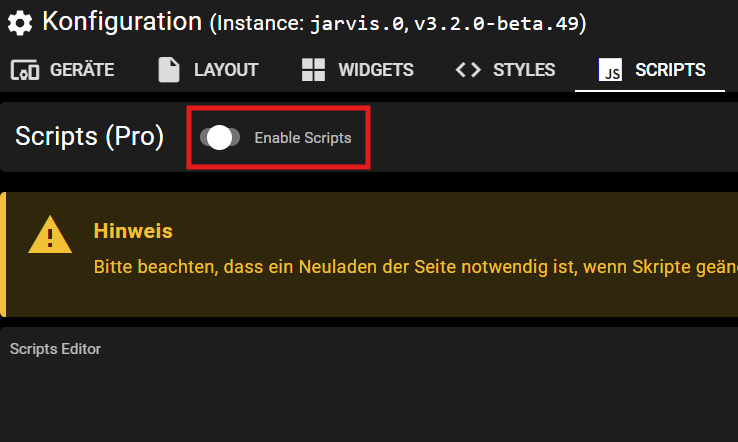
Hat aber auch keine Auswirkungen, egal ob ich ihn ein- oder ausschalte.
Der DP ist auf jeden Fall auf true.@holofury
https://github.com/Zefau/ioBroker.jarvis/issues/2757Die Einträge kamen aber erst mit beta.60, also ist anscheinend bei Dir noch was im Cache.
Nimm mal einen anderen Browser und zeig mal bitte die jarvis-DPs insbesondere scripts.
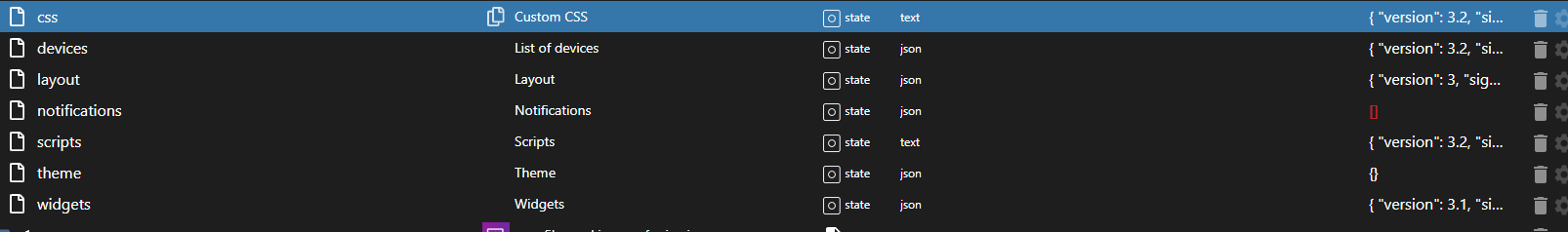
Man kann auch im Browser nachschauen, was im Cache ist ->
localStoragemuss man in der Browser-console eingeben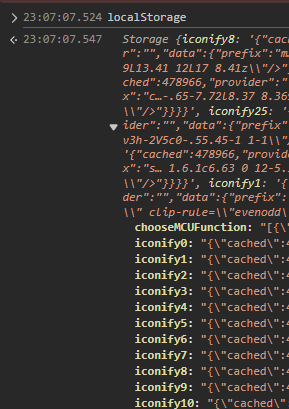
-
@holofury
https://github.com/Zefau/ioBroker.jarvis/issues/2757Die Einträge kamen aber erst mit beta.60, also ist anscheinend bei Dir noch was im Cache.
Nimm mal einen anderen Browser und zeig mal bitte die jarvis-DPs insbesondere scripts.
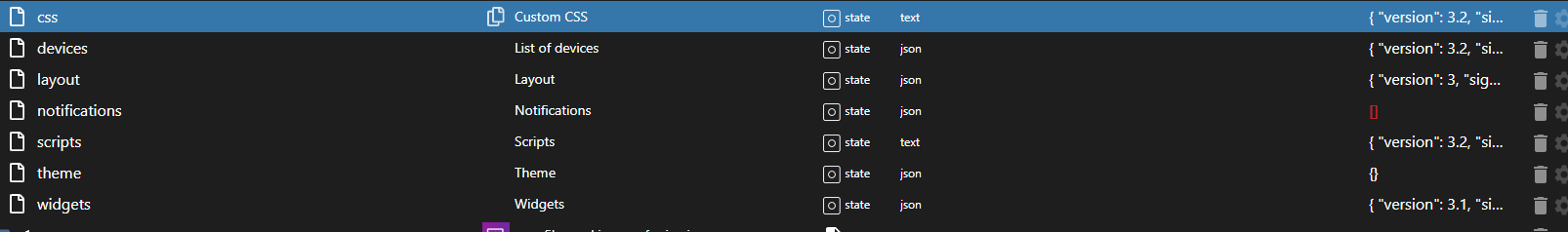
Man kann auch im Browser nachschauen, was im Cache ist ->
localStoragemuss man in der Browser-console eingeben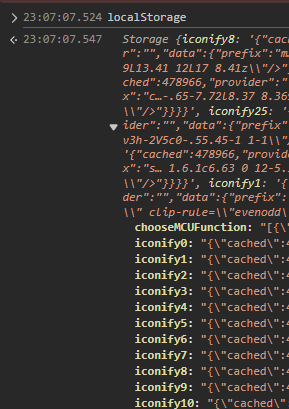
@mcu
Hatte in Firefox den Cache gelöscht, aber in Chrome die Console geöffnet.
Hab aber auch in Firefox Fehlermeldungen:TypeError: v.trim is not a function u http://192.168.178.62:8400/jarvis/js/index-cc169059.js:1578 setup http://192.168.178.62:8400/jarvis/js/index-cc169059.js:1578 callWithErrorHandling http://192.168.178.62:8400/jarvis/js/index-cc169059.js:16 setupStatefulComponent http://192.168.178.62:8400/jarvis/js/index-cc169059.js:16 setupComponent http://192.168.178.62:8400/jarvis/js/index-cc169059.js:16 re http://192.168.178.62:8400/jarvis/js/index-cc169059.js:16 ie http://192.168.178.62:8400/jarvis/js/index-cc169059.js:16 Y http://192.168.178.62:8400/jarvis/js/index-cc169059.js:16 be http://192.168.178.62:8400/jarvis/js/index-cc169059.js:16 run http://192.168.178.62:8400/jarvis/js/index-cc169059.js:9 update http://192.168.178.62:8400/jarvis/js/index-cc169059.js:16 fe http://192.168.178.62:8400/jarvis/js/index-cc169059.js:16 re http://192.168.178.62:8400/jarvis/js/index-cc169059.js:16 ie http://192.168.178.62:8400/jarvis/js/index-cc169059.js:16 Y http://192.168.178.62:8400/jarvis/js/index-cc169059.js:16 ye http://192.168.178.62:8400/jarvis/js/index-cc169059.js:16 pe http://192.168.178.62:8400/jarvis/js/index-cc169059.js:16 ne http://192.168.178.62:8400/jarvis/js/index-cc169059.js:16 X http://192.168.178.62:8400/jarvis/js/index-cc169059.js:16 Y http://192.168.178.62:8400/jarvis/js/index-cc169059.js:16 be http://192.168.178.62:8400/jarvis/js/index-cc169059.js:16 run http://192.168.178.62:8400/jarvis/js/index-cc169059.js:9 update http://192.168.178.62:8400/jarvis/js/index-cc169059.js:16 he http://192.168.178.62:8400/jarvis/js/index-cc169059.js:16 ie http://192.168.178.62:8400/jarvis/js/index-cc169059.js:16 Y http://192.168.178.62:8400/jarvis/js/index-cc169059.js:16 ye http://192.168.178.62:8400/jarvis/js/index-cc169059.js:16 pe http://192.168.178.62:8400/jarvis/js/index-cc169059.js:16 ne http://192.168.178.62:8400/jarvis/js/index-cc169059.js:16 X http://192.168.178.62:8400/jarvis/js/index-cc169059.js:16 Y http://192.168.178.62:8400/jarvis/js/index-cc169059.js:16 be http://192.168.178.62:8400/jarvis/js/index-cc169059.js:16 run http://192.168.178.62:8400/jarvis/js/index-cc169059.js:9 update http://192.168.178.62:8400/jarvis/js/index-cc169059.js:16 callWithErrorHandling http://192.168.178.62:8400/jarvis/js/index-cc169059.js:16 flushJobs http://192.168.178.62:8400/jarvis/js/index-cc169059.js:16Uncaught SyntaxError: missing ] after element list useCustomTag http://192.168.178.62:8400/jarvis/js/index-cc169059.js:108 onConnect http://192.168.178.62:8400/jarvis/js/index-cc169059.js:108 192.168.178.62:8400:14:30note: [ opened at line 14, column 22Hier die Datenpunkte:
CSS:
{ "version": 3.2, "signature": null, "styles": ".q-page-container {\n\tpadding-top: 0px !important;\n}\n\n.jarvis-tabs-container .tabIcon {\n\ttransform: scale(1.5, 1.5);\n}\n\n.jarvis-tabs-container {\n\theight: 50px;\n\t/* man kann auch 60px nehmen */\n\t/* -> Icon weiter runter zur Auswahllinie */\n\tbackground-color: rgba(0,0,0,0.45) !important;\n}\n\n.jarvis-tabs-container .q-tab__content {\n\t/* Klickbereich */\n\tmin-width: 40px!important;\n\tmin-height: 50px;\n\t/* wenn man oben bei tabs-container die height ändert */\n\t/* dann auch hier 60px */\n\tvertical-align: inherit;\n}\n\n.jarvis-page-container {\n\tbackground-image: url(\"https://w.forfun.com/fetch/3d/3dc71baf5d8da82a1246c24c940ee10b.jpeg\");\n}\n\n.body--dark .jarvis-header {\n\tbackground-color: rgba(0,0,0,0.45) !important;\n}\n\n.jarvis-widget-container {\n\tbackground-color: rgba(0,0,0,0.45) !important;\n}\n\n.body--dark .jarvis-widget {\n\tbackground: rgba(0,0,0,0.45);\n}\n\n.body--light .jarvis-widget {\n\tbackground: rgba(255,255,255,1);\n}\n\n.body--dark .jarvis-tabs-container {\n\tbackground-color: rgba(0,0,0,0.45) !important;\n}\n\n/* für JsonTable ergänzt @mcu */\n\n.q-table__container {\n\tbackground-color: transparent !important;\n}\n\n/* für Trennstrich für TABs ergänzt @mcu */\n\n.q-header--bordered {\n\tborder: 1px solid transparent !important;\n}\n\n/* MediaControl in transparentem Design @mcu */\n\n.cover {\n\tbackground-color: transparent !important;\n}\n\n.controls {\n\tbackground-color: transparent !important;\n}\n\n.track-information {\n\tbackground: rgba(25, 118, 210, 0) !important;\n}\n\n.track-duration {\n\tbackground-color: white;\n}\n\n.track-progress {\n\tbackground-color: blue;\n}\n\n.controls .jarvis-icon svg {\n\tcolor: white;\n}\n\n.controls .controlsLeft .q-btn__wrapper {\n\tbackground-color: transparent !important;\n}\n\n.controls .q-btn-group >.q-btn-item {\n\tbackground-color: transparent !important;\n}\n\n/* Bei JsonTable in Vergrößerung anderer Hintergrund nicht transparent @MCU */\n\n.fullscreen.scroll.jarvis-JsonTable.sticky-table-header {\n\tbackground-image: url(\"https://w.forfun.com/fetch/3d/3dc71baf5d8da82a1246c24c940ee10b.jpeg\") !important;\n}" } -
@mcu
Hatte in Firefox den Cache gelöscht, aber in Chrome die Console geöffnet.
Hab aber auch in Firefox Fehlermeldungen:TypeError: v.trim is not a function u http://192.168.178.62:8400/jarvis/js/index-cc169059.js:1578 setup http://192.168.178.62:8400/jarvis/js/index-cc169059.js:1578 callWithErrorHandling http://192.168.178.62:8400/jarvis/js/index-cc169059.js:16 setupStatefulComponent http://192.168.178.62:8400/jarvis/js/index-cc169059.js:16 setupComponent http://192.168.178.62:8400/jarvis/js/index-cc169059.js:16 re http://192.168.178.62:8400/jarvis/js/index-cc169059.js:16 ie http://192.168.178.62:8400/jarvis/js/index-cc169059.js:16 Y http://192.168.178.62:8400/jarvis/js/index-cc169059.js:16 be http://192.168.178.62:8400/jarvis/js/index-cc169059.js:16 run http://192.168.178.62:8400/jarvis/js/index-cc169059.js:9 update http://192.168.178.62:8400/jarvis/js/index-cc169059.js:16 fe http://192.168.178.62:8400/jarvis/js/index-cc169059.js:16 re http://192.168.178.62:8400/jarvis/js/index-cc169059.js:16 ie http://192.168.178.62:8400/jarvis/js/index-cc169059.js:16 Y http://192.168.178.62:8400/jarvis/js/index-cc169059.js:16 ye http://192.168.178.62:8400/jarvis/js/index-cc169059.js:16 pe http://192.168.178.62:8400/jarvis/js/index-cc169059.js:16 ne http://192.168.178.62:8400/jarvis/js/index-cc169059.js:16 X http://192.168.178.62:8400/jarvis/js/index-cc169059.js:16 Y http://192.168.178.62:8400/jarvis/js/index-cc169059.js:16 be http://192.168.178.62:8400/jarvis/js/index-cc169059.js:16 run http://192.168.178.62:8400/jarvis/js/index-cc169059.js:9 update http://192.168.178.62:8400/jarvis/js/index-cc169059.js:16 he http://192.168.178.62:8400/jarvis/js/index-cc169059.js:16 ie http://192.168.178.62:8400/jarvis/js/index-cc169059.js:16 Y http://192.168.178.62:8400/jarvis/js/index-cc169059.js:16 ye http://192.168.178.62:8400/jarvis/js/index-cc169059.js:16 pe http://192.168.178.62:8400/jarvis/js/index-cc169059.js:16 ne http://192.168.178.62:8400/jarvis/js/index-cc169059.js:16 X http://192.168.178.62:8400/jarvis/js/index-cc169059.js:16 Y http://192.168.178.62:8400/jarvis/js/index-cc169059.js:16 be http://192.168.178.62:8400/jarvis/js/index-cc169059.js:16 run http://192.168.178.62:8400/jarvis/js/index-cc169059.js:9 update http://192.168.178.62:8400/jarvis/js/index-cc169059.js:16 callWithErrorHandling http://192.168.178.62:8400/jarvis/js/index-cc169059.js:16 flushJobs http://192.168.178.62:8400/jarvis/js/index-cc169059.js:16Uncaught SyntaxError: missing ] after element list useCustomTag http://192.168.178.62:8400/jarvis/js/index-cc169059.js:108 onConnect http://192.168.178.62:8400/jarvis/js/index-cc169059.js:108 192.168.178.62:8400:14:30note: [ opened at line 14, column 22Hier die Datenpunkte:
CSS:
{ "version": 3.2, "signature": null, "styles": ".q-page-container {\n\tpadding-top: 0px !important;\n}\n\n.jarvis-tabs-container .tabIcon {\n\ttransform: scale(1.5, 1.5);\n}\n\n.jarvis-tabs-container {\n\theight: 50px;\n\t/* man kann auch 60px nehmen */\n\t/* -> Icon weiter runter zur Auswahllinie */\n\tbackground-color: rgba(0,0,0,0.45) !important;\n}\n\n.jarvis-tabs-container .q-tab__content {\n\t/* Klickbereich */\n\tmin-width: 40px!important;\n\tmin-height: 50px;\n\t/* wenn man oben bei tabs-container die height ändert */\n\t/* dann auch hier 60px */\n\tvertical-align: inherit;\n}\n\n.jarvis-page-container {\n\tbackground-image: url(\"https://w.forfun.com/fetch/3d/3dc71baf5d8da82a1246c24c940ee10b.jpeg\");\n}\n\n.body--dark .jarvis-header {\n\tbackground-color: rgba(0,0,0,0.45) !important;\n}\n\n.jarvis-widget-container {\n\tbackground-color: rgba(0,0,0,0.45) !important;\n}\n\n.body--dark .jarvis-widget {\n\tbackground: rgba(0,0,0,0.45);\n}\n\n.body--light .jarvis-widget {\n\tbackground: rgba(255,255,255,1);\n}\n\n.body--dark .jarvis-tabs-container {\n\tbackground-color: rgba(0,0,0,0.45) !important;\n}\n\n/* für JsonTable ergänzt @mcu */\n\n.q-table__container {\n\tbackground-color: transparent !important;\n}\n\n/* für Trennstrich für TABs ergänzt @mcu */\n\n.q-header--bordered {\n\tborder: 1px solid transparent !important;\n}\n\n/* MediaControl in transparentem Design @mcu */\n\n.cover {\n\tbackground-color: transparent !important;\n}\n\n.controls {\n\tbackground-color: transparent !important;\n}\n\n.track-information {\n\tbackground: rgba(25, 118, 210, 0) !important;\n}\n\n.track-duration {\n\tbackground-color: white;\n}\n\n.track-progress {\n\tbackground-color: blue;\n}\n\n.controls .jarvis-icon svg {\n\tcolor: white;\n}\n\n.controls .controlsLeft .q-btn__wrapper {\n\tbackground-color: transparent !important;\n}\n\n.controls .q-btn-group >.q-btn-item {\n\tbackground-color: transparent !important;\n}\n\n/* Bei JsonTable in Vergrößerung anderer Hintergrund nicht transparent @MCU */\n\n.fullscreen.scroll.jarvis-JsonTable.sticky-table-header {\n\tbackground-image: url(\"https://w.forfun.com/fetch/3d/3dc71baf5d8da82a1246c24c940ee10b.jpeg\") !important;\n}" } -
@mcu
Hatte in Firefox den Cache gelöscht, aber in Chrome die Console geöffnet.
Hab aber auch in Firefox Fehlermeldungen:TypeError: v.trim is not a function u http://192.168.178.62:8400/jarvis/js/index-cc169059.js:1578 setup http://192.168.178.62:8400/jarvis/js/index-cc169059.js:1578 callWithErrorHandling http://192.168.178.62:8400/jarvis/js/index-cc169059.js:16 setupStatefulComponent http://192.168.178.62:8400/jarvis/js/index-cc169059.js:16 setupComponent http://192.168.178.62:8400/jarvis/js/index-cc169059.js:16 re http://192.168.178.62:8400/jarvis/js/index-cc169059.js:16 ie http://192.168.178.62:8400/jarvis/js/index-cc169059.js:16 Y http://192.168.178.62:8400/jarvis/js/index-cc169059.js:16 be http://192.168.178.62:8400/jarvis/js/index-cc169059.js:16 run http://192.168.178.62:8400/jarvis/js/index-cc169059.js:9 update http://192.168.178.62:8400/jarvis/js/index-cc169059.js:16 fe http://192.168.178.62:8400/jarvis/js/index-cc169059.js:16 re http://192.168.178.62:8400/jarvis/js/index-cc169059.js:16 ie http://192.168.178.62:8400/jarvis/js/index-cc169059.js:16 Y http://192.168.178.62:8400/jarvis/js/index-cc169059.js:16 ye http://192.168.178.62:8400/jarvis/js/index-cc169059.js:16 pe http://192.168.178.62:8400/jarvis/js/index-cc169059.js:16 ne http://192.168.178.62:8400/jarvis/js/index-cc169059.js:16 X http://192.168.178.62:8400/jarvis/js/index-cc169059.js:16 Y http://192.168.178.62:8400/jarvis/js/index-cc169059.js:16 be http://192.168.178.62:8400/jarvis/js/index-cc169059.js:16 run http://192.168.178.62:8400/jarvis/js/index-cc169059.js:9 update http://192.168.178.62:8400/jarvis/js/index-cc169059.js:16 he http://192.168.178.62:8400/jarvis/js/index-cc169059.js:16 ie http://192.168.178.62:8400/jarvis/js/index-cc169059.js:16 Y http://192.168.178.62:8400/jarvis/js/index-cc169059.js:16 ye http://192.168.178.62:8400/jarvis/js/index-cc169059.js:16 pe http://192.168.178.62:8400/jarvis/js/index-cc169059.js:16 ne http://192.168.178.62:8400/jarvis/js/index-cc169059.js:16 X http://192.168.178.62:8400/jarvis/js/index-cc169059.js:16 Y http://192.168.178.62:8400/jarvis/js/index-cc169059.js:16 be http://192.168.178.62:8400/jarvis/js/index-cc169059.js:16 run http://192.168.178.62:8400/jarvis/js/index-cc169059.js:9 update http://192.168.178.62:8400/jarvis/js/index-cc169059.js:16 callWithErrorHandling http://192.168.178.62:8400/jarvis/js/index-cc169059.js:16 flushJobs http://192.168.178.62:8400/jarvis/js/index-cc169059.js:16Uncaught SyntaxError: missing ] after element list useCustomTag http://192.168.178.62:8400/jarvis/js/index-cc169059.js:108 onConnect http://192.168.178.62:8400/jarvis/js/index-cc169059.js:108 192.168.178.62:8400:14:30note: [ opened at line 14, column 22Hier die Datenpunkte:
CSS:
{ "version": 3.2, "signature": null, "styles": ".q-page-container {\n\tpadding-top: 0px !important;\n}\n\n.jarvis-tabs-container .tabIcon {\n\ttransform: scale(1.5, 1.5);\n}\n\n.jarvis-tabs-container {\n\theight: 50px;\n\t/* man kann auch 60px nehmen */\n\t/* -> Icon weiter runter zur Auswahllinie */\n\tbackground-color: rgba(0,0,0,0.45) !important;\n}\n\n.jarvis-tabs-container .q-tab__content {\n\t/* Klickbereich */\n\tmin-width: 40px!important;\n\tmin-height: 50px;\n\t/* wenn man oben bei tabs-container die height ändert */\n\t/* dann auch hier 60px */\n\tvertical-align: inherit;\n}\n\n.jarvis-page-container {\n\tbackground-image: url(\"https://w.forfun.com/fetch/3d/3dc71baf5d8da82a1246c24c940ee10b.jpeg\");\n}\n\n.body--dark .jarvis-header {\n\tbackground-color: rgba(0,0,0,0.45) !important;\n}\n\n.jarvis-widget-container {\n\tbackground-color: rgba(0,0,0,0.45) !important;\n}\n\n.body--dark .jarvis-widget {\n\tbackground: rgba(0,0,0,0.45);\n}\n\n.body--light .jarvis-widget {\n\tbackground: rgba(255,255,255,1);\n}\n\n.body--dark .jarvis-tabs-container {\n\tbackground-color: rgba(0,0,0,0.45) !important;\n}\n\n/* für JsonTable ergänzt @mcu */\n\n.q-table__container {\n\tbackground-color: transparent !important;\n}\n\n/* für Trennstrich für TABs ergänzt @mcu */\n\n.q-header--bordered {\n\tborder: 1px solid transparent !important;\n}\n\n/* MediaControl in transparentem Design @mcu */\n\n.cover {\n\tbackground-color: transparent !important;\n}\n\n.controls {\n\tbackground-color: transparent !important;\n}\n\n.track-information {\n\tbackground: rgba(25, 118, 210, 0) !important;\n}\n\n.track-duration {\n\tbackground-color: white;\n}\n\n.track-progress {\n\tbackground-color: blue;\n}\n\n.controls .jarvis-icon svg {\n\tcolor: white;\n}\n\n.controls .controlsLeft .q-btn__wrapper {\n\tbackground-color: transparent !important;\n}\n\n.controls .q-btn-group >.q-btn-item {\n\tbackground-color: transparent !important;\n}\n\n/* Bei JsonTable in Vergrößerung anderer Hintergrund nicht transparent @MCU */\n\n.fullscreen.scroll.jarvis-JsonTable.sticky-table-header {\n\tbackground-image: url(\"https://w.forfun.com/fetch/3d/3dc71baf5d8da82a1246c24c940ee10b.jpeg\") !important;\n}" }{ "version": 3.2, "signature": 7813676603462119, "scripts": {} }devices.txt scripts:
widgets.txtnotifications und theme sind leer
-
{ "version": 3.2, "signature": 7813676603462119, "scripts": {} }devices.txt scripts:
widgets.txtnotifications und theme sind leer
-
@holofury CSS ist schon mal falsch.
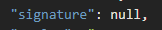
Es muss dort eine Zahl stehen.
Und scripts?Zeig mal die Übersicht, so wie ich es gezeigt habe.
-
@mcu Jetzt hat signature auch bei css einen Inhalt:
{ "version": 3.2, "signature": 3460953447826435, "styles": ".q-page-container {\n\tpadding-top: 0px !important;\n}\n\n.jarvis-tabs-container .tabIcon {\n\ttransform: scale(1.5, 1.5);\n}\n\n.jarvis-tabs-container {\n\theight: 50px;\n\t/* man kann auch 60px nehmen */\n\t/* -> Icon weiter runter zur Auswahllinie */\n\tbackground-color: rgba(0,0,0,0.45) !important;\n}\n\n.jarvis-tabs-container .q-tab__content {\n\t/* Klickbereich */\n\tmin-width: 40px!important;\n\tmin-height: 50px;\n\t/* wenn man oben bei tabs-container die height ändert */\n\t/* dann auch hier 60px */\n\tvertical-align: inherit;\n}\n\n.jarvis-page-container {\n\tbackground-image: url(\"https://w.forfun.com/fetch/3d/3dc71baf5d8da82a1246c24c940ee10b.jpeg\");\n}\n\n.body--dark .jarvis-header {\n\tbackground-color: rgba(0,0,0,0.45) !important;\n}\n\n.jarvis-widget-container {\n\tbackground-color: rgba(0,0,0,0.45) !important;\n}\n\n.body--dark .jarvis-widget {\n\tbackground: rgba(0,0,0,0.45);\n}\n\n.body--light .jarvis-widget {\n\tbackground: rgba(255,255,255,1);\n}\n\n.body--dark .jarvis-tabs-container {\n\tbackground-color: rgba(0,0,0,0.45) !important;\n}\n\n/* für JsonTable ergänzt @mcu */\n\n.q-table__container {\n\tbackground-color: transparent !important;\n}\n\n/* für Trennstrich für TABs ergänzt @mcu */\n\n.q-header--bordered {\n\tborder: 1px solid transparent !important;\n}\n\n/* MediaControl in transparentem Design @mcu */\n\n.cover {\n\tbackground-color: transparent !important;\n}\n\n.controls {\n\tbackground-color: transparent !important;\n}\n\n.track-information {\n\tbackground: rgba(25, 118, 210, 0) !important;\n}\n\n.track-duration {\n\tbackground-color: white;\n}\n\n.track-progress {\n\tbackground-color: blue;\n}\n\n.controls .jarvis-icon svg {\n\tcolor: white;\n}\n\n.controls .controlsLeft .q-btn__wrapper {\n\tbackground-color: transparent !important;\n}\n\n.controls .q-btn-group >.q-btn-item {\n\tbackground-color: transparent !important;\n}\n\n/* Bei JsonTable in Vergrößerung anderer Hintergrund nicht transparent @MCU */\n\n.fullscreen.scroll.jarvis-JsonTable.sticky-table-header {\n\tbackground-image: url(\"https://w.forfun.com/fetch/3d/3dc71baf5d8da82a1246c24c940ee10b.jpeg\") !important;\n}" }Hat aber keine Verbesserung gebracht.
-
@mcu Jetzt hat signature auch bei css einen Inhalt:
{ "version": 3.2, "signature": 3460953447826435, "styles": ".q-page-container {\n\tpadding-top: 0px !important;\n}\n\n.jarvis-tabs-container .tabIcon {\n\ttransform: scale(1.5, 1.5);\n}\n\n.jarvis-tabs-container {\n\theight: 50px;\n\t/* man kann auch 60px nehmen */\n\t/* -> Icon weiter runter zur Auswahllinie */\n\tbackground-color: rgba(0,0,0,0.45) !important;\n}\n\n.jarvis-tabs-container .q-tab__content {\n\t/* Klickbereich */\n\tmin-width: 40px!important;\n\tmin-height: 50px;\n\t/* wenn man oben bei tabs-container die height ändert */\n\t/* dann auch hier 60px */\n\tvertical-align: inherit;\n}\n\n.jarvis-page-container {\n\tbackground-image: url(\"https://w.forfun.com/fetch/3d/3dc71baf5d8da82a1246c24c940ee10b.jpeg\");\n}\n\n.body--dark .jarvis-header {\n\tbackground-color: rgba(0,0,0,0.45) !important;\n}\n\n.jarvis-widget-container {\n\tbackground-color: rgba(0,0,0,0.45) !important;\n}\n\n.body--dark .jarvis-widget {\n\tbackground: rgba(0,0,0,0.45);\n}\n\n.body--light .jarvis-widget {\n\tbackground: rgba(255,255,255,1);\n}\n\n.body--dark .jarvis-tabs-container {\n\tbackground-color: rgba(0,0,0,0.45) !important;\n}\n\n/* für JsonTable ergänzt @mcu */\n\n.q-table__container {\n\tbackground-color: transparent !important;\n}\n\n/* für Trennstrich für TABs ergänzt @mcu */\n\n.q-header--bordered {\n\tborder: 1px solid transparent !important;\n}\n\n/* MediaControl in transparentem Design @mcu */\n\n.cover {\n\tbackground-color: transparent !important;\n}\n\n.controls {\n\tbackground-color: transparent !important;\n}\n\n.track-information {\n\tbackground: rgba(25, 118, 210, 0) !important;\n}\n\n.track-duration {\n\tbackground-color: white;\n}\n\n.track-progress {\n\tbackground-color: blue;\n}\n\n.controls .jarvis-icon svg {\n\tcolor: white;\n}\n\n.controls .controlsLeft .q-btn__wrapper {\n\tbackground-color: transparent !important;\n}\n\n.controls .q-btn-group >.q-btn-item {\n\tbackground-color: transparent !important;\n}\n\n/* Bei JsonTable in Vergrößerung anderer Hintergrund nicht transparent @MCU */\n\n.fullscreen.scroll.jarvis-JsonTable.sticky-table-header {\n\tbackground-image: url(\"https://w.forfun.com/fetch/3d/3dc71baf5d8da82a1246c24c940ee10b.jpeg\") !important;\n}" }Hat aber keine Verbesserung gebracht.
-
@holofury
Zeig mal bitte den Inhalt von localStorage
Also in den Browser gehen F12 -> console -> localStorage eingeben und Return drückenUm die Einträge zu löschen gibt man dies ein. danach F5
localStorage.clear() -
@holofury Ja ist normal dann F5 dann ist der Speicher wieder neu
Und da kann man erkennen,dass du 2 Version drin hast / Hattest.
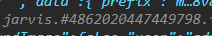
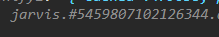
Wenn du das jetzt gemacht hast sollte es laufen
-
index-cc169059.js:16 TypeError: v.trim is not a function at u (index-cc169059.js:1578:2440) at setup (index-cc169059.js:1578:2461) at callWithErrorHandling (index-cc169059.js:16:788) at setupStatefulComponent (index-cc169059.js:16:60621) at setupComponent (index-cc169059.js:16:60280) at re (index-cc169059.js:16:38821) at ie (index-cc169059.js:16:38657) at Y (index-cc169059.js:16:34643) at ReactiveEffect.be [as fn] (index-cc169059.js:16:40351) at ReactiveEffect.run (index-cc169059.js:9:1918)Uncaught SyntaxError: Unexpected identifier 'Object' at useCustomTag (index-cc169059.js:108:4108) at index-cc169059.js:108:75834 -
index-cc169059.js:16 TypeError: v.trim is not a function at u (index-cc169059.js:1578:2440) at setup (index-cc169059.js:1578:2461) at callWithErrorHandling (index-cc169059.js:16:788) at setupStatefulComponent (index-cc169059.js:16:60621) at setupComponent (index-cc169059.js:16:60280) at re (index-cc169059.js:16:38821) at ie (index-cc169059.js:16:38657) at Y (index-cc169059.js:16:34643) at ReactiveEffect.be [as fn] (index-cc169059.js:16:40351) at ReactiveEffect.run (index-cc169059.js:9:1918)Uncaught SyntaxError: Unexpected identifier 'Object' at useCustomTag (index-cc169059.js:108:4108) at index-cc169059.js:108:75834 -
@holofury Keine Ahnung wo das noch herkommt.
Bei mir funktioniert es so.
Du willst ja nur ein Script nutzen, oder? -
@mcu
Ja, will einfach nur bei Klick auf einen State den Tab wechseln, damit fing alles an ;)