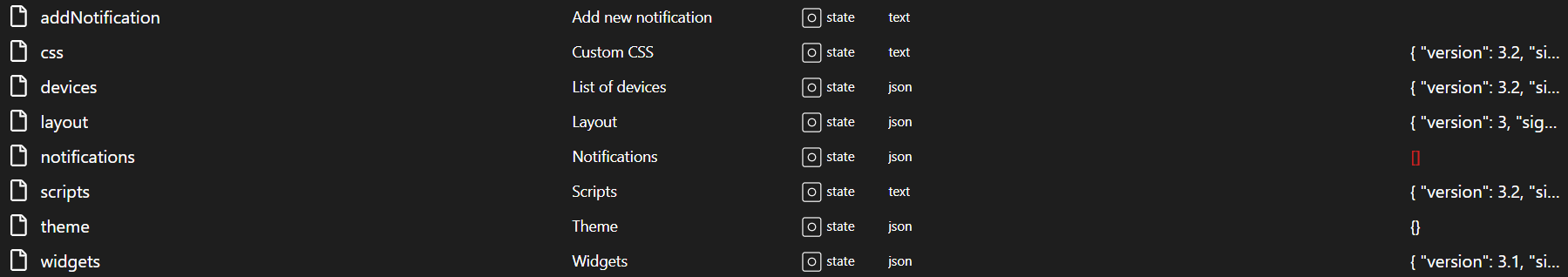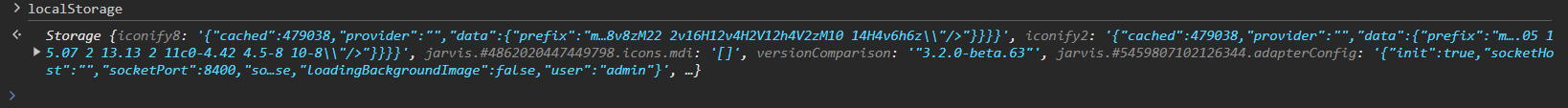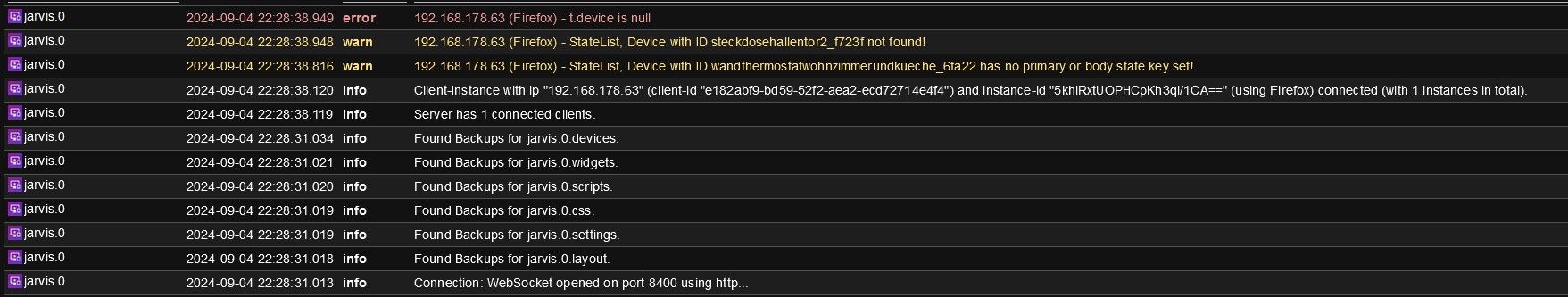NEWS
jarvis v3.2.x - just another remarkable vis
-
@mcu Jetzt hat signature auch bei css einen Inhalt:
{ "version": 3.2, "signature": 3460953447826435, "styles": ".q-page-container {\n\tpadding-top: 0px !important;\n}\n\n.jarvis-tabs-container .tabIcon {\n\ttransform: scale(1.5, 1.5);\n}\n\n.jarvis-tabs-container {\n\theight: 50px;\n\t/* man kann auch 60px nehmen */\n\t/* -> Icon weiter runter zur Auswahllinie */\n\tbackground-color: rgba(0,0,0,0.45) !important;\n}\n\n.jarvis-tabs-container .q-tab__content {\n\t/* Klickbereich */\n\tmin-width: 40px!important;\n\tmin-height: 50px;\n\t/* wenn man oben bei tabs-container die height ändert */\n\t/* dann auch hier 60px */\n\tvertical-align: inherit;\n}\n\n.jarvis-page-container {\n\tbackground-image: url(\"https://w.forfun.com/fetch/3d/3dc71baf5d8da82a1246c24c940ee10b.jpeg\");\n}\n\n.body--dark .jarvis-header {\n\tbackground-color: rgba(0,0,0,0.45) !important;\n}\n\n.jarvis-widget-container {\n\tbackground-color: rgba(0,0,0,0.45) !important;\n}\n\n.body--dark .jarvis-widget {\n\tbackground: rgba(0,0,0,0.45);\n}\n\n.body--light .jarvis-widget {\n\tbackground: rgba(255,255,255,1);\n}\n\n.body--dark .jarvis-tabs-container {\n\tbackground-color: rgba(0,0,0,0.45) !important;\n}\n\n/* für JsonTable ergänzt @mcu */\n\n.q-table__container {\n\tbackground-color: transparent !important;\n}\n\n/* für Trennstrich für TABs ergänzt @mcu */\n\n.q-header--bordered {\n\tborder: 1px solid transparent !important;\n}\n\n/* MediaControl in transparentem Design @mcu */\n\n.cover {\n\tbackground-color: transparent !important;\n}\n\n.controls {\n\tbackground-color: transparent !important;\n}\n\n.track-information {\n\tbackground: rgba(25, 118, 210, 0) !important;\n}\n\n.track-duration {\n\tbackground-color: white;\n}\n\n.track-progress {\n\tbackground-color: blue;\n}\n\n.controls .jarvis-icon svg {\n\tcolor: white;\n}\n\n.controls .controlsLeft .q-btn__wrapper {\n\tbackground-color: transparent !important;\n}\n\n.controls .q-btn-group >.q-btn-item {\n\tbackground-color: transparent !important;\n}\n\n/* Bei JsonTable in Vergrößerung anderer Hintergrund nicht transparent @MCU */\n\n.fullscreen.scroll.jarvis-JsonTable.sticky-table-header {\n\tbackground-image: url(\"https://w.forfun.com/fetch/3d/3dc71baf5d8da82a1246c24c940ee10b.jpeg\") !important;\n}" }Hat aber keine Verbesserung gebracht.
-
@mcu Jetzt hat signature auch bei css einen Inhalt:
{ "version": 3.2, "signature": 3460953447826435, "styles": ".q-page-container {\n\tpadding-top: 0px !important;\n}\n\n.jarvis-tabs-container .tabIcon {\n\ttransform: scale(1.5, 1.5);\n}\n\n.jarvis-tabs-container {\n\theight: 50px;\n\t/* man kann auch 60px nehmen */\n\t/* -> Icon weiter runter zur Auswahllinie */\n\tbackground-color: rgba(0,0,0,0.45) !important;\n}\n\n.jarvis-tabs-container .q-tab__content {\n\t/* Klickbereich */\n\tmin-width: 40px!important;\n\tmin-height: 50px;\n\t/* wenn man oben bei tabs-container die height ändert */\n\t/* dann auch hier 60px */\n\tvertical-align: inherit;\n}\n\n.jarvis-page-container {\n\tbackground-image: url(\"https://w.forfun.com/fetch/3d/3dc71baf5d8da82a1246c24c940ee10b.jpeg\");\n}\n\n.body--dark .jarvis-header {\n\tbackground-color: rgba(0,0,0,0.45) !important;\n}\n\n.jarvis-widget-container {\n\tbackground-color: rgba(0,0,0,0.45) !important;\n}\n\n.body--dark .jarvis-widget {\n\tbackground: rgba(0,0,0,0.45);\n}\n\n.body--light .jarvis-widget {\n\tbackground: rgba(255,255,255,1);\n}\n\n.body--dark .jarvis-tabs-container {\n\tbackground-color: rgba(0,0,0,0.45) !important;\n}\n\n/* für JsonTable ergänzt @mcu */\n\n.q-table__container {\n\tbackground-color: transparent !important;\n}\n\n/* für Trennstrich für TABs ergänzt @mcu */\n\n.q-header--bordered {\n\tborder: 1px solid transparent !important;\n}\n\n/* MediaControl in transparentem Design @mcu */\n\n.cover {\n\tbackground-color: transparent !important;\n}\n\n.controls {\n\tbackground-color: transparent !important;\n}\n\n.track-information {\n\tbackground: rgba(25, 118, 210, 0) !important;\n}\n\n.track-duration {\n\tbackground-color: white;\n}\n\n.track-progress {\n\tbackground-color: blue;\n}\n\n.controls .jarvis-icon svg {\n\tcolor: white;\n}\n\n.controls .controlsLeft .q-btn__wrapper {\n\tbackground-color: transparent !important;\n}\n\n.controls .q-btn-group >.q-btn-item {\n\tbackground-color: transparent !important;\n}\n\n/* Bei JsonTable in Vergrößerung anderer Hintergrund nicht transparent @MCU */\n\n.fullscreen.scroll.jarvis-JsonTable.sticky-table-header {\n\tbackground-image: url(\"https://w.forfun.com/fetch/3d/3dc71baf5d8da82a1246c24c940ee10b.jpeg\") !important;\n}" }Hat aber keine Verbesserung gebracht.
-
@holofury
Zeig mal bitte den Inhalt von localStorage
Also in den Browser gehen F12 -> console -> localStorage eingeben und Return drückenUm die Einträge zu löschen gibt man dies ein. danach F5
localStorage.clear() -
@holofury Ja ist normal dann F5 dann ist der Speicher wieder neu
Und da kann man erkennen,dass du 2 Version drin hast / Hattest.
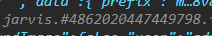
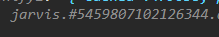
Wenn du das jetzt gemacht hast sollte es laufen
-
index-cc169059.js:16 TypeError: v.trim is not a function at u (index-cc169059.js:1578:2440) at setup (index-cc169059.js:1578:2461) at callWithErrorHandling (index-cc169059.js:16:788) at setupStatefulComponent (index-cc169059.js:16:60621) at setupComponent (index-cc169059.js:16:60280) at re (index-cc169059.js:16:38821) at ie (index-cc169059.js:16:38657) at Y (index-cc169059.js:16:34643) at ReactiveEffect.be [as fn] (index-cc169059.js:16:40351) at ReactiveEffect.run (index-cc169059.js:9:1918)Uncaught SyntaxError: Unexpected identifier 'Object' at useCustomTag (index-cc169059.js:108:4108) at index-cc169059.js:108:75834 -
index-cc169059.js:16 TypeError: v.trim is not a function at u (index-cc169059.js:1578:2440) at setup (index-cc169059.js:1578:2461) at callWithErrorHandling (index-cc169059.js:16:788) at setupStatefulComponent (index-cc169059.js:16:60621) at setupComponent (index-cc169059.js:16:60280) at re (index-cc169059.js:16:38821) at ie (index-cc169059.js:16:38657) at Y (index-cc169059.js:16:34643) at ReactiveEffect.be [as fn] (index-cc169059.js:16:40351) at ReactiveEffect.run (index-cc169059.js:9:1918)Uncaught SyntaxError: Unexpected identifier 'Object' at useCustomTag (index-cc169059.js:108:4108) at index-cc169059.js:108:75834 -
@holofury Keine Ahnung wo das noch herkommt.
Bei mir funktioniert es so.
Du willst ja nur ein Script nutzen, oder? -
@mcu
Ja, will einfach nur bei Klick auf einen State den Tab wechseln, damit fing alles an ;) -
@holofury Ja setz es mal direkt ohne import, sondern direkt das komplette Script in scripts.
import-Eintrag rausnehmen -
@holofury MIr gehen die Ideen aus, woran es liegen könnte.
Das Problem ist ja schon bekannt, aber bislang konnte ich mit beta.49 so arbeiten.
Du könntest ja noch weiter runter gehen und es damit versuchen.
beta.4x , aber das sind auch teilweise alles Versionen, wo dann zig andere Sachen nicht laufen.
Also weiß gerade nicht, was ich empfehlen soll. -
@holofury MIr gehen die Ideen aus, woran es liegen könnte.
Das Problem ist ja schon bekannt, aber bislang konnte ich mit beta.49 so arbeiten.
Du könntest ja noch weiter runter gehen und es damit versuchen.
beta.4x , aber das sind auch teilweise alles Versionen, wo dann zig andere Sachen nicht laufen.
Also weiß gerade nicht, was ich empfehlen soll.@mcu
Kein Problem, dann warte ich einfach ab - wird ja sicherlich mal gefixt in einem späteren Release.Hab das eigentlich nur aktiv angegriffen, weil in der beta.64 die Inhalte der PopUps verschwunden waren.
Das geht ja mit der beta.65 zumindest schon wieder.Aber vielen Dank für deine Zeit + Mühe!
-
@robbi12
beta. 50https://github.com/Zefau/ioBroker.jarvis/tree/89e5cd8d0952e2ead0f782ac282282239c015c1cbeta. 49
https://github.com/Zefau/ioBroker.jarvis/tree/900e27723666830a6eae092cad3f7732e81badce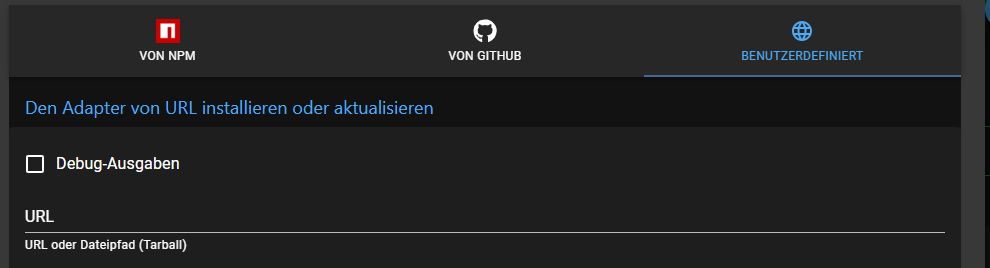
@mcu
Ich hätte mal eine Frage zum Verständnis
wie bekomme ich selbst für mich die richte Url zu einem bestimmten Release raus, wenn ich diese installieren möchteBeispiel: Beta 49
https://github.com/Zefau/ioBroker.jarvis/tree/89e5cd8d0952e2ead0f782ac282282239c015c1cgeht es mit dieser nicht:
https://github.com/Zefau/ioBroker.jarvis/tree/v3.2.0-beta.49Danke und Grüße
-
@mcu
Ich hätte mal eine Frage zum Verständnis
wie bekomme ich selbst für mich die richte Url zu einem bestimmten Release raus, wenn ich diese installieren möchteBeispiel: Beta 49
https://github.com/Zefau/ioBroker.jarvis/tree/89e5cd8d0952e2ead0f782ac282282239c015c1cgeht es mit dieser nicht:
https://github.com/Zefau/ioBroker.jarvis/tree/v3.2.0-beta.49Danke und Grüße
-