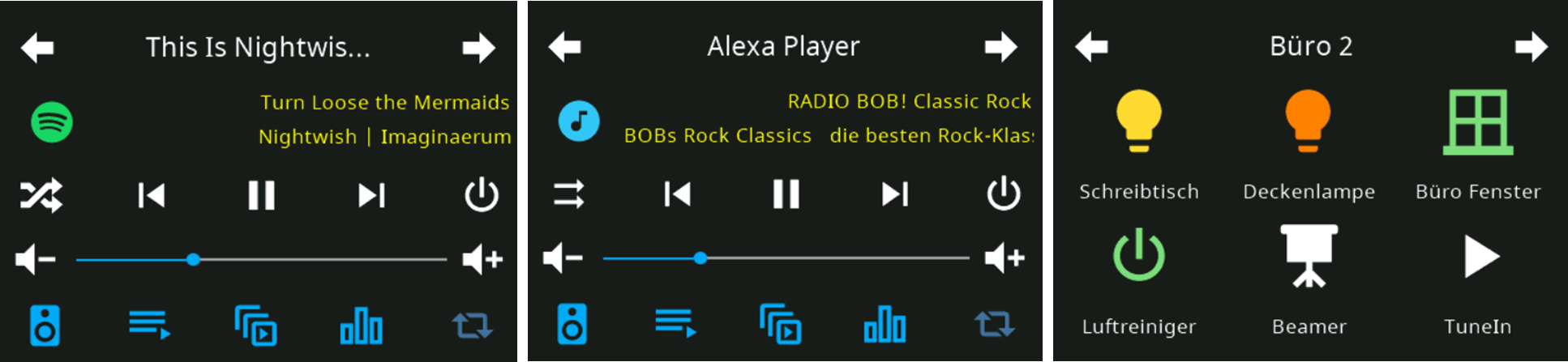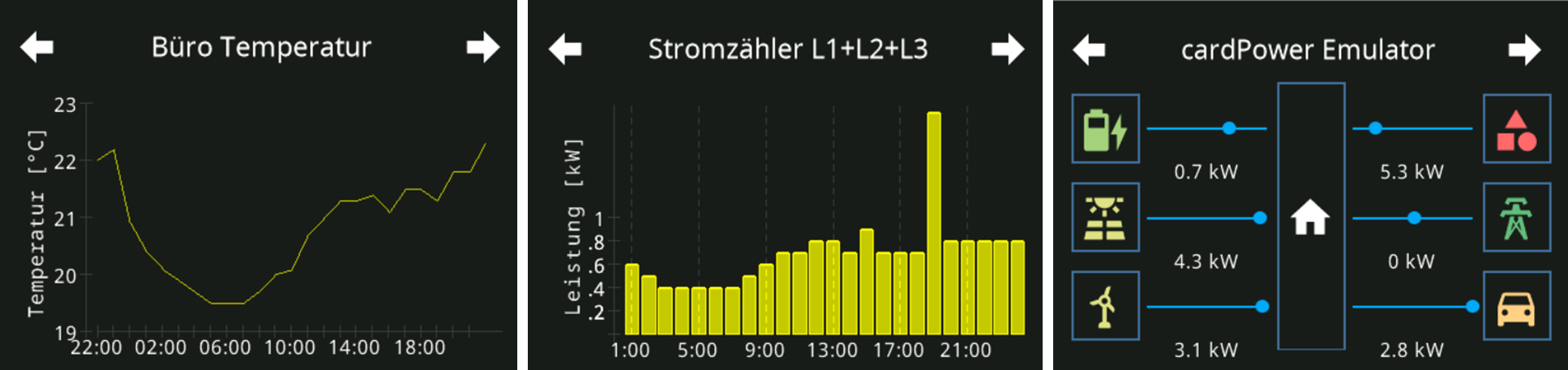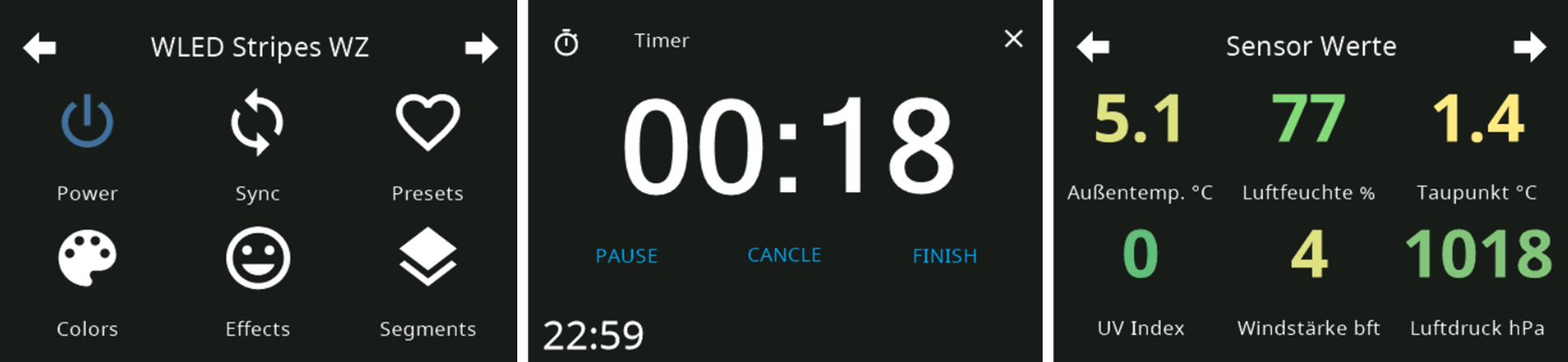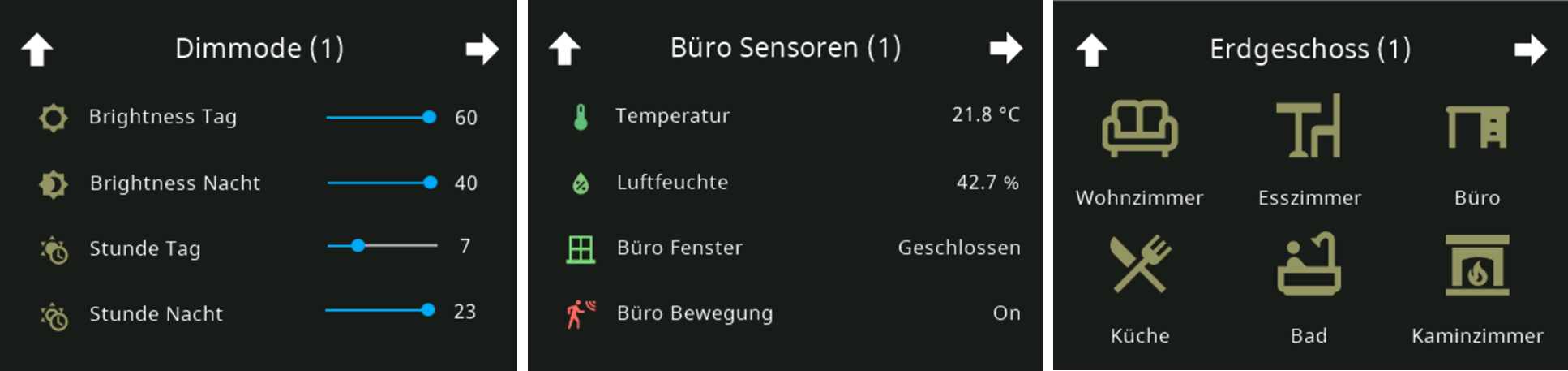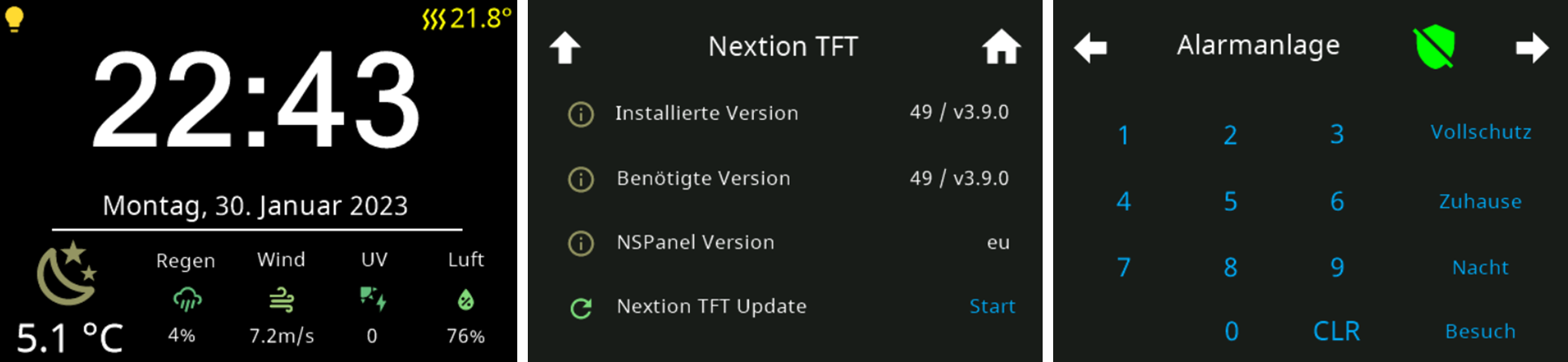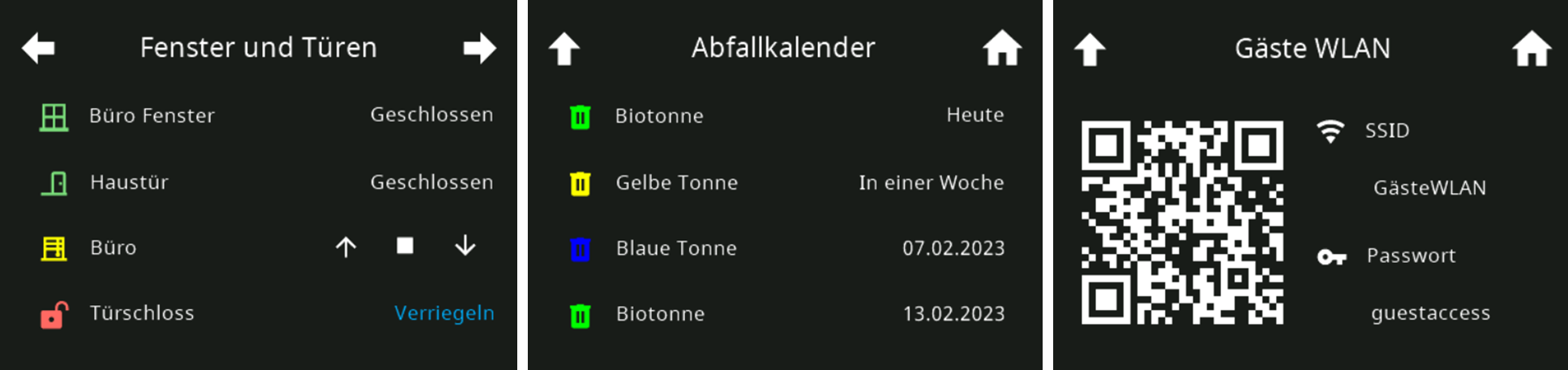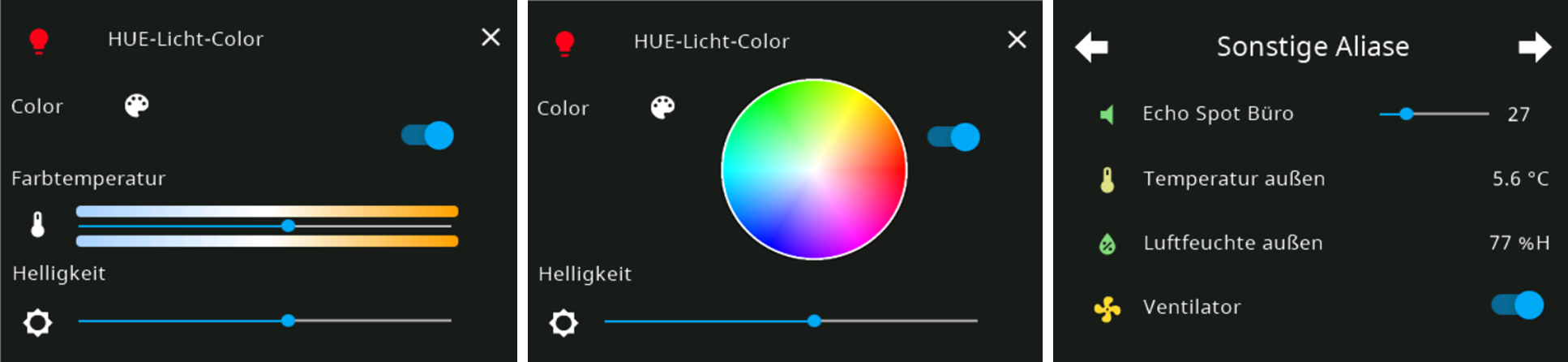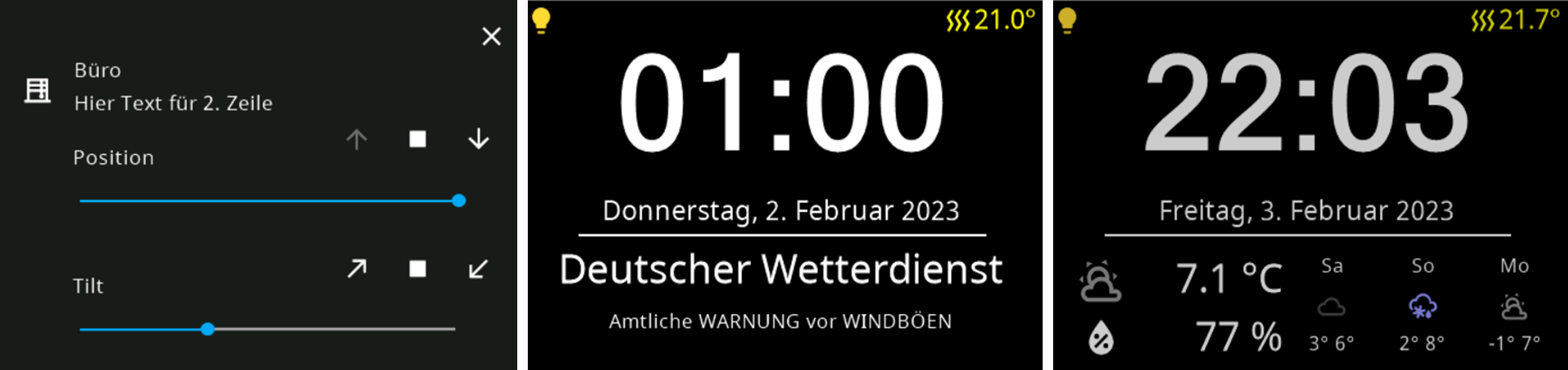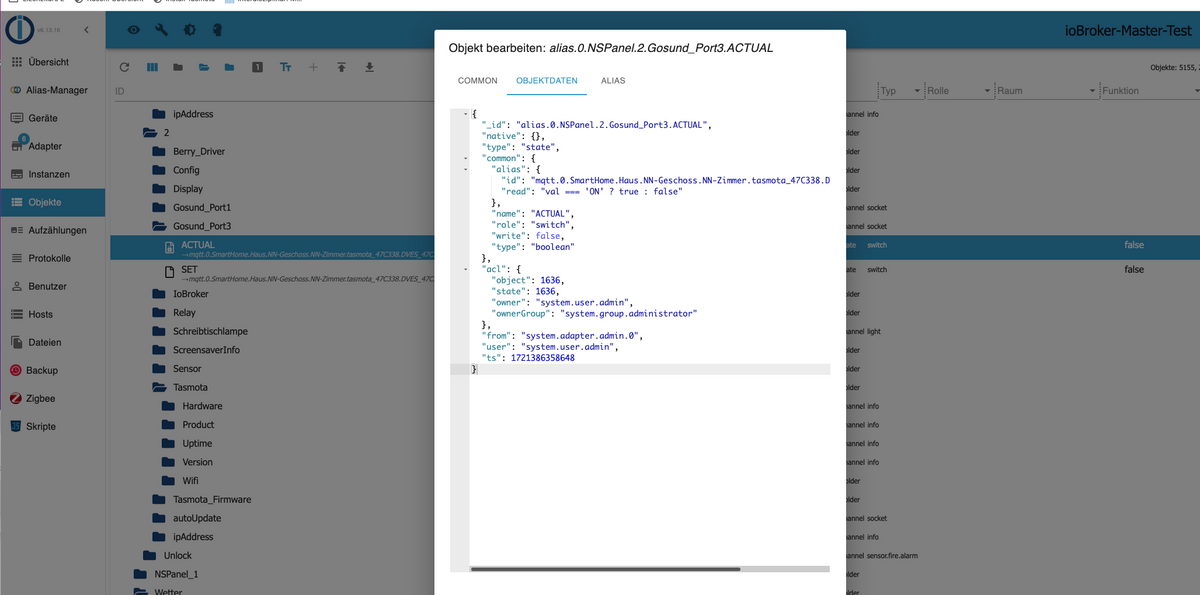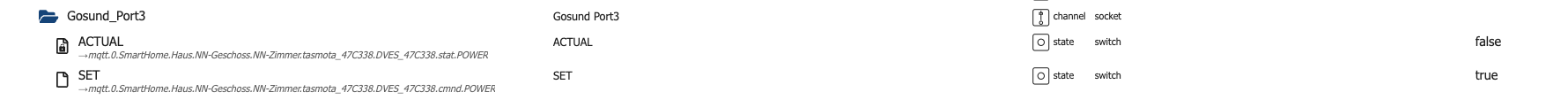NEWS
SONOFF NSPanel mit Lovelace UI
-
die Konvertierung für read brauchst du aber oder reden wir jetzt aneinander vorbei. wie sehen jetzt die Objektdaten aus von ACTUAL
-
@palatinatus
es sieht alles okay aus, wenn du vom Panel schaltest, funktioniert es dann??Wenn du am Gerät schaltest, wechsle bitte mal die Seite damit sie sich neu aufbaut. Hast du dann den richtigen Status?
-
@palatinatus
es sieht alles okay aus, wenn du vom Panel schaltest, funktioniert es dann??Wenn du am Gerät schaltest, wechsle bitte mal die Seite damit sie sich neu aufbaut. Hast du dann den richtigen Status?
Wenn ich vom Panel aus schalte funktioniert es (auch dann wenn in ACTUAL nicht einem Datenpunkt zugeordnet wurde).
Wenn ich an der Steckdose schalte ändert sich der Schalter im NSPanel nicht, auch dann nicht wenn ich die Seite wechsle.
Das ist mein 2. NSPanel. Kann es daran liegen, dass es noch ein 1. im ioBroker gibt?
-
Wenn ich vom Panel aus schalte funktioniert es (auch dann wenn in ACTUAL nicht einem Datenpunkt zugeordnet wurde).
Wenn ich an der Steckdose schalte ändert sich der Schalter im NSPanel nicht, auch dann nicht wenn ich die Seite wechsle.
Das ist mein 2. NSPanel. Kann es daran liegen, dass es noch ein 1. im ioBroker gibt?
@palatinatus
wenn die MQTT Pfade im Script richtig sind, ist das kein Problem mit mehreren Panels. Jedes Panel hat einen eigenen Pfad im MQTT. -
@palatinatus
wenn die MQTT Pfade im Script richtig sind, ist das kein Problem mit mehreren Panels. Jedes Panel hat einen eigenen Pfad im MQTT.Ich habe an meinem 1. NSPanel in der Zwischenzeit noch eine weitere Gosund Steckdose eingebunden. Die verhält sich genauso. Das heißt das Button-drücken an der Steckdose wird im NSPanel nicht mit dem Schalter synchronisiert. Da es sich da genauso verhält scheinen die Pfade wohl zu stimmen.
Irgendwie ist das blöd.
Glaube das Problem liegt woanders.
(Gestern hatte ich auch ein Problem auf dessen Lösung ich niemals selbst gekommen wäre: https://forum.iobroker.net/post/1181611 ) -
Ich habe an meinem 1. NSPanel in der Zwischenzeit noch eine weitere Gosund Steckdose eingebunden. Die verhält sich genauso. Das heißt das Button-drücken an der Steckdose wird im NSPanel nicht mit dem Schalter synchronisiert. Da es sich da genauso verhält scheinen die Pfade wohl zu stimmen.
Irgendwie ist das blöd.
Glaube das Problem liegt woanders.
(Gestern hatte ich auch ein Problem auf dessen Lösung ich niemals selbst gekommen wäre: https://forum.iobroker.net/post/1181611 )@Palatinatus
:confused: zeige mal wie die config im Script von der Seite aussieht. -
Ich habe an meinem 1. NSPanel in der Zwischenzeit noch eine weitere Gosund Steckdose eingebunden. Die verhält sich genauso. Das heißt das Button-drücken an der Steckdose wird im NSPanel nicht mit dem Schalter synchronisiert. Da es sich da genauso verhält scheinen die Pfade wohl zu stimmen.
Irgendwie ist das blöd.
Glaube das Problem liegt woanders.
(Gestern hatte ich auch ein Problem auf dessen Lösung ich niemals selbst gekommen wäre: https://forum.iobroker.net/post/1181611 )ah deine MQTT Einstellungen waren nicht sauber. Wie ist denn jetzt der aktuelle Stand, dann vergleiche ich mal mit meinen. Hast du für die Panels eine eigene Instanz angelegt?
EDIT: betreibst du einen eigenen MQTT Server??
-
ah deine MQTT Einstellungen waren nicht sauber. Wie ist denn jetzt der aktuelle Stand, dann vergleiche ich mal mit meinen. Hast du für die Panels eine eigene Instanz angelegt?
EDIT: betreibst du einen eigenen MQTT Server??
Die erste ist eine Gosund und die zweite die Obi Steckdose.
let Meine_zweite_Seite: PageType =
{
'type': 'cardEntities',
'heading': 'Meine zweite Seite',
'useColor': true,
//'prev': 'NSPanel_Service',
//'next': 'WLAN',
'items': [
{ id: 'alias.0.NSPanel.2.Gosund_Port1', name: 'Gosund Steckdose PO1'}
]};
let Meine_dritte_Seite: PageType =
{
'type': 'cardEntities',
'heading': 'Meine dritte Seite',
'useColor': true,
//'prev': 'NSPanel_Service',
//'next': 'WLAN',
'items': [
{ id: 'alias.0.NSPanel.2.Gosund_Port3', name: 'Gosund Steckdose PO3'}
]};
-
Die erste ist eine Gosund und die zweite die Obi Steckdose.
let Meine_zweite_Seite: PageType =
{
'type': 'cardEntities',
'heading': 'Meine zweite Seite',
'useColor': true,
//'prev': 'NSPanel_Service',
//'next': 'WLAN',
'items': [
{ id: 'alias.0.NSPanel.2.Gosund_Port1', name: 'Gosund Steckdose PO1'}
]};
let Meine_dritte_Seite: PageType =
{
'type': 'cardEntities',
'heading': 'Meine dritte Seite',
'useColor': true,
//'prev': 'NSPanel_Service',
//'next': 'WLAN',
'items': [
{ id: 'alias.0.NSPanel.2.Gosund_Port3', name: 'Gosund Steckdose PO3'}
]};
@palatinatus ja passt so.
beantworte bitte noch mal die MQTT fragen
-
ah deine MQTT Einstellungen waren nicht sauber. Wie ist denn jetzt der aktuelle Stand, dann vergleiche ich mal mit meinen. Hast du für die Panels eine eigene Instanz angelegt?
EDIT: betreibst du einen eigenen MQTT Server??
@tt-tom
Der MQTT Server ist mosquitto (mosquitto version 2.0.11) und läuft auf dem gleichen Raspi cm4 wie der ioBroker.Unter Instanzen habe ich keine NSPanels. Die sind unter Geräte.
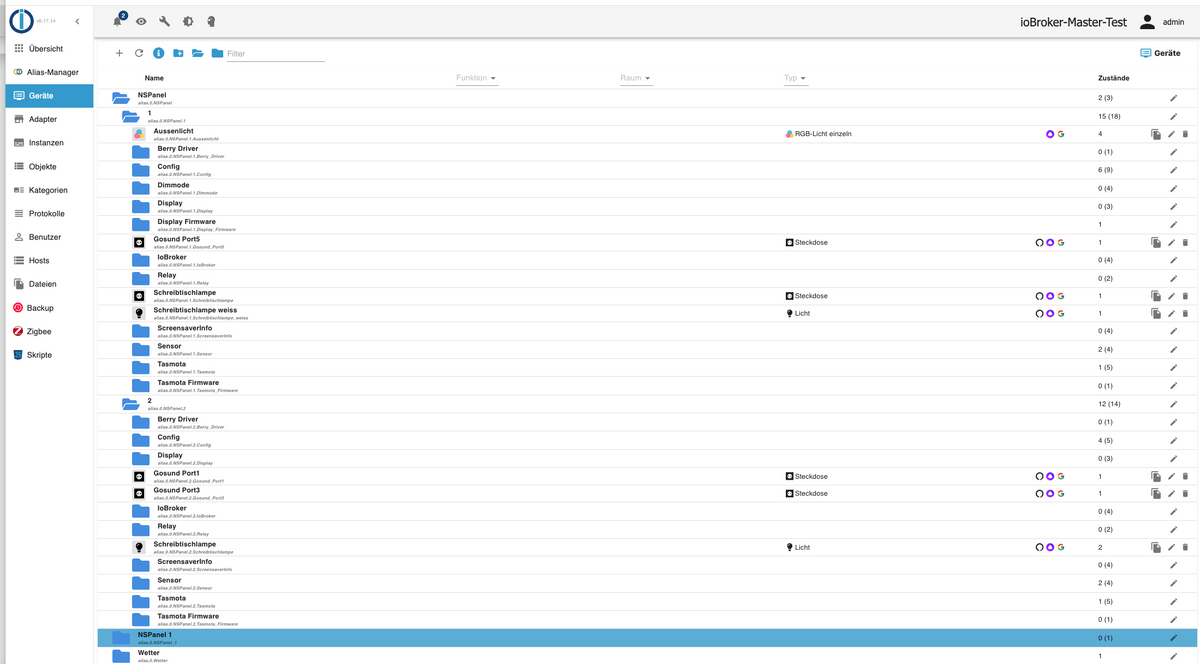
-
@tt-tom
Der MQTT Server ist mosquitto (mosquitto version 2.0.11) und läuft auf dem gleichen Raspi cm4 wie der ioBroker.Unter Instanzen habe ich keine NSPanels. Die sind unter Geräte.
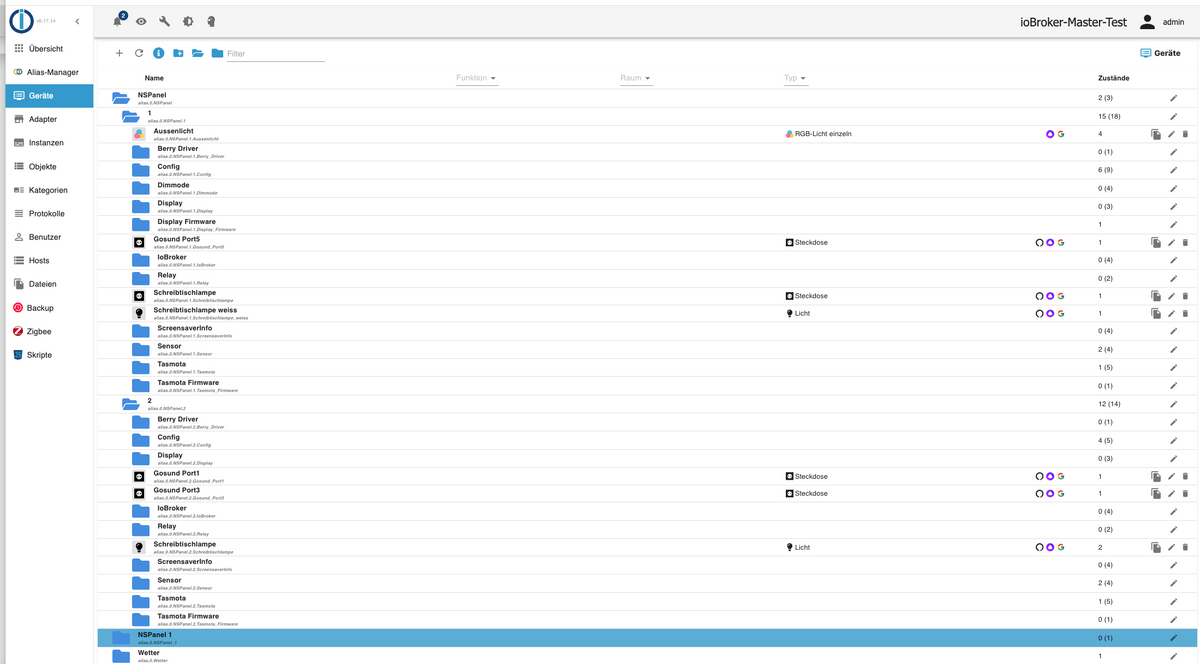
@palatinatus sagte in SONOFF NSPanel mit Lovelace UI:
Unter Instanzen habe ich keine NSPanels. Die sind unter Geräte.
da hast du mich falsch verstanden, für die MQTT Kommunikation mit den Panels könntest du eine zusätzliche Instanz vom MQTT Adapter anlegen. Hast du nicht, muss du auch nicht.
Der Geräte-Adapter ist hier erstmal egal, der hilft dir nur beim Anlegen der Alias, mehr nicht.
hier besteht ein Problem in der Kommunikation bzw. Auswertung des Status vom Alias Datenpunkt ACTUAL.
nochmal explicit testen -> schalten am Gerät ändert auch den Datenpunkt ACTUAL von true auf false und zurück??????
-
@palatinatus sagte in SONOFF NSPanel mit Lovelace UI:
Unter Instanzen habe ich keine NSPanels. Die sind unter Geräte.
da hast du mich falsch verstanden, für die MQTT Kommunikation mit den Panels könntest du eine zusätzliche Instanz vom MQTT Adapter anlegen. Hast du nicht, muss du auch nicht.
Der Geräte-Adapter ist hier erstmal egal, der hilft dir nur beim Anlegen der Alias, mehr nicht.
hier besteht ein Problem in der Kommunikation bzw. Auswertung des Status vom Alias Datenpunkt ACTUAL.
nochmal explicit testen -> schalten am Gerät ändert auch den Datenpunkt ACTUAL von true auf false und zurück??????
-
okay, letzter Versuch dann bin ich mit mein Latein am Ende.
am Panel kannst Du auf der Service-Seite unter Einstellung / Script den Debugmodus aktivieren. bitte mach dies und beobachte das Protokoll und schalte dann noch einmal am Gerät, poste mir dann die Protokollmeldungen.
-
okay, letzter Versuch dann bin ich mit mein Latein am Ende.
am Panel kannst Du auf der Service-Seite unter Einstellung / Script den Debugmodus aktivieren. bitte mach dies und beobachte das Protokoll und schalte dann noch einmal am Gerät, poste mir dann die Protokollmeldungen.
Ich finde das Log nicht, wo ist das denn?
-
Ich finde das Log nicht, wo ist das denn?
zum Beispiel unterhalb vom Script werden dir Meldungen angezeigt, die vom Script kommen oder hier Protokolle.
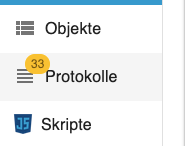
-
zum Beispiel unterhalb vom Script werden dir Meldungen angezeigt, die vom Script kommen oder hier Protokolle.
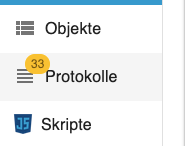
@tt-tom
Ich habe mehrfach an der Steckdose geschalten. Wonach suchst Du im Log? Gesendet wird ja eigentlich: "send2Server mqtt.0.SmartHome.nspanel_CA0EE4.cmnd.CustomSend[SmartHome/nspanel_CA0EE4/cmnd/CustomSend]"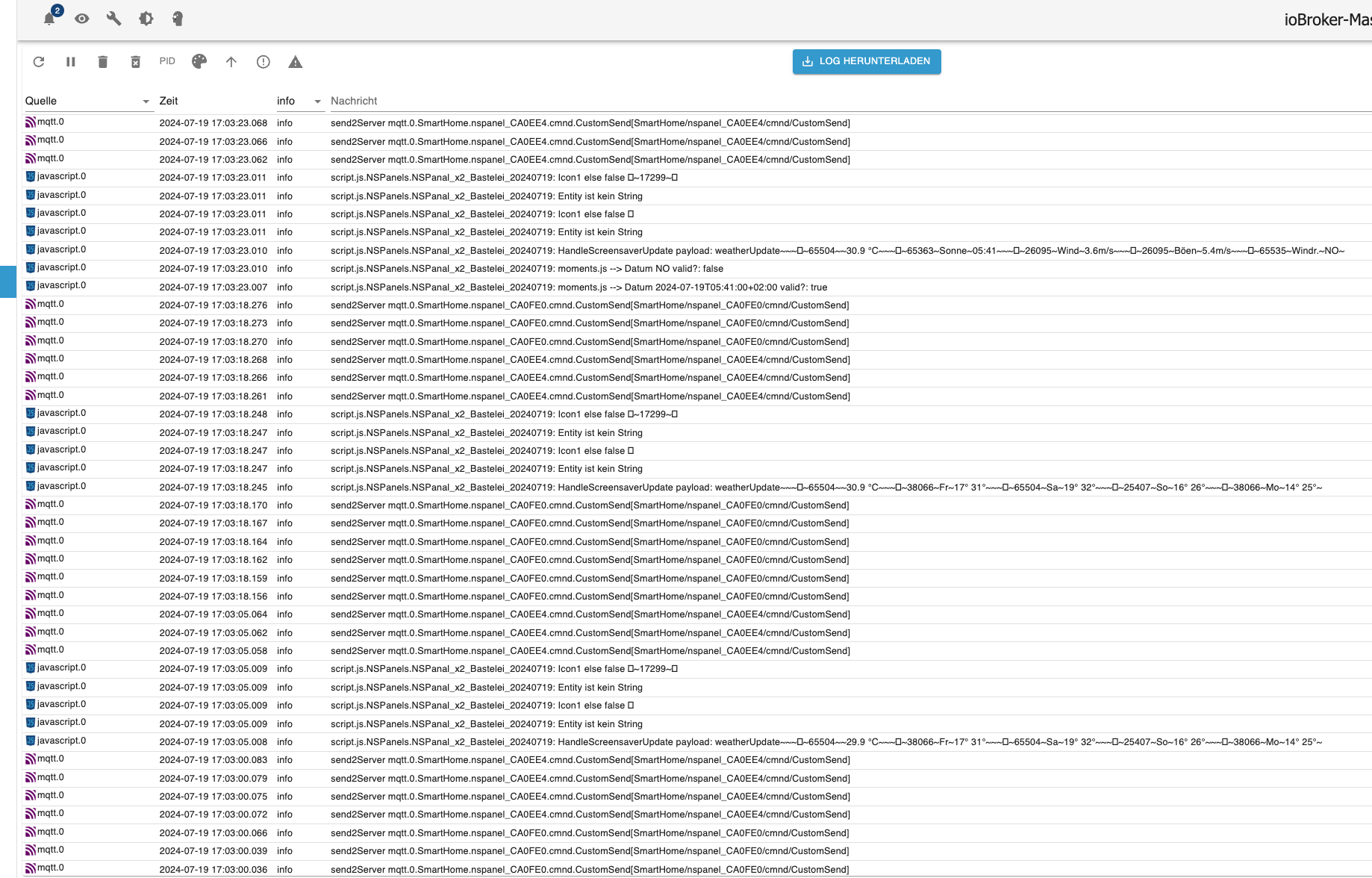
oder als Download:
2024-07-19 17:05:47.019 - info: javascript.0 (172507) script.js.NSPanels.NSPanal_x2_Bastelei_20240719: Icon1 else false ~17299~
2024-07-19 17:05:47.075 - info: mqtt.0 (170132) send2Server mqtt.0.SmartHome.nspanel_CA0EE4.cmnd.CustomSend[SmartHome/nspanel_CA0EE4/cmnd/CustomSend]
2024-07-19 17:05:47.081 - info: mqtt.0 (170132) send2Server mqtt.0.SmartHome.nspanel_CA0EE4.cmnd.CustomSend[SmartHome/nspanel_CA0EE4/cmnd/CustomSend]
2024-07-19 17:05:47.085 - info: mqtt.0 (170132) send2Server mqtt.0.SmartHome.nspanel_CA0EE4.cmnd.CustomSend[SmartHome/nspanel_CA0EE4/cmnd/CustomSend]
2024-07-19 17:05:48.020 - info: mqtt.0 (170132) send2Server mqtt.0.SmartHome.nspanel_CA0FE0.cmnd.CustomSend[SmartHome/nspanel_CA0FE0/cmnd/CustomSend]
2024-07-19 17:05:48.060 - info: mqtt.0 (170132) send2Server mqtt.0.SmartHome.nspanel_CA0FE0.cmnd.CustomSend[SmartHome/nspanel_CA0FE0/cmnd/CustomSend]
2024-07-19 17:05:48.064 - info: mqtt.0 (170132) send2Server mqtt.0.SmartHome.nspanel_CA0FE0.cmnd.CustomSend[SmartHome/nspanel_CA0FE0/cmnd/CustomSend]
2024-07-19 17:06:00.006 - info: javascript.0 (172507) script.js.NSPanels.NSPanal_x2_Bastelei_20240719: moments.js --> Datum 2024-07-19T05:41:00+02:00 valid?: true
2024-07-19 17:06:00.008 - info: javascript.0 (172507) script.js.NSPanels.NSPanal_x2_Bastelei_20240719: moments.js --> Datum NO valid?: false
2024-07-19 17:06:00.008 - info: javascript.0 (172507) script.js.NSPanels.NSPanal_x2_Bastelei_20240719: HandleScreensaverUpdate payload: weatherUpdate~~6550430.9 °C~~65363~Sonne~05:41~~26095~Wind~3.6m/s~~26095~Böen~5.4m/s~~65535~Windr.~NO~
2024-07-19 17:06:00.009 - info: javascript.0 (172507) script.js.NSPanels.NSPanal_x2_Bastelei_20240719: Entity ist kein String
2024-07-19 17:06:00.009 - info: javascript.0 (172507) script.js.NSPanels.NSPanal_x2_Bastelei_20240719: Icon1 else false
2024-07-19 17:06:00.009 - info: javascript.0 (172507) script.js.NSPanels.NSPanal_x2_Bastelei_20240719: Entity ist kein String
2024-07-19 17:06:00.009 - info: javascript.0 (172507) script.js.NSPanels.NSPanal_x2_Bastelei_20240719: Icon1 else false ~17299~
2024-07-19 17:06:00.527 - info: mqtt.0 (170132) send2Server mqtt.0.SmartHome.nspanel_CA0FE0.cmnd.CustomSend[SmartHome/nspanel_CA0FE0/cmnd/CustomSend]
2024-07-19 17:06:00.536 - info: mqtt.0 (170132) send2Server mqtt.0.SmartHome.nspanel_CA0FE0.cmnd.CustomSend[SmartHome/nspanel_CA0FE0/cmnd/CustomSend]
2024-07-19 17:06:00.541 - info: mqtt.0 (170132) send2Server mqtt.0.SmartHome.nspanel_CA0FE0.cmnd.CustomSend[SmartHome/nspanel_CA0FE0/cmnd/CustomSend]
2024-07-19 17:06:00.546 - info: mqtt.0 (170132) send2Server mqtt.0.SmartHome.nspanel_CA0FE0.cmnd.CustomSend[SmartHome/nspanel_CA0FE0/cmnd/CustomSend]
2024-07-19 17:06:00.550 - info: mqtt.0 (170132) send2Server mqtt.0.SmartHome.nspanel_CA0EE4.cmnd.CustomSend[SmartHome/nspanel_CA0EE4/cmnd/CustomSend]
2024-07-19 17:06:00.554 - info: mqtt.0 (170132) send2Server mqtt.0.SmartHome.nspanel_CA0EE4.cmnd.CustomSend[SmartHome/nspanel_CA0EE4/cmnd/CustomSend]
2024-07-19 17:06:00.559 - info: mqtt.0 (170132) send2Server mqtt.0.SmartHome.nspanel_CA0EE4.cmnd.CustomSend[SmartHome/nspanel_CA0EE4/cmnd/CustomSend]
2024-07-19 17:06:00.573 - info: mqtt.0 (170132) send2Server mqtt.0.SmartHome.nspanel_CA0EE4.cmnd.CustomSend[SmartHome/nspanel_CA0EE4/cmnd/CustomSend]
2024-07-19 17:06:05.007 - info: javascript.0 (172507) script.js.NSPanels.NSPanal_x2_Bastelei_20240719: HandleScreensaverUpdate payload: weatherUpdate~~6550430.9 °C~~38066~Fr~17° 31°~~~26095~Wind~3.6m/s~~65504~Sa~19° 32°~~~65363~Sonne~05:41~25407~So~16° 26°~30.9 °C~38066~Mo~14° 25°~~~65504
2024-07-19 17:06:05.008 - info: javascript.0 (172507) script.js.NSPanels.NSPanal_x2_Bastelei_20240719: Entity ist kein String
2024-07-19 17:06:05.008 - info: javascript.0 (172507) script.js.NSPanels.NSPanal_x2_Bastelei_20240719: Icon1 else false
2024-07-19 17:06:05.008 - info: javascript.0 (172507) script.js.NSPanels.NSPanal_x2_Bastelei_20240719: Entity ist kein String
2024-07-19 17:06:05.009 - info: javascript.0 (172507) script.js.NSPanels.NSPanal_x2_Bastelei_20240719: Icon1 else false ~17299~
2024-07-19 17:06:05.058 - info: mqtt.0 (170132) send2Server mqtt.0.SmartHome.nspanel_CA0EE4.cmnd.CustomSend[SmartHome/nspanel_CA0EE4/cmnd/CustomSend]
2024-07-19 17:06:05.062 - info: mqtt.0 (170132) send2Server mqtt.0.SmartHome.nspanel_CA0EE4.cmnd.CustomSend[SmartHome/nspanel_CA0EE4/cmnd/CustomSend]
2024-07-19 17:06:05.064 - info: mqtt.0 (170132) send2Server mqtt.0.SmartHome.nspanel_CA0EE4.cmnd.CustomSend[SmartHome/nspanel_CA0EE4/cmnd/CustomSend]
2024-07-19 17:06:23.013 - info: javascript.0 (172507) script.js.NSPanels.NSPanal_x2_Bastelei_20240719: moments.js --> Datum 2024-07-19T05:41:00+02:00 valid?: true
2024-07-19 17:06:23.017 - info: javascript.0 (172507) script.js.NSPanels.NSPanal_x2_Bastelei_20240719: moments.js --> Datum NO valid?: false
2024-07-19 17:06:23.018 - info: javascript.0 (172507) script.js.NSPanels.NSPanal_x2_Bastelei_20240719: HandleScreensaverUpdate payload: weatherUpdate~26095~Böen~5.4m/s~~65535~Windr.~NO~
2024-07-19 17:06:23.019 - info: javascript.0 (172507) script.js.NSPanels.NSPanal_x2_Bastelei_20240719: Entity ist kein String
2024-07-19 17:06:23.019 - info: javascript.0 (172507) script.js.NSPanels.NSPanal_x2_Bastelei_20240719: Icon1 else false
2024-07-19 17:06:23.019 - info: javascript.0 (172507) script.js.NSPanels.NSPanal_x2_Bastelei_20240719: Entity ist kein String
2024-07-19 17:06:23.020 - info: javascript.0 (172507) script.js.NSPanels.NSPanal_x2_Bastelei_20240719: Icon1 else false ~17299~
2024-07-19 17:06:23.075 - info: mqtt.0 (170132) send2Server mqtt.0.SmartHome.nspanel_CA0EE4.cmnd.CustomSend[SmartHome/nspanel_CA0EE4/cmnd/CustomSend]
2024-07-19 17:06:23.085 - info: mqtt.0 (170132) send2Server mqtt.0.SmartHome.nspanel_CA0EE4.cmnd.CustomSend[SmartHome/nspanel_CA0EE4/cmnd/CustomSend]
2024-07-19 17:06:23.088 - info: mqtt.0 (170132) send2Server mqtt.0.SmartHome.nspanel_CA0EE4.cmnd.CustomSend[SmartHome/nspanel_CA0EE4/cmnd/CustomSend]In der Konsole der Steckdose:
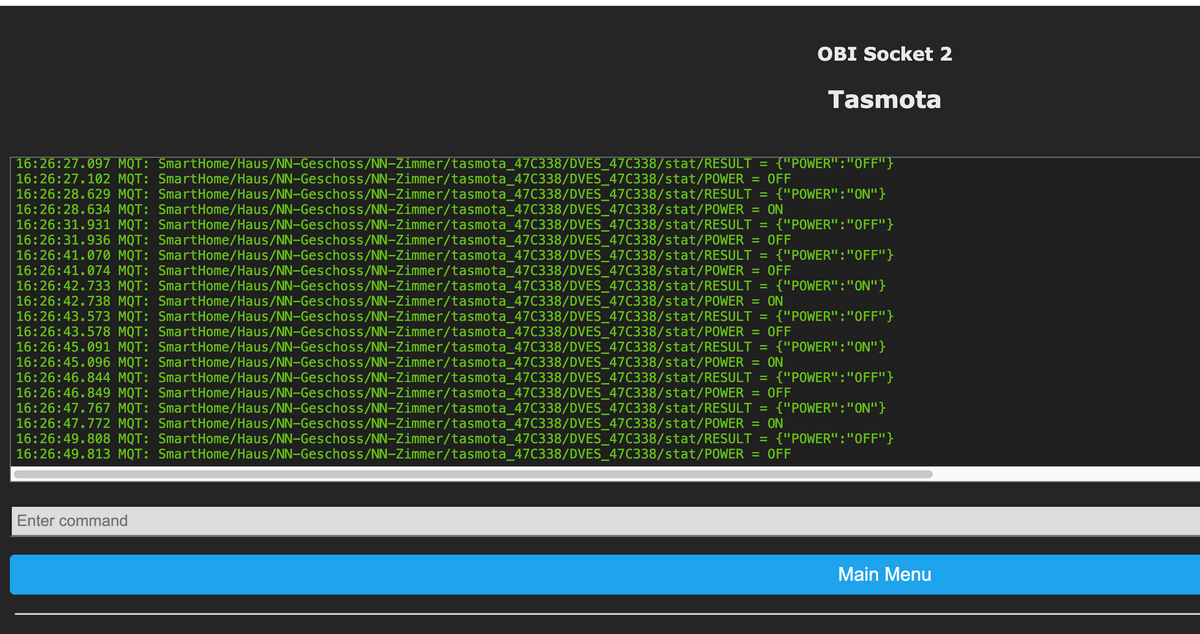
-
Dankeschön 😊
Kannst Du vielleicht mal einen Blick auf mein nächstes Problem werfen, das ich schon lange mit mir herumtrage. Mit Zigbee klappt das schalten der Smart Plugs ganz gut, allerdings habe ich mit Tasmota so meine Problemchen.
https://forum.iobroker.net/post/1181758Ich bin beim Einstieg in ioBroker gleich in Probleme gelaufen die ich nicht zufriedenstellend lösen konnte, immer wenn ich abweichend vom ioBroker Masterkurs selbst was cooles machen wollte.
-
Dankeschön 😊
Kannst Du vielleicht mal einen Blick auf mein nächstes Problem werfen, das ich schon lange mit mir herumtrage. Mit Zigbee klappt das schalten der Smart Plugs ganz gut, allerdings habe ich mit Tasmota so meine Problemchen.
https://forum.iobroker.net/post/1181758Ich bin beim Einstieg in ioBroker gleich in Probleme gelaufen die ich nicht zufriedenstellend lösen konnte, immer wenn ich abweichend vom ioBroker Masterkurs selbst was cooles machen wollte.
-
@tt-tom
Trotzdem herzlichen Dank.
Werde demnächst einen weiteren Raspi mit weiteren NSPanels aufsetzen. Mal schauen ob sich das Problem denn auf magische Weise auflöst. 😉 -
@tt-tom
Trotzdem herzlichen Dank.
Werde demnächst einen weiteren Raspi mit weiteren NSPanels aufsetzen. Mal schauen ob sich das Problem denn auf magische Weise auflöst. 😉