NEWS
Bookworm - upgrade und IoBroker zurückholen
-
Hi,
so, nun war es doch tatsächlich soweit dass ich gezwungen war, mir bookworm zu holen.
Zunächst wollte ich erstmal ein image von meinem alten system, einem (boot-) USB SSD Stick machen, doch das schlug während des Auslesens mit Fehlermeldungen fehl, auch nach mehreren Versuchen. Und dann mochte ihn der raspi auch nicht mehr ... (ssd defekt?). Auf alle Fälle tat sich nichts mehr außer Wärmeerzeugung bis 45 °...
Aber ich wollte ja eh umstellen.
Also:- neue ssd USB Stick besorgt
- bookworm über raspi pi imager geladen
- upgedated
sudo apt update && sudo apt full-upgrade sudo reboot- iobroker installiert
curl -sSLf https://iobroker.net/install.sh | bash -da bin ich nun und will ein backup restoren.
(redis brauche ich noch!)
Iobroker ist ansprechbar und backitup ist schon installiert.Wie mache ich weiter in welcher Reihenfolge?
-
Hi,
so, nun war es doch tatsächlich soweit dass ich gezwungen war, mir bookworm zu holen.
Zunächst wollte ich erstmal ein image von meinem alten system, einem (boot-) USB SSD Stick machen, doch das schlug während des Auslesens mit Fehlermeldungen fehl, auch nach mehreren Versuchen. Und dann mochte ihn der raspi auch nicht mehr ... (ssd defekt?). Auf alle Fälle tat sich nichts mehr außer Wärmeerzeugung bis 45 °...
Aber ich wollte ja eh umstellen.
Also:- neue ssd USB Stick besorgt
- bookworm über raspi pi imager geladen
- upgedated
sudo apt update && sudo apt full-upgrade sudo reboot- iobroker installiert
curl -sSLf https://iobroker.net/install.sh | bash -da bin ich nun und will ein backup restoren.
(redis brauche ich noch!)
Iobroker ist ansprechbar und backitup ist schon installiert.Wie mache ich weiter in welcher Reihenfolge?
@brokeling sagte in Bookworm - upgrade und IoBroker zurückholen:
Wie mache ich weiter in welcher Reihenfolge?
redis installieren, Backup mittels Backitup-Adapter einspielen, fertig.
-
@brokeling sagte in Bookworm - upgrade und IoBroker zurückholen:
Wie mache ich weiter in welcher Reihenfolge?
redis installieren, Backup mittels Backitup-Adapter einspielen, fertig.
@thomas-braun
das klingt aber schön.
ist das ok:sudo apt-get update sudo apt-get install redis-server sudo usermod -a -G redis iobroker sudo reboot now -
@thomas-braun
das klingt aber schön.
ist das ok:sudo apt-get update sudo apt-get install redis-server sudo usermod -a -G redis iobroker sudo reboot now -
@thomas-braun said in Bookworm - upgrade und IoBroker zurückholen:
sudo apt install redis
ok!
Und in welcher Reihenfolge sollte ich vorgehen?
Und wann soll ich den Zigbee usb stick einstecken?
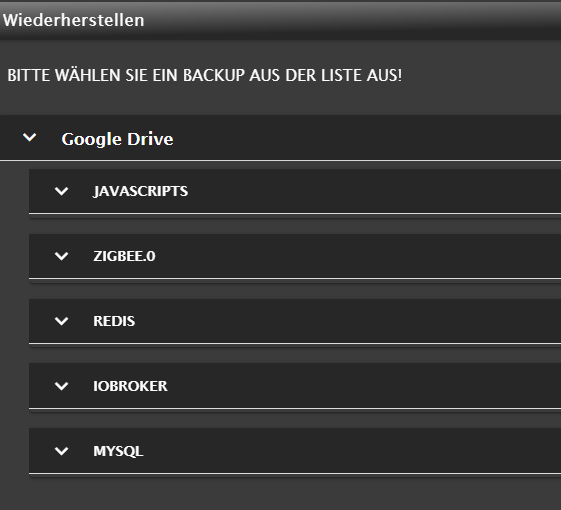
-
@thomas-braun said in Bookworm - upgrade und IoBroker zurückholen:
sudo apt install redis
ok!
Und in welcher Reihenfolge sollte ich vorgehen?
Und wann soll ich den Zigbee usb stick einstecken?
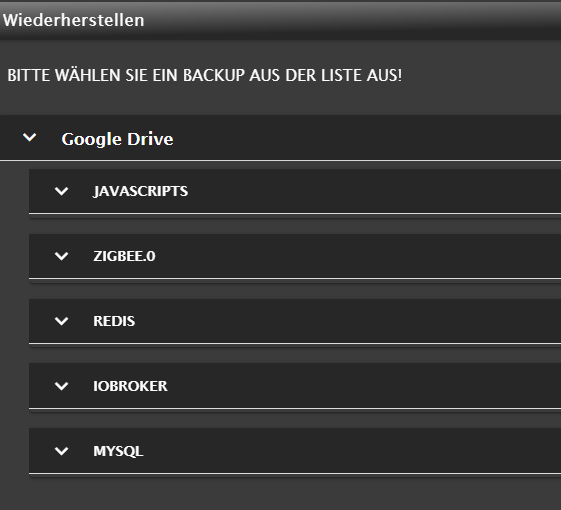
@brokeling sagte in Bookworm - upgrade und IoBroker zurückholen:
Und in welcher Reihenfolge sollte ich vorgehen?
Erst das Backup des iobrokers. Der hat ja auch schon andere Dinge (wie z. B. die Skripte) an Bord.
Und wann soll ich den Zigbee usb stick einstecken?
??? Hast du da nicht das Betriebssystem drauf installliert?
-
@brokeling sagte in Bookworm - upgrade und IoBroker zurückholen:
Und in welcher Reihenfolge sollte ich vorgehen?
Erst das Backup des iobrokers. Der hat ja auch schon andere Dinge (wie z. B. die Skripte) an Bord.
Und wann soll ich den Zigbee usb stick einstecken?
??? Hast du da nicht das Betriebssystem drauf installliert?
@thomas-braun said in Bookworm - upgrade und IoBroker zurückholen:
@brokeling sagte in Bookworm - upgrade und IoBroker zurückholen:
Und wann soll ich den Zigbee usb stick einstecken?
??? Hast du da nicht das Betriebssystem drauf installliert?
Nein, das ist der separate Zigbee controller stick
-
@thomas-braun said in Bookworm - upgrade und IoBroker zurückholen:
@brokeling sagte in Bookworm - upgrade und IoBroker zurückholen:
Und wann soll ich den Zigbee usb stick einstecken?
??? Hast du da nicht das Betriebssystem drauf installliert?
Nein, das ist der separate Zigbee controller stick
Egal wann du den einsteckst.
-
@thomas-braun said in Bookworm - upgrade und IoBroker zurückholen:
@brokeling sagte in Bookworm - upgrade und IoBroker zurückholen:
Und wann soll ich den Zigbee usb stick einstecken?
??? Hast du da nicht das Betriebssystem drauf installliert?
Nein, das ist der separate Zigbee controller stick
-
Was fehlt dir denn noch?
Und du weißt schon, das nun das eigentliche Wiederherstellen erst los geht?Schau im Log mit, was da passiert.
iob logs --watch -
Was fehlt dir denn noch?
Und du weißt schon, das nun das eigentliche Wiederherstellen erst los geht?Schau im Log mit, was da passiert.
iob logs --watch@thomas-braun said in Bookworm - upgrade und IoBroker zurückholen:
iob logs --watch
Ich dachte ich muss alle Teile restoren
- Javascripte
- Zigbee
- redis
...
Javascript habe ich vorhin angestoßen.
und das kommt in
iob logs--watch...
2024-07-04 21:21:15.728 - info: host.raspi iobroker npm-install: exit 0 2024-07-04 21:21:15.728 - info: host.raspi iobroker npm-install: exit 0 2024-07-04 21:21:16.729 - warn: host.raspi startInstance cannot find adapter "chromecast@3.4.0". Try to install it... 1 attempt 2024-07-04 21:21:16.730 - info: host.raspi iobroker install chromecast@3.4.0 using installedFrom 2024-07-04 21:21:16.729 - warn: host.raspi startInstance cannot find adapter "chromecast@3.4.0". Try to install it... 1 attempt 2024-07-04 21:21:16.730 - info: host.raspi iobroker install chromecast@3.4.0 using installedFrom 2024-07-04 21:21:19.783 - info: host.raspi iobroker npm-install: NPM version: 10.7.0 2024-07-04 21:21:19.785 - info: host.raspi iobroker npm-install: Installing iobroker.chromecast@3.4.0... (System call) 2024-07-04 21:21:19.783 - info: host.raspi iobroker npm-install: NPM version: 10.7.0 2024-07-04 21:21:19.785 - info: host.raspi iobroker npm-install: Installing iobroker.chromecast@3.4.0... (System call) 2024-07-04 21:21:42.557 - info: host.raspi iobroker npm-install: 2024-07-04 21:21:42.559 - info: host.raspi iobroker npm-install: added 42 packages in 22s 2024-07-04 21:21:42.562 - info: host.raspi iobroker npm-install: 2024-07-04 21:21:42.566 - info: host.raspi iobroker npm-install: 224 packages are looking for funding 2024-07-04 21:21:42.567 - info: host.raspi iobroker npm-install: run `npm fund` for details 2024-07-04 21:21:42.622 - info: host.raspi iobroker npm-install: host.raspi install adapter chromecast@3.4.0 2024-07-04 21:21:42.703 - info: host.raspi iobroker npm-install: upload [13] chromecast.admin /opt/iobroker/node_modules/iobroker.chromecast/admin/chromecast.png chromecast.png image/png 2024-07-04 21:21:42.720 - info: host.raspi iobroker npm-install: upload [12] chromecast.admin /opt/iobroker/node_modules/iobroker.chromecast/admin/home.png home.png image/png 2024-07-04 21:21:42.731 - info: host.raspi iobroker npm-install: upload [11] chromecast.admin /opt/iobroker/node_modules/iobroker.chromecast/admin/i18n/de/translations.json i18n/de/translations.json application/json 2024-07-04 21:21:42.753 - info: host.raspi iobroker npm-install: upload [10] chromecast.admin /opt/iobroker/node_modules/iobroker.chromecast/admin/i18n/en/translations.json i18n/en/translations.json application/json 2024-07-04 21:21:42.764 - info: host.raspi iobroker npm-install: upload [9] chromecast.admin /opt/iobroker/node_modules/iobroker.chromecast/admin/i18n/es/translations.json i18n/es/translations.json application/json 2024-07-04 21:21:42.775 - info: host.raspi iobroker npm-install: upload [8] chromecast.admin /opt/iobroker/node_modules/iobroker.chromecast/admin/i18n/fr/translations.json i18n/fr/translations.json application/json 2024-07-04 21:21:42.784 - info: host.raspi iobroker npm-install: upload [7] chromecast.admin /opt/iobroker/node_modules/iobroker.chromecast/admin/i18n/it/translations.json i18n/it/translations.json application/json 2024-07-04 21:21:42.792 - info: host.raspi iobroker npm-install: upload [6] chromecast.admin /opt/iobroker/node_modules/iobroker.chromecast/admin/i18n/nl/translations.json i18n/nl/translations.json application/json 2024-07-04 21:21:42.801 - info: host.raspi iobroker npm-install: upload [5] chromecast.admin /opt/iobroker/node_modules/iobroker.chromecast/admin/i18n/pl/translations.json i18n/pl/translations.json application/json 2024-07-04 21:21:42.812 - info: host.raspi iobroker npm-install: upload [4] chromecast.admin /opt/iobroker/node_modules/iobroker.chromecast/admin/i18n/pt/translations.json i18n/pt/translations.json application/json 2024-07-04 21:21:42.821 - info: host.raspi iobroker npm-install: upload [3] chromecast.admin /opt/iobroker/node_modules/iobroker.chromecast/admin/i18n/ru/translations.json i18n/ru/translations.json application/json 2024-07-04 21:21:42.829 - info: host.raspi iobroker npm-install: upload [2] chromecast.admin /opt/iobroker/node_modules/iobroker.chromecast/admin/i18n/zh-cn/translations.json i18n/zh-cn/translations.json application/json 2024-07-04 21:21:42.838 - info: host.raspi iobroker npm-install: upload [1] chromecast.admin /opt/iobroker/node_modules/iobroker.chromecast/admin/index_m.html index_m.html text/html 2024-07-04 21:21:42.846 - info: host.raspi iobroker npm-install: upload [0] chromecast.admin /opt/iobroker/node_modules/iobroker.chromecast/admin/words.js words.js application/javascript 2024-07-04 21:21:43.078 - info: host.raspi iobroker npm-install: host.raspi object system.adapter.chromecast created/updated 2024-07-04 21:21:42.557 - info: host.raspi iobroker npm-install: 2024-07-04 21:21:42.559 - info: host.raspi iobroker npm-install: added 42 packages in 22s 2024-07-04 21:21:42.562 - info: host.raspi iobroker npm-install: 2024-07-04 21:21:42.566 - info: host.raspi iobroker npm-install: 224 packages are looking for funding 2024-07-04 21:21:42.567 - info: host.raspi iobroker npm-install: run `npm fund` for details 2024-07-04 21:21:42.622 - info: host.raspi iobroker npm-install: host.raspi install adapter chromecast@3.4.0 2024-07-04 21:21:42.703 - info: host.raspi iobroker npm-install: upload [13] chromecast.admin /opt/iobroker/node_modules/iobroker.chromecast/admin/chromecast.png chromecast.png image/png 2024-07-04 21:21:42.720 - info: host.raspi iobroker npm-install: upload [12] chromecast.admin /opt/iobroker/node_modules/iobroker.chromecast/admin/home.png home.png image/png 2024-07-04 21:21:42.731 - info: host.raspi iobroker npm-install: upload [11] chromecast.admin /opt/iobroker/node_modules/iobroker.chromecast/admin/i18n/de/translations.json i18n/de/translations.json application/json 2024-07-04 21:21:42.753 - info: host.raspi iobroker npm-install: upload [10] chromecast.admin /opt/iobroker/node_modules/iobroker.chromecast/admin/i18n/en/translations.json i18n/en/translations.json application/json 2024-07-04 21:21:42.764 - info: host.raspi iobroker npm-install: upload [9] chromecast.admin /opt/iobroker/node_modules/iobroker.chromecast/admin/i18n/es/translations.json i18n/es/translations.json application/json 2024-07-04 21:21:42.775 - info: host.raspi iobroker npm-install: upload [8] chromecast.admin /opt/iobroker/node_modules/iobroker.chromecast/admin/i18n/fr/translations.json i18n/fr/translations.json application/json 2024-07-04 21:21:42.784 - info: host.raspi iobroker npm-install: upload [7] chromecast.admin /opt/iobroker/node_modules/iobroker.chromecast/admin/i18n/it/translations.json i18n/it/translations.json application/json 2024-07-04 21:21:42.792 - info: host.raspi iobroker npm-install: upload [6] chromecast.admin /opt/iobroker/node_modules/iobroker.chromecast/admin/i18n/nl/translations.json i18n/nl/translations.json application/json 2024-07-04 21:21:42.801 - info: host.raspi iobroker npm-install: upload [5] chromecast.admin /opt/iobroker/node_modules/iobroker.chromecast/admin/i18n/pl/translations.json i18n/pl/translations.json application/json 2024-07-04 21:21:42.812 - info: host.raspi iobroker npm-install: upload [4] chromecast.admin /opt/iobroker/node_modules/iobroker.chromecast/admin/i18n/pt/translations.json i18n/pt/translations.json application/json 2024-07-04 21:21:42.821 - info: host.raspi iobroker npm-install: upload [3] chromecast.admin /opt/iobroker/node_modules/iobroker.chromecast/admin/i18n/ru/translations.json i18n/ru/translations.json application/json 2024-07-04 21:21:42.829 - info: host.raspi iobroker npm-install: upload [2] chromecast.admin /opt/iobroker/node_modules/iobroker.chromecast/admin/i18n/zh-cn/translations.json i18n/zh-cn/translations.json application/json 2024-07-04 21:21:42.838 - info: host.raspi iobroker npm-install: upload [1] chromecast.admin /opt/iobroker/node_modules/iobroker.chromecast/admin/index_m.html index_m.html text/html 2024-07-04 21:21:42.846 - info: host.raspi iobroker npm-install: upload [0] chromecast.admin /opt/iobroker/node_modules/iobroker.chromecast/admin/words.js words.js application/javascript 2024-07-04 21:21:43.078 - info: host.raspi iobroker npm-install: host.raspi object system.adapter.chromecast created/updated 2024-07-04 21:21:44.170 - info: host.raspi iobroker npm-install: exit 0 2024-07-04 21:21:44.170 - info: host.raspi iobroker npm-install: exit 0 2024-07-04 21:21:45.170 - warn: host.raspi startInstance cannot find adapter "cloud@5.0.1". Try to install it... 1 attempt 2024-07-04 21:21:45.171 - info: host.raspi iobroker install cloud@5.0.1 using installedFrom 2024-07-04 21:21:45.170 - warn: host.raspi startInstance cannot find adapter "cloud@5.0.1". Try to install it... 1 attempt 2024-07-04 21:21:45.171 - info: host.raspi iobroker install cloud@5.0.1 using installedFrom 2024-07-04 21:21:48.118 - info: host.raspi iobroker npm-install: NPM version: 10.7.0 2024-07-04 21:21:48.123 - info: host.raspi iobroker npm-install: Installing iobroker.cloud@5.0.1... (System call) 2024-07-04 21:21:48.118 - info: host.raspi iobroker npm-install: NPM version: 10.7.0 2024-07-04 21:21:48.123 - info: host.raspi iobroker npm-install: Installing iobroker.cloud@5.0.1... (System call) 2024-07-04 21:22:06.798 - info: host.raspi iobroker npm-install: 2024-07-04 21:22:06.801 - info: host.raspi iobroker npm-install: added 39 packages in 18s 2024-07-04 21:22:06.803 - info: host.raspi iobroker npm-install: 224 packages are looking for funding run `npm fund` for details 2024-07-04 21:22:06.851 - info: host.raspi iobroker npm-install: host.raspi install adapter cloud@5.0.1 2024-07-04 21:22:06.932 - info: host.raspi iobroker npm-install: upload [17] cloud.admin /opt/iobroker/node_modules/iobroker.cloud/admin/actions.js actions.js application/javascript 2024-07-04 21:22:06.944 - info: host.raspi iobroker npm-install: upload [16] cloud.admin /opt/iobroker/node_modules/iobroker.cloud/admin/alexalogo.png alexalogo.png image/png 2024-07-04 21:22:06.953 - info: host.raspi iobroker npm-install: upload [15] cloud.admin /opt/iobroker/node_modules/iobroker.cloud/admin/blockly.js blockly.js application/javascript 2024-07-04 21:22:06.961 - info: host.raspi iobroker npm-install: upload [14] cloud.admin /opt/iobroker/node_modules/iobroker.cloud/admin/cloud.png cloud.png image/png 2024-07-04 21:22:06.969 - info: host.raspi iobroker npm-install: upload [13] cloud.admin /opt/iobroker/node_modules/iobroker.cloud/admin/i18n/de/translations.json i18n/de/translations.json application/json 2024-07-04 21:22:06.977 - info: host.raspi iobroker npm-install: upload [12] cloud.admin /opt/iobroker/node_modules/iobroker.cloud/admin/i18n/en/translations.json i18n/en/translations.json application/json 2024-07-04 21:22:06.986 - info: host.raspi iobroker npm-install: upload [11] cloud.admin /opt/iobroker/node_modules/iobroker.cloud/admin/i18n/es/translations.json i18n/es/translations.json application/json 2024-07-04 21:22:06.994 - info: host.raspi iobroker npm-install: upload [10] cloud.admin /opt/iobroker/node_modules/iobroker.cloud/admin/i18n/fr/translations.json i18n/fr/translations.json application/json 2024-07-04 21:22:07.002 - info: host.raspi iobroker npm-install: upload [9] cloud.admin /opt/iobroker/node_modules/iobroker.cloud/admin/i18n/it/translations.json i18n/it/translations.json application/json 2024-07-04 21:22:07.011 - info: host.raspi iobroker npm-install: upload [8] cloud.admin /opt/iobroker/node_modules/iobroker.cloud/admin/i18n/nl/translations.json i18n/nl/translations.json application/json 2024-07-04 21:22:07.019 - info: host.raspi iobroker npm-install: upload [7] cloud.admin /opt/iobroker/node_modules/iobroker.cloud/admin/i18n/pl/translations.json i18n/pl/translations.json application/json 2024-07-04 21:22:07.027 - info: host.raspi iobroker npm-install: upload [6] cloud.admin /opt/iobroker/node_modules/iobroker.cloud/admin/i18n/pt/translations.json i18n/pt/translations.json application/json 2024-07-04 21:22:07.035 - info: host.raspi iobroker npm-install: upload [5] cloud.admin /opt/iobroker/node_modules/iobroker.cloud/admin/i18n/ru/translations.json i18n/ru/translations.json application/json 2024-07-04 21:22:07.043 - info: host.raspi iobroker npm-install: upload [4] cloud.admin /opt/iobroker/node_modules/iobroker.cloud/admin/i18n/zh-cn/translations.json i18n/zh-cn/translations.json application/json 2024-07-04 21:22:07.051 - info: host.raspi iobroker npm-install: upload [3] cloud.admin /opt/iobroker/node_modules/iobroker.cloud/admin/img/info-big.png img/info-big.png image/png 2024-07-04 21:22:07.059 - info: host.raspi iobroker npm-install: upload [2] cloud.admin /opt/iobroker/node_modules/iobroker.cloud/admin/index_m.html index_m.html text/html 2024-07-04 21:22:07.067 - info: host.raspi iobroker npm-install: upload [1] cloud.admin /opt/iobroker/node_modules/iobroker.cloud/admin/jsonConfig.json jsonConfig.json application/json 2024-07-04 21:22:07.076 - info: host.raspi iobroker npm-install: upload [0] cloud.admin /opt/iobroker/node_modules/iobroker.cloud/admin/words.js words.js application/javascript 2024-07-04 21:22:07.252 - info: host.raspi iobroker npm-install: host.raspi object system.adapter.cloud created/updated 2024-07-04 21:22:06.798 - info: host.raspi iobroker npm-install: 2024-07-04 21:22:06.801 - info: host.raspi iobroker npm-install: added 39 packages in 18s 2024-07-04 21:22:06.803 - info: host.raspi iobroker npm-install: 224 packages are looking for funding run `npm fund` for details 2024-07-04 21:22:06.851 - info: host.raspi iobroker npm-install: host.raspi install adapter cloud@5.0.1 2024-07-04 21:22:06.932 - info: host.raspi iobroker npm-install: upload [17] cloud.admin /opt/iobroker/node_modules/iobroker.cloud/admin/actions.js actions.js application/javascript 2024-07-04 21:22:06.944 - info: host.raspi iobroker npm-install: upload [16] cloud.admin /opt/iobroker/node_modules/iobroker.cloud/admin/alexalogo.png alexalogo.png image/png 2024-07-04 21:22:06.953 - info: host.raspi iobroker npm-install: upload [15] cloud.admin /opt/iobroker/node_modules/iobroker.cloud/admin/blockly.js blockly.js application/javascript 2024-07-04 21:22:06.961 - info: host.raspi iobroker npm-install: upload [14] cloud.admin /opt/iobroker/node_modules/iobroker.cloud/admin/cloud.png cloud.png image/png 2024-07-04 21:22:06.969 - info: host.raspi iobroker npm-install: upload [13] cloud.admin /opt/iobroker/node_modules/iobroker.cloud/admin/i18n/de/translations.json i18n/de/translations.json application/json 2024-07-04 21:22:06.977 - info: host.raspi iobroker npm-install: upload [12] cloud.admin /opt/iobroker/node_modules/iobroker.cloud/admin/i18n/en/translations.json i18n/en/translations.json application/json 2024-07-04 21:22:06.986 - info: host.raspi iobroker npm-install: upload [11] cloud.admin /opt/iobroker/node_modules/iobroker.cloud/admin/i18n/es/translations.json i18n/es/translations.json application/json 2024-07-04 21:22:06.994 - info: host.raspi iobroker npm-install: upload [10] cloud.admin /opt/iobroker/node_modules/iobroker.cloud/admin/i18n/fr/translations.json i18n/fr/translations.json application/json 2024-07-04 21:22:07.002 - info: host.raspi iobroker npm-install: upload [9] cloud.admin /opt/iobroker/node_modules/iobroker.cloud/admin/i18n/it/translations.json i18n/it/translations.json application/json 2024-07-04 21:22:07.011 - info: host.raspi iobroker npm-install: upload [8] cloud.admin /opt/iobroker/node_modules/iobroker.cloud/admin/i18n/nl/translations.json i18n/nl/translations.json application/json 2024-07-04 21:22:07.019 - info: host.raspi iobroker npm-install: upload [7] cloud.admin /opt/iobroker/node_modules/iobroker.cloud/admin/i18n/pl/translations.json i18n/pl/translations.json application/json 2024-07-04 21:22:07.027 - info: host.raspi iobroker npm-install: upload [6] cloud.admin /opt/iobroker/node_modules/iobroker.cloud/admin/i18n/pt/translations.json i18n/pt/translations.json application/json 2024-07-04 21:22:07.035 - info: host.raspi iobroker npm-install: upload [5] cloud.admin /opt/iobroker/node_modules/iobroker.cloud/admin/i18n/ru/translations.json i18n/ru/translations.json application/json 2024-07-04 21:22:07.043 - info: host.raspi iobroker npm-install: upload [4] cloud.admin /opt/iobroker/node_modules/iobroker.cloud/admin/i18n/zh-cn/translations.json i18n/zh-cn/translations.json application/json 2024-07-04 21:22:07.051 - info: host.raspi iobroker npm-install: upload [3] cloud.admin /opt/iobroker/node_modules/iobroker.cloud/admin/img/info-big.png img/info-big.png image/png 2024-07-04 21:22:07.059 - info: host.raspi iobroker npm-install: upload [2] cloud.admin /opt/iobroker/node_modules/iobroker.cloud/admin/index_m.html index_m.html text/html 2024-07-04 21:22:07.067 - info: host.raspi iobroker npm-install: upload [1] cloud.admin /opt/iobroker/node_modules/iobroker.cloud/admin/jsonConfig.json jsonConfig.json application/json 2024-07-04 21:22:07.076 - info: host.raspi iobroker npm-install: upload [0] cloud.admin /opt/iobroker/node_modules/iobroker.cloud/admin/words.js words.js application/javascript 2024-07-04 21:22:07.252 - info: host.raspi iobroker npm-install: host.raspi object system.adapter.cloud created/updated 2024-07-04 21:22:07.860 - info: admin.1 (10371) <== Disconnect system.user.admin from ::ffff:192.168.178.114 2024-07-04 21:22:08.345 - info: host.raspi iobroker npm-install: exit 0 2024-07-04 21:22:07.860 - info: admin.1 (10371) <== Disconnect system.user.admin from ::ffff:192.168.178.114 2024-07-04 21:22:08.345 - info: host.raspi iobroker npm-install: exit 0 2024-07-04 21:22:09.324 - info: admin.1 (10371) <== Disconnect system.user.admin from ::ffff:192.168.178.114 admin 2024-07-04 21:22:09.346 - warn: host.raspi startInstance cannot find adapter "feiertage@1.2.0". Try to install it... 1 attempt 2024-07-04 21:22:09.348 - info: host.raspi iobroker install feiertage@1.2.0 using installedFrom 2024-07-04 21:22:09.324 - info: admin.1 (10371) <== Disconnect system.user.admin from ::ffff:192.168.178.114 admin 2024-07-04 21:22:09.346 - warn: host.raspi startInstance cannot find adapter "feiertage@1.2.0". Try to install it... 1 attempt 2024-07-04 21:22:09.348 - info: host.raspi iobroker install feiertage@1.2.0 using installedFrom 2024-07-04 21:22:12.427 - info: host.raspi iobroker npm-install: NPM version: 10.7.0 2024-07-04 21:22:12.429 - info: host.raspi iobroker npm-install: Installing iobroker.feiertage@1.2.0... (System call) 2024-07-04 21:22:12.427 - info: host.raspi iobroker npm-install: NPM version: 10.7.0 2024-07-04 21:22:12.429 - info: host.raspi iobroker npm-install: Installing iobroker.feiertage@1.2.0... (System call)usw
-
@thomas-braun said in Bookworm - upgrade und IoBroker zurückholen:
iob logs --watch
Ich dachte ich muss alle Teile restoren
- Javascripte
- Zigbee
- redis
...
Javascript habe ich vorhin angestoßen.
und das kommt in
iob logs--watch...
2024-07-04 21:21:15.728 - info: host.raspi iobroker npm-install: exit 0 2024-07-04 21:21:15.728 - info: host.raspi iobroker npm-install: exit 0 2024-07-04 21:21:16.729 - warn: host.raspi startInstance cannot find adapter "chromecast@3.4.0". Try to install it... 1 attempt 2024-07-04 21:21:16.730 - info: host.raspi iobroker install chromecast@3.4.0 using installedFrom 2024-07-04 21:21:16.729 - warn: host.raspi startInstance cannot find adapter "chromecast@3.4.0". Try to install it... 1 attempt 2024-07-04 21:21:16.730 - info: host.raspi iobroker install chromecast@3.4.0 using installedFrom 2024-07-04 21:21:19.783 - info: host.raspi iobroker npm-install: NPM version: 10.7.0 2024-07-04 21:21:19.785 - info: host.raspi iobroker npm-install: Installing iobroker.chromecast@3.4.0... (System call) 2024-07-04 21:21:19.783 - info: host.raspi iobroker npm-install: NPM version: 10.7.0 2024-07-04 21:21:19.785 - info: host.raspi iobroker npm-install: Installing iobroker.chromecast@3.4.0... (System call) 2024-07-04 21:21:42.557 - info: host.raspi iobroker npm-install: 2024-07-04 21:21:42.559 - info: host.raspi iobroker npm-install: added 42 packages in 22s 2024-07-04 21:21:42.562 - info: host.raspi iobroker npm-install: 2024-07-04 21:21:42.566 - info: host.raspi iobroker npm-install: 224 packages are looking for funding 2024-07-04 21:21:42.567 - info: host.raspi iobroker npm-install: run `npm fund` for details 2024-07-04 21:21:42.622 - info: host.raspi iobroker npm-install: host.raspi install adapter chromecast@3.4.0 2024-07-04 21:21:42.703 - info: host.raspi iobroker npm-install: upload [13] chromecast.admin /opt/iobroker/node_modules/iobroker.chromecast/admin/chromecast.png chromecast.png image/png 2024-07-04 21:21:42.720 - info: host.raspi iobroker npm-install: upload [12] chromecast.admin /opt/iobroker/node_modules/iobroker.chromecast/admin/home.png home.png image/png 2024-07-04 21:21:42.731 - info: host.raspi iobroker npm-install: upload [11] chromecast.admin /opt/iobroker/node_modules/iobroker.chromecast/admin/i18n/de/translations.json i18n/de/translations.json application/json 2024-07-04 21:21:42.753 - info: host.raspi iobroker npm-install: upload [10] chromecast.admin /opt/iobroker/node_modules/iobroker.chromecast/admin/i18n/en/translations.json i18n/en/translations.json application/json 2024-07-04 21:21:42.764 - info: host.raspi iobroker npm-install: upload [9] chromecast.admin /opt/iobroker/node_modules/iobroker.chromecast/admin/i18n/es/translations.json i18n/es/translations.json application/json 2024-07-04 21:21:42.775 - info: host.raspi iobroker npm-install: upload [8] chromecast.admin /opt/iobroker/node_modules/iobroker.chromecast/admin/i18n/fr/translations.json i18n/fr/translations.json application/json 2024-07-04 21:21:42.784 - info: host.raspi iobroker npm-install: upload [7] chromecast.admin /opt/iobroker/node_modules/iobroker.chromecast/admin/i18n/it/translations.json i18n/it/translations.json application/json 2024-07-04 21:21:42.792 - info: host.raspi iobroker npm-install: upload [6] chromecast.admin /opt/iobroker/node_modules/iobroker.chromecast/admin/i18n/nl/translations.json i18n/nl/translations.json application/json 2024-07-04 21:21:42.801 - info: host.raspi iobroker npm-install: upload [5] chromecast.admin /opt/iobroker/node_modules/iobroker.chromecast/admin/i18n/pl/translations.json i18n/pl/translations.json application/json 2024-07-04 21:21:42.812 - info: host.raspi iobroker npm-install: upload [4] chromecast.admin /opt/iobroker/node_modules/iobroker.chromecast/admin/i18n/pt/translations.json i18n/pt/translations.json application/json 2024-07-04 21:21:42.821 - info: host.raspi iobroker npm-install: upload [3] chromecast.admin /opt/iobroker/node_modules/iobroker.chromecast/admin/i18n/ru/translations.json i18n/ru/translations.json application/json 2024-07-04 21:21:42.829 - info: host.raspi iobroker npm-install: upload [2] chromecast.admin /opt/iobroker/node_modules/iobroker.chromecast/admin/i18n/zh-cn/translations.json i18n/zh-cn/translations.json application/json 2024-07-04 21:21:42.838 - info: host.raspi iobroker npm-install: upload [1] chromecast.admin /opt/iobroker/node_modules/iobroker.chromecast/admin/index_m.html index_m.html text/html 2024-07-04 21:21:42.846 - info: host.raspi iobroker npm-install: upload [0] chromecast.admin /opt/iobroker/node_modules/iobroker.chromecast/admin/words.js words.js application/javascript 2024-07-04 21:21:43.078 - info: host.raspi iobroker npm-install: host.raspi object system.adapter.chromecast created/updated 2024-07-04 21:21:42.557 - info: host.raspi iobroker npm-install: 2024-07-04 21:21:42.559 - info: host.raspi iobroker npm-install: added 42 packages in 22s 2024-07-04 21:21:42.562 - info: host.raspi iobroker npm-install: 2024-07-04 21:21:42.566 - info: host.raspi iobroker npm-install: 224 packages are looking for funding 2024-07-04 21:21:42.567 - info: host.raspi iobroker npm-install: run `npm fund` for details 2024-07-04 21:21:42.622 - info: host.raspi iobroker npm-install: host.raspi install adapter chromecast@3.4.0 2024-07-04 21:21:42.703 - info: host.raspi iobroker npm-install: upload [13] chromecast.admin /opt/iobroker/node_modules/iobroker.chromecast/admin/chromecast.png chromecast.png image/png 2024-07-04 21:21:42.720 - info: host.raspi iobroker npm-install: upload [12] chromecast.admin /opt/iobroker/node_modules/iobroker.chromecast/admin/home.png home.png image/png 2024-07-04 21:21:42.731 - info: host.raspi iobroker npm-install: upload [11] chromecast.admin /opt/iobroker/node_modules/iobroker.chromecast/admin/i18n/de/translations.json i18n/de/translations.json application/json 2024-07-04 21:21:42.753 - info: host.raspi iobroker npm-install: upload [10] chromecast.admin /opt/iobroker/node_modules/iobroker.chromecast/admin/i18n/en/translations.json i18n/en/translations.json application/json 2024-07-04 21:21:42.764 - info: host.raspi iobroker npm-install: upload [9] chromecast.admin /opt/iobroker/node_modules/iobroker.chromecast/admin/i18n/es/translations.json i18n/es/translations.json application/json 2024-07-04 21:21:42.775 - info: host.raspi iobroker npm-install: upload [8] chromecast.admin /opt/iobroker/node_modules/iobroker.chromecast/admin/i18n/fr/translations.json i18n/fr/translations.json application/json 2024-07-04 21:21:42.784 - info: host.raspi iobroker npm-install: upload [7] chromecast.admin /opt/iobroker/node_modules/iobroker.chromecast/admin/i18n/it/translations.json i18n/it/translations.json application/json 2024-07-04 21:21:42.792 - info: host.raspi iobroker npm-install: upload [6] chromecast.admin /opt/iobroker/node_modules/iobroker.chromecast/admin/i18n/nl/translations.json i18n/nl/translations.json application/json 2024-07-04 21:21:42.801 - info: host.raspi iobroker npm-install: upload [5] chromecast.admin /opt/iobroker/node_modules/iobroker.chromecast/admin/i18n/pl/translations.json i18n/pl/translations.json application/json 2024-07-04 21:21:42.812 - info: host.raspi iobroker npm-install: upload [4] chromecast.admin /opt/iobroker/node_modules/iobroker.chromecast/admin/i18n/pt/translations.json i18n/pt/translations.json application/json 2024-07-04 21:21:42.821 - info: host.raspi iobroker npm-install: upload [3] chromecast.admin /opt/iobroker/node_modules/iobroker.chromecast/admin/i18n/ru/translations.json i18n/ru/translations.json application/json 2024-07-04 21:21:42.829 - info: host.raspi iobroker npm-install: upload [2] chromecast.admin /opt/iobroker/node_modules/iobroker.chromecast/admin/i18n/zh-cn/translations.json i18n/zh-cn/translations.json application/json 2024-07-04 21:21:42.838 - info: host.raspi iobroker npm-install: upload [1] chromecast.admin /opt/iobroker/node_modules/iobroker.chromecast/admin/index_m.html index_m.html text/html 2024-07-04 21:21:42.846 - info: host.raspi iobroker npm-install: upload [0] chromecast.admin /opt/iobroker/node_modules/iobroker.chromecast/admin/words.js words.js application/javascript 2024-07-04 21:21:43.078 - info: host.raspi iobroker npm-install: host.raspi object system.adapter.chromecast created/updated 2024-07-04 21:21:44.170 - info: host.raspi iobroker npm-install: exit 0 2024-07-04 21:21:44.170 - info: host.raspi iobroker npm-install: exit 0 2024-07-04 21:21:45.170 - warn: host.raspi startInstance cannot find adapter "cloud@5.0.1". Try to install it... 1 attempt 2024-07-04 21:21:45.171 - info: host.raspi iobroker install cloud@5.0.1 using installedFrom 2024-07-04 21:21:45.170 - warn: host.raspi startInstance cannot find adapter "cloud@5.0.1". Try to install it... 1 attempt 2024-07-04 21:21:45.171 - info: host.raspi iobroker install cloud@5.0.1 using installedFrom 2024-07-04 21:21:48.118 - info: host.raspi iobroker npm-install: NPM version: 10.7.0 2024-07-04 21:21:48.123 - info: host.raspi iobroker npm-install: Installing iobroker.cloud@5.0.1... (System call) 2024-07-04 21:21:48.118 - info: host.raspi iobroker npm-install: NPM version: 10.7.0 2024-07-04 21:21:48.123 - info: host.raspi iobroker npm-install: Installing iobroker.cloud@5.0.1... (System call) 2024-07-04 21:22:06.798 - info: host.raspi iobroker npm-install: 2024-07-04 21:22:06.801 - info: host.raspi iobroker npm-install: added 39 packages in 18s 2024-07-04 21:22:06.803 - info: host.raspi iobroker npm-install: 224 packages are looking for funding run `npm fund` for details 2024-07-04 21:22:06.851 - info: host.raspi iobroker npm-install: host.raspi install adapter cloud@5.0.1 2024-07-04 21:22:06.932 - info: host.raspi iobroker npm-install: upload [17] cloud.admin /opt/iobroker/node_modules/iobroker.cloud/admin/actions.js actions.js application/javascript 2024-07-04 21:22:06.944 - info: host.raspi iobroker npm-install: upload [16] cloud.admin /opt/iobroker/node_modules/iobroker.cloud/admin/alexalogo.png alexalogo.png image/png 2024-07-04 21:22:06.953 - info: host.raspi iobroker npm-install: upload [15] cloud.admin /opt/iobroker/node_modules/iobroker.cloud/admin/blockly.js blockly.js application/javascript 2024-07-04 21:22:06.961 - info: host.raspi iobroker npm-install: upload [14] cloud.admin /opt/iobroker/node_modules/iobroker.cloud/admin/cloud.png cloud.png image/png 2024-07-04 21:22:06.969 - info: host.raspi iobroker npm-install: upload [13] cloud.admin /opt/iobroker/node_modules/iobroker.cloud/admin/i18n/de/translations.json i18n/de/translations.json application/json 2024-07-04 21:22:06.977 - info: host.raspi iobroker npm-install: upload [12] cloud.admin /opt/iobroker/node_modules/iobroker.cloud/admin/i18n/en/translations.json i18n/en/translations.json application/json 2024-07-04 21:22:06.986 - info: host.raspi iobroker npm-install: upload [11] cloud.admin /opt/iobroker/node_modules/iobroker.cloud/admin/i18n/es/translations.json i18n/es/translations.json application/json 2024-07-04 21:22:06.994 - info: host.raspi iobroker npm-install: upload [10] cloud.admin /opt/iobroker/node_modules/iobroker.cloud/admin/i18n/fr/translations.json i18n/fr/translations.json application/json 2024-07-04 21:22:07.002 - info: host.raspi iobroker npm-install: upload [9] cloud.admin /opt/iobroker/node_modules/iobroker.cloud/admin/i18n/it/translations.json i18n/it/translations.json application/json 2024-07-04 21:22:07.011 - info: host.raspi iobroker npm-install: upload [8] cloud.admin /opt/iobroker/node_modules/iobroker.cloud/admin/i18n/nl/translations.json i18n/nl/translations.json application/json 2024-07-04 21:22:07.019 - info: host.raspi iobroker npm-install: upload [7] cloud.admin /opt/iobroker/node_modules/iobroker.cloud/admin/i18n/pl/translations.json i18n/pl/translations.json application/json 2024-07-04 21:22:07.027 - info: host.raspi iobroker npm-install: upload [6] cloud.admin /opt/iobroker/node_modules/iobroker.cloud/admin/i18n/pt/translations.json i18n/pt/translations.json application/json 2024-07-04 21:22:07.035 - info: host.raspi iobroker npm-install: upload [5] cloud.admin /opt/iobroker/node_modules/iobroker.cloud/admin/i18n/ru/translations.json i18n/ru/translations.json application/json 2024-07-04 21:22:07.043 - info: host.raspi iobroker npm-install: upload [4] cloud.admin /opt/iobroker/node_modules/iobroker.cloud/admin/i18n/zh-cn/translations.json i18n/zh-cn/translations.json application/json 2024-07-04 21:22:07.051 - info: host.raspi iobroker npm-install: upload [3] cloud.admin /opt/iobroker/node_modules/iobroker.cloud/admin/img/info-big.png img/info-big.png image/png 2024-07-04 21:22:07.059 - info: host.raspi iobroker npm-install: upload [2] cloud.admin /opt/iobroker/node_modules/iobroker.cloud/admin/index_m.html index_m.html text/html 2024-07-04 21:22:07.067 - info: host.raspi iobroker npm-install: upload [1] cloud.admin /opt/iobroker/node_modules/iobroker.cloud/admin/jsonConfig.json jsonConfig.json application/json 2024-07-04 21:22:07.076 - info: host.raspi iobroker npm-install: upload [0] cloud.admin /opt/iobroker/node_modules/iobroker.cloud/admin/words.js words.js application/javascript 2024-07-04 21:22:07.252 - info: host.raspi iobroker npm-install: host.raspi object system.adapter.cloud created/updated 2024-07-04 21:22:06.798 - info: host.raspi iobroker npm-install: 2024-07-04 21:22:06.801 - info: host.raspi iobroker npm-install: added 39 packages in 18s 2024-07-04 21:22:06.803 - info: host.raspi iobroker npm-install: 224 packages are looking for funding run `npm fund` for details 2024-07-04 21:22:06.851 - info: host.raspi iobroker npm-install: host.raspi install adapter cloud@5.0.1 2024-07-04 21:22:06.932 - info: host.raspi iobroker npm-install: upload [17] cloud.admin /opt/iobroker/node_modules/iobroker.cloud/admin/actions.js actions.js application/javascript 2024-07-04 21:22:06.944 - info: host.raspi iobroker npm-install: upload [16] cloud.admin /opt/iobroker/node_modules/iobroker.cloud/admin/alexalogo.png alexalogo.png image/png 2024-07-04 21:22:06.953 - info: host.raspi iobroker npm-install: upload [15] cloud.admin /opt/iobroker/node_modules/iobroker.cloud/admin/blockly.js blockly.js application/javascript 2024-07-04 21:22:06.961 - info: host.raspi iobroker npm-install: upload [14] cloud.admin /opt/iobroker/node_modules/iobroker.cloud/admin/cloud.png cloud.png image/png 2024-07-04 21:22:06.969 - info: host.raspi iobroker npm-install: upload [13] cloud.admin /opt/iobroker/node_modules/iobroker.cloud/admin/i18n/de/translations.json i18n/de/translations.json application/json 2024-07-04 21:22:06.977 - info: host.raspi iobroker npm-install: upload [12] cloud.admin /opt/iobroker/node_modules/iobroker.cloud/admin/i18n/en/translations.json i18n/en/translations.json application/json 2024-07-04 21:22:06.986 - info: host.raspi iobroker npm-install: upload [11] cloud.admin /opt/iobroker/node_modules/iobroker.cloud/admin/i18n/es/translations.json i18n/es/translations.json application/json 2024-07-04 21:22:06.994 - info: host.raspi iobroker npm-install: upload [10] cloud.admin /opt/iobroker/node_modules/iobroker.cloud/admin/i18n/fr/translations.json i18n/fr/translations.json application/json 2024-07-04 21:22:07.002 - info: host.raspi iobroker npm-install: upload [9] cloud.admin /opt/iobroker/node_modules/iobroker.cloud/admin/i18n/it/translations.json i18n/it/translations.json application/json 2024-07-04 21:22:07.011 - info: host.raspi iobroker npm-install: upload [8] cloud.admin /opt/iobroker/node_modules/iobroker.cloud/admin/i18n/nl/translations.json i18n/nl/translations.json application/json 2024-07-04 21:22:07.019 - info: host.raspi iobroker npm-install: upload [7] cloud.admin /opt/iobroker/node_modules/iobroker.cloud/admin/i18n/pl/translations.json i18n/pl/translations.json application/json 2024-07-04 21:22:07.027 - info: host.raspi iobroker npm-install: upload [6] cloud.admin /opt/iobroker/node_modules/iobroker.cloud/admin/i18n/pt/translations.json i18n/pt/translations.json application/json 2024-07-04 21:22:07.035 - info: host.raspi iobroker npm-install: upload [5] cloud.admin /opt/iobroker/node_modules/iobroker.cloud/admin/i18n/ru/translations.json i18n/ru/translations.json application/json 2024-07-04 21:22:07.043 - info: host.raspi iobroker npm-install: upload [4] cloud.admin /opt/iobroker/node_modules/iobroker.cloud/admin/i18n/zh-cn/translations.json i18n/zh-cn/translations.json application/json 2024-07-04 21:22:07.051 - info: host.raspi iobroker npm-install: upload [3] cloud.admin /opt/iobroker/node_modules/iobroker.cloud/admin/img/info-big.png img/info-big.png image/png 2024-07-04 21:22:07.059 - info: host.raspi iobroker npm-install: upload [2] cloud.admin /opt/iobroker/node_modules/iobroker.cloud/admin/index_m.html index_m.html text/html 2024-07-04 21:22:07.067 - info: host.raspi iobroker npm-install: upload [1] cloud.admin /opt/iobroker/node_modules/iobroker.cloud/admin/jsonConfig.json jsonConfig.json application/json 2024-07-04 21:22:07.076 - info: host.raspi iobroker npm-install: upload [0] cloud.admin /opt/iobroker/node_modules/iobroker.cloud/admin/words.js words.js application/javascript 2024-07-04 21:22:07.252 - info: host.raspi iobroker npm-install: host.raspi object system.adapter.cloud created/updated 2024-07-04 21:22:07.860 - info: admin.1 (10371) <== Disconnect system.user.admin from ::ffff:192.168.178.114 2024-07-04 21:22:08.345 - info: host.raspi iobroker npm-install: exit 0 2024-07-04 21:22:07.860 - info: admin.1 (10371) <== Disconnect system.user.admin from ::ffff:192.168.178.114 2024-07-04 21:22:08.345 - info: host.raspi iobroker npm-install: exit 0 2024-07-04 21:22:09.324 - info: admin.1 (10371) <== Disconnect system.user.admin from ::ffff:192.168.178.114 admin 2024-07-04 21:22:09.346 - warn: host.raspi startInstance cannot find adapter "feiertage@1.2.0". Try to install it... 1 attempt 2024-07-04 21:22:09.348 - info: host.raspi iobroker install feiertage@1.2.0 using installedFrom 2024-07-04 21:22:09.324 - info: admin.1 (10371) <== Disconnect system.user.admin from ::ffff:192.168.178.114 admin 2024-07-04 21:22:09.346 - warn: host.raspi startInstance cannot find adapter "feiertage@1.2.0". Try to install it... 1 attempt 2024-07-04 21:22:09.348 - info: host.raspi iobroker install feiertage@1.2.0 using installedFrom 2024-07-04 21:22:12.427 - info: host.raspi iobroker npm-install: NPM version: 10.7.0 2024-07-04 21:22:12.429 - info: host.raspi iobroker npm-install: Installing iobroker.feiertage@1.2.0... (System call) 2024-07-04 21:22:12.427 - info: host.raspi iobroker npm-install: NPM version: 10.7.0 2024-07-04 21:22:12.429 - info: host.raspi iobroker npm-install: Installing iobroker.feiertage@1.2.0... (System call)usw
Da siehst du ja nun, welche Adapter da gerade neugebaut werden. Die Kiste ist also mittendrin. Lass die mal in Ruhe, bis im Log mehrere Minuten nichts mehr passiert.
-
Da siehst du ja nun, welche Adapter da gerade neugebaut werden. Die Kiste ist also mittendrin. Lass die mal in Ruhe, bis im Log mehrere Minuten nichts mehr passiert.
@thomas-braun said in Bookworm - upgrade und IoBroker zurückholen:
Da siehst du ja nun, welche Adapter da gerade neugebaut werden. Die Kiste ist also mittendrin. Lass die mal in Ruhe, bis im Log mehrere Minuten nichts mehr passiert.
Das scheint jetzt so weit zu sein.
Die Adapter sind wohl installiert, aber noch nicht aktiviert. -
@thomas-braun said in Bookworm - upgrade und IoBroker zurückholen:
Da siehst du ja nun, welche Adapter da gerade neugebaut werden. Die Kiste ist also mittendrin. Lass die mal in Ruhe, bis im Log mehrere Minuten nichts mehr passiert.
Das scheint jetzt so weit zu sein.
Die Adapter sind wohl installiert, aber noch nicht aktiviert.Ich habe jetzt alle wieder aktiviert.
Soweit geht fast alles wieder, das ist wirklich TOP!
Es gehen jetzt noch nicht:- sql Datenbank
sql.0 2024-07-04 22:40:25.733 error AggregateError- ein shelly strommessgerät (seltsam, Instanz 0 geht, 1 nicht)
-
Ich habe jetzt alle wieder aktiviert.
Soweit geht fast alles wieder, das ist wirklich TOP!
Es gehen jetzt noch nicht:- sql Datenbank
sql.0 2024-07-04 22:40:25.733 error AggregateError- ein shelly strommessgerät (seltsam, Instanz 0 geht, 1 nicht)
@brokeling sagte in Bookworm - upgrade und IoBroker zurückholen:
sql Datenbank
Ist die Datenbank selber denn installiert worden?
-
@brokeling sagte in Bookworm - upgrade und IoBroker zurückholen:
sql Datenbank
Ist die Datenbank selber denn installiert worden?
@thomas-braun
wohl dann nicht - also nochmal mysql restoren? -
@thomas-braun
wohl dann nicht - also nochmal mysql restoren?Ein Backup der Daten kannst du natürlich nur einspielen, wenn die Datenbank zuvor installiert wurde.
-
Ein Backup der Daten kannst du natürlich nur einspielen, wenn die Datenbank zuvor installiert wurde.
@thomas-braun said in Bookworm - upgrade und IoBroker zurückholen:
Ein Backup der Daten kannst du natürlich nur einspielen, wenn die Datenbank zuvor installiert wurde.
das habe ich manuell nicht gemacht.
wie kann ich das noch machen? -
@thomas-braun said in Bookworm - upgrade und IoBroker zurückholen:
Ein Backup der Daten kannst du natürlich nur einspielen, wenn die Datenbank zuvor installiert wurde.
das habe ich manuell nicht gemacht.
wie kann ich das noch machen?Ich kann dir zu mysql nix sagen, verwende ich nicht.
-
Ich kann dir zu mysql nix sagen, verwende ich nicht.
@thomas-braun
die stellt man wohl auch über backitup wieder her:Herzlichen Glückwunsch, nun habt ihr ein neu installiertes System mit all euren Einstellungen, Skripten, Visualisierungen usw. Nun habt ihr mit ioBroker.backitup noch die Möglichkeit weitere Daten wiederherzustellen, falls ihr diese im Vorfeld auch auf eurem alten System gesichert habt. Ihr könnt die Redis-Datenbank, die Zigbee-Datenbank, die mySql-Datenbank und eure History-Daten mit den gleichen Schritten, wie oben beschrieben wiederherstellen.


