NEWS
ANSI Zeichen in Node-Red decodieren
-
@_r_a_l_f_ ok dann schau mal nach allgemeinen methoden und ob wir die dann in node-red anpassen können. es gibt auch noch so eine alte converter node, vielleicht hilfts, wenn du den output in einen buffer wandelst. aber ich glaub nicht.
@mickym said in ANSI Zeichen in Node-Red decodieren:
ok dann schau mal nach allgemeinen methoden und ob wir die dann in node-red anpassen können. es gibt auch noch so eine alte converter node, vielleicht hilfts, wenn du den output in einen buffer wandelst.
Ok, dann schaue ich mal. Aber Danke :)
-
@mickym said in ANSI Zeichen in Node-Red decodieren:
ok dann schau mal nach allgemeinen methoden und ob wir die dann in node-red anpassen können. es gibt auch noch so eine alte converter node, vielleicht hilfts, wenn du den output in einen buffer wandelst.
Ok, dann schaue ich mal. Aber Danke :)
@_r_a_l_f_ Ich weiß nicht ob ich eine Lösung habe, weil ich glaube, dass das Problem ist, dass ich nicht wirklich die Originalquelle habe. Vielleicht musst Du den Buffer exportieren.
Ich hab hier trotzdem mal ein function Node - mit dem NodeJS Modul iconv erstellt:
Du kannst ja mehrere Codepages verwenden, vielleicht funktioniert ja eine.
https://www.npmjs.com/package/iconvvar Iconv = iconv.Iconv; var conv = new Iconv('CP1250','UTF-8'); // msg.payload = conv.convert(Buffer.from(msg.payload)); msg.payload = conv.convert(msg.payload).toString(); return msg; -
@_r_a_l_f_ Ich weiß nicht ob ich eine Lösung habe, weil ich glaube, dass das Problem ist, dass ich nicht wirklich die Originalquelle habe. Vielleicht musst Du den Buffer exportieren.
Ich hab hier trotzdem mal ein function Node - mit dem NodeJS Modul iconv erstellt:
Du kannst ja mehrere Codepages verwenden, vielleicht funktioniert ja eine.
https://www.npmjs.com/package/iconvvar Iconv = iconv.Iconv; var conv = new Iconv('CP1250','UTF-8'); // msg.payload = conv.convert(Buffer.from(msg.payload)); msg.payload = conv.convert(msg.payload).toString(); return msg;@mickym said in ANSI Zeichen in Node-Red decodieren:
Ah ok. Probiere ich mal. Muss ich dazu noch etwas nachinstallieren bei Iconv?:
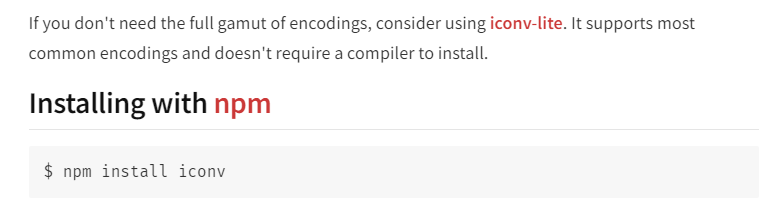
-
@mickym said in ANSI Zeichen in Node-Red decodieren:
Ah ok. Probiere ich mal. Muss ich dazu noch etwas nachinstallieren bei Iconv?:
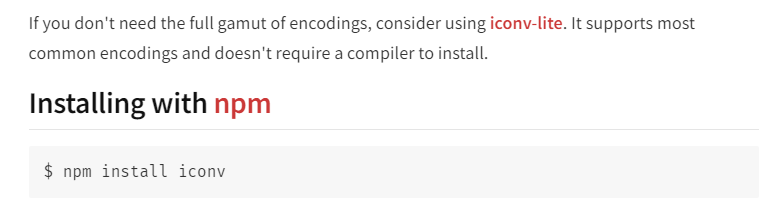
@_r_a_l_f_ Du musst nur etwas warten, dann installiert sich die Bibliothek automatisch. NEIN - nicht manuell installieren.
Einfach den Flow importieren und ein paar Minuten warten.
Die Bibliothek installiert sich durch die function Node automatisch:
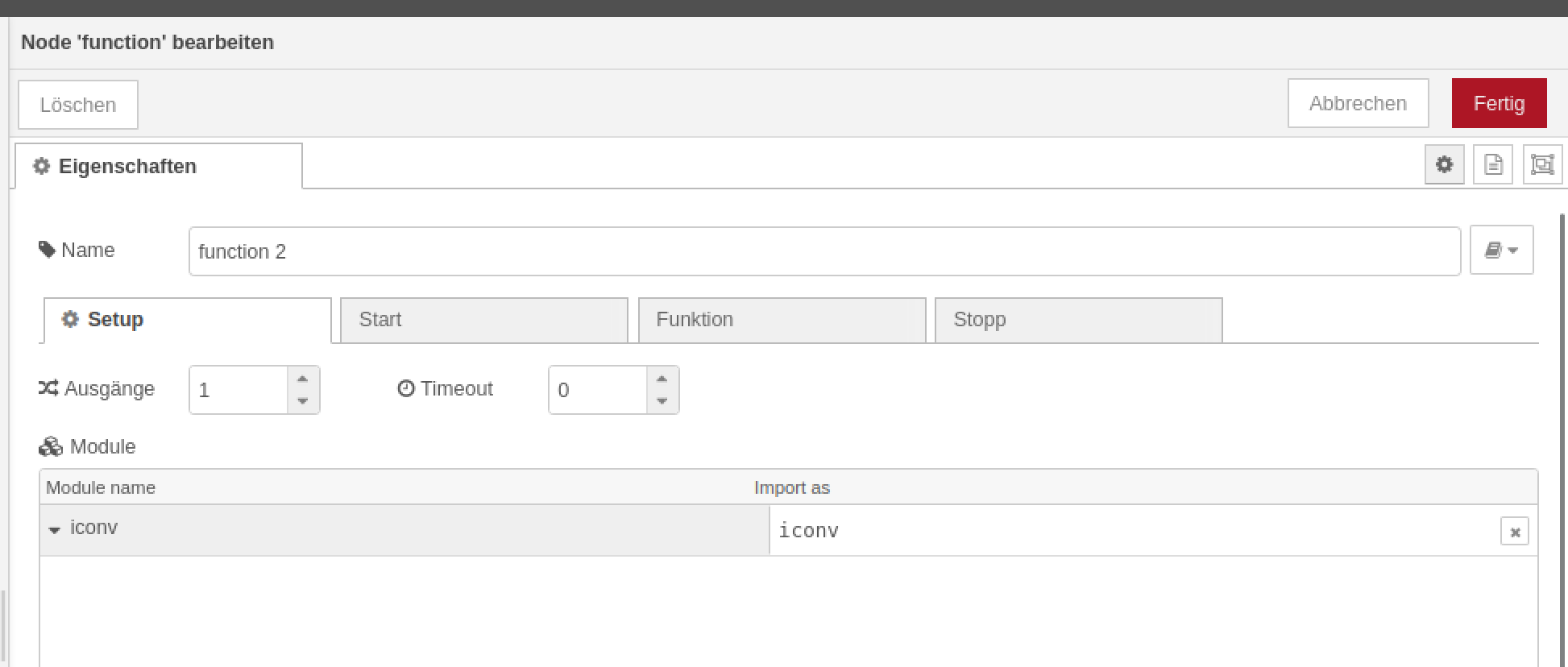
Musst höchstens schauen, dass das Modul im Setup eingetragen ist.
-
@_r_a_l_f_ Du musst nur etwas warten, dann installiert sich die Bibliothek automatisch. NEIN - nicht manuell installieren.
Einfach den Flow importieren und ein paar Minuten warten.
Die Bibliothek installiert sich durch die function Node automatisch:
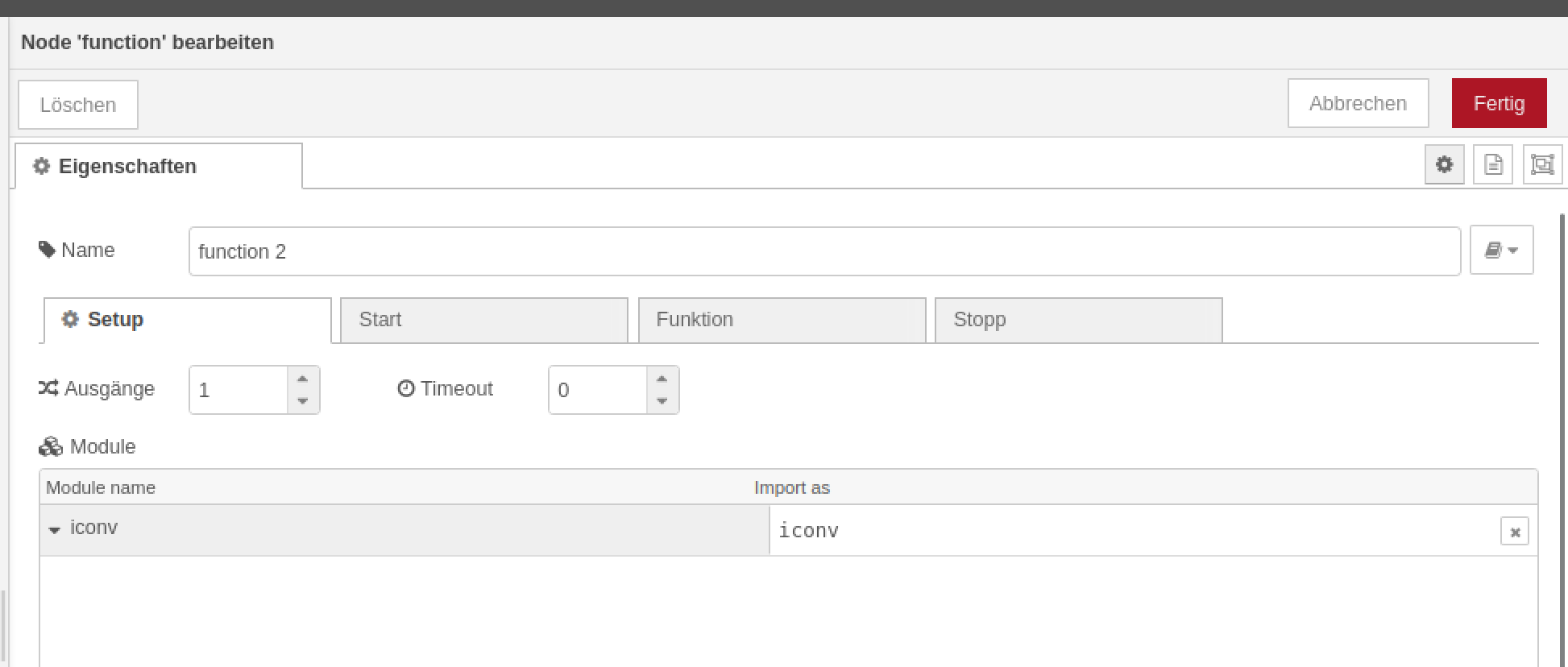
Musst höchstens schauen, dass das Modul im Setup eingetragen ist.
-
@_r_a_l_f_ Du musst nur etwas warten, dann installiert sich die Bibliothek automatisch. NEIN - nicht manuell installieren.
Einfach den Flow importieren und ein paar Minuten warten.
Die Bibliothek installiert sich durch die function Node automatisch:
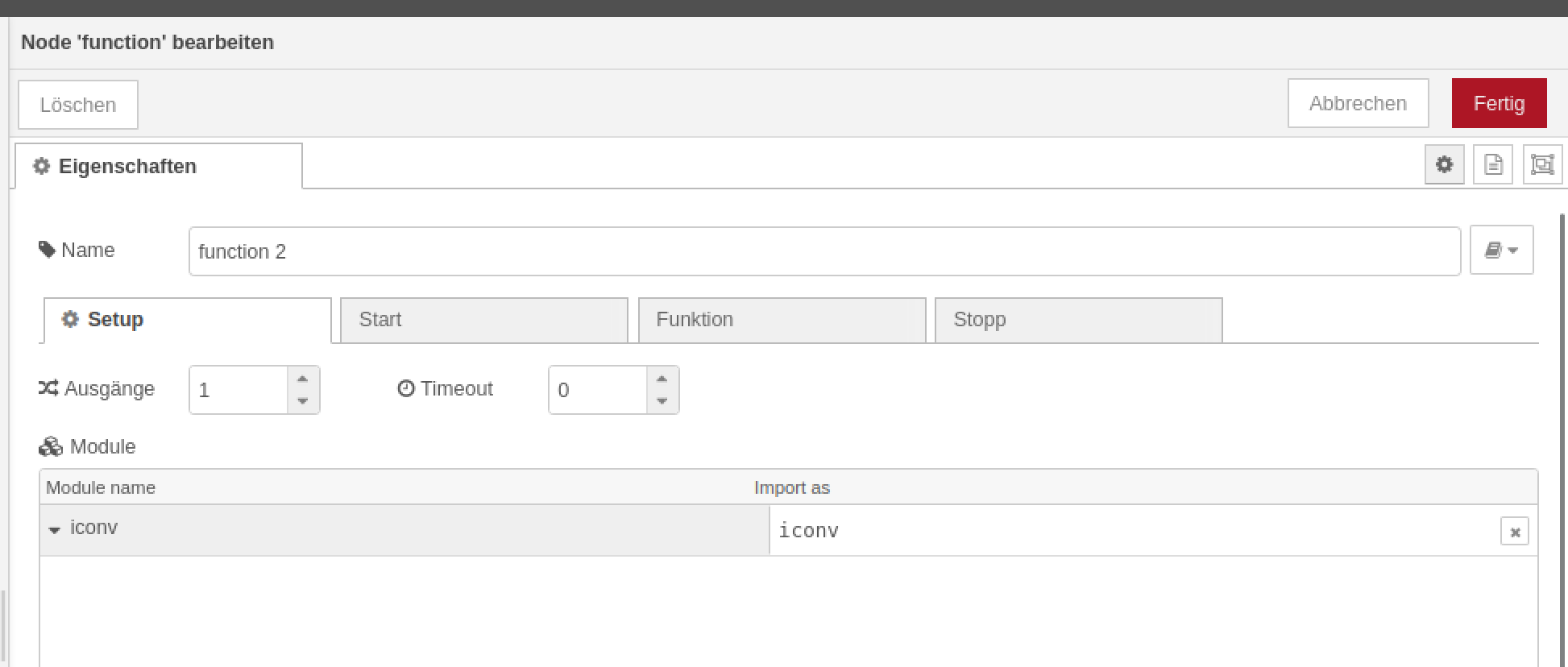
Musst höchstens schauen, dass das Modul im Setup eingetragen ist.
-
@_r_a_l_f_ Du musst nur etwas warten, dann installiert sich die Bibliothek automatisch. NEIN - nicht manuell installieren.
Einfach den Flow importieren und ein paar Minuten warten.
Die Bibliothek installiert sich durch die function Node automatisch:
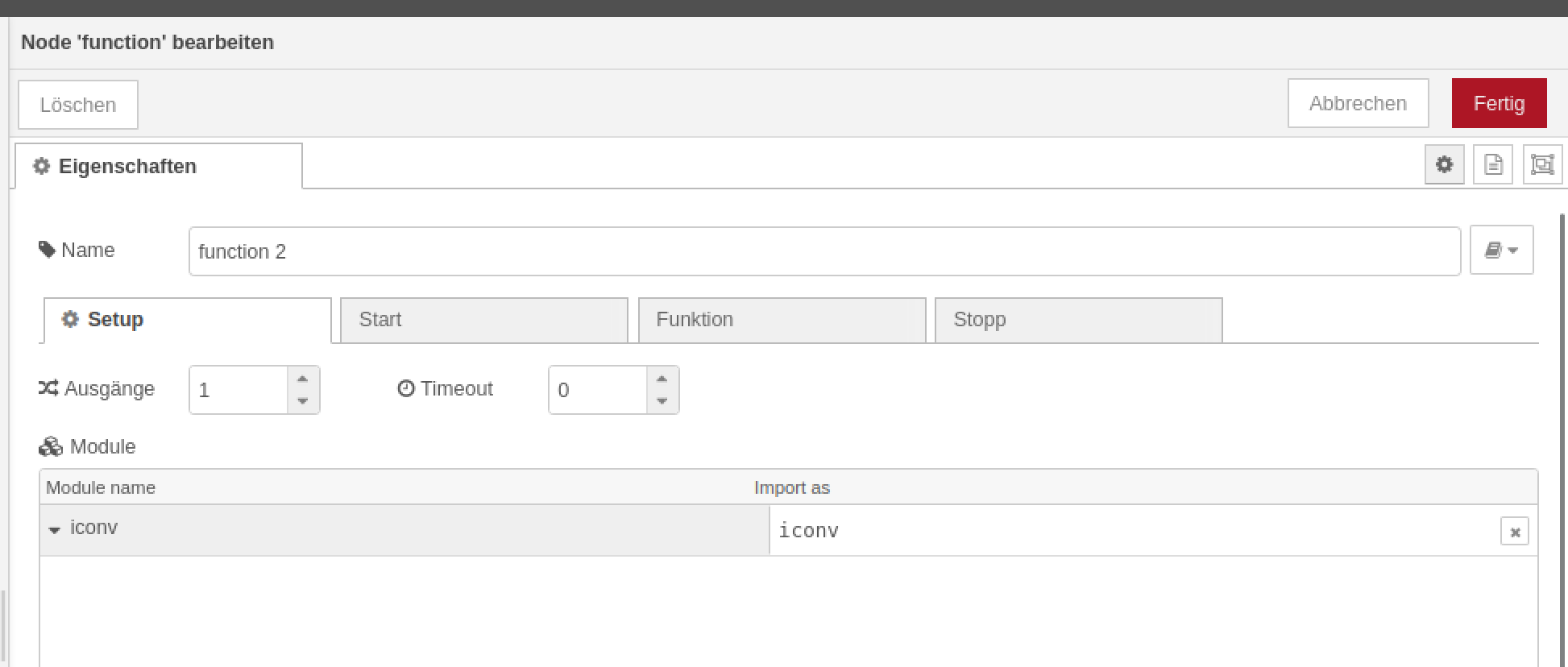
Musst höchstens schauen, dass das Modul im Setup eingetragen ist.
@mickym said in ANSI Zeichen in Node-Red decodieren:
Musst höchstens schauen, dass das Modul im Setup eingetragen ist.
Ich wollte gerade die Vorbereitungen für morgen treffen und die function node einbinden.
Dabei kam folgender Fehler:
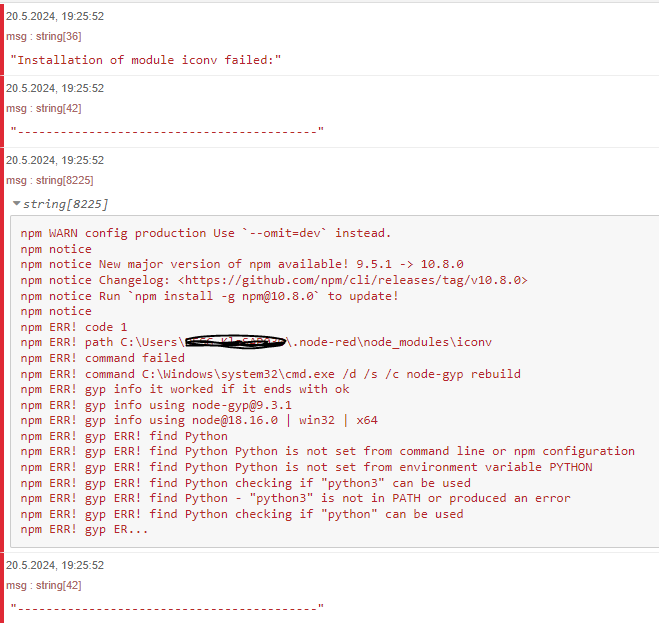
D.h. ich benötige auch Python auf dem Windows Rechner, damit das ganze läuft oder?
Oder mit folgendem Node könnte es evtl. auch noch klappen:
https://flows.nodered.org/node/node-red-contrib-iconv
Scheinbar sind es ANSI Zeichen, was wohl windows-1252 entspricht. Und das wäre in der Lite Variante auch enthalten. Aber das Paket ist wohl schon älter. -
@mickym said in ANSI Zeichen in Node-Red decodieren:
Musst höchstens schauen, dass das Modul im Setup eingetragen ist.
Ich wollte gerade die Vorbereitungen für morgen treffen und die function node einbinden.
Dabei kam folgender Fehler:
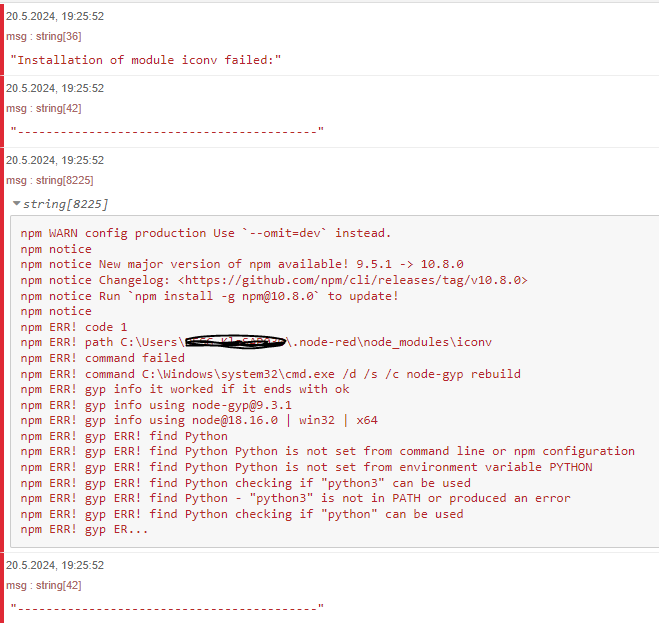
D.h. ich benötige auch Python auf dem Windows Rechner, damit das ganze läuft oder?
Oder mit folgendem Node könnte es evtl. auch noch klappen:
https://flows.nodered.org/node/node-red-contrib-iconv
Scheinbar sind es ANSI Zeichen, was wohl windows-1252 entspricht. Und das wäre in der Lite Variante auch enthalten. Aber das Paket ist wohl schon älter.@_r_a_l_f_ Ok ja bei mir gings unter windows nicht.
Hier nochmal der flow mit iconv-lite:
Das scheint zu gehen.
Die Node habe ich auch mal ausprobiert - die ist halt schon ziemlich alt.
-
@_r_a_l_f_ Ok ja bei mir gings unter windows nicht.
Hier nochmal der flow mit iconv-lite:
Das scheint zu gehen.
Die Node habe ich auch mal ausprobiert - die ist halt schon ziemlich alt.
@mickym Danke für die Info. Zumindest sieht der Zeichensatz jetzt anders aus :D
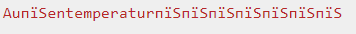
Jetzt müsste ich nur noch wissen, in welchem Format das ganze gesendet wird :(. Habe jetzt auch mal 1251-1258 durchprobiert und sich entsprechend immer andere Zeichen.
-
@mickym Danke für die Info. Zumindest sieht der Zeichensatz jetzt anders aus :D
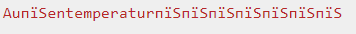
Jetzt müsste ich nur noch wissen, in welchem Format das ganze gesendet wird :(. Habe jetzt auch mal 1251-1258 durchprobiert und sich entsprechend immer andere Zeichen.
@_r_a_l_f_ ja ich hab da auch nichts vernünftiges rausgebracht. ich würde es halt mal direkt mit der http-in versuchen- ansonsten kann ich auch nicht helfen


