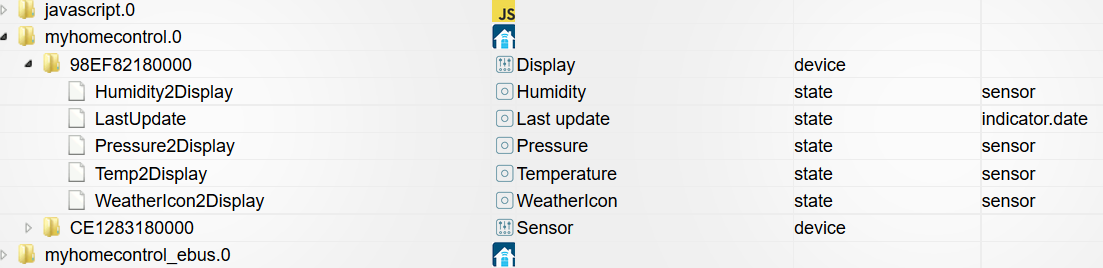NEWS
Neuer Adapter: SMA Wechselrichter mit sbfspot
-
Ich denke, wir müssen erst mal sbfspot inkl. datenbank-Zugriff zum laufen bringen… Mein ioBroker Adapter holt sich die Daten aus der mySQL-Datenbank,
die von sbfspot gefüllt wird.
Wie hast du sbfspot installiert? Mit````
sudo make install_mysqlZum Testen und Prüfen der Datenbank wäre auch phpmyadmin hilfreich. Hast du das auf dem System installiert, wo sbfspot läuft? Ich installiere die mySQL-Datenbank inkl. phpmyadmin so:sudo groupadd www-data
sudo usermod -a -G www-data www-data
sudo apt-get install apache2 apache2-doc apache2-utils
sudo apt-get install libapache2-mod-php5 php5 php-pear php5-xcache
sudo apt-get install php5-mysql
sudo apt-get install mysql-server mysql-client
-> root password: DeinPasswort
sudo apt-get install phpmyadmin
-> apache2
-> config: yes
-> password: DeinPasswort
sudo nano /etc/apache2/apache2.conf
-> am Ende:
Include /etc/phpmyadmin/apache.conf
sudo /etc/init.d/apache2 restartDann müsstest du dich unter [http://192.DeineIP/phpmyadmin](http://192.DeineIP/phpmyadmin) mit "root" und DeinPasswort einloggen können. Kannst du dich mit username=heilu password=123456 dort anmelden? Wenn nicht, musst du den user heilu in der Datenbank anlegen. Das geht unter phpmayadmin… Wenn dann alles soweit funktioniert, sollten deine Wechselrichter-Daten in den Tabellen * Inverters * Daydate erscheinen. das sollte dann so aussehen: 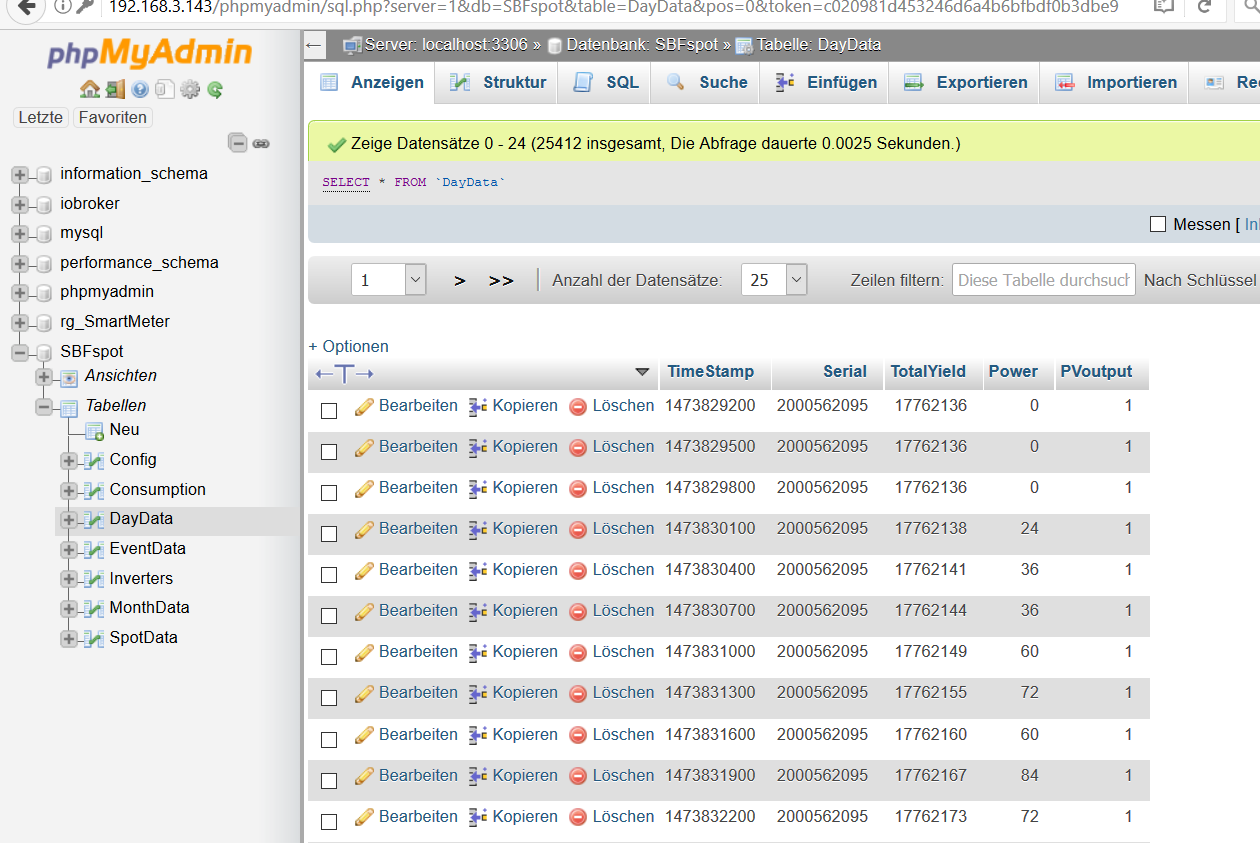 Erst wenn dort Daten vorhanden sind, kümmern wir uns um den ioBroker-Adapter… -
und das kann schon das Problem sein. Mein Adapter verlangt eine mySQL-Datenbank und keine sqlite…
sbfSpot stellt beide Varianten zur Verfügung mySQL und sqlite...
Deshalb hatte ich oben geschrieben:
sudo make install_mysqlund das setzt dann natürlich eine installierte mySQL-Datenbank voraus…
Für sqlite muss ich den Adapter umbauen... Ich nehme es auf die todo-Liste auf... Es wird eine Option werden, welche Datenbank verwendet werden soll...
-
Für sqlite muss ich den Adapter umbauen… Ich nehme es auf die todo-Liste auf... Es wird eine Option werden, welche Datenbank verwendet werden soll... `
Ich habe die Version 0.2.1 auf github hochgeladen. Diese Version unterstützt nun beide Datenbank-Versionen (mySQL und sqlite). Die Umschaltung erfolgt in den Einstellungen des adapters. Man muss nur die Konfiguration ausfüllen, die für die jeweilige Datenbank notwendig ist (links für mySQL und rechts für sqlite)
-
es gibt endlich neue Funktionen im sbfspot-Adapter:
-
Berechnung von historischen Werten für Jahre, die letzten 12 Monate und die letzten 30 Tage und Ausgabe als json
-
spezielles widget, welches die oben berechneten Werte darstellt
-
den support der beiden Datenbanken mySQL und sqlite habe ich komplett überarbeitet
Hier die Datenpunkte:
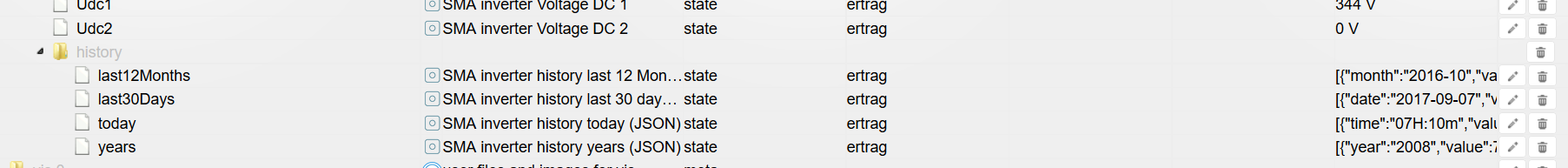
hier das widget
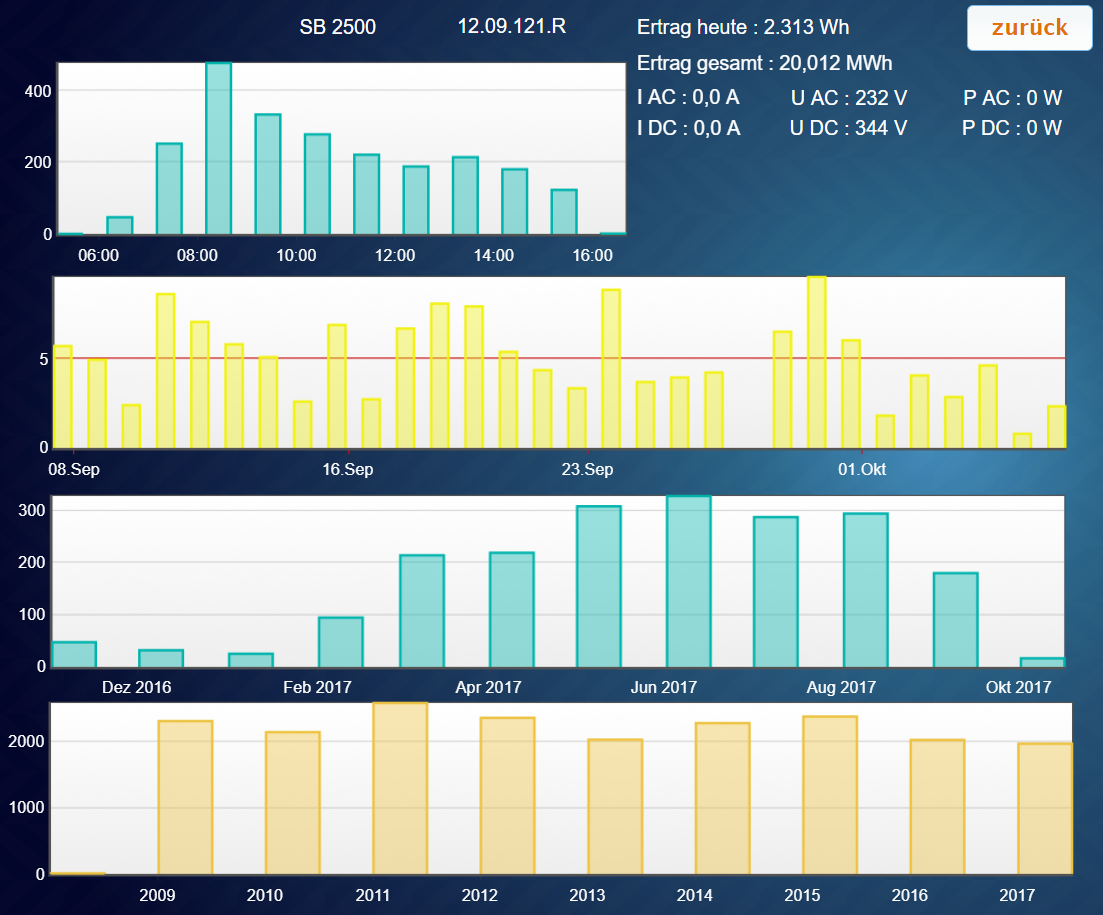
und hier die Konfiguration im vis edit:
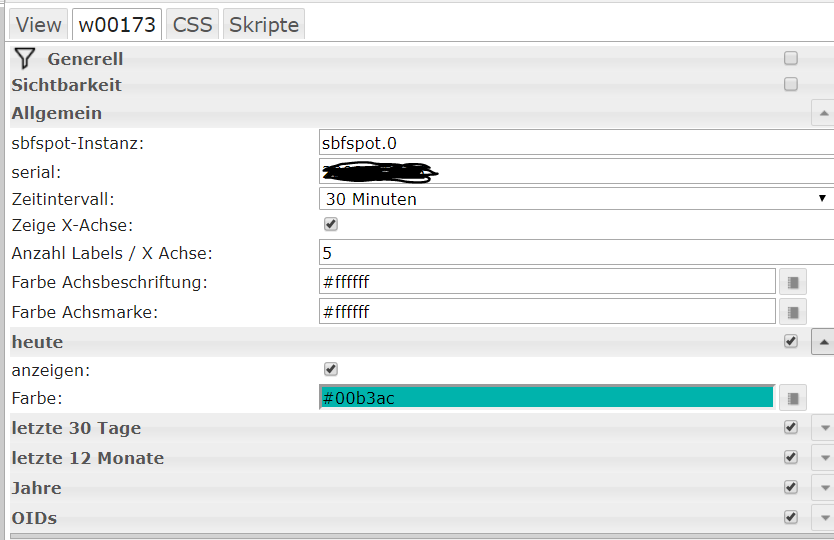
Aber: Ich konnte bisher nur die Version mit mySQL wirklich testen. Die Version mit sqlite ist noch nicht ausführlich getestet. Für Rückmeldungen wäre ich dankbar. In der Android-App ist dieses widget auch noch nicht enthalten…
Derzeit ist die Version 0.2.5. nur im github verfügbar...
-
-
Hi,
ich hätte gerade probiert den Adapter zu installieren, es kommt aber folgende FM:
$ ./iobroker add sbfspot npm install iobroker.sbfspot --production --prefix "C:/ioBroker" (System call) node-pre-gyp ERR! Tried to download(403): https://mapbox-node-binary.s3.amazonaws.com/sqlite3/v3.1.13/node-v46-win32-x64.tar.gz node-pre-gyp ERR! Pre-built binaries not found for sqlite3@3.1.13 and node@4.5.0 (node-v46 ABI) (falling back to source compile with node-gyp) gyp ERR! configure error gyp ERR! stack Error: Can't find Python executable "python", you can set the PYTHON env variable.gyp ERR! stack at failNoPython (C:\Program Files\nodejs\node_modules\npm\node_modules\node-gyp\lib\configure.js:449:14)gyp ERR! stack at C:\Program Files\nodejs\node_modules\npm\node_modules\node-gyp\lib\configure.js:404:11 gyp ERR! stack at FSReqWrap.oncomplete (fs.js:82:15) gyp ERR! System Windows_NT 10.0.14393 gyp ERR! command "C:\\Program Files\\nodejs\\node.exe" "C:\\Program Files\\nodejs\\node_modules\\npm\\node_modules\\node-gyp\\bin\\node-gyp.js" "configure" "--fallback-to-build" "--module=C:\\ioBroker\\node_modules\\iobroker.sbfspot\\node_modules\\sqlite3\\lib\\binding\\node-v46-win32-x64\\node_sqlite3.node" "--module_name=node_sqlite3" "--module_path=C:\\ioBroker\\node_modules\\iobroker.sbfspot\\node_modules\\sqlite3\\lib\\binding\\node-v46-win32-x64" gyp ERR! cwd C:\ioBroker\node_modules\iobroker.sbfspot\node_modules\sqlite3 gyp ERR! node -v v4.5.0 gyp ERR! node-gyp -v v3.4.0 gyp ERR! not ok node-pre-gyp ERR! build error node-pre-gyp ERR! stack Error: Failed to execute 'node-gyp.cmd configure --fallback-to-build --module=C:\ioBroker\node_modules\iobroker.sbfspot\node_modules\sqlite3\lib\binding\node-v46-win32-x64\node_sqlite3.node --module_name=node_sqlite3 --module_path=C:\ioBroker\node_modules\iobroker.sbfspot\node_modules\sqlite3\lib\binding\node-v46-win32-x64' (1)node-pre-gyp ERR! stack at ChildProcess. <anonymous>(C:\ioBroker\node_modules\iobroker.sbfspot\node_modules\sqlite3\node_modules\node-pre-gyp\lib\util\compile.js:83:29) node-pre-gyp ERR! stack at emitTwo (events.js:87:13) node-pre-gyp ERR! stack at ChildProcess.emit (events.js:172:7) node-pre-gyp ERR! stack at maybeClose (internal/child_process.js:829:16) node-pre-gyp ERR! stack at Process.ChildProcess._handle.onexit (internal/child_process.js:211:5) node-pre-gyp ERR! System Windows_NT 10.0.14393node-pre-gyp ERR! command "C:\\Program Files\\nodejs\\node.exe" "C:\\ioBroker\\node_modules\\iobroker.sbfspot\\node_modules\\sqlite3\\node_modules\\node-pre-gyp\\bin\\node-pre-gyp" "install" "--fallback-to-build"node-pre-gyp ERR! cwd C:\ioBroker\node_modules\iobroker.sbfspot\node_modules\sqlite3 node-pre-gyp ERR! node -v v4.5.0 node-pre-gyp ERR! node-pre-gyp -v v0.6.38 node-pre-gyp ERR! not ok npm ERR! Windows_NT 10.0.14393npm ERR! argv "C:\\Program Files\\nodejs\\node.exe" "C:\\Program Files\\nodejs\\node_modules\\npm\\bin\\npm-cli.js" "install" "iobroker.sbfspot" "--production" "--prefix" "C:/ioBroker" npm ERR! node v4.5.0npm ERR! npm v2.15.9 npm ERR! code ELIFECYCLE npm ERR! sqlite3@3.1.13 install: `node-pre-gyp install --fallback-to-build` npm ERR! Exit status 1 npm ERR! npm ERR! Failed at the sqlite3@3.1.13 install script 'node-pre-gyp install --fallback-to-build'. npm ERR! This is most likely a problem with the sqlite3 package,npm ERR! not with npm itself. npm ERR! Tell the author that this fails on your system: npm ERR! node-pre-gyp install --fallback-to-build npm ERR! You can get information on how to open an issue for this project with: npm ERR! npm bugs sqlite3 npm ERR! Or if that isn't available, you can get their info via: npm ERR! npm ERR! npm owner ls sqlite3 npm ERR! There is likely additional logging output above. npm ERR! Please include the following file with any support request: npm ERR! C:\ioBroker\node_modules\iobroker\npm-debug.log host.iobroker install adapter sbfspot npm install iobroker.sbfspot --production --prefix "C:/ioBroker" (System call) node-pre-gyp ERR! Tried to download(403): https://mapbox-node-binary.s3.amazonaws.com/sqlite3/v3.1.13/node-v46-win32-x64.tar.gz node-pre-gyp ERR! Pre-built binaries not found for sqlite3@3.1.13 and node@4.5.0 (node-v46 ABI) (falling back to source compile with node-gyp) gyp ERR! configure error gyp ERR! stack Error: Can't find Python executable "python", you can set the PYTHON env variable.gyp ERR! stack at failNoPython (C:\Program Files\nodejs\node_modules\npm\node_modules\node-gyp\lib\configure.js:449:14)gyp ERR! stack at C:\Program Files\nodejs\node_modules\npm\node_modules\node-gyp\lib\configure.js:404:11 gyp ERR! stack at FSReqWrap.oncomplete (fs.js:82:15) gyp ERR! System Windows_NT 10.0.14393 gyp ERR! command "C:\\Program Files\\nodejs\\node.exe" "C:\\Program Files\\nodejs\\node_modules\\npm\\node_modules\\node-gyp\\bin\\node-gyp.js" "configure" "--fallback-to-build" "--module=C:\\ioBroker\\node_modules\\iobroker.sbfspot\\node_modules\\sqlite3\\lib\\binding\\node-v46-win32-x64\\node_sqlite3.node" "--module_name=node_sqlite3" "--module_path=C:\\ioBroker\\node_modules\\iobroker.sbfspot\\node_modules\\sqlite3\\lib\\binding\\node-v46-win32-x64" gyp ERR! cwd C:\ioBroker\node_modules\iobroker.sbfspot\node_modules\sqlite3 gyp ERR! node -v v4.5.0 gyp ERR! node-gyp -v v3.4.0 gyp ERR! not ok node-pre-gyp ERR! build error node-pre-gyp ERR! stack Error: Failed to execute 'node-gyp.cmd configure --fallback-to-build --module=C:\ioBroker\node_modules\iobroker.sbfspot\node_modules\sqlite3\lib\binding\node-v46-win32-x64\node_sqlite3.node --module_name=node_sqlite3 --module_path=C:\ioBroker\node_modules\iobroker.sbfspot\node_modules\sqlite3\lib\binding\node-v46-win32-x64' (1)node-pre-gyp ERR! stack at ChildProcess. <anonymous>(C:\ioBroker\node_modules\iobroker.sbfspot\node_modules\sqlite3\node_modules\node-pre-gyp\lib\util\compile.js:83:29) node-pre-gyp ERR! stack at emitTwo (events.js:87:13) node-pre-gyp ERR! stack at ChildProcess.emit (events.js:172:7) node-pre-gyp ERR! stack at maybeClose (internal/child_process.js:829:16) node-pre-gyp ERR! stack at Process.ChildProcess._handle.onexit (internal/child_process.js:211:5) node-pre-gyp ERR! System Windows_NT 10.0.14393 node-pre-gyp ERR! command "C:\\Program Files\\nodejs\\node.exe" "C:\\ioBroker\\node_modules\\iobroker.sbfspot\\node_modules\\sqlite3\\node_modules\\node-pre-gyp\\bin\\node-pre-gyp" "install" "--fallback-to-build" node-pre-gyp ERR! cwd C:\ioBroker\node_modules\iobroker.sbfspot\node_modules\sqlite3 node-pre-gyp ERR! node -v v4.5.0 node-pre-gyp ERR! node-pre-gyp -v v0.6.38 node-pre-gyp ERR! not ok npm ERR! Windows_NT 10.0.14393 npm ERR! argv "C:\\Program Files\\nodejs\\node.exe" "C:\\Program Files\\nodejs\\node_modules\\npm\\bin\\npm-cli.js" "install" "iobroker.sbfspot" "--production" "--prefix" "C:/ioBroker" npm ERR! node v4.5.0npm ERR! npm v2.15.9 npm ERR! code ELIFECYCLE npm ERR! sqlite3@3.1.13 install: `node-pre-gyp install --fallback-to-build` npm ERR! Exit status 1 npm ERR! npm ERR! Failed at the sqlite3@3.1.13 install script 'node-pre-gyp install --fallback-to-build'. npm ERR! This is most likely a problem with the sqlite3 package,npm ERR! not with npm itself. npm ERR! Tell the author that this fails on your system: npm ERR! node-pre-gyp install --fallback-to-build npm ERR! You can get information on how to open an issue for this project with: npm ERR! npm bugs sqlite3 npm ERR! Or if that isn't available, you can get their info via: npm ERR! npm ERR! npm owner ls sqlite3 npm ERR! There is likely additional logging output above. npm ERR! Please include the following file with any support request:npm ERR! C:\ioBroker\node_modules\iobroker\npm-debug.log host.iobroker install adapter sbfspot npm install iobroker.sbfspot --production --prefix "C:/ioBroker" (System call) node-pre-gyp ERR! Tried to download(403): https://mapbox-node-binary.s3.amazonaws.com/sqlite3/v3.1.13/node-v46-win32-x64.tar.gz node-pre-gyp ERR! Pre-built binaries not found for sqlite3@3.1.13 and node@4.5.0 (node-v46 ABI) (falling back to source compile with node-gyp) gyp ERR! configure error gyp ERR! stack Error: Can't find Python executable "python", you can set the PYTHON env variable.gyp ERR! stack at failNoPython (C:\Program Files\nodejs\node_modules\npm\node_modules\node-gyp\lib\configure.js:449:14)gyp ERR! stack at C:\Program Files\nodejs\node_modules\npm\node_modules\node-gyp\lib\configure.js:404:11 gyp ERR! stack at FSReqWrap.oncomplete (fs.js:82:15) gyp ERR! System Windows_NT 10.0.14393 gyp ERR! command "C:\\Program Files\\nodejs\\node.exe" "C:\\Program Files\\nodejs\\node_modules\\npm\\node_modules\\node-gyp\\bin\\node-gyp.js" "configure" "--fallback-to-build" "--module=C:\\ioBroker\\node_modules\\iobroker.sbfspot\\node_modules\\sqlite3\\lib\\binding\\node-v46-win32-x64\\node_sqlite3.node" "--module_name=node_sqlite3" "--module_path=C:\\ioBroker\\node_modules\\iobroker.sbfspot\\node_modules\\sqlite3\\lib\\binding\\node-v46-win32-x64" gyp ERR! cwd C:\ioBroker\node_modules\iobroker.sbfspot\node_modules\sqlite3 gyp ERR! node -v v4.5.0 gyp ERR! node-gyp -v v3.4.0 gyp ERR! not ok node-pre-gyp ERR! build error node-pre-gyp ERR! stack Error: Failed to execute 'node-gyp.cmd configure --fallback-to-build --module=C:\ioBroker\node_modules\iobroker.sbfspot\node_modules\sqlite3\lib\binding\node-v46-win32-x64\node_sqlite3.node --module_name=node_sqlite3 --module_path=C:\ioBroker\node_modules\iobroker.sbfspot\node_modules\sqlite3\lib\binding\node-v46-win32-x64' (1)node-pre-gyp ERR! stack at ChildProcess. <anonymous>(C:\ioBroker\node_modules\iobroker.sbfspot\node_modules\sqlite3\node_modules\node-pre-gyp\lib\util\compile.js:83:29) node-pre-gyp ERR! stack at emitTwo (events.js:87:13) node-pre-gyp ERR! stack at ChildProcess.emit (events.js:172:7) node-pre-gyp ERR! stack at maybeClose (internal/child_process.js:829:16) node-pre-gyp ERR! stack at Process.ChildProcess._handle.onexit (internal/child_process.js:211:5) node-pre-gyp ERR! System Windows_NT 10.0.14393 node-pre-gyp ERR! command "C:\\Program Files\\nodejs\\node.exe" "C:\\ioBroker\\node_modules\\iobroker.sbfspot\\node_modules\\sqlite3\\node_modules\\node-pre-gyp\\bin\\node-pre-gyp" "install" "--fallback-to-build" node-pre-gyp ERR! cwd C:\ioBroker\node_modules\iobroker.sbfspot\node_modules\sqlite3 node-pre-gyp ERR! node -v v4.5.0 node-pre-gyp ERR! node-pre-gyp -v v0.6.38 node-pre-gyp ERR! not ok npm ERR! Windows_NT 10.0.14393 npm ERR! argv "C:\\Program Files\\nodejs\\node.exe" "C:\\Program Files\\nodejs\\node_modules\\npm\\bin\\npm-cli.js" "install" "iobroker.sbfspot" "--production" "--prefix" "C:/ioBroker"npm ERR! node v4.5.0 npm ERR! npm v2.15.9 npm ERR! code ELIFECYCLE npm ERR! sqlite3@3.1.13 install: `node-pre-gyp install --fallback-to-build` npm ERR! Exit status 1 npm ERR! npm ERR! Failed at the sqlite3@3.1.13 install script 'node-pre-gyp install --fallback-to-build'.npm ERR! This is most likely a problem with the sqlite3 package, npm ERR! not with npm itself. npm ERR! Tell the author that this fails on your system: npm ERR! node-pre-gyp install --fallback-to-build npm ERR! You can get information on how to open an issue for this project with: npm ERR! npm bugs sqlite3 npm ERR! Or if that isn't available, you can get their info via:npm ERR! npm ERR! npm owner ls sqlite3 npm ERR! There is likely additional logging output above. npm ERR! Please include the following file with any support request:npm ERR! C:\ioBroker\node_modules\iobroker\npm-debug.log host.iobroker install adapter sbfspot ERROR: host.iobroker Cannot install sbfspot ERROR: process exited with code 13</anonymous></anonymous></anonymous>Tut wohl nicht so mit sqlite oder gibts hier ein anderes Problem ?
Beste Grüße
-
Der continous integration mit AppVeyor und travis sagt etwas ähnliches:
auf x86-Systemen mit nodejs 4 kann anscheinend sqlite3 3.1.8 oder höher nicht gebaut werden.
Auf Linux-Systemen scheint das kein Problem zu sein…
Wenn man auf eine 2.0.14 von sqlite3 zurückspringt, funktioniert Windows, aber dann Linux nicht mehr :cry:
AppVeyor sagt aber auch, dass das Ganze mit nodejs 6 oder 8 funktionieren sollte...
-
Jetzt ist endlich continous integration mit AppVeyor und travis grün.
Ich habe die sqlite3 Version auf 3.1.7 zurück gesetzt, das ist die gleiche, die auch ioBroker.sql nutzt.
Damit habe ich nun die Version 1.0.0 auf github und npm released.
-
Hallo Rene,
erstmal vielen Dank, dass du einen Adapter für sbfspot geschrieben hast. Ich nutze sbfspot schon länger, um mir per Node-RED die aktuellen Werte live in der Vis anzeigen zu lassen.
Ich habe deinen Adapter gerade installiert, bekomme aber bei dem regelmäßigen Task, der sich die Variablen aus der SQLite holt folgenden Fehler:
host.iobroker 2017-12-26 16:55:00.269 info instance system.adapter.sbfspot.0 terminated with code 0 (OK) sbfspot.0 2017-12-26 16:55:00.261 info terminating sbfspot.0 2017-12-26 16:55:00.252 debug cleaned everything up... sbfspot.0 2017-12-26 16:55:00.252 error at Statement. (/opt/iobroker/node_modules/iobroker.sbfspot/sbfspot.js:430:13) sbfspot.0 2017-12-26 16:55:00.252 error at GetInverter (/opt/iobroker/node_modules/iobroker.sbfspot/sbfspot.js:457:13) sbfspot.0 2017-12-26 16:55:00.252 error at DB_GetInvertersData (/opt/iobroker/node_modules/iobroker.sbfspot/sbfspot.js:480:19) sbfspot.0 2017-12-26 16:55:00.252 error --> in Database#all('SELECT * from SpotData where Serial =xxxxxxxxxx ORDER BY TimeStamp DESC LIMIT 1', [Function]) sbfspot.0 2017-12-26 16:55:00.252 error at Statement. (/opt/iobroker/node_modules/iobroker.sbfspot/sbfspot.js:481:13) sbfspot.0 2017-12-26 16:55:00.252 error ReferenceError: GetInverterterData is not defined sbfspot.0 2017-12-26 16:55:00.252 error uncaught exception: GetInverterterData is not defined sbfspot.0 2017-12-26 16:55:00.247 debug SELECT * from SpotData where Serial =xxxxxxxxxx ORDER BY TimeStamp DESC LIMIT 1 sbfspot.0 2017-12-26 16:55:00.244 info got data from SB 5000TL-21 with ID xxxxxxxxxx sbfspot.0 2017-12-26 16:55:00.244 debug rows [{"Serial":xxxxxxxxxx,"Name":"SN: xxxxxxxxxx","Type":"SB 5000TL-21","SW_Version":"02.81.01.R","TimeStamp":1514303685,"TotalPac":0,"EToday":5.179,"ETotal":8576.84,"OperatingTime":5729.71,"FeedInT sbfspot.0 2017-12-26 16:55:00.238 debug SELECT * from Inverters sbfspot.0 2017-12-26 16:55:00.238 debug sqlite Database is connected ... sbfspot.0 2017-12-26 16:55:00.237 debug --- connecting to /usr/share/solar/sbfspot.3/SBFspot.db sbfspot.0 2017-12-26 16:55:00.204 info start with mySQL sbfspot.0 2017-12-26 16:55:00.203 info starting. Version 1.0.0 in /opt/iobroker/node_modules/iobroker.sbfspot, node: v8.9.3 sbfspot.0 2017-12-26 16:55:00.194 debug statesDB connected sbfspot.0 2017-12-26 16:55:00.187 debug objectDB connected host.iobroker 2017-12-26 16:55:00.010 info instance system.adapter.sbfspot.0 started with pid 22775Hast du eine Idee, woran das liegen könnte?
Viele Grüße
Philipp
-
Hast du eine Idee, woran das liegen könnte? `
Ich habe den Fehler gefunden und behoben. Im github liegt die Version 1.0.1. Diese Version behebt den typo wie oben beschrieben und enthält noch einen bug fix für die Abfrage der historischen Daten bei Verwendung von sqlite. mySQL betrifft die beiden Änderungen nicht…
Grüße René
-
Hast du eine Idee, woran das liegen könnte? `
Ich habe den Fehler gefunden und behoben. Im github liegt die Version 1.0.1. Diese Version behebt den typo wie oben beschrieben und enthält noch einen bug fix für die Abfrage der historischen Daten bei Verwendung von sqlite. mySQL betrifft die beiden Änderungen nicht…
Grüße René `
Perfekt, schaut erstmal gut aus. Werte sind nun gefüllt. Danke! :-)
Allerdings sieht das Widget seeeeeehr komisch aus bei mir … muss ich mir mal die Tage genauer anschauen, was da wieder falsch ist. :-D
1314_sbfspot-vis.jpg -
so komisch ist das gar nicht. Hier werden mehrere Graphen parallel dargestellt und auf die Zeichenfläche formatiert.
Die schmalen Balken sind die letzten 30 Tage, die breiten blauen sind wahrscheinlich die Daten vom aktuellen Tag (wenn wenige Daten vorliegen) und die breiten gelben könnten die letzen beiden Jahre darstellen…
Ich würde dazu raten, jeweils ein separates widget für Tag, letzte 30 Tage, letzte 12 Monate und Jahre zu verwenden. Dann sieht das auch besser aus. Siehe auch ein paar posts weiter oben...
-
so komisch ist das gar nicht. Hier werden mehrere Graphen parallel dargestellt und auf die Zeichenfläche formatiert.
Die schmalen Balken sind die letzten 30 Tage, die breiten blauen sind wahrscheinlich die Daten vom aktuellen Tag (wenn wenige Daten vorliegen) und die breiten gelben könnten die letzen beiden Jahre darstellen…
Ich würde dazu raten, jeweils ein separates widget für Tag, letzte 30 Tage, letzte 12 Monate und Jahre zu verwenden. Dann sieht das auch besser aus. Siehe auch ein paar posts weiter oben... `
Ah ok, das macht Sinn. :D Nun siehts schon besser aus, allerdings zeigt er mir die X-Achsen-Beschriftung nicht an. Gibts da noch etwas, was ich irgendwo einstellen muss?
-
In den settings im widget unter Allgemein gibt es die Option "Zeige X-Achse" … `
Die hatte ich natürlich aktiviert … macht aber keinen Unterschied ob deaktiviert oder aktiviert - X-Achsen-Beschriftung fehlt :?
1314_sbfspot-xachse.jpg -
Kannst du von der console vom browser das log schicken? (gern auch per PN)
Im chrome unter "weitere Tools" und dann "Entwicklertools" aktivieren. Dann vis evtl. im edit-Mode neu laden. Evtl. reichen die logs schon zur Fehleranalyse, falls nicht, baue ich noch ein paar schnell ein…
-
Ich habe in der Zwischenzeit das widget komplett überarbeitet.
Es gibt nun nur noch einen Graph pro widget, da man sowieso immer nur einen vernünftig darstellen kann. In den Einstellungen kann man einstellen, was man darstellen will. Damit werden ein paar Grundeinstellungen automatisch angepasst (OID und Zeit/Datumsformat).
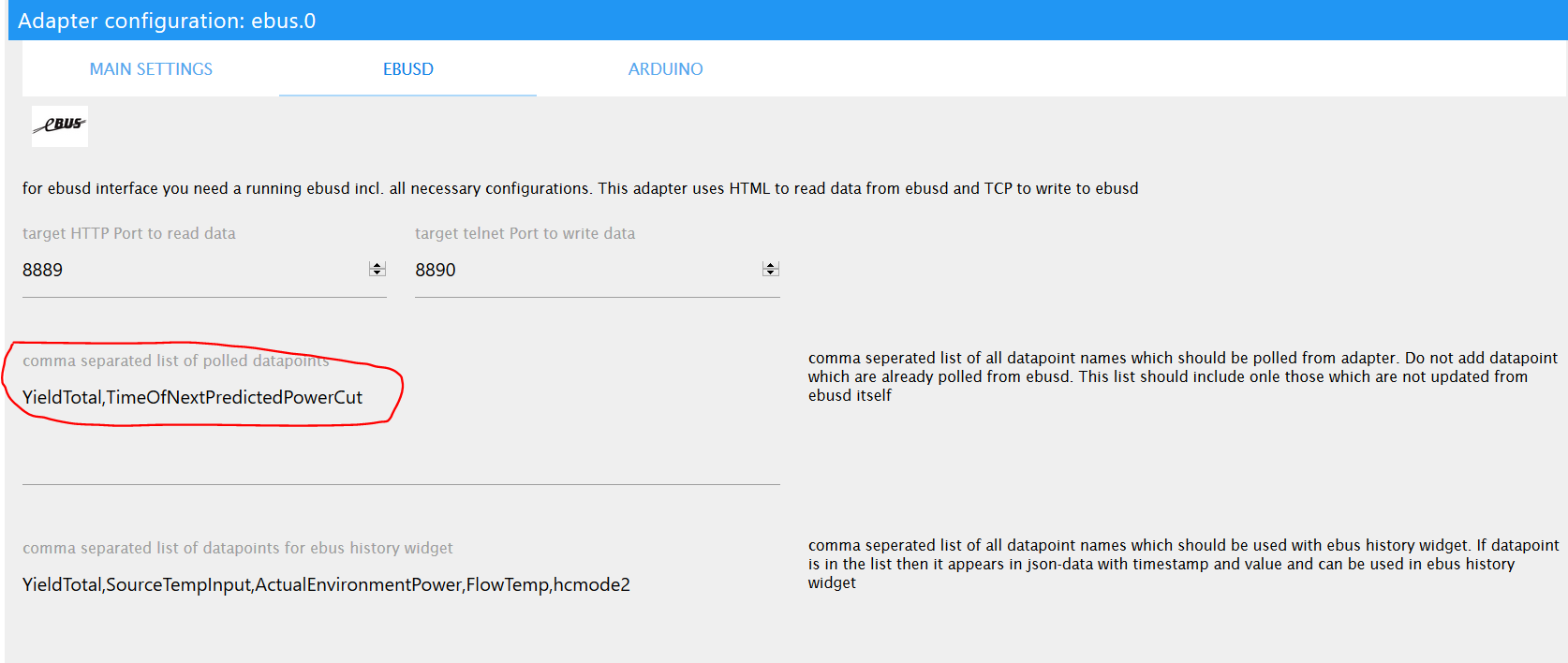
Außerdem wird die OID auch nach Änderung der WR-Seriennummer neu erstellt, vorher war das nur bei Änderung der Instanz der Fall.
Falls die Einstellung im widget sich nach dem update nicht ändert, hilft ein````
iobroker upload visDer Adapter ist nun auch für admin3 nutzbar… -
Kann mir einer erklären was die Auswahl bei "Zeitinterval" bewirkt?