NEWS
Jarvis: Expert-Mode funktioniert nicht
-
@mcu
leider keine Änderung ...tkr@iobroker1:/opt/iobroker$ iob upload jarvis upload [15] jarvis.admin /opt/iobroker/node_modules/iobroker.jarvis/admin/admin.css admin.css text/css upload [14] jarvis.admin /opt/iobroker/node_modules/iobroker.jarvis/admin/admin.js admin.js application/javascript upload [13] jarvis.admin /opt/iobroker/node_modules/iobroker.jarvis/admin/i18n/de/translations.json i18n/de/translations.json application/json upload [12] jarvis.admin /opt/iobroker/node_modules/iobroker.jarvis/admin/i18n/en/translations.json i18n/en/translations.json application/json upload [11] jarvis.admin /opt/iobroker/node_modules/iobroker.jarvis/admin/i18n/es/translations.json i18n/es/translations.json application/json upload [10] jarvis.admin /opt/iobroker/node_modules/iobroker.jarvis/admin/i18n/fr/translations.json i18n/fr/translations.json application/json upload [9] jarvis.admin /opt/iobroker/node_modules/iobroker.jarvis/admin/i18n/it/translations.json i18n/it/translations.json application/json upload [8] jarvis.admin /opt/iobroker/node_modules/iobroker.jarvis/admin/i18n/nl/translations.json i18n/nl/translations.json application/json upload [7] jarvis.admin /opt/iobroker/node_modules/iobroker.jarvis/admin/i18n/pl/translations.json i18n/pl/translations.json application/json upload [6] jarvis.admin /opt/iobroker/node_modules/iobroker.jarvis/admin/i18n/pt/translations.json i18n/pt/translations.json application/json upload [5] jarvis.admin /opt/iobroker/node_modules/iobroker.jarvis/admin/i18n/ru/translations.json i18n/ru/translations.json application/json upload [4] jarvis.admin /opt/iobroker/node_modules/iobroker.jarvis/admin/i18n/zh-cn/translations.json i18n/zh-cn/translations.json application/json upload [3] jarvis.admin /opt/iobroker/node_modules/iobroker.jarvis/admin/index_m.html index_m.html text/html upload [2] jarvis.admin /opt/iobroker/node_modules/iobroker.jarvis/admin/jarvis.png jarvis.png image/png upload [1] jarvis.admin /opt/iobroker/node_modules/iobroker.jarvis/admin/words.js words.js application/javascript upload [0] jarvis.admin /opt/iobroker/node_modules/iobroker.jarvis/admin/zefau.jpg zefau.jpg image/jpeg upload [190] jarvis /opt/iobroker/node_modules/iobroker.jarvis/www/apple-touch-icon-120x120.png apple-touch-icon-120x120.png image/png upload [150] jarvis /opt/iobroker/node_modules/iobroker.jarvis/www/assets/moon_25.cdca190e.png assets/moon_25.cdca190e.png image/png upload [100] jarvis /opt/iobroker/node_modules/iobroker.jarvis/www/assets/weather_set3_11.185852f7.png assets/weather_set3_11.185852f7.png image/png upload [90] jarvis /opt/iobroker/node_modules/iobroker.jarvis/www/assets/weather_set5_11.264d6da1.png assets/weather_set5_11.264d6da1.png image/png upload [80] jarvis /opt/iobroker/node_modules/iobroker.jarvis/www/assets/weather_set5_3.b84a9f92.png assets/weather_set5_3.b84a9f92.png image/png upload [70] jarvis /opt/iobroker/node_modules/iobroker.jarvis/www/icon-128x128.png icon-128x128.png image/png upload [60] jarvis /opt/iobroker/node_modules/iobroker.jarvis/www/icons/android/play_store_512.png icons/android/play_store_512.png image/png upload [50] jarvis /opt/iobroker/node_modules/iobroker.jarvis/www/icons/android/res/mipmap-xhdpi/ic_launcher_foreground.png icons/android/res/mipmap-xhdpi/ic_launcher_foreground.png image/png upload [40] jarvis /opt/iobroker/node_modules/iobroker.jarvis/www/icons/apple-touch-icon-iphone-retina.png icons/apple-touch-icon-iphone-retina.png image/png upload [30] jarvis /opt/iobroker/node_modules/iobroker.jarvis/www/icons/ios/AppIcon-20@2x~ipad.png icons/ios/AppIcon-20@2x~ipad.png image/png upload [20] jarvis /opt/iobroker/node_modules/iobroker.jarvis/www/icons/ios/AppIcon-40@3x.png icons/ios/AppIcon-40@3x.png image/png upload [19] jarvis /opt/iobroker/node_modules/iobroker.jarvis/www/icons/ios/AppIcon-40~ipad.png icons/ios/AppIcon-40~ipad.png image/png upload [18] jarvis /opt/iobroker/node_modules/iobroker.jarvis/www/icons/ios/AppIcon-60@2x~car.png icons/ios/AppIcon-60@2x~car.png image/png upload [17] jarvis /opt/iobroker/node_modules/iobroker.jarvis/www/icons/ios/AppIcon-60@3x~car.png icons/ios/AppIcon-60@3x~car.png image/png upload [16] jarvis /opt/iobroker/node_modules/iobroker.jarvis/www/icons/ios/AppIcon-83.5@2x~ipad.png icons/ios/AppIcon-83.5@2x~ipad.png image/png upload [15] jarvis /opt/iobroker/node_modules/iobroker.jarvis/www/icons/ios/AppIcon@2x.png icons/ios/AppIcon@2x.png image/png upload [14] jarvis /opt/iobroker/node_modules/iobroker.jarvis/www/icons/ios/AppIcon@2x~ipad.png icons/ios/AppIcon@2x~ipad.png image/png upload [13] jarvis /opt/iobroker/node_modules/iobroker.jarvis/www/icons/ios/AppIcon@3x.png icons/ios/AppIcon@3x.png image/png upload [12] jarvis /opt/iobroker/node_modules/iobroker.jarvis/www/icons/ios/AppIcon~ios-marketing.png icons/ios/AppIcon~ios-marketing.png image/png upload [11] jarvis /opt/iobroker/node_modules/iobroker.jarvis/www/icons/ios/AppIcon~ipad.png icons/ios/AppIcon~ipad.png image/png upload [10] jarvis /opt/iobroker/node_modules/iobroker.jarvis/www/icons/web/README.txt icons/web/README.txt text/plain upload [9] jarvis /opt/iobroker/node_modules/iobroker.jarvis/www/icons/web/apple-touch-icon.png icons/web/apple-touch-icon.png image/png upload [8] jarvis /opt/iobroker/node_modules/iobroker.jarvis/www/icons/web/favicon.ico icons/web/favicon.ico image/vnd.microsoft.icon upload [7] jarvis /opt/iobroker/node_modules/iobroker.jarvis/www/icons/web/icon-192-maskable.png icons/web/icon-192-maskable.png image/png upload [6] jarvis /opt/iobroker/node_modules/iobroker.jarvis/www/icons/web/icon-192.png icons/web/icon-192.png image/png upload [5] jarvis /opt/iobroker/node_modules/iobroker.jarvis/www/icons/web/icon-512-maskable.png icons/web/icon-512-maskable.png image/png upload [4] jarvis /opt/iobroker/node_modules/iobroker.jarvis/www/icons/web/icon-512.png icons/web/icon-512.png image/png upload [3] jarvis /opt/iobroker/node_modules/iobroker.jarvis/www/index.html index.html text/html upload [2] jarvis /opt/iobroker/node_modules/iobroker.jarvis/www/js/app.hash.json js/app.hash.json application/json upload [1] jarvis /opt/iobroker/node_modules/iobroker.jarvis/www/js/app.licences.json js/app.licences.json application/json upload [0] jarvis /opt/iobroker/node_modules/iobroker.jarvis/www/js/index-2c99918a.js js/index-2c99918a.js application/javascript tkr@iobroker1:/opt/iobroker$ iobroker restart@tom-krüger Dann bitte
iob diagals Langfassung. Besonderheiten vom System? Neu aufgesetzt?
Fehlermeldungen bei F12?Browser-Cache von allen Geräten löschen -
@tom-krüger Dann bitte
iob diagals Langfassung. Besonderheiten vom System? Neu aufgesetzt?
Fehlermeldungen bei F12?Browser-Cache von allen Geräten löschenNeues System Ubuntu Server 22.04.4 LTS
Einzige Besonderheit ist ein zusätzliches GSM USB-Modem ...
Das "alte" System läuft aus einem Raspberry Pi mit entsprechendem "OS lite"
habe auch schon überlegt, ob ggf. systemseitig irgendwelche Bibliotheken fehlen ...? Finde aber keinen Hinweis darauf ...Skript v.2023-10-10 *** BASE SYSTEM *** Static hostname: iobroker1 Icon name: computer-desktop Chassis: desktop Operating System: Ubuntu 22.04.4 LTS Kernel: Linux 5.15.0-97-generic Architecture: x86-64 Hardware Vendor: HP Hardware Model: HP ProDesk 600 G3 DM model name : Intel(R) Core(TM) i5-7500T CPU @ 2.70GHz Docker : false Virtualization : none Kernel : x86_64 Userland : amd64 Systemuptime and Load: 08:00:47 up 1 day, 15:33, 2 users, load average: 0.00, 0.00, 0.00 CPU threads: 4 *** Time and Time Zones *** Local time: Sun 2024-02-25 08:00:47 CET Universal time: Sun 2024-02-25 07:00:47 UTC RTC time: Sun 2024-02-25 07:00:47 Time zone: Europe/Berlin (CET, +0100) System clock synchronized: yes NTP service: active RTC in local TZ: no *** User and Groups *** tkr /home/tkr tkr adm tty uucp dialout cdrom sudo dip plugdev lxd iobroker *** X-Server-Setup *** X-Server: false Desktop: Terminal: tty Boot Target: graphical.target *** MEMORY *** total used free shared buff/cache available Mem: 7.8G 1.1G 5.5G 1.0M 1.3G 6.5G Swap: 4.1G 0B 4.1G Total: 11G 1.1G 9.6G 7817 M total memory 1086 M used memory 692 M active memory 1386 M inactive memory 5474 M free memory 251 M buffer memory 1005 M swap cache 4095 M total swap 0 M used swap 4095 M free swap *** FAILED SERVICES *** UNIT LOAD ACTIVE SUB DESCRIPTION 0 loaded units listed. *** FILESYSTEM *** Filesystem Type Size Used Avail Use% Mounted on tmpfs tmpfs 782M 1.5M 781M 1% /run /dev/mapper/ubuntu--vg-ubuntu--lv ext4 98G 11G 83G 12% / tmpfs tmpfs 3.9G 0 3.9G 0% /dev/shm tmpfs tmpfs 5.0M 0 5.0M 0% /run/lock /dev/sda2 ext4 2.0G 252M 1.6G 14% /boot /dev/sda1 vfat 1.1G 6.1M 1.1G 1% /boot/efi tmpfs tmpfs 782M 4.0K 782M 1% /run/user/1000 Messages concerning ext4 filesystem in dmesg: [Fri Feb 23 16:27:01 2024] EXT4-fs (dm-0): mounted filesystem with ordered data mode. Opts: (null). Quota mode: none. [Fri Feb 23 16:27:02 2024] EXT4-fs (dm-0): re-mounted. Opts: (null). Quota mode: none. [Fri Feb 23 16:27:03 2024] EXT4-fs (sda2): mounted filesystem with ordered data mode. Opts: (null). Quota mode: none. Show mounted filesystems \(real ones only\): TARGET SOURCE FSTYPE OPTIONS / /dev/mapper/ubuntu--vg-ubuntu--lv ext4 rw,relatime |-/snap/core20/2105 /dev/loop0 squashfs ro,nodev,relatime,errors=continue |-/snap/core20/2182 /dev/loop1 squashfs ro,nodev,relatime,errors=continue |-/snap/core22/1122 /dev/loop3 squashfs ro,nodev,relatime,errors=continue |-/snap/lxd/27037 /dev/loop5 squashfs ro,nodev,relatime,errors=continue |-/snap/lxd/24322 /dev/loop4 squashfs ro,nodev,relatime,errors=continue |-/snap/snapd/19457 /dev/loop6 squashfs ro,nodev,relatime,errors=continue |-/snap/snapd/20671 /dev/loop7 squashfs ro,nodev,relatime,errors=continue |-/snap/core18/2812 /dev/loop2 squashfs ro,nodev,relatime,errors=continue `-/boot /dev/sda2 ext4 rw,relatime `-/boot/efi /dev/sda1 vfat rw,relatime,fmask=0022,dmask=0022,codepage=437,iocharset=iso8859-1,shortname=mixed,errors=remount-ro Files in neuralgic directories: /var: 1.5G /var/ 881M /var/lib 650M /var/lib/snapd 316M /var/log 281M /var/log/journal/c172e628cf77404d8a9059dde5b02214 Archived and active journals take up 280.0M in the file system. /opt/iobroker/backups: 4.4M /opt/iobroker/backups/ /opt/iobroker/iobroker-data: 204M /opt/iobroker/iobroker-data/ 151M /opt/iobroker/iobroker-data/files 57M /opt/iobroker/iobroker-data/files/javascript.admin 39M /opt/iobroker/iobroker-data/backup-objects 38M /opt/iobroker/iobroker-data/files/javascript.admin/static The five largest files in iobroker-data are: 22M /opt/iobroker/iobroker-data/files/web.admin/static/js/main.c05ba1d3.js.map 19M /opt/iobroker/iobroker-data/files/text2command.admin/static/js/main.02fc3820.js.map 11M /opt/iobroker/iobroker-data/objects.jsonl 8.3M /opt/iobroker/iobroker-data/files/web.admin/static/js/main.c05ba1d3.js 8.2M /opt/iobroker/iobroker-data/files/text2command.admin/static/js/main.02fc3820.js USB-Devices by-id: USB-Sticks - Avoid direct links to /dev/* in your adapter setups, please always prefer the links 'by-id': /dev/serial/by-id/usb-1a86_USB_Serial-if00-port0 /dev/serial/by-id/usb-ITEAD_SONOFF_Zigbee_3.0_USB_Dongle_Plus_V2_20230605155258-if00 *** NodeJS-Installation *** /usr/bin/nodejs v20.11.1 /usr/bin/node v20.11.1 /usr/bin/npm 10.2.4 /usr/bin/npx 10.2.4 /usr/bin/corepack 0.23.0 nodejs: Installed: 20.11.1-1nodesource1 Candidate: 20.11.1-1nodesource1 Version table: *** 20.11.1-1nodesource1 600 500 https://deb.nodesource.com/node_20.x nodistro/main amd64 Packages 100 /var/lib/dpkg/status 20.11.0-1nodesource1 600 500 https://deb.nodesource.com/node_20.x nodistro/main amd64 Packages 20.10.0-1nodesource1 600 500 https://deb.nodesource.com/node_20.x nodistro/main amd64 Packages 20.9.0-1nodesource1 600 500 https://deb.nodesource.com/node_20.x nodistro/main amd64 Packages 20.8.1-1nodesource1 600 500 https://deb.nodesource.com/node_20.x nodistro/main amd64 Packages 20.8.0-1nodesource1 600 500 https://deb.nodesource.com/node_20.x nodistro/main amd64 Packages 20.7.0-1nodesource1 600 500 https://deb.nodesource.com/node_20.x nodistro/main amd64 Packages 20.6.1-1nodesource1 600 500 https://deb.nodesource.com/node_20.x nodistro/main amd64 Packages 20.6.0-1nodesource1 600 500 https://deb.nodesource.com/node_20.x nodistro/main amd64 Packages 20.5.1-1nodesource1 600 500 https://deb.nodesource.com/node_20.x nodistro/main amd64 Packages 20.5.0-1nodesource1 600 500 https://deb.nodesource.com/node_20.x nodistro/main amd64 Packages 20.4.0-1nodesource1 600 500 https://deb.nodesource.com/node_20.x nodistro/main amd64 Packages 20.3.1-1nodesource1 600 500 https://deb.nodesource.com/node_20.x nodistro/main amd64 Packages 20.3.0-1nodesource1 600 500 https://deb.nodesource.com/node_20.x nodistro/main amd64 Packages 20.2.0-1nodesource1 600 500 https://deb.nodesource.com/node_20.x nodistro/main amd64 Packages 20.1.0-1nodesource1 600 500 https://deb.nodesource.com/node_20.x nodistro/main amd64 Packages 20.0.0-1nodesource1 600 500 https://deb.nodesource.com/node_20.x nodistro/main amd64 Packages 12.22.9~dfsg-1ubuntu3.3 500 500 http://de.archive.ubuntu.com/ubuntu jammy-updates/universe amd64 Packages 500 http://security.ubuntu.com/ubuntu jammy-security/universe amd64 Packages 12.22.9~dfsg-1ubuntu3 500 500 http://de.archive.ubuntu.com/ubuntu jammy/universe amd64 Packages Temp directories causing npm8 problem: 0 No problems detected Errors in npm tree: *** ioBroker-Installation *** ioBroker Status iobroker is running on this host. Objects type: jsonl States type: jsonl Core adapters versions js-controller: 5.0.19 admin: 6.13.16 javascript: 7.8.0 Adapters from github: 0 Adapter State + system.adapter.admin.0 : admin : iobroker1 - enabled, port: 8081, bind: 0.0.0.0, run as: admin + system.adapter.backitup.0 : backitup : iobroker1 - enabled + system.adapter.backitup.1 : backitup : iobroker2 - enabled + system.adapter.discovery.0 : discovery : iobroker1 - enabled + system.adapter.gsmsms.0 : gsmsms : iobroker1 - enabled, port: /dev/serial/by-id/usb-1a86_USB_Serial-if00-port0 + system.adapter.jarvis.0 : jarvis : iobroker1 - enabled, port: 8082, bind: 0.0.0.0, run as: admin + system.adapter.javascript.0 : javascript : iobroker1 - enabled system.adapter.openweathermap.0 : openweathermap : iobroker1 - enabled + system.adapter.sql.0 : sql : iobroker1 - enabled, port: 5432 + system.adapter.telegram.0 : telegram : iobroker1 - enabled, port: 8443, bind: 0.0.0.0 + system.adapter.text2command.0 : text2command : iobroker1 - enabled + system.adapter.tr-064.0 : tr-064 : iobroker1 - enabled + system.adapter.web.0 : web : iobroker1 - enabled, port: 8082, bind: 0.0.0.0, run as: admin + system.adapter.zigbee2mqtt.0 : zigbee2mqtt : iobroker1 - enabled + system.adapter.zigbee2mqtt.1 : zigbee2mqtt : iobroker2 - enabled + instance is alive Enabled adapters with bindings + system.adapter.admin.0 : admin : iobroker1 - enabled, port: 8081, bind: 0.0.0.0, run as: admin + system.adapter.gsmsms.0 : gsmsms : iobroker1 - enabled, port: /dev/serial/by-id/usb-1a86_USB_Serial-if00-port0 + system.adapter.jarvis.0 : jarvis : iobroker1 - enabled, port: 8082, bind: 0.0.0.0, run as: admin + system.adapter.sql.0 : sql : iobroker1 - enabled, port: 5432 + system.adapter.telegram.0 : telegram : iobroker1 - enabled, port: 8443, bind: 0.0.0.0 + system.adapter.web.0 : web : iobroker1 - enabled, port: 8082, bind: 0.0.0.0, run as: admin ioBroker-Repositories stable : http://download.iobroker.net/sources-dist.json beta : http://download.iobroker.net/sources-dist-latest.json Active repo(s): stable Installed ioBroker-Instances Used repository: stable Adapter "admin" : 6.13.16 , installed 6.13.16 Adapter "backitup" : 2.10.11 , installed 2.10.11 Adapter "discovery" : 4.2.0 , installed 4.2.0 Adapter "gsmsms" : 0.0.6 , installed 0.0.6 Adapter "jarvis" : 3.1.8 , installed 3.1.8 Adapter "javascript" : 7.8.0 , installed 7.8.0 Controller "js-controller": 5.0.19 , installed 5.0.19 Adapter "openweathermap": 1.0.4 , installed 1.0.4 Adapter "simple-api" : 2.7.2 , installed 2.7.2 Adapter "socketio" : 6.6.0 , installed 6.6.0 Adapter "sql" : 2.2.0 , installed 2.2.0 Adapter "telegram" : 3.0.1 , installed 3.0.1 Adapter "text2command" : 3.0.3 , installed 3.0.3 Adapter "tr-064" : 4.2.18 , installed 4.2.18 Adapter "web" : 6.2.3 , installed 6.2.3 Adapter "ws" : 2.5.10 , installed 2.5.10 Adapter "zigbee2mqtt" : 2.13.4 , installed 2.13.4 Objects and States Please stand by - This may take a while Objects: 2182 States: 1916 *** OS-Repositories and Updates *** Hit:1 http://de.archive.ubuntu.com/ubuntu jammy InRelease Hit:2 http://de.archive.ubuntu.com/ubuntu jammy-updates InRelease Hit:3 http://de.archive.ubuntu.com/ubuntu jammy-backports InRelease Hit:4 https://deb.nodesource.com/node_20.x nodistro InRelease Hit:5 http://security.ubuntu.com/ubuntu jammy-security InRelease Reading package lists... Pending Updates: 2 *** Listening Ports *** Active Internet connections (only servers) Proto Recv-Q Send-Q Local Address Foreign Address State User Inode PID/Program name tcp 0 0 0.0.0.0:1883 0.0.0.0:* LISTEN 114 22962 762/mosquitto tcp 0 0 0.0.0.0:9001 0.0.0.0:* LISTEN 1001 86246 4540/iobroker.js-co tcp 0 0 0.0.0.0:9000 0.0.0.0:* LISTEN 1001 88266 4540/iobroker.js-co tcp 0 0 0.0.0.0:8400 0.0.0.0:* LISTEN 1001 88547 4766/io.jarvis.0 tcp 0 0 0.0.0.0:111 0.0.0.0:* LISTEN 0 608 1/init tcp 0 0 0.0.0.0:22 0.0.0.0:* LISTEN 0 28051 773/sshd: /usr/sbin tcp 0 0 127.0.0.53:53 0.0.0.0:* LISTEN 102 27789 680/systemd-resolve tcp6 0 0 :::1883 :::* LISTEN 114 22963 762/mosquitto tcp6 0 0 :::111 :::* LISTEN 0 610 1/init tcp6 0 0 :::22 :::* LISTEN 0 28053 773/sshd: /usr/sbin tcp6 0 0 :::8081 :::* LISTEN 1001 85982 4560/io.admin.0 tcp6 0 0 :::8080 :::* LISTEN 1000 82847 4452/node tcp6 0 0 :::8082 :::* LISTEN 1001 88515 4751/io.web.0 udp 0 0 127.0.0.53:53 0.0.0.0:* 102 27788 680/systemd-resolve udp 0 0 192.168.55.31:68 0.0.0.0:* 101 27805 678/systemd-network udp 0 0 192.168.55.41:68 0.0.0.0:* 101 27798 678/systemd-network udp 0 0 0.0.0.0:111 0.0.0.0:* 0 609 1/init udp6 0 0 :::111 :::* 0 20147 1/init *** Log File - Last 25 Lines *** 2024-02-25 07:56:01.543 - info: zigbee2mqtt.0 (4669) MQTT publish: topic 'zigbee2mqtt/Kamera_Terrasse', payload '{"last_seen":"2024-02-25T07:56:01+01:00","linkquality":252,"power_on_behavior":"previous","state":"ON","update":{"installed_version":587765297,"latest_version":587765297,"state":"idle"}}' 2024-02-25 07:56:15.482 - info: zigbee2mqtt.0 (4669) MQTT publish: topic 'zigbee2mqtt/Gartenwasser', payload '{"last_seen":"2024-02-25T07:56:15+01:00","linkquality":132,"power_on_behavior_l1":"off","power_on_behavior_l2":"off","power_on_behavior_l3":"off","power_on_behavior_l4":"off","state_l1":"OFF","state_l2":"OFF","state_l3":"OFF","state_l4":"OFF"}' 2024-02-25 07:56:46.141 - info: zigbee2mqtt.0 (4669) MQTT publish: topic 'zigbee2mqtt/Türklingel_KG', payload '{"alarm":false,"battpercentage":100,"last_seen":"2024-02-25T07:56:46+01:00","linkquality":255,"melody":18,"volume":"high"}' 2024-02-25 07:57:06.321 - info: zigbee2mqtt.0 (4669) MQTT publish: topic 'zigbee2mqtt/Multisensor_Geräteschuppen', payload '{"humidity":80.23,"last_seen":"2024-02-25T07:57:06+01:00","linkquality":40,"temperature":3.94}' 2024-02-25 07:57:06.338 - info: zigbee2mqtt.0 (4669) MQTT publish: topic 'zigbee2mqtt/Multisensor_Geräteschuppen', payload '{"humidity":79.81,"last_seen":"2024-02-25T07:57:06+01:00","linkquality":32,"temperature":3.94}' 2024-02-25 07:57:19.993 - info: jarvis.0 (4766) Client with IP 192.168.55.83 connected. 2024-02-25 07:57:25.449 - info: zigbee2mqtt.0 (4669) MQTT publish: topic 'zigbee2mqtt/Steckdosen_Fahrradschuppen', payload '{"last_seen":"2024-02-25T07:57:25+01:00","linkquality":168,"state_l1":"ON","state_l2":"ON","state_l3":"OFF","state_l4":"OFF"}' 2024-02-25 07:57:27.617 - info: jarvis.0 (4766) Client with IP 192.168.55.83 disconnected. 2024-02-25 07:57:30.694 - info: zigbee2mqtt.0 (4669) MQTT publish: topic 'zigbee2mqtt/Multisensor_Pumpenhaus', payload '{"battery":100,"humidity":91.13,"last_seen":"2024-02-25T07:57:30+01:00","linkquality":164,"temperature":7.3,"voltage":3200}' 2024-02-25 07:57:49.498 - info: zigbee2mqtt.0 (4669) MQTT publish: topic 'zigbee2mqtt/Heizlüfter_Pumpenhaus', payload '{"last_seen":"2024-02-25T07:57:49+01:00","linkquality":136,"state":"OFF","update":{"installed_version":1061121,"latest_version":1061121,"state":"idle"}}' 2024-02-25 07:57:56.924 - info: zigbee2mqtt.0 (4669) MQTT publish: topic 'zigbee2mqtt/Multisensor_Pumpenhaus', payload '{"battery":100,"humidity":91.19,"last_seen":"2024-02-25T07:57:56+01:00","linkquality":164,"temperature":7.3,"voltage":3200}' 2024-02-25 07:58:18.420 - info: zigbee2mqtt.0 (4669) MQTT publish: topic 'zigbee2mqtt/Gartenbrunnen', payload '{"last_seen":"2024-02-25T07:58:18+01:00","linkquality":196,"state":"ON"}' 2024-02-25 07:58:55.445 - info: zigbee2mqtt.0 (4669) MQTT publish: topic 'zigbee2mqtt/USB_Festplatte_Server', payload '{"last_seen":"2024-02-25T07:58:55+01:00","linkquality":212,"power_on_behavior":"previous","state":"OFF","update":{"installed_version":587765297,"latest_version":587765297,"state":"idle"}}' 2024-02-25 07:58:57.712 - info: zigbee2mqtt.0 (4669) MQTT publish: topic 'zigbee2mqtt/Gartenwasser', payload '{"last_seen":"2024-02-25T07:58:57+01:00","linkquality":168,"power_on_behavior_l1":"off","power_on_behavior_l2":"off","power_on_behavior_l3":"off","power_on_behavior_l4":"off","state_l1":"OFF","state_l2":"OFF","state_l3":"OFF","state_l4":"OFF"}' 2024-02-25 07:59:18.694 - info: admin.0 (4560) ==> Connected system.user.admin from ::ffff:192.168.55.79 2024-02-25 07:59:20.940 - info: zigbee2mqtt.0 (4669) MQTT publish: topic 'zigbee2mqtt/Ecke_Vitrine_Wohnzimmer', payload '{"brightness":83,"last_seen":"2024-02-25T07:59:20+01:00","linkquality":100,"state":"OFF"}' 2024-02-25 07:59:33.618 - info: zigbee2mqtt.0 (4669) MQTT publish: topic 'zigbee2mqtt/Türklingel_KG', payload '{"alarm":false,"battpercentage":100,"last_seen":"2024-02-25T07:59:33+01:00","linkquality":255,"melody":18,"volume":"high"}' 2024-02-25 07:59:48.542 - info: zigbee2mqtt.0 (4669) MQTT publish: topic 'zigbee2mqtt/Ecke_Vitrine_Wohnzimmer', payload '{"brightness":83,"last_seen":"2024-02-25T07:59:48+01:00","linkquality":100,"state":"OFF"}' 2024-02-25 07:59:50.161 - info: zigbee2mqtt.0 (4669) MQTT publish: topic 'zigbee2mqtt/Ecke_Vitrine_Wohnzimmer', payload '{"brightness":83,"last_seen":"2024-02-25T07:59:50+01:00","linkquality":100,"state":"OFF"}' 2024-02-25 07:59:52.106 - info: jarvis.0 (4766) Client with IP 192.168.55.79 connected. 2024-02-25 08:00:05.403 - info: zigbee2mqtt.0 (4669) MQTT publish: topic 'zigbee2mqtt/Steckdosen_Fahrradschuppen', payload '{"last_seen":"2024-02-25T08:00:05+01:00","linkquality":200,"state_l1":"ON","state_l2":"ON","state_l3":"OFF","state_l4":"OFF"}' 2024-02-25 08:00:10.942 - info: zigbee2mqtt.0 (4669) MQTT publish: topic 'zigbee2mqtt/Gartenpumpe', payload '{"last_seen":"2024-02-25T08:00:10+01:00","linkquality":148,"state":"OFF","update":{"installed_version":16909577,"latest_version":16909577,"state":"idle"}}' 2024-02-25 08:00:31.477 - info: zigbee2mqtt.0 (4669) MQTT publish: topic 'zigbee2mqtt/Vitrine_Wohnzimmer', payload '{"last_seen":"2024-02-25T08:00:31+01:00","linkquality":84,"state":"OFF","update":{"installed_version":16909577,"latest_version":16909577,"state":"idle"}}' 2024-02-25 08:00:36.633 - info: zigbee2mqtt.0 (4669) MQTT publish: topic 'zigbee2mqtt/Gartenwasser', payload '{"last_seen":"2024-02-25T08:00:36+01:00","linkquality":132,"power_on_behavior_l1":"off","power_on_behavior_l2":"off","power_on_behavior_l3":"off","power_on_behavior_l4":"off","state_l1":"OFF","state_l2":"OFF","state_l3":"OFF","state_l4":"OFF"}' 2024-02-25 08:00:45.475 - info: zigbee2mqtt.0 (4669) MQTT publish: topic 'zigbee2mqtt/Terrassenlicht', payload '{"last_seen":"2024-02-25T08:00:45+01:00","linkquality":96,"state":"OFF","update":{"installed_version":1061121,"latest_version":1061121,"state":"idle"}}' -
Neues System Ubuntu Server 22.04.4 LTS
Einzige Besonderheit ist ein zusätzliches GSM USB-Modem ...
Das "alte" System läuft aus einem Raspberry Pi mit entsprechendem "OS lite"
habe auch schon überlegt, ob ggf. systemseitig irgendwelche Bibliotheken fehlen ...? Finde aber keinen Hinweis darauf ...Skript v.2023-10-10 *** BASE SYSTEM *** Static hostname: iobroker1 Icon name: computer-desktop Chassis: desktop Operating System: Ubuntu 22.04.4 LTS Kernel: Linux 5.15.0-97-generic Architecture: x86-64 Hardware Vendor: HP Hardware Model: HP ProDesk 600 G3 DM model name : Intel(R) Core(TM) i5-7500T CPU @ 2.70GHz Docker : false Virtualization : none Kernel : x86_64 Userland : amd64 Systemuptime and Load: 08:00:47 up 1 day, 15:33, 2 users, load average: 0.00, 0.00, 0.00 CPU threads: 4 *** Time and Time Zones *** Local time: Sun 2024-02-25 08:00:47 CET Universal time: Sun 2024-02-25 07:00:47 UTC RTC time: Sun 2024-02-25 07:00:47 Time zone: Europe/Berlin (CET, +0100) System clock synchronized: yes NTP service: active RTC in local TZ: no *** User and Groups *** tkr /home/tkr tkr adm tty uucp dialout cdrom sudo dip plugdev lxd iobroker *** X-Server-Setup *** X-Server: false Desktop: Terminal: tty Boot Target: graphical.target *** MEMORY *** total used free shared buff/cache available Mem: 7.8G 1.1G 5.5G 1.0M 1.3G 6.5G Swap: 4.1G 0B 4.1G Total: 11G 1.1G 9.6G 7817 M total memory 1086 M used memory 692 M active memory 1386 M inactive memory 5474 M free memory 251 M buffer memory 1005 M swap cache 4095 M total swap 0 M used swap 4095 M free swap *** FAILED SERVICES *** UNIT LOAD ACTIVE SUB DESCRIPTION 0 loaded units listed. *** FILESYSTEM *** Filesystem Type Size Used Avail Use% Mounted on tmpfs tmpfs 782M 1.5M 781M 1% /run /dev/mapper/ubuntu--vg-ubuntu--lv ext4 98G 11G 83G 12% / tmpfs tmpfs 3.9G 0 3.9G 0% /dev/shm tmpfs tmpfs 5.0M 0 5.0M 0% /run/lock /dev/sda2 ext4 2.0G 252M 1.6G 14% /boot /dev/sda1 vfat 1.1G 6.1M 1.1G 1% /boot/efi tmpfs tmpfs 782M 4.0K 782M 1% /run/user/1000 Messages concerning ext4 filesystem in dmesg: [Fri Feb 23 16:27:01 2024] EXT4-fs (dm-0): mounted filesystem with ordered data mode. Opts: (null). Quota mode: none. [Fri Feb 23 16:27:02 2024] EXT4-fs (dm-0): re-mounted. Opts: (null). Quota mode: none. [Fri Feb 23 16:27:03 2024] EXT4-fs (sda2): mounted filesystem with ordered data mode. Opts: (null). Quota mode: none. Show mounted filesystems \(real ones only\): TARGET SOURCE FSTYPE OPTIONS / /dev/mapper/ubuntu--vg-ubuntu--lv ext4 rw,relatime |-/snap/core20/2105 /dev/loop0 squashfs ro,nodev,relatime,errors=continue |-/snap/core20/2182 /dev/loop1 squashfs ro,nodev,relatime,errors=continue |-/snap/core22/1122 /dev/loop3 squashfs ro,nodev,relatime,errors=continue |-/snap/lxd/27037 /dev/loop5 squashfs ro,nodev,relatime,errors=continue |-/snap/lxd/24322 /dev/loop4 squashfs ro,nodev,relatime,errors=continue |-/snap/snapd/19457 /dev/loop6 squashfs ro,nodev,relatime,errors=continue |-/snap/snapd/20671 /dev/loop7 squashfs ro,nodev,relatime,errors=continue |-/snap/core18/2812 /dev/loop2 squashfs ro,nodev,relatime,errors=continue `-/boot /dev/sda2 ext4 rw,relatime `-/boot/efi /dev/sda1 vfat rw,relatime,fmask=0022,dmask=0022,codepage=437,iocharset=iso8859-1,shortname=mixed,errors=remount-ro Files in neuralgic directories: /var: 1.5G /var/ 881M /var/lib 650M /var/lib/snapd 316M /var/log 281M /var/log/journal/c172e628cf77404d8a9059dde5b02214 Archived and active journals take up 280.0M in the file system. /opt/iobroker/backups: 4.4M /opt/iobroker/backups/ /opt/iobroker/iobroker-data: 204M /opt/iobroker/iobroker-data/ 151M /opt/iobroker/iobroker-data/files 57M /opt/iobroker/iobroker-data/files/javascript.admin 39M /opt/iobroker/iobroker-data/backup-objects 38M /opt/iobroker/iobroker-data/files/javascript.admin/static The five largest files in iobroker-data are: 22M /opt/iobroker/iobroker-data/files/web.admin/static/js/main.c05ba1d3.js.map 19M /opt/iobroker/iobroker-data/files/text2command.admin/static/js/main.02fc3820.js.map 11M /opt/iobroker/iobroker-data/objects.jsonl 8.3M /opt/iobroker/iobroker-data/files/web.admin/static/js/main.c05ba1d3.js 8.2M /opt/iobroker/iobroker-data/files/text2command.admin/static/js/main.02fc3820.js USB-Devices by-id: USB-Sticks - Avoid direct links to /dev/* in your adapter setups, please always prefer the links 'by-id': /dev/serial/by-id/usb-1a86_USB_Serial-if00-port0 /dev/serial/by-id/usb-ITEAD_SONOFF_Zigbee_3.0_USB_Dongle_Plus_V2_20230605155258-if00 *** NodeJS-Installation *** /usr/bin/nodejs v20.11.1 /usr/bin/node v20.11.1 /usr/bin/npm 10.2.4 /usr/bin/npx 10.2.4 /usr/bin/corepack 0.23.0 nodejs: Installed: 20.11.1-1nodesource1 Candidate: 20.11.1-1nodesource1 Version table: *** 20.11.1-1nodesource1 600 500 https://deb.nodesource.com/node_20.x nodistro/main amd64 Packages 100 /var/lib/dpkg/status 20.11.0-1nodesource1 600 500 https://deb.nodesource.com/node_20.x nodistro/main amd64 Packages 20.10.0-1nodesource1 600 500 https://deb.nodesource.com/node_20.x nodistro/main amd64 Packages 20.9.0-1nodesource1 600 500 https://deb.nodesource.com/node_20.x nodistro/main amd64 Packages 20.8.1-1nodesource1 600 500 https://deb.nodesource.com/node_20.x nodistro/main amd64 Packages 20.8.0-1nodesource1 600 500 https://deb.nodesource.com/node_20.x nodistro/main amd64 Packages 20.7.0-1nodesource1 600 500 https://deb.nodesource.com/node_20.x nodistro/main amd64 Packages 20.6.1-1nodesource1 600 500 https://deb.nodesource.com/node_20.x nodistro/main amd64 Packages 20.6.0-1nodesource1 600 500 https://deb.nodesource.com/node_20.x nodistro/main amd64 Packages 20.5.1-1nodesource1 600 500 https://deb.nodesource.com/node_20.x nodistro/main amd64 Packages 20.5.0-1nodesource1 600 500 https://deb.nodesource.com/node_20.x nodistro/main amd64 Packages 20.4.0-1nodesource1 600 500 https://deb.nodesource.com/node_20.x nodistro/main amd64 Packages 20.3.1-1nodesource1 600 500 https://deb.nodesource.com/node_20.x nodistro/main amd64 Packages 20.3.0-1nodesource1 600 500 https://deb.nodesource.com/node_20.x nodistro/main amd64 Packages 20.2.0-1nodesource1 600 500 https://deb.nodesource.com/node_20.x nodistro/main amd64 Packages 20.1.0-1nodesource1 600 500 https://deb.nodesource.com/node_20.x nodistro/main amd64 Packages 20.0.0-1nodesource1 600 500 https://deb.nodesource.com/node_20.x nodistro/main amd64 Packages 12.22.9~dfsg-1ubuntu3.3 500 500 http://de.archive.ubuntu.com/ubuntu jammy-updates/universe amd64 Packages 500 http://security.ubuntu.com/ubuntu jammy-security/universe amd64 Packages 12.22.9~dfsg-1ubuntu3 500 500 http://de.archive.ubuntu.com/ubuntu jammy/universe amd64 Packages Temp directories causing npm8 problem: 0 No problems detected Errors in npm tree: *** ioBroker-Installation *** ioBroker Status iobroker is running on this host. Objects type: jsonl States type: jsonl Core adapters versions js-controller: 5.0.19 admin: 6.13.16 javascript: 7.8.0 Adapters from github: 0 Adapter State + system.adapter.admin.0 : admin : iobroker1 - enabled, port: 8081, bind: 0.0.0.0, run as: admin + system.adapter.backitup.0 : backitup : iobroker1 - enabled + system.adapter.backitup.1 : backitup : iobroker2 - enabled + system.adapter.discovery.0 : discovery : iobroker1 - enabled + system.adapter.gsmsms.0 : gsmsms : iobroker1 - enabled, port: /dev/serial/by-id/usb-1a86_USB_Serial-if00-port0 + system.adapter.jarvis.0 : jarvis : iobroker1 - enabled, port: 8082, bind: 0.0.0.0, run as: admin + system.adapter.javascript.0 : javascript : iobroker1 - enabled system.adapter.openweathermap.0 : openweathermap : iobroker1 - enabled + system.adapter.sql.0 : sql : iobroker1 - enabled, port: 5432 + system.adapter.telegram.0 : telegram : iobroker1 - enabled, port: 8443, bind: 0.0.0.0 + system.adapter.text2command.0 : text2command : iobroker1 - enabled + system.adapter.tr-064.0 : tr-064 : iobroker1 - enabled + system.adapter.web.0 : web : iobroker1 - enabled, port: 8082, bind: 0.0.0.0, run as: admin + system.adapter.zigbee2mqtt.0 : zigbee2mqtt : iobroker1 - enabled + system.adapter.zigbee2mqtt.1 : zigbee2mqtt : iobroker2 - enabled + instance is alive Enabled adapters with bindings + system.adapter.admin.0 : admin : iobroker1 - enabled, port: 8081, bind: 0.0.0.0, run as: admin + system.adapter.gsmsms.0 : gsmsms : iobroker1 - enabled, port: /dev/serial/by-id/usb-1a86_USB_Serial-if00-port0 + system.adapter.jarvis.0 : jarvis : iobroker1 - enabled, port: 8082, bind: 0.0.0.0, run as: admin + system.adapter.sql.0 : sql : iobroker1 - enabled, port: 5432 + system.adapter.telegram.0 : telegram : iobroker1 - enabled, port: 8443, bind: 0.0.0.0 + system.adapter.web.0 : web : iobroker1 - enabled, port: 8082, bind: 0.0.0.0, run as: admin ioBroker-Repositories stable : http://download.iobroker.net/sources-dist.json beta : http://download.iobroker.net/sources-dist-latest.json Active repo(s): stable Installed ioBroker-Instances Used repository: stable Adapter "admin" : 6.13.16 , installed 6.13.16 Adapter "backitup" : 2.10.11 , installed 2.10.11 Adapter "discovery" : 4.2.0 , installed 4.2.0 Adapter "gsmsms" : 0.0.6 , installed 0.0.6 Adapter "jarvis" : 3.1.8 , installed 3.1.8 Adapter "javascript" : 7.8.0 , installed 7.8.0 Controller "js-controller": 5.0.19 , installed 5.0.19 Adapter "openweathermap": 1.0.4 , installed 1.0.4 Adapter "simple-api" : 2.7.2 , installed 2.7.2 Adapter "socketio" : 6.6.0 , installed 6.6.0 Adapter "sql" : 2.2.0 , installed 2.2.0 Adapter "telegram" : 3.0.1 , installed 3.0.1 Adapter "text2command" : 3.0.3 , installed 3.0.3 Adapter "tr-064" : 4.2.18 , installed 4.2.18 Adapter "web" : 6.2.3 , installed 6.2.3 Adapter "ws" : 2.5.10 , installed 2.5.10 Adapter "zigbee2mqtt" : 2.13.4 , installed 2.13.4 Objects and States Please stand by - This may take a while Objects: 2182 States: 1916 *** OS-Repositories and Updates *** Hit:1 http://de.archive.ubuntu.com/ubuntu jammy InRelease Hit:2 http://de.archive.ubuntu.com/ubuntu jammy-updates InRelease Hit:3 http://de.archive.ubuntu.com/ubuntu jammy-backports InRelease Hit:4 https://deb.nodesource.com/node_20.x nodistro InRelease Hit:5 http://security.ubuntu.com/ubuntu jammy-security InRelease Reading package lists... Pending Updates: 2 *** Listening Ports *** Active Internet connections (only servers) Proto Recv-Q Send-Q Local Address Foreign Address State User Inode PID/Program name tcp 0 0 0.0.0.0:1883 0.0.0.0:* LISTEN 114 22962 762/mosquitto tcp 0 0 0.0.0.0:9001 0.0.0.0:* LISTEN 1001 86246 4540/iobroker.js-co tcp 0 0 0.0.0.0:9000 0.0.0.0:* LISTEN 1001 88266 4540/iobroker.js-co tcp 0 0 0.0.0.0:8400 0.0.0.0:* LISTEN 1001 88547 4766/io.jarvis.0 tcp 0 0 0.0.0.0:111 0.0.0.0:* LISTEN 0 608 1/init tcp 0 0 0.0.0.0:22 0.0.0.0:* LISTEN 0 28051 773/sshd: /usr/sbin tcp 0 0 127.0.0.53:53 0.0.0.0:* LISTEN 102 27789 680/systemd-resolve tcp6 0 0 :::1883 :::* LISTEN 114 22963 762/mosquitto tcp6 0 0 :::111 :::* LISTEN 0 610 1/init tcp6 0 0 :::22 :::* LISTEN 0 28053 773/sshd: /usr/sbin tcp6 0 0 :::8081 :::* LISTEN 1001 85982 4560/io.admin.0 tcp6 0 0 :::8080 :::* LISTEN 1000 82847 4452/node tcp6 0 0 :::8082 :::* LISTEN 1001 88515 4751/io.web.0 udp 0 0 127.0.0.53:53 0.0.0.0:* 102 27788 680/systemd-resolve udp 0 0 192.168.55.31:68 0.0.0.0:* 101 27805 678/systemd-network udp 0 0 192.168.55.41:68 0.0.0.0:* 101 27798 678/systemd-network udp 0 0 0.0.0.0:111 0.0.0.0:* 0 609 1/init udp6 0 0 :::111 :::* 0 20147 1/init *** Log File - Last 25 Lines *** 2024-02-25 07:56:01.543 - info: zigbee2mqtt.0 (4669) MQTT publish: topic 'zigbee2mqtt/Kamera_Terrasse', payload '{"last_seen":"2024-02-25T07:56:01+01:00","linkquality":252,"power_on_behavior":"previous","state":"ON","update":{"installed_version":587765297,"latest_version":587765297,"state":"idle"}}' 2024-02-25 07:56:15.482 - info: zigbee2mqtt.0 (4669) MQTT publish: topic 'zigbee2mqtt/Gartenwasser', payload '{"last_seen":"2024-02-25T07:56:15+01:00","linkquality":132,"power_on_behavior_l1":"off","power_on_behavior_l2":"off","power_on_behavior_l3":"off","power_on_behavior_l4":"off","state_l1":"OFF","state_l2":"OFF","state_l3":"OFF","state_l4":"OFF"}' 2024-02-25 07:56:46.141 - info: zigbee2mqtt.0 (4669) MQTT publish: topic 'zigbee2mqtt/Türklingel_KG', payload '{"alarm":false,"battpercentage":100,"last_seen":"2024-02-25T07:56:46+01:00","linkquality":255,"melody":18,"volume":"high"}' 2024-02-25 07:57:06.321 - info: zigbee2mqtt.0 (4669) MQTT publish: topic 'zigbee2mqtt/Multisensor_Geräteschuppen', payload '{"humidity":80.23,"last_seen":"2024-02-25T07:57:06+01:00","linkquality":40,"temperature":3.94}' 2024-02-25 07:57:06.338 - info: zigbee2mqtt.0 (4669) MQTT publish: topic 'zigbee2mqtt/Multisensor_Geräteschuppen', payload '{"humidity":79.81,"last_seen":"2024-02-25T07:57:06+01:00","linkquality":32,"temperature":3.94}' 2024-02-25 07:57:19.993 - info: jarvis.0 (4766) Client with IP 192.168.55.83 connected. 2024-02-25 07:57:25.449 - info: zigbee2mqtt.0 (4669) MQTT publish: topic 'zigbee2mqtt/Steckdosen_Fahrradschuppen', payload '{"last_seen":"2024-02-25T07:57:25+01:00","linkquality":168,"state_l1":"ON","state_l2":"ON","state_l3":"OFF","state_l4":"OFF"}' 2024-02-25 07:57:27.617 - info: jarvis.0 (4766) Client with IP 192.168.55.83 disconnected. 2024-02-25 07:57:30.694 - info: zigbee2mqtt.0 (4669) MQTT publish: topic 'zigbee2mqtt/Multisensor_Pumpenhaus', payload '{"battery":100,"humidity":91.13,"last_seen":"2024-02-25T07:57:30+01:00","linkquality":164,"temperature":7.3,"voltage":3200}' 2024-02-25 07:57:49.498 - info: zigbee2mqtt.0 (4669) MQTT publish: topic 'zigbee2mqtt/Heizlüfter_Pumpenhaus', payload '{"last_seen":"2024-02-25T07:57:49+01:00","linkquality":136,"state":"OFF","update":{"installed_version":1061121,"latest_version":1061121,"state":"idle"}}' 2024-02-25 07:57:56.924 - info: zigbee2mqtt.0 (4669) MQTT publish: topic 'zigbee2mqtt/Multisensor_Pumpenhaus', payload '{"battery":100,"humidity":91.19,"last_seen":"2024-02-25T07:57:56+01:00","linkquality":164,"temperature":7.3,"voltage":3200}' 2024-02-25 07:58:18.420 - info: zigbee2mqtt.0 (4669) MQTT publish: topic 'zigbee2mqtt/Gartenbrunnen', payload '{"last_seen":"2024-02-25T07:58:18+01:00","linkquality":196,"state":"ON"}' 2024-02-25 07:58:55.445 - info: zigbee2mqtt.0 (4669) MQTT publish: topic 'zigbee2mqtt/USB_Festplatte_Server', payload '{"last_seen":"2024-02-25T07:58:55+01:00","linkquality":212,"power_on_behavior":"previous","state":"OFF","update":{"installed_version":587765297,"latest_version":587765297,"state":"idle"}}' 2024-02-25 07:58:57.712 - info: zigbee2mqtt.0 (4669) MQTT publish: topic 'zigbee2mqtt/Gartenwasser', payload '{"last_seen":"2024-02-25T07:58:57+01:00","linkquality":168,"power_on_behavior_l1":"off","power_on_behavior_l2":"off","power_on_behavior_l3":"off","power_on_behavior_l4":"off","state_l1":"OFF","state_l2":"OFF","state_l3":"OFF","state_l4":"OFF"}' 2024-02-25 07:59:18.694 - info: admin.0 (4560) ==> Connected system.user.admin from ::ffff:192.168.55.79 2024-02-25 07:59:20.940 - info: zigbee2mqtt.0 (4669) MQTT publish: topic 'zigbee2mqtt/Ecke_Vitrine_Wohnzimmer', payload '{"brightness":83,"last_seen":"2024-02-25T07:59:20+01:00","linkquality":100,"state":"OFF"}' 2024-02-25 07:59:33.618 - info: zigbee2mqtt.0 (4669) MQTT publish: topic 'zigbee2mqtt/Türklingel_KG', payload '{"alarm":false,"battpercentage":100,"last_seen":"2024-02-25T07:59:33+01:00","linkquality":255,"melody":18,"volume":"high"}' 2024-02-25 07:59:48.542 - info: zigbee2mqtt.0 (4669) MQTT publish: topic 'zigbee2mqtt/Ecke_Vitrine_Wohnzimmer', payload '{"brightness":83,"last_seen":"2024-02-25T07:59:48+01:00","linkquality":100,"state":"OFF"}' 2024-02-25 07:59:50.161 - info: zigbee2mqtt.0 (4669) MQTT publish: topic 'zigbee2mqtt/Ecke_Vitrine_Wohnzimmer', payload '{"brightness":83,"last_seen":"2024-02-25T07:59:50+01:00","linkquality":100,"state":"OFF"}' 2024-02-25 07:59:52.106 - info: jarvis.0 (4766) Client with IP 192.168.55.79 connected. 2024-02-25 08:00:05.403 - info: zigbee2mqtt.0 (4669) MQTT publish: topic 'zigbee2mqtt/Steckdosen_Fahrradschuppen', payload '{"last_seen":"2024-02-25T08:00:05+01:00","linkquality":200,"state_l1":"ON","state_l2":"ON","state_l3":"OFF","state_l4":"OFF"}' 2024-02-25 08:00:10.942 - info: zigbee2mqtt.0 (4669) MQTT publish: topic 'zigbee2mqtt/Gartenpumpe', payload '{"last_seen":"2024-02-25T08:00:10+01:00","linkquality":148,"state":"OFF","update":{"installed_version":16909577,"latest_version":16909577,"state":"idle"}}' 2024-02-25 08:00:31.477 - info: zigbee2mqtt.0 (4669) MQTT publish: topic 'zigbee2mqtt/Vitrine_Wohnzimmer', payload '{"last_seen":"2024-02-25T08:00:31+01:00","linkquality":84,"state":"OFF","update":{"installed_version":16909577,"latest_version":16909577,"state":"idle"}}' 2024-02-25 08:00:36.633 - info: zigbee2mqtt.0 (4669) MQTT publish: topic 'zigbee2mqtt/Gartenwasser', payload '{"last_seen":"2024-02-25T08:00:36+01:00","linkquality":132,"power_on_behavior_l1":"off","power_on_behavior_l2":"off","power_on_behavior_l3":"off","power_on_behavior_l4":"off","state_l1":"OFF","state_l2":"OFF","state_l3":"OFF","state_l4":"OFF"}' 2024-02-25 08:00:45.475 - info: zigbee2mqtt.0 (4669) MQTT publish: topic 'zigbee2mqtt/Terrassenlicht', payload '{"last_seen":"2024-02-25T08:00:45+01:00","linkquality":96,"state":"OFF","update":{"installed_version":1061121,"latest_version":1061121,"state":"idle"}}'@tom-krüger
nodejs 20 ist noch nicht empfohlen für ioBroker. Ich kann auch nicht sagen, objarviskorrekt mit nodejs20 läuft.@Thomas-Braun Kannst du mal drüber schauen, ob an dem System etwas auffällig ist. Danke.
-
Neues System Ubuntu Server 22.04.4 LTS
Einzige Besonderheit ist ein zusätzliches GSM USB-Modem ...
Das "alte" System läuft aus einem Raspberry Pi mit entsprechendem "OS lite"
habe auch schon überlegt, ob ggf. systemseitig irgendwelche Bibliotheken fehlen ...? Finde aber keinen Hinweis darauf ...Skript v.2023-10-10 *** BASE SYSTEM *** Static hostname: iobroker1 Icon name: computer-desktop Chassis: desktop Operating System: Ubuntu 22.04.4 LTS Kernel: Linux 5.15.0-97-generic Architecture: x86-64 Hardware Vendor: HP Hardware Model: HP ProDesk 600 G3 DM model name : Intel(R) Core(TM) i5-7500T CPU @ 2.70GHz Docker : false Virtualization : none Kernel : x86_64 Userland : amd64 Systemuptime and Load: 08:00:47 up 1 day, 15:33, 2 users, load average: 0.00, 0.00, 0.00 CPU threads: 4 *** Time and Time Zones *** Local time: Sun 2024-02-25 08:00:47 CET Universal time: Sun 2024-02-25 07:00:47 UTC RTC time: Sun 2024-02-25 07:00:47 Time zone: Europe/Berlin (CET, +0100) System clock synchronized: yes NTP service: active RTC in local TZ: no *** User and Groups *** tkr /home/tkr tkr adm tty uucp dialout cdrom sudo dip plugdev lxd iobroker *** X-Server-Setup *** X-Server: false Desktop: Terminal: tty Boot Target: graphical.target *** MEMORY *** total used free shared buff/cache available Mem: 7.8G 1.1G 5.5G 1.0M 1.3G 6.5G Swap: 4.1G 0B 4.1G Total: 11G 1.1G 9.6G 7817 M total memory 1086 M used memory 692 M active memory 1386 M inactive memory 5474 M free memory 251 M buffer memory 1005 M swap cache 4095 M total swap 0 M used swap 4095 M free swap *** FAILED SERVICES *** UNIT LOAD ACTIVE SUB DESCRIPTION 0 loaded units listed. *** FILESYSTEM *** Filesystem Type Size Used Avail Use% Mounted on tmpfs tmpfs 782M 1.5M 781M 1% /run /dev/mapper/ubuntu--vg-ubuntu--lv ext4 98G 11G 83G 12% / tmpfs tmpfs 3.9G 0 3.9G 0% /dev/shm tmpfs tmpfs 5.0M 0 5.0M 0% /run/lock /dev/sda2 ext4 2.0G 252M 1.6G 14% /boot /dev/sda1 vfat 1.1G 6.1M 1.1G 1% /boot/efi tmpfs tmpfs 782M 4.0K 782M 1% /run/user/1000 Messages concerning ext4 filesystem in dmesg: [Fri Feb 23 16:27:01 2024] EXT4-fs (dm-0): mounted filesystem with ordered data mode. Opts: (null). Quota mode: none. [Fri Feb 23 16:27:02 2024] EXT4-fs (dm-0): re-mounted. Opts: (null). Quota mode: none. [Fri Feb 23 16:27:03 2024] EXT4-fs (sda2): mounted filesystem with ordered data mode. Opts: (null). Quota mode: none. Show mounted filesystems \(real ones only\): TARGET SOURCE FSTYPE OPTIONS / /dev/mapper/ubuntu--vg-ubuntu--lv ext4 rw,relatime |-/snap/core20/2105 /dev/loop0 squashfs ro,nodev,relatime,errors=continue |-/snap/core20/2182 /dev/loop1 squashfs ro,nodev,relatime,errors=continue |-/snap/core22/1122 /dev/loop3 squashfs ro,nodev,relatime,errors=continue |-/snap/lxd/27037 /dev/loop5 squashfs ro,nodev,relatime,errors=continue |-/snap/lxd/24322 /dev/loop4 squashfs ro,nodev,relatime,errors=continue |-/snap/snapd/19457 /dev/loop6 squashfs ro,nodev,relatime,errors=continue |-/snap/snapd/20671 /dev/loop7 squashfs ro,nodev,relatime,errors=continue |-/snap/core18/2812 /dev/loop2 squashfs ro,nodev,relatime,errors=continue `-/boot /dev/sda2 ext4 rw,relatime `-/boot/efi /dev/sda1 vfat rw,relatime,fmask=0022,dmask=0022,codepage=437,iocharset=iso8859-1,shortname=mixed,errors=remount-ro Files in neuralgic directories: /var: 1.5G /var/ 881M /var/lib 650M /var/lib/snapd 316M /var/log 281M /var/log/journal/c172e628cf77404d8a9059dde5b02214 Archived and active journals take up 280.0M in the file system. /opt/iobroker/backups: 4.4M /opt/iobroker/backups/ /opt/iobroker/iobroker-data: 204M /opt/iobroker/iobroker-data/ 151M /opt/iobroker/iobroker-data/files 57M /opt/iobroker/iobroker-data/files/javascript.admin 39M /opt/iobroker/iobroker-data/backup-objects 38M /opt/iobroker/iobroker-data/files/javascript.admin/static The five largest files in iobroker-data are: 22M /opt/iobroker/iobroker-data/files/web.admin/static/js/main.c05ba1d3.js.map 19M /opt/iobroker/iobroker-data/files/text2command.admin/static/js/main.02fc3820.js.map 11M /opt/iobroker/iobroker-data/objects.jsonl 8.3M /opt/iobroker/iobroker-data/files/web.admin/static/js/main.c05ba1d3.js 8.2M /opt/iobroker/iobroker-data/files/text2command.admin/static/js/main.02fc3820.js USB-Devices by-id: USB-Sticks - Avoid direct links to /dev/* in your adapter setups, please always prefer the links 'by-id': /dev/serial/by-id/usb-1a86_USB_Serial-if00-port0 /dev/serial/by-id/usb-ITEAD_SONOFF_Zigbee_3.0_USB_Dongle_Plus_V2_20230605155258-if00 *** NodeJS-Installation *** /usr/bin/nodejs v20.11.1 /usr/bin/node v20.11.1 /usr/bin/npm 10.2.4 /usr/bin/npx 10.2.4 /usr/bin/corepack 0.23.0 nodejs: Installed: 20.11.1-1nodesource1 Candidate: 20.11.1-1nodesource1 Version table: *** 20.11.1-1nodesource1 600 500 https://deb.nodesource.com/node_20.x nodistro/main amd64 Packages 100 /var/lib/dpkg/status 20.11.0-1nodesource1 600 500 https://deb.nodesource.com/node_20.x nodistro/main amd64 Packages 20.10.0-1nodesource1 600 500 https://deb.nodesource.com/node_20.x nodistro/main amd64 Packages 20.9.0-1nodesource1 600 500 https://deb.nodesource.com/node_20.x nodistro/main amd64 Packages 20.8.1-1nodesource1 600 500 https://deb.nodesource.com/node_20.x nodistro/main amd64 Packages 20.8.0-1nodesource1 600 500 https://deb.nodesource.com/node_20.x nodistro/main amd64 Packages 20.7.0-1nodesource1 600 500 https://deb.nodesource.com/node_20.x nodistro/main amd64 Packages 20.6.1-1nodesource1 600 500 https://deb.nodesource.com/node_20.x nodistro/main amd64 Packages 20.6.0-1nodesource1 600 500 https://deb.nodesource.com/node_20.x nodistro/main amd64 Packages 20.5.1-1nodesource1 600 500 https://deb.nodesource.com/node_20.x nodistro/main amd64 Packages 20.5.0-1nodesource1 600 500 https://deb.nodesource.com/node_20.x nodistro/main amd64 Packages 20.4.0-1nodesource1 600 500 https://deb.nodesource.com/node_20.x nodistro/main amd64 Packages 20.3.1-1nodesource1 600 500 https://deb.nodesource.com/node_20.x nodistro/main amd64 Packages 20.3.0-1nodesource1 600 500 https://deb.nodesource.com/node_20.x nodistro/main amd64 Packages 20.2.0-1nodesource1 600 500 https://deb.nodesource.com/node_20.x nodistro/main amd64 Packages 20.1.0-1nodesource1 600 500 https://deb.nodesource.com/node_20.x nodistro/main amd64 Packages 20.0.0-1nodesource1 600 500 https://deb.nodesource.com/node_20.x nodistro/main amd64 Packages 12.22.9~dfsg-1ubuntu3.3 500 500 http://de.archive.ubuntu.com/ubuntu jammy-updates/universe amd64 Packages 500 http://security.ubuntu.com/ubuntu jammy-security/universe amd64 Packages 12.22.9~dfsg-1ubuntu3 500 500 http://de.archive.ubuntu.com/ubuntu jammy/universe amd64 Packages Temp directories causing npm8 problem: 0 No problems detected Errors in npm tree: *** ioBroker-Installation *** ioBroker Status iobroker is running on this host. Objects type: jsonl States type: jsonl Core adapters versions js-controller: 5.0.19 admin: 6.13.16 javascript: 7.8.0 Adapters from github: 0 Adapter State + system.adapter.admin.0 : admin : iobroker1 - enabled, port: 8081, bind: 0.0.0.0, run as: admin + system.adapter.backitup.0 : backitup : iobroker1 - enabled + system.adapter.backitup.1 : backitup : iobroker2 - enabled + system.adapter.discovery.0 : discovery : iobroker1 - enabled + system.adapter.gsmsms.0 : gsmsms : iobroker1 - enabled, port: /dev/serial/by-id/usb-1a86_USB_Serial-if00-port0 + system.adapter.jarvis.0 : jarvis : iobroker1 - enabled, port: 8082, bind: 0.0.0.0, run as: admin + system.adapter.javascript.0 : javascript : iobroker1 - enabled system.adapter.openweathermap.0 : openweathermap : iobroker1 - enabled + system.adapter.sql.0 : sql : iobroker1 - enabled, port: 5432 + system.adapter.telegram.0 : telegram : iobroker1 - enabled, port: 8443, bind: 0.0.0.0 + system.adapter.text2command.0 : text2command : iobroker1 - enabled + system.adapter.tr-064.0 : tr-064 : iobroker1 - enabled + system.adapter.web.0 : web : iobroker1 - enabled, port: 8082, bind: 0.0.0.0, run as: admin + system.adapter.zigbee2mqtt.0 : zigbee2mqtt : iobroker1 - enabled + system.adapter.zigbee2mqtt.1 : zigbee2mqtt : iobroker2 - enabled + instance is alive Enabled adapters with bindings + system.adapter.admin.0 : admin : iobroker1 - enabled, port: 8081, bind: 0.0.0.0, run as: admin + system.adapter.gsmsms.0 : gsmsms : iobroker1 - enabled, port: /dev/serial/by-id/usb-1a86_USB_Serial-if00-port0 + system.adapter.jarvis.0 : jarvis : iobroker1 - enabled, port: 8082, bind: 0.0.0.0, run as: admin + system.adapter.sql.0 : sql : iobroker1 - enabled, port: 5432 + system.adapter.telegram.0 : telegram : iobroker1 - enabled, port: 8443, bind: 0.0.0.0 + system.adapter.web.0 : web : iobroker1 - enabled, port: 8082, bind: 0.0.0.0, run as: admin ioBroker-Repositories stable : http://download.iobroker.net/sources-dist.json beta : http://download.iobroker.net/sources-dist-latest.json Active repo(s): stable Installed ioBroker-Instances Used repository: stable Adapter "admin" : 6.13.16 , installed 6.13.16 Adapter "backitup" : 2.10.11 , installed 2.10.11 Adapter "discovery" : 4.2.0 , installed 4.2.0 Adapter "gsmsms" : 0.0.6 , installed 0.0.6 Adapter "jarvis" : 3.1.8 , installed 3.1.8 Adapter "javascript" : 7.8.0 , installed 7.8.0 Controller "js-controller": 5.0.19 , installed 5.0.19 Adapter "openweathermap": 1.0.4 , installed 1.0.4 Adapter "simple-api" : 2.7.2 , installed 2.7.2 Adapter "socketio" : 6.6.0 , installed 6.6.0 Adapter "sql" : 2.2.0 , installed 2.2.0 Adapter "telegram" : 3.0.1 , installed 3.0.1 Adapter "text2command" : 3.0.3 , installed 3.0.3 Adapter "tr-064" : 4.2.18 , installed 4.2.18 Adapter "web" : 6.2.3 , installed 6.2.3 Adapter "ws" : 2.5.10 , installed 2.5.10 Adapter "zigbee2mqtt" : 2.13.4 , installed 2.13.4 Objects and States Please stand by - This may take a while Objects: 2182 States: 1916 *** OS-Repositories and Updates *** Hit:1 http://de.archive.ubuntu.com/ubuntu jammy InRelease Hit:2 http://de.archive.ubuntu.com/ubuntu jammy-updates InRelease Hit:3 http://de.archive.ubuntu.com/ubuntu jammy-backports InRelease Hit:4 https://deb.nodesource.com/node_20.x nodistro InRelease Hit:5 http://security.ubuntu.com/ubuntu jammy-security InRelease Reading package lists... Pending Updates: 2 *** Listening Ports *** Active Internet connections (only servers) Proto Recv-Q Send-Q Local Address Foreign Address State User Inode PID/Program name tcp 0 0 0.0.0.0:1883 0.0.0.0:* LISTEN 114 22962 762/mosquitto tcp 0 0 0.0.0.0:9001 0.0.0.0:* LISTEN 1001 86246 4540/iobroker.js-co tcp 0 0 0.0.0.0:9000 0.0.0.0:* LISTEN 1001 88266 4540/iobroker.js-co tcp 0 0 0.0.0.0:8400 0.0.0.0:* LISTEN 1001 88547 4766/io.jarvis.0 tcp 0 0 0.0.0.0:111 0.0.0.0:* LISTEN 0 608 1/init tcp 0 0 0.0.0.0:22 0.0.0.0:* LISTEN 0 28051 773/sshd: /usr/sbin tcp 0 0 127.0.0.53:53 0.0.0.0:* LISTEN 102 27789 680/systemd-resolve tcp6 0 0 :::1883 :::* LISTEN 114 22963 762/mosquitto tcp6 0 0 :::111 :::* LISTEN 0 610 1/init tcp6 0 0 :::22 :::* LISTEN 0 28053 773/sshd: /usr/sbin tcp6 0 0 :::8081 :::* LISTEN 1001 85982 4560/io.admin.0 tcp6 0 0 :::8080 :::* LISTEN 1000 82847 4452/node tcp6 0 0 :::8082 :::* LISTEN 1001 88515 4751/io.web.0 udp 0 0 127.0.0.53:53 0.0.0.0:* 102 27788 680/systemd-resolve udp 0 0 192.168.55.31:68 0.0.0.0:* 101 27805 678/systemd-network udp 0 0 192.168.55.41:68 0.0.0.0:* 101 27798 678/systemd-network udp 0 0 0.0.0.0:111 0.0.0.0:* 0 609 1/init udp6 0 0 :::111 :::* 0 20147 1/init *** Log File - Last 25 Lines *** 2024-02-25 07:56:01.543 - info: zigbee2mqtt.0 (4669) MQTT publish: topic 'zigbee2mqtt/Kamera_Terrasse', payload '{"last_seen":"2024-02-25T07:56:01+01:00","linkquality":252,"power_on_behavior":"previous","state":"ON","update":{"installed_version":587765297,"latest_version":587765297,"state":"idle"}}' 2024-02-25 07:56:15.482 - info: zigbee2mqtt.0 (4669) MQTT publish: topic 'zigbee2mqtt/Gartenwasser', payload '{"last_seen":"2024-02-25T07:56:15+01:00","linkquality":132,"power_on_behavior_l1":"off","power_on_behavior_l2":"off","power_on_behavior_l3":"off","power_on_behavior_l4":"off","state_l1":"OFF","state_l2":"OFF","state_l3":"OFF","state_l4":"OFF"}' 2024-02-25 07:56:46.141 - info: zigbee2mqtt.0 (4669) MQTT publish: topic 'zigbee2mqtt/Türklingel_KG', payload '{"alarm":false,"battpercentage":100,"last_seen":"2024-02-25T07:56:46+01:00","linkquality":255,"melody":18,"volume":"high"}' 2024-02-25 07:57:06.321 - info: zigbee2mqtt.0 (4669) MQTT publish: topic 'zigbee2mqtt/Multisensor_Geräteschuppen', payload '{"humidity":80.23,"last_seen":"2024-02-25T07:57:06+01:00","linkquality":40,"temperature":3.94}' 2024-02-25 07:57:06.338 - info: zigbee2mqtt.0 (4669) MQTT publish: topic 'zigbee2mqtt/Multisensor_Geräteschuppen', payload '{"humidity":79.81,"last_seen":"2024-02-25T07:57:06+01:00","linkquality":32,"temperature":3.94}' 2024-02-25 07:57:19.993 - info: jarvis.0 (4766) Client with IP 192.168.55.83 connected. 2024-02-25 07:57:25.449 - info: zigbee2mqtt.0 (4669) MQTT publish: topic 'zigbee2mqtt/Steckdosen_Fahrradschuppen', payload '{"last_seen":"2024-02-25T07:57:25+01:00","linkquality":168,"state_l1":"ON","state_l2":"ON","state_l3":"OFF","state_l4":"OFF"}' 2024-02-25 07:57:27.617 - info: jarvis.0 (4766) Client with IP 192.168.55.83 disconnected. 2024-02-25 07:57:30.694 - info: zigbee2mqtt.0 (4669) MQTT publish: topic 'zigbee2mqtt/Multisensor_Pumpenhaus', payload '{"battery":100,"humidity":91.13,"last_seen":"2024-02-25T07:57:30+01:00","linkquality":164,"temperature":7.3,"voltage":3200}' 2024-02-25 07:57:49.498 - info: zigbee2mqtt.0 (4669) MQTT publish: topic 'zigbee2mqtt/Heizlüfter_Pumpenhaus', payload '{"last_seen":"2024-02-25T07:57:49+01:00","linkquality":136,"state":"OFF","update":{"installed_version":1061121,"latest_version":1061121,"state":"idle"}}' 2024-02-25 07:57:56.924 - info: zigbee2mqtt.0 (4669) MQTT publish: topic 'zigbee2mqtt/Multisensor_Pumpenhaus', payload '{"battery":100,"humidity":91.19,"last_seen":"2024-02-25T07:57:56+01:00","linkquality":164,"temperature":7.3,"voltage":3200}' 2024-02-25 07:58:18.420 - info: zigbee2mqtt.0 (4669) MQTT publish: topic 'zigbee2mqtt/Gartenbrunnen', payload '{"last_seen":"2024-02-25T07:58:18+01:00","linkquality":196,"state":"ON"}' 2024-02-25 07:58:55.445 - info: zigbee2mqtt.0 (4669) MQTT publish: topic 'zigbee2mqtt/USB_Festplatte_Server', payload '{"last_seen":"2024-02-25T07:58:55+01:00","linkquality":212,"power_on_behavior":"previous","state":"OFF","update":{"installed_version":587765297,"latest_version":587765297,"state":"idle"}}' 2024-02-25 07:58:57.712 - info: zigbee2mqtt.0 (4669) MQTT publish: topic 'zigbee2mqtt/Gartenwasser', payload '{"last_seen":"2024-02-25T07:58:57+01:00","linkquality":168,"power_on_behavior_l1":"off","power_on_behavior_l2":"off","power_on_behavior_l3":"off","power_on_behavior_l4":"off","state_l1":"OFF","state_l2":"OFF","state_l3":"OFF","state_l4":"OFF"}' 2024-02-25 07:59:18.694 - info: admin.0 (4560) ==> Connected system.user.admin from ::ffff:192.168.55.79 2024-02-25 07:59:20.940 - info: zigbee2mqtt.0 (4669) MQTT publish: topic 'zigbee2mqtt/Ecke_Vitrine_Wohnzimmer', payload '{"brightness":83,"last_seen":"2024-02-25T07:59:20+01:00","linkquality":100,"state":"OFF"}' 2024-02-25 07:59:33.618 - info: zigbee2mqtt.0 (4669) MQTT publish: topic 'zigbee2mqtt/Türklingel_KG', payload '{"alarm":false,"battpercentage":100,"last_seen":"2024-02-25T07:59:33+01:00","linkquality":255,"melody":18,"volume":"high"}' 2024-02-25 07:59:48.542 - info: zigbee2mqtt.0 (4669) MQTT publish: topic 'zigbee2mqtt/Ecke_Vitrine_Wohnzimmer', payload '{"brightness":83,"last_seen":"2024-02-25T07:59:48+01:00","linkquality":100,"state":"OFF"}' 2024-02-25 07:59:50.161 - info: zigbee2mqtt.0 (4669) MQTT publish: topic 'zigbee2mqtt/Ecke_Vitrine_Wohnzimmer', payload '{"brightness":83,"last_seen":"2024-02-25T07:59:50+01:00","linkquality":100,"state":"OFF"}' 2024-02-25 07:59:52.106 - info: jarvis.0 (4766) Client with IP 192.168.55.79 connected. 2024-02-25 08:00:05.403 - info: zigbee2mqtt.0 (4669) MQTT publish: topic 'zigbee2mqtt/Steckdosen_Fahrradschuppen', payload '{"last_seen":"2024-02-25T08:00:05+01:00","linkquality":200,"state_l1":"ON","state_l2":"ON","state_l3":"OFF","state_l4":"OFF"}' 2024-02-25 08:00:10.942 - info: zigbee2mqtt.0 (4669) MQTT publish: topic 'zigbee2mqtt/Gartenpumpe', payload '{"last_seen":"2024-02-25T08:00:10+01:00","linkquality":148,"state":"OFF","update":{"installed_version":16909577,"latest_version":16909577,"state":"idle"}}' 2024-02-25 08:00:31.477 - info: zigbee2mqtt.0 (4669) MQTT publish: topic 'zigbee2mqtt/Vitrine_Wohnzimmer', payload '{"last_seen":"2024-02-25T08:00:31+01:00","linkquality":84,"state":"OFF","update":{"installed_version":16909577,"latest_version":16909577,"state":"idle"}}' 2024-02-25 08:00:36.633 - info: zigbee2mqtt.0 (4669) MQTT publish: topic 'zigbee2mqtt/Gartenwasser', payload '{"last_seen":"2024-02-25T08:00:36+01:00","linkquality":132,"power_on_behavior_l1":"off","power_on_behavior_l2":"off","power_on_behavior_l3":"off","power_on_behavior_l4":"off","state_l1":"OFF","state_l2":"OFF","state_l3":"OFF","state_l4":"OFF"}' 2024-02-25 08:00:45.475 - info: zigbee2mqtt.0 (4669) MQTT publish: topic 'zigbee2mqtt/Terrassenlicht', payload '{"last_seen":"2024-02-25T08:00:45+01:00","linkquality":96,"state":"OFF","update":{"installed_version":1061121,"latest_version":1061121,"state":"idle"}}'Port 8082 ist doppelt vergeben.
-
Port 8082 ist doppelt vergeben.
@thomas-braun Meinst du hier?
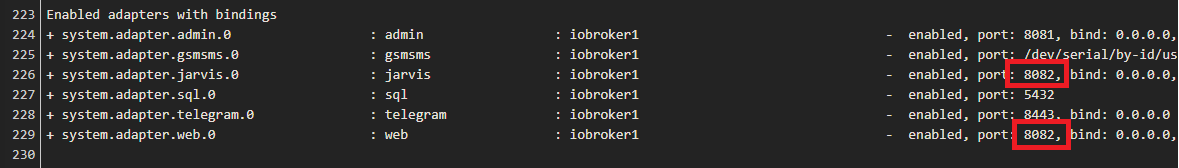
Das ist normal, bei Jarvis ist es nur initial wechselt dann auf Port 840X.
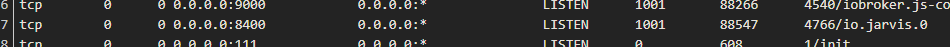
Am Rande:
Bei mir zeigt er eine Instanz nicht im Protokol? jarvis.0 fehlt?
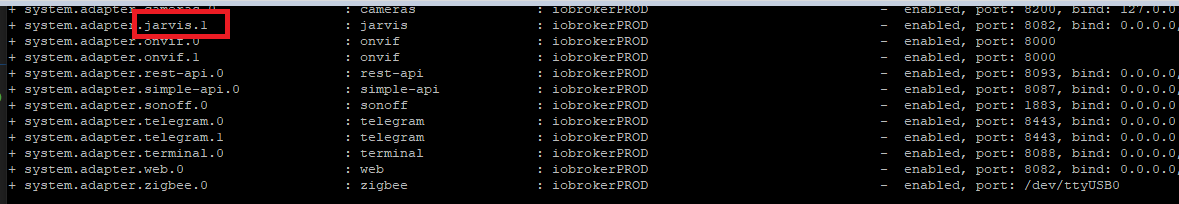
-
Neues System Ubuntu Server 22.04.4 LTS
Einzige Besonderheit ist ein zusätzliches GSM USB-Modem ...
Das "alte" System läuft aus einem Raspberry Pi mit entsprechendem "OS lite"
habe auch schon überlegt, ob ggf. systemseitig irgendwelche Bibliotheken fehlen ...? Finde aber keinen Hinweis darauf ...Skript v.2023-10-10 *** BASE SYSTEM *** Static hostname: iobroker1 Icon name: computer-desktop Chassis: desktop Operating System: Ubuntu 22.04.4 LTS Kernel: Linux 5.15.0-97-generic Architecture: x86-64 Hardware Vendor: HP Hardware Model: HP ProDesk 600 G3 DM model name : Intel(R) Core(TM) i5-7500T CPU @ 2.70GHz Docker : false Virtualization : none Kernel : x86_64 Userland : amd64 Systemuptime and Load: 08:00:47 up 1 day, 15:33, 2 users, load average: 0.00, 0.00, 0.00 CPU threads: 4 *** Time and Time Zones *** Local time: Sun 2024-02-25 08:00:47 CET Universal time: Sun 2024-02-25 07:00:47 UTC RTC time: Sun 2024-02-25 07:00:47 Time zone: Europe/Berlin (CET, +0100) System clock synchronized: yes NTP service: active RTC in local TZ: no *** User and Groups *** tkr /home/tkr tkr adm tty uucp dialout cdrom sudo dip plugdev lxd iobroker *** X-Server-Setup *** X-Server: false Desktop: Terminal: tty Boot Target: graphical.target *** MEMORY *** total used free shared buff/cache available Mem: 7.8G 1.1G 5.5G 1.0M 1.3G 6.5G Swap: 4.1G 0B 4.1G Total: 11G 1.1G 9.6G 7817 M total memory 1086 M used memory 692 M active memory 1386 M inactive memory 5474 M free memory 251 M buffer memory 1005 M swap cache 4095 M total swap 0 M used swap 4095 M free swap *** FAILED SERVICES *** UNIT LOAD ACTIVE SUB DESCRIPTION 0 loaded units listed. *** FILESYSTEM *** Filesystem Type Size Used Avail Use% Mounted on tmpfs tmpfs 782M 1.5M 781M 1% /run /dev/mapper/ubuntu--vg-ubuntu--lv ext4 98G 11G 83G 12% / tmpfs tmpfs 3.9G 0 3.9G 0% /dev/shm tmpfs tmpfs 5.0M 0 5.0M 0% /run/lock /dev/sda2 ext4 2.0G 252M 1.6G 14% /boot /dev/sda1 vfat 1.1G 6.1M 1.1G 1% /boot/efi tmpfs tmpfs 782M 4.0K 782M 1% /run/user/1000 Messages concerning ext4 filesystem in dmesg: [Fri Feb 23 16:27:01 2024] EXT4-fs (dm-0): mounted filesystem with ordered data mode. Opts: (null). Quota mode: none. [Fri Feb 23 16:27:02 2024] EXT4-fs (dm-0): re-mounted. Opts: (null). Quota mode: none. [Fri Feb 23 16:27:03 2024] EXT4-fs (sda2): mounted filesystem with ordered data mode. Opts: (null). Quota mode: none. Show mounted filesystems \(real ones only\): TARGET SOURCE FSTYPE OPTIONS / /dev/mapper/ubuntu--vg-ubuntu--lv ext4 rw,relatime |-/snap/core20/2105 /dev/loop0 squashfs ro,nodev,relatime,errors=continue |-/snap/core20/2182 /dev/loop1 squashfs ro,nodev,relatime,errors=continue |-/snap/core22/1122 /dev/loop3 squashfs ro,nodev,relatime,errors=continue |-/snap/lxd/27037 /dev/loop5 squashfs ro,nodev,relatime,errors=continue |-/snap/lxd/24322 /dev/loop4 squashfs ro,nodev,relatime,errors=continue |-/snap/snapd/19457 /dev/loop6 squashfs ro,nodev,relatime,errors=continue |-/snap/snapd/20671 /dev/loop7 squashfs ro,nodev,relatime,errors=continue |-/snap/core18/2812 /dev/loop2 squashfs ro,nodev,relatime,errors=continue `-/boot /dev/sda2 ext4 rw,relatime `-/boot/efi /dev/sda1 vfat rw,relatime,fmask=0022,dmask=0022,codepage=437,iocharset=iso8859-1,shortname=mixed,errors=remount-ro Files in neuralgic directories: /var: 1.5G /var/ 881M /var/lib 650M /var/lib/snapd 316M /var/log 281M /var/log/journal/c172e628cf77404d8a9059dde5b02214 Archived and active journals take up 280.0M in the file system. /opt/iobroker/backups: 4.4M /opt/iobroker/backups/ /opt/iobroker/iobroker-data: 204M /opt/iobroker/iobroker-data/ 151M /opt/iobroker/iobroker-data/files 57M /opt/iobroker/iobroker-data/files/javascript.admin 39M /opt/iobroker/iobroker-data/backup-objects 38M /opt/iobroker/iobroker-data/files/javascript.admin/static The five largest files in iobroker-data are: 22M /opt/iobroker/iobroker-data/files/web.admin/static/js/main.c05ba1d3.js.map 19M /opt/iobroker/iobroker-data/files/text2command.admin/static/js/main.02fc3820.js.map 11M /opt/iobroker/iobroker-data/objects.jsonl 8.3M /opt/iobroker/iobroker-data/files/web.admin/static/js/main.c05ba1d3.js 8.2M /opt/iobroker/iobroker-data/files/text2command.admin/static/js/main.02fc3820.js USB-Devices by-id: USB-Sticks - Avoid direct links to /dev/* in your adapter setups, please always prefer the links 'by-id': /dev/serial/by-id/usb-1a86_USB_Serial-if00-port0 /dev/serial/by-id/usb-ITEAD_SONOFF_Zigbee_3.0_USB_Dongle_Plus_V2_20230605155258-if00 *** NodeJS-Installation *** /usr/bin/nodejs v20.11.1 /usr/bin/node v20.11.1 /usr/bin/npm 10.2.4 /usr/bin/npx 10.2.4 /usr/bin/corepack 0.23.0 nodejs: Installed: 20.11.1-1nodesource1 Candidate: 20.11.1-1nodesource1 Version table: *** 20.11.1-1nodesource1 600 500 https://deb.nodesource.com/node_20.x nodistro/main amd64 Packages 100 /var/lib/dpkg/status 20.11.0-1nodesource1 600 500 https://deb.nodesource.com/node_20.x nodistro/main amd64 Packages 20.10.0-1nodesource1 600 500 https://deb.nodesource.com/node_20.x nodistro/main amd64 Packages 20.9.0-1nodesource1 600 500 https://deb.nodesource.com/node_20.x nodistro/main amd64 Packages 20.8.1-1nodesource1 600 500 https://deb.nodesource.com/node_20.x nodistro/main amd64 Packages 20.8.0-1nodesource1 600 500 https://deb.nodesource.com/node_20.x nodistro/main amd64 Packages 20.7.0-1nodesource1 600 500 https://deb.nodesource.com/node_20.x nodistro/main amd64 Packages 20.6.1-1nodesource1 600 500 https://deb.nodesource.com/node_20.x nodistro/main amd64 Packages 20.6.0-1nodesource1 600 500 https://deb.nodesource.com/node_20.x nodistro/main amd64 Packages 20.5.1-1nodesource1 600 500 https://deb.nodesource.com/node_20.x nodistro/main amd64 Packages 20.5.0-1nodesource1 600 500 https://deb.nodesource.com/node_20.x nodistro/main amd64 Packages 20.4.0-1nodesource1 600 500 https://deb.nodesource.com/node_20.x nodistro/main amd64 Packages 20.3.1-1nodesource1 600 500 https://deb.nodesource.com/node_20.x nodistro/main amd64 Packages 20.3.0-1nodesource1 600 500 https://deb.nodesource.com/node_20.x nodistro/main amd64 Packages 20.2.0-1nodesource1 600 500 https://deb.nodesource.com/node_20.x nodistro/main amd64 Packages 20.1.0-1nodesource1 600 500 https://deb.nodesource.com/node_20.x nodistro/main amd64 Packages 20.0.0-1nodesource1 600 500 https://deb.nodesource.com/node_20.x nodistro/main amd64 Packages 12.22.9~dfsg-1ubuntu3.3 500 500 http://de.archive.ubuntu.com/ubuntu jammy-updates/universe amd64 Packages 500 http://security.ubuntu.com/ubuntu jammy-security/universe amd64 Packages 12.22.9~dfsg-1ubuntu3 500 500 http://de.archive.ubuntu.com/ubuntu jammy/universe amd64 Packages Temp directories causing npm8 problem: 0 No problems detected Errors in npm tree: *** ioBroker-Installation *** ioBroker Status iobroker is running on this host. Objects type: jsonl States type: jsonl Core adapters versions js-controller: 5.0.19 admin: 6.13.16 javascript: 7.8.0 Adapters from github: 0 Adapter State + system.adapter.admin.0 : admin : iobroker1 - enabled, port: 8081, bind: 0.0.0.0, run as: admin + system.adapter.backitup.0 : backitup : iobroker1 - enabled + system.adapter.backitup.1 : backitup : iobroker2 - enabled + system.adapter.discovery.0 : discovery : iobroker1 - enabled + system.adapter.gsmsms.0 : gsmsms : iobroker1 - enabled, port: /dev/serial/by-id/usb-1a86_USB_Serial-if00-port0 + system.adapter.jarvis.0 : jarvis : iobroker1 - enabled, port: 8082, bind: 0.0.0.0, run as: admin + system.adapter.javascript.0 : javascript : iobroker1 - enabled system.adapter.openweathermap.0 : openweathermap : iobroker1 - enabled + system.adapter.sql.0 : sql : iobroker1 - enabled, port: 5432 + system.adapter.telegram.0 : telegram : iobroker1 - enabled, port: 8443, bind: 0.0.0.0 + system.adapter.text2command.0 : text2command : iobroker1 - enabled + system.adapter.tr-064.0 : tr-064 : iobroker1 - enabled + system.adapter.web.0 : web : iobroker1 - enabled, port: 8082, bind: 0.0.0.0, run as: admin + system.adapter.zigbee2mqtt.0 : zigbee2mqtt : iobroker1 - enabled + system.adapter.zigbee2mqtt.1 : zigbee2mqtt : iobroker2 - enabled + instance is alive Enabled adapters with bindings + system.adapter.admin.0 : admin : iobroker1 - enabled, port: 8081, bind: 0.0.0.0, run as: admin + system.adapter.gsmsms.0 : gsmsms : iobroker1 - enabled, port: /dev/serial/by-id/usb-1a86_USB_Serial-if00-port0 + system.adapter.jarvis.0 : jarvis : iobroker1 - enabled, port: 8082, bind: 0.0.0.0, run as: admin + system.adapter.sql.0 : sql : iobroker1 - enabled, port: 5432 + system.adapter.telegram.0 : telegram : iobroker1 - enabled, port: 8443, bind: 0.0.0.0 + system.adapter.web.0 : web : iobroker1 - enabled, port: 8082, bind: 0.0.0.0, run as: admin ioBroker-Repositories stable : http://download.iobroker.net/sources-dist.json beta : http://download.iobroker.net/sources-dist-latest.json Active repo(s): stable Installed ioBroker-Instances Used repository: stable Adapter "admin" : 6.13.16 , installed 6.13.16 Adapter "backitup" : 2.10.11 , installed 2.10.11 Adapter "discovery" : 4.2.0 , installed 4.2.0 Adapter "gsmsms" : 0.0.6 , installed 0.0.6 Adapter "jarvis" : 3.1.8 , installed 3.1.8 Adapter "javascript" : 7.8.0 , installed 7.8.0 Controller "js-controller": 5.0.19 , installed 5.0.19 Adapter "openweathermap": 1.0.4 , installed 1.0.4 Adapter "simple-api" : 2.7.2 , installed 2.7.2 Adapter "socketio" : 6.6.0 , installed 6.6.0 Adapter "sql" : 2.2.0 , installed 2.2.0 Adapter "telegram" : 3.0.1 , installed 3.0.1 Adapter "text2command" : 3.0.3 , installed 3.0.3 Adapter "tr-064" : 4.2.18 , installed 4.2.18 Adapter "web" : 6.2.3 , installed 6.2.3 Adapter "ws" : 2.5.10 , installed 2.5.10 Adapter "zigbee2mqtt" : 2.13.4 , installed 2.13.4 Objects and States Please stand by - This may take a while Objects: 2182 States: 1916 *** OS-Repositories and Updates *** Hit:1 http://de.archive.ubuntu.com/ubuntu jammy InRelease Hit:2 http://de.archive.ubuntu.com/ubuntu jammy-updates InRelease Hit:3 http://de.archive.ubuntu.com/ubuntu jammy-backports InRelease Hit:4 https://deb.nodesource.com/node_20.x nodistro InRelease Hit:5 http://security.ubuntu.com/ubuntu jammy-security InRelease Reading package lists... Pending Updates: 2 *** Listening Ports *** Active Internet connections (only servers) Proto Recv-Q Send-Q Local Address Foreign Address State User Inode PID/Program name tcp 0 0 0.0.0.0:1883 0.0.0.0:* LISTEN 114 22962 762/mosquitto tcp 0 0 0.0.0.0:9001 0.0.0.0:* LISTEN 1001 86246 4540/iobroker.js-co tcp 0 0 0.0.0.0:9000 0.0.0.0:* LISTEN 1001 88266 4540/iobroker.js-co tcp 0 0 0.0.0.0:8400 0.0.0.0:* LISTEN 1001 88547 4766/io.jarvis.0 tcp 0 0 0.0.0.0:111 0.0.0.0:* LISTEN 0 608 1/init tcp 0 0 0.0.0.0:22 0.0.0.0:* LISTEN 0 28051 773/sshd: /usr/sbin tcp 0 0 127.0.0.53:53 0.0.0.0:* LISTEN 102 27789 680/systemd-resolve tcp6 0 0 :::1883 :::* LISTEN 114 22963 762/mosquitto tcp6 0 0 :::111 :::* LISTEN 0 610 1/init tcp6 0 0 :::22 :::* LISTEN 0 28053 773/sshd: /usr/sbin tcp6 0 0 :::8081 :::* LISTEN 1001 85982 4560/io.admin.0 tcp6 0 0 :::8080 :::* LISTEN 1000 82847 4452/node tcp6 0 0 :::8082 :::* LISTEN 1001 88515 4751/io.web.0 udp 0 0 127.0.0.53:53 0.0.0.0:* 102 27788 680/systemd-resolve udp 0 0 192.168.55.31:68 0.0.0.0:* 101 27805 678/systemd-network udp 0 0 192.168.55.41:68 0.0.0.0:* 101 27798 678/systemd-network udp 0 0 0.0.0.0:111 0.0.0.0:* 0 609 1/init udp6 0 0 :::111 :::* 0 20147 1/init *** Log File - Last 25 Lines *** 2024-02-25 07:56:01.543 - info: zigbee2mqtt.0 (4669) MQTT publish: topic 'zigbee2mqtt/Kamera_Terrasse', payload '{"last_seen":"2024-02-25T07:56:01+01:00","linkquality":252,"power_on_behavior":"previous","state":"ON","update":{"installed_version":587765297,"latest_version":587765297,"state":"idle"}}' 2024-02-25 07:56:15.482 - info: zigbee2mqtt.0 (4669) MQTT publish: topic 'zigbee2mqtt/Gartenwasser', payload '{"last_seen":"2024-02-25T07:56:15+01:00","linkquality":132,"power_on_behavior_l1":"off","power_on_behavior_l2":"off","power_on_behavior_l3":"off","power_on_behavior_l4":"off","state_l1":"OFF","state_l2":"OFF","state_l3":"OFF","state_l4":"OFF"}' 2024-02-25 07:56:46.141 - info: zigbee2mqtt.0 (4669) MQTT publish: topic 'zigbee2mqtt/Türklingel_KG', payload '{"alarm":false,"battpercentage":100,"last_seen":"2024-02-25T07:56:46+01:00","linkquality":255,"melody":18,"volume":"high"}' 2024-02-25 07:57:06.321 - info: zigbee2mqtt.0 (4669) MQTT publish: topic 'zigbee2mqtt/Multisensor_Geräteschuppen', payload '{"humidity":80.23,"last_seen":"2024-02-25T07:57:06+01:00","linkquality":40,"temperature":3.94}' 2024-02-25 07:57:06.338 - info: zigbee2mqtt.0 (4669) MQTT publish: topic 'zigbee2mqtt/Multisensor_Geräteschuppen', payload '{"humidity":79.81,"last_seen":"2024-02-25T07:57:06+01:00","linkquality":32,"temperature":3.94}' 2024-02-25 07:57:19.993 - info: jarvis.0 (4766) Client with IP 192.168.55.83 connected. 2024-02-25 07:57:25.449 - info: zigbee2mqtt.0 (4669) MQTT publish: topic 'zigbee2mqtt/Steckdosen_Fahrradschuppen', payload '{"last_seen":"2024-02-25T07:57:25+01:00","linkquality":168,"state_l1":"ON","state_l2":"ON","state_l3":"OFF","state_l4":"OFF"}' 2024-02-25 07:57:27.617 - info: jarvis.0 (4766) Client with IP 192.168.55.83 disconnected. 2024-02-25 07:57:30.694 - info: zigbee2mqtt.0 (4669) MQTT publish: topic 'zigbee2mqtt/Multisensor_Pumpenhaus', payload '{"battery":100,"humidity":91.13,"last_seen":"2024-02-25T07:57:30+01:00","linkquality":164,"temperature":7.3,"voltage":3200}' 2024-02-25 07:57:49.498 - info: zigbee2mqtt.0 (4669) MQTT publish: topic 'zigbee2mqtt/Heizlüfter_Pumpenhaus', payload '{"last_seen":"2024-02-25T07:57:49+01:00","linkquality":136,"state":"OFF","update":{"installed_version":1061121,"latest_version":1061121,"state":"idle"}}' 2024-02-25 07:57:56.924 - info: zigbee2mqtt.0 (4669) MQTT publish: topic 'zigbee2mqtt/Multisensor_Pumpenhaus', payload '{"battery":100,"humidity":91.19,"last_seen":"2024-02-25T07:57:56+01:00","linkquality":164,"temperature":7.3,"voltage":3200}' 2024-02-25 07:58:18.420 - info: zigbee2mqtt.0 (4669) MQTT publish: topic 'zigbee2mqtt/Gartenbrunnen', payload '{"last_seen":"2024-02-25T07:58:18+01:00","linkquality":196,"state":"ON"}' 2024-02-25 07:58:55.445 - info: zigbee2mqtt.0 (4669) MQTT publish: topic 'zigbee2mqtt/USB_Festplatte_Server', payload '{"last_seen":"2024-02-25T07:58:55+01:00","linkquality":212,"power_on_behavior":"previous","state":"OFF","update":{"installed_version":587765297,"latest_version":587765297,"state":"idle"}}' 2024-02-25 07:58:57.712 - info: zigbee2mqtt.0 (4669) MQTT publish: topic 'zigbee2mqtt/Gartenwasser', payload '{"last_seen":"2024-02-25T07:58:57+01:00","linkquality":168,"power_on_behavior_l1":"off","power_on_behavior_l2":"off","power_on_behavior_l3":"off","power_on_behavior_l4":"off","state_l1":"OFF","state_l2":"OFF","state_l3":"OFF","state_l4":"OFF"}' 2024-02-25 07:59:18.694 - info: admin.0 (4560) ==> Connected system.user.admin from ::ffff:192.168.55.79 2024-02-25 07:59:20.940 - info: zigbee2mqtt.0 (4669) MQTT publish: topic 'zigbee2mqtt/Ecke_Vitrine_Wohnzimmer', payload '{"brightness":83,"last_seen":"2024-02-25T07:59:20+01:00","linkquality":100,"state":"OFF"}' 2024-02-25 07:59:33.618 - info: zigbee2mqtt.0 (4669) MQTT publish: topic 'zigbee2mqtt/Türklingel_KG', payload '{"alarm":false,"battpercentage":100,"last_seen":"2024-02-25T07:59:33+01:00","linkquality":255,"melody":18,"volume":"high"}' 2024-02-25 07:59:48.542 - info: zigbee2mqtt.0 (4669) MQTT publish: topic 'zigbee2mqtt/Ecke_Vitrine_Wohnzimmer', payload '{"brightness":83,"last_seen":"2024-02-25T07:59:48+01:00","linkquality":100,"state":"OFF"}' 2024-02-25 07:59:50.161 - info: zigbee2mqtt.0 (4669) MQTT publish: topic 'zigbee2mqtt/Ecke_Vitrine_Wohnzimmer', payload '{"brightness":83,"last_seen":"2024-02-25T07:59:50+01:00","linkquality":100,"state":"OFF"}' 2024-02-25 07:59:52.106 - info: jarvis.0 (4766) Client with IP 192.168.55.79 connected. 2024-02-25 08:00:05.403 - info: zigbee2mqtt.0 (4669) MQTT publish: topic 'zigbee2mqtt/Steckdosen_Fahrradschuppen', payload '{"last_seen":"2024-02-25T08:00:05+01:00","linkquality":200,"state_l1":"ON","state_l2":"ON","state_l3":"OFF","state_l4":"OFF"}' 2024-02-25 08:00:10.942 - info: zigbee2mqtt.0 (4669) MQTT publish: topic 'zigbee2mqtt/Gartenpumpe', payload '{"last_seen":"2024-02-25T08:00:10+01:00","linkquality":148,"state":"OFF","update":{"installed_version":16909577,"latest_version":16909577,"state":"idle"}}' 2024-02-25 08:00:31.477 - info: zigbee2mqtt.0 (4669) MQTT publish: topic 'zigbee2mqtt/Vitrine_Wohnzimmer', payload '{"last_seen":"2024-02-25T08:00:31+01:00","linkquality":84,"state":"OFF","update":{"installed_version":16909577,"latest_version":16909577,"state":"idle"}}' 2024-02-25 08:00:36.633 - info: zigbee2mqtt.0 (4669) MQTT publish: topic 'zigbee2mqtt/Gartenwasser', payload '{"last_seen":"2024-02-25T08:00:36+01:00","linkquality":132,"power_on_behavior_l1":"off","power_on_behavior_l2":"off","power_on_behavior_l3":"off","power_on_behavior_l4":"off","state_l1":"OFF","state_l2":"OFF","state_l3":"OFF","state_l4":"OFF"}' 2024-02-25 08:00:45.475 - info: zigbee2mqtt.0 (4669) MQTT publish: topic 'zigbee2mqtt/Terrassenlicht', payload '{"last_seen":"2024-02-25T08:00:45+01:00","linkquality":96,"state":"OFF","update":{"installed_version":1061121,"latest_version":1061121,"state":"idle"}}'@tom-krüger Sehe gerade es gibt einen offenen Issue dazu.
https://github.com/Zefau/ioBroker.jarvis/issues/2479 -
@tom-krüger Sehe gerade es gibt einen offenen Issue dazu.
https://github.com/Zefau/ioBroker.jarvis/issues/2479@mcu
ok, danke ... dann hänge ich mich vielleicht am besten da dran ... -
@mcu
ok, danke ... dann hänge ich mich vielleicht am besten da dran ...auf diesem System funktioniert der Expert-Mode:
Skript v.2023-10-10 *** BASE SYSTEM *** Static hostname: Pi4Bzigbee Icon name: computer Operating System: Raspbian GNU/Linux 10 (buster) Kernel: Linux 5.10.103-v7l+ Architecture: arm Model : Raspberry Pi 4 Model B Rev 1.4 Docker : false Virtualization : none Kernel : armv7l Userland : armhf Systemuptime and Load: 08:08:03 up 7 days, 15:40, 1 user, load average: 0.52, 0.47, 0.40 CPU threads: 4 *** RASPBERRY THROTTLING *** Current issues: No throttling issues detected. Previously detected issues: No throttling issues detected. *** Time and Time Zones *** Local time: Mon 2024-02-26 08:08:03 CET Universal time: Mon 2024-02-26 07:08:03 UTC RTC time: n/a Time zone: Europe/Berlin (CET, +0100) System clock synchronized: yes NTP service: active RTC in local TZ: no *** User and Groups *** pi /home/pi pi adm dialout cdrom sudo audio video plugdev games users input netdev gpio i2c spi iobroker *** X-Server-Setup *** X-Server: false Desktop: Terminal: tty Boot Target: graphical.target *** MEMORY *** total used free shared buff/cache available Mem: 7.9G 1.3G 6.0G 16M 682M 6.4G Swap: 99M 0B 99M Total: 8.0G 1.3G 6.1G 7897 M total memory 1262 M used memory 317 M active memory 1516 M inactive memory 5952 M free memory 108 M buffer memory 574 M swap cache 99 M total swap 0 M used swap 99 M free swap Raspberry only: oom events: 0 lifetime oom required: 0 Mbytes total time in oom handler: 0 ms max time spent in oom handler: 0 ms *** FAILED SERVICES *** 0 loaded units listed. Pass --all to see loaded but inactive units, too. To show all installed unit files use 'systemctl list-unit-files'. *** FILESYSTEM *** Filesystem Type Size Used Avail Use% Mounted on /dev/root ext4 235G 5.8G 220G 3% / devtmpfs devtmpfs 3.7G 0 3.7G 0% /dev tmpfs tmpfs 3.9G 0 3.9G 0% /dev/shm tmpfs tmpfs 3.9G 17M 3.9G 1% /run tmpfs tmpfs 5.0M 4.0K 5.0M 1% /run/lock tmpfs tmpfs 3.9G 0 3.9G 0% /sys/fs/cgroup /dev/sda1 vfat 253M 49M 204M 20% /boot tmpfs tmpfs 790M 0 790M 0% /run/user/1000 Messages concerning ext4 filesystem in dmesg: [Sun Feb 18 16:27:14 2024] Kernel command line: coherent_pool=1M 8250.nr_uarts=1 snd_bcm2835.enable_compat_alsa=0 snd_bcm2835.enable_hdmi=1 smsc95xx.macaddr=DC:A6:32:CF:0F:0B vc_mem.mem_base=0x3eb00000 vc_mem.mem_size=0x3ff00000 console=tty1 root=PARTUUID=73e82b67-02 rootfstype=ext4 elevator=deadline fsck.repair=yes rootwait [Sun Feb 18 16:27:16 2024] EXT4-fs (sda2): INFO: recovery required on readonly filesystem [Sun Feb 18 16:27:16 2024] EXT4-fs (sda2): write access will be enabled during recovery [Sun Feb 18 16:27:16 2024] EXT4-fs (sda2): orphan cleanup on readonly fs [Sun Feb 18 16:27:16 2024] EXT4-fs (sda2): 6 orphan inodes deleted [Sun Feb 18 16:27:16 2024] EXT4-fs (sda2): recovery complete [Sun Feb 18 16:27:16 2024] EXT4-fs (sda2): mounted filesystem with ordered data mode. Opts: (null) [Sun Feb 18 16:27:16 2024] VFS: Mounted root (ext4 filesystem) readonly on device 8:2. [Sun Feb 18 16:27:19 2024] EXT4-fs (sda2): re-mounted. Opts: (null) Show mounted filesystems \(real ones only\): TARGET SOURCE FSTYPE OPTIONS / /dev/sda2 ext4 rw,noatime |-/sys/fs/bpf none bpf rw,nosuid,nodev,noexec,relatime,mode=700 `-/boot /dev/sda1 vfat rw,relatime,fmask=0022,dmask=0022,codepage=437,iocharset=ascii,shortname=mixed,errors=remount-ro Files in neuralgic directories: /var: 394M /var/ 193M /var/cache 188M /var/cache/apt 129M /var/cache/apt/archives 99M /var/lib Archived and active journals take up 16.0M in the file system. /opt/iobroker/backups: 54M /opt/iobroker/backups/ /opt/iobroker/iobroker-data: 419M /opt/iobroker/iobroker-data/ 319M /opt/iobroker/iobroker-data/files 89M /opt/iobroker/iobroker-data/files/echarts.admin 75M /opt/iobroker/iobroker-data/backup-objects 57M /opt/iobroker/iobroker-data/files/javascript.admin The five largest files in iobroker-data are: 24M /opt/iobroker/iobroker-data/files/echarts/static/js/main.2b7495c2.js.map 24M /opt/iobroker/iobroker-data/files/echarts.admin/chart/static/js/main.2b7495c2.js.map 23M /opt/iobroker/iobroker-data/files/echarts.admin/static/js/main.245b61c0.js.map 22M /opt/iobroker/iobroker-data/files/web.admin/static/js/main.c05ba1d3.js.map 19M /opt/iobroker/iobroker-data/files/text2command.admin/static/js/main.02fc3820.js.map USB-Devices by-id: USB-Sticks - Avoid direct links to /dev/* in your adapter setups, please always prefer the links 'by-id': find: '/dev/serial/by-id/': No such file or directory *** NodeJS-Installation *** /usr/bin/nodejs v18.17.1 /usr/bin/node v18.17.1 /usr/bin/npm 9.6.7 /usr/bin/npx 9.6.7 /usr/bin/corepack 0.18.0 nodejs: Installed: 18.17.1-deb-1nodesource1 Candidate: 18.17.1-deb-1nodesource1 Version table: *** 18.17.1-deb-1nodesource1 500 500 https://deb.nodesource.com/node_18.x buster/main armhf Packages 100 /var/lib/dpkg/status 10.24.0~dfsg-1~deb10u3 500 500 http://raspbian.raspberrypi.org/raspbian buster/main armhf Packages Temp directories causing npm8 problem: 0 No problems detected Errors in npm tree: *** ioBroker-Installation *** ioBroker Status iobroker is running on this host. Objects type: jsonl States type: jsonl Core adapters versions js-controller: 5.0.19 admin: 6.13.16 javascript: 7.8.0 Adapters from github: 0 Adapter State + system.adapter.admin.0 : admin : Pi4Bzigbee - enabled, port: 8081, bind: 0.0.0.0, run as: admin + system.adapter.backitup.0 : backitup : Pi4Bzigbee - enabled + system.adapter.ble.0 : ble : Pi4Bzigbee - enabled + system.adapter.deconz.0 : deconz : Pi4Bzigbee - enabled, port: 80 + system.adapter.discovery.0 : discovery : Pi4Bzigbee - enabled + system.adapter.echarts.0 : echarts : Pi4Bzigbee - enabled + system.adapter.fritzdect.0 : fritzdect : Pi4Bzigbee - enabled + system.adapter.jarvis.0 : jarvis : Pi4Bzigbee - enabled + system.adapter.javascript.0 : javascript : Pi4Bzigbee - enabled + system.adapter.mqtt.0 : mqtt : Pi4Bzigbee - enabled, port: 1883, bind: 192.168.55.50 + system.adapter.net-tools.0 : net-tools : Pi4Bzigbee - enabled + system.adapter.octoprint.0 : octoprint : Pi4Bzigbee - enabled system.adapter.openweathermap.0 : openweathermap : Pi4Bzigbee - enabled + system.adapter.ping.0 : ping : Pi4Bzigbee - enabled + system.adapter.rpi2.0 : rpi2 : Pi4Bzigbee - enabled + system.adapter.sql.0 : sql : Pi4Bzigbee - enabled, port: 5432 + system.adapter.systeminfo.0 : systeminfo : Pi4Bzigbee - enabled + system.adapter.telegram.0 : telegram : Pi4Bzigbee - enabled, port: 8443, bind: 0.0.0.0 + system.adapter.text2command.0 : text2command : Pi4Bzigbee - enabled + system.adapter.tr-064.0 : tr-064 : Pi4Bzigbee - enabled + system.adapter.tr-064.1 : tr-064 : Pi4Bzigbee - enabled + system.adapter.tr-064.2 : tr-064 : Pi4Bzigbee - enabled system.adapter.vis.0 : vis : Pi4Bzigbee - enabled + system.adapter.web.0 : web : Pi4Bzigbee - enabled, port: 8082, bind: 0.0.0.0, run as: admin + system.adapter.yahka.0 : yahka : Pi4Bzigbee - enabled + instance is alive Enabled adapters with bindings + system.adapter.admin.0 : admin : Pi4Bzigbee - enabled, port: 8081, bind: 0.0.0.0, run as: admin + system.adapter.deconz.0 : deconz : Pi4Bzigbee - enabled, port: 80 + system.adapter.mqtt.0 : mqtt : Pi4Bzigbee - enabled, port: 1883, bind: 192.168.55.50 + system.adapter.sql.0 : sql : Pi4Bzigbee - enabled, port: 5432 + system.adapter.telegram.0 : telegram : Pi4Bzigbee - enabled, port: 8443, bind: 0.0.0.0 + system.adapter.web.0 : web : Pi4Bzigbee - enabled, port: 8082, bind: 0.0.0.0, run as: admin ioBroker-Repositories Stable (default): http://download.iobroker.net/sources-dist.json Beta (latest) : http://download.iobroker.net/sources-dist-latest.json Active repo(s): Stable (default) Installed ioBroker-Instances Used repository: Stable (default) Adapter "admin" : 6.13.16 , installed 6.13.16 Adapter "backitup" : 2.10.11 , installed 2.10.11 Adapter "ble" : 0.14.0 , installed 0.14.0 Adapter "deconz" : 1.3.23 , installed 1.3.23 Adapter "discovery" : 4.2.0 , installed 4.2.0 Adapter "echarts" : 1.7.2 , installed 1.7.2 Adapter "fritzdect" : 2.5.9 , installed 2.5.9 Adapter "jarvis" : 3.1.8 , installed 3.1.8 Adapter "javascript" : 7.8.0 , installed 7.8.0 Controller "js-controller": 5.0.19 , installed 5.0.19 Adapter "mqtt" : 5.2.0 , installed 5.2.0 Adapter "net-tools" : 0.2.0 , installed 0.2.0 Adapter "octoprint" : 5.1.0 , installed 5.1.0 Adapter "openweathermap": 1.0.4 , installed 1.0.4 Adapter "ping" : 1.6.2 , installed 1.6.2 Adapter "rpi2" : 1.3.2 , installed 1.3.2 Adapter "simple-api" : 2.7.2 , installed 2.7.2 Adapter "socketio" : 6.6.0 , installed 6.6.0 Adapter "sql" : 2.2.0 , installed 2.2.0 Adapter "systeminfo" : 1.1.0 , installed 1.1.0 Adapter "telegram" : 3.0.1 , installed 3.0.1 Adapter "text2command" : 3.0.3 , installed 3.0.3 Adapter "tr-064" : 4.2.18 , installed 4.2.18 Adapter "vis" : 1.5.4 , installed 1.5.4 Adapter "web" : 6.2.3 , installed 6.2.3 Adapter "ws" : 2.5.10 , installed 2.5.10 Adapter "yahka" : 1.0.3 , installed 1.0.3 Objects and States Please stand by - This may take a while Objects: 3258 States: 2571 *** OS-Repositories and Updates *** Hit:1 http://phoscon.de/apt/deconz buster InRelease Hit:2 http://raspbian.raspberrypi.org/raspbian buster InRelease Hit:3 http://archive.raspberrypi.org/debian buster InRelease Get:4 https://dl.yarnpkg.com/debian stable InRelease [17.1 kB] Hit:5 https://deb.nodesource.com/node_18.x buster InRelease Fetched 17.1 kB in 1s (11.4 kB/s) Reading package lists... Pending Updates: 12 *** Listening Ports *** Active Internet connections (only servers) Proto Recv-Q Send-Q Local Address Foreign Address State User Inode PID/Program name tcp 0 0 0.0.0.0:8400 0.0.0.0:* LISTEN 1001 14406512 11258/io.jarvis.0 tcp 0 0 0.0.0.0:80 0.0.0.0:* LISTEN 1000 18439 359/deCONZ tcp 0 0 127.0.0.1:33937 0.0.0.0:* LISTEN 1001 14662518 11424/io.yahka.0 tcp 0 0 127.0.0.1:38163 0.0.0.0:* LISTEN 1001 19753010 11424/io.yahka.0 tcp 0 0 0.0.0.0:38581 0.0.0.0:* LISTEN 1001 14407454 11424/io.yahka.0 tcp 0 0 0.0.0.0:22 0.0.0.0:* LISTEN 0 19543 652/sshd tcp 0 0 127.0.0.1:34039 0.0.0.0:* LISTEN 1001 22880818 11424/io.yahka.0 tcp 0 0 127.0.0.1:45111 0.0.0.0:* LISTEN 1001 15295673 11424/io.yahka.0 tcp 0 0 127.0.0.1:33177 0.0.0.0:* LISTEN 1001 23116788 11424/io.yahka.0 tcp 0 0 127.0.0.1:44185 0.0.0.0:* LISTEN 1001 14412940 11424/io.yahka.0 tcp 0 0 127.0.0.1:46075 0.0.0.0:* LISTEN 1001 20906071 11424/io.yahka.0 tcp 0 0 192.168.55.50:1883 0.0.0.0:* LISTEN 1001 14404452 10642/io.mqtt.0 tcp 0 0 0.0.0.0:443 0.0.0.0:* LISTEN 1000 18448 359/deCONZ tcp 0 0 127.0.0.1:43681 0.0.0.0:* LISTEN 1001 23923833 11424/io.yahka.0 tcp 0 0 127.0.0.1:44165 0.0.0.0:* LISTEN 1001 18037267 11424/io.yahka.0 tcp 0 0 127.0.0.1:43909 0.0.0.0:* LISTEN 1001 14425028 11424/io.yahka.0 tcp 0 0 127.0.0.1:45607 0.0.0.0:* LISTEN 1001 22462176 11424/io.yahka.0 tcp 0 0 127.0.0.1:9000 0.0.0.0:* LISTEN 1001 14404609 9990/iobroker.js-co tcp 0 0 127.0.0.1:9001 0.0.0.0:* LISTEN 1001 14401530 9990/iobroker.js-co tcp 0 0 127.0.0.1:43275 0.0.0.0:* LISTEN 1001 16290432 11424/io.yahka.0 tcp 0 0 127.0.0.1:32877 0.0.0.0:* LISTEN 1001 18470381 11424/io.yahka.0 tcp 0 0 127.0.0.1:43855 0.0.0.0:* LISTEN 1001 29010600 11424/io.yahka.0 tcp6 0 0 :::8081 :::* LISTEN 1001 14404701 10069/io.admin.0 tcp6 0 0 :::8082 :::* LISTEN 1001 14406220 10956/io.web.0 tcp6 0 0 :::22 :::* LISTEN 0 19553 652/sshd udp 0 0 0.0.0.0:56304 0.0.0.0:* 108 15183 428/avahi-daemon: r udp 0 0 0.0.0.0:68 0.0.0.0:* 0 16778 644/dhcpcd udp 0 0 0.0.0.0:5353 0.0.0.0:* 108 15181 428/avahi-daemon: r udp 0 0 0.0.0.0:1900 0.0.0.0:* 1001 14405388 10797/io.deconz.0 udp 0 0 0.0.0.0:1900 0.0.0.0:* 1001 14405386 10797/io.deconz.0 udp 0 0 0.0.0.0:1900 0.0.0.0:* 1000 18451 359/deCONZ udp6 0 0 :::47237 :::* 108 15184 428/avahi-daemon: r udp6 0 0 :::5353 :::* 108 15182 428/avahi-daemon: r udp6 0 0 :::1900 :::* 1001 14405389 10797/io.deconz.0 udp6 0 0 :::1900 :::* 1001 14405387 10797/io.deconz.0 *** Log File - Last 25 Lines *** 2024-02-26 07:58:00.156 - info: host.Pi4Bzigbee instance system.adapter.openweathermap.0 started with pid 6952 2024-02-26 07:58:02.987 - info: openweathermap.0 (6952) starting. Version 1.0.4 in /opt/iobroker/node_modules/iobroker.openweathermap, node: v18.17.1, js-controller: 5.0.19 2024-02-26 07:58:11.901 - info: openweathermap.0 (6952) Terminated (NO_ERROR): Without reason 2024-02-26 07:58:12.449 - info: host.Pi4Bzigbee instance system.adapter.openweathermap.0 terminated with code 0 (NO_ERROR) 2024-02-26 07:59:21.477 - info: javascript.0 (10261) script.js.eventtriggered.StromverbrauchAufzeichnen: TimeDiff: 121491 2024-02-26 07:59:21.478 - info: javascript.0 (10261) script.js.eventtriggered.StromverbrauchAufzeichnen: Counter: 7 2024-02-26 08:01:16.937 - info: javascript.0 (10261) script.js.eventtriggered.StromverbrauchAufzeichnen: TimeDiff: 115457 2024-02-26 08:01:16.937 - info: javascript.0 (10261) script.js.eventtriggered.StromverbrauchAufzeichnen: Counter: 8 2024-02-26 08:03:13.418 - info: javascript.0 (10261) script.js.eventtriggered.StromverbrauchAufzeichnen: TimeDiff: 116479 2024-02-26 08:03:13.419 - info: javascript.0 (10261) script.js.eventtriggered.StromverbrauchAufzeichnen: Counter: 9 2024-02-26 08:04:20.261 - info: javascript.0 (10261) script.js.eventtriggered.GasverbrauchAufzeichnen: 43405.89999997244 2024-02-26 08:05:06.210 - info: admin.0 (10069) ==> Connected system.user.admin from ::ffff:192.168.55.79 2024-02-26 08:05:07.626 - info: javascript.0 (10261) script.js.eventtriggered.StromverbrauchAufzeichnen: TimeDiff: 114205 2024-02-26 08:05:07.627 - info: javascript.0 (10261) script.js.eventtriggered.StromverbrauchAufzeichnen: Counter: 10 2024-02-26 08:05:39.268 - info: jarvis.0 (11258) Client with IP 192.168.55.79 connected. 2024-02-26 08:06:45.012 - info: javascript.0 (10261) script.js.eventtriggered.StromverbrauchAufzeichnen: TimeDiff: 97383 2024-02-26 08:06:45.013 - info: javascript.0 (10261) script.js.eventtriggered.StromverbrauchAufzeichnen: Counter: 11 2024-02-26 08:08:12.364 - info: javascript.0 (10261) script.js.eventtriggered.StromverbrauchAufzeichnen: TimeDiff: 87350 2024-02-26 08:08:12.365 - info: javascript.0 (10261) script.js.eventtriggered.StromverbrauchAufzeichnen: Counter: 12 2024-02-26 08:08:31.692 - info: javascript.0 (10261) script.js.eventtriggered.StromverbrauchAufzeichnen: TimeDiff: 19326 2024-02-26 08:08:31.693 - info: javascript.0 (10261) script.js.eventtriggered.StromverbrauchAufzeichnen: Counter: 13 2024-02-26 08:08:54.163 - info: javascript.0 (10261) script.js.eventtriggered.StromverbrauchAufzeichnen: TimeDiff: 22214 2024-02-26 08:08:54.165 - info: javascript.0 (10261) script.js.eventtriggered.StromverbrauchAufzeichnen: Counter: 14 2024-02-26 08:09:10.601 - info: javascript.0 (10261) script.js.eventtriggered.StromverbrauchAufzeichnen: TimeDiff: 16435 2024-02-26 08:09:10.602 - info: javascript.0 (10261) script.js.eventtriggered.StromverbrauchAufzeichnen: Counter: 15 -
auf diesem System funktioniert der Expert-Mode:
Skript v.2023-10-10 *** BASE SYSTEM *** Static hostname: Pi4Bzigbee Icon name: computer Operating System: Raspbian GNU/Linux 10 (buster) Kernel: Linux 5.10.103-v7l+ Architecture: arm Model : Raspberry Pi 4 Model B Rev 1.4 Docker : false Virtualization : none Kernel : armv7l Userland : armhf Systemuptime and Load: 08:08:03 up 7 days, 15:40, 1 user, load average: 0.52, 0.47, 0.40 CPU threads: 4 *** RASPBERRY THROTTLING *** Current issues: No throttling issues detected. Previously detected issues: No throttling issues detected. *** Time and Time Zones *** Local time: Mon 2024-02-26 08:08:03 CET Universal time: Mon 2024-02-26 07:08:03 UTC RTC time: n/a Time zone: Europe/Berlin (CET, +0100) System clock synchronized: yes NTP service: active RTC in local TZ: no *** User and Groups *** pi /home/pi pi adm dialout cdrom sudo audio video plugdev games users input netdev gpio i2c spi iobroker *** X-Server-Setup *** X-Server: false Desktop: Terminal: tty Boot Target: graphical.target *** MEMORY *** total used free shared buff/cache available Mem: 7.9G 1.3G 6.0G 16M 682M 6.4G Swap: 99M 0B 99M Total: 8.0G 1.3G 6.1G 7897 M total memory 1262 M used memory 317 M active memory 1516 M inactive memory 5952 M free memory 108 M buffer memory 574 M swap cache 99 M total swap 0 M used swap 99 M free swap Raspberry only: oom events: 0 lifetime oom required: 0 Mbytes total time in oom handler: 0 ms max time spent in oom handler: 0 ms *** FAILED SERVICES *** 0 loaded units listed. Pass --all to see loaded but inactive units, too. To show all installed unit files use 'systemctl list-unit-files'. *** FILESYSTEM *** Filesystem Type Size Used Avail Use% Mounted on /dev/root ext4 235G 5.8G 220G 3% / devtmpfs devtmpfs 3.7G 0 3.7G 0% /dev tmpfs tmpfs 3.9G 0 3.9G 0% /dev/shm tmpfs tmpfs 3.9G 17M 3.9G 1% /run tmpfs tmpfs 5.0M 4.0K 5.0M 1% /run/lock tmpfs tmpfs 3.9G 0 3.9G 0% /sys/fs/cgroup /dev/sda1 vfat 253M 49M 204M 20% /boot tmpfs tmpfs 790M 0 790M 0% /run/user/1000 Messages concerning ext4 filesystem in dmesg: [Sun Feb 18 16:27:14 2024] Kernel command line: coherent_pool=1M 8250.nr_uarts=1 snd_bcm2835.enable_compat_alsa=0 snd_bcm2835.enable_hdmi=1 smsc95xx.macaddr=DC:A6:32:CF:0F:0B vc_mem.mem_base=0x3eb00000 vc_mem.mem_size=0x3ff00000 console=tty1 root=PARTUUID=73e82b67-02 rootfstype=ext4 elevator=deadline fsck.repair=yes rootwait [Sun Feb 18 16:27:16 2024] EXT4-fs (sda2): INFO: recovery required on readonly filesystem [Sun Feb 18 16:27:16 2024] EXT4-fs (sda2): write access will be enabled during recovery [Sun Feb 18 16:27:16 2024] EXT4-fs (sda2): orphan cleanup on readonly fs [Sun Feb 18 16:27:16 2024] EXT4-fs (sda2): 6 orphan inodes deleted [Sun Feb 18 16:27:16 2024] EXT4-fs (sda2): recovery complete [Sun Feb 18 16:27:16 2024] EXT4-fs (sda2): mounted filesystem with ordered data mode. Opts: (null) [Sun Feb 18 16:27:16 2024] VFS: Mounted root (ext4 filesystem) readonly on device 8:2. [Sun Feb 18 16:27:19 2024] EXT4-fs (sda2): re-mounted. Opts: (null) Show mounted filesystems \(real ones only\): TARGET SOURCE FSTYPE OPTIONS / /dev/sda2 ext4 rw,noatime |-/sys/fs/bpf none bpf rw,nosuid,nodev,noexec,relatime,mode=700 `-/boot /dev/sda1 vfat rw,relatime,fmask=0022,dmask=0022,codepage=437,iocharset=ascii,shortname=mixed,errors=remount-ro Files in neuralgic directories: /var: 394M /var/ 193M /var/cache 188M /var/cache/apt 129M /var/cache/apt/archives 99M /var/lib Archived and active journals take up 16.0M in the file system. /opt/iobroker/backups: 54M /opt/iobroker/backups/ /opt/iobroker/iobroker-data: 419M /opt/iobroker/iobroker-data/ 319M /opt/iobroker/iobroker-data/files 89M /opt/iobroker/iobroker-data/files/echarts.admin 75M /opt/iobroker/iobroker-data/backup-objects 57M /opt/iobroker/iobroker-data/files/javascript.admin The five largest files in iobroker-data are: 24M /opt/iobroker/iobroker-data/files/echarts/static/js/main.2b7495c2.js.map 24M /opt/iobroker/iobroker-data/files/echarts.admin/chart/static/js/main.2b7495c2.js.map 23M /opt/iobroker/iobroker-data/files/echarts.admin/static/js/main.245b61c0.js.map 22M /opt/iobroker/iobroker-data/files/web.admin/static/js/main.c05ba1d3.js.map 19M /opt/iobroker/iobroker-data/files/text2command.admin/static/js/main.02fc3820.js.map USB-Devices by-id: USB-Sticks - Avoid direct links to /dev/* in your adapter setups, please always prefer the links 'by-id': find: '/dev/serial/by-id/': No such file or directory *** NodeJS-Installation *** /usr/bin/nodejs v18.17.1 /usr/bin/node v18.17.1 /usr/bin/npm 9.6.7 /usr/bin/npx 9.6.7 /usr/bin/corepack 0.18.0 nodejs: Installed: 18.17.1-deb-1nodesource1 Candidate: 18.17.1-deb-1nodesource1 Version table: *** 18.17.1-deb-1nodesource1 500 500 https://deb.nodesource.com/node_18.x buster/main armhf Packages 100 /var/lib/dpkg/status 10.24.0~dfsg-1~deb10u3 500 500 http://raspbian.raspberrypi.org/raspbian buster/main armhf Packages Temp directories causing npm8 problem: 0 No problems detected Errors in npm tree: *** ioBroker-Installation *** ioBroker Status iobroker is running on this host. Objects type: jsonl States type: jsonl Core adapters versions js-controller: 5.0.19 admin: 6.13.16 javascript: 7.8.0 Adapters from github: 0 Adapter State + system.adapter.admin.0 : admin : Pi4Bzigbee - enabled, port: 8081, bind: 0.0.0.0, run as: admin + system.adapter.backitup.0 : backitup : Pi4Bzigbee - enabled + system.adapter.ble.0 : ble : Pi4Bzigbee - enabled + system.adapter.deconz.0 : deconz : Pi4Bzigbee - enabled, port: 80 + system.adapter.discovery.0 : discovery : Pi4Bzigbee - enabled + system.adapter.echarts.0 : echarts : Pi4Bzigbee - enabled + system.adapter.fritzdect.0 : fritzdect : Pi4Bzigbee - enabled + system.adapter.jarvis.0 : jarvis : Pi4Bzigbee - enabled + system.adapter.javascript.0 : javascript : Pi4Bzigbee - enabled + system.adapter.mqtt.0 : mqtt : Pi4Bzigbee - enabled, port: 1883, bind: 192.168.55.50 + system.adapter.net-tools.0 : net-tools : Pi4Bzigbee - enabled + system.adapter.octoprint.0 : octoprint : Pi4Bzigbee - enabled system.adapter.openweathermap.0 : openweathermap : Pi4Bzigbee - enabled + system.adapter.ping.0 : ping : Pi4Bzigbee - enabled + system.adapter.rpi2.0 : rpi2 : Pi4Bzigbee - enabled + system.adapter.sql.0 : sql : Pi4Bzigbee - enabled, port: 5432 + system.adapter.systeminfo.0 : systeminfo : Pi4Bzigbee - enabled + system.adapter.telegram.0 : telegram : Pi4Bzigbee - enabled, port: 8443, bind: 0.0.0.0 + system.adapter.text2command.0 : text2command : Pi4Bzigbee - enabled + system.adapter.tr-064.0 : tr-064 : Pi4Bzigbee - enabled + system.adapter.tr-064.1 : tr-064 : Pi4Bzigbee - enabled + system.adapter.tr-064.2 : tr-064 : Pi4Bzigbee - enabled system.adapter.vis.0 : vis : Pi4Bzigbee - enabled + system.adapter.web.0 : web : Pi4Bzigbee - enabled, port: 8082, bind: 0.0.0.0, run as: admin + system.adapter.yahka.0 : yahka : Pi4Bzigbee - enabled + instance is alive Enabled adapters with bindings + system.adapter.admin.0 : admin : Pi4Bzigbee - enabled, port: 8081, bind: 0.0.0.0, run as: admin + system.adapter.deconz.0 : deconz : Pi4Bzigbee - enabled, port: 80 + system.adapter.mqtt.0 : mqtt : Pi4Bzigbee - enabled, port: 1883, bind: 192.168.55.50 + system.adapter.sql.0 : sql : Pi4Bzigbee - enabled, port: 5432 + system.adapter.telegram.0 : telegram : Pi4Bzigbee - enabled, port: 8443, bind: 0.0.0.0 + system.adapter.web.0 : web : Pi4Bzigbee - enabled, port: 8082, bind: 0.0.0.0, run as: admin ioBroker-Repositories Stable (default): http://download.iobroker.net/sources-dist.json Beta (latest) : http://download.iobroker.net/sources-dist-latest.json Active repo(s): Stable (default) Installed ioBroker-Instances Used repository: Stable (default) Adapter "admin" : 6.13.16 , installed 6.13.16 Adapter "backitup" : 2.10.11 , installed 2.10.11 Adapter "ble" : 0.14.0 , installed 0.14.0 Adapter "deconz" : 1.3.23 , installed 1.3.23 Adapter "discovery" : 4.2.0 , installed 4.2.0 Adapter "echarts" : 1.7.2 , installed 1.7.2 Adapter "fritzdect" : 2.5.9 , installed 2.5.9 Adapter "jarvis" : 3.1.8 , installed 3.1.8 Adapter "javascript" : 7.8.0 , installed 7.8.0 Controller "js-controller": 5.0.19 , installed 5.0.19 Adapter "mqtt" : 5.2.0 , installed 5.2.0 Adapter "net-tools" : 0.2.0 , installed 0.2.0 Adapter "octoprint" : 5.1.0 , installed 5.1.0 Adapter "openweathermap": 1.0.4 , installed 1.0.4 Adapter "ping" : 1.6.2 , installed 1.6.2 Adapter "rpi2" : 1.3.2 , installed 1.3.2 Adapter "simple-api" : 2.7.2 , installed 2.7.2 Adapter "socketio" : 6.6.0 , installed 6.6.0 Adapter "sql" : 2.2.0 , installed 2.2.0 Adapter "systeminfo" : 1.1.0 , installed 1.1.0 Adapter "telegram" : 3.0.1 , installed 3.0.1 Adapter "text2command" : 3.0.3 , installed 3.0.3 Adapter "tr-064" : 4.2.18 , installed 4.2.18 Adapter "vis" : 1.5.4 , installed 1.5.4 Adapter "web" : 6.2.3 , installed 6.2.3 Adapter "ws" : 2.5.10 , installed 2.5.10 Adapter "yahka" : 1.0.3 , installed 1.0.3 Objects and States Please stand by - This may take a while Objects: 3258 States: 2571 *** OS-Repositories and Updates *** Hit:1 http://phoscon.de/apt/deconz buster InRelease Hit:2 http://raspbian.raspberrypi.org/raspbian buster InRelease Hit:3 http://archive.raspberrypi.org/debian buster InRelease Get:4 https://dl.yarnpkg.com/debian stable InRelease [17.1 kB] Hit:5 https://deb.nodesource.com/node_18.x buster InRelease Fetched 17.1 kB in 1s (11.4 kB/s) Reading package lists... Pending Updates: 12 *** Listening Ports *** Active Internet connections (only servers) Proto Recv-Q Send-Q Local Address Foreign Address State User Inode PID/Program name tcp 0 0 0.0.0.0:8400 0.0.0.0:* LISTEN 1001 14406512 11258/io.jarvis.0 tcp 0 0 0.0.0.0:80 0.0.0.0:* LISTEN 1000 18439 359/deCONZ tcp 0 0 127.0.0.1:33937 0.0.0.0:* LISTEN 1001 14662518 11424/io.yahka.0 tcp 0 0 127.0.0.1:38163 0.0.0.0:* LISTEN 1001 19753010 11424/io.yahka.0 tcp 0 0 0.0.0.0:38581 0.0.0.0:* LISTEN 1001 14407454 11424/io.yahka.0 tcp 0 0 0.0.0.0:22 0.0.0.0:* LISTEN 0 19543 652/sshd tcp 0 0 127.0.0.1:34039 0.0.0.0:* LISTEN 1001 22880818 11424/io.yahka.0 tcp 0 0 127.0.0.1:45111 0.0.0.0:* LISTEN 1001 15295673 11424/io.yahka.0 tcp 0 0 127.0.0.1:33177 0.0.0.0:* LISTEN 1001 23116788 11424/io.yahka.0 tcp 0 0 127.0.0.1:44185 0.0.0.0:* LISTEN 1001 14412940 11424/io.yahka.0 tcp 0 0 127.0.0.1:46075 0.0.0.0:* LISTEN 1001 20906071 11424/io.yahka.0 tcp 0 0 192.168.55.50:1883 0.0.0.0:* LISTEN 1001 14404452 10642/io.mqtt.0 tcp 0 0 0.0.0.0:443 0.0.0.0:* LISTEN 1000 18448 359/deCONZ tcp 0 0 127.0.0.1:43681 0.0.0.0:* LISTEN 1001 23923833 11424/io.yahka.0 tcp 0 0 127.0.0.1:44165 0.0.0.0:* LISTEN 1001 18037267 11424/io.yahka.0 tcp 0 0 127.0.0.1:43909 0.0.0.0:* LISTEN 1001 14425028 11424/io.yahka.0 tcp 0 0 127.0.0.1:45607 0.0.0.0:* LISTEN 1001 22462176 11424/io.yahka.0 tcp 0 0 127.0.0.1:9000 0.0.0.0:* LISTEN 1001 14404609 9990/iobroker.js-co tcp 0 0 127.0.0.1:9001 0.0.0.0:* LISTEN 1001 14401530 9990/iobroker.js-co tcp 0 0 127.0.0.1:43275 0.0.0.0:* LISTEN 1001 16290432 11424/io.yahka.0 tcp 0 0 127.0.0.1:32877 0.0.0.0:* LISTEN 1001 18470381 11424/io.yahka.0 tcp 0 0 127.0.0.1:43855 0.0.0.0:* LISTEN 1001 29010600 11424/io.yahka.0 tcp6 0 0 :::8081 :::* LISTEN 1001 14404701 10069/io.admin.0 tcp6 0 0 :::8082 :::* LISTEN 1001 14406220 10956/io.web.0 tcp6 0 0 :::22 :::* LISTEN 0 19553 652/sshd udp 0 0 0.0.0.0:56304 0.0.0.0:* 108 15183 428/avahi-daemon: r udp 0 0 0.0.0.0:68 0.0.0.0:* 0 16778 644/dhcpcd udp 0 0 0.0.0.0:5353 0.0.0.0:* 108 15181 428/avahi-daemon: r udp 0 0 0.0.0.0:1900 0.0.0.0:* 1001 14405388 10797/io.deconz.0 udp 0 0 0.0.0.0:1900 0.0.0.0:* 1001 14405386 10797/io.deconz.0 udp 0 0 0.0.0.0:1900 0.0.0.0:* 1000 18451 359/deCONZ udp6 0 0 :::47237 :::* 108 15184 428/avahi-daemon: r udp6 0 0 :::5353 :::* 108 15182 428/avahi-daemon: r udp6 0 0 :::1900 :::* 1001 14405389 10797/io.deconz.0 udp6 0 0 :::1900 :::* 1001 14405387 10797/io.deconz.0 *** Log File - Last 25 Lines *** 2024-02-26 07:58:00.156 - info: host.Pi4Bzigbee instance system.adapter.openweathermap.0 started with pid 6952 2024-02-26 07:58:02.987 - info: openweathermap.0 (6952) starting. Version 1.0.4 in /opt/iobroker/node_modules/iobroker.openweathermap, node: v18.17.1, js-controller: 5.0.19 2024-02-26 07:58:11.901 - info: openweathermap.0 (6952) Terminated (NO_ERROR): Without reason 2024-02-26 07:58:12.449 - info: host.Pi4Bzigbee instance system.adapter.openweathermap.0 terminated with code 0 (NO_ERROR) 2024-02-26 07:59:21.477 - info: javascript.0 (10261) script.js.eventtriggered.StromverbrauchAufzeichnen: TimeDiff: 121491 2024-02-26 07:59:21.478 - info: javascript.0 (10261) script.js.eventtriggered.StromverbrauchAufzeichnen: Counter: 7 2024-02-26 08:01:16.937 - info: javascript.0 (10261) script.js.eventtriggered.StromverbrauchAufzeichnen: TimeDiff: 115457 2024-02-26 08:01:16.937 - info: javascript.0 (10261) script.js.eventtriggered.StromverbrauchAufzeichnen: Counter: 8 2024-02-26 08:03:13.418 - info: javascript.0 (10261) script.js.eventtriggered.StromverbrauchAufzeichnen: TimeDiff: 116479 2024-02-26 08:03:13.419 - info: javascript.0 (10261) script.js.eventtriggered.StromverbrauchAufzeichnen: Counter: 9 2024-02-26 08:04:20.261 - info: javascript.0 (10261) script.js.eventtriggered.GasverbrauchAufzeichnen: 43405.89999997244 2024-02-26 08:05:06.210 - info: admin.0 (10069) ==> Connected system.user.admin from ::ffff:192.168.55.79 2024-02-26 08:05:07.626 - info: javascript.0 (10261) script.js.eventtriggered.StromverbrauchAufzeichnen: TimeDiff: 114205 2024-02-26 08:05:07.627 - info: javascript.0 (10261) script.js.eventtriggered.StromverbrauchAufzeichnen: Counter: 10 2024-02-26 08:05:39.268 - info: jarvis.0 (11258) Client with IP 192.168.55.79 connected. 2024-02-26 08:06:45.012 - info: javascript.0 (10261) script.js.eventtriggered.StromverbrauchAufzeichnen: TimeDiff: 97383 2024-02-26 08:06:45.013 - info: javascript.0 (10261) script.js.eventtriggered.StromverbrauchAufzeichnen: Counter: 11 2024-02-26 08:08:12.364 - info: javascript.0 (10261) script.js.eventtriggered.StromverbrauchAufzeichnen: TimeDiff: 87350 2024-02-26 08:08:12.365 - info: javascript.0 (10261) script.js.eventtriggered.StromverbrauchAufzeichnen: Counter: 12 2024-02-26 08:08:31.692 - info: javascript.0 (10261) script.js.eventtriggered.StromverbrauchAufzeichnen: TimeDiff: 19326 2024-02-26 08:08:31.693 - info: javascript.0 (10261) script.js.eventtriggered.StromverbrauchAufzeichnen: Counter: 13 2024-02-26 08:08:54.163 - info: javascript.0 (10261) script.js.eventtriggered.StromverbrauchAufzeichnen: TimeDiff: 22214 2024-02-26 08:08:54.165 - info: javascript.0 (10261) script.js.eventtriggered.StromverbrauchAufzeichnen: Counter: 14 2024-02-26 08:09:10.601 - info: javascript.0 (10261) script.js.eventtriggered.StromverbrauchAufzeichnen: TimeDiff: 16435 2024-02-26 08:09:10.602 - info: javascript.0 (10261) script.js.eventtriggered.StromverbrauchAufzeichnen: Counter: 15@tom-krüger sagte in Jarvis: Expert-Mode funktioniert nicht:
Linux 10 (buster)
Solltest du dringendst auf eine noch unterstützte Version bringen.
Am besten: Neuinstallation von RaspberryOS 12 - 64Bit Lite.Hier zerfetzt es gerade dein Dateisystem:
[Sun Feb 18 16:27:16 2024] EXT4-fs (sda2): 6 orphan inodes deleted
Nodejs ist nicht aktuell:
nodejs:
Installed: 18.17.1-deb-1nodesource1
Candidate: 18.17.1-deb-1nodesource1
Per
iob nodejs-updateauf Stand bringen.
Gleiches gilt für
Pending Updates: 12
-
@tom-krüger sagte in Jarvis: Expert-Mode funktioniert nicht:
Linux 10 (buster)
Solltest du dringendst auf eine noch unterstützte Version bringen.
Am besten: Neuinstallation von RaspberryOS 12 - 64Bit Lite.Hier zerfetzt es gerade dein Dateisystem:
[Sun Feb 18 16:27:16 2024] EXT4-fs (sda2): 6 orphan inodes deleted
Nodejs ist nicht aktuell:
nodejs:
Installed: 18.17.1-deb-1nodesource1
Candidate: 18.17.1-deb-1nodesource1
Per
iob nodejs-updateauf Stand bringen.
Gleiches gilt für
Pending Updates: 12
@thomas-braun
danke für die Analyse ... ich bin begeistert von eurem Engagement - wenn ich das einfach mal so sagen darf ...das ist das "alte" System, was ich ohnehin durch das "neue" ersetzen möchte ... insofern lebt es eh nicht mehr lange ...


