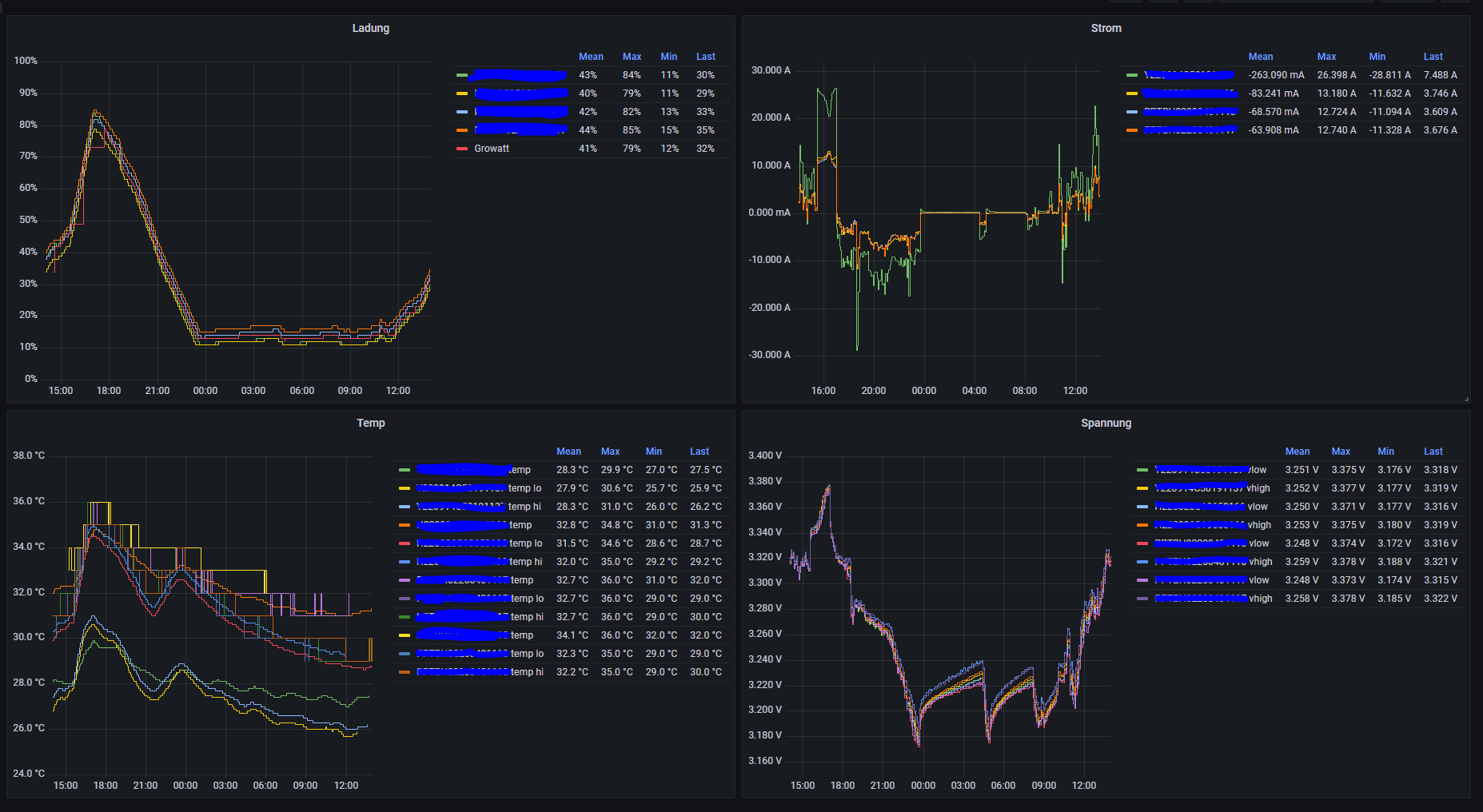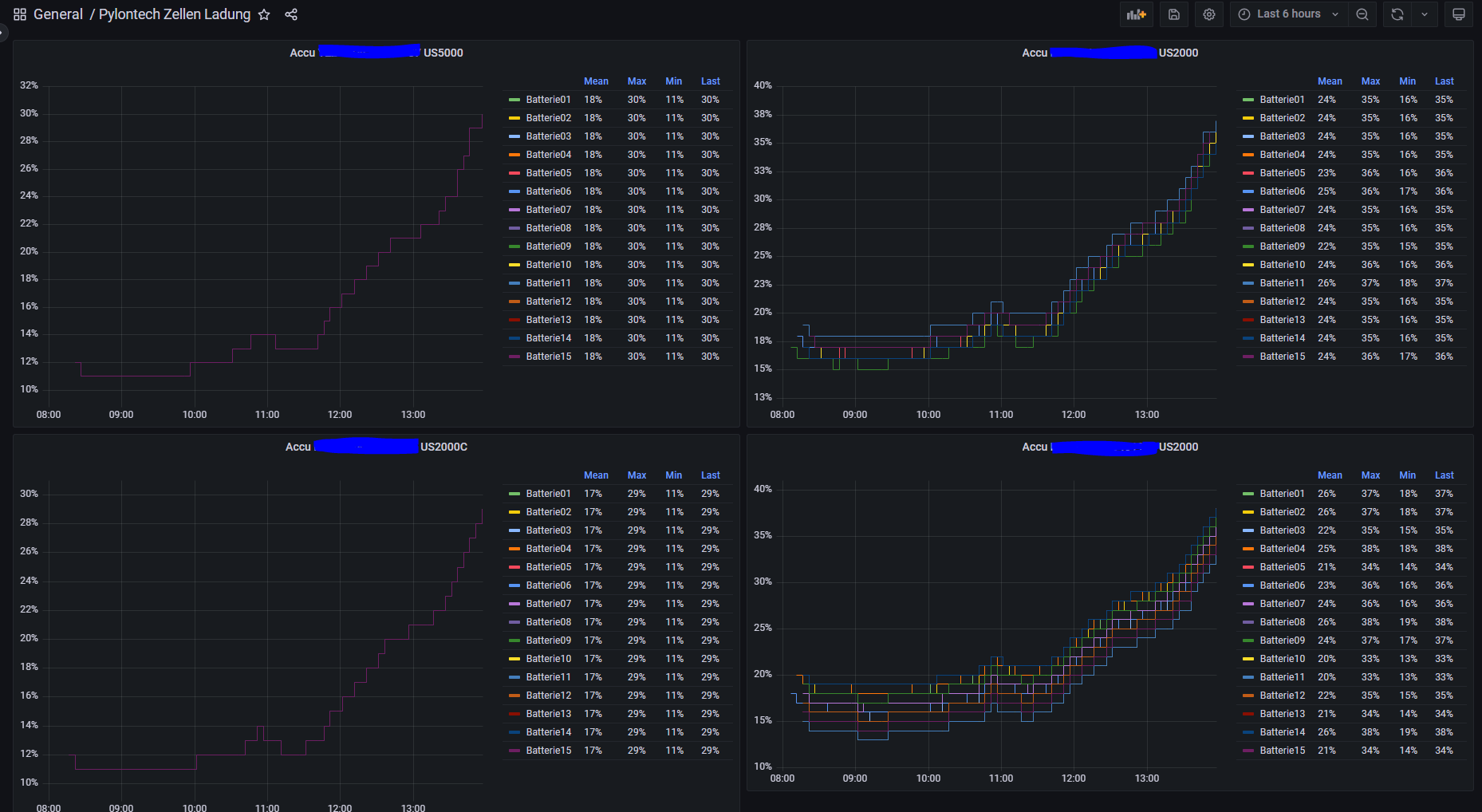NEWS
Test Adapter Pylontech v0.0.10
-
Ich würde deinen Adapter ebenfalls gerne einsetzen für meine Pytes Batterie. E shandelt sich allerdings um die neue V5 Serie (Pytes V5° bzw. V5°α) mit 5,12 kWh. Das Gerät identifiziert sich als E-BOX-48100V-D. Sieht auf den ersten Blick sehr ähnlich aus, passt aber nicht von der Formatierung und der Adapter hängt sich auf.
PYTES>help @ Local command: bat Battery data show - bat [pwr][index] data History data load - data [event/history][item] datalist Show recorded data - datalist {event/history}{item}} disp Display Info at regular intervals - disp [(pwrs pwrNo)/val]/[(bats batNo)/volt/curr/temp] help Help [cmd] info Device infomation - info log Log information show - log login Login Admin mode - login [password] logout user mode - logout pwr Power data show - pwr [index] shut Shut down - shut soh State of health - soh [addr] stat Statistic data show - stat time Time - time [year] [month] [day] [hour] [minute] [second] trst Test Soft Reset - trst updata updata system - updata ver firmware info - ver ********************************************************** Remote command: info Device infomation - info login Login Admin mode - login [password] logout user mode - logout Command completed successfully $$PYTES>info @ Device address : 1 Manufacturer : PYTES Device name : E-BOX-48100V-D Board version : SQBMSV110 Main Soft version : SPBMS16SRP2304V1.10.7.1C Iterate version : SPBMS16SRP2304V1.10.7.1C.T5 Soft version : V1.10 Boot version : V1.13 Comm version : V2.0 Release Date : 23-10-13 Barcode : ES1000XXXP010XXX Board ID : GD363039300001363831391F8D Board SRAM Size : 96KB Board FLASH Size : 256KB Specification : 51.2V/100AH Cell Number : 16 Max Dischg Curr : -105000mA Max Charge Curr : 105000mA Console Port rate : 115200 Command completed successfully $$Ich kann dir gerne den gesamten Ouput liefern falls du interesse hast dieses Modell mit aufzunehmen. Gruß Markus
@bios123 sagte in Test Adapter Pylontech v0.0.7:
Ich kann dir gerne den gesamten Ouput liefern falls du interesse hast dieses Modell mit aufzunehmen. Gruß Markus
@gosund sagte in Test Adapter Pylontech v0.0.7:
im iobroker Log bekomme ich folgende debug Meldung:
Danke, dass ihr euch meldet und bereit seit den Adapter zu verbessern.
Bitte unterhalb vom iobroker Installationsverzeichnis in das Verzeichnis node_modules/iobroker.pylontech wechseln.
Vorher den Adapter bitte stoppen, damit nicht beide zusammen in den Stream spucken oder die Schnittstelle belegt ist.Mit dem Befehl könnt ihr Textfiles erstellen:
node build/moc/fetchCmdSerial <port> 115200 <befehl>Beispiel:
node build/moc/fetchCmdSerial /dec/ttyUSB0 115200 helpoder für Netzwerkadapter:
node build/moc/fetchCmdNet <ip/name> <port> <befehl>Beispiel:
node build/moc/fetchCmdNet esp-link.fritz.box 23 helpBei Windowsrechnern muss der
/gegen einen\getauscht werden.Dann liegt in dem Verzeichnis eine Datei in diesem Fall help.txt
Wäre nett, wenn ihr das einmal für die folgenden Befehle mach könntet:help, log, time, unit, bat, info, pwr, sysinfoihr bekommt dann 8 Textdateien.
Diese bitte zippen und mich über PN anschreiben, dann gebe ich euch meine E-Mailadresse.
Bitte die Dateien nicht als Textfile per FTP vom Linux auf einen Windowsrechner übertragen, dieses verändert die Zeilenumbrüche!
Ich kann leider mit Posts hier im Forum nichts anfangen, diese werden an den Zeilenenden um Leerzeichen und Umbrüche bereinigt.
Mit den Dateien kann ich das System mocken, den Fehler analysieren und diese für automatische Tests benutzen.
Da in den Dateien die Seriennummern enthalten sind, cleane ich dieses vorher noch. -
@plchome-0 Ich hab dir was fertig gemacht und zukommen lassen.
-
@plchome-0 Ich hab dir was fertig gemacht und zukommen lassen.
-
@plchome-0 Ich hab dir was fertig gemacht und zukommen lassen.
@bios123 sagte in Test Adapter Pylontech v0.0.7:
@plchome-0 Ich hab dir was fertig gemacht und zukommen lassen.
Kannst du auch bitte noch "log", "bat 1", "info 1", "pwr 1", "soh 1", "stat 1" so mit Anführungsstrichen ' oder " abfragen und zusenden?
-
@bios123 sagte in Test Adapter Pylontech v0.0.7:
@plchome-0 Ich hab dir was fertig gemacht und zukommen lassen.
Kannst du auch bitte noch "log", "bat 1", "info 1", "pwr 1", "soh 1", "stat 1" so mit Anführungsstrichen ' oder " abfragen und zusenden?
@plchome-0 Hast ein Update bekommen. Beim ersten Abrufen scheint mir "log" durchgerutscht zu sein.
-
@plchome-0 Hast ein Update bekommen. Beim ersten Abrufen scheint mir "log" durchgerutscht zu sein.
-
@PLCHome-0 Da passt was nicht. Hab gestern Abend mal die v0.0.8 angeschmissen und die Zellspannungen loggen lassen. Das scheint auch teilweise zu funktionieren. Seit heute Morgen dann anhaltende Fehler. Abrufintervall steht auf 5 Minuten:
2024-02-19 00:28:50.237 - error: pylontech.0 (58315) Error: timeout 2024-02-19 00:48:50.021 - error: pylontech.0 (58315) Error: timeout 2024-02-19 02:58:50.275 - error: pylontech.0 (58315) Error: timeout 2024-02-19 06:03:49.663 - error: pylontech.0 (58315) Error: timeout 2024-02-19 06:08:49.662 - error: pylontech.0 (58315) Error: timeout 2024-02-19 06:13:49.662 - error: pylontech.0 (58315) Error: timeout 2024-02-19 09:13:50.506 - error: pylontech.0 (58315) Error: timeout 2024-02-19 10:33:49.690 - error: pylontech.0 (58315) Error: timeout 2024-02-19 10:38:49.691 - error: pylontech.0 (58315) Error: timeout 2024-02-19 10:43:49.693 - error: pylontech.0 (58315) Error: timeout 2024-02-19 10:48:49.692 - error: pylontech.0 (58315) Error: timeout 2024-02-19 10:53:49.980 - error: pylontech.0 (58315) Error: timeout 2024-02-19 10:55:31.819 - error: pylontech.0 (64010) Error: timeout 2024-02-19 11:00:31.817 - error: pylontech.0 (64010) Error: timeout 2024-02-19 11:05:31.816 - error: pylontech.0 (64010) Error: timeout 2024-02-19 11:06:49.941 - error: pylontech.0 (64150) TypeError: Cannot read properties of undefined (reading 'battery01') 2024-02-19 11:07:21.962 - error: pylontech.0 (64171) TypeError: Cannot read properties of undefined (reading 'battery01') 2024-02-19 11:08:19.560 - error: host.iobroker Invalid request getRepository. "callback" or "from" is null 2024-02-19 11:09:46.013 - error: pylontech.0 (64209) TypeError: Cannot read properties of undefined (reading 'battery01') 2024-02-19 11:11:48.955 - error: pylontech.0 (64245) TypeError: Cannot read properties of undefined (reading 'power') 2024-02-19 11:12:14.254 - error: pylontech.0 (64265) Error: timeout 2024-02-19 11:17:14.255 - error: pylontech.0 (64265) Error: timeout 2024-02-19 11:22:09.590 - error: pylontech.0 (64265) TypeError: Cannot read properties of undefined (reading 'power') 2024-02-19 11:27:09.588 - error: pylontech.0 (64265) TypeError: Cannot read properties of undefined (reading 'power') 2024-02-19 11:32:09.585 - error: pylontech.0 (64265) TypeError: Cannot read properties of undefined (reading 'power') 2024-02-19 11:37:09.589 - error: pylontech.0 (64265) TypeError: Cannot read properties of undefined (reading 'power') 2024-02-19 11:42:09.586 - error: pylontech.0 (64265) TypeError: Cannot read properties of undefined (reading 'power') 2024-02-19 11:47:09.584 - error: pylontech.0 (64265) TypeError: Cannot read properties of undefined (reading 'power') 2024-02-19 11:52:09.589 - error: pylontech.0 (64265) TypeError: Cannot read properties of undefined (reading 'power') 2024-02-19 11:57:09.335 - error: pylontech.0 (64265) TypeError: Cannot read properties of undefined (reading 'power') 2024-02-19 12:02:09.333 - error: pylontech.0 (64265) TypeError: Cannot read properties of undefined (reading 'power') 2024-02-19 12:07:09.336 - error: pylontech.0 (64265) TypeError: Cannot read properties of undefined (reading 'power') 2024-02-19 12:12:09.337 - error: pylontech.0 (64265) TypeError: Cannot read properties of undefined (reading 'power') -
@PLCHome-0 Da passt was nicht. Hab gestern Abend mal die v0.0.8 angeschmissen und die Zellspannungen loggen lassen. Das scheint auch teilweise zu funktionieren. Seit heute Morgen dann anhaltende Fehler. Abrufintervall steht auf 5 Minuten:
2024-02-19 00:28:50.237 - error: pylontech.0 (58315) Error: timeout 2024-02-19 00:48:50.021 - error: pylontech.0 (58315) Error: timeout 2024-02-19 02:58:50.275 - error: pylontech.0 (58315) Error: timeout 2024-02-19 06:03:49.663 - error: pylontech.0 (58315) Error: timeout 2024-02-19 06:08:49.662 - error: pylontech.0 (58315) Error: timeout 2024-02-19 06:13:49.662 - error: pylontech.0 (58315) Error: timeout 2024-02-19 09:13:50.506 - error: pylontech.0 (58315) Error: timeout 2024-02-19 10:33:49.690 - error: pylontech.0 (58315) Error: timeout 2024-02-19 10:38:49.691 - error: pylontech.0 (58315) Error: timeout 2024-02-19 10:43:49.693 - error: pylontech.0 (58315) Error: timeout 2024-02-19 10:48:49.692 - error: pylontech.0 (58315) Error: timeout 2024-02-19 10:53:49.980 - error: pylontech.0 (58315) Error: timeout 2024-02-19 10:55:31.819 - error: pylontech.0 (64010) Error: timeout 2024-02-19 11:00:31.817 - error: pylontech.0 (64010) Error: timeout 2024-02-19 11:05:31.816 - error: pylontech.0 (64010) Error: timeout 2024-02-19 11:06:49.941 - error: pylontech.0 (64150) TypeError: Cannot read properties of undefined (reading 'battery01') 2024-02-19 11:07:21.962 - error: pylontech.0 (64171) TypeError: Cannot read properties of undefined (reading 'battery01') 2024-02-19 11:08:19.560 - error: host.iobroker Invalid request getRepository. "callback" or "from" is null 2024-02-19 11:09:46.013 - error: pylontech.0 (64209) TypeError: Cannot read properties of undefined (reading 'battery01') 2024-02-19 11:11:48.955 - error: pylontech.0 (64245) TypeError: Cannot read properties of undefined (reading 'power') 2024-02-19 11:12:14.254 - error: pylontech.0 (64265) Error: timeout 2024-02-19 11:17:14.255 - error: pylontech.0 (64265) Error: timeout 2024-02-19 11:22:09.590 - error: pylontech.0 (64265) TypeError: Cannot read properties of undefined (reading 'power') 2024-02-19 11:27:09.588 - error: pylontech.0 (64265) TypeError: Cannot read properties of undefined (reading 'power') 2024-02-19 11:32:09.585 - error: pylontech.0 (64265) TypeError: Cannot read properties of undefined (reading 'power') 2024-02-19 11:37:09.589 - error: pylontech.0 (64265) TypeError: Cannot read properties of undefined (reading 'power') 2024-02-19 11:42:09.586 - error: pylontech.0 (64265) TypeError: Cannot read properties of undefined (reading 'power') 2024-02-19 11:47:09.584 - error: pylontech.0 (64265) TypeError: Cannot read properties of undefined (reading 'power') 2024-02-19 11:52:09.589 - error: pylontech.0 (64265) TypeError: Cannot read properties of undefined (reading 'power') 2024-02-19 11:57:09.335 - error: pylontech.0 (64265) TypeError: Cannot read properties of undefined (reading 'power') 2024-02-19 12:02:09.333 - error: pylontech.0 (64265) TypeError: Cannot read properties of undefined (reading 'power') 2024-02-19 12:07:09.336 - error: pylontech.0 (64265) TypeError: Cannot read properties of undefined (reading 'power') 2024-02-19 12:12:09.337 - error: pylontech.0 (64265) TypeError: Cannot read properties of undefined (reading 'power')@bios123
Danke fürs Testen.
Ich bin ein wenig verwundet, dass es bei dir nicht geht. Hast du US-Modell ausgewählt? Wie verbindest du den seriellen Port mit dem Rechner?In der Emulation läuft er bei mir. stat <batt> kann man nicht auf dem Akku abfragen wie bei den Pylontechs. Das passt aber nicht zu den Fehlermeldungen. soh <batt> sieht auch komisch aus.
PYTES> PYTES>stat 1 @ Invalid command or fail to excute. Usage: Statistic data show - stat $$ PYTES> PYTES>soh 1 @ Power 1 Battery Voltage SOHStatus È$ 0 3327 00000000 1 3327 00000000 2 3328 00000000 3 3328 00000000 4 3328 00000000 5 3328 00000000 6 3328 00000000 7 3328 00000000 8 3328 00000000 9 3328 00000000 10 3328 00000000 11 3328 00000000 12 3328 00000000 13 3328 00000000 14 3328 00000000 15 3326 00000000 Command completed successfully $$ PYTES>Am besten löscht du auch einmal alle Objekte in der Version 0.0.7 hat der da mist angelegt.
Und schalte doch mal die beiden Abrufe ab.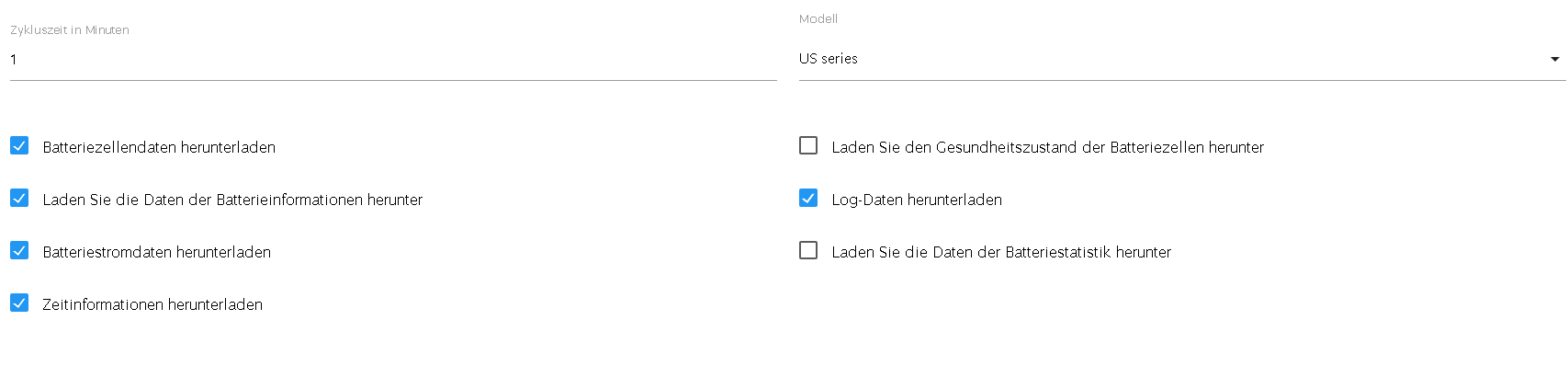
-
@PLCHome-0 die alten Objekte hatte ich bereits gelöscht um sicher zu gehen das alles sauber angelegt wird. SOH und STAT hab ich wie beschrieben ausgeschaltet. Das hilft aber nicht wirklich. Der Adapter ruft die Daten mal ab und mal nicht. Ich habe versucht den blockierenden Punkt zu finden. Das Kommando 'pwr' wird geschickt und ein Antwort gibt es auch, danach dann wieder Error: timeout. Ich vermute 'pwr' kann ich mit 'Batteriestromdaten herunterladen' abschalten? Wie schnell rufst du die Daten ab? Eventuell braucht die Pytes V5 nach jeder Anfrage einen Moment. Ich kann das zumindest nicht nachstellen, wenn ich manuell hintereinader ein Request abschicke. Ich rufe übrigens direkt per /dev/ttyUSB0 ab, Interface hängt am iobroker und 'US series' ist ausgewählt.
pylontech.0 2024-02-21 11:19:04.886 error Error: timeout pylontech.0 2024-02-21 11:18:59.932 silly if pylontech.0 2024-02-21 11:18:59.884 silly 16 - - - - - - - Absent - - - - - - - - - Command completed successfully $$ PYTES> pylontech.0 2024-02-21 11:18:59.852 silly - - Absent - - - - - - - - - 14 - - - - - - - Absent - - - - - - - - - 15 - - - - - - - Absent - - - - - - - - - pylontech.0 2024-02-21 11:18:59.810 silly - - - - - - 11 - - - - - - - Absent - - - - - - - - - 12 - - - - - - - Absent - - - - - - - - - 13 - - - - - pylontech.0 2024-02-21 11:18:59.766 silly - 8 - - - - - - - Absent - - - - - - - - - 9 - - - - - - - Absent - - - - - - - - - 10 - - - - - - - Absent - - - pylontech.0 2024-02-21 11:18:59.723 silly - - - - - - Absent - - - - - - - - - 6 - - - - - - - Absent - - - - - - - - - 7 - - - - - - - Absent - - - - - - - - pylontech.0 2024-02-21 11:18:59.680 silly - - - - - - - - 3 - - - - - - - Absent - - - - - - - - - 4 - - - - - - - Absent - - - - - - - - - 5 - pylontech.0 2024-02-21 11:18:59.397 silly PYTES> PYTES>pwr @ Power Volt Curr Tempr Tlow Thigh Vlow Vhigh Base.St Volt.St Curr.St Temp.St Coulomb Time B.V.St B.T.St Barcode DevType 1 53708 2164 24000 19000 19000 3352 3359 Charge Normal Normal Normal 52% 2024-02-21 18:15:57 Normal Normal ES1000XXXP010XXX E-BOX-48100V-D 2 - - - - - - - Absent -Gruß Markus
-
@bios123 sagte in Test Adapter Pylontech v0.0.8:
Noch mal danke für deine Geduld und das Interesse, den Adapter zu verbessern.
Aber ich muss gerade sagen, so richtig Plan habe ich nicht, warum es nicht gehen soll.
USB Adapter ist schon mal gut, wobei ein Kollege damit auch schon Probleme hatte.Meines Wissen nach hatte er aber auch Fehlermeldungen im
sudo dmesg | grep usbDer Adapter ruft die Daten mal ab und mal nicht.
Komisch
Ich vermute 'pwr' kann ich mit 'Batteriestromdaten herunterladen' abschalten?
Download the battery power data
The "pwr" command is always written to the console. The command “pwr -n-” is only written to the console if this is set here. Here you will find information about the positions of the individual batteries. It is needed for the object tree. If this is switched off, the information from the "pwr" command is not transferred to the ioBroker and the "pwr -n-" command is not issued.ja also pwr und pwr<n> alle weiten abrufe mit <n> sind dann auch nicht mehr möglich.
Wie schnell rufst du die Daten ab?
Der Adapter hat eine Que, wenn auf einen Befehl eine Antwort kommt, wird der nächste abgearbeitet. Da eine Pause zum Testen einzubauen ist möglich.
Vielleicht sollten wir zuerst einmal versuchen, das Time-out zu erhöhen.
Da der Adapter in Typescript geschrieben ist, sind die JS Dateien etwas unübersichtlich, da sie generiert wurden.Ach, das Intervall kannst du zum Test auch besser mal auf 2, 3 oder 5 Minuten stellen.
unter build/pylontech/WorkerAbstarkt.js findest du in Zeile 42:
this._timeout = 5e3;das sind 5000ms oder 5sec. Trag doch da einmal 10000 (10e3) oder 20000 (20e3) ein.
Vielleicht denkt der Accu zu lange :-)
Bei dem Pylontech muss der Befehl mit einem \r abgeschlossen werden, vielleicht mag er auch das nicht. Du kannst in Zeile 72-mal versuchen, ob es mit \r\n besser geht.
this.sendData(this._activeCmd.cmd + "\r");oder am Anfang einen Umbruch um den letzten Befehl anzuschließen..
this.sendData("\r\n" + this._activeCmd.cmd + "\r");oder \r muss gegen \n getauscht werden.
\r ist Wagenrücklauf \n ist Zeilenvorschub. Unter Linux wird auf der shell ein \n gesendet. Der Pylontech hat gerne ein \r.
-
@bios123 sagte in Test Adapter Pylontech v0.0.8:
Noch mal danke für deine Geduld und das Interesse, den Adapter zu verbessern.
Aber ich muss gerade sagen, so richtig Plan habe ich nicht, warum es nicht gehen soll.
USB Adapter ist schon mal gut, wobei ein Kollege damit auch schon Probleme hatte.Meines Wissen nach hatte er aber auch Fehlermeldungen im
sudo dmesg | grep usbDer Adapter ruft die Daten mal ab und mal nicht.
Komisch
Ich vermute 'pwr' kann ich mit 'Batteriestromdaten herunterladen' abschalten?
Download the battery power data
The "pwr" command is always written to the console. The command “pwr -n-” is only written to the console if this is set here. Here you will find information about the positions of the individual batteries. It is needed for the object tree. If this is switched off, the information from the "pwr" command is not transferred to the ioBroker and the "pwr -n-" command is not issued.ja also pwr und pwr<n> alle weiten abrufe mit <n> sind dann auch nicht mehr möglich.
Wie schnell rufst du die Daten ab?
Der Adapter hat eine Que, wenn auf einen Befehl eine Antwort kommt, wird der nächste abgearbeitet. Da eine Pause zum Testen einzubauen ist möglich.
Vielleicht sollten wir zuerst einmal versuchen, das Time-out zu erhöhen.
Da der Adapter in Typescript geschrieben ist, sind die JS Dateien etwas unübersichtlich, da sie generiert wurden.Ach, das Intervall kannst du zum Test auch besser mal auf 2, 3 oder 5 Minuten stellen.
unter build/pylontech/WorkerAbstarkt.js findest du in Zeile 42:
this._timeout = 5e3;das sind 5000ms oder 5sec. Trag doch da einmal 10000 (10e3) oder 20000 (20e3) ein.
Vielleicht denkt der Accu zu lange :-)
Bei dem Pylontech muss der Befehl mit einem \r abgeschlossen werden, vielleicht mag er auch das nicht. Du kannst in Zeile 72-mal versuchen, ob es mit \r\n besser geht.
this.sendData(this._activeCmd.cmd + "\r");oder am Anfang einen Umbruch um den letzten Befehl anzuschließen..
this.sendData("\r\n" + this._activeCmd.cmd + "\r");oder \r muss gegen \n getauscht werden.
\r ist Wagenrücklauf \n ist Zeilenvorschub. Unter Linux wird auf der shell ein \n gesendet. Der Pylontech hat gerne ein \r.
@plchome-0 habe gerade nochmal ins log geschaut:
pylontech.0 2024-02-21 12:42:30.168 silly bat 1 @ Battery Volt Tempr Base State Volt. State Curr. State Temp. State Coulomb 0 3361 19000 Charge Normal Normal Normal 60% 60896 mAH 1 3360 19000 Charge Normal Normal Normal 60% 60446 mAH 2 3362 19000 Charge Normal Normal Normal 60% 60841 mAH 3 3361 19000 Charge Normal Normal Normal 60% pylontech.0 2024-02-21 12:42:30.124 silly PYTES>i1 @ Unknown command 'i1' - try 'help' $$ PYTES> pylontech.0 2024-02-21 12:42:30.092 silly - - Absent - - - - - - - - - Command completed successfully $$ pylontech.0 2024-02-21 12:42:30.065 silly - - - - - - 14 - - - - - - - Absent - - - - - - - - - 15 - - - - - - - Absent - - - - - - - - - 16 - - - - - pylontech.0 2024-02-21 12:42:30.022 silly - 11 - - - - - - - Absent - - - - - - - - - 12 - - - - - - - Absent - - - - - - - - - 13 - - - - - - - Absent - - - pylontech.0 2024-02-21 12:42:29.979 silly - - - - - - Absent - - - - - - - - - 9 - - - - - - - Absent - - - - - - - - - 10 - - - - - - - Absent - - - - - - - - pylontech.0 2024-02-21 12:42:29.936 silly - - - - - - - - 6 - - - - - - - Absent - - - - - - - - - 7 - - - - - - - Absent - - - - - - - - - 8 - pylontech.0 2024-02-21 12:42:29.893 silly - - - - 3 - - - - - - - Absent - - - - - - - - - 4 - - - - - - - Absent - - - - - - - - - 5 - - - - - - - Absent - pylontech.0 2024-02-21 12:42:29.850 silly S>pwr @ Power Volt Curr Tempr Tlow Thigh Vlow Vhigh Base.St Volt.St Curr.St Temp.St Coulomb Time B.V.St B.T.St Barcode DevType 1 53780 529 24000 19000 19000 3359 3363 Charge Normal Normal Normal 60% 2024-02-21 19:39:27 Normal Normal ES1000626P010443 E-BOX-48100V-D 2 - - - - - - - Absent - - - - - pylontech.0 2024-02-21 12:42:29.807 silly @ Unknown command 'i' - try 'help' $$ PYTES> PYTE pylontech.0 2024-02-21 12:36:35.083 error Error: timeout pylontech.0 2024-02-21 12:36:30.112 silly PYTES>i pylontech.0 2024-02-21 12:36:30.080 silly - - - - Absent - - - - - - - - - Command completed successfully $$ pylontech.0 2024-02-21 12:36:30.048 silly - - - - - - - 14 - - - - - - - Absent - - - - - - - - - 15 - - - - - - - Absent - - - - - - - - - 16 - - - pylontech.0 2024-02-21 12:36:30.005 silly - - - 11 - - - - - - - Absent - - - - - - - - - 12 - - - - - - - Absent - - - - - - - - - 13 - - - - - - - Absent - - pylontech.0 2024-02-21 12:36:29.962 silly 8 - - - - - - - Absent - - - - - - - - - 9 - - - - - - - Absent - - - - - - - - - 10 - - - - - - - Absent - - - - - - pylontech.0 2024-02-21 12:36:29.919 silly Absent - - - - - - - - - 6 - - - - - - - Absent - - - - - - - - - 7 - - - - - - - Absent - - - - - - - - - pylontech.0 2024-02-21 12:36:29.876 silly - - - - 3 - - - - - - - Absent - - - - - - - - - 4 - - - - - - - Absent - - - - - - - - - 5 - - - - - - - pylontech.0 2024-02-21 12:36:29.833 silly PYTES> PYTES>pwr @ Power Volt Curr Tempr Tlow Thigh Vlow Vhigh Base.St Volt.St Curr.St Temp.St Coulomb Time B.V.St B.T.St Barcode DevType 1 53903 3338 24000 19000 19000 3367 3371 Charge Normal Normal Normal 60% 2024-02-21 19:33:27 Normal Normal ES1000626P010443 E-BOX-48100V-D 2 - - - - - - - Absent - - - - -den Aufruf 'i' bzw 'i1' gibt es nicht, wo kommt der her?
Heute Abend hab ich sicher mehr Zeit...
-
@plchome-0 habe gerade nochmal ins log geschaut:
pylontech.0 2024-02-21 12:42:30.168 silly bat 1 @ Battery Volt Tempr Base State Volt. State Curr. State Temp. State Coulomb 0 3361 19000 Charge Normal Normal Normal 60% 60896 mAH 1 3360 19000 Charge Normal Normal Normal 60% 60446 mAH 2 3362 19000 Charge Normal Normal Normal 60% 60841 mAH 3 3361 19000 Charge Normal Normal Normal 60% pylontech.0 2024-02-21 12:42:30.124 silly PYTES>i1 @ Unknown command 'i1' - try 'help' $$ PYTES> pylontech.0 2024-02-21 12:42:30.092 silly - - Absent - - - - - - - - - Command completed successfully $$ pylontech.0 2024-02-21 12:42:30.065 silly - - - - - - 14 - - - - - - - Absent - - - - - - - - - 15 - - - - - - - Absent - - - - - - - - - 16 - - - - - pylontech.0 2024-02-21 12:42:30.022 silly - 11 - - - - - - - Absent - - - - - - - - - 12 - - - - - - - Absent - - - - - - - - - 13 - - - - - - - Absent - - - pylontech.0 2024-02-21 12:42:29.979 silly - - - - - - Absent - - - - - - - - - 9 - - - - - - - Absent - - - - - - - - - 10 - - - - - - - Absent - - - - - - - - pylontech.0 2024-02-21 12:42:29.936 silly - - - - - - - - 6 - - - - - - - Absent - - - - - - - - - 7 - - - - - - - Absent - - - - - - - - - 8 - pylontech.0 2024-02-21 12:42:29.893 silly - - - - 3 - - - - - - - Absent - - - - - - - - - 4 - - - - - - - Absent - - - - - - - - - 5 - - - - - - - Absent - pylontech.0 2024-02-21 12:42:29.850 silly S>pwr @ Power Volt Curr Tempr Tlow Thigh Vlow Vhigh Base.St Volt.St Curr.St Temp.St Coulomb Time B.V.St B.T.St Barcode DevType 1 53780 529 24000 19000 19000 3359 3363 Charge Normal Normal Normal 60% 2024-02-21 19:39:27 Normal Normal ES1000626P010443 E-BOX-48100V-D 2 - - - - - - - Absent - - - - - pylontech.0 2024-02-21 12:42:29.807 silly @ Unknown command 'i' - try 'help' $$ PYTES> PYTE pylontech.0 2024-02-21 12:36:35.083 error Error: timeout pylontech.0 2024-02-21 12:36:30.112 silly PYTES>i pylontech.0 2024-02-21 12:36:30.080 silly - - - - Absent - - - - - - - - - Command completed successfully $$ pylontech.0 2024-02-21 12:36:30.048 silly - - - - - - - 14 - - - - - - - Absent - - - - - - - - - 15 - - - - - - - Absent - - - - - - - - - 16 - - - pylontech.0 2024-02-21 12:36:30.005 silly - - - 11 - - - - - - - Absent - - - - - - - - - 12 - - - - - - - Absent - - - - - - - - - 13 - - - - - - - Absent - - pylontech.0 2024-02-21 12:36:29.962 silly 8 - - - - - - - Absent - - - - - - - - - 9 - - - - - - - Absent - - - - - - - - - 10 - - - - - - - Absent - - - - - - pylontech.0 2024-02-21 12:36:29.919 silly Absent - - - - - - - - - 6 - - - - - - - Absent - - - - - - - - - 7 - - - - - - - Absent - - - - - - - - - pylontech.0 2024-02-21 12:36:29.876 silly - - - - 3 - - - - - - - Absent - - - - - - - - - 4 - - - - - - - Absent - - - - - - - - - 5 - - - - - - - pylontech.0 2024-02-21 12:36:29.833 silly PYTES> PYTES>pwr @ Power Volt Curr Tempr Tlow Thigh Vlow Vhigh Base.St Volt.St Curr.St Temp.St Coulomb Time B.V.St B.T.St Barcode DevType 1 53903 3338 24000 19000 19000 3367 3371 Charge Normal Normal Normal 60% 2024-02-21 19:33:27 Normal Normal ES1000626P010443 E-BOX-48100V-D 2 - - - - - - - Absent - - - - -den Aufruf 'i' bzw 'i1' gibt es nicht, wo kommt der her?
Heute Abend hab ich sicher mehr Zeit...
Da gibts nur das i von Info und die Nummer von den anderen Befehl. Das sieht mir aber nach eier Schnittstelle aus, die zeitweise abkackt oder NodeJs mach blödsinn :-(
protected _getDataUS(option: any): Promise<any> { return new Promise<any>((resolve, reject) => { this._getUsPwr() .then((p: { pwrs: any; batteries: string[] }) => { this._getUsInfo(p, option.info, option.power) .then((p: resultForGet) => { this._getUsNormal(p, PWR, POWER, option.power) .then(p => { this._getUsNormal(p, STAT, STATISTIC, option.statistic) .then(p => { this._getUsBatterie(p, BAT, option.celldata) .then(p => { this._getUsBatterie(p, SOH, option.cellsoh) .then(p => { this._getOne(p.allData, LOG, LOG, option.log) .then(allData => { this._getOne(allData, TIME, TIME, option.time) .then(allData => { resolve(allData); }) .catch(reject); }) .catch(reject); }) .catch(reject); }) .catch(reject); }) .catch(reject); }) .catch(reject); }) .catch(reject); }) .catch(reject); }); } -
Da gibts nur das i von Info und die Nummer von den anderen Befehl. Das sieht mir aber nach eier Schnittstelle aus, die zeitweise abkackt oder NodeJs mach blödsinn :-(
protected _getDataUS(option: any): Promise<any> { return new Promise<any>((resolve, reject) => { this._getUsPwr() .then((p: { pwrs: any; batteries: string[] }) => { this._getUsInfo(p, option.info, option.power) .then((p: resultForGet) => { this._getUsNormal(p, PWR, POWER, option.power) .then(p => { this._getUsNormal(p, STAT, STATISTIC, option.statistic) .then(p => { this._getUsBatterie(p, BAT, option.celldata) .then(p => { this._getUsBatterie(p, SOH, option.cellsoh) .then(p => { this._getOne(p.allData, LOG, LOG, option.log) .then(allData => { this._getOne(allData, TIME, TIME, option.time) .then(allData => { resolve(allData); }) .catch(reject); }) .catch(reject); }) .catch(reject); }) .catch(reject); }) .catch(reject); }) .catch(reject); }) .catch(reject); }) .catch(reject); }); }@plchome-0 Das fruchtet leider alles nicht. Zeit erhöhen macht keinen Unterschied und Zeilenabschluss mit \r und/oder \n in vielen Kombination, bringt auch keine Besserung. Hatte neben dem FTDI Adapter (vergossen mit Consolenanschluss auf RJ45) auch einen alten PL2303 versucht. Der scheint aber nicht wirklich gut zu laufen. Würde den USB/Serial Adapter gerne ausschließen, kannst du mir sagen welcher Adapter (vorzugweise über Amazon zu bekommen) gut funktioniert? Hab zwar noch ESP32/ESP8266 da, aber keine MAX Pegelwandler mehr.
Wie gesagt teilweise klappt die Abfrage mehrfach hintereinander und dann wieder timeout. Vielleicht ist die serielle Schnitstelle von der Pytes-V5 einfach eine Diva.
-
@plchome-0 Das fruchtet leider alles nicht. Zeit erhöhen macht keinen Unterschied und Zeilenabschluss mit \r und/oder \n in vielen Kombination, bringt auch keine Besserung. Hatte neben dem FTDI Adapter (vergossen mit Consolenanschluss auf RJ45) auch einen alten PL2303 versucht. Der scheint aber nicht wirklich gut zu laufen. Würde den USB/Serial Adapter gerne ausschließen, kannst du mir sagen welcher Adapter (vorzugweise über Amazon zu bekommen) gut funktioniert? Hab zwar noch ESP32/ESP8266 da, aber keine MAX Pegelwandler mehr.
Wie gesagt teilweise klappt die Abfrage mehrfach hintereinander und dann wieder timeout. Vielleicht ist die serielle Schnitstelle von der Pytes-V5 einfach eine Diva.
@bios123 Ich hab gerade den LogiLink AU0034 aus der Readme im einasatz, weil mir bei dem ESP die USB-Buchse zur Spannungsversorgung abgerissen ist und ich noch keine Zeit (oder Bock) hatte, den wieder zu reparieren :-(
Ich habe aber auch keinen PI, sondern einen NUC im Einsatz. Ich gehe mal von einem PI als Hardware aus.
Zuerst solltest du mal im
dmesgschauen, ob die Schnittstelle Fehler meldet, wenn da irgendwas nicht stimmt, dann sieht man es da.Komisch ist ja, das es mit den Testscripts funktioniert und im Adapter Fehler produziert.
In der Debugausgabe, die Du gepostet hast, überholen sich auch die Meldungen. Das kann aber auch wegen Multitasking normal sein. -
@plchome-0 Das fruchtet leider alles nicht. Zeit erhöhen macht keinen Unterschied und Zeilenabschluss mit \r und/oder \n in vielen Kombination, bringt auch keine Besserung. Hatte neben dem FTDI Adapter (vergossen mit Consolenanschluss auf RJ45) auch einen alten PL2303 versucht. Der scheint aber nicht wirklich gut zu laufen. Würde den USB/Serial Adapter gerne ausschließen, kannst du mir sagen welcher Adapter (vorzugweise über Amazon zu bekommen) gut funktioniert? Hab zwar noch ESP32/ESP8266 da, aber keine MAX Pegelwandler mehr.
Wie gesagt teilweise klappt die Abfrage mehrfach hintereinander und dann wieder timeout. Vielleicht ist die serielle Schnitstelle von der Pytes-V5 einfach eine Diva.
-
@PLCHome-0 Die Schnittstelle habe schon kontrolliert,
dmesgzeigt da keine Aufälligkeiten: USB ran, wird erkannt und dann ist stille. Hab heute morgen einen Waveshare mit RS232/485/TTL geordert (den brauche ich noch für andere Projekt) und einen billigen USB Adapter mit Prolific Chipsatz, kommt morgen.
Wie gesagt iobroker läuft in einem LXC (Proxmox Host) und ttyUSB0 ist direkt durchgereicht. Den Aufbau hab ich mit verschiedenen USB Geräten am laufen da gibt es keine Probleme.
Wenn ich die Schnittstelle z.B. mit screen/dev/ttyUSB0 115200öffne, kann ich jeden Befehl ohne Probleme absetzen und sehe auch keine Übertragungsfehler. Die Befehlebat, info, pwr, soh, stat, time, verschließen direkt mit "Command completed successfully" ab:Command completed successfully $$ PYTES>Bei
helpundlogbraucht es ein Bestätigung der Abschnitte mit ENTERPYTES>log @ Index : 29 Time : 24-02-22 11:41:23 ModID : BMM Code : 1c5 Info : The device start charging. Index : 28 Time : 24-02-22 11:36:37 ModID : BMM Code : 1c4 Info : The device start charging. Index : 27 Time : 24-02-22 11:30:09 ModID : BMM Code : 1c3 Info : The device start charging. Press [Enter] to be continued,other key to exitIch hab jetzt keine tiefere Analyse gemacht: Wartet dein Code oder wertet er die Zeile aus? Welchen Indikator nimmst du um festzustellen das ein Abfrage fertig ist, also zB
info.Ich hoffe du hast noch ein wenig Geduld mit mir...
-
@PLCHome-0 Die Schnittstelle habe schon kontrolliert,
dmesgzeigt da keine Aufälligkeiten: USB ran, wird erkannt und dann ist stille. Hab heute morgen einen Waveshare mit RS232/485/TTL geordert (den brauche ich noch für andere Projekt) und einen billigen USB Adapter mit Prolific Chipsatz, kommt morgen.
Wie gesagt iobroker läuft in einem LXC (Proxmox Host) und ttyUSB0 ist direkt durchgereicht. Den Aufbau hab ich mit verschiedenen USB Geräten am laufen da gibt es keine Probleme.
Wenn ich die Schnittstelle z.B. mit screen/dev/ttyUSB0 115200öffne, kann ich jeden Befehl ohne Probleme absetzen und sehe auch keine Übertragungsfehler. Die Befehlebat, info, pwr, soh, stat, time, verschließen direkt mit "Command completed successfully" ab:Command completed successfully $$ PYTES>Bei
helpundlogbraucht es ein Bestätigung der Abschnitte mit ENTERPYTES>log @ Index : 29 Time : 24-02-22 11:41:23 ModID : BMM Code : 1c5 Info : The device start charging. Index : 28 Time : 24-02-22 11:36:37 ModID : BMM Code : 1c4 Info : The device start charging. Index : 27 Time : 24-02-22 11:30:09 ModID : BMM Code : 1c3 Info : The device start charging. Press [Enter] to be continued,other key to exitIch hab jetzt keine tiefere Analyse gemacht: Wartet dein Code oder wertet er die Zeile aus? Welchen Indikator nimmst du um festzustellen das ein Abfrage fertig ist, also zB
info.Ich hoffe du hast noch ein wenig Geduld mit mir...
@bios123 sagte in Test Adapter Pylontech v0.0.8:
Ich hoffe du hast noch ein wenig Geduld mit mir...
Danke, dass du dir Gedanken machst. Aber einen Adapter, der nicht funktioniert, den braucht keiner :-)
@bios123 sagte in Test Adapter Pylontech v0.0.8:
Welchen Indikator nimmst du um festzustellen das ein Abfrage fertig ist, also zB info.
while ((position = data.lastIndexOf('$$')) !== -1) { if ((start = data.lastIndexOf('>', position)) !== -1) { this.push(data.subarray(start, position - 1)); }Der Code wertet alles zwischen > und $$ aus.
if ((position = data.lastIndexOf('[Enter]')) !== -1) { data.write('-------', position); this.emit('needsenddata', '\r'); }Wenn er [Enter] empängt, ersetzt er es mit - und sendet ein \r, das wird für das Log benötigt.
Alles in ConsolenReader.ts zu finden.
--
Was ich komisch finde, ist das i1.
Was man im Log sieht, ist das echo. Das bedeutet, man sendet ein Zeichen an den Akku und dieser sendet es zurück.@Radi hatte auch ein Problem mit dem Kabel. @Radi, vielleicht kannst du noch mal bescheriben, was genau der Fehler war?
Da hat sich der Adapter doch auch total komisch verhalten. Es fehlten Zeichen und es waren welche da, die da nicht hingehörten.
-
@PLCHome-0 die alten Objekte hatte ich bereits gelöscht um sicher zu gehen das alles sauber angelegt wird. SOH und STAT hab ich wie beschrieben ausgeschaltet. Das hilft aber nicht wirklich. Der Adapter ruft die Daten mal ab und mal nicht. Ich habe versucht den blockierenden Punkt zu finden. Das Kommando 'pwr' wird geschickt und ein Antwort gibt es auch, danach dann wieder Error: timeout. Ich vermute 'pwr' kann ich mit 'Batteriestromdaten herunterladen' abschalten? Wie schnell rufst du die Daten ab? Eventuell braucht die Pytes V5 nach jeder Anfrage einen Moment. Ich kann das zumindest nicht nachstellen, wenn ich manuell hintereinader ein Request abschicke. Ich rufe übrigens direkt per /dev/ttyUSB0 ab, Interface hängt am iobroker und 'US series' ist ausgewählt.
pylontech.0 2024-02-21 11:19:04.886 error Error: timeout pylontech.0 2024-02-21 11:18:59.932 silly if pylontech.0 2024-02-21 11:18:59.884 silly 16 - - - - - - - Absent - - - - - - - - - Command completed successfully $$ PYTES> pylontech.0 2024-02-21 11:18:59.852 silly - - Absent - - - - - - - - - 14 - - - - - - - Absent - - - - - - - - - 15 - - - - - - - Absent - - - - - - - - - pylontech.0 2024-02-21 11:18:59.810 silly - - - - - - 11 - - - - - - - Absent - - - - - - - - - 12 - - - - - - - Absent - - - - - - - - - 13 - - - - - pylontech.0 2024-02-21 11:18:59.766 silly - 8 - - - - - - - Absent - - - - - - - - - 9 - - - - - - - Absent - - - - - - - - - 10 - - - - - - - Absent - - - pylontech.0 2024-02-21 11:18:59.723 silly - - - - - - Absent - - - - - - - - - 6 - - - - - - - Absent - - - - - - - - - 7 - - - - - - - Absent - - - - - - - - pylontech.0 2024-02-21 11:18:59.680 silly - - - - - - - - 3 - - - - - - - Absent - - - - - - - - - 4 - - - - - - - Absent - - - - - - - - - 5 - pylontech.0 2024-02-21 11:18:59.397 silly PYTES> PYTES>pwr @ Power Volt Curr Tempr Tlow Thigh Vlow Vhigh Base.St Volt.St Curr.St Temp.St Coulomb Time B.V.St B.T.St Barcode DevType 1 53708 2164 24000 19000 19000 3352 3359 Charge Normal Normal Normal 52% 2024-02-21 18:15:57 Normal Normal ES1000XXXP010XXX E-BOX-48100V-D 2 - - - - - - - Absent -Gruß Markus
@bios123 sagte in Test Adapter Pylontech v0.0.8:
Wie schnell rufst du die Daten ab? Eventuell braucht die Pytes V5 nach jeder Anfrage einen Moment.
Also wenn du eine Pause ausprobieren möchtest, dann kannst du folgende Zeile einfügen:
setTimeout(()=>{....},1000);**Editiert
1000 ist die Wartezeit in ms.
File
build/pylontech/WorkerAbstract.jsAlt:
_nextcommand() { debugApi("MyWorkerAbstract._nextcommand", "this._activeCmd:", this._activeCmd, "this._started:", this._started); if (!this._activeCmd && this._started) { this._activeCmd = this._commands.shift(); if (this._activeCmd) { this._parsers.setCMD(this._activeCmd.cmd); this.sendData(this._activeCmd.cmd + "\r"); this._activeCmd.timeout = setTimeout(this._ontimeout.bind(this), this._timeout); } } }Neu:
_nextcommand() { debugApi("MyWorkerAbstract._nextcommand", "this._activeCmd:", this._activeCmd, "this._started:", this._started); if (!this._activeCmd && this._started) { this._activeCmd = this._commands.shift(); if (this._activeCmd) { setTimeout(()=>{ this._parsers.setCMD(this._activeCmd.cmd); this.sendData(this._activeCmd.cmd + "\r"); this._activeCmd.timeout = setTimeout(this._ontimeout.bind(this), this._timeout); },1000); } } }**Editiert
Pass bitte auf das sich der Adapter nicht überholt. Das Abfrageintervall kann man in der Konfiguration einstellen. Aktuell hatte ich da nichts vorgesehen, da durch die Timeout der Abruf nicht länger als 1 Minute dauern konnte.
-
@bios123 sagte in Test Adapter Pylontech v0.0.8:
Wie schnell rufst du die Daten ab? Eventuell braucht die Pytes V5 nach jeder Anfrage einen Moment.
Also wenn du eine Pause ausprobieren möchtest, dann kannst du folgende Zeile einfügen:
setTimeout(()=>{....},1000);**Editiert
1000 ist die Wartezeit in ms.
File
build/pylontech/WorkerAbstract.jsAlt:
_nextcommand() { debugApi("MyWorkerAbstract._nextcommand", "this._activeCmd:", this._activeCmd, "this._started:", this._started); if (!this._activeCmd && this._started) { this._activeCmd = this._commands.shift(); if (this._activeCmd) { this._parsers.setCMD(this._activeCmd.cmd); this.sendData(this._activeCmd.cmd + "\r"); this._activeCmd.timeout = setTimeout(this._ontimeout.bind(this), this._timeout); } } }Neu:
_nextcommand() { debugApi("MyWorkerAbstract._nextcommand", "this._activeCmd:", this._activeCmd, "this._started:", this._started); if (!this._activeCmd && this._started) { this._activeCmd = this._commands.shift(); if (this._activeCmd) { setTimeout(()=>{ this._parsers.setCMD(this._activeCmd.cmd); this.sendData(this._activeCmd.cmd + "\r"); this._activeCmd.timeout = setTimeout(this._ontimeout.bind(this), this._timeout); },1000); } } }**Editiert
Pass bitte auf das sich der Adapter nicht überholt. Das Abfrageintervall kann man in der Konfiguration einstellen. Aktuell hatte ich da nichts vorgesehen, da durch die Timeout der Abruf nicht länger als 1 Minute dauern konnte.
host.iobroker 2024-02-23 09:14:28.602 error Caught by controller[0]: SyntaxError: await is only valid in async functions and the top level bodies of modules host.iobroker 2024-02-23 09:14:28.602 error Caught by controller[0]: ^^^^^ host.iobroker 2024-02-23 09:14:28.602 error Caught by controller[0]: await new Promise((a)=>{setTimeout(a,1000)}); host.iobroker 2024-02-23 09:14:28.602 error Caught by controller[0]: /opt/iobroker/node_modules/iobroker.pylontech/build/pylontech/WorkerAbstract.js:72so leider nicht.
-
host.iobroker 2024-02-23 09:14:28.602 error Caught by controller[0]: SyntaxError: await is only valid in async functions and the top level bodies of modules host.iobroker 2024-02-23 09:14:28.602 error Caught by controller[0]: ^^^^^ host.iobroker 2024-02-23 09:14:28.602 error Caught by controller[0]: await new Promise((a)=>{setTimeout(a,1000)}); host.iobroker 2024-02-23 09:14:28.602 error Caught by controller[0]: /opt/iobroker/node_modules/iobroker.pylontech/build/pylontech/WorkerAbstract.js:72so leider nicht.