NEWS
ioBroker startet nicht nach Neuinstallation
-
@marc-berg
Mit WinSCP .......war aber gerade auf dem aktiven System, sorry. Auf den neuen kann ich mich gerade nicht einloggen mit root......@willi-wunder sagte in ioBroker startet nicht nach Neuinstallation:
Auf den neuen kann ich mich gerade nicht einloggen mit root......
Macht man ohnehin NIE.
-
@willi-wunder sagte in ioBroker startet nicht nach Neuinstallation:
Mit WinSCP .......war aber gerade auf dem aktiven System, sorry.
Aber den Ping vorhin hast du auf dem richtigen gemacht!?
@marc-berg
Ja, in Putty ist das Fenster ja noch aktiv wo ich installiere...... :flushed: -
@marc-berg
Super, danke, jetzt aber......
2023-12-22T19_13_30_176Z-debug-0.log@willi-wunder sagte in ioBroker startet nicht nach Neuinstallation:
2023-12-22T19_13_30_176Z-debug-0.log
Irgendwie passt das Log inhaltlich nicht zu den Connection-Problemen, die oben angezeigt wurden. Hab' erstmal keine Idee mehr.
-
@willi-wunder sagte in ioBroker startet nicht nach Neuinstallation:
2023-12-22T19_13_30_176Z-debug-0.log
Irgendwie passt das Log inhaltlich nicht zu den Connection-Problemen, die oben angezeigt wurden. Hab' erstmal keine Idee mehr.
@marc-berg
Gib mehrere Logs......denke die große Datei war vom ersten Versuch mit dem Netzwerkproblemen, danach kamen die weiteren Versuche.....
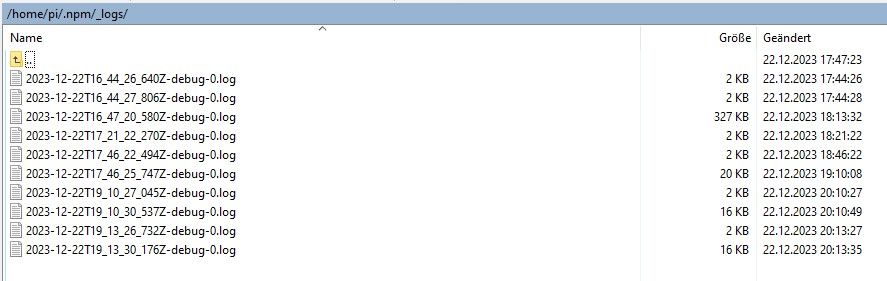
2023-12-22T16_47_20_580Z-debug-0.log -
@marc-berg
Gib mehrere Logs......denke die große Datei war vom ersten Versuch mit dem Netzwerkproblemen, danach kamen die weiteren Versuche.....
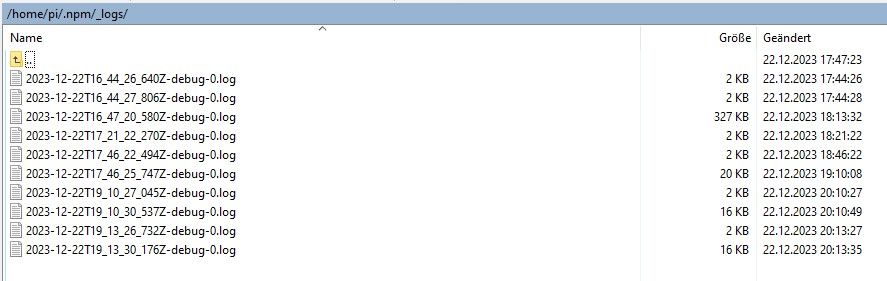
2023-12-22T16_47_20_580Z-debug-0.log@willi-wunder sagte in ioBroker startet nicht nach Neuinstallation:
denke die große Datei war vom ersten Versuch mit dem Netzwerkproblemen, danach kamen die weiteren Versuche.....
Zeig mal noch die beiden kleinen davor.
-
@willi-wunder sagte in ioBroker startet nicht nach Neuinstallation:
denke die große Datei war vom ersten Versuch mit dem Netzwerkproblemen, danach kamen die weiteren Versuche.....
Zeig mal noch die beiden kleinen davor.
@marc-berg
Leider zu spät, SD Karte gerade platt gemacht, probiere jetzt die V11 aus, ist zwar nicht Sinn und Zweck der Geschichte, aber ein Freund hatte damit nie Probleme gehabt. Mal schauen was dann hier im Log steht. Sollte eigentlich eine simple Geschichte sein, scheinbar aber gerade nicht. :face_with_head_bandage:Danke für deine Unterstützung.
-
@marc-berg
Leider zu spät, SD Karte gerade platt gemacht, probiere jetzt die V11 aus, ist zwar nicht Sinn und Zweck der Geschichte, aber ein Freund hatte damit nie Probleme gehabt. Mal schauen was dann hier im Log steht. Sollte eigentlich eine simple Geschichte sein, scheinbar aber gerade nicht. :face_with_head_bandage:Danke für deine Unterstützung.
@willi-wunder schon mal eine "frische" SD-Card benutzt?
Ro75.
-
@willi-wunder schon mal eine "frische" SD-Card benutzt?
Ro75.
@ro75
Die war Original verpackt, gestern.......ScanDisk High Endurance 32 GB -
@ro75
Die war Original verpackt, gestern.......ScanDisk High Endurance 32 GBEs scheint hier ein generelles Problem vorzuliegen, bullseye geht auch nicht. Hier der Log
2023-12-22T20_57_17_197Z-debug-0.log
2023-12-22T20_54_21_550Z-debug-0.log
2023-12-22T20_54_20_596Z-debug-0.log
2023-12-22T20_53_58_221Z-debug-0.log -
Es scheint hier ein generelles Problem vorzuliegen, bullseye geht auch nicht. Hier der Log
2023-12-22T20_57_17_197Z-debug-0.log
2023-12-22T20_54_21_550Z-debug-0.log
2023-12-22T20_54_20_596Z-debug-0.log
2023-12-22T20_53_58_221Z-debug-0.log@willi-wunder sagte in ioBroker startet nicht nach Neuinstallation:
Es scheint hier ein generelles Problem vorzuliegen, bullseye geht auch nicht.
Nein! Doch! Ohhh!
Ist es der nicht in Code Tags gesetzten Ausgabe zu verdanken, dass da
https://registry.np mjs.org(mit Leerzeichen) steht?
-
@willi-wunder sagte in ioBroker startet nicht nach Neuinstallation:
Es scheint hier ein generelles Problem vorzuliegen, bullseye geht auch nicht.
Nein! Doch! Ohhh!
Ist es der nicht in Code Tags gesetzten Ausgabe zu verdanken, dass da
https://registry.np mjs.org(mit Leerzeichen) steht?
@marc-berg sagte in ioBroker startet nicht nach Neuinstallation:
Was willst du mir damit sagen? Verstehe ich gerade nicht.
-
@marc-berg sagte in ioBroker startet nicht nach Neuinstallation:
Was willst du mir damit sagen? Verstehe ich gerade nicht.
@willi-wunder sagte in ioBroker startet nicht nach Neuinstallation:
Was willst du mir damit sagen? Verstehe ich gerade nicht.
In deinem Ausdruck des Logs
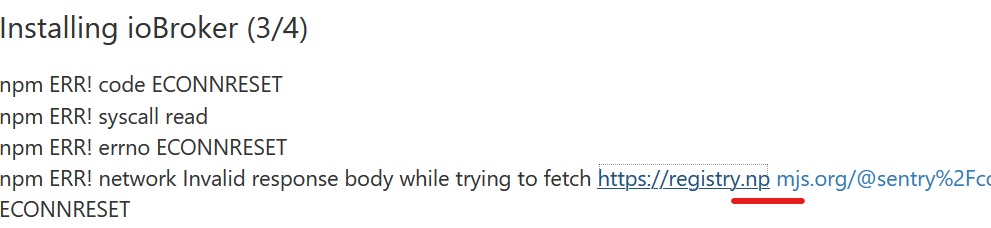
ist ein Leerzeichen. Ich wollte wissen, ob das im Original auch so ist.
-
@willi-wunder sagte in ioBroker startet nicht nach Neuinstallation:
Was willst du mir damit sagen? Verstehe ich gerade nicht.
In deinem Ausdruck des Logs
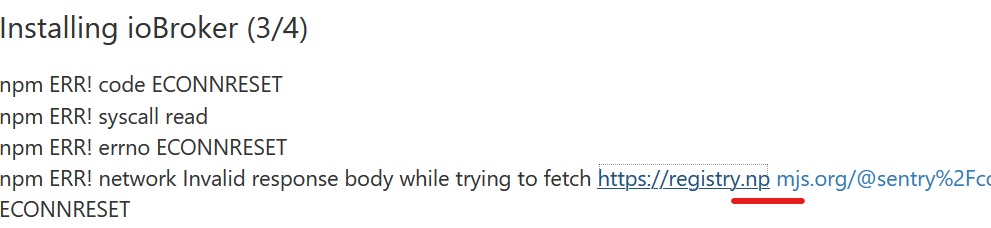
ist ein Leerzeichen. Ich wollte wissen, ob das im Original auch so ist.
@marc-berg
Das alte Putty Fenster werde ich nicht mehr aufrufen können, oder? Hab ein neues offen.
Ich habe jetzt nochmalcurl -sLf https://iobroker.net/install.sh | bash -ausgeführt, vielleicht kommt es ja nochmal. -
@marc-berg
Das alte Putty Fenster werde ich nicht mehr aufrufen können, oder? Hab ein neues offen.
Ich habe jetzt nochmalcurl -sLf https://iobroker.net/install.sh | bash -ausgeführt, vielleicht kommt es ja nochmal.Dann zieh das Fenster breiter.
puTTY macht da immer Murks bei Zeilenumbrüchen.
Ist mit ein Grund, warum ich die Powershell bevorzuge. -
@marc-berg
Das alte Putty Fenster werde ich nicht mehr aufrufen können, oder? Hab ein neues offen.
Ich habe jetzt nochmalcurl -sLf https://iobroker.net/install.sh | bash -ausgeführt, vielleicht kommt es ja nochmal.@willi-wunder sagte in ioBroker startet nicht nach Neuinstallation:
Das alte Putty Fenster werde ich nicht mehr aufrufen können, oder? Hab ein neues offen.
Egal, ich gehe mal davon aus, dass es durch das Reinkopieren verhunzt wurde. Darum immer Text in Code Tags
 setzen, dann passiert das nicht.
setzen, dann passiert das nicht.Was auffällt, dass die Installation ewig dauert
npm Completed in 2042874msdas sind ja 30min! Vielleicht wird irgendwann ein Timeout erreicht.
Du könntest als Workaround mal versuchen, IPv4 priorisieren:
sudo nano /etc/gai.confDort die Zeile
#precedence ::ffff:0:0/96 100suchen und einkommentieren (
#löschen). Danach Datei speichern (Strg+o, <Enter>, Strg+x). Neustart ist normal nicht notwendig. Dann nochmal die Installation versuchen.Das ist jetzt aber nur ein Schuss ins Blaue.
-
@willi-wunder sagte in ioBroker startet nicht nach Neuinstallation:
Das alte Putty Fenster werde ich nicht mehr aufrufen können, oder? Hab ein neues offen.
Egal, ich gehe mal davon aus, dass es durch das Reinkopieren verhunzt wurde. Darum immer Text in Code Tags
 setzen, dann passiert das nicht.
setzen, dann passiert das nicht.Was auffällt, dass die Installation ewig dauert
npm Completed in 2042874msdas sind ja 30min! Vielleicht wird irgendwann ein Timeout erreicht.
Du könntest als Workaround mal versuchen, IPv4 priorisieren:
sudo nano /etc/gai.confDort die Zeile
#precedence ::ffff:0:0/96 100suchen und einkommentieren (
#löschen). Danach Datei speichern (Strg+o, <Enter>, Strg+x). Neustart ist normal nicht notwendig. Dann nochmal die Installation versuchen.Das ist jetzt aber nur ein Schuss ins Blaue.
Werde ich gleich probieren, interssant das beim zweiten Versuch ein anderer Fehler kommt
pi@iobroker:~ $ curl -sLf https://iobroker.net/install.sh | bash - library: loaded Library version=2023-10-13 ========================================================================== Welcome to the ioBroker installer! Installer version: 2023-10-13 You might need to enter your password a couple of times. ========================================================================== ========================================================================== Installing prerequisites (1/4) ========================================================================== Hit:1 http://deb.debian.org/debian bullseye InRelease Hit:2 http://deb.debian.org/debian bullseye-updates InRelease Hit:3 http://archive.raspberrypi.org/debian bullseye InRelease Hit:4 http://security.debian.org/debian-security bullseye-security InRelease Hit:5 https://deb.nodesource.com/node_18.x bullseye InRelease Reading package lists... Done ========================================================================== Creating ioBroker user and directory (2/4) ========================================================================== Created /etc/sudoers.d/iobroker Directory /opt/iobroker created ========================================================================== Installing ioBroker (3/4) ========================================================================== npm ERR! code 24 npm ERR! path /opt/iobroker/node_modules/iobroker.js-controller npm ERR! command failed npm ERR! command sh -c node iobroker.js setup first npm ERR! creating conf/iobroker.json npm ERR! Server Cannot start inMem-objects on port 9001: Failed to lock DB file "/opt/iobroker/iobroker-data/objects.jsonl"! npm ERR! A complete log of this run can be found in: /home/pi/.npm/_logs/2023-12-22T21_53_43_910Z-debug-0.log ========================================================================== Finalizing installation (4/4) ========================================================================== Enabling autostart... Autostart enabled! Fixing directory permissions... ========================================================================== ioBroker was installed successfully Open http://192.168.2.230:8081 in a browser and start configuring! ========================================================================== You need to re-login before doing anything else on the console! -
Werde ich gleich probieren, interssant das beim zweiten Versuch ein anderer Fehler kommt
pi@iobroker:~ $ curl -sLf https://iobroker.net/install.sh | bash - library: loaded Library version=2023-10-13 ========================================================================== Welcome to the ioBroker installer! Installer version: 2023-10-13 You might need to enter your password a couple of times. ========================================================================== ========================================================================== Installing prerequisites (1/4) ========================================================================== Hit:1 http://deb.debian.org/debian bullseye InRelease Hit:2 http://deb.debian.org/debian bullseye-updates InRelease Hit:3 http://archive.raspberrypi.org/debian bullseye InRelease Hit:4 http://security.debian.org/debian-security bullseye-security InRelease Hit:5 https://deb.nodesource.com/node_18.x bullseye InRelease Reading package lists... Done ========================================================================== Creating ioBroker user and directory (2/4) ========================================================================== Created /etc/sudoers.d/iobroker Directory /opt/iobroker created ========================================================================== Installing ioBroker (3/4) ========================================================================== npm ERR! code 24 npm ERR! path /opt/iobroker/node_modules/iobroker.js-controller npm ERR! command failed npm ERR! command sh -c node iobroker.js setup first npm ERR! creating conf/iobroker.json npm ERR! Server Cannot start inMem-objects on port 9001: Failed to lock DB file "/opt/iobroker/iobroker-data/objects.jsonl"! npm ERR! A complete log of this run can be found in: /home/pi/.npm/_logs/2023-12-22T21_53_43_910Z-debug-0.log ========================================================================== Finalizing installation (4/4) ========================================================================== Enabling autostart... Autostart enabled! Fixing directory permissions... ========================================================================== ioBroker was installed successfully Open http://192.168.2.230:8081 in a browser and start configuring! ========================================================================== You need to re-login before doing anything else on the console!@willi-wunder sagte in ioBroker startet nicht nach Neuinstallation:
@marc-berg
Werde ich gleich probieren, interssant das beim zweiten Versuch ein anderer Fehler kommtIch denke mal, das sind Folgefehler. Insofern wäre es wohl ratsam, nochmal bei Null zu beginnen. Und dann die lieben Mitbewohner darum bitten, mal nicht die Internet-Leitung lahmzulegen. :-)
-
@willi-wunder sagte in ioBroker startet nicht nach Neuinstallation:
@marc-berg
Werde ich gleich probieren, interssant das beim zweiten Versuch ein anderer Fehler kommtIch denke mal, das sind Folgefehler. Insofern wäre es wohl ratsam, nochmal bei Null zu beginnen. Und dann die lieben Mitbewohner darum bitten, mal nicht die Internet-Leitung lahmzulegen. :-)
@marc-berg sagte in ioBroker startet nicht nach Neuinstallation:
Und dann die lieben Mitbewohner darum bitten, mal nicht die Internet-Leitung lahmzulegen. :-)
Kann ich ausschließen, Kids schlafen, bin nur ich im Netz, hab 50 Mbit Leitung.
-
@marc-berg sagte in ioBroker startet nicht nach Neuinstallation:
Und dann die lieben Mitbewohner darum bitten, mal nicht die Internet-Leitung lahmzulegen. :-)
Kann ich ausschließen, Kids schlafen, bin nur ich im Netz, hab 50 Mbit Leitung.
@willi-wunder Falls du noch eine andere SD-Karte zur Hand haben solltest, probiere die mal. Das 2 Betriebssysteme das gleiche Problem aufweisen, halte ich für fast unmöglich.
Ro75.
-
@willi-wunder sagte in ioBroker startet nicht nach Neuinstallation:
Das alte Putty Fenster werde ich nicht mehr aufrufen können, oder? Hab ein neues offen.
Egal, ich gehe mal davon aus, dass es durch das Reinkopieren verhunzt wurde. Darum immer Text in Code Tags
 setzen, dann passiert das nicht.
setzen, dann passiert das nicht.Was auffällt, dass die Installation ewig dauert
npm Completed in 2042874msdas sind ja 30min! Vielleicht wird irgendwann ein Timeout erreicht.
Du könntest als Workaround mal versuchen, IPv4 priorisieren:
sudo nano /etc/gai.confDort die Zeile
#precedence ::ffff:0:0/96 100suchen und einkommentieren (
#löschen). Danach Datei speichern (Strg+o, <Enter>, Strg+x). Neustart ist normal nicht notwendig. Dann nochmal die Installation versuchen.Das ist jetzt aber nur ein Schuss ins Blaue.
@marc-berg
Du wirst es nicht glauben, jetzt geht es.Dort die Zeile
#precedence ::ffff:0:0/96 100
"#" löschen.Dann setze ich jetzt aber bookworm auf, macht ja dann Sinn. Gibt es eine Erklärung warum das dann vermutlich nur bei mir so ist?
Du bist mein Held. :+1: :+1: :+1:


