NEWS
REOLINK IP CAM in VIS einbinden
-
@haselchen die Reolink Software bzw HTTP Server lehnt die Verbindung zu IFRAME ab.
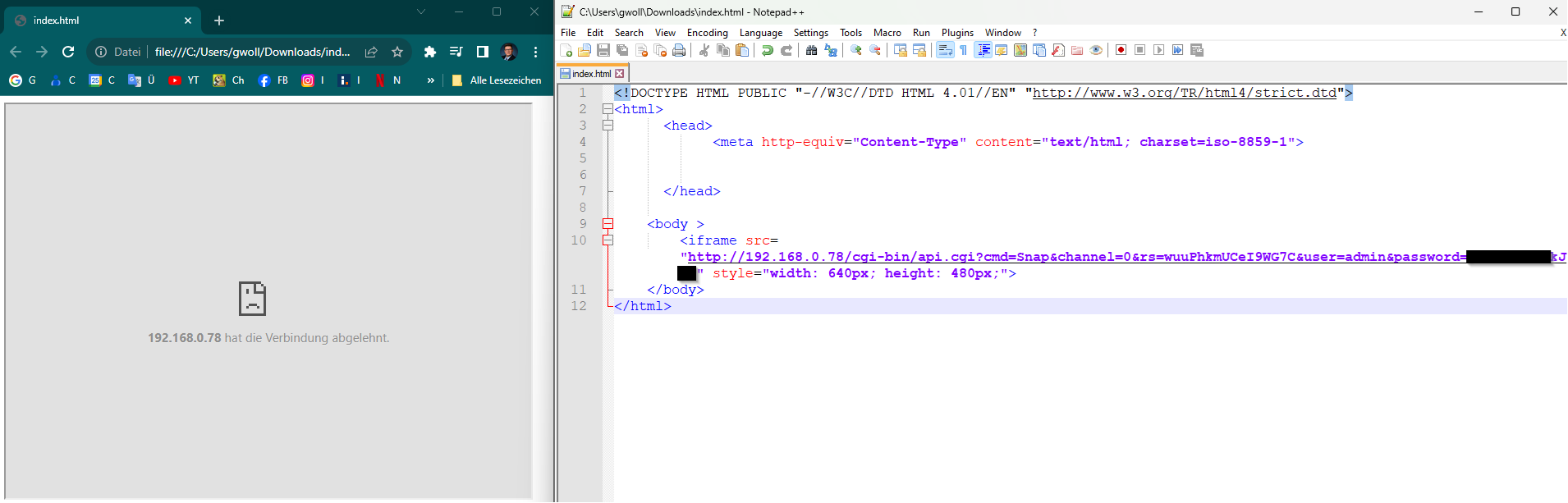
@von-cartman
moderne Anwendungen erwarten User / Paßwort vorne in der URL.
-
@ralla66
kann ich nicht Beeinflussen -
@von-cartman
Kriegste irgendwie ne andere Stream URL zustande?
Ich mache das über MotionEye.@haselchen
Iobroker und MotionEye auf einen Raspi? -
@haselchen
Iobroker und MotionEye auf einen Raspi?@von-cartman
Getrennt.
Iobroker auf ner NAS
Motion Eye als Image auf nem Raspi.
Die Software liefert mir alles , was ich brauche.
Stream URL, Snapshot URL.... -
@von-cartman
Getrennt.
Iobroker auf ner NAS
Motion Eye als Image auf nem Raspi.
Die Software liefert mir alles , was ich brauche.
Stream URL, Snapshot URL....@haselchen kannst du mit ein Link stellen für den IMAGE?
-
@ralla66
kann ich nicht Beeinflussen@von-cartman sagte in REOLINK IP CAM in VIS einbinden:
kann ich nicht Beeinflussen
http:// [USER] : [PASS] @ [IP ADDRESS] /cgi - bin........................................................
-
@von-cartman sagte in REOLINK IP CAM in VIS einbinden:
kann ich nicht Beeinflussen
http:// [USER] : [PASS] @ [IP ADDRESS] /cgi - bin........................................................
@ralla66
Danke, das Funktioniert bei Reolink nicht - ich meine USER und PASS vorne.mit IMAGE habe ich gemeint IMAGE für den RASPI mit MotionEye...
weil wenn ich MotionEye auf Raspian instaliere, habe ich das Gefühl das mit 1 Stream bereits am Limit ist - der Raspi
-
Hallo Zusammen,
ich habe mir paar IP Cams von Reolink zugeliegt.
Leider bekomme ich die nicht im VISU eingebunden.wenn ich den URL:
http://__IP__/cgi-bin/api.cgi?cmd=Snap&channel=0&rs=wuuPhkmUCeI9WG7C&user=USER&password=PASSWORTverwende dann bekomme ich den stand bild (jqui-mfd - Cam/Snapshot). Sobald ich die update-intervall einstelle, dann nach aktualisierung verschwindet das Bild.
Für eure Hilfe danke im Voraus
-
@ralla66
Danke, das Funktioniert bei Reolink nicht - ich meine USER und PASS vorne.mit IMAGE habe ich gemeint IMAGE für den RASPI mit MotionEye...
weil wenn ich MotionEye auf Raspian instaliere, habe ich das Gefühl das mit 1 Stream bereits am Limit ist - der Raspi
@von-cartman
https://github.com/motioneye-project/motioneyeos/releases
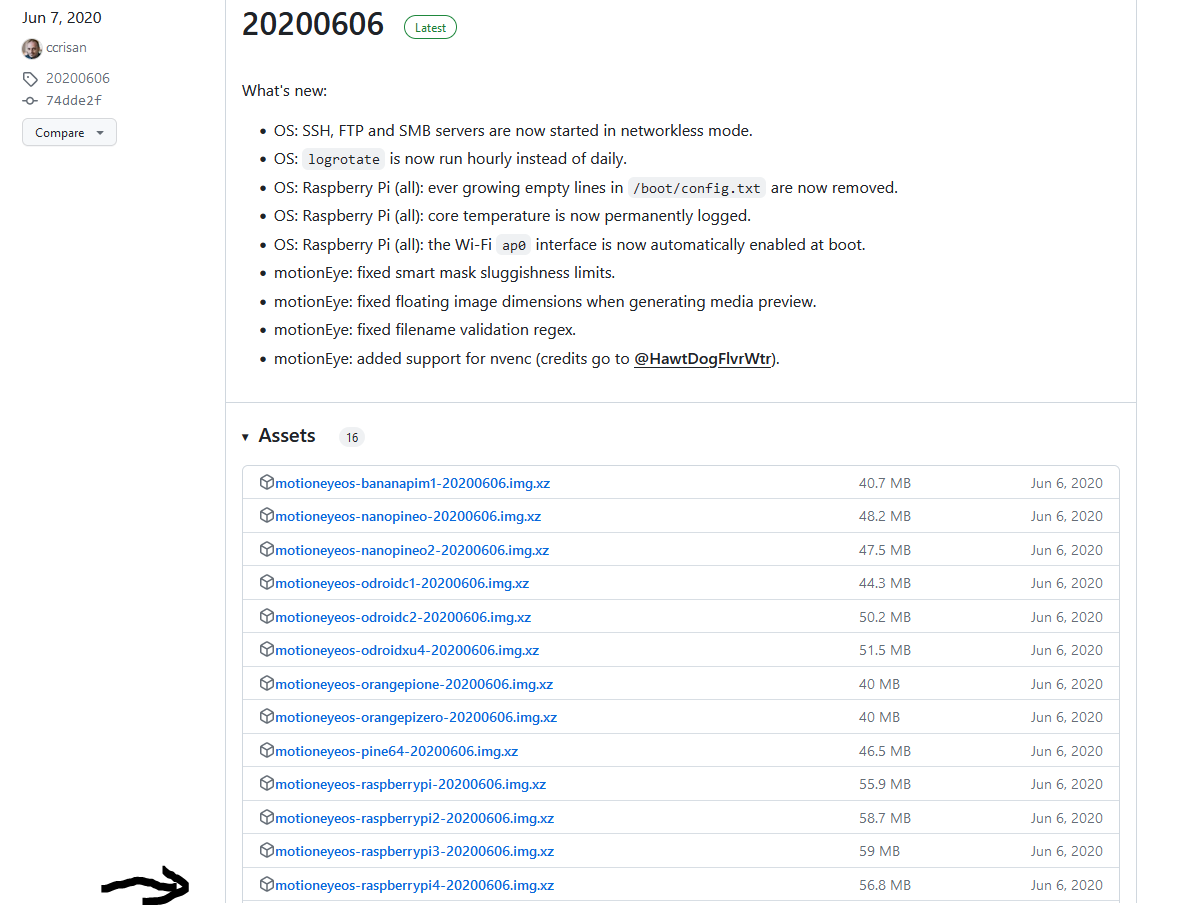
Und wenn Du dann soweit alles eingestellt hast

....dann können wir an die Cam Einstellungen gehen.
Ich denke, da wird Dein Problem sein, warum das so langsam bei Dir läuft. -
@von-cartman
https://github.com/motioneye-project/motioneyeos/releases
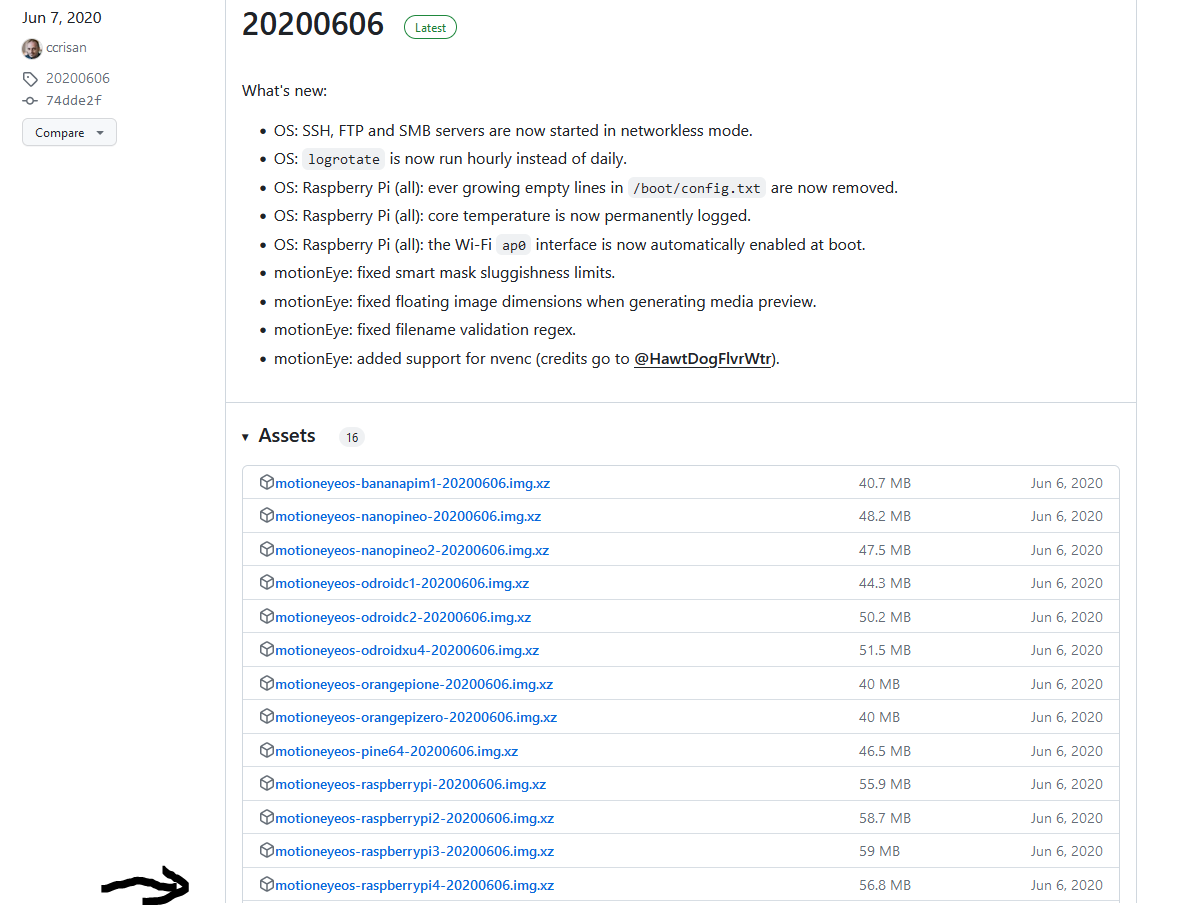
Und wenn Du dann soweit alles eingestellt hast

....dann können wir an die Cam Einstellungen gehen.
Ich denke, da wird Dein Problem sein, warum das so langsam bei Dir läuft.Hallo zusammen!
Ich hänge mich hier mal dran.
Ich habe eine RLC-410W, von der ich das Bild über http://192.168.179.XX/cgi-bin/api.cgi?cmd=Snap&channel=0&rs=952700014VWK6CKG&user=XXX&password=XXX&width=1920&height=1080 in meine VIS kriege.Jetzt habe ich mir noch eine E1 Pro gekauft, bei der dieser Link aber nicht funktioniert. Kann mir da jemand weiter helfen?
-
Wenn dir MotionEye zu groß ist solltest du eventuell dir mal go2rtc anschauen. Da das nicht aufzeichnet sondern nur den Stream umsetzt ist es winzig klein und benötigt fast keine Resourcen.
Ich habe nach dem Umstieg meine Auslastung am NUC fast halbiert. -
Hallo Zusammen,
ich habe mir paar IP Cams von Reolink zugeliegt.
Leider bekomme ich die nicht im VISU eingebunden.wenn ich den URL:
http://__IP__/cgi-bin/api.cgi?cmd=Snap&channel=0&rs=wuuPhkmUCeI9WG7C&user=USER&password=PASSWORTverwende dann bekomme ich den stand bild (jqui-mfd - Cam/Snapshot). Sobald ich die update-intervall einstelle, dann nach aktualisierung verschwindet das Bild.
Für eure Hilfe danke im Voraus
@von-cartman vllt mit dem Adapter https://github.com/ioBroker/ioBroker.cameras


