NEWS
IOBroker/Raspi unregelmäßig nicht erreichbar Hilfe
-
@dellishelly sagte: Diag gemacht
Das sieht unproblematisch aus. Wurde es kurz nach einem Neustart oder kurz vor einem Absturz gemacht?
@paul53
ja das ist direkt nach einem Neustart
Ich bekomme ja keinen Zugriff per ssh wenn er nicht erreichbar ist. -
@paul53
ja das ist direkt nach einem Neustart
Ich bekomme ja keinen Zugriff per ssh wenn er nicht erreichbar ist.@dellishelly sagte: das ist direkt nach einem Neustart
Dann beobachte mit "top" den verfügbaren RAM im Tagesverlauf.
-
@dellishelly sagte: das ist direkt nach einem Neustart
Dann beobachte mit "top" den verfügbaren RAM im Tagesverlauf.
was meinst du mit top ?
-
was meinst du mit top ?
@dellishelly sagte: was meinst du mit top ?
Der Konsolenbefehl "top" zeigt permanent den RAM-Bedarf an, bis "top" per ^C beendet wird. Mit Shift-m (großes M) werden die Prozesse nach RAM-Verbrauch sortiert.
-
Hi zusammen,
ich habe seit ein paar Tagen das Problem, dass immer wieder (1-2mal am Tag)
der Raspberry und IOBroker nicht mehr erreichbar sind.
Weder über den Webbrowser noch über SSH.Es hilft hier dann tatsächlich nur noch der Stecker :-(
Ich Habe keine größeren Änderungen vorgenommen. Letzte Änderungen waren ein paar zusätzliche Shelly per MQTT angebunden.Ich hab schonmal ein Diag gemacht
======================= SUMMARY ======================= v.2023-10-10 Static hostname: raspberrypi Icon name: computer Operating System: Debian GNU/Linux 12 (bookworm) Kernel: Linux 6.1.0-rpi4-rpi-v8 Architecture: arm64 Installation: native Kernel: aarch64 Userland: arm64 Timezone: Europe/Berlin (CET, +0100) User-ID: 1000 X-Server: false Boot Target: graphical.target Pending OS-Updates: 73 Pending iob updates: 1 Nodejs-Installation: /usr/bin/nodejs v18.18.2 /usr/bin/node v18.18.2 /usr/bin/npm 9.8.1 /usr/bin/npx 9.8.1 /usr/bin/corepack 0.19.0 Recommended versions are nodejs 18.18.2 and npm 9.8.1 Your nodejs installation is correct MEMORY: total used free shared buff/cache available Mem: 4.0G 2.5G 527M 15M 1.0G 1.5G Swap: 104M 0B 104M Total: 4.1G 2.5G 632M Active iob-Instances: 26 Active repo(s): stable ioBroker Core: js-controller 5.0.16 admin 6.12.0 ioBroker Status: iobroker is running on this host. Objects type: jsonl States type: jsonl Status admin and web instance: + system.adapter.admin.0 : admin : raspberrypi - enabled, port: 8081, bind: 0.0.0.0, run as: admin + system.adapter.web.0 : web : raspberrypi - enabled, port: 8082, bind: 0.0.0.0, run as: admin Objects: 9601 States: 7798 Size of iob-Database: 16M /opt/iobroker/iobroker-data/objects.jsonl 59M /opt/iobroker/iobroker-data/states.jsonl =================== END OF SUMMARY ====================@Thomas-Braun hast du hier eine Idee woran das liegen könnte ?
Vielen Dank schonmal vorab
@dellishelly sagte in IOBroker/Raspi unregelmäßig nicht erreichbar Hilfe:
Pending OS-Updates: 73 > Pending iob updates: 1
Bring das System auf Stand
-
@dellishelly sagte in IOBroker/Raspi unregelmäßig nicht erreichbar Hilfe:
Pending OS-Updates: 73 > Pending iob updates: 1
Bring das System auf Stand
das hatte ich vergessen zu erwähnen
sudo apt update sudo apt full-upgrade sudo reboothabe ich zwischenzeitlich schon gemacht
das hier ist jetzt die aktuelle RAM Auslastung
top - 14:38:13 up 13 min, 3 users, load average: 0.50, 1.30, 1.06 Tasks: 209 total, 1 running, 208 sleeping, 0 stopped, 0 zombie %Cpu(s): 6.8 us, 1.1 sy, 0.0 ni, 91.7 id, 0.0 wa, 0.0 hi, 0.4 si, 0.0 st MiB Mem : 3793.2 total, 597.2 free, 2137.3 used, 1149.2 buff/cache MiB Swap: 100.0 total, 100.0 free, 0.0 used. 1655.9 avail Memkönnte das mein Problem sein ?
PID USER PR NI VIRT RES SHR S %CPU %MEM TIME+ COMMAND 5320 iobroker 20 0 5520700 490452 44108 S 7.5 12.6 1:56.58 iobroker.js-con 5377 iobroker 20 0 925432 330816 42328 S 2.0 8.5 0:51.28 io.javascript.0 5339 iobroker 20 0 933208 133892 43548 S 0.0 3.4 0:14.43 io.admin.0 5655 iobroker 20 0 5182156 114520 50288 S 0.0 2.9 0:12.51 io.ring.0 5486 iobroker 20 0 705292 103216 37192 S 5.9 2.7 0:36.42 io.shelly.0 5501 iobroker 20 0 698476 98484 37280 S 2.6 2.5 0:23.52 io.shelly.1 5542 iobroker 20 0 9280008 98236 44924 S 0.0 2.5 0:07.28 io.backitup.0 6121 iobroker 20 0 5296112 94096 43164 S 0.3 2.4 0:09.28 io.worx.0 5392 iobroker 20 0 954424 89772 38396 S 0.0 2.3 0:23.62 io.alexa2.0 889 pi 20 0 562000 88764 63876 S 0.0 2.3 0:01.10 wayfire 5576 iobroker 20 0 5012632 86832 39144 S 0.0 2.2 0:11.14 io.fb-checkpres 5422 iobroker 20 0 683920 85856 42828 S 1.3 2.2 0:06.00 io.hm-rpc.0 5407 iobroker 20 0 684540 84680 42416 S 1.0 2.2 0:13.45 io.hm-rega.0 5709 iobroker 20 0 682140 84340 42328 S 0.3 2.2 0:12.10 io.sourceanalyt 5441 iobroker 20 0 685872 83128 42376 S 0.0 2.1 0:05.33 io.hm-rpc.1 5644 iobroker 20 0 755396 82688 37948 S 0.0 2.1 0:06.36 io.iot.0 5516 iobroker 20 0 688528 81724 37132 S 0.0 2.1 0:08.34 io.sonoff.0 5471 iobroker 20 0 685836 81320 37132 S 0.0 2.1 0:04.57 io.mqtt.1 5887 iobroker 20 0 750332 80004 38012 S 3.9 2.1 0:05.63 io.web.0 5557 iobroker 20 0 5136504 79132 39980 S 0.3 2.0 0:05.28 io.botvac.0 5621 iobroker 20 0 814544 78540 37892 S 0.0 2.0 0:08.88 io.info.0 5361 iobroker 20 0 748796 75388 37132 S 0.0 1.9 0:10.71 io.history.0 5456 iobroker 20 0 679700 74372 37132 S 0.3 1.9 0:03.96 io.mqtt.0 5531 iobroker 20 0 678356 70752 37120 S 0.0 1.8 0:04.26 io.discovery.0 5606 iobroker 20 0 940212 70276 37956 S 0.0 1.8 0:04.76 io.govee.0 5738 iobroker 20 0 675076 68108 37068 S 0.0 1.8 0:03.67 io.vis-inventwo -
das hatte ich vergessen zu erwähnen
sudo apt update sudo apt full-upgrade sudo reboothabe ich zwischenzeitlich schon gemacht
das hier ist jetzt die aktuelle RAM Auslastung
top - 14:38:13 up 13 min, 3 users, load average: 0.50, 1.30, 1.06 Tasks: 209 total, 1 running, 208 sleeping, 0 stopped, 0 zombie %Cpu(s): 6.8 us, 1.1 sy, 0.0 ni, 91.7 id, 0.0 wa, 0.0 hi, 0.4 si, 0.0 st MiB Mem : 3793.2 total, 597.2 free, 2137.3 used, 1149.2 buff/cache MiB Swap: 100.0 total, 100.0 free, 0.0 used. 1655.9 avail Memkönnte das mein Problem sein ?
PID USER PR NI VIRT RES SHR S %CPU %MEM TIME+ COMMAND 5320 iobroker 20 0 5520700 490452 44108 S 7.5 12.6 1:56.58 iobroker.js-con 5377 iobroker 20 0 925432 330816 42328 S 2.0 8.5 0:51.28 io.javascript.0 5339 iobroker 20 0 933208 133892 43548 S 0.0 3.4 0:14.43 io.admin.0 5655 iobroker 20 0 5182156 114520 50288 S 0.0 2.9 0:12.51 io.ring.0 5486 iobroker 20 0 705292 103216 37192 S 5.9 2.7 0:36.42 io.shelly.0 5501 iobroker 20 0 698476 98484 37280 S 2.6 2.5 0:23.52 io.shelly.1 5542 iobroker 20 0 9280008 98236 44924 S 0.0 2.5 0:07.28 io.backitup.0 6121 iobroker 20 0 5296112 94096 43164 S 0.3 2.4 0:09.28 io.worx.0 5392 iobroker 20 0 954424 89772 38396 S 0.0 2.3 0:23.62 io.alexa2.0 889 pi 20 0 562000 88764 63876 S 0.0 2.3 0:01.10 wayfire 5576 iobroker 20 0 5012632 86832 39144 S 0.0 2.2 0:11.14 io.fb-checkpres 5422 iobroker 20 0 683920 85856 42828 S 1.3 2.2 0:06.00 io.hm-rpc.0 5407 iobroker 20 0 684540 84680 42416 S 1.0 2.2 0:13.45 io.hm-rega.0 5709 iobroker 20 0 682140 84340 42328 S 0.3 2.2 0:12.10 io.sourceanalyt 5441 iobroker 20 0 685872 83128 42376 S 0.0 2.1 0:05.33 io.hm-rpc.1 5644 iobroker 20 0 755396 82688 37948 S 0.0 2.1 0:06.36 io.iot.0 5516 iobroker 20 0 688528 81724 37132 S 0.0 2.1 0:08.34 io.sonoff.0 5471 iobroker 20 0 685836 81320 37132 S 0.0 2.1 0:04.57 io.mqtt.1 5887 iobroker 20 0 750332 80004 38012 S 3.9 2.1 0:05.63 io.web.0 5557 iobroker 20 0 5136504 79132 39980 S 0.3 2.0 0:05.28 io.botvac.0 5621 iobroker 20 0 814544 78540 37892 S 0.0 2.0 0:08.88 io.info.0 5361 iobroker 20 0 748796 75388 37132 S 0.0 1.9 0:10.71 io.history.0 5456 iobroker 20 0 679700 74372 37132 S 0.3 1.9 0:03.96 io.mqtt.0 5531 iobroker 20 0 678356 70752 37120 S 0.0 1.8 0:04.26 io.discovery.0 5606 iobroker 20 0 940212 70276 37956 S 0.0 1.8 0:04.76 io.govee.0 5738 iobroker 20 0 675076 68108 37068 S 0.0 1.8 0:03.67 io.vis-inventwoSchalt den Desktop schonmal aus...
-
Schalt den Desktop schonmal aus...
Was meinst du damit ? Welche Instanz ?
-
das hatte ich vergessen zu erwähnen
sudo apt update sudo apt full-upgrade sudo reboothabe ich zwischenzeitlich schon gemacht
das hier ist jetzt die aktuelle RAM Auslastung
top - 14:38:13 up 13 min, 3 users, load average: 0.50, 1.30, 1.06 Tasks: 209 total, 1 running, 208 sleeping, 0 stopped, 0 zombie %Cpu(s): 6.8 us, 1.1 sy, 0.0 ni, 91.7 id, 0.0 wa, 0.0 hi, 0.4 si, 0.0 st MiB Mem : 3793.2 total, 597.2 free, 2137.3 used, 1149.2 buff/cache MiB Swap: 100.0 total, 100.0 free, 0.0 used. 1655.9 avail Memkönnte das mein Problem sein ?
PID USER PR NI VIRT RES SHR S %CPU %MEM TIME+ COMMAND 5320 iobroker 20 0 5520700 490452 44108 S 7.5 12.6 1:56.58 iobroker.js-con 5377 iobroker 20 0 925432 330816 42328 S 2.0 8.5 0:51.28 io.javascript.0 5339 iobroker 20 0 933208 133892 43548 S 0.0 3.4 0:14.43 io.admin.0 5655 iobroker 20 0 5182156 114520 50288 S 0.0 2.9 0:12.51 io.ring.0 5486 iobroker 20 0 705292 103216 37192 S 5.9 2.7 0:36.42 io.shelly.0 5501 iobroker 20 0 698476 98484 37280 S 2.6 2.5 0:23.52 io.shelly.1 5542 iobroker 20 0 9280008 98236 44924 S 0.0 2.5 0:07.28 io.backitup.0 6121 iobroker 20 0 5296112 94096 43164 S 0.3 2.4 0:09.28 io.worx.0 5392 iobroker 20 0 954424 89772 38396 S 0.0 2.3 0:23.62 io.alexa2.0 889 pi 20 0 562000 88764 63876 S 0.0 2.3 0:01.10 wayfire 5576 iobroker 20 0 5012632 86832 39144 S 0.0 2.2 0:11.14 io.fb-checkpres 5422 iobroker 20 0 683920 85856 42828 S 1.3 2.2 0:06.00 io.hm-rpc.0 5407 iobroker 20 0 684540 84680 42416 S 1.0 2.2 0:13.45 io.hm-rega.0 5709 iobroker 20 0 682140 84340 42328 S 0.3 2.2 0:12.10 io.sourceanalyt 5441 iobroker 20 0 685872 83128 42376 S 0.0 2.1 0:05.33 io.hm-rpc.1 5644 iobroker 20 0 755396 82688 37948 S 0.0 2.1 0:06.36 io.iot.0 5516 iobroker 20 0 688528 81724 37132 S 0.0 2.1 0:08.34 io.sonoff.0 5471 iobroker 20 0 685836 81320 37132 S 0.0 2.1 0:04.57 io.mqtt.1 5887 iobroker 20 0 750332 80004 38012 S 3.9 2.1 0:05.63 io.web.0 5557 iobroker 20 0 5136504 79132 39980 S 0.3 2.0 0:05.28 io.botvac.0 5621 iobroker 20 0 814544 78540 37892 S 0.0 2.0 0:08.88 io.info.0 5361 iobroker 20 0 748796 75388 37132 S 0.0 1.9 0:10.71 io.history.0 5456 iobroker 20 0 679700 74372 37132 S 0.3 1.9 0:03.96 io.mqtt.0 5531 iobroker 20 0 678356 70752 37120 S 0.0 1.8 0:04.26 io.discovery.0 5606 iobroker 20 0 940212 70276 37956 S 0.0 1.8 0:04.76 io.govee.0 5738 iobroker 20 0 675076 68108 37068 S 0.0 1.8 0:03.67 io.vis-inventwo@dellishelly sagte: aktuelle RAM Auslastung
1,65 GB RAM verfügbar sieht gut aus. Die Frage ist: Bleibt es dabei?
-
Was meinst du damit ? Welche Instanz ?
sudo systemctl set-default multi-user.target sudo rebootUnd dann die Langfassung von
iob diag -
sudo systemctl set-default multi-user.target sudo rebootUnd dann die Langfassung von
iob diagfällt dir hier was auf ? Bzw. Kann ich hier noch Änderungen vornehmen ?
Merkwürdig finde ich die hohe RAM Nutzung des Javaskript Adapters.
Warum auch immer verringert sie sich nicht, wenn ich Skripte abschalte.Skript v.2023-10-10 *** BASE SYSTEM *** Static hostname: raspberrypi Icon name: computer Operating System: Debian GNU/Linux 12 (bookworm) Kernel: Linux 6.1.0-rpi6-rpi-v8 Architecture: arm64 Model : Raspberry Pi 4 Model B Rev 1.1 Docker : false Virtualization : none Kernel : aarch64 Userland : arm64 Systemuptime and Load: 14:58:23 up 0 min, 3 users, load average: 3.12, 0.92, 0.32 CPU threads: 4 *** RASPBERRY THROTTLING *** Current issues: No throttling issues detected. Previously detected issues: No throttling issues detected. *** Time and Time Zones *** Local time: Sun 2023-11-26 14:58:23 CET Universal time: Sun 2023-11-26 13:58:23 UTC RTC time: n/a Time zone: Europe/Berlin (CET, +0100) System clock synchronized: yes NTP service: active RTC in local TZ: no *** User and Groups *** pi /home/pi pi adm dialout cdrom sudo audio video plugdev games users input render netdev lpadmin gpio i2c spi iobroker *** X-Server-Setup *** X-Server: false Desktop: Terminal: tty Boot Target: multi-user.target *** MEMORY *** total used free shared buff/cache available Mem: 4.0G 1.6G 2.0G 1.3M 415M 2.3G Swap: 104M 0B 104M Total: 4.1G 1.6G 2.1G 3793 M total memory 1559 M used memory 1614 M active memory 168 M inactive memory 1908 M free memory 32 M buffer memory 364 M swap cache 99 M total swap 0 M used swap 99 M free swap Raspberry only: oom events: 0 lifetime oom required: 0 Mbytes total time in oom handler: 0 ms max time spent in oom handler: 0 ms *** FAILED SERVICES *** UNIT LOAD ACTIVE SUB DESCRIPTION 0 loaded units listed. *** FILESYSTEM *** Filesystem Type Size Used Avail Use% Mounted on udev devtmpfs 1.6G 0 1.6G 0% /dev tmpfs tmpfs 380M 1.2M 379M 1% /run /dev/mmcblk0p2 ext4 117G 8.4G 103G 8% / tmpfs tmpfs 1.9G 8.0K 1.9G 1% /dev/shm tmpfs tmpfs 5.0M 16K 5.0M 1% /run/lock /dev/mmcblk0p1 vfat 510M 74M 437M 15% /boot/firmware tmpfs tmpfs 380M 32K 380M 1% /run/user/1000 Messages concerning ext4 filesystem in dmesg: [Sun Nov 26 14:57:31 2023] Kernel command line: coherent_pool=1M 8250.nr_uarts=0 snd_bcm2835.enable_headphones=0 snd_bcm2835.enable_headphones=1 snd_bcm2835.enable_hdmi=1 snd_bcm2835.enable_hdmi=0 smsc95xx.macaddr=DC:A6:32:03:AA:48 vc_mem.mem_base=0x3ec00000 vc_mem.mem_size=0x40000000 console=ttyS0,115200 console=tty1 root=PARTUUID=7b922a4f-02 rootfstype=ext4 fsck.repair=yes rootwait quiet splash plymouth.ignore-serial-consoles cfg80211.ieee80211_regdom=DE [Sun Nov 26 14:57:34 2023] EXT4-fs (mmcblk0p2): mounted filesystem with ordered data mode. Quota mode: none. [Sun Nov 26 14:57:36 2023] EXT4-fs (mmcblk0p2): re-mounted. Quota mode: none. Show mounted filesystems \(real ones only\): TARGET SOURCE FSTYPE OPTIONS / /dev/mmcblk0p2 ext4 rw,noatime,commit=600 `-/boot/firmware /dev/mmcblk0p1 vfat rw,relatime,fmask=0022,dmask=0022,codepage=437,iocharset=ascii,shortname=mixed,errors=remount-ro Files in neuralgic directories: /var: 609M /var/ 193M /var/lib 179M /var/cache 171M /var/cache/apt 136M /var/log/journal/71a51bd5530c4f1183a8e75acbd0fd40 Archived and active journals take up 135.1M in the file system. /opt/iobroker/backups: 370M /opt/iobroker/backups/ /opt/iobroker/iobroker-data: 1.2G /opt/iobroker/iobroker-data/ 564M /opt/iobroker/iobroker-data/backup-objects 518M /opt/iobroker/iobroker-data/files 118M /opt/iobroker/iobroker-data/files/ring.0 78M /opt/iobroker/iobroker-data/files/icons-open-icon-library-png The five largest files in iobroker-data are: 61M /opt/iobroker/iobroker-data/states.jsonl 35M /opt/iobroker/iobroker-data/files/devices.admin/static/js/main.24f2bb56.js.map 33M /opt/iobroker/iobroker-data/files/iot.admin/static/js/main.1797d034.js.map 21M /opt/iobroker/iobroker-data/files/web.admin/static/js/main.aaea95f8.js.map 21M /opt/iobroker/iobroker-data/backup-objects/2023-11-26_10-50_states.jsonl.gz USB-Devices by-id: USB-Sticks - Avoid direct links to /dev/* in your adapter setups, please always prefer the links 'by-id': find: '/dev/serial/by-id/': No such file or directory *** NodeJS-Installation *** /usr/bin/nodejs v18.18.2 /usr/bin/node v18.18.2 /usr/bin/npm 9.8.1 /usr/bin/npx 9.8.1 /usr/bin/corepack 0.19.0 nodejs: Installed: 18.18.2-1nodesource1 Candidate: 18.18.2-1nodesource1 Version table: *** 18.18.2-1nodesource1 500 500 https://deb.nodesource.com/node_18.x nodistro/main arm64 Packages 100 /var/lib/dpkg/status 18.18.1-1nodesource1 500 500 https://deb.nodesource.com/node_18.x nodistro/main arm64 Packages 18.18.0-1nodesource1 500 500 https://deb.nodesource.com/node_18.x nodistro/main arm64 Packages 18.17.1-1nodesource1 500 500 https://deb.nodesource.com/node_18.x nodistro/main arm64 Packages 18.17.0-1nodesource1 500 500 https://deb.nodesource.com/node_18.x nodistro/main arm64 Packages 18.16.1-1nodesource1 500 500 https://deb.nodesource.com/node_18.x nodistro/main arm64 Packages 18.16.0-1nodesource1 500 500 https://deb.nodesource.com/node_18.x nodistro/main arm64 Packages 18.15.0-1nodesource1 500 500 https://deb.nodesource.com/node_18.x nodistro/main arm64 Packages 18.14.2-1nodesource1 500 500 https://deb.nodesource.com/node_18.x nodistro/main arm64 Packages 18.14.1-1nodesource1 500 500 https://deb.nodesource.com/node_18.x nodistro/main arm64 Packages 18.14.0-1nodesource1 500 500 https://deb.nodesource.com/node_18.x nodistro/main arm64 Packages 18.13.0+dfsg1-1 500 500 http://deb.debian.org/debian bookworm/main arm64 Packages 18.13.0-1nodesource1 500 500 https://deb.nodesource.com/node_18.x nodistro/main arm64 Packages 18.12.0-1nodesource1 500 500 https://deb.nodesource.com/node_18.x nodistro/main arm64 Packages 18.11.0-1nodesource1 500 500 https://deb.nodesource.com/node_18.x nodistro/main arm64 Packages 18.10.0-1nodesource1 500 500 https://deb.nodesource.com/node_18.x nodistro/main arm64 Packages 18.9.1-1nodesource1 500 500 https://deb.nodesource.com/node_18.x nodistro/main arm64 Packages 18.9.0-1nodesource1 500 500 https://deb.nodesource.com/node_18.x nodistro/main arm64 Packages 18.8.0-1nodesource1 500 500 https://deb.nodesource.com/node_18.x nodistro/main arm64 Packages 18.7.0-1nodesource1 500 500 https://deb.nodesource.com/node_18.x nodistro/main arm64 Packages 18.6.0-1nodesource1 500 500 https://deb.nodesource.com/node_18.x nodistro/main arm64 Packages 18.5.0-1nodesource1 500 500 https://deb.nodesource.com/node_18.x nodistro/main arm64 Packages 18.4.0-1nodesource1 500 500 https://deb.nodesource.com/node_18.x nodistro/main arm64 Packages 18.3.0-1nodesource1 500 500 https://deb.nodesource.com/node_18.x nodistro/main arm64 Packages 18.2.0-1nodesource1 500 500 https://deb.nodesource.com/node_18.x nodistro/main arm64 Packages 18.1.0-1nodesource1 500 500 https://deb.nodesource.com/node_18.x nodistro/main arm64 Packages 18.0.0-1nodesource1 500 500 https://deb.nodesource.com/node_18.x nodistro/main arm64 Packages Temp directories causing npm8 problem: 0 No problems detected Errors in npm tree: *** ioBroker-Installation *** ioBroker Status iobroker is running on this host. Objects type: jsonl States type: jsonl Core adapters versions js-controller: 5.0.16 admin: 6.12.0 javascript: 7.1.6 Adapters from github: 4 Adapter State + system.adapter.admin.0 : admin : raspberrypi - enabled, port: 8081, bind: 0.0.0.0, run as: admin + system.adapter.alexa2.0 : alexa2 : raspberrypi - enabled + system.adapter.backitup.0 : backitup : raspberrypi - enabled + system.adapter.botvac.0 : botvac : raspberrypi - enabled system.adapter.cloud.0 : cloud : raspberrypi - disabled system.adapter.devices.0 : devices : raspberrypi - disabled + system.adapter.discovery.0 : discovery : raspberrypi - enabled + system.adapter.fb-checkpresence.0 : fb-checkpresence : raspberrypi - enabled system.adapter.feiertage.0 : feiertage : raspberrypi - enabled system.adapter.flot.0 : flot : raspberrypi - disabled + system.adapter.govee.0 : govee : raspberrypi - enabled + system.adapter.history.0 : history : raspberrypi - enabled + system.adapter.hm-rega.0 : hm-rega : raspberrypi - enabled + system.adapter.hm-rpc.0 : hm-rpc : raspberrypi - enabled, port: 0 + system.adapter.hm-rpc.1 : hm-rpc : raspberrypi - enabled, port: 0 system.adapter.icons-fatcow-hosting.0 : icons-fatcow-hosting : raspberrypi - disabled system.adapter.icons-icons8.0 : icons-icons8 : raspberrypi - disabled system.adapter.icons-mfd-svg.0 : icons-mfd-svg : raspberrypi - disabled system.adapter.icons-open-icon-library-png.0: icons-open-icon-library-png: raspberrypi - disabled + system.adapter.info.0 : info : raspberrypi - enabled system.adapter.intex.0 : intex : raspberrypi - disabled, port: 8990 + system.adapter.iot.0 : iot : raspberrypi - enabled + system.adapter.javascript.0 : javascript : raspberrypi - enabled + system.adapter.mqtt.0 : mqtt : raspberrypi - enabled, port: 1883, bind: 0.0.0.0 + system.adapter.mqtt.1 : mqtt : raspberrypi - enabled, port: 1887, bind: 0.0.0.0 system.adapter.nanoleaf-lightpanels.0 : nanoleaf-lightpanels : raspberrypi - disabled, port: 16021 system.adapter.ring.0 : ring : raspberrypi - enabled system.adapter.roomba.0 : roomba : raspberrypi - disabled + system.adapter.shelly.0 : shelly : raspberrypi - enabled, port: 1882, bind: 0.0.0.0 + system.adapter.shelly.1 : shelly : raspberrypi - enabled, port: 1882, bind: 0.0.0.0 + system.adapter.sonoff.0 : sonoff : raspberrypi - enabled, port: 1884, bind: 0.0.0.0 + system.adapter.sourceanalytix.0 : sourceanalytix : raspberrypi - enabled system.adapter.telegram.1 : telegram : raspberrypi - disabled, port: 8443, bind: 0.0.0.0 system.adapter.vis-colorpicker.0 : vis-colorpicker : raspberrypi - disabled system.adapter.vis-fancyswitch.0 : vis-fancyswitch : raspberrypi - disabled system.adapter.vis-hqwidgets.0 : vis-hqwidgets : raspberrypi - disabled system.adapter.vis-icontwo.0 : vis-icontwo : raspberrypi - disabled system.adapter.vis-inventwo.0 : vis-inventwo : raspberrypi - enabled system.adapter.vis-jqui-mfd.0 : vis-jqui-mfd : raspberrypi - disabled system.adapter.vis-justgage.0 : vis-justgage : raspberrypi - disabled system.adapter.vis-material-advanced.0 : vis-material-advanced : raspberrypi - disabled system.adapter.vis-materialdesign.0 : vis-materialdesign : raspberrypi - disabled system.adapter.vis-metro.0 : vis-metro : raspberrypi - disabled system.adapter.vis-plumb.0 : vis-plumb : raspberrypi - disabled system.adapter.vis-rgraph.0 : vis-rgraph : raspberrypi - disabled system.adapter.vis-timeandweather.0 : vis-timeandweather : raspberrypi - disabled system.adapter.vis.0 : vis : raspberrypi - enabled system.adapter.web.0 : web : raspberrypi - enabled, port: 8082, bind: 0.0.0.0, run as: admin system.adapter.worx.0 : worx : raspberrypi - enabled + instance is alive Enabled adapters with bindings + system.adapter.admin.0 : admin : raspberrypi - enabled, port: 8081, bind: 0.0.0.0, run as: admin + system.adapter.hm-rpc.0 : hm-rpc : raspberrypi - enabled, port: 0 + system.adapter.hm-rpc.1 : hm-rpc : raspberrypi - enabled, port: 0 + system.adapter.mqtt.0 : mqtt : raspberrypi - enabled, port: 1883, bind: 0.0.0.0 + system.adapter.mqtt.1 : mqtt : raspberrypi - enabled, port: 1887, bind: 0.0.0.0 + system.adapter.shelly.0 : shelly : raspberrypi - enabled, port: 1882, bind: 0.0.0.0 + system.adapter.shelly.1 : shelly : raspberrypi - enabled, port: 1882, bind: 0.0.0.0 + system.adapter.sonoff.0 : sonoff : raspberrypi - enabled, port: 1884, bind: 0.0.0.0 system.adapter.web.0 : web : raspberrypi - enabled, port: 8082, bind: 0.0.0.0, run as: admin ioBroker-Repositories stable : http://download.iobroker.net/sources-dist.json beta : http://download.iobroker.net/sources-dist-latest.json Active repo(s): stable Installed ioBroker-Instances Used repository: stable Adapter "admin" : 6.12.0 , installed 6.12.0 Adapter "alexa2" : 3.26.1 , installed 3.26.1 Adapter "backitup" : 2.8.7 , installed 2.8.7 Adapter "botvac" : 2.0.1 , installed 2.0.1 Adapter "cloud" : 4.4.1 , installed 4.4.1 Adapter "devices" : 1.1.5 , installed 1.1.5 Adapter "discovery" : 4.2.0 , installed 4.2.0 Adapter "fb-checkpresence": 1.2.2 , installed 1.2.2 Adapter "feiertage" : 1.1.4 , installed 1.1.4 Adapter "flot" : 1.12.0 , installed 1.12.0 Adapter "history" : 3.0.1 , installed 3.0.1 Adapter "hm-rega" : 4.0.0 , installed 4.0.0 Adapter "hm-rpc" : 1.15.19 , installed 1.15.19 Adapter "icons-fatcow-hosting": 0.1.0, installed 0.1.0 Adapter "icons-icons8" : 0.0.1 , installed 0.0.1 Adapter "icons-mfd-svg": 1.1.0 , installed 1.1.0 Adapter "icons-open-icon-library-png": 0.1.2, installed 0.1.3 Adapter "info" : 2.0.0 , installed 2.0.0 Adapter "intex" : 0.1.5 , installed 0.1.5 Adapter "iot" : 2.0.11 , installed 2.0.11 Adapter "javascript" : 7.1.6 , installed 7.1.6 Controller "js-controller": 5.0.16 , installed 5.0.16 Adapter "mqtt" : 5.1.0 , installed 5.1.0 Adapter "nanoleaf-lightpanels": 1.4.0, installed 1.4.0 Adapter "net-tools" : 0.2.0 , installed 0.2.0 Adapter "ring" : 5.0.10 , installed 5.0.10 Adapter "roomba" : 1.2.2 , installed 1.2.2 Adapter "rpi2" : 1.3.2 , installed 1.3.2 Adapter "shelly" : 6.6.1 , installed 6.6.1 Adapter "simple-api" : 2.7.2 , installed 2.7.2 Adapter "smartthings" : 0.0.4 , installed 0.0.4 Adapter "socketio" : 6.6.0 , installed 6.6.0 Adapter "sonoff" : 3.0.3 , installed 3.0.3 Adapter "sonos" : 3.0.0 , installed 3.0.0 Adapter "telegram" : 2.0.1 , installed 2.0.1 Adapter "vis" : 1.4.16 , installed 1.4.16 Adapter "vis-colorpicker": 2.0.3 , installed 2.0.3 Adapter "vis-fancyswitch": 1.1.0 , installed 1.1.0 Adapter "vis-hqwidgets": 1.4.0 , installed 1.4.0 Adapter "vis-icontwo" : 0.97.1 , installed 0.97.1 Adapter "vis-inventwo" : 3.3.3 , installed 3.3.3 Adapter "vis-jqui-mfd" : 1.0.12 , installed 1.0.12 Adapter "vis-justgage" : 2.0.2 , installed 2.0.2 Adapter "vis-material-advanced": 1.7.4, installed 1.7.4 Adapter "vis-metro" : 1.2.0 , installed 1.2.0 Adapter "vis-plumb" : 1.0.2 , installed 1.0.2 Adapter "vis-rgraph" : 0.0.2 , installed 0.0.2 Adapter "vis-timeandweather": 1.2.2, installed 1.2.2 Adapter "web" : 6.1.10 , installed 6.1.10 Adapter "worx" : 2.3.4 , installed 2.3.4 Adapter "ws" : 2.5.8 , installed 2.5.8 Objects and States Please stand by - This may take a while Objects: 9601 States: 7792 *** OS-Repositories and Updates *** Hit:1 http://archive.raspberrypi.com/debian bookworm InRelease Hit:2 http://deb.debian.org/debian bookworm InRelease Hit:3 http://deb.debian.org/debian-security bookworm-security InRelease Hit:4 http://deb.debian.org/debian bookworm-updates InRelease Hit:5 https://deb.nodesource.com/node_18.x nodistro InRelease Reading package lists... Pending Updates: 0 *** Listening Ports *** Active Internet connections (only servers) Proto Recv-Q Send-Q Local Address Foreign Address State User Inode PID/Program name tcp 0 0 192.168.72.73:2001 0.0.0.0:* LISTEN 1001 16328 1132/io.hm-rpc.0 tcp 0 0 0.0.0.0:1884 0.0.0.0:* LISTEN 1001 19079 1361/io.sonoff.0 tcp 0 0 0.0.0.0:1887 0.0.0.0:* LISTEN 1001 18007 1259/io.mqtt.1 tcp 0 0 0.0.0.0:1883 0.0.0.0:* LISTEN 1001 18893 1182/io.mqtt.0 tcp 0 0 0.0.0.0:1882 0.0.0.0:* LISTEN 1001 19008 1314/io.shelly.0 tcp 0 0 127.0.0.1:9001 0.0.0.0:* LISTEN 1001 15860 746/iobroker.js-con tcp 0 0 127.0.0.1:9000 0.0.0.0:* LISTEN 1001 17226 746/iobroker.js-con tcp 0 0 127.0.0.1:631 0.0.0.0:* LISTEN 0 12154 745/cupsd tcp 0 0 0.0.0.0:22 0.0.0.0:* LISTEN 0 15831 766/sshd: /usr/sbin tcp 0 0 192.168.72.73:8701 0.0.0.0:* LISTEN 1001 18784 1148/io.hm-rpc.1 tcp6 0 0 :::8081 :::* LISTEN 1001 17599 986/io.admin.0 tcp6 0 0 :::8082 :::* LISTEN 1001 21955 1834/io.web.0 tcp6 0 0 :::22 :::* LISTEN 0 15833 766/sshd: /usr/sbin tcp6 0 0 ::1:631 :::* LISTEN 0 12153 745/cupsd udp 0 0 0.0.0.0:631 0.0.0.0:* 0 17183 848/cups-browsed udp 0 0 0.0.0.0:54297 0.0.0.0:* 104 13930 524/avahi-daemon: r udp 0 0 0.0.0.0:5353 0.0.0.0:* 104 13928 524/avahi-daemon: r udp 0 0 0.0.0.0:5683 0.0.0.0:* 1001 19625 1350/io.shelly.1 udp6 0 0 :::49897 :::* 104 13931 524/avahi-daemon: r udp6 0 0 :::5353 :::* 104 13929 524/avahi-daemon: r *** Log File - Last 25 Lines *** 2023-11-26 14:59:45.777 - info: shelly.0 (1314) [MQTT] Device with client id "shellyplus1-7c87ce58ee84" connected! 2023-11-26 14:59:47.608 - info: worx.0 (2065) Multi-ZoneKeeper found! Create State : zoneKeeper 2023-11-26 14:59:47.929 - info: worx.0 (2065) DoubleShedule found, create states... 2023-11-26 14:59:48.077 - error: shelly.0 (1314) [MQTT] Unable to get mqttprefix of client with id "shellyplusplugs-a0a3b3e8930c" 2023-11-26 14:59:48.134 - error: shelly.0 (1314) [MQTT] Unable to get mqttprefix of client with id "shellyplusplugs-e465b84186c8" 2023-11-26 14:59:48.136 - error: shelly.0 (1314) [MQTT] Unable to get mqttprefix of client with id "shellyplusplugs-a0a3b3e7b280" 2023-11-26 14:59:48.149 - info: worx.0 (2065) OneTimeShedule found, create states... 2023-11-26 14:59:48.156 - error: shelly.0 (1314) [MQTT] Unable to get mqttprefix of client with id "shelly1mini-348518e0e22c" 2023-11-26 14:59:48.161 - error: shelly.0 (1314) [MQTT] Unable to get mqttprefix of client with id "shelly1mini-348518dedb58" 2023-11-26 14:59:48.179 - error: shelly.0 (1314) [MQTT] Unable to get mqttprefix of client with id "shellyplusplugs-d48afc577870" 2023-11-26 14:59:48.364 - info: worx.0 (2065) Firmware found, create states... 2023-11-26 14:59:48.657 - info: worx.0 (2065) Create folder activityLog and set states. 2023-11-26 14:59:49.017 - info: worx.0 (2065) Create product folder and states for WR141E 2023-11-26 14:59:49.787 - info: sourceanalytix.0 (1640) Initialization of shelly.1.SHPLG-S#F1B339#1.Relay0.Energy successfully 2023-11-26 14:59:49.789 - info: sourceanalytix.0 (1640) Initialising "sonoff.0.DVES_1E7328.SENSOR.LK13BE.total_in" | (2 of 2) 2023-11-26 14:59:50.736 - info: worx.0 (2065) Torque control found, create states... 2023-11-26 14:59:50.804 - info: worx.0 (2065) Autolock found! Create State : AutoLock 2023-11-26 14:59:50.813 - info: worx.0 (2065) Autolock found! Create State : AutoLockTimer 2023-11-26 14:59:51.048 - info: worx.0 (2065) Start MQTT connection 2023-11-26 14:59:51.741 - info: worx.0 (2065) Request Counter: 1 2023-11-26 14:59:57.085 - info: sourceanalytix.0 (1640) Initialization of sonoff.0.DVES_1E7328.SENSOR.LK13BE.total_in successfully 2023-11-26 14:59:57.185 - info: sourceanalytix.0 (1640) Successfully activated SourceAnalytix for all 2 of 2 states, will do my Job until you stop me! 2023-11-26 15:00:02.429 - warn: hm-rega.0 (1105) Script "!# polling.fn 1.3 !# !# Dieses Script gibt die Werte aller Systemvariablen als J" ignored, because still pending. 2023-11-26 15:00:02.431 - warn: hm-rega.0 (1105) Script "!# programs.fn 1.3 !# Dieses Script gibt eine Liste der Programme als JSON Strin" ignored, because still pending. 2023-11-26 15:00:04.911 - info: admin.0 (986) ==> Connected system.user.admin from ::ffff:192.168.72.85 -
sudo systemctl set-default multi-user.target sudo rebootUnd dann die Langfassung von
iob diagund die web Instanz hat sich in der letzten Stunde verdoppelt. Ohne erkennbaren Grund
PID USER PR NI VIRT RES SHR S %CPU %MEM TIME+ COMMAND 746 iobroker 20 0 5752704 738060 43480 S 4.6 19.0 11:24.63 iobroker.js-con 1065 iobroker 20 0 942428 351172 42120 S 1.0 9.0 2:16.65 io.javascript.0 986 iobroker 20 0 1044720 203768 43424 S 0.3 5.2 1:35.36 io.admin.0 1834 iobroker 20 0 1000824 144616 38492 S 1.3 3.7 1:23.39 io.web.0 3734 iobroker 20 0 5192716 140504 51920 S 0.0 3.6 0:41.81 io.ring.0 1350 iobroker 20 0 711016 113332 37112 S 2.3 2.9 2:04.16 io.shelly.1 1314 iobroker 20 0 711752 112884 37012 S 1.3 2.9 3:33.09 io.shelly.0 1403 iobroker 20 0 9349172 100784 44772 S 0.0 2.6 0:12.64 io.backitup.0 1082 iobroker 20 0 961228 97824 37668 S 0.0 2.5 0:40.70 io.alexa2.0 1433 iobroker 20 0 5021584 97676 38992 S 0.7 2.5 1:03.90 io.fb-checkpres 2065 iobroker 20 0 5309524 94612 43424 S 0.0 2.4 0:22.91 io.worx.0 1105 iobroker 20 0 889172 93736 42228 S 1.0 2.4 1:03.89 io.hm-rega.0 1132 iobroker 20 0 689528 90368 42640 S 0.7 2.3 0:19.57 io.hm-rpc.0 1361 iobroker 20 0 694180 86528 36964 S 0.0 2.2 0:38.29 io.sonoff.0 1148 iobroker 20 0 690068 86192 42192 S 0.3 2.2 0:17.60 io.hm-rpc.1 1557 iobroker 20 0 757908 85824 37804 S 0.0 2.2 0:11.56 io.iot.0 1017 iobroker 20 0 755944 85388 36880 S 0.0 2.2 0:23.28 io.history.0 1418 iobroker 20 0 5146268 85340 39816 S 0.0 2.2 0:18.13 io.botvac.0 1259 iobroker 20 0 690720 83412 36940 S 0.0 2.1 0:09.88 io.mqtt.1 1640 iobroker 20 0 684060 82948 42176 S 0.0 2.1 0:27.62 io.sourceanalyt 1524 iobroker 20 0 886112 81972 37740 S 0.0 2.1 0:15.70 io.info.0 1489 iobroker 20 0 950940 79940 37804 S 0.0 2.1 0:16.33 io.govee.0 1182 iobroker 20 0 682452 73764 36932 S 0.0 1.9 0:09.21 io.mqtt.0 1388 iobroker 20 0 680760 72420 36964 S 0.3 1.9 0:09.26 io.discovery.0 1695 iobroker 20 0 678712 70684 36908 S 0.0 1.8 0:08.42 io.vis-inventwo -
sudo systemctl set-default multi-user.target sudo rebootUnd dann die Langfassung von
iob diagHallo nochmal,
Hab alles gemacht wie von dir angedacht.
Grad eben ist er schon wieder „abgestürzt“.Das hier ist die Fehlermeldung die ich in der VIS bekomme.
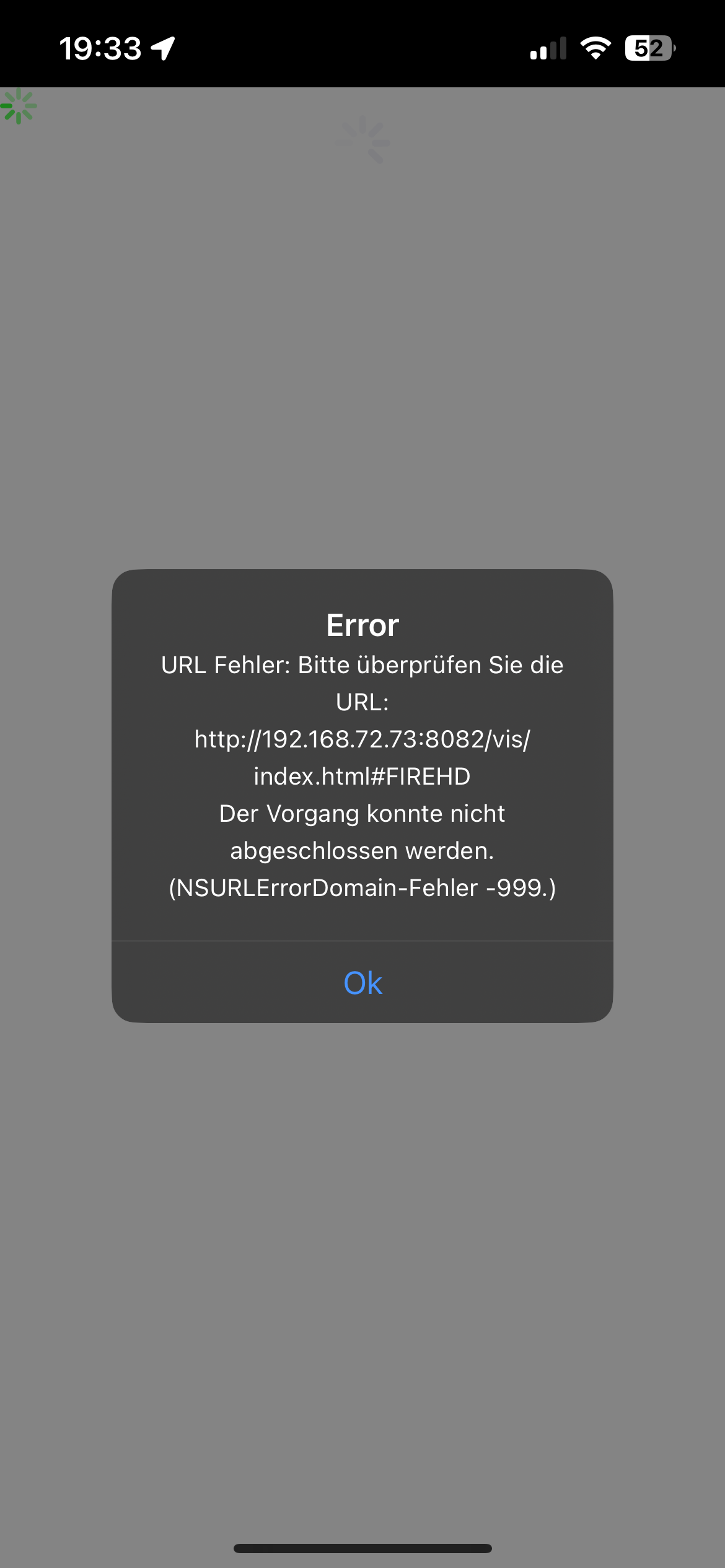
Danke schonmal für deine Hilfe!!!
-
Hi zusammen,
ich habe seit ein paar Tagen das Problem, dass immer wieder (1-2mal am Tag)
der Raspberry und IOBroker nicht mehr erreichbar sind.
Weder über den Webbrowser noch über SSH.Es hilft hier dann tatsächlich nur noch der Stecker :-(
Ich Habe keine größeren Änderungen vorgenommen. Letzte Änderungen waren ein paar zusätzliche Shelly per MQTT angebunden.Ich hab schonmal ein Diag gemacht
======================= SUMMARY ======================= v.2023-10-10 Static hostname: raspberrypi Icon name: computer Operating System: Debian GNU/Linux 12 (bookworm) Kernel: Linux 6.1.0-rpi4-rpi-v8 Architecture: arm64 Installation: native Kernel: aarch64 Userland: arm64 Timezone: Europe/Berlin (CET, +0100) User-ID: 1000 X-Server: false Boot Target: graphical.target Pending OS-Updates: 73 Pending iob updates: 1 Nodejs-Installation: /usr/bin/nodejs v18.18.2 /usr/bin/node v18.18.2 /usr/bin/npm 9.8.1 /usr/bin/npx 9.8.1 /usr/bin/corepack 0.19.0 Recommended versions are nodejs 18.18.2 and npm 9.8.1 Your nodejs installation is correct MEMORY: total used free shared buff/cache available Mem: 4.0G 2.5G 527M 15M 1.0G 1.5G Swap: 104M 0B 104M Total: 4.1G 2.5G 632M Active iob-Instances: 26 Active repo(s): stable ioBroker Core: js-controller 5.0.16 admin 6.12.0 ioBroker Status: iobroker is running on this host. Objects type: jsonl States type: jsonl Status admin and web instance: + system.adapter.admin.0 : admin : raspberrypi - enabled, port: 8081, bind: 0.0.0.0, run as: admin + system.adapter.web.0 : web : raspberrypi - enabled, port: 8082, bind: 0.0.0.0, run as: admin Objects: 9601 States: 7798 Size of iob-Database: 16M /opt/iobroker/iobroker-data/objects.jsonl 59M /opt/iobroker/iobroker-data/states.jsonl =================== END OF SUMMARY ====================@Thomas-Braun hast du hier eine Idee woran das liegen könnte ?
Vielen Dank schonmal vorab
@dellishelly Falls Du von SD-Karte arbeitest - wie lange ist Deine SD Karte schon im Einsatz?
Ich muss hier meinen Banana bpi m5 bei Gelegenheit wohl auch auf Festplatte umstellen, da ich, über den Sommer hinweg, eine hohe Frequenz an Write Zugriffen habe, was wohl binnen 12 Monaten eine SD frisst.
Würde mal präventiv ein Backup der SD Karte machen - falls es morgen schlimmer wird.
-
@dellishelly Falls Du von SD-Karte arbeitest - wie lange ist Deine SD Karte schon im Einsatz?
Ich muss hier meinen Banana bpi m5 bei Gelegenheit wohl auch auf Festplatte umstellen, da ich, über den Sommer hinweg, eine hohe Frequenz an Write Zugriffen habe, was wohl binnen 12 Monaten eine SD frisst.
Würde mal präventiv ein Backup der SD Karte machen - falls es morgen schlimmer wird.
Die Karte ist seit 4 Wochen drin.
Also „nagelneu“Kann die Karte gleich mal tauschen. Hab noch eine OVP da
-
Die Karte ist seit 4 Wochen drin.
Also „nagelneu“Kann die Karte gleich mal tauschen. Hab noch eine OVP da
@dellishelly Na bei 4 Wochen sollte das noch kein Problem darstellen, wenn Du nicht im 60sec Takt ettliches schreibst.
-
@dellishelly Na bei 4 Wochen sollte das noch kein Problem darstellen, wenn Du nicht im 60sec Takt ettliches schreibst.
Die Frage ist wie ich das überprüfen kann??
Und was zählt alles zu schreibzugriffen ? -
Die Frage ist wie ich das überprüfen kann??
Und was zählt alles zu schreibzugriffen ?@dellishelly Keine Ahnung, wie man das überprüfen kann.
Schreibzugriff ist... ja halt Schreibzugriff. Jede geschriebene Logzeile, jeder gespeicherte Wert - halt immer, wenn Du etwas neu auf den Datenträger schickst.
Ich erfasse zB über das Sommerhalbjahr nicht täglich sondern stündlich sehr viele Werte zur Ostsee und jeder einzelne Datenpunkt stellt halt einen Schreibzugriff dar.
Dazu kommen jedwede Form von Daten der Hausautomatisierung.Schau Dir mal mittels "tail -f <zigbee-log>" an, was da so pausenlos rein kommt.
Wenn Du das dann alles archivierst (psql oder was auch immer Deine Datenbank ist), dann wird das schnell sehr viel.
Hier empfiehlt sich auch (soweit sinnig/vertretbar) "nur bei Änderung" zu speichern. -
@dellishelly Keine Ahnung, wie man das überprüfen kann.
Schreibzugriff ist... ja halt Schreibzugriff. Jede geschriebene Logzeile, jeder gespeicherte Wert - halt immer, wenn Du etwas neu auf den Datenträger schickst.
Ich erfasse zB über das Sommerhalbjahr nicht täglich sondern stündlich sehr viele Werte zur Ostsee und jeder einzelne Datenpunkt stellt halt einen Schreibzugriff dar.
Dazu kommen jedwede Form von Daten der Hausautomatisierung.Schau Dir mal mittels "tail -f <zigbee-log>" an, was da so pausenlos rein kommt.
Wenn Du das dann alles archivierst (psql oder was auch immer Deine Datenbank ist), dann wird das schnell sehr viel.
Hier empfiehlt sich auch (soweit sinnig/vertretbar) "nur bei Änderung" zu speichern.Schreibzugriffe:
Wenn Du in Deinem ioBroker unterm Strich 48 Werte minütlich abfragst, dann sind das potentiell an die 70.000 Werte (Schreib-Zugriffe) pro Tag.Wenn sich davon jedoch nur 12 Werte (zb Temperatur) 12x am Tag ändern, dann sind das gerade mal 144.
Mein Zigbee Tür-Kontakt berichtet alle 60sec davon, ob die Tür offen, oder geschlossen ist, unabhängig davon, ob die Tür geöffnet wurde, oder nicht.
Dies bedeutet 1.440 Übertragungen/Tag PLUS die handvoll Status-Wechsel, wo die Tür wirklich geöffnet wurde.
Bei 8-10x real Tür-Status erkennst Du, wo das hin läuft


