NEWS
Mibs für Synology
-
@dp20eic
Hat leider nicht geklappt. Ausgabe =(Null)
Möchte gerne mal wissen wie die anderen das gemacht haben.
Mit dem selber bauen ist das so ein Ding. Ich bin da nicht so weit das ich das könnte. -
@alero sagte in Mibs für Synology:
Hat leider nicht geklappt. Ausgabe =(Null)
Moin,
muss ich jetzt Handauflegen oder in meine Glaskugel schauen um zu erfahren was nicht geklappt hat?
@alero sagte in Mibs für Synology:
Mit dem selber bauen ist das so ein Ding. Ich bin da nicht so weit das ich das könnte.
Was, meinst Du damit?
VG
Bernd -
@dp20eic
Also Handauflegen ist nicht nötig.
ich habe deinen OIDD (Synology SpaceIO MIB) eingetragen. unter Iobrober kam dann der wert (null)
Ich weiss nicht wie man einen mib aufbaut. -
@alero sagte in Mibs für Synology:
ich habe deinen OIDD (Synology SpaceIO MIB) eingetragen. unter Iobrober kam dann der wert (null)
Moin,
mach mir das Leben doch nicht so schwer, zeig doch bitte einfach mal was Du eingetragen hast, nur immer zu sagen geht nicht ohne
Butter bei die Fischeist doch ...
Wenn Du nurOID: .1.3.6.1.4.1.6574.102genommen hast, das reicht natürlich nicht!VG
Bernd -
@dp20eic
so ich habe es noch einmal im Adapter eingetragen als test.
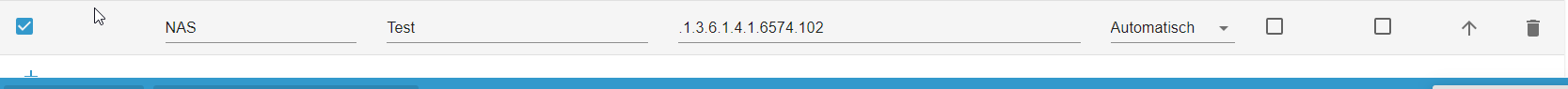
und so wird es angezeigt:

-
@alero sagte in Mibs für Synology:
ch einmal im Adapter eingetragen als test.
Moin,
und ich habe gesagt, dass nach der 102, noch was kommen muss, hast Du Dir das MIB-PDF angeschaut?
Synology SpaceIO MIB (OID: .1.3.6.1.4.1.6574.102) The Synology SpaceIO MIB has I/O information of volumes. In order to directly access a specific OID, you must use ".1.3.6.1.4.1.6574.102.1.1" as a prefix since this MIB contains the relative table and entry number. For example, ".1.3.6.1.4.1.6574.102.1.1.2" can be used to get the name of the device where this volume is mounted.Und das sind die Werte, die man nach
x.102.1.1anhängen muss, siehe Table 3-13 SpaceIO MIB- .1 ->
- .2
- .3 -> spaceIONRead
- .4 -> spaceIONWritten
Na, den Rest wirst Du dann schon selbst hinbekommen

VG
Bernd -
@dp20eic
Hi,
danke . habe ich wohl überlesen.ich habe hier noch eine schöne Übersicht für die synology gefunden. Mibs inkl. dier parameter die es zu jedem einzelen gibt.
documentation.n-able.com
einfach nach synology suchen. -
@alero sagte in Mibs für Synology:
ich habe hier noch eine schöne Übersicht für die synology gefunden. Mibs inkl. dier parameter die es zu jedem einzelen gibt
Moin,
nop, irgendein Kommerz, ich brauche nur das offizielle Dokument von Synology, da steht, alles drin, was man braucht!
Wenn schon vorgekaut, dann doch lieber hier -> https://mibbrowser.online/mibdb_search.php?search=Synology&userdropdown=anymatch
VG
Bernd -
@dp20eic
hi,
den nutze ich ja auch.P.S: habe jetzt mal mit 1.1.5 und 1.1.6 versucht . es bleibt bei (Null)
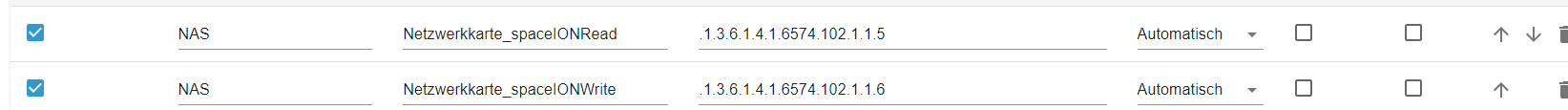

-
@alero sagte in Mibs für Synology:
den nutze ich ja auch.
Moin,
muss ich später mal testen.
Edit
So ich habe mir mal denWalk of Fameangeschaut, fürisomuss man glaube ich entweder1oder.1setzeniso.3.6.1.4.1.6574.102.1.1.1.1 = INTEGER: 1 -> spaceIOIndex iso.3.6.1.4.1.6574.102.1.1.1.2 = INTEGER: 2 -> spaceIOIndex iso.3.6.1.4.1.6574.102.1.1.1.3 = INTEGER: 3 -> spaceIOIndex iso.3.6.1.4.1.6574.102.1.1.2.1 = STRING: "dm-1" -> spaceIODevice - The name of the device this volume mounted on iso.3.6.1.4.1.6574.102.1.1.2.2 = STRING: "dm-3" -> spaceIODevice - The name of the device this volume mounted on iso.3.6.1.4.1.6574.102.1.1.2.3 = STRING: "dm-5" -> spaceIODevice - The name of the device this volume mounted on iso.3.6.1.4.1.6574.102.1.1.3.1 = Counter32: 2442293248 -> spaceIONRead - The number of bytes read from this volume since boot <- dm-1 iso.3.6.1.4.1.6574.102.1.1.3.2 = Counter32: 230367232 -> spaceIONRead - The number of bytes read from this volume since boot <- dm-2 iso.3.6.1.4.1.6574.102.1.1.3.3 = Counter32: 3324973056 -> spaceIONRead - The number of bytes read from this volume since boot <- dm-3 iso.3.6.1.4.1.6574.102.1.1.4.1 = Counter32: 2657558528 -> spaceIONWritten - The number of bytes written to this volume since boot <- dm-1 iso.3.6.1.4.1.6574.102.1.1.4.2 = Counter32: 3650310144 -> spaceIONWritten - The number of bytes written to this volume since boot <- dm-2 iso.3.6.1.4.1.6574.102.1.1.4.3 = Counter32: 3192369152 -> spaceIONWritten - The number of bytes written to this volume since boot <- dm-3 iso.3.6.1.4.1.6574.102.1.1.5.1 = Counter32: 5533441 -> spaceIOReads - The number of read accesses from this volume since boot <- dm-1 iso.3.6.1.4.1.6574.102.1.1.5.2 = Counter32: 4759096 -> spaceIOReads - The number of read accesses from this volume since boot <- dm-2 iso.3.6.1.4.1.6574.102.1.1.5.3 = Counter32: 205421 -> spaceIOReads - The number of read accesses from this volume since boot <- dm-3 iso.3.6.1.4.1.6574.102.1.1.6.1 = Counter32: 58268001 -> spaceIOWrites - The number of write accesses to this volume since boot <- dm-1 iso.3.6.1.4.1.6574.102.1.1.6.2 = Counter32: 3850984 -> spaceIOWrites - The number of write accesses to this volume since boot <- dm-2 iso.3.6.1.4.1.6574.102.1.1.6.3 = Counter32: 8264464 -> spaceIOWrites - The number of write accesses to this volume since boot <- dm-3 iso.3.6.1.4.1.6574.102.1.1.8.1 = INTEGER: 13 -> spaceIOLA - The load of disk in the volume (%) <- dm-1 (aktueller IO Load) iso.3.6.1.4.1.6574.102.1.1.8.2 = INTEGER: 0 iso.3.6.1.4.1.6574.102.1.1.8.3 = INTEGER: 0 iso.3.6.1.4.1.6574.102.1.1.9.1 = INTEGER: 7 -> spaceIOLA - The load of disk in the volume (%) <- dm-1 (IO Load 1 Minute) iso.3.6.1.4.1.6574.102.1.1.9.2 = INTEGER: 0 iso.3.6.1.4.1.6574.102.1.1.9.3 = INTEGER: 0 iso.3.6.1.4.1.6574.102.1.1.10.1 = INTEGER: 7 -> spaceIOLA - The load of disk in the volume (%) <- dm-1 (IO Load 5 Minute) iso.3.6.1.4.1.6574.102.1.1.10.2 = INTEGER: 0 iso.3.6.1.4.1.6574.102.1.1.10.3 = INTEGER: 0So zu mehr hab ich keine Lust mehr

EditVG
Bernd