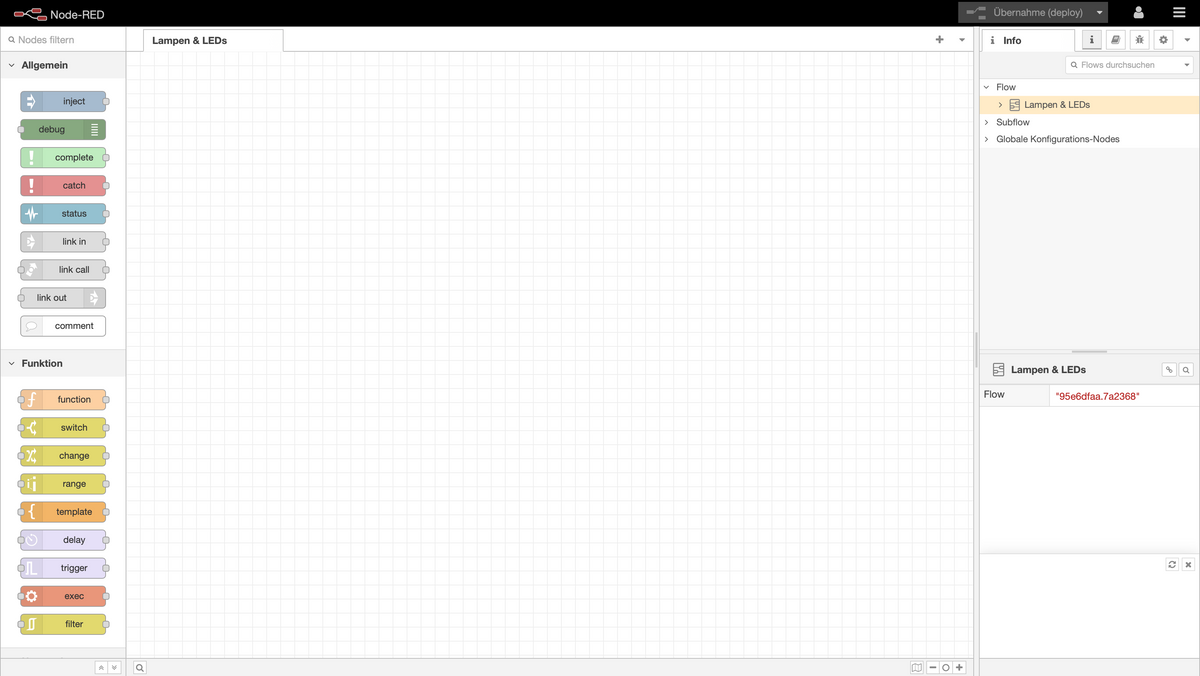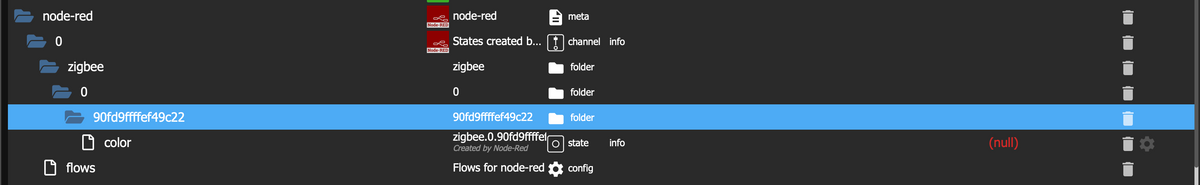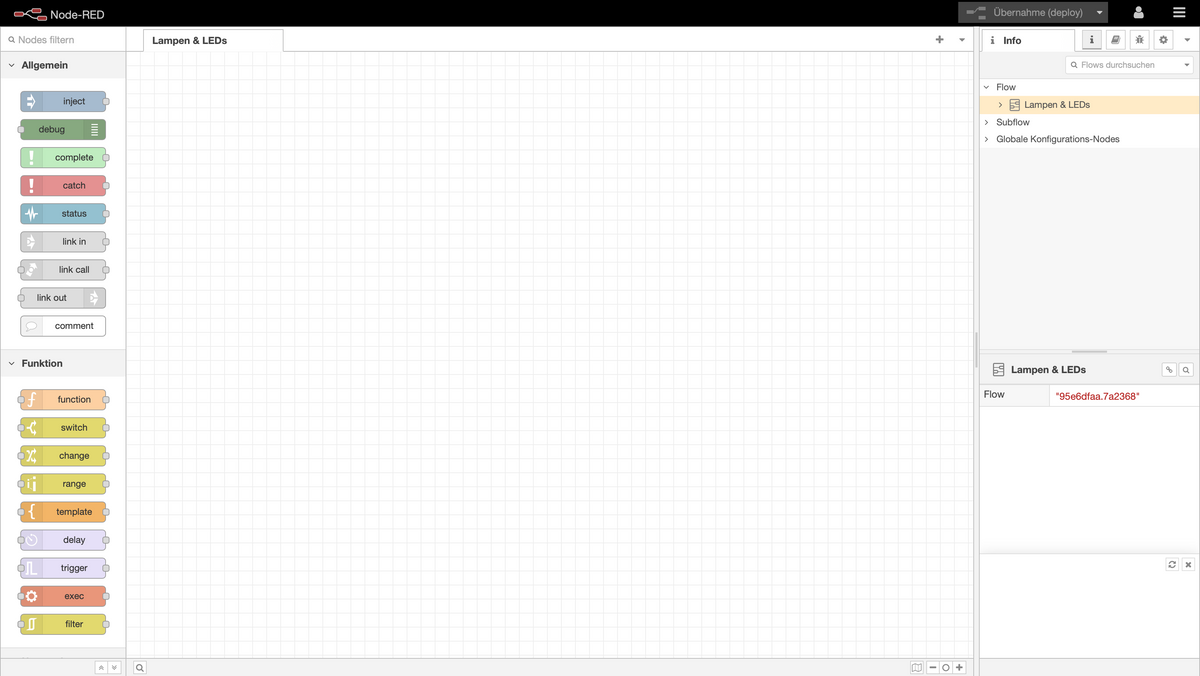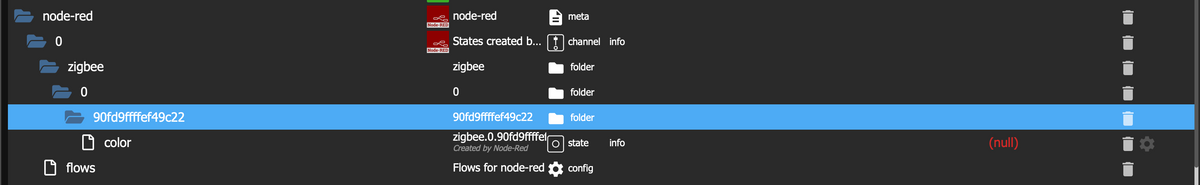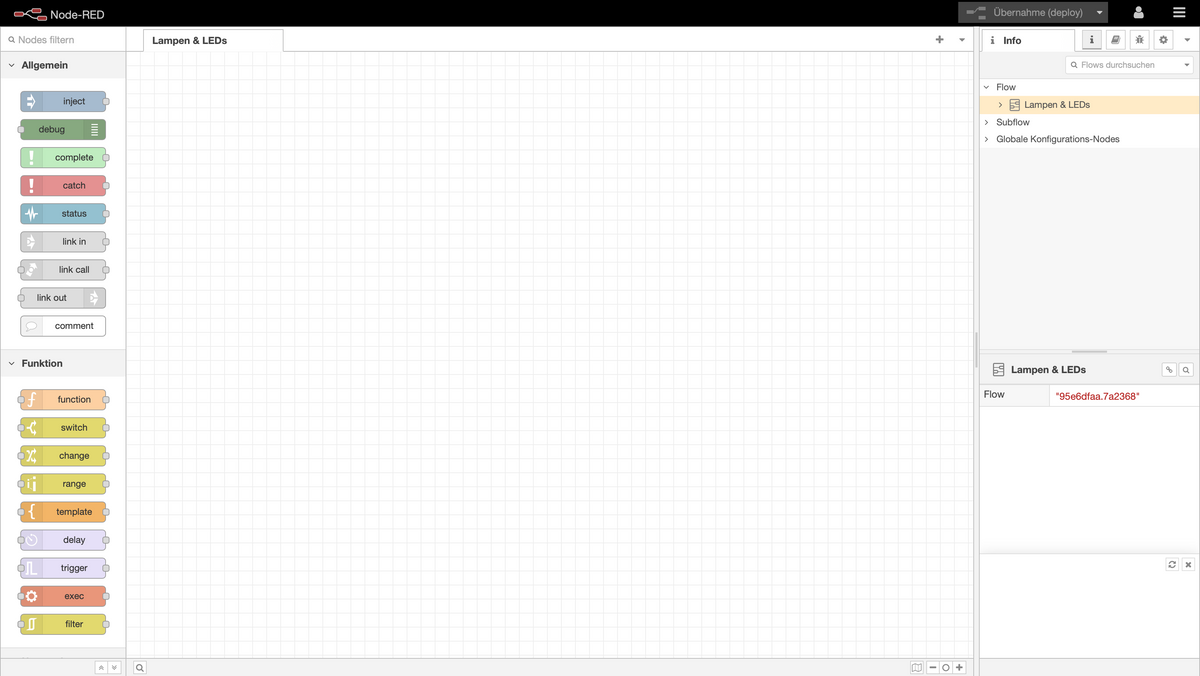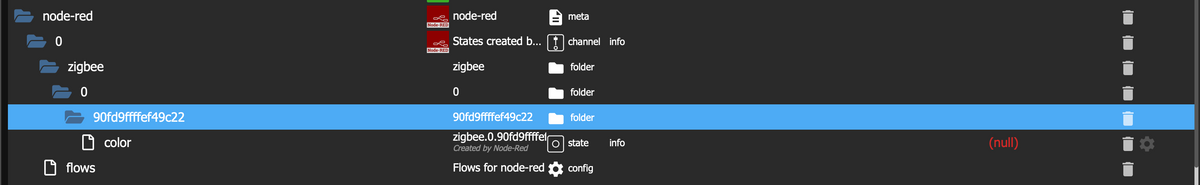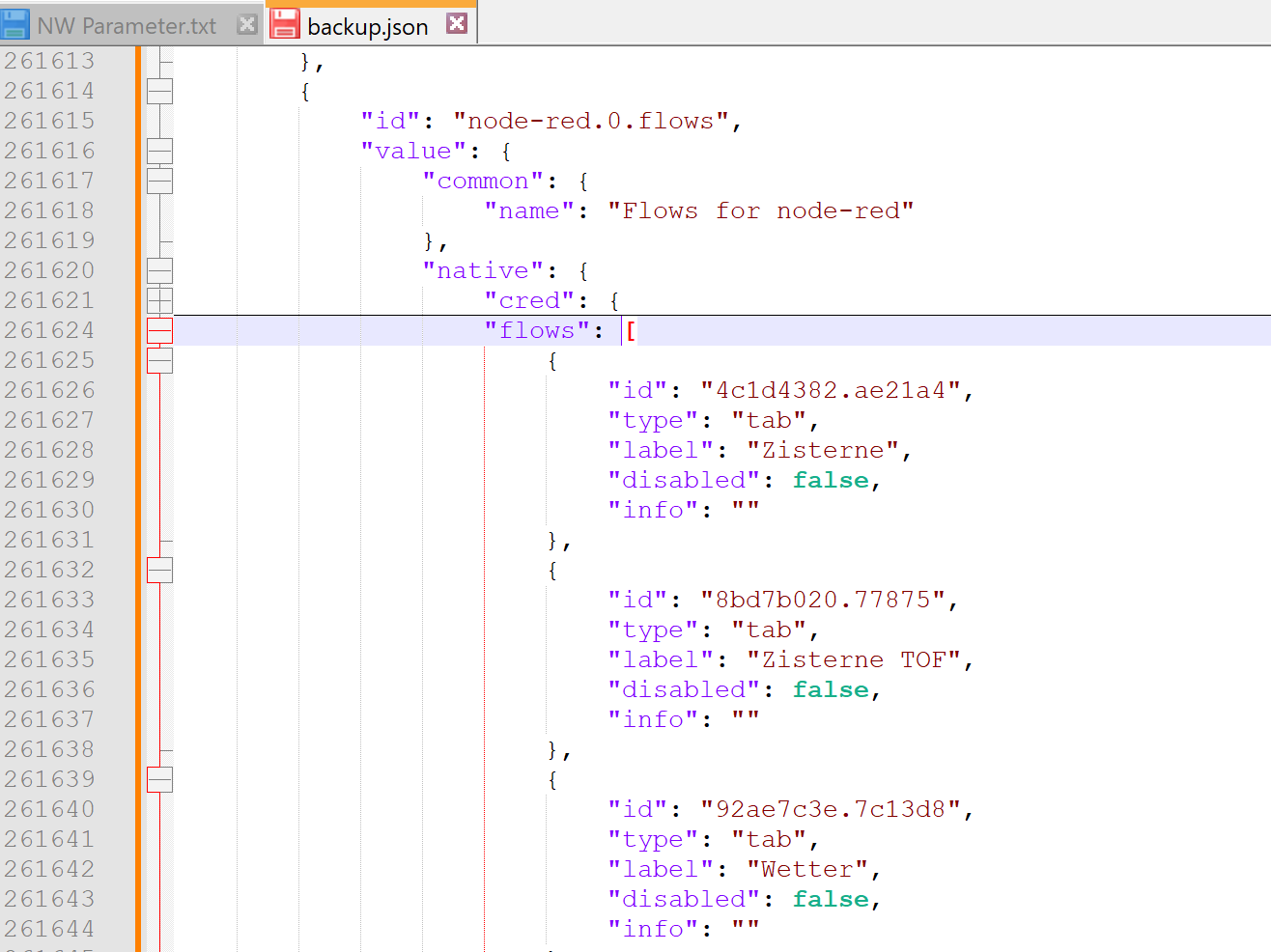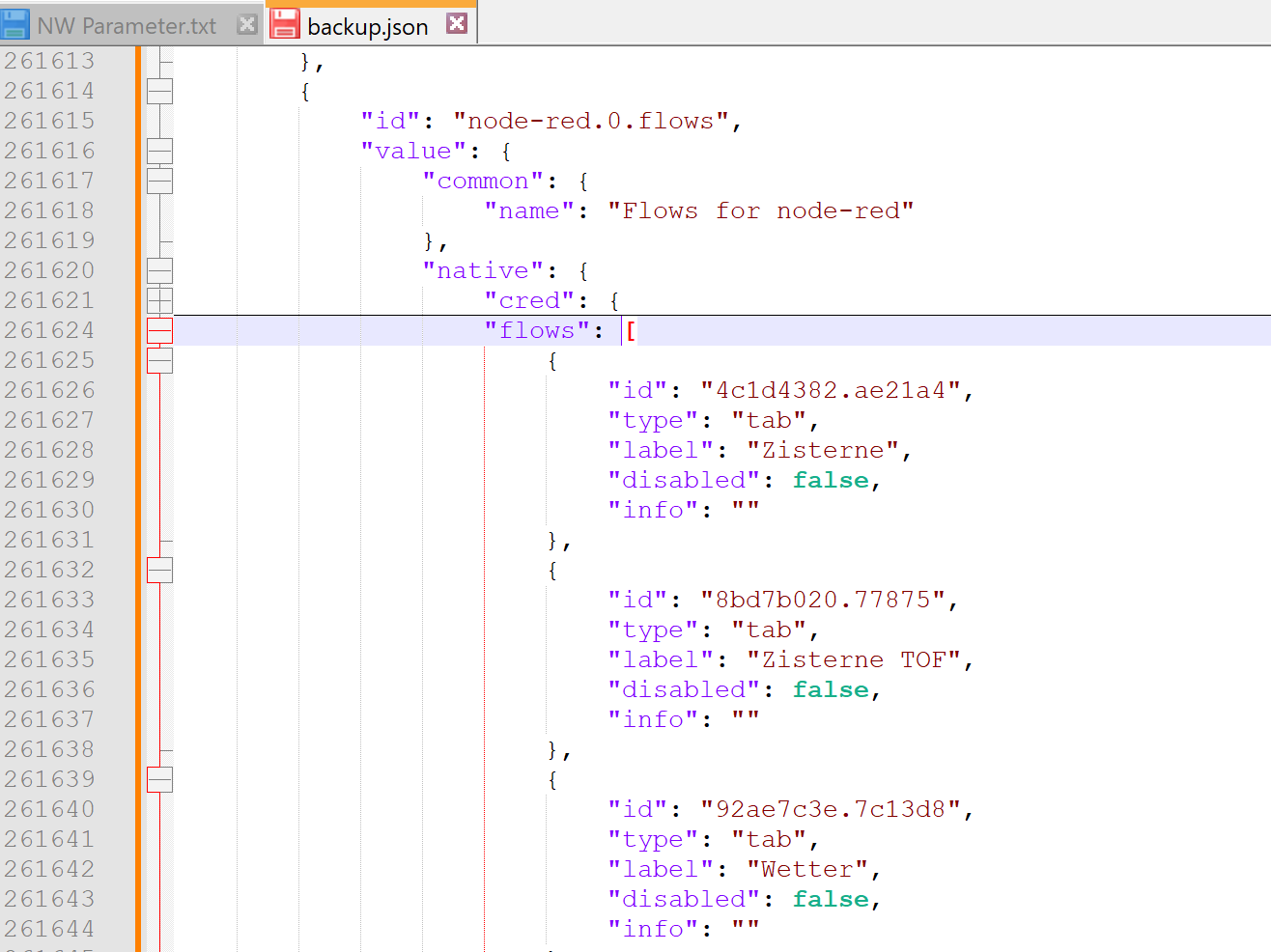Skript v.2023-10-10
*** BASE SYSTEM ***
Static hostname: iobroker
Icon name: computer
Operating System: Debian GNU/Linux 12 (bookworm)
Kernel: Linux 6.1.0-rpi4-rpi-v8
Architecture: arm64
Model : Raspberry Pi 4 Model B Rev 1.1
Docker : false
Virtualization : none
Kernel : aarch64
Userland : arm64
Systemuptime and Load:
20:59:31 up 3 days, 22:45, 2 users, load average: 0.40, 0.40, 0.48
CPU threads: 4
*** RASPBERRY THROTTLING ***
Current issues:
No throttling issues detected.
Previously detected issues:
No throttling issues detected.
*** Time and Time Zones ***
Local time: Mon 2023-10-30 20:59:32 CET
Universal time: Mon 2023-10-30 19:59:32 UTC
RTC time: n/a
Time zone: Europe/Berlin (CET, +0100)
System clock synchronized: yes
NTP service: active
RTC in local TZ: no
*** User and Groups ***
pi
/home/pi
pi adm tty dialout cdrom sudo audio video plugdev games users input render netdev gpio i2c spi iobroker
*** X-Server-Setup ***
X-Server: false
Desktop:
Terminal: tty
Boot Target: multi-user.target
*** MEMORY ***
total used free shared buff/cache available
Mem: 4.0G 2.0G 1.2G 1.2M 942M 2.0G
Swap: 104M 0B 104M
Total: 4.1G 2.0G 1.3G
3793 M total memory
1915 M used memory
1933 M active memory
517 M inactive memory
1111 M free memory
108 M buffer memory
791 M swap cache
99 M total swap
0 M used swap
99 M free swap
Raspberry only:
oom events: 0
lifetime oom required: 0 Mbytes
total time in oom handler: 0 ms
max time spent in oom handler: 0 ms
*** FAILED SERVICES ***
UNIT LOAD ACTIVE SUB DESCRIPTION
0 loaded units listed.
*** FILESYSTEM ***
Filesystem Type Size Used Avail Use% Mounted on
udev devtmpfs 1.6G 0 1.6G 0% /dev
tmpfs tmpfs 380M 1.2M 379M 1% /run
/dev/mmcblk0p2 ext4 59G 5.7G 50G 11% /
tmpfs tmpfs 1.9G 0 1.9G 0% /dev/shm
tmpfs tmpfs 5.0M 16K 5.0M 1% /run/lock
/dev/mmcblk0p1 vfat 510M 61M 450M 12% /boot/firmware
tmpfs tmpfs 380M 0 380M 0% /run/user/1000
Messages concerning ext4 filesystem in dmesg:
[Thu Oct 26 23:13:46 2023] Kernel command line: coherent_pool=1M 8250.nr_uarts=0 snd_bcm2835.enable_headphones=0 snd_bcm2835.enable_headphones=1 snd_bcm2835.enable_hdmi=1 snd_bcm2835.enable_hdmi=0 smsc95xx.macaddr=DC:A6:32:17:DF:01 vc_mem.mem_base=0x3ec00000 vc_mem.mem_size=0x40000000 console=ttyS0,115200 console=tty1 root=PARTUUID=c0922886-02 rootfstype=ext4 fsck.repair=yes rootwait
[Thu Oct 26 23:13:49 2023] EXT4-fs (mmcblk0p2): mounted filesystem with ordered data mode. Quota mode: none.
[Thu Oct 26 23:13:51 2023] EXT4-fs (mmcblk0p2): re-mounted. Quota mode: none.
Show mounted filesystems \(real ones only\):
TARGET SOURCE FSTYPE OPTIONS
/ /dev/mmcblk0p2 ext4 rw,noatime
`-/boot/firmware /dev/mmcblk0p1 vfat rw,relatime,fmask=0022,dmask=0022,codepage=437,iocharset=ascii,shortname=mixed,errors=remount-ro
Files in neuralgic directories:
/var:
586M /var/
238M /var/cache
232M /var/cache/apt
191M /var/lib
130M /var/lib/apt/lists
Archived and active journals take up 56.0M in the file system.
/opt/iobroker/backups:
38M /opt/iobroker/backups/
/opt/iobroker/iobroker-data:
533M /opt/iobroker/iobroker-data/
369M /opt/iobroker/iobroker-data/files
113M /opt/iobroker/iobroker-data/backup-objects
67M /opt/iobroker/iobroker-data/files/javascript.admin
48M /opt/iobroker/iobroker-data/files/javascript.admin/static
The five largest files in iobroker-data are:
35M /opt/iobroker/iobroker-data/files/devices.admin/static/js/main.24f2bb56.js.map
33M /opt/iobroker/iobroker-data/files/iot.admin/static/js/main.1797d034.js.map
29M /opt/iobroker/iobroker-data/objects.jsonl
21M /opt/iobroker/iobroker-data/files/web.admin/static/js/main.aaea95f8.js.map
19M /opt/iobroker/iobroker-data/states.jsonl
USB-Devices by-id:
USB-Sticks - Avoid direct links to /dev/* in your adapter setups, please always prefer the links 'by-id':
/dev/serial/by-id/usb-Linux_4.9.84_with_msb250x_udc_Gadget_Serial_v2.4-if00
/dev/serial/by-id/usb-Texas_Instruments_TI_CC2531_USB_CDC___0X00124B0019365D0B-if00
*** NodeJS-Installation ***
/usr/bin/nodejs v18.18.2
/usr/bin/node v18.18.2
/usr/bin/npm 9.8.1
/usr/bin/npx 9.8.1
/usr/bin/corepack 0.19.0
nodejs:
Installed: 18.18.2-1nodesource1
Candidate: 18.18.2-1nodesource1
Version table:
*** 18.18.2-1nodesource1 500
500 https://deb.nodesource.com/node_18.x nodistro/main arm64 Packages
100 /var/lib/dpkg/status
18.18.1-1nodesource1 500
500 https://deb.nodesource.com/node_18.x nodistro/main arm64 Packages
18.18.0-1nodesource1 500
500 https://deb.nodesource.com/node_18.x nodistro/main arm64 Packages
18.17.1-1nodesource1 500
500 https://deb.nodesource.com/node_18.x nodistro/main arm64 Packages
18.17.0-1nodesource1 500
500 https://deb.nodesource.com/node_18.x nodistro/main arm64 Packages
18.16.1-1nodesource1 500
500 https://deb.nodesource.com/node_18.x nodistro/main arm64 Packages
18.16.0-1nodesource1 500
500 https://deb.nodesource.com/node_18.x nodistro/main arm64 Packages
18.15.0-1nodesource1 500
500 https://deb.nodesource.com/node_18.x nodistro/main arm64 Packages
18.14.2-1nodesource1 500
500 https://deb.nodesource.com/node_18.x nodistro/main arm64 Packages
18.14.1-1nodesource1 500
500 https://deb.nodesource.com/node_18.x nodistro/main arm64 Packages
18.14.0-1nodesource1 500
500 https://deb.nodesource.com/node_18.x nodistro/main arm64 Packages
18.13.0+dfsg1-1 500
500 http://deb.debian.org/debian bookworm/main arm64 Packages
18.13.0-1nodesource1 500
500 https://deb.nodesource.com/node_18.x nodistro/main arm64 Packages
18.12.0-1nodesource1 500
500 https://deb.nodesource.com/node_18.x nodistro/main arm64 Packages
18.11.0-1nodesource1 500
500 https://deb.nodesource.com/node_18.x nodistro/main arm64 Packages
18.10.0-1nodesource1 500
500 https://deb.nodesource.com/node_18.x nodistro/main arm64 Packages
18.9.1-1nodesource1 500
500 https://deb.nodesource.com/node_18.x nodistro/main arm64 Packages
18.9.0-1nodesource1 500
500 https://deb.nodesource.com/node_18.x nodistro/main arm64 Packages
18.8.0-1nodesource1 500
500 https://deb.nodesource.com/node_18.x nodistro/main arm64 Packages
18.7.0-1nodesource1 500
500 https://deb.nodesource.com/node_18.x nodistro/main arm64 Packages
18.6.0-1nodesource1 500
500 https://deb.nodesource.com/node_18.x nodistro/main arm64 Packages
18.5.0-1nodesource1 500
500 https://deb.nodesource.com/node_18.x nodistro/main arm64 Packages
18.4.0-1nodesource1 500
500 https://deb.nodesource.com/node_18.x nodistro/main arm64 Packages
18.3.0-1nodesource1 500
500 https://deb.nodesource.com/node_18.x nodistro/main arm64 Packages
18.2.0-1nodesource1 500
500 https://deb.nodesource.com/node_18.x nodistro/main arm64 Packages
18.1.0-1nodesource1 500
500 https://deb.nodesource.com/node_18.x nodistro/main arm64 Packages
18.0.0-1nodesource1 500
500 https://deb.nodesource.com/node_18.x nodistro/main arm64 Packages
Temp directories causing npm8 problem: 0
No problems detected
Errors in npm tree:
*** ioBroker-Installation ***
ioBroker Status
iobroker is running on this host.
Objects type: jsonl
States type: jsonl
Core adapters versions
js-controller: 5.0.15
admin: 6.12.0
javascript: 7.1.6
Adapters from github: 2
Adapter State
+ system.adapter.admin.0 : admin : iobroker - enabled, port: 8081, bind: 192.168.10.3, run as: admin
system.adapter.alexa2.0 : alexa2 : iobroker - disabled
+ system.adapter.backitup.0 : backitup : iobroker - enabled
+ system.adapter.ble.0 : ble : iobroker - enabled
system.adapter.broadlink2.0 : broadlink2 : iobroker - disabled
system.adapter.cloud.0 : cloud : iobroker - disabled
system.adapter.coronavirus-statistics.0 : coronavirus-statistics: iobroker - disabled
system.adapter.daswetter.0 : daswetter : iobroker - disabled
+ system.adapter.denon.0 : denon : iobroker - enabled
system.adapter.devices.0 : devices : iobroker - disabled
system.adapter.discovery.0 : discovery : iobroker - disabled
system.adapter.feiertage.0 : feiertage : iobroker - disabled
system.adapter.ham.0 : ham : iobroker - disabled
system.adapter.history.0 : history : iobroker - disabled
+ system.adapter.homeconnect.0 : homeconnect : iobroker - enabled
+ system.adapter.homee.0 : homee : iobroker - enabled
system.adapter.ical.0 : ical : iobroker - disabled
system.adapter.icons-addictive-flavour-png.0: icons-addictive-flavour-png: iobroker - disabled
system.adapter.icons-icons8.0 : icons-icons8 : iobroker - disabled
system.adapter.icons-material-png.0 : icons-material-png : iobroker - disabled
system.adapter.info.0 : info : iobroker - disabled
system.adapter.iot.0 : iot : iobroker - disabled
system.adapter.ip-symcon.0 : ip-symcon : iobroker - disabled, port: 443
system.adapter.iqontrol.0 : iqontrol : iobroker - disabled
+ system.adapter.javascript.0 : javascript : iobroker - enabled
+ system.adapter.lgtv.0 : lgtv : iobroker - enabled
system.adapter.lgtvs.0 : lgtvs : iobroker - disabled
system.adapter.lovelace.0 : lovelace : iobroker - disabled, port: 8091, bind: 0.0.0.0, run as: admin
+ system.adapter.mihome-vacuum.0 : mihome-vacuum : iobroker - enabled, port: 54321
system.adapter.mqtt.0 : mqtt : iobroker - disabled, port: 1886, bind: 192.168.10.3
system.adapter.myq.0 : myq : iobroker - disabled
system.adapter.nanoleaf-lightpanels.0 : nanoleaf-lightpanels : iobroker - disabled, port: 16021
+ system.adapter.node-red.0 : node-red : iobroker - enabled, port: 1880, bind: 192.168.10.3
system.adapter.octoprint.0 : octoprint : iobroker - disabled
system.adapter.ping.0 : ping : iobroker - disabled
system.adapter.ring.0 : ring : iobroker - disabled
system.adapter.samsung_tizen.0 : samsung_tizen : iobroker - disabled, port: 8002
+ system.adapter.scenes.0 : scenes : iobroker - enabled
system.adapter.schoolfree.0 : schoolfree : iobroker - disabled
system.adapter.shelly.0 : shelly : iobroker - disabled, port: 1882, bind: 0.0.0.0
system.adapter.simple-api.0 : simple-api : iobroker - disabled, port: 8087, bind: 0.0.0.0 (SSL), run as: simpleapi
+ system.adapter.sonoff.0 : sonoff : iobroker - enabled, port: 1883, bind: 192.168.10.3
system.adapter.sonos.0 : sonos : iobroker - disabled
system.adapter.spotify-premium.0 : spotify-premium : iobroker - disabled
system.adapter.tankerkoenig.0 : tankerkoenig : iobroker - disabled
system.adapter.telegram.0 : telegram : iobroker - disabled, port: 8443, bind: 0.0.0.0
+ system.adapter.terminal.0 : terminal : iobroker - enabled, port: 8088, bind: 0.0.0.0, run as: admin
system.adapter.tesla-motors.0 : tesla-motors : iobroker - disabled
system.adapter.text2command.0 : text2command : iobroker - disabled
+ system.adapter.tr-064.0 : tr-064 : iobroker - enabled
+ system.adapter.tr-064.1 : tr-064 : iobroker - enabled
system.adapter.tuya.0 : tuya : iobroker - disabled
system.adapter.vis-bars.0 : vis-bars : iobroker - disabled
system.adapter.vis-hqwidgets.0 : vis-hqwidgets : iobroker - disabled
system.adapter.vis-map.0 : vis-map : iobroker - disabled
system.adapter.vis-metro.0 : vis-metro : iobroker - disabled
system.adapter.vis-timeandweather.0 : vis-timeandweather : iobroker - disabled
system.adapter.vis-weather.0 : vis-weather : iobroker - disabled
system.adapter.vis.0 : vis : iobroker - disabled
system.adapter.web.0 : web : iobroker - disabled, port: 8082, bind: 0.0.0.0, run as: admin
system.adapter.wifilight.0 : wifilight : iobroker - disabled
+ system.adapter.wled.0 : wled : iobroker - enabled
+ system.adapter.yahka.0 : yahka : iobroker - enabled
+ system.adapter.zigbee.0 : zigbee : iobroker - enabled, port: /dev/ttyACM0
+ instance is alive
Enabled adapters with bindings
+ system.adapter.admin.0 : admin : iobroker - enabled, port: 8081, bind: 192.168.10.3, run as: admin
+ system.adapter.mihome-vacuum.0 : mihome-vacuum : iobroker - enabled, port: 54321
+ system.adapter.node-red.0 : node-red : iobroker - enabled, port: 1880, bind: 192.168.10.3
+ system.adapter.sonoff.0 : sonoff : iobroker - enabled, port: 1883, bind: 192.168.10.3
+ system.adapter.terminal.0 : terminal : iobroker - enabled, port: 8088, bind: 0.0.0.0, run as: admin
+ system.adapter.zigbee.0 : zigbee : iobroker - enabled, port: /dev/ttyACM0
ioBroker-Repositories
stable : http://download.iobroker.net/sources-dist.json
beta : http://download.iobroker.net/sources-dist-latest.json
Active repo(s): beta
Installed ioBroker-Instances
Used repository: beta
Adapter "admin" : 6.12.1 , installed 6.12.0 [Updatable]
Adapter "alexa2" : 3.25.5 , installed 3.25.2 [Updatable]
Adapter "backitup" : 2.8.7 , installed 2.8.7
Adapter "ble" : 0.13.4 , installed 0.13.4
Adapter "broadlink2" : 2.1.5 , installed 2.1.5
Adapter "cloud" : 4.4.1 , installed 4.4.1
Adapter "coronavirus-statistics": 0.8.7, installed 0.8.7
Adapter "daswetter" : 3.1.10 , installed 3.1.10
Adapter "denon" : 1.15.4 , installed 1.15.4
Adapter "devices" : 1.1.5 , installed 1.1.5
Adapter "discovery" : 4.2.0 , installed 4.2.0
Adapter "feiertage" : 1.1.4 , installed 1.1.4
Adapter "ham" : 5.3.1 , installed 5.3.1
Adapter "history" : 3.0.1 , installed 3.0.1
Adapter "homeconnect" : 1.1.1 , installed 1.1.1
Adapter "homee" : 1.2.0 , installed 1.2.0
Adapter "ical" : 1.13.3 , installed 1.13.3
Adapter "icons-addictive-flavour-png": 0.1.0, installed 0.1.0
Adapter "icons-icons8" : 0.0.1 , installed 0.0.1
Adapter "icons-material-png": 0.1.0, installed 0.1.0
Adapter "info" : 2.0.0 , installed 2.0.0
Adapter "iot" : 2.0.11 , installed 2.0.11
Adapter "iqontrol" : 2.3.0 , installed 2.3.0
Adapter "javascript" : 7.1.6 , installed 7.1.6
Controller "js-controller": 5.0.15 , installed 5.0.15
Adapter "lgtv" : 2.1.2 , installed 2.1.2
Adapter "lovelace" : 3.0.1 , installed 3.0.1
Adapter "mihome-vacuum": 4.0.0 , installed 4.0.0
Adapter "mqtt" : 5.1.0 , installed 5.1.0
Adapter "myq" : 0.3.1 , installed 0.3.1
Adapter "nanoleaf-lightpanels": 1.4.0, installed 1.4.0
Adapter "node-red" : 4.0.3 , installed 4.0.3
Adapter "octoprint" : 5.1.0 , installed 5.1.0
Adapter "ping" : 1.6.2 , installed 1.6.2
Adapter "ring" : 5.0.6 , installed 5.0.2 [Updatable]
Adapter "scenes" : 2.3.9 , installed 2.3.9
Adapter "schoolfree" : 1.1.2 , installed 1.1.2
Adapter "shelly" : 6.6.1 , installed 6.6.1
Adapter "simple-api" : 2.7.2 , installed 2.7.2
Adapter "socketio" : 6.6.0 , installed 6.6.0
Adapter "sonoff" : 3.0.3 , installed 3.0.3
Adapter "sonos" : 3.0.0 , installed 3.0.0
Adapter "spotify-premium": 1.2.2 , installed 1.2.2
Adapter "tankerkoenig" : 3.3.7 , installed 3.3.7
Adapter "telegram" : 2.0.1 , installed 2.0.1
Adapter "terminal" : 1.0.0 , installed 1.0.0
Adapter "tesla-motors" : 1.3.5 , installed 1.3.5
Adapter "text2command" : 3.0.2 , installed 3.0.2
Adapter "tr-064" : 4.2.18 , installed 4.2.18
Adapter "tuya" : 3.14.2 , installed 3.14.2
Adapter "vis" : 1.4.16 , installed 1.4.16
Adapter "vis-bars" : 0.1.4 , installed 0.1.4
Adapter "vis-hqwidgets": 1.4.0 , installed 1.4.0
Adapter "vis-map" : 1.0.4 , installed 1.0.4
Adapter "vis-metro" : 1.2.0 , installed 1.2.0
Adapter "vis-timeandweather": 1.2.2, installed 1.2.2
Adapter "vis-weather" : 2.5.6 , installed 2.5.6
Adapter "web" : 6.1.10 , installed 6.1.10
Adapter "wifilight" : 1.1.4 , installed 1.1.4
Adapter "wled" : 0.7.1 , installed 0.7.1
Adapter "ws" : 2.5.8 , installed 2.5.8
Adapter "yahka" : 1.0.3 , installed 1.0.3
Adapter "zigbee" : 1.8.24 , installed 1.8.24
Objects and States
Please stand by - This may take a while
Objects: 15427
States: 13054
*** OS-Repositories and Updates ***
Hit:1 http://archive.raspberrypi.com/debian bookworm InRelease
Hit:2 http://deb.debian.org/debian bookworm InRelease
Hit:3 http://deb.debian.org/debian-security bookworm-security InRelease
Hit:4 http://deb.debian.org/debian bookworm-updates InRelease
Hit:5 https://deb.nodesource.com/node_18.x nodistro InRelease
Hit:6 https://repo.homebridge.io stable InRelease
Reading package lists...
Pending Updates: 0
*** Listening Ports ***
Active Internet connections (only servers)
Proto Recv-Q Send-Q Local Address Foreign Address State User Inode PID/Program name
tcp 0 0 127.0.0.1:44555 0.0.0.0:* LISTEN 1001 1650914 278711/io.yahka.0
tcp 0 0 0.0.0.0:22 0.0.0.0:* LISTEN 0 13895 691/sshd: /usr/sbin
tcp 0 0 127.0.0.1:44471 0.0.0.0:* LISTEN 106 1397304 896/homebridge
tcp 0 0 0.0.0.0:5000 0.0.0.0:* LISTEN 1000 24808 3132/python
tcp 0 0 127.0.0.1:34127 0.0.0.0:* LISTEN 1001 1650909 278711/io.yahka.0
tcp 0 0 127.0.0.1:37643 0.0.0.0:* LISTEN 1001 1650904 278711/io.yahka.0
tcp 0 0 127.0.0.1:9001 0.0.0.0:* LISTEN 1001 1649903 278226/iobroker.js-
tcp 0 0 127.0.0.1:9000 0.0.0.0:* LISTEN 1001 1647392 278226/iobroker.js-
tcp 0 0 127.0.0.1:39647 0.0.0.0:* LISTEN 106 1640401 896/homebridge
tcp 0 0 192.168.10.3:1883 0.0.0.0:* LISTEN 1001 1648274 278446/io.sonoff.0
tcp 0 0 192.168.10.3:1880 0.0.0.0:* LISTEN 1001 1647578 278386/node-red
tcp 0 0 192.168.10.3:8081 0.0.0.0:* LISTEN 1001 1648098 278288/io.admin.0
tcp 0 0 127.0.0.1:45293 0.0.0.0:* LISTEN 106 1645079 896/homebridge
tcp 0 0 127.0.0.1:38949 0.0.0.0:* LISTEN 1001 1650919 278711/io.yahka.0
tcp6 0 0 :::51600 :::* LISTEN 106 14977 896/homebridge
tcp6 0 0 :::45471 :::* LISTEN 106 15101 896/homebridge
tcp6 0 0 :::43291 :::* LISTEN 1001 1650897 278711/io.yahka.0
tcp6 0 0 :::22 :::* LISTEN 0 13897 691/sshd: /usr/sbin
tcp6 0 0 :::9090 :::* LISTEN 106 14078 792/hb-service
tcp6 0 0 :::5000 :::* LISTEN 1000 24809 3132/python
tcp6 0 0 :::8088 :::* LISTEN 1001 1650836 278677/io.terminal.
tcp6 0 0 :::36721 :::* LISTEN 1001 1650900 278711/io.yahka.0
tcp6 0 0 :::42641 :::* LISTEN 1001 1650891 278711/io.yahka.0
tcp6 0 0 :::40467 :::* LISTEN 1001 1650894 278711/io.yahka.0
udp 0 0 0.0.0.0:5353 0.0.0.0:* 1001 1650838 278692/io.wled.0
udp 0 0 192.168.10.3:5353 0.0.0.0:* 1000 24798 3132/python
udp 0 0 0.0.0.0:5353 0.0.0.0:* 1000 24794 3132/python
udp 0 0 0.0.0.0:5353 0.0.0.0:* 106 15102 896/homebridge
udp 0 0 0.0.0.0:5353 0.0.0.0:* 106 14979 896/homebridge
udp 0 0 0.0.0.0:5353 0.0.0.0:* 106 14075 792/hb-service
udp 0 0 0.0.0.0:5353 0.0.0.0:* 104 16561 532/avahi-daemon: r
udp 0 0 0.0.0.0:40256 0.0.0.0:* 104 16563 532/avahi-daemon: r
udp 0 0 0.0.0.0:1900 0.0.0.0:* 1000 24810 3132/python
udp 0 0 0.0.0.0:53421 0.0.0.0:* 1001 1648232 278418/io.mihome-va
udp6 0 0 fe80::61d3:a70c:3d6:546 :::* 0 15675 598/NetworkManager
udp6 0 0 :::5353 :::* 104 16562 532/avahi-daemon: r
udp6 0 0 :::50837 :::* 104 16564 532/avahi-daemon: r
*** Log File - Last 25 Lines ***
2023-10-30 20:58:45.809 - info: homee.0 (278393) initialize 1 nodes
2023-10-30 20:58:45.839 - info: homee.0 (278393) initialize 1 nodes
2023-10-30 20:58:45.864 - info: homee.0 (278393) initialize 1 nodes
2023-10-30 20:58:45.893 - info: homee.0 (278393) initialize 1 nodes
2023-10-30 20:58:57.567 - info: mihome-vacuum.0 (278418) State value to set for "mihome-vacuum.0.info.water_box" has to be type "text" but received type "boolean"
2023-10-30 20:58:59.990 - info: javascript.0 (278322) script.js.Varel.Büro.Büro_PS5_Blockly:
2023-10-30 20:59:29.998 - info: javascript.0 (278322) script.js.Varel.Büro.Büro_PS5_Blockly:
2023-10-30 20:59:39.786 - info: mihome-vacuum.0 (278418) State value to set for "mihome-vacuum.0.info.water_box" has to be type "text" but received type "boolean"
2023-10-30 21:00:00.044 - info: javascript.0 (278322) script.js.Varel.Büro.Büro_PS5_Blockly:
2023-10-30 21:00:00.048 - info: ble.0 (280594) Scheduled restart.
2023-10-30 21:00:00.100 - info: ble.0 (280594) terminating
2023-10-30 21:00:00.103 - info: ble.0 (280594) Terminated (START_IMMEDIATELY_AFTER_STOP): Without reason
2023-10-30 21:00:00.555 - info: ble.0 (280594) terminating
2023-10-30 21:00:00.796 - info: host.iobroker instance system.adapter.ble.0 scheduled normal terminated and will be restarted on schedule.
2023-10-30 21:00:00.797 - info: host.iobroker Restart adapter system.adapter.ble.0 because enabled
2023-10-30 21:00:02.058 - info: host.iobroker instance system.adapter.ble.0 started with pid 281892
2023-10-30 21:00:05.066 - info: ble.0 (281892) starting. Version 0.13.4 in /opt/iobroker/node_modules/iobroker.ble, node: v18.18.2, js-controller: 5.0.15
2023-10-30 21:00:05.307 - info: ble.0 (281892) loaded plugins: Xiaomi, mi-flora, ruuvi-tag, _default
2023-10-30 21:00:05.309 - info: ble.0 (281892) enabled plugins: Xiaomi, _default
2023-10-30 21:00:05.312 - info: ble.0 (281892) monitored services: fe95
2023-10-30 21:00:05.343 - info: ble.0 (281892) starting scanner process...
2023-10-30 21:00:05.826 - info: ble.0 (281892) starting scan for services ["fe95"]
2023-10-30 21:00:22.035 - info: mihome-vacuum.0 (278418) State value to set for "mihome-vacuum.0.info.water_box" has to be type "text" but received type "boolean"
2023-10-30 21:00:30.170 - info: javascript.0 (278322) script.js.Varel.Büro.Büro_PS5_Blockly:
2023-10-30 21:01:00.038 - info: javascript.0 (278322) script.js.Varel.Büro.Büro_PS5_Blockly: