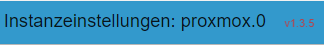NEWS
[Neuer Adapter] Proxmox VM
-
Ich habe mir den Adpater gestern mal installiert.
Aktuell nutze ich Proxmox 8.
Mit den Einstellungen im Adpater bekomme ich aber nur ein paar nutzlose Parameter als Datenpunkte ankgezeigt.
Ist der Adpater dafür zu alt, brauche ich irgendein Zertifikat oder mache ich was falsch? -
Na ja ... viele Einstellungen ausser dier IP und dem User gibt es ja nicht.
Nach Deinstallation und erneuter Installation sind jetzt aber alle Datenpunkte da.
Warum auch immer.
Prima Adapter.
Danke dafür.hi,
habe mir den proxmox adapter installiert leider bekomme ich keine Verbindung:proxmox.0 2023-10-13 15:31:07.983 error 401: wrong User data, could not log in, please try again with correct user and pw proxmox.0 2023-10-13 15:31:07.983 info Terminated (ADAPTER_REQUESTED_TERMINATION): Without reason proxmox.0 2023-10-13 15:31:07.982 error Unable to authenticate with Proxmox host. Please check your credentials proxmox.0 2023-10-13 15:31:04.888 debug Use Proxmox API: https://192.168.42.90:8006/api2/json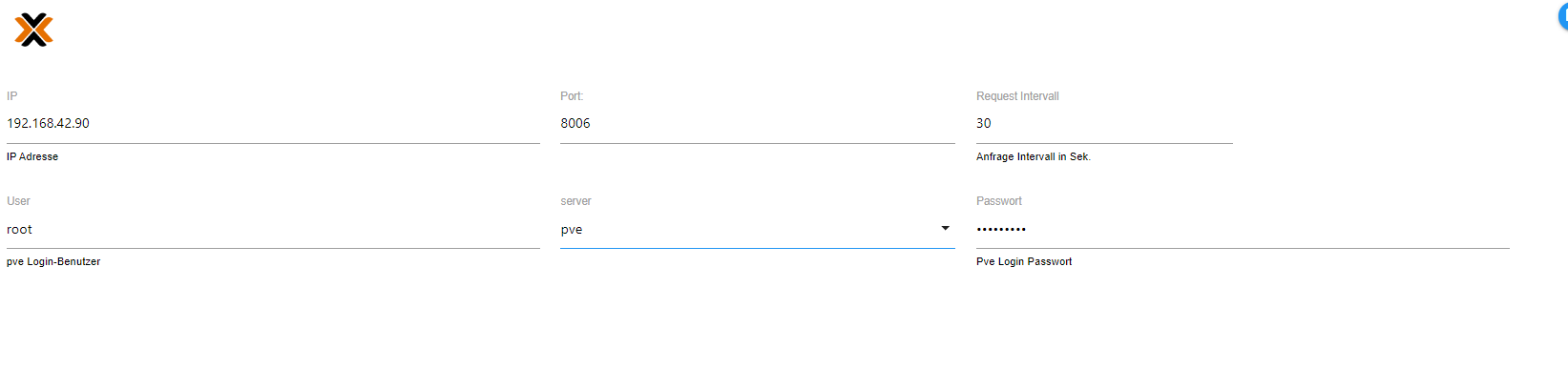
IP, Port, User und PW sind richtig. Damit kann ich mich auf dem Proxmox Server anmelden. Muss ich noch was im Proxmox freigeben?
-
hi,
habe mir den proxmox adapter installiert leider bekomme ich keine Verbindung:proxmox.0 2023-10-13 15:31:07.983 error 401: wrong User data, could not log in, please try again with correct user and pw proxmox.0 2023-10-13 15:31:07.983 info Terminated (ADAPTER_REQUESTED_TERMINATION): Without reason proxmox.0 2023-10-13 15:31:07.982 error Unable to authenticate with Proxmox host. Please check your credentials proxmox.0 2023-10-13 15:31:04.888 debug Use Proxmox API: https://192.168.42.90:8006/api2/json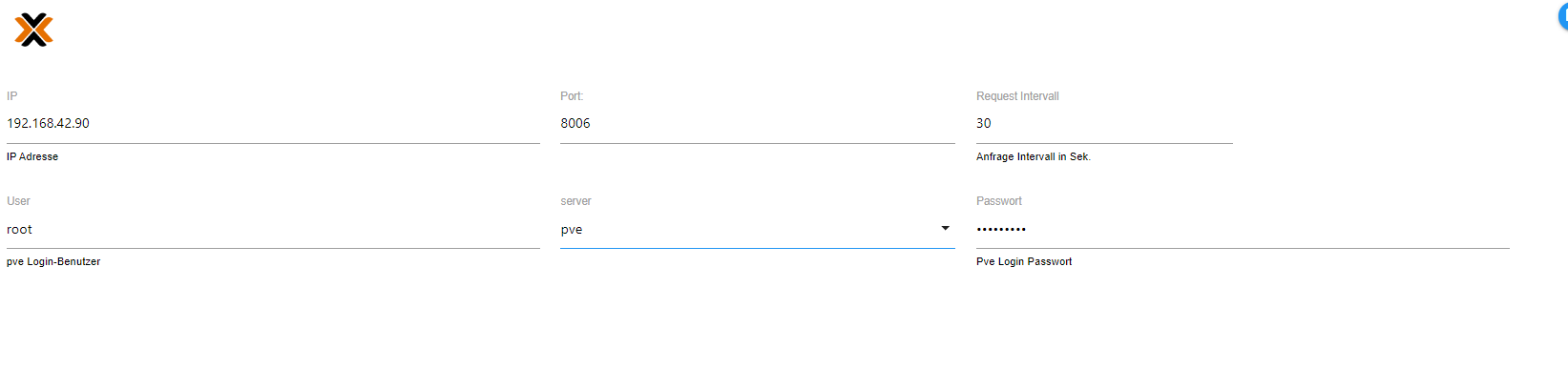
IP, Port, User und PW sind richtig. Damit kann ich mich auf dem Proxmox Server anmelden. Muss ich noch was im Proxmox freigeben?
-
hi,
laut log ruft er https auf. mein Proxmox läuft noch über http.
ist das vielleicht der Grund?
Auszug Protokoll:proxmox.0 2023-10-13 15:38:44.163 error 401: wrong User data, could not log in, please try again with correct user and pw proxmox.0 2023-10-13 15:38:44.163 info Terminated (ADAPTER_REQUESTED_TERMINATION): Without reason proxmox.0 2023-10-13 15:38:44.162 error Unable to authenticate with Proxmox host. Please check your credentials proxmox.0 2023-10-13 15:38:41.079 debug Use Proxmox API: https://192.168.42.90:8006/api2/json proxmox.0 2023-10-13 15:38:41.049 info starting. Version 1.3.5 in /opt/iobroker/node_modules/iobroker.proxmox, node: v18.18.0, js-controller: 5.0.12 proxmox.0 2023-10-13 15:38:40.799 debug States connected to redis: 127.0.0.1:9000 proxmox.0 2023-10-13 15:38:40.716 debug States create User PubSub Client proxmox.0 2023-10-13 15:38:40.715 debug States create System PubSub Client proxmox.0 2023-10-13 15:38:40.650 debug Redis States: Use Redis connection: 127.0.0.1:9000 proxmox.0 2023-10-13 15:38:40.618 debug Objects connected to redis: 127.0.0.1:9001 proxmox.0 2023-10-13 15:38:40.613 debug Objects client initialize lua scripts proxmox.0 2023-10-13 15:38:40.550 debug Objects create User PubSub Client proxmox.0 2023-10-13 15:38:40.550 debug Objects create System PubSub Client proxmox.0 2023-10-13 15:38:40.549 debug Objects client ready ... initialize now proxmox.0 2023-10-13 15:38:40.522 debug Redis Objects: Use Redis connection: 127.0.0.1:9001 -
hi,
laut log ruft er https auf. mein Proxmox läuft noch über http.
ist das vielleicht der Grund?
Auszug Protokoll:proxmox.0 2023-10-13 15:38:44.163 error 401: wrong User data, could not log in, please try again with correct user and pw proxmox.0 2023-10-13 15:38:44.163 info Terminated (ADAPTER_REQUESTED_TERMINATION): Without reason proxmox.0 2023-10-13 15:38:44.162 error Unable to authenticate with Proxmox host. Please check your credentials proxmox.0 2023-10-13 15:38:41.079 debug Use Proxmox API: https://192.168.42.90:8006/api2/json proxmox.0 2023-10-13 15:38:41.049 info starting. Version 1.3.5 in /opt/iobroker/node_modules/iobroker.proxmox, node: v18.18.0, js-controller: 5.0.12 proxmox.0 2023-10-13 15:38:40.799 debug States connected to redis: 127.0.0.1:9000 proxmox.0 2023-10-13 15:38:40.716 debug States create User PubSub Client proxmox.0 2023-10-13 15:38:40.715 debug States create System PubSub Client proxmox.0 2023-10-13 15:38:40.650 debug Redis States: Use Redis connection: 127.0.0.1:9000 proxmox.0 2023-10-13 15:38:40.618 debug Objects connected to redis: 127.0.0.1:9001 proxmox.0 2023-10-13 15:38:40.613 debug Objects client initialize lua scripts proxmox.0 2023-10-13 15:38:40.550 debug Objects create User PubSub Client proxmox.0 2023-10-13 15:38:40.550 debug Objects create System PubSub Client proxmox.0 2023-10-13 15:38:40.549 debug Objects client ready ... initialize now proxmox.0 2023-10-13 15:38:40.522 debug Redis Objects: Use Redis connection: 127.0.0.1:9001@alero sagte in [Neuer Adapter] Proxmox VM:
mein Proxmox läuft noch über http.
Wie rufst du denn Proxmox im Browser auf?
-
@alero sagte in [Neuer Adapter] Proxmox VM:
mein Proxmox läuft noch über http.
Wie rufst du denn Proxmox im Browser auf?
-
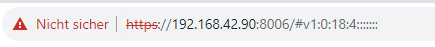
heisst für mich das er versucht über https aufzurufen . es aber nicht geht und dann http nutzt. -
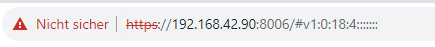
heisst für mich das er versucht über https aufzurufen . es aber nicht geht und dann http nutzt.Es ist keine sichere Verbindung, weil selfsigned Zertifikate genutzt werden. Das muss man im Browser einmal erlauben, dann ist es "trusted".
-
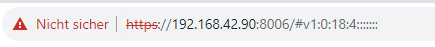
heisst für mich das er versucht über https aufzurufen . es aber nicht geht und dann http nutzt.@alero
Hast du mal mit PAM statt PVE versucht? -
Es ist keine sichere Verbindung, weil selfsigned Zertifikate genutzt werden. Das muss man im Browser einmal erlauben, dann ist es "trusted".
@meister-mopper
wo muss ich das erlauben? -
@alero
Hast du mal mit PAM statt PVE versucht?@bommel_030
ja. gleicher Fehler -
@meister-mopper
wo muss ich das erlauben?@alero sagte in [Neuer Adapter] Proxmox VM:
wo muss ich das erlauben?
Das ist bei jedem Browser unterschiedlich. Hier eine im Netz gefundene Anleitung für den Chrome:
Wir können nun mit der in der oben blau umrahmten Eingabe über einen beliebigen Web Browser auf den Proxmox Server zugreifen. Beim Aufruf der Adresse erscheint die nachfolgende Meldung, weil unser Netzwerk das von Proxmox erstellte Zertifikat nicht kennt. Da Proxmox VE standardmäßig selbstsignierte SSL-Zertifikate verwendet, wird eine Warnmeldung angezeigt, wenn wir versuchen, die Benutzeroberfläche über den Webbrowser aufzurufen. Akzeptiert einfach das SSL-Zertifikat. Klickt in Google Chrome auf Weiter mit 192.168.x.y (unsicher).
-
@alero sagte in [Neuer Adapter] Proxmox VM:
wo muss ich das erlauben?
Das ist bei jedem Browser unterschiedlich. Hier eine im Netz gefundene Anleitung für den Chrome:
Wir können nun mit der in der oben blau umrahmten Eingabe über einen beliebigen Web Browser auf den Proxmox Server zugreifen. Beim Aufruf der Adresse erscheint die nachfolgende Meldung, weil unser Netzwerk das von Proxmox erstellte Zertifikat nicht kennt. Da Proxmox VE standardmäßig selbstsignierte SSL-Zertifikate verwendet, wird eine Warnmeldung angezeigt, wenn wir versuchen, die Benutzeroberfläche über den Webbrowser aufzurufen. Akzeptiert einfach das SSL-Zertifikat. Klickt in Google Chrome auf Weiter mit 192.168.x.y (unsicher).
@meister-mopper
hi,
das habe ich bereits gemacht. hat nix gebracht -
@bommel_030
ja. gleicher FehlerHast du den root-user mit 2FA abgesichert?
Wenn ja, funktioniert der Adapter nur mit einem user, der kein 2FA benötigt.
-
Hast du den root-user mit 2FA abgesichert?
Wenn ja, funktioniert der Adapter nur mit einem user, der kein 2FA benötigt.
@meister-mopper
hi, bei zwei factor steht bei mir nix -
@meister-mopper
hi, bei zwei factor steht bei mir nix -
@meister-mopper
hi, bei zwei factor steht bei mir nix@alero sagte in [Neuer Adapter] Proxmox VM:
hi, bei zwei factor steht bei mir nix
Na ja, das hättest du ja auch explizit einrichten müssen.
Im Firefox sieht es nach Bestätigung des untrusted Zertifikats wie folgt aus:
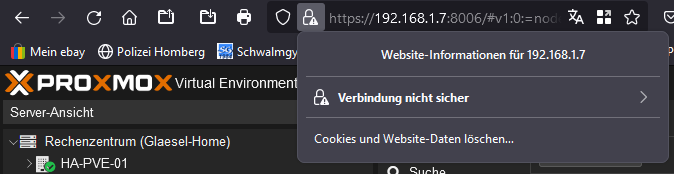
Im Chrome nicht bestätigt:
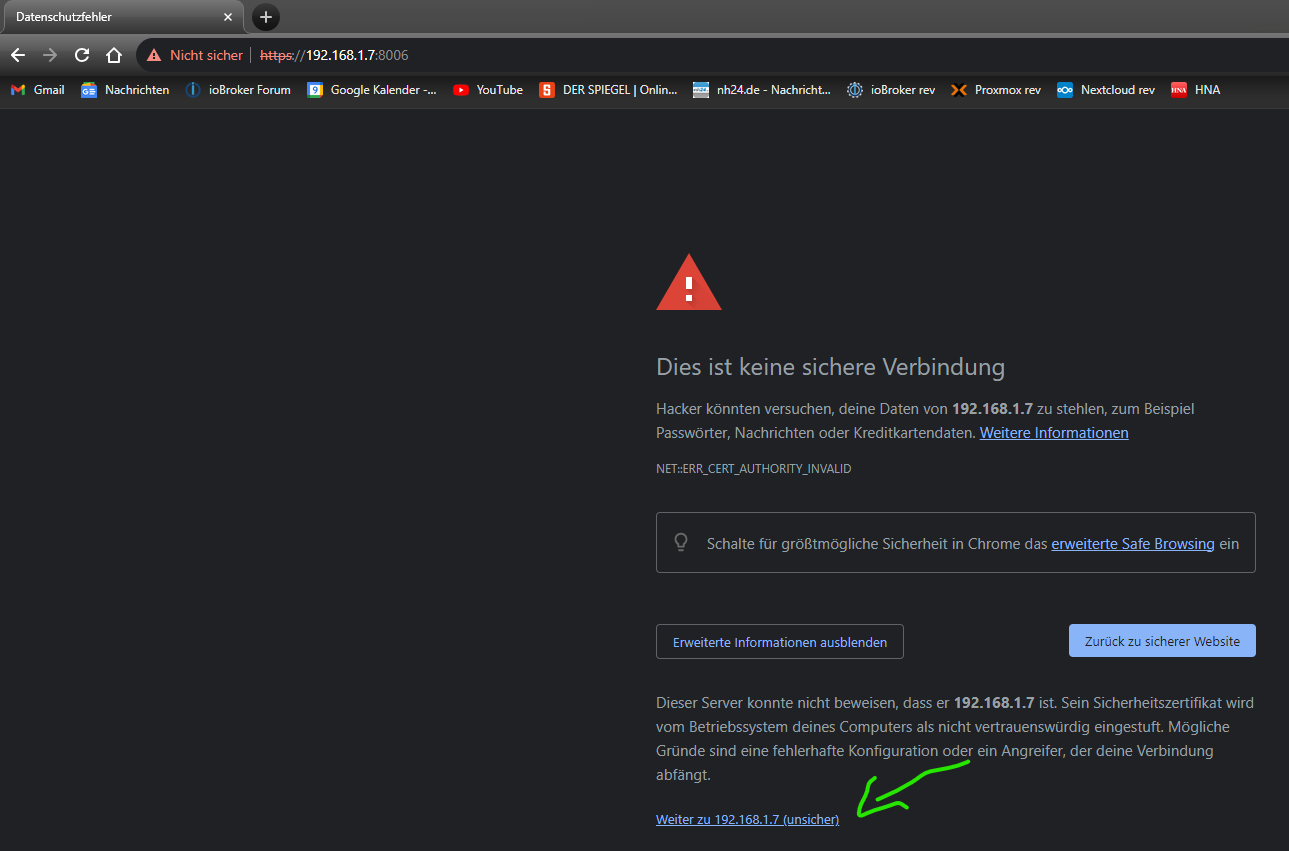
Es hat aber mit deinem Problem nichts zu tun. Proxmox kommuniziert mit https-Protokoll und das auch mit dem Adapter.