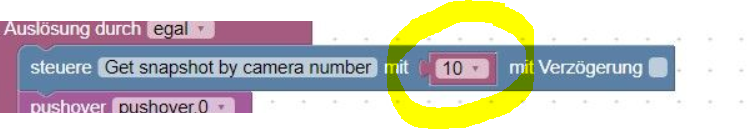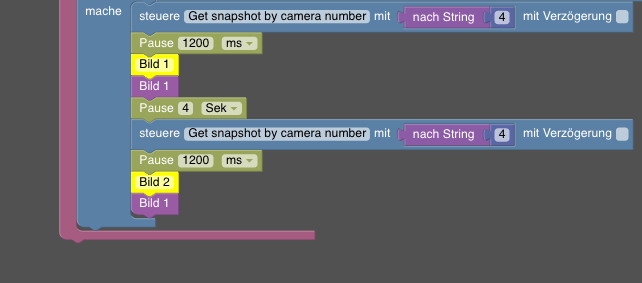NEWS
[erledigt]iobroker snapshot Surveillance send to telegram
-
moin Leute,
eigentlich die einfachste Sache der Welt. Trotzdem habe ich fast einen Tag gebraucht und mich dumm und düsig probiert. Scripte kopiert, editiert, nur damit es am Ende doch nicht funktionierte.
Hier die Lösung. Ist so einfach, dass die Beschreibung hoffentlich reicht.
Steuere Objekt (synlogy Get snapshot by camera number) mit Textfeld "ZAHL" (findet ihr bei der jeweiligen Camera unter SurveillanceStation.cameras.DOME.id)
Der Trigger löst aus, dass ein Bild gespeichert wird unter /opt/iobroker/iobroker-data/synology_0/ .
Schaut da rein, ob es wirklich da ist. Es wird nach der Camera ID benannt. Bei mir 7.jpgUnd dann den Send to Block - telegram und als Text eintragen: /opt/iobroker/iobroker-data/synology_0/snapshotCam_7.jpg
Ich hoffe, es ist verständlich. Ich bin absoluter Neuling und habe mal so gar keinen Plan von js oder iobroker. Trotzdem meldet der MagentaMagnetsensor der Fritzbox am Tor die Öffnung per Alexa Routine mündlich an und per Telegram schriftlich sowie grafisch. Dazu wird in der Synology Surveillance Station eine Routine ausgelöst.
Das hätte ich ohne dieses Forum nie geschafft. Allerdings wurde dieser Weg nicht direkt beschrieben obwohl alles im Beiblatt zum Adapter steht. Aber gerade zum Einstieg ist die Materie unter iobroker doch etwas unübersichtlich. Mein kleines Gehirn musste die nötigen Nervenbahnen jedenfalls erst bilden, um die möglichen Möglichkeiten überhaupt begreifen zu können in all ihren Dimensione. Und ich wette, wo mein iobroker Horiziont endet, beginnt erst die wahre iobroker Welt.
Bitte keine Beschwerden, interessiert mich nicht. Einfach löschen wenns fehl am Platz ist.
@klaus-1 Anleitung ist einfach nur gut !!!
Funktionierte bei mir auf anhieb
Vielen Dank -
moin Leute,
eigentlich die einfachste Sache der Welt. Trotzdem habe ich fast einen Tag gebraucht und mich dumm und düsig probiert. Scripte kopiert, editiert, nur damit es am Ende doch nicht funktionierte.
Hier die Lösung. Ist so einfach, dass die Beschreibung hoffentlich reicht.
Steuere Objekt (synlogy Get snapshot by camera number) mit Textfeld "ZAHL" (findet ihr bei der jeweiligen Camera unter SurveillanceStation.cameras.DOME.id)
Der Trigger löst aus, dass ein Bild gespeichert wird unter /opt/iobroker/iobroker-data/synology_0/ .
Schaut da rein, ob es wirklich da ist. Es wird nach der Camera ID benannt. Bei mir 7.jpgUnd dann den Send to Block - telegram und als Text eintragen: /opt/iobroker/iobroker-data/synology_0/snapshotCam_7.jpg
Ich hoffe, es ist verständlich. Ich bin absoluter Neuling und habe mal so gar keinen Plan von js oder iobroker. Trotzdem meldet der MagentaMagnetsensor der Fritzbox am Tor die Öffnung per Alexa Routine mündlich an und per Telegram schriftlich sowie grafisch. Dazu wird in der Synology Surveillance Station eine Routine ausgelöst.
Das hätte ich ohne dieses Forum nie geschafft. Allerdings wurde dieser Weg nicht direkt beschrieben obwohl alles im Beiblatt zum Adapter steht. Aber gerade zum Einstieg ist die Materie unter iobroker doch etwas unübersichtlich. Mein kleines Gehirn musste die nötigen Nervenbahnen jedenfalls erst bilden, um die möglichen Möglichkeiten überhaupt begreifen zu können in all ihren Dimensione. Und ich wette, wo mein iobroker Horiziont endet, beginnt erst die wahre iobroker Welt.
Bitte keine Beschwerden, interessiert mich nicht. Einfach löschen wenns fehl am Platz ist.
-
moin Leute,
eigentlich die einfachste Sache der Welt. Trotzdem habe ich fast einen Tag gebraucht und mich dumm und düsig probiert. Scripte kopiert, editiert, nur damit es am Ende doch nicht funktionierte.
Hier die Lösung. Ist so einfach, dass die Beschreibung hoffentlich reicht.
Steuere Objekt (synlogy Get snapshot by camera number) mit Textfeld "ZAHL" (findet ihr bei der jeweiligen Camera unter SurveillanceStation.cameras.DOME.id)
Der Trigger löst aus, dass ein Bild gespeichert wird unter /opt/iobroker/iobroker-data/synology_0/ .
Schaut da rein, ob es wirklich da ist. Es wird nach der Camera ID benannt. Bei mir 7.jpgUnd dann den Send to Block - telegram und als Text eintragen: /opt/iobroker/iobroker-data/synology_0/snapshotCam_7.jpg
Ich hoffe, es ist verständlich. Ich bin absoluter Neuling und habe mal so gar keinen Plan von js oder iobroker. Trotzdem meldet der MagentaMagnetsensor der Fritzbox am Tor die Öffnung per Alexa Routine mündlich an und per Telegram schriftlich sowie grafisch. Dazu wird in der Synology Surveillance Station eine Routine ausgelöst.
Das hätte ich ohne dieses Forum nie geschafft. Allerdings wurde dieser Weg nicht direkt beschrieben obwohl alles im Beiblatt zum Adapter steht. Aber gerade zum Einstieg ist die Materie unter iobroker doch etwas unübersichtlich. Mein kleines Gehirn musste die nötigen Nervenbahnen jedenfalls erst bilden, um die möglichen Möglichkeiten überhaupt begreifen zu können in all ihren Dimensione. Und ich wette, wo mein iobroker Horiziont endet, beginnt erst die wahre iobroker Welt.
Bitte keine Beschwerden, interessiert mich nicht. Einfach löschen wenns fehl am Platz ist.
@klaus-1
Hallo,
bin wohl noch zu neu (blöd).
Bekomme es nicht hin. Bei mir wird nicht mal das Bild erstellt.
Kann mir jemand helfen?
Würde mich sehr freuen.
Vielen Dank
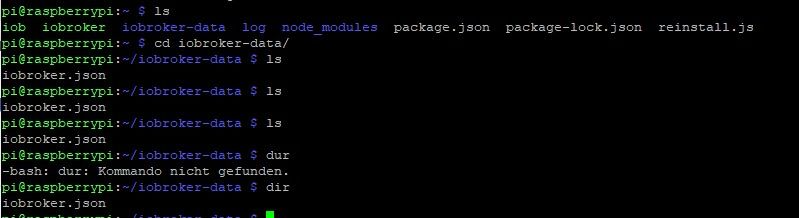
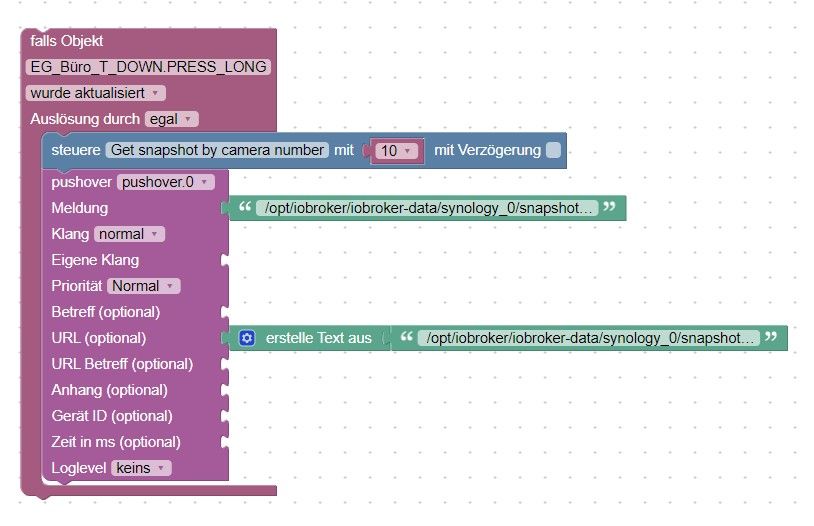
-
@klaus-1
Hallo,
bin wohl noch zu neu (blöd).
Bekomme es nicht hin. Bei mir wird nicht mal das Bild erstellt.
Kann mir jemand helfen?
Würde mich sehr freuen.
Vielen Dank
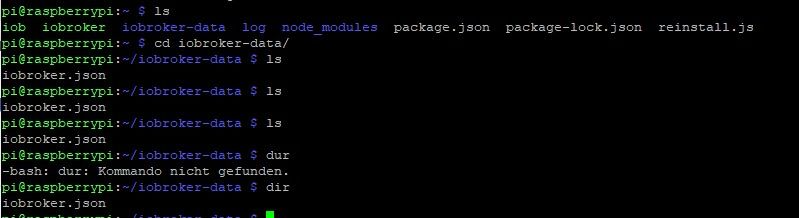
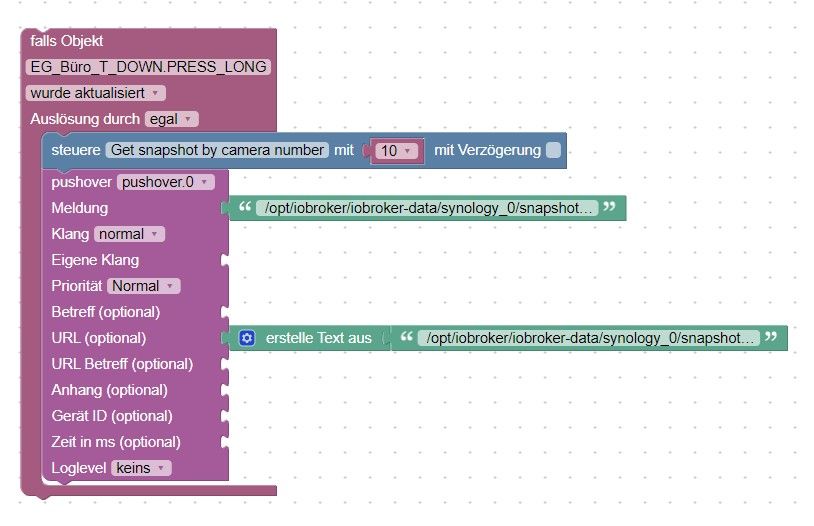
-
@glasfaser
Danke für die schnelle Antwort.
Leider kein Erfolg.
Der von Klaus beschriebene Ordner "synology_0" ist bei mir auch gar nicht da.
Habe Ihn nun mal angelegt.
Weiterhin ohne den Erfolg, dass dort ein Bild gespeichert wird. -
@glasfaser
Danke für die schnelle Antwort.
Leider kein Erfolg.
Der von Klaus beschriebene Ordner "synology_0" ist bei mir auch gar nicht da.
Habe Ihn nun mal angelegt.
Weiterhin ohne den Erfolg, dass dort ein Bild gespeichert wird.@kaiausbrieselang
mein Fehler.
Ich war im falschen "iobroker-data" Ordner. den gibt es scheinbar mindestens 2 mal
Bild wird abgelegt.
Muss nun noch hinbekommen, dass nicht der Link, sondern das Bild gesendet wird -
@kaiausbrieselang
mein Fehler.
Ich war im falschen "iobroker-data" Ordner. den gibt es scheinbar mindestens 2 mal
Bild wird abgelegt.
Muss nun noch hinbekommen, dass nicht der Link, sondern das Bild gesendet wird@kaiausbrieselang sagte in [erledigt]iobroker snapshot Surveillance send to telegram:
Muss nun noch hinbekommen, dass nicht der Link, sondern das Bild gesendet wird
Pushover kenne ich nicht ,
aber das muß raus :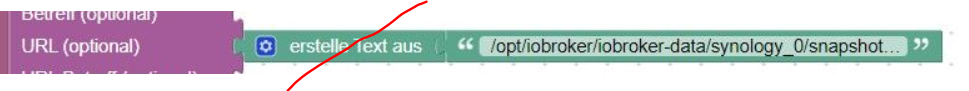
-
@kaiausbrieselang sagte in [erledigt]iobroker snapshot Surveillance send to telegram:
Muss nun noch hinbekommen, dass nicht der Link, sondern das Bild gesendet wird
Pushover kenne ich nicht ,
aber das muß raus :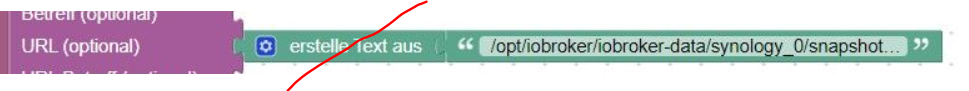
@glasfaser
Vielen Dank nochmals :-)
hatte ich eben auch schon raus genommen.
Die Nachricht kommt auch an.
aber es hängt nicht das bild dran, sondern der "link"
"open /opt/iobroker/iobroker-data/synology_0/snapshotCam_10.jpg" -
Ich habe kein pushover ,nutze telegram dafür , daher kann ich nur dazu raten ..
nimm mal den Baustein ..sentTo und wähle pushover aus und unten file rein
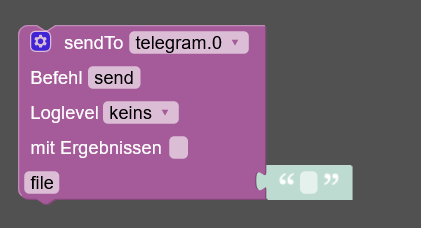
-
Ich habe kein pushover ,nutze telegram dafür , daher kann ich nur dazu raten ..
nimm mal den Baustein ..sentTo und wähle pushover aus und unten file rein
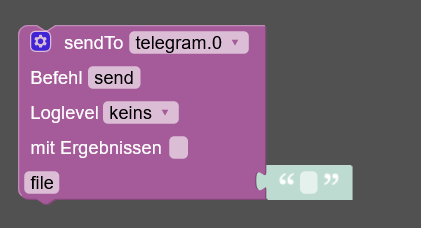
@glasfaser
habs gefunden :-)
nicht bei "URL" sondern bei "Anhang" muss die URL rein.
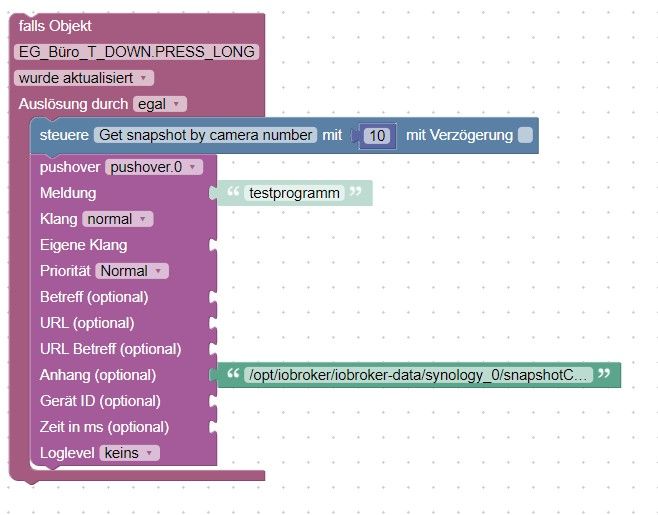
Danke für die Hilfe und die Denkanstöße
-
@kaiausbrieselang sagte in [erledigt]iobroker snapshot Surveillance send to telegram:
Danke für die Hilfe und die Denkanstöße
sehr gerne ..
Freut mich , das du es hin bekommen hast ... -
@kaiausbrieselang sagte in [erledigt]iobroker snapshot Surveillance send to telegram:
Danke für die Hilfe und die Denkanstöße
sehr gerne ..
Freut mich , das du es hin bekommen hast ...