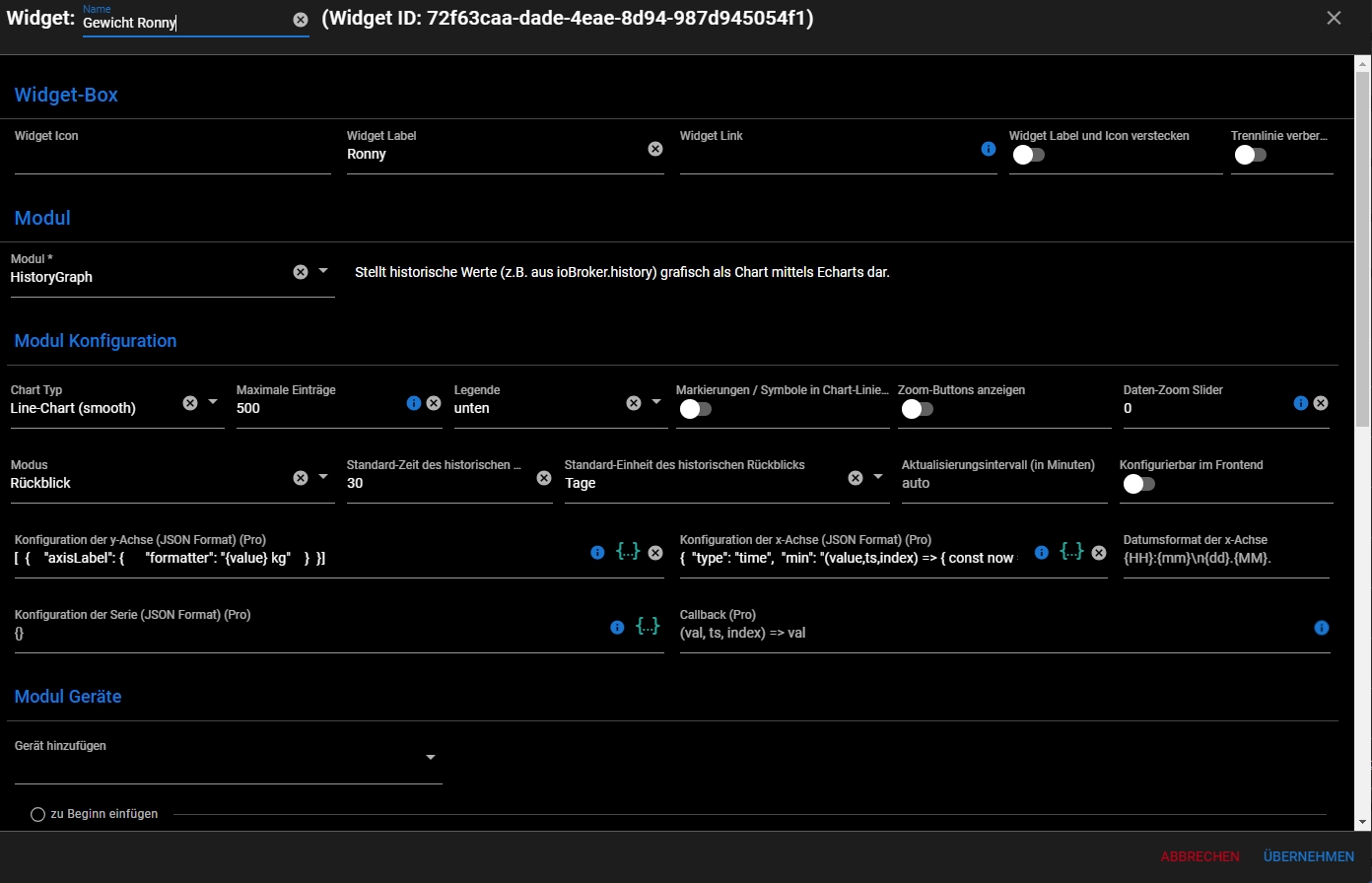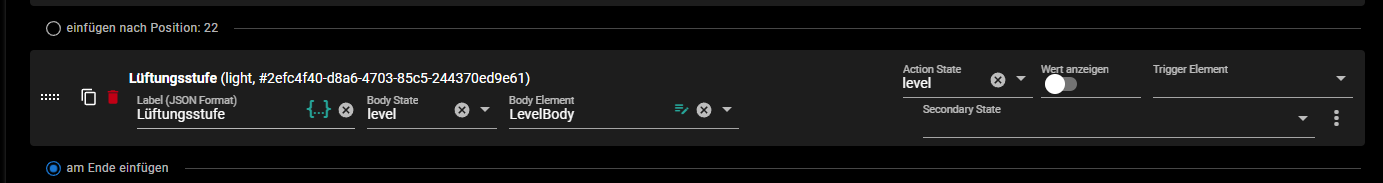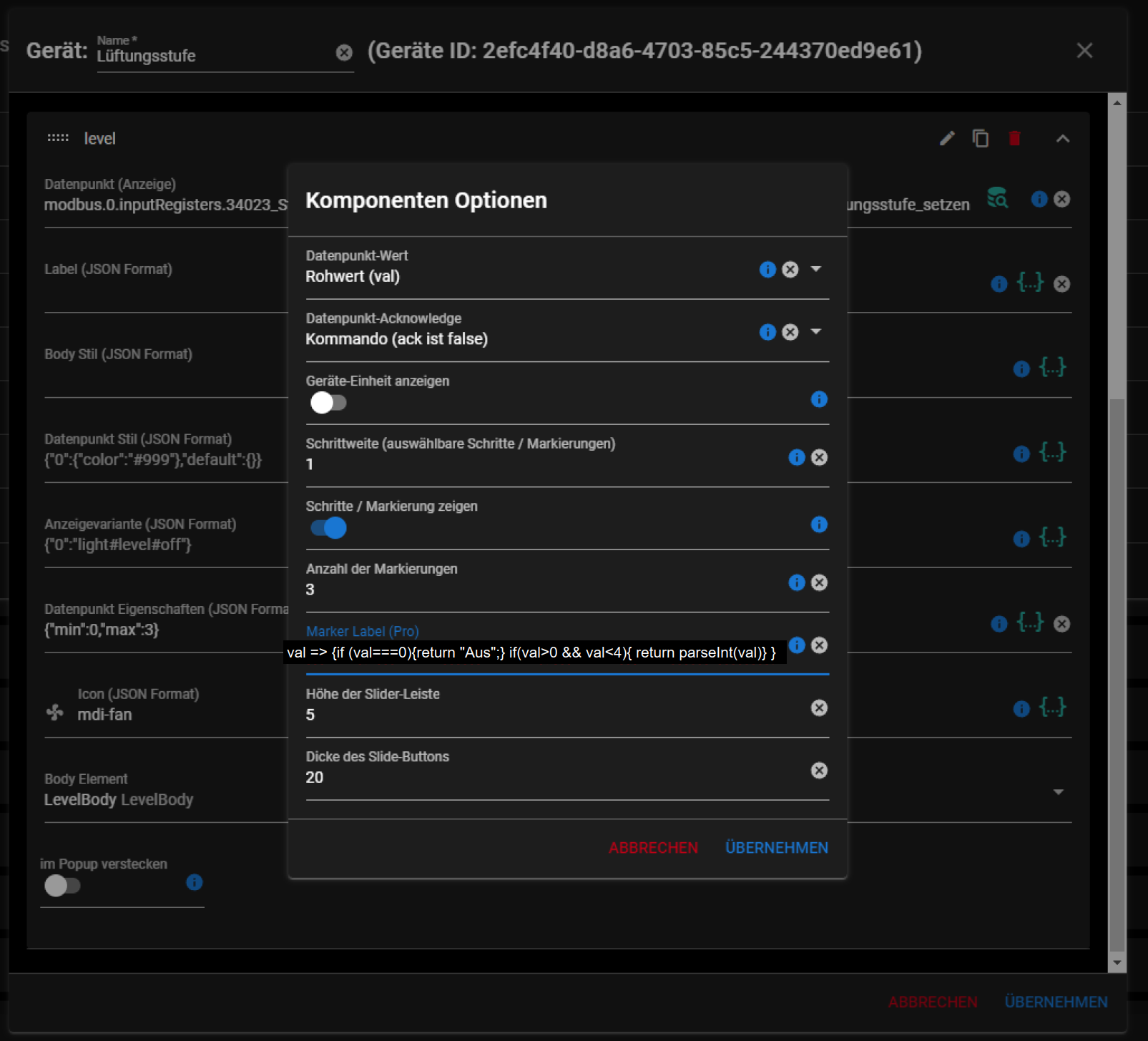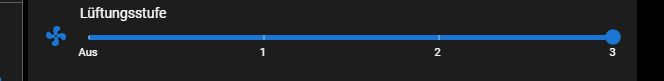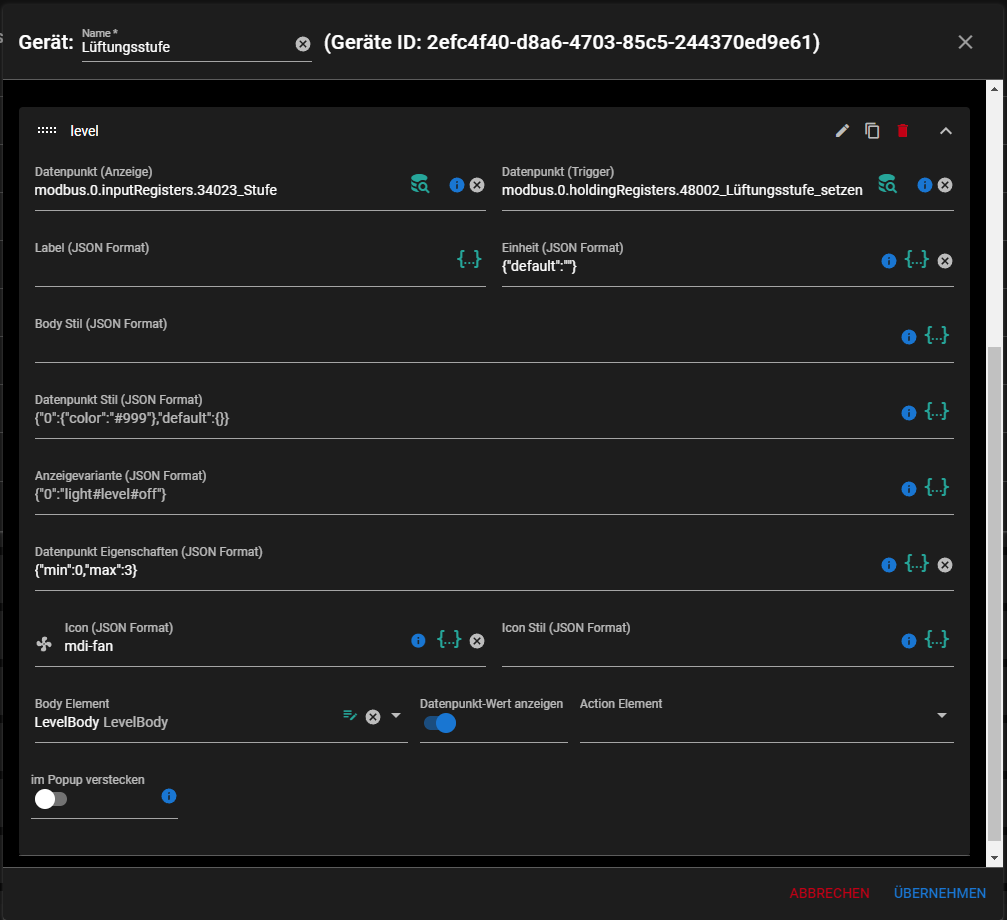NEWS
jarvis v3.0.0 - just another remarkable vis
-
@mcu said in jarvis v3.0.0 - just another remarkable vis:
{"default":""}
das funzt schonmal :)
wenn ich jetzt markerlabel auf "val => {if (val===0){return "Aus";}}" setze bekomme ich auch das "Aus" jedoch bekommen die Stufen 1-3 eine weitere Dezimalstelle
bekommst du das auch weggezaubert?
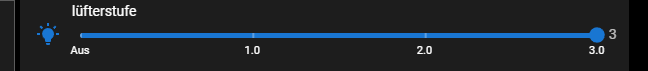
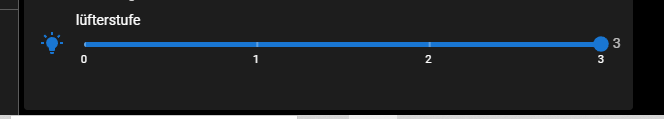
-
@mcu said in jarvis v3.0.0 - just another remarkable vis:
{"default":""}
das funzt schonmal :)
wenn ich jetzt markerlabel auf "val => {if (val===0){return "Aus";}}" setze bekomme ich auch das "Aus" jedoch bekommen die Stufen 1-3 eine weitere Dezimalstelle
bekommst du das auch weggezaubert?
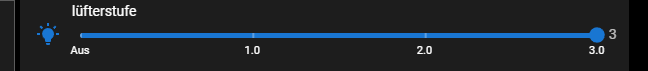
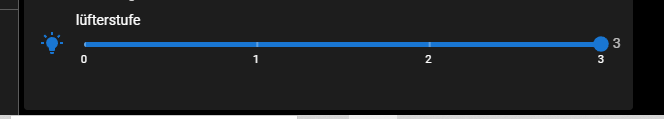
-
@mcu said in jarvis v3.0.0 - just another remarkable vis:
val => {if (val===0){return "aus";} if(val>0 && val<4){ return parseInt(val);} }
Damit gehts :)
Vielen Dank.
-
Ich brauch mal wieder Hilfe :pensive:
Ich habe Werte in einem State im Format "89,717" diese werden regelmäßig aktualisiert und per History gespeichert.Die Werte stehen auch so in der History. Leider kommen die im History Graph immer gerundet im Diagramm an. Dort steht dann statt "89,717" nur "89.00". Wie bekomm ich da die korrekten Werte raus?
-
@ronny-gerndt Zeig mal die Einstellungen zum HistoryGraph.
-
@ronny-gerndt Zeig mal die Einstellungen zum HistoryGraph.
Konfig der x Achse:
{ "type": "time", "min": "(value,ts,index) => { const now = new Date(new Date().getTime()); return new Date(now.getFullYear(), now.getMonth(), now.getDate()-28).getTime()}", "max": "(value,ts,index) => { const now = new Date(new Date().getTime()); return new Date(now.getFullYear(), now.getMonth(), now.getDate() + 1, 23, 59, 59).getTime()}" } -
Konfig der x Achse:
{ "type": "time", "min": "(value,ts,index) => { const now = new Date(new Date().getTime()); return new Date(now.getFullYear(), now.getMonth(), now.getDate()-28).getTime()}", "max": "(value,ts,index) => { const now = new Date(new Date().getTime()); return new Date(now.getFullYear(), now.getMonth(), now.getDate() + 1, 23, 59, 59).getTime()}" }@ronny-gerndt Und wo wird jetzt der falsche Wert angezeigt?
-
@ronny-gerndt Und wo wird jetzt der falsche Wert angezeigt?
@mcu
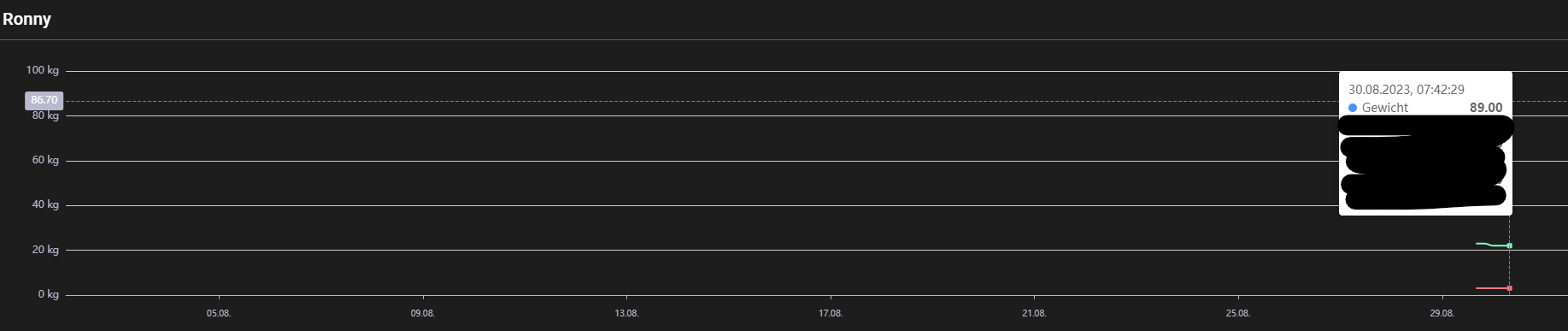
vs
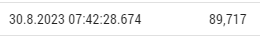
Versteh nicht warum da gerundet wird -
@mcu
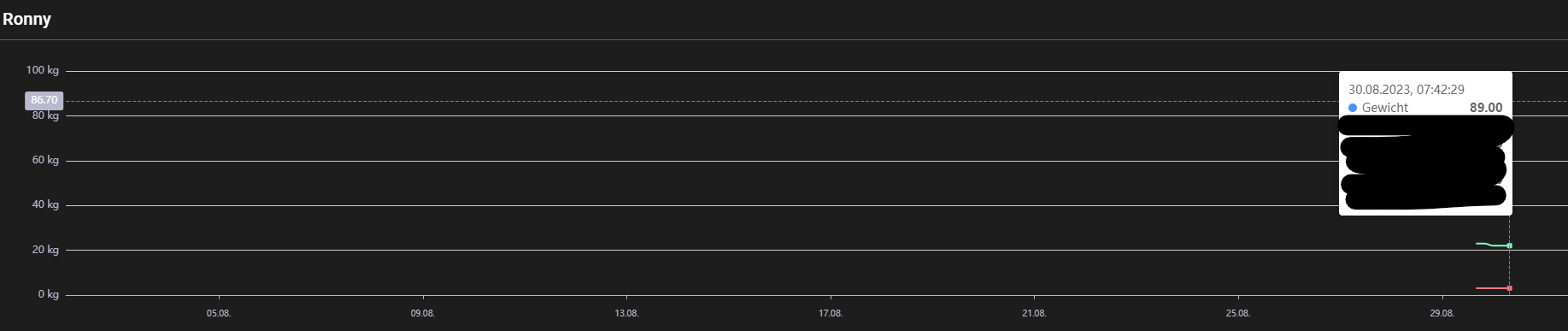
vs
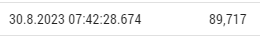
Versteh nicht warum da gerundet wird@ronny-gerndt Welche Version hast du im Einsatz?
-
@ronny-gerndt Welche Version hast du im Einsatz?
@mcu v3.1.9-beta.2
-
@mcu v3.1.9-beta.2
@ronny-gerndt Hast du mal ein Upload versucht?
iob upload jarvisAnsonsten bitte ein Issue in github erstellen.
https://github.com/Zefau/ioBroker.jarvis/issues -
@ronny-gerndt Hast du mal ein Upload versucht?
iob upload jarvisAnsonsten bitte ein Issue in github erstellen.
https://github.com/Zefau/ioBroker.jarvis/issues@mcu Ne leider auch nicht. Dann mach ich später mal ein Issue. Danke für die Hilfe
-
Hab mir jetzt ein Converter Script gebastelt das mir 89,717 in 89.171 umwandelt und dann passt es auch mit der Anzeige.
Issue hab ich dennoch mal erstellt. -
Ich habe die neuste Version installiert (v3.1.9-beta.2).
Problem 1
Ich glaube die Funktion in den Widget Einstellungen "Vollbild erlauben" (bei mir deaktiviert) wid nicht respektiert.
Wenn ich auf dem Handy ein Doppelklick auf ein Widget mache, egal in welchem Tab, dann wird es als Vollbild dargestellt. Wie deaktiviere ich das?Problem 2
Vollbild der Kamera wird nur in der Widgethöhe als Vollbild dargestellt:
siehe Screenshot: https://prnt.sc/amNynI-_iOEi
Ist als DisplayImage mit Anpassung an Widget Größe eingebunden. -
Ich habe die neuste Version installiert (v3.1.9-beta.2).
Problem 1
Ich glaube die Funktion in den Widget Einstellungen "Vollbild erlauben" (bei mir deaktiviert) wid nicht respektiert.
Wenn ich auf dem Handy ein Doppelklick auf ein Widget mache, egal in welchem Tab, dann wird es als Vollbild dargestellt. Wie deaktiviere ich das?Problem 2
Vollbild der Kamera wird nur in der Widgethöhe als Vollbild dargestellt:
siehe Screenshot: https://prnt.sc/amNynI-_iOEi
Ist als DisplayImage mit Anpassung an Widget Größe eingebunden.@memme sagte in jarvis v3.0.0 - just another remarkable vis:
Problem 1
Ich glaube die Funktion in den Widget Einstellungen "Vollbild erlauben" (bei mir deaktiviert) wid nicht respektiert.
Wenn ich auf dem Handy ein Doppelklick auf ein Widget mache, egal in welchem Tab, dann wird es als Vollbild dargestellt. Wie deaktiviere ich das?Das problem habe ich auch. Das ist super nervig weil.
Ich habe aber auch noch eine Frage. Ich möchte vis CSS die Widgetnamen nicht in Weiss sondern in schwarz ausgeben. Was muss ich dazu machen ?