NEWS
[GELÖST]Ring Adapter "Device XXX: Could't create livestream"
-
Habs hinbekommen.
Habs den Ring Adapter nochmal gelöscht und dann node.js auf 20.x geupdated.
Danach auf der Ring Seite die verbindung zu iobroker gelöscht und dann alles ganz normal von vorne.
Nun gehts vorerst :grin:@lxz sagte in Ring Adapter "Device XXX: Could't create livestream":
und dann node.js auf 20.x
und auf welcher Version warst Du vorher ?
20.x ist nicht empfohlen sondern 18.x
Und auch sonst ist zu Deinem System nix bekannt, deshalb "konnte" man Dir hier nicht direkt helfen.
-
Habs hinbekommen.
Habs den Ring Adapter nochmal gelöscht und dann node.js auf 20.x geupdated.
Danach auf der Ring Seite die verbindung zu iobroker gelöscht und dann alles ganz normal von vorne.
Nun gehts vorerst :grin:@lxz sagte in [GELÖST]Ring Adapter "Device XXX: Could't create livestream":
node.js auf 20.x geupdated.
dann wu dere dich nicht, wenn du demnächst seltsame Probleme bekommst.
iobroker ist nicht node v20 kompatibel -
@djmarc75 said in [GELÖST]Ring Adapter "Device XXX: Could't create livestream":
@lxz sagte in Ring Adapter "Device XXX: Could't create livestream":
und dann node.js auf 20.x
und auf welcher Version warst Du vorher ?
20.x ist nicht empfohlen sondern 18.x
Und auch sonst ist zu Deinem System nix bekannt, deshalb "konnte" man Dir hier nicht direkt helfen.
War vorher auf der Version Node.js v18.17.1, habe wie gesagt das System erst vor 2 Wochen aufgesetzt und da eigentlich nichts geupdated was nicht unbedingt vorgeschlagen wurde.
Zum System:
Plattform: linux
Betriebssystem: linux
Architektur: arm64
CPUs: 4
Geschwindigkeit: 1800 MHz
Modell: Cortex-A72
RAM: 3.7 GB
System-Betriebszeit: 12 T. 07:03:18
Node.js: v20.5.1
NPM: 9.8.0
JS: 7.0.3@homoran said in [GELÖST]Ring Adapter "Device XXX: Could't create livestream":
@lxz sagte in [GELÖST]Ring Adapter "Device XXX: Could't create livestream":
node.js auf 20.x geupdated.
dann wu dere dich nicht, wenn du demnächst seltsame Probleme bekommst.
iobroker ist nicht node v20 kompatibelOh okay das wusste ich garnicht, kannst du mir was genaueres dazu sagen? Es ist halt merkwürdig das es aber nur nach dem Update auf v20 funktioniert.
Ich hab ja zur not noch das backup von heute nacht, das hebe ich mir mal gut auf.
-
@djmarc75 said in [GELÖST]Ring Adapter "Device XXX: Could't create livestream":
@lxz sagte in Ring Adapter "Device XXX: Could't create livestream":
und dann node.js auf 20.x
und auf welcher Version warst Du vorher ?
20.x ist nicht empfohlen sondern 18.x
Und auch sonst ist zu Deinem System nix bekannt, deshalb "konnte" man Dir hier nicht direkt helfen.
War vorher auf der Version Node.js v18.17.1, habe wie gesagt das System erst vor 2 Wochen aufgesetzt und da eigentlich nichts geupdated was nicht unbedingt vorgeschlagen wurde.
Zum System:
Plattform: linux
Betriebssystem: linux
Architektur: arm64
CPUs: 4
Geschwindigkeit: 1800 MHz
Modell: Cortex-A72
RAM: 3.7 GB
System-Betriebszeit: 12 T. 07:03:18
Node.js: v20.5.1
NPM: 9.8.0
JS: 7.0.3@homoran said in [GELÖST]Ring Adapter "Device XXX: Could't create livestream":
@lxz sagte in [GELÖST]Ring Adapter "Device XXX: Could't create livestream":
node.js auf 20.x geupdated.
dann wu dere dich nicht, wenn du demnächst seltsame Probleme bekommst.
iobroker ist nicht node v20 kompatibelOh okay das wusste ich garnicht, kannst du mir was genaueres dazu sagen? Es ist halt merkwürdig das es aber nur nach dem Update auf v20 funktioniert.
Ich hab ja zur not noch das backup von heute nacht, das hebe ich mir mal gut auf.
@lxz sagte in [GELÖST]Ring Adapter "Device XXX: Could't create livestream":
eigentlich nichts geupdated was nicht unbedingt vorgeschlagen wurde.
lass mich raten: Du bist auf BETA unterwegs und schiebst immer die neuen Versionen hoch ?!
Ausgabe von
iob diagsagt?
Bitte in Codetags packen ;)
-
@lxz sagte in [GELÖST]Ring Adapter "Device XXX: Could't create livestream":
eigentlich nichts geupdated was nicht unbedingt vorgeschlagen wurde.
lass mich raten: Du bist auf BETA unterwegs und schiebst immer die neuen Versionen hoch ?!
Ausgabe von
iob diagsagt?
Bitte in Codetags packen ;)
@djmarc75 said in [GELÖST]Ring Adapter "Device XXX: Could't create livestream":
@lxz sagte in [GELÖST]Ring Adapter "Device XXX: Could't create livestream":
eigentlich nichts geupdated was nicht unbedingt vorgeschlagen wurde.
lass mich raten: Du bist auf BETA unterwegs und schiebst immer die neuen Versionen hoch ?!
Ausgabe von
iob diagsagt?
Bitte in Codetags packen ;)
======================= SUMMARY ======================= v.2023-04-16 Operatingsystem: Debian GNU/Linux 11 (bullseye) Kernel: 6.1.21-v8+ Installation: Native Timezone: Europe/London (BST, +0100) User-ID: 1000 X-Server: true Boot Target: graphical.target Pending OS-Updates: 85 Pending iob updates: 0 Nodejs-Installation: /usr/bin/nodejs v20.5.1 /usr/bin/node v20.5.1 /usr/bin/npm 9.8.0 /usr/bin/npx 9.8.0 Recommended versions are nodejs 18.x.y and npm 9.x.y Your nodejs installation is correct MEMORY: total used free shared buff/cache available Mem: 3.8G 1.9G 429M 30M 1.4G 1.8G Swap: 99M 99M 0.0K Total: 3.9G 2.0G 429M Active iob-Instances: 27 Active repo(s): stable ioBroker Core: js-controller 4.0.24 admin 6.8.0 ioBroker Status: iobroker is running on this host. Objects type: jsonl States type: jsonl Status admin and web instance: + system.adapter.admin.0 : admin : iobroker - enabled, port: 8081, bind: 0.0.0.0, run as: admin + system.adapter.web.0 : web : iobroker - enabled, port: 8082, bind: 0.0.0.0, run as: admin Objects: 4583 States: 3368 Size of iob-Database: 27M /opt/iobroker/iobroker-data/objects.jsonl 41M /opt/iobroker/iobroker-data/states.jsonl =================== END OF SUMMARY ====================Meinst du mit Beta die Repositorys? Die habe ich auf stable, das einzige was ich letztens geupdated habe war admin (weil das bei mir geblinkt hat zum updaten) und ansonsten den ein oder anderen adapter über experten modus, die aber eigentlich mit dem ganzen nichts zu tun haben sollten.
-
@djmarc75 said in [GELÖST]Ring Adapter "Device XXX: Could't create livestream":
@lxz sagte in [GELÖST]Ring Adapter "Device XXX: Could't create livestream":
eigentlich nichts geupdated was nicht unbedingt vorgeschlagen wurde.
lass mich raten: Du bist auf BETA unterwegs und schiebst immer die neuen Versionen hoch ?!
Ausgabe von
iob diagsagt?
Bitte in Codetags packen ;)
======================= SUMMARY ======================= v.2023-04-16 Operatingsystem: Debian GNU/Linux 11 (bullseye) Kernel: 6.1.21-v8+ Installation: Native Timezone: Europe/London (BST, +0100) User-ID: 1000 X-Server: true Boot Target: graphical.target Pending OS-Updates: 85 Pending iob updates: 0 Nodejs-Installation: /usr/bin/nodejs v20.5.1 /usr/bin/node v20.5.1 /usr/bin/npm 9.8.0 /usr/bin/npx 9.8.0 Recommended versions are nodejs 18.x.y and npm 9.x.y Your nodejs installation is correct MEMORY: total used free shared buff/cache available Mem: 3.8G 1.9G 429M 30M 1.4G 1.8G Swap: 99M 99M 0.0K Total: 3.9G 2.0G 429M Active iob-Instances: 27 Active repo(s): stable ioBroker Core: js-controller 4.0.24 admin 6.8.0 ioBroker Status: iobroker is running on this host. Objects type: jsonl States type: jsonl Status admin and web instance: + system.adapter.admin.0 : admin : iobroker - enabled, port: 8081, bind: 0.0.0.0, run as: admin + system.adapter.web.0 : web : iobroker - enabled, port: 8082, bind: 0.0.0.0, run as: admin Objects: 4583 States: 3368 Size of iob-Database: 27M /opt/iobroker/iobroker-data/objects.jsonl 41M /opt/iobroker/iobroker-data/states.jsonl =================== END OF SUMMARY ====================Meinst du mit Beta die Repositorys? Die habe ich auf stable, das einzige was ich letztens geupdated habe war admin (weil das bei mir geblinkt hat zum updaten) und ansonsten den ein oder anderen adapter über experten modus, die aber eigentlich mit dem ganzen nichts zu tun haben sollten.
-
@djmarc75 said in [GELÖST]Ring Adapter "Device XXX: Could't create livestream":
@lxz bitte die Langfassung davon
======== Start marking the full check here ========= Skript v.2023-04-16 *** BASE SYSTEM *** Model : Raspberry Pi 4 Model B Rev 1.5 Architecture : aarch64 Docker : false Virtualization : none Distributor ID: Debian Description: Debian GNU/Linux 11 (bullseye) Release: 11 Codename: bullseye PRETTY_NAME="Debian GNU/Linux 11 (bullseye)" NAME="Debian GNU/Linux" VERSION_ID="11" VERSION="11 (bullseye)" VERSION_CODENAME=bullseye ID=debian HOME_URL="https://www.debian.org/" SUPPORT_URL="https://www.debian.org/support" BUG_REPORT_URL="https://bugs.debian.org/" Systemuptime and Load: 17:37:09 up 12 days, 9:12, 3 users, load average: 0.05, 0.21, 0.29 CPU threads: 4 Raspberry only: throttled=0x0 Other values than 0x0 hint to temperature/voltage problems temp=45.2'C volt=0.9460V *** Time and Time Zones *** Local time: Tue 2023-08-22 17:37:09 BST Universal time: Tue 2023-08-22 16:37:09 UTC RTC time: n/a Time zone: Europe/London (BST, +0100) System clock synchronized: yes NTP service: active RTC in local TZ: no *** User and Groups *** lxz /home/lxz lxz adm dialout cdrom sudo audio video plugdev games users input render netdev lpadmin gpio i2c spi iobroker *** X-Server-Setup *** X-Server: true Desktop: Terminal: tty Boot Target: graphical.target *** MEMORY *** total used free shared buff/cache available Mem: 3.8G 1.9G 446M 30M 1.4G 1.8G Swap: 99M 99M 0.0K Total: 3.9G 2.0G 446M 3794 M total memory 1926 M used memory 1921 M active memory 991 M inactive memory 446 M free memory 66 M buffer memory 1355 M swap cache 99 M total swap 99 M used swap 0 M free swap Raspberry only: oom events: 0 lifetime oom required: 0 Mbytes total time in oom handler: 0 ms max time spent in oom handler: 0 ms *** FILESYSTEM *** Filesystem Type Size Used Avail Use% Mounted on /dev/root ext4 59G 7.0G 49G 13% / devtmpfs devtmpfs 1.7G 0 1.7G 0% /dev tmpfs tmpfs 1.9G 0 1.9G 0% /dev/shm tmpfs tmpfs 759M 1.2M 758M 1% /run tmpfs tmpfs 5.0M 4.0K 5.0M 1% /run/lock /dev/mmcblk0p1 vfat 255M 31M 225M 13% /boot tmpfs tmpfs 380M 24K 380M 1% /run/user/1000 Messages concerning ext4 filesystem in dmesg: [Thu Aug 10 08:24:40 2023] Kernel command line: coherent_pool=1M 8250.nr_uarts=0 snd_bcm2835.enable_headphones=0 snd_bcm2835.enable_headphones=1 snd_bcm2835.enable_hdmi=1 snd_bcm2835.enable_hdmi=0 smsc95xx.macaddr=D8:3A:DD:30:9E:B3 vc_mem.mem_base=0x3ec00000 vc_mem.mem_size=0x40000000 console=ttyS0,115200 console=tty1 root=PARTUUID=7a00e94b-02 rootfstype=ext4 fsck.repair=yes rootwait quiet splash plymouth.ignore-serial-consoles [Thu Aug 10 08:24:41 2023] EXT4-fs (mmcblk0p2): INFO: recovery required on readonly filesystem [Thu Aug 10 08:24:41 2023] EXT4-fs (mmcblk0p2): write access will be enabled during recovery [Thu Aug 10 08:24:42 2023] EXT4-fs (mmcblk0p2): orphan cleanup on readonly fs [Thu Aug 10 08:24:42 2023] EXT4-fs (mmcblk0p2): 4 orphan inodes deleted [Thu Aug 10 08:24:42 2023] EXT4-fs (mmcblk0p2): recovery complete [Thu Aug 10 08:24:42 2023] EXT4-fs (mmcblk0p2): mounted filesystem with ordered data mode. Quota mode: none. [Thu Aug 10 08:24:42 2023] VFS: Mounted root (ext4 filesystem) readonly on device 179:2. [Thu Aug 10 08:24:44 2023] EXT4-fs (mmcblk0p2): re-mounted. Quota mode: none. Show mounted filesystems (real ones only): TARGET SOURCE FSTYPE OPTIONS / /dev/mmcblk0p2 ext4 rw,noatime `-/boot /dev/mmcblk0p1 vfat rw,relatime,fmask=0022,dmask=0022,codepage=437,iocharset=ascii,shortname=mixed,errors=remount-ro Files in neuralgic directories: /var: 523M /var/ 177M /var/lib 171M /var/cache 166M /var/cache/apt 123M /var/lib/apt/lists Archived and active journals take up 72.0M in the file system. /opt/iobroker/backups: 176M /opt/iobroker/backups/ /opt/iobroker/iobroker-data: 623M /opt/iobroker/iobroker-data/ 341M /opt/iobroker/iobroker-data/files 213M /opt/iobroker/iobroker-data/backup-objects 95M /opt/iobroker/iobroker-data/files/vis-2-beta 52M /opt/iobroker/iobroker-data/files/javascript.admin The five largest files in iobroker-data are: 43M /opt/iobroker/iobroker-data/states.jsonl 27M /opt/iobroker/iobroker-data/objects.jsonl 21M /opt/iobroker/iobroker-data/files/web.admin/static/js/main.3a4244b6.js.map 19M /opt/iobroker/iobroker-data/files/iot.admin/static/js/main.2975a411.js.map 18M /opt/iobroker/iobroker-data/files/text2command.admin/static/js/main.274a4d8d.js.map *** NodeJS-Installation *** /usr/bin/nodejs v20.5.1 /usr/bin/node v20.5.1 /usr/bin/npm 9.8.0 /usr/bin/npx 9.8.0 nodejs: Installed: 20.5.1-deb-1nodesource1 Candidate: 20.5.1-deb-1nodesource1 Version table: *** 20.5.1-deb-1nodesource1 500 500 https://deb.nodesource.com/node_20.x bullseye/main arm64 Packages 100 /var/lib/dpkg/status 12.22.12~dfsg-1~deb11u4 500 500 http://security.debian.org/debian-security bullseye-security/main arm64 Packages 12.22.12~dfsg-1~deb11u3 500 500 http://deb.debian.org/debian bullseye/main arm64 Packages Temp directories causing npm8 problem: 0 No problems detected *** ioBroker-Installation *** ioBroker Status iobroker is running on this host. Objects type: jsonl States type: jsonl MULTIHOSTSERVICE/enabled: false Core adapters versions js-controller: 4.0.24 admin: 6.8.0 javascript: 7.0.3 Adapters from github: 2 Adapter State + system.adapter.admin.0 : admin : iobroker - enabled, port: 8081, bind: 0.0.0.0, run as: admin + system.adapter.alexa2.0 : alexa2 : iobroker - enabled + system.adapter.backitup.0 : backitup : iobroker - enabled + system.adapter.bmw.0 : bmw : iobroker - enabled + system.adapter.cloud.0 : cloud : iobroker - enabled + system.adapter.device-reminder.0 : device-reminder : iobroker - enabled + system.adapter.discovery.0 : discovery : iobroker - enabled system.adapter.dwd.0 : dwd : iobroker - enabled + system.adapter.ecovacs-deebot.0 : ecovacs-deebot : iobroker - enabled system.adapter.feiertage.0 : feiertage : iobroker - enabled + system.adapter.history.0 : history : iobroker - enabled system.adapter.ical.0 : ical : iobroker - enabled system.adapter.icons-addictive-flavour-png.0: icons-addictive-flavour-png: iobroker - enabled system.adapter.icons-material-png.0 : icons-material-png : iobroker - enabled system.adapter.icons-mfd-png.0 : icons-mfd-png : iobroker - enabled system.adapter.icons-mfd-svg.0 : icons-mfd-svg : iobroker - enabled system.adapter.icons-ultimate-png.0 : icons-ultimate-png : iobroker - enabled + system.adapter.iot.0 : iot : iobroker - enabled + system.adapter.javascript.0 : javascript : iobroker - enabled system.adapter.net-tools.0 : net-tools : iobroker - disabled + system.adapter.nuki-extended.0 : nuki-extended : iobroker - enabled + system.adapter.octoprint.0 : octoprint : iobroker - enabled + system.adapter.philips-tv.0 : philips-tv : iobroker - enabled system.adapter.ping.0 : ping : iobroker - disabled + system.adapter.pushover.0 : pushover : iobroker - enabled + system.adapter.ring.0 : ring : iobroker - enabled + system.adapter.rpi2.0 : rpi2 : iobroker - enabled + system.adapter.terminal.0 : terminal : iobroker - enabled, port: 8088, bind: 0.0.0.0, run as: admin + system.adapter.text2command.0 : text2command : iobroker - enabled + system.adapter.trashschedule.0 : trashschedule : iobroker - enabled + system.adapter.tuya.0 : tuya : iobroker - enabled system.adapter.twinkly.0 : twinkly : iobroker - disabled system.adapter.vaillant.0 : vaillant : iobroker - disabled + system.adapter.vis-2-beta.0 : vis-2-beta : iobroker - enabled system.adapter.vis-2-widgets-energy.0 : vis-2-widgets-energy : iobroker - enabled system.adapter.vis-2-widgets-gauges.0 : vis-2-widgets-gauges : iobroker - enabled system.adapter.vis-2-widgets-material.0 : vis-2-widgets-material: iobroker - enabled system.adapter.vis-bars.0 : vis-bars : iobroker - enabled system.adapter.vis-colorpicker.0 : vis-colorpicker : iobroker - enabled system.adapter.vis-hqwidgets.0 : vis-hqwidgets : iobroker - enabled system.adapter.vis-icontwo.0 : vis-icontwo : iobroker - enabled + system.adapter.vis-inventwo.0 : vis-inventwo : iobroker - enabled system.adapter.vis-jqui-mfd.0 : vis-jqui-mfd : iobroker - enabled system.adapter.vis-material-advanced.0 : vis-material-advanced : iobroker - enabled system.adapter.vis-metro.0 : vis-metro : iobroker - enabled system.adapter.vis-timeandweather.0 : vis-timeandweather : iobroker - enabled system.adapter.vis-weather.0 : vis-weather : iobroker - enabled system.adapter.vis.0 : vis : iobroker - enabled + system.adapter.web.0 : web : iobroker - enabled, port: 8082, bind: 0.0.0.0, run as: admin + system.adapter.wled.0 : wled : iobroker - enabled + system.adapter.xterm.0 : xterm : iobroker - enabled, port: 8099, bind: 0.0.0.0 + instance is alive Enabled adapters with bindings + system.adapter.admin.0 : admin : iobroker - enabled, port: 8081, bind: 0.0.0.0, run as: admin + system.adapter.terminal.0 : terminal : iobroker - enabled, port: 8088, bind: 0.0.0.0, run as: admin + system.adapter.web.0 : web : iobroker - enabled, port: 8082, bind: 0.0.0.0, run as: admin + system.adapter.xterm.0 : xterm : iobroker - enabled, port: 8099, bind: 0.0.0.0 ioBroker-Repositories stable : http://download.iobroker.net/sources-dist.json beta : http://download.iobroker.net/sources-dist-latest.json Active repo(s): stable Installed ioBroker-Instances Used repository: stable Adapter "admin" : 6.8.0 , installed 6.8.0 Adapter "alexa2" : 3.24.1 , installed 3.24.1 Adapter "backitup" : 2.6.23 , installed 2.6.23 Adapter "bmw" : 2.5.7 , installed 2.6.2 Adapter "cloud" : 4.4.1 , installed 4.4.1 Adapter "device-reminder": 1.2.9 , installed 1.2.9 Adapter "discovery" : 3.1.0 , installed 3.1.0 Adapter "dwd" : 2.8.5 , installed 2.8.5 Adapter "ecovacs-deebot": 1.4.13 , installed 1.4.13 Adapter "feiertage" : 1.1.0 , installed 1.1.0 Adapter "history" : 2.2.4 , installed 2.2.4 Adapter "ical" : 1.13.3 , installed 1.13.3 Adapter "icons-addictive-flavour-png": 0.1.0, installed 0.1.0 Adapter "icons-material-png": 0.1.0, installed 0.1.0 Adapter "icons-mfd-png": 1.1.0 , installed 1.1.0 Adapter "icons-mfd-svg": 1.1.0 , installed 1.1.0 Adapter "icons-ultimate-png": 1.0.1, installed 1.0.1 Adapter "iot" : 1.14.5 , installed 1.14.5 Adapter "javascript" : 7.0.3 , installed 7.0.3 Controller "js-controller": 4.0.24 , installed 4.0.24 Adapter "net-tools" : 0.2.0 , installed 0.2.0 Adapter "nuki-extended": 2.6.5 , installed 2.6.5 Adapter "octoprint" : 4.0.0 , installed 4.0.0 Adapter "philips-tv" : 0.5.3 , installed 0.5.3 Adapter "ping" : 1.6.2 , installed 1.6.2 Adapter "pushover" : 3.0.3 , installed 3.0.3 Adapter "ring" : 3.2.2 , installed 3.2.2 Adapter "rpi2" : 1.3.2 , installed 1.3.2 Adapter "simple-api" : 2.7.2 , installed 2.7.2 Adapter "socketio" : 4.2.0 , installed 6.5.2 Adapter "terminal" : 1.0.0 , installed 1.0.0 Adapter "text2command" : 3.0.2 , installed 3.0.2 Adapter "trashschedule": 2.2.0 , installed 2.2.0 Adapter "tuya" : 3.14.2 , installed 3.14.2 Adapter "twinkly" : 1.0.14 , installed 1.0.14 Adapter "vaillant" : 0.1.2 , installed 0.1.2 Adapter "vis" : 1.4.16 , installed 1.4.16 Adapter "vis-bars" : 0.1.4 , installed 0.1.4 Adapter "vis-colorpicker": 2.0.3 , installed 2.0.3 Adapter "vis-hqwidgets": 1.4.0 , installed 1.4.0 Adapter "vis-icontwo" : 0.96.0 , installed 0.96.0 Adapter "vis-inventwo" : 3.3.3 , installed 3.3.3 Adapter "vis-jqui-mfd" : 1.0.12 , installed 1.0.12 Adapter "vis-material-advanced": 1.7.2, installed 1.7.2 Adapter "vis-metro" : 1.2.0 , installed 1.2.0 Adapter "vis-timeandweather": 1.2.2, installed 1.2.2 Adapter "vis-weather" : 2.5.6 , installed 2.5.6 Adapter "web" : 4.3.0 , installed 6.1.0 Adapter "wled" : 0.6.7 , installed 0.6.7 Adapter "ws" : 1.3.0 , installed 2.5.3 Adapter "xterm" : 1.1.0 , installed 1.1.0 Objects and States Please stand by - This may take a while Objects: 4583 States: 3368 *** OS-Repositories and Updates *** Hit:1 http://security.debian.org/debian-security bullseye-security InRelease Hit:2 http://deb.debian.org/debian bullseye InRelease Hit:3 http://deb.debian.org/debian bullseye-updates InRelease Hit:4 http://archive.raspberrypi.org/debian bullseye InRelease Hit:5 https://deb.nodesource.com/node_20.x bullseye InRelease Reading package lists... Pending Updates: 85 *** Listening Ports *** Active Internet connections (only servers) Proto Recv-Q Send-Q Local Address Foreign Address State User Inode PID/Program name tcp 0 0 127.0.0.1:631 0.0.0.0:* LISTEN 0 9097001 194733/cupsd tcp 0 0 127.0.0.1:9000 0.0.0.0:* LISTEN 1001 9515854 438160/iobroker.js- tcp 0 0 127.0.0.1:9001 0.0.0.0:* LISTEN 1001 9518174 438160/iobroker.js- tcp 0 0 0.0.0.0:22 0.0.0.0:* LISTEN 0 14119 558/sshd: /usr/sbin tcp6 0 0 :::8088 :::* LISTEN 1001 9518986 439786/io.terminal. tcp6 0 0 :::8081 :::* LISTEN 1001 9516528 438207/io.admin.0 tcp6 0 0 :::8082 :::* LISTEN 1001 9518522 439152/io.web.0 tcp6 0 0 :::8099 :::* LISTEN 1001 9519542 438616/io.xterm.0 tcp6 0 0 :::22 :::* LISTEN 0 14121 558/sshd: /usr/sbin tcp6 0 0 ::1:631 :::* LISTEN 0 9097000 194733/cupsd udp 0 0 0.0.0.0:631 0.0.0.0:* 0 9097907 194735/cups-browsed udp 0 0 0.0.0.0:5353 0.0.0.0:* 1001 9518952 439663/io.wled.0 udp 0 0 0.0.0.0:5353 0.0.0.0:* 108 14006 397/avahi-daemon: r udp 0 0 0.0.0.0:68 0.0.0.0:* 0 13155 538/dhcpcd udp 0 0 0.0.0.0:49523 0.0.0.0:* 108 14008 397/avahi-daemon: r udp 0 0 0.0.0.0:6666 0.0.0.0:* 1001 9517439 438562/io.tuya.0 udp 0 0 0.0.0.0:6667 0.0.0.0:* 1001 9517440 438562/io.tuya.0 udp6 0 0 :::5353 :::* 108 14007 397/avahi-daemon: r udp6 0 0 :::33165 :::* 108 14009 397/avahi-daemon: r udp6 0 0 :::546 :::* 0 6424633 538/dhcpcd *** Log File - Last 25 Lines *** 2023-08-22 17:30:06.088 - info: dwd.0 (475514) Terminated (ADAPTER_REQUESTED_TERMINATION): Without reason 2023-08-22 17:30:06.449 - info: ical.0 (475545) starting. Version 1.13.3 in /opt/iobroker/node_modules/iobroker.ical, node: v20.5.1, js-controller: 4.0.24 2023-08-22 17:30:06.629 - info: host.iobroker instance system.adapter.dwd.0 terminated with code 11 (ADAPTER_REQUESTED_TERMINATION) 2023-08-22 17:30:07.105 - info: ical.0 (475545) processing URL: GoogleKalenderAbfall https://calendar.google.com/calendar/ical/19ln2ejcc6gu8b41q7fd6q5t00bjq2j1%40import.calendar.google.com/public/basic.ics 2023-08-22 17:30:07.201 - warn: trashschedule.0 (439358) no events matches type "Papiertonne" with match "Papier" 2023-08-22 17:30:07.868 - info: admin.0 (438207) ==> Connected system.user.admin from ::ffff:192.168.0.133 2023-08-22 17:30:12.205 - info: ical.0 (475545) Terminated (NO_ERROR): Without reason 2023-08-22 17:30:12.740 - info: host.iobroker instance system.adapter.ical.0 terminated with code 0 (NO_ERROR) 2023-08-22 17:30:14.309 - info: admin.0 (438207) <== Disconnect system.user.admin from ::ffff:192.168.0.133 2023-08-22 17:30:14.438 - info: admin.0 (438207) ==> Connected system.user.admin from ::ffff:192.168.0.133 2023-08-22 17:30:15.339 - info: admin.0 (438207) <== Disconnect system.user.admin from ::ffff:192.168.0.133 2023-08-22 17:30:15.590 - info: admin.0 (438207) ==> Connected system.user.admin from ::ffff:192.168.0.133 2023-08-22 17:30:18.352 - info: admin.0 (438207) <== Disconnect system.user.admin from ::ffff:192.168.0.133 2023-08-22 17:30:18.648 - info: admin.0 (438207) ==> Connected system.user.admin from ::ffff:192.168.0.133 2023-08-22 17:30:20.227 - info: admin.0 (438207) <== Disconnect system.user.admin from ::ffff:192.168.0.133 2023-08-22 17:30:20.324 - info: admin.0 (438207) ==> Connected system.user.admin from ::ffff:192.168.0.133 2023-08-22 17:30:21.276 - info: admin.0 (438207) <== Disconnect system.user.admin from ::ffff:192.168.0.133 2023-08-22 17:30:21.371 - info: admin.0 (438207) ==> Connected system.user.admin from ::ffff:192.168.0.133 2023-08-22 17:30:22.137 - info: admin.0 (438207) <== Disconnect system.user.admin from ::ffff:192.168.0.133 2023-08-22 17:30:22.213 - info: admin.0 (438207) ==> Connected system.user.admin from ::ffff:192.168.0.133 2023-08-22 17:30:31.013 - info: admin.0 (438207) <== Disconnect system.user.admin from ::ffff:192.168.0.133 2023-08-22 17:35:00.043 - info: host.iobroker instance system.adapter.dwd.0 started with pid 476973 2023-08-22 17:35:02.229 - info: dwd.0 (476973) starting. Version 2.8.5 in /opt/iobroker/node_modules/iobroker.dwd, node: v20.5.1, js-controller: 4.0.24 2023-08-22 17:35:04.239 - info: dwd.0 (476973) Terminated (ADAPTER_REQUESTED_TERMINATION): Without reason 2023-08-22 17:35:04.780 - info: host.iobroker instance system.adapter.dwd.0 terminated with code 11 (ADAPTER_REQUESTED_TERMINATION) ============ Mark until here for C&P ============= iob diag has finished. Press any key for a summary -
@djmarc75 said in [GELÖST]Ring Adapter "Device XXX: Could't create livestream":
@lxz bitte die Langfassung davon
======== Start marking the full check here ========= Skript v.2023-04-16 *** BASE SYSTEM *** Model : Raspberry Pi 4 Model B Rev 1.5 Architecture : aarch64 Docker : false Virtualization : none Distributor ID: Debian Description: Debian GNU/Linux 11 (bullseye) Release: 11 Codename: bullseye PRETTY_NAME="Debian GNU/Linux 11 (bullseye)" NAME="Debian GNU/Linux" VERSION_ID="11" VERSION="11 (bullseye)" VERSION_CODENAME=bullseye ID=debian HOME_URL="https://www.debian.org/" SUPPORT_URL="https://www.debian.org/support" BUG_REPORT_URL="https://bugs.debian.org/" Systemuptime and Load: 17:37:09 up 12 days, 9:12, 3 users, load average: 0.05, 0.21, 0.29 CPU threads: 4 Raspberry only: throttled=0x0 Other values than 0x0 hint to temperature/voltage problems temp=45.2'C volt=0.9460V *** Time and Time Zones *** Local time: Tue 2023-08-22 17:37:09 BST Universal time: Tue 2023-08-22 16:37:09 UTC RTC time: n/a Time zone: Europe/London (BST, +0100) System clock synchronized: yes NTP service: active RTC in local TZ: no *** User and Groups *** lxz /home/lxz lxz adm dialout cdrom sudo audio video plugdev games users input render netdev lpadmin gpio i2c spi iobroker *** X-Server-Setup *** X-Server: true Desktop: Terminal: tty Boot Target: graphical.target *** MEMORY *** total used free shared buff/cache available Mem: 3.8G 1.9G 446M 30M 1.4G 1.8G Swap: 99M 99M 0.0K Total: 3.9G 2.0G 446M 3794 M total memory 1926 M used memory 1921 M active memory 991 M inactive memory 446 M free memory 66 M buffer memory 1355 M swap cache 99 M total swap 99 M used swap 0 M free swap Raspberry only: oom events: 0 lifetime oom required: 0 Mbytes total time in oom handler: 0 ms max time spent in oom handler: 0 ms *** FILESYSTEM *** Filesystem Type Size Used Avail Use% Mounted on /dev/root ext4 59G 7.0G 49G 13% / devtmpfs devtmpfs 1.7G 0 1.7G 0% /dev tmpfs tmpfs 1.9G 0 1.9G 0% /dev/shm tmpfs tmpfs 759M 1.2M 758M 1% /run tmpfs tmpfs 5.0M 4.0K 5.0M 1% /run/lock /dev/mmcblk0p1 vfat 255M 31M 225M 13% /boot tmpfs tmpfs 380M 24K 380M 1% /run/user/1000 Messages concerning ext4 filesystem in dmesg: [Thu Aug 10 08:24:40 2023] Kernel command line: coherent_pool=1M 8250.nr_uarts=0 snd_bcm2835.enable_headphones=0 snd_bcm2835.enable_headphones=1 snd_bcm2835.enable_hdmi=1 snd_bcm2835.enable_hdmi=0 smsc95xx.macaddr=D8:3A:DD:30:9E:B3 vc_mem.mem_base=0x3ec00000 vc_mem.mem_size=0x40000000 console=ttyS0,115200 console=tty1 root=PARTUUID=7a00e94b-02 rootfstype=ext4 fsck.repair=yes rootwait quiet splash plymouth.ignore-serial-consoles [Thu Aug 10 08:24:41 2023] EXT4-fs (mmcblk0p2): INFO: recovery required on readonly filesystem [Thu Aug 10 08:24:41 2023] EXT4-fs (mmcblk0p2): write access will be enabled during recovery [Thu Aug 10 08:24:42 2023] EXT4-fs (mmcblk0p2): orphan cleanup on readonly fs [Thu Aug 10 08:24:42 2023] EXT4-fs (mmcblk0p2): 4 orphan inodes deleted [Thu Aug 10 08:24:42 2023] EXT4-fs (mmcblk0p2): recovery complete [Thu Aug 10 08:24:42 2023] EXT4-fs (mmcblk0p2): mounted filesystem with ordered data mode. Quota mode: none. [Thu Aug 10 08:24:42 2023] VFS: Mounted root (ext4 filesystem) readonly on device 179:2. [Thu Aug 10 08:24:44 2023] EXT4-fs (mmcblk0p2): re-mounted. Quota mode: none. Show mounted filesystems (real ones only): TARGET SOURCE FSTYPE OPTIONS / /dev/mmcblk0p2 ext4 rw,noatime `-/boot /dev/mmcblk0p1 vfat rw,relatime,fmask=0022,dmask=0022,codepage=437,iocharset=ascii,shortname=mixed,errors=remount-ro Files in neuralgic directories: /var: 523M /var/ 177M /var/lib 171M /var/cache 166M /var/cache/apt 123M /var/lib/apt/lists Archived and active journals take up 72.0M in the file system. /opt/iobroker/backups: 176M /opt/iobroker/backups/ /opt/iobroker/iobroker-data: 623M /opt/iobroker/iobroker-data/ 341M /opt/iobroker/iobroker-data/files 213M /opt/iobroker/iobroker-data/backup-objects 95M /opt/iobroker/iobroker-data/files/vis-2-beta 52M /opt/iobroker/iobroker-data/files/javascript.admin The five largest files in iobroker-data are: 43M /opt/iobroker/iobroker-data/states.jsonl 27M /opt/iobroker/iobroker-data/objects.jsonl 21M /opt/iobroker/iobroker-data/files/web.admin/static/js/main.3a4244b6.js.map 19M /opt/iobroker/iobroker-data/files/iot.admin/static/js/main.2975a411.js.map 18M /opt/iobroker/iobroker-data/files/text2command.admin/static/js/main.274a4d8d.js.map *** NodeJS-Installation *** /usr/bin/nodejs v20.5.1 /usr/bin/node v20.5.1 /usr/bin/npm 9.8.0 /usr/bin/npx 9.8.0 nodejs: Installed: 20.5.1-deb-1nodesource1 Candidate: 20.5.1-deb-1nodesource1 Version table: *** 20.5.1-deb-1nodesource1 500 500 https://deb.nodesource.com/node_20.x bullseye/main arm64 Packages 100 /var/lib/dpkg/status 12.22.12~dfsg-1~deb11u4 500 500 http://security.debian.org/debian-security bullseye-security/main arm64 Packages 12.22.12~dfsg-1~deb11u3 500 500 http://deb.debian.org/debian bullseye/main arm64 Packages Temp directories causing npm8 problem: 0 No problems detected *** ioBroker-Installation *** ioBroker Status iobroker is running on this host. Objects type: jsonl States type: jsonl MULTIHOSTSERVICE/enabled: false Core adapters versions js-controller: 4.0.24 admin: 6.8.0 javascript: 7.0.3 Adapters from github: 2 Adapter State + system.adapter.admin.0 : admin : iobroker - enabled, port: 8081, bind: 0.0.0.0, run as: admin + system.adapter.alexa2.0 : alexa2 : iobroker - enabled + system.adapter.backitup.0 : backitup : iobroker - enabled + system.adapter.bmw.0 : bmw : iobroker - enabled + system.adapter.cloud.0 : cloud : iobroker - enabled + system.adapter.device-reminder.0 : device-reminder : iobroker - enabled + system.adapter.discovery.0 : discovery : iobroker - enabled system.adapter.dwd.0 : dwd : iobroker - enabled + system.adapter.ecovacs-deebot.0 : ecovacs-deebot : iobroker - enabled system.adapter.feiertage.0 : feiertage : iobroker - enabled + system.adapter.history.0 : history : iobroker - enabled system.adapter.ical.0 : ical : iobroker - enabled system.adapter.icons-addictive-flavour-png.0: icons-addictive-flavour-png: iobroker - enabled system.adapter.icons-material-png.0 : icons-material-png : iobroker - enabled system.adapter.icons-mfd-png.0 : icons-mfd-png : iobroker - enabled system.adapter.icons-mfd-svg.0 : icons-mfd-svg : iobroker - enabled system.adapter.icons-ultimate-png.0 : icons-ultimate-png : iobroker - enabled + system.adapter.iot.0 : iot : iobroker - enabled + system.adapter.javascript.0 : javascript : iobroker - enabled system.adapter.net-tools.0 : net-tools : iobroker - disabled + system.adapter.nuki-extended.0 : nuki-extended : iobroker - enabled + system.adapter.octoprint.0 : octoprint : iobroker - enabled + system.adapter.philips-tv.0 : philips-tv : iobroker - enabled system.adapter.ping.0 : ping : iobroker - disabled + system.adapter.pushover.0 : pushover : iobroker - enabled + system.adapter.ring.0 : ring : iobroker - enabled + system.adapter.rpi2.0 : rpi2 : iobroker - enabled + system.adapter.terminal.0 : terminal : iobroker - enabled, port: 8088, bind: 0.0.0.0, run as: admin + system.adapter.text2command.0 : text2command : iobroker - enabled + system.adapter.trashschedule.0 : trashschedule : iobroker - enabled + system.adapter.tuya.0 : tuya : iobroker - enabled system.adapter.twinkly.0 : twinkly : iobroker - disabled system.adapter.vaillant.0 : vaillant : iobroker - disabled + system.adapter.vis-2-beta.0 : vis-2-beta : iobroker - enabled system.adapter.vis-2-widgets-energy.0 : vis-2-widgets-energy : iobroker - enabled system.adapter.vis-2-widgets-gauges.0 : vis-2-widgets-gauges : iobroker - enabled system.adapter.vis-2-widgets-material.0 : vis-2-widgets-material: iobroker - enabled system.adapter.vis-bars.0 : vis-bars : iobroker - enabled system.adapter.vis-colorpicker.0 : vis-colorpicker : iobroker - enabled system.adapter.vis-hqwidgets.0 : vis-hqwidgets : iobroker - enabled system.adapter.vis-icontwo.0 : vis-icontwo : iobroker - enabled + system.adapter.vis-inventwo.0 : vis-inventwo : iobroker - enabled system.adapter.vis-jqui-mfd.0 : vis-jqui-mfd : iobroker - enabled system.adapter.vis-material-advanced.0 : vis-material-advanced : iobroker - enabled system.adapter.vis-metro.0 : vis-metro : iobroker - enabled system.adapter.vis-timeandweather.0 : vis-timeandweather : iobroker - enabled system.adapter.vis-weather.0 : vis-weather : iobroker - enabled system.adapter.vis.0 : vis : iobroker - enabled + system.adapter.web.0 : web : iobroker - enabled, port: 8082, bind: 0.0.0.0, run as: admin + system.adapter.wled.0 : wled : iobroker - enabled + system.adapter.xterm.0 : xterm : iobroker - enabled, port: 8099, bind: 0.0.0.0 + instance is alive Enabled adapters with bindings + system.adapter.admin.0 : admin : iobroker - enabled, port: 8081, bind: 0.0.0.0, run as: admin + system.adapter.terminal.0 : terminal : iobroker - enabled, port: 8088, bind: 0.0.0.0, run as: admin + system.adapter.web.0 : web : iobroker - enabled, port: 8082, bind: 0.0.0.0, run as: admin + system.adapter.xterm.0 : xterm : iobroker - enabled, port: 8099, bind: 0.0.0.0 ioBroker-Repositories stable : http://download.iobroker.net/sources-dist.json beta : http://download.iobroker.net/sources-dist-latest.json Active repo(s): stable Installed ioBroker-Instances Used repository: stable Adapter "admin" : 6.8.0 , installed 6.8.0 Adapter "alexa2" : 3.24.1 , installed 3.24.1 Adapter "backitup" : 2.6.23 , installed 2.6.23 Adapter "bmw" : 2.5.7 , installed 2.6.2 Adapter "cloud" : 4.4.1 , installed 4.4.1 Adapter "device-reminder": 1.2.9 , installed 1.2.9 Adapter "discovery" : 3.1.0 , installed 3.1.0 Adapter "dwd" : 2.8.5 , installed 2.8.5 Adapter "ecovacs-deebot": 1.4.13 , installed 1.4.13 Adapter "feiertage" : 1.1.0 , installed 1.1.0 Adapter "history" : 2.2.4 , installed 2.2.4 Adapter "ical" : 1.13.3 , installed 1.13.3 Adapter "icons-addictive-flavour-png": 0.1.0, installed 0.1.0 Adapter "icons-material-png": 0.1.0, installed 0.1.0 Adapter "icons-mfd-png": 1.1.0 , installed 1.1.0 Adapter "icons-mfd-svg": 1.1.0 , installed 1.1.0 Adapter "icons-ultimate-png": 1.0.1, installed 1.0.1 Adapter "iot" : 1.14.5 , installed 1.14.5 Adapter "javascript" : 7.0.3 , installed 7.0.3 Controller "js-controller": 4.0.24 , installed 4.0.24 Adapter "net-tools" : 0.2.0 , installed 0.2.0 Adapter "nuki-extended": 2.6.5 , installed 2.6.5 Adapter "octoprint" : 4.0.0 , installed 4.0.0 Adapter "philips-tv" : 0.5.3 , installed 0.5.3 Adapter "ping" : 1.6.2 , installed 1.6.2 Adapter "pushover" : 3.0.3 , installed 3.0.3 Adapter "ring" : 3.2.2 , installed 3.2.2 Adapter "rpi2" : 1.3.2 , installed 1.3.2 Adapter "simple-api" : 2.7.2 , installed 2.7.2 Adapter "socketio" : 4.2.0 , installed 6.5.2 Adapter "terminal" : 1.0.0 , installed 1.0.0 Adapter "text2command" : 3.0.2 , installed 3.0.2 Adapter "trashschedule": 2.2.0 , installed 2.2.0 Adapter "tuya" : 3.14.2 , installed 3.14.2 Adapter "twinkly" : 1.0.14 , installed 1.0.14 Adapter "vaillant" : 0.1.2 , installed 0.1.2 Adapter "vis" : 1.4.16 , installed 1.4.16 Adapter "vis-bars" : 0.1.4 , installed 0.1.4 Adapter "vis-colorpicker": 2.0.3 , installed 2.0.3 Adapter "vis-hqwidgets": 1.4.0 , installed 1.4.0 Adapter "vis-icontwo" : 0.96.0 , installed 0.96.0 Adapter "vis-inventwo" : 3.3.3 , installed 3.3.3 Adapter "vis-jqui-mfd" : 1.0.12 , installed 1.0.12 Adapter "vis-material-advanced": 1.7.2, installed 1.7.2 Adapter "vis-metro" : 1.2.0 , installed 1.2.0 Adapter "vis-timeandweather": 1.2.2, installed 1.2.2 Adapter "vis-weather" : 2.5.6 , installed 2.5.6 Adapter "web" : 4.3.0 , installed 6.1.0 Adapter "wled" : 0.6.7 , installed 0.6.7 Adapter "ws" : 1.3.0 , installed 2.5.3 Adapter "xterm" : 1.1.0 , installed 1.1.0 Objects and States Please stand by - This may take a while Objects: 4583 States: 3368 *** OS-Repositories and Updates *** Hit:1 http://security.debian.org/debian-security bullseye-security InRelease Hit:2 http://deb.debian.org/debian bullseye InRelease Hit:3 http://deb.debian.org/debian bullseye-updates InRelease Hit:4 http://archive.raspberrypi.org/debian bullseye InRelease Hit:5 https://deb.nodesource.com/node_20.x bullseye InRelease Reading package lists... Pending Updates: 85 *** Listening Ports *** Active Internet connections (only servers) Proto Recv-Q Send-Q Local Address Foreign Address State User Inode PID/Program name tcp 0 0 127.0.0.1:631 0.0.0.0:* LISTEN 0 9097001 194733/cupsd tcp 0 0 127.0.0.1:9000 0.0.0.0:* LISTEN 1001 9515854 438160/iobroker.js- tcp 0 0 127.0.0.1:9001 0.0.0.0:* LISTEN 1001 9518174 438160/iobroker.js- tcp 0 0 0.0.0.0:22 0.0.0.0:* LISTEN 0 14119 558/sshd: /usr/sbin tcp6 0 0 :::8088 :::* LISTEN 1001 9518986 439786/io.terminal. tcp6 0 0 :::8081 :::* LISTEN 1001 9516528 438207/io.admin.0 tcp6 0 0 :::8082 :::* LISTEN 1001 9518522 439152/io.web.0 tcp6 0 0 :::8099 :::* LISTEN 1001 9519542 438616/io.xterm.0 tcp6 0 0 :::22 :::* LISTEN 0 14121 558/sshd: /usr/sbin tcp6 0 0 ::1:631 :::* LISTEN 0 9097000 194733/cupsd udp 0 0 0.0.0.0:631 0.0.0.0:* 0 9097907 194735/cups-browsed udp 0 0 0.0.0.0:5353 0.0.0.0:* 1001 9518952 439663/io.wled.0 udp 0 0 0.0.0.0:5353 0.0.0.0:* 108 14006 397/avahi-daemon: r udp 0 0 0.0.0.0:68 0.0.0.0:* 0 13155 538/dhcpcd udp 0 0 0.0.0.0:49523 0.0.0.0:* 108 14008 397/avahi-daemon: r udp 0 0 0.0.0.0:6666 0.0.0.0:* 1001 9517439 438562/io.tuya.0 udp 0 0 0.0.0.0:6667 0.0.0.0:* 1001 9517440 438562/io.tuya.0 udp6 0 0 :::5353 :::* 108 14007 397/avahi-daemon: r udp6 0 0 :::33165 :::* 108 14009 397/avahi-daemon: r udp6 0 0 :::546 :::* 0 6424633 538/dhcpcd *** Log File - Last 25 Lines *** 2023-08-22 17:30:06.088 - info: dwd.0 (475514) Terminated (ADAPTER_REQUESTED_TERMINATION): Without reason 2023-08-22 17:30:06.449 - info: ical.0 (475545) starting. Version 1.13.3 in /opt/iobroker/node_modules/iobroker.ical, node: v20.5.1, js-controller: 4.0.24 2023-08-22 17:30:06.629 - info: host.iobroker instance system.adapter.dwd.0 terminated with code 11 (ADAPTER_REQUESTED_TERMINATION) 2023-08-22 17:30:07.105 - info: ical.0 (475545) processing URL: GoogleKalenderAbfall https://calendar.google.com/calendar/ical/19ln2ejcc6gu8b41q7fd6q5t00bjq2j1%40import.calendar.google.com/public/basic.ics 2023-08-22 17:30:07.201 - warn: trashschedule.0 (439358) no events matches type "Papiertonne" with match "Papier" 2023-08-22 17:30:07.868 - info: admin.0 (438207) ==> Connected system.user.admin from ::ffff:192.168.0.133 2023-08-22 17:30:12.205 - info: ical.0 (475545) Terminated (NO_ERROR): Without reason 2023-08-22 17:30:12.740 - info: host.iobroker instance system.adapter.ical.0 terminated with code 0 (NO_ERROR) 2023-08-22 17:30:14.309 - info: admin.0 (438207) <== Disconnect system.user.admin from ::ffff:192.168.0.133 2023-08-22 17:30:14.438 - info: admin.0 (438207) ==> Connected system.user.admin from ::ffff:192.168.0.133 2023-08-22 17:30:15.339 - info: admin.0 (438207) <== Disconnect system.user.admin from ::ffff:192.168.0.133 2023-08-22 17:30:15.590 - info: admin.0 (438207) ==> Connected system.user.admin from ::ffff:192.168.0.133 2023-08-22 17:30:18.352 - info: admin.0 (438207) <== Disconnect system.user.admin from ::ffff:192.168.0.133 2023-08-22 17:30:18.648 - info: admin.0 (438207) ==> Connected system.user.admin from ::ffff:192.168.0.133 2023-08-22 17:30:20.227 - info: admin.0 (438207) <== Disconnect system.user.admin from ::ffff:192.168.0.133 2023-08-22 17:30:20.324 - info: admin.0 (438207) ==> Connected system.user.admin from ::ffff:192.168.0.133 2023-08-22 17:30:21.276 - info: admin.0 (438207) <== Disconnect system.user.admin from ::ffff:192.168.0.133 2023-08-22 17:30:21.371 - info: admin.0 (438207) ==> Connected system.user.admin from ::ffff:192.168.0.133 2023-08-22 17:30:22.137 - info: admin.0 (438207) <== Disconnect system.user.admin from ::ffff:192.168.0.133 2023-08-22 17:30:22.213 - info: admin.0 (438207) ==> Connected system.user.admin from ::ffff:192.168.0.133 2023-08-22 17:30:31.013 - info: admin.0 (438207) <== Disconnect system.user.admin from ::ffff:192.168.0.133 2023-08-22 17:35:00.043 - info: host.iobroker instance system.adapter.dwd.0 started with pid 476973 2023-08-22 17:35:02.229 - info: dwd.0 (476973) starting. Version 2.8.5 in /opt/iobroker/node_modules/iobroker.dwd, node: v20.5.1, js-controller: 4.0.24 2023-08-22 17:35:04.239 - info: dwd.0 (476973) Terminated (ADAPTER_REQUESTED_TERMINATION): Without reason 2023-08-22 17:35:04.780 - info: host.iobroker instance system.adapter.dwd.0 terminated with code 11 (ADAPTER_REQUESTED_TERMINATION) ============ Mark until here for C&P ============= iob diag has finished. Press any key for a summary@lxz sagte in [GELÖST]Ring Adapter "Device XXX: Could't create livestream":
X-Server: true
ausschalten
@lxz sagte in [GELÖST]Ring Adapter "Device XXX: Could't create livestream":
v20.5.1
wie schon geschrieben - ist nicht empfohlen und kann zu Problemen führen (!)
@lxz sagte in [GELÖST]Ring Adapter "Device XXX: Could't create livestream":
Pending Updates: 85
schon lange nix mehr wichtiges am System gemacht !
-
@djmarc75 said in [GELÖST]Ring Adapter "Device XXX: Could't create livestream":
@lxz sagte in [GELÖST]Ring Adapter "Device XXX: Could't create livestream":
X-Server: true
ausschalten
@lxz sagte in [GELÖST]Ring Adapter "Device XXX: Could't create livestream":
v20.5.1
wie schon geschrieben - ist nicht empfohlen und kann zu Problemen führen (!)
@lxz sagte in [GELÖST]Ring Adapter "Device XXX: Could't create livestream":
Pending Updates: 85
schon lange nix mehr wichtiges am System gemacht !
Wie deaktiviere ich x-server und wofür ist das? Womöglich war das damals fürs aufsetzen nötig?
Ich schaue wie gesagt wenn bei mir irgendwelche fehler auftreten setzte ich das system zurück auf das backup von heute morgen.
Und wie starte ich die pending updates?Stehe wohl gerade dümmer da als ich dachte :face_with_rolling_eyes:
-
@djmarc75 said in [GELÖST]Ring Adapter "Device XXX: Could't create livestream":
@lxz sagte in [GELÖST]Ring Adapter "Device XXX: Could't create livestream":
X-Server: true
ausschalten
@lxz sagte in [GELÖST]Ring Adapter "Device XXX: Could't create livestream":
v20.5.1
wie schon geschrieben - ist nicht empfohlen und kann zu Problemen führen (!)
@lxz sagte in [GELÖST]Ring Adapter "Device XXX: Could't create livestream":
Pending Updates: 85
schon lange nix mehr wichtiges am System gemacht !
Wie deaktiviere ich x-server und wofür ist das? Womöglich war das damals fürs aufsetzen nötig?
Ich schaue wie gesagt wenn bei mir irgendwelche fehler auftreten setzte ich das system zurück auf das backup von heute morgen.
Und wie starte ich die pending updates?Stehe wohl gerade dümmer da als ich dachte :face_with_rolling_eyes:
@lxz sagte in [[GELÖST]Ring Adapter "Device XXX: Could't create livestream"]
Und wie starte ich die pending updates?
sudo apt update && sudo apt upgrade -
@djmarc75 said in [GELÖST]Ring Adapter "Device XXX: Could't create livestream":
@lxz sagte in [GELÖST]Ring Adapter "Device XXX: Could't create livestream":
X-Server: true
ausschalten
@lxz sagte in [GELÖST]Ring Adapter "Device XXX: Could't create livestream":
v20.5.1
wie schon geschrieben - ist nicht empfohlen und kann zu Problemen führen (!)
@lxz sagte in [GELÖST]Ring Adapter "Device XXX: Could't create livestream":
Pending Updates: 85
schon lange nix mehr wichtiges am System gemacht !
Wie deaktiviere ich x-server und wofür ist das? Womöglich war das damals fürs aufsetzen nötig?
Ich schaue wie gesagt wenn bei mir irgendwelche fehler auftreten setzte ich das system zurück auf das backup von heute morgen.
Und wie starte ich die pending updates?Stehe wohl gerade dümmer da als ich dachte :face_with_rolling_eyes:
@lxz sagte in [GELÖST]Ring Adapter "Device XXX: Could't create livestream":
Womöglich war das damals fürs aufsetzen nötig?
Nein.
@lxz sagte in [GELÖST]Ring Adapter "Device XXX: Could't create livestream":
Wie deaktiviere ich x-server und wofür ist das?
Das ist eine Desktopoberfläche welche man nicht für Server braucht.
Musst Du schauen wie das über
raspi configdeaktiviert wird.Gibt aber bestimmt genug Anleitungen hier.
-
@lxz sagte in [[GELÖST]Ring Adapter "Device XXX: Could't create livestream"]
Und wie starte ich die pending updates?
sudo apt update && sudo apt upgrade@ticaki said in [GELÖST]Ring Adapter "Device XXX: Could't create livestream":
sudo apt update && sudo apt upgrade
Vielen dank, hat funktioniert
@djmarc75 said in [GELÖST]Ring Adapter "Device XXX: Could't create livestream":
@lxz sagte in [GELÖST]Ring Adapter "Device XXX: Could't create livestream":
Womöglich war das damals fürs aufsetzen nötig?
Nein.
@lxz sagte in [GELÖST]Ring Adapter "Device XXX: Could't create livestream":
Wie deaktiviere ich x-server und wofür ist das?
Das ist eine Desktopoberfläche welche man nicht für Server braucht.
Musst Du schauen wie das über
raspi configdeaktiviert wird.Gibt aber bestimmt genug Anleitungen hier.
Achso ja gut ich schaue mal wie ich das deaktiviert bekomme.
Vielen dank für deine hilfe :)
-
@ticaki said in [GELÖST]Ring Adapter "Device XXX: Could't create livestream":
sudo apt update && sudo apt upgrade
Vielen dank, hat funktioniert
@djmarc75 said in [GELÖST]Ring Adapter "Device XXX: Could't create livestream":
@lxz sagte in [GELÖST]Ring Adapter "Device XXX: Could't create livestream":
Womöglich war das damals fürs aufsetzen nötig?
Nein.
@lxz sagte in [GELÖST]Ring Adapter "Device XXX: Could't create livestream":
Wie deaktiviere ich x-server und wofür ist das?
Das ist eine Desktopoberfläche welche man nicht für Server braucht.
Musst Du schauen wie das über
raspi configdeaktiviert wird.Gibt aber bestimmt genug Anleitungen hier.
Achso ja gut ich schaue mal wie ich das deaktiviert bekomme.
Vielen dank für deine hilfe :)
-
Hallo zusammen @DJMarc75 @LXZ ,
ich bekomme den Adapter nicht zum laufen. Ich bekomme den Token und tragen diesen ein aber dennoch bleibt der Adapter Rot...
Das habe ich im Log:
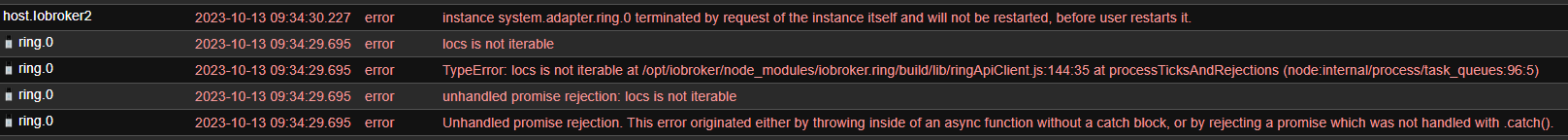
Jemand eine Idee woran es liegen könnte?
Fehler gefunden: Beim kopieren wurden die Zeichen nicht richtig übertragen wodurch aus L ein | wurde usw.
-
@lxz said in [GELÖST]Ring Adapter "Device XXX: Could't create livestream":
Habs hinbekommen.
Habs den Ring Adapter nochmal gelöscht und dann node.js auf 20.x geupdated.
Danach auf der Ring Seite die verbindung zu iobroker gelöscht und dann alles ganz normal von vorne.
Nun gehts vorerst :grin:Kurze Frage wo bekommst du jetzt den Livestream her? Hast du andere Datenpunkte bekommen nach der neuen Installation? Ich habe den Livestream auch nur im Datenpunkt History, aber den letzten, keinen aktuellen. Ich habe auch schon den Ring Adapter 5.0.1 beta installiert.



