NEWS
[Erledigt]Zigbee Steckdose NOUS A1Z testen
-
@arteck
das?{ "common": { "type": "A1Z", "icon": "img/A1Z.png", "color": null, "statusStates": { "onlineId": "zigbee.0.a4c138394267e33d.available" } }, "from": "system.adapter.zigbee.0", "user": "system.user.admin", "ts": 1689769286791, "_id": "zigbee.0.a4c138394267e33d", "acl": { "object": 1636, "owner": "system.user.admin", "ownerGroup": "system.group.administrator" } }Im Vergleich eine die geht:
{ "type": "device", "common": { "name": "Nou SPZ02 Waschkueche WLAN", "type": "A1Z", "icon": "img/A1Z.png", "color": null, "statusStates": { "onlineId": "zigbee.0.a4c1388c67dcc204.available" } }, "native": { "id": "a4c1388c67dcc204" }, "from": "system.adapter.zigbee.0", "user": "system.user.admin", "ts": 1690378843294, "_id": "zigbee.0.a4c1388c67dcc204", "acl": { "object": 1636, "owner": "system.user.admin", "ownerGroup": "system.group.administrator" } }@mp_trixi sagte in [Erledigt]Zigbee Steckdose NOUS A1Z testen:
"type": "device",
hab mir schon gedacht
schreibe bitte
"type": "device",vor dem common
in die Dose die nicht geht rein.. kein Plan warum der die so angelegt hat..
-
@mp_trixi sagte in [Erledigt]Zigbee Steckdose NOUS A1Z testen:
"type": "device",
hab mir schon gedacht
schreibe bitte
"type": "device",vor dem common
in die Dose die nicht geht rein.. kein Plan warum der die so angelegt hat..
-
-
@arteck
danke dir
sieht jetzt so aus:{ "type": "device", "common": { "type": "A1Z", "icon": "img/A1Z.png", "color": null, "statusStates": { "onlineId": "zigbee.0.a4c138394267e33d.available" }, "name": "Nou SPZ03 Bro Geraete" }, "native": { "id": "a4c138394267e33d" }, "_id": "zigbee.0.a4c138394267e33d", "acl": { "object": 1636, "owner": "system.user.admin", "ownerGroup": "system.group.administrator" }, "from": "system.adapter.zigbee.0", "user": "system.user.admin", "ts": 1690384602537 }in der GUI (die 03er ist diejenige welche. Die 02 ging schon vorher):
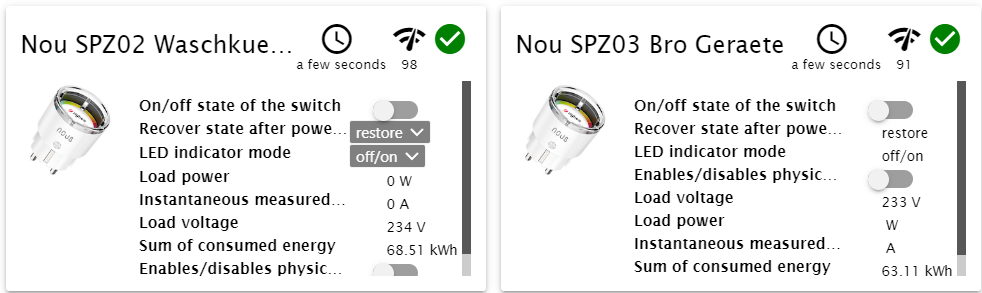
Da kann ich jetzt noch nicht den Recover state und den LED indicator mode konfigurieren. Bekomme ich das auch noch hin?
-
@arteck
hmm, bei meinergit-Versiondes Adapters steht as icon im RAW"icon": "img/1AZ.png"(also nicht A1Z, wie oben) und das Bild ist scheinbar nicht lesbar (trotz upload) und sieht so aus:

das png-file ist aber im Verzeichnis enthalten:latzi@ioBroker:/opt/iobroker/iobroker-data/files/zigbee.admin/img$ ls -l 1A* -rw-rwxr--+ 1 iobroker iobroker 2372 26. Jul 20:07 1AZ.png -
@arteck
hmm, bei meinergit-Versiondes Adapters steht as icon im RAW"icon": "img/1AZ.png"(also nicht A1Z, wie oben) und das Bild ist scheinbar nicht lesbar (trotz upload) und sieht so aus:

das png-file ist aber im Verzeichnis enthalten:latzi@ioBroker:/opt/iobroker/iobroker-data/files/zigbee.admin/img$ ls -l 1A* -rw-rwxr--+ 1 iobroker iobroker 2372 26. Jul 20:07 1AZ.png -
@arteck
ich hab aber kein Bild vom A1Z im img-Verzeichnis das dargestellt werden kann. 1AZ ist nicht darstellbar und A1Z gibt es nicht. Was soll ich im RAW-Objekt korrigieren? -
@latzi du hast doch hier die Bilder
schaun in RAW object von der steckdose und kopier es nach der die nicht geht
"icon": "img/A1Z.png",danach nochmal upload
-
@arteck
nach dem upload wird im RAW "automatisch" von"icon": "img/A1Z.png",auf
"icon": "img/1AZ.png",geändert und es wird nichts angezeigt. Ich glaube, dass es an der A1Z.png liegt (nicht darstellbar)
-
@arteck
bitte sehr ...{ "type": "device", "common": { "name": "Nous A1Z Waschmaschine TS011F_plug_1", "type": "1AZ", "icon": "img/1AZ.png", "color": null, "statusStates": { "onlineId": "zigbee.0.a4c138881bae4f17.available" } }, "native": { "id": "a4c138881bae4f17" }, "from": "system.adapter.zigbee.0", "user": "system.user.admin", "ts": 1690435067810, "_id": "zigbee.0.a4c138881bae4f17", "acl": { "object": 1638, "owner": "system.user.admin", "ownerGroup": "system.group.administrator" } } -
@arteck
bitte sehr ...{ "type": "device", "common": { "name": "Nous A1Z Waschmaschine TS011F_plug_1", "type": "1AZ", "icon": "img/1AZ.png", "color": null, "statusStates": { "onlineId": "zigbee.0.a4c138881bae4f17.available" } }, "native": { "id": "a4c138881bae4f17" }, "from": "system.adapter.zigbee.0", "user": "system.user.admin", "ts": 1690435067810, "_id": "zigbee.0.a4c138881bae4f17", "acl": { "object": 1638, "owner": "system.user.admin", "ownerGroup": "system.group.administrator" } }@latzi sagte in [Erledigt]Zigbee Steckdose NOUS A1Z testen:
"type": "1AZ",
ah komm... der type stimmt nicht.... schreib den mal richtig dann klappst auch mit dem Bild
-
@latzi sagte in [Erledigt]Zigbee Steckdose NOUS A1Z testen:
"type": "1AZ",
ah komm... der type stimmt nicht.... schreib den mal richtig dann klappst auch mit dem Bild
@arteck
hatte ich schon gemacht, klappt nicht, RAW wird wieder geändert (steht wieder 1AZ drin) nach dem upload und Adapterstart :-(Edit:
Die Dinger werden so erkannt:
1AZ2023-07-27 08:03:00.861 - info: zigbee.0 (2456243) 0xa4c1384d2dd219fb (addr 24269): 1AZ - Moes Smart plug (with power monitoring) (Router) 2023-07-27 08:03:00.862 - info: zigbee.0 (2456243) 0xa4c138881bae4f17 (addr 61921): 1AZ - Moes Smart plug (with power monitoring) (Router) -
@arteck
hatte ich schon gemacht, klappt nicht, RAW wird wieder geändert (steht wieder 1AZ drin) nach dem upload und Adapterstart :-(Edit:
Die Dinger werden so erkannt:
1AZ2023-07-27 08:03:00.861 - info: zigbee.0 (2456243) 0xa4c1384d2dd219fb (addr 24269): 1AZ - Moes Smart plug (with power monitoring) (Router) 2023-07-27 08:03:00.862 - info: zigbee.0 (2456243) 0xa4c138881bae4f17 (addr 61921): 1AZ - Moes Smart plug (with power monitoring) (Router) -
@arteck
woher bekomme ich das Bild A1Z.png? im Verzeichnis/opt/iobroker/iobroker-data/files/zigbee.admin/imghab ich nur das defekte 1AZ.png




