@glasfaser said in Iobroker Backup läuft nicht:
showmount -e 192.168.178.44
pi@raspberrypi:~ $ showmount -e 192.168.178.44
clnt_create: RPC: Unable to receive
@glasfaser said in Iobroker Backup läuft nicht:
showmount -e 192.168.178.44
pi@raspberrypi:~ $ showmount -e 192.168.178.44
clnt_create: RPC: Unable to receive
@thomas-braun Was könnte ich da tun? Sorry ich bin wirklich nur Endanwender ohne Backround 
@burns1111 Sollte ich den Adapter mal deinstallieren und neu machen?
@thomas-braun ```
pi@raspberrypi:~ $ sudo umount /opt/iobroker/backups
umount: /opt/iobroker/backups: not mounted.
pi@raspberrypi:~ $ ls -la /opt/iobroker/backups
total 8
drwxrwxr-x+ 2 iobroker iobroker 4096 Feb 15 20:00 .
drwxrwxrwx+ 6 iobroker iobroker 4096 Jun 4 16:11 ..
pi@raspberrypi:~ $
@burns1111 Das Backup der CCU findet ja auch den richtigen Weg. Das wird ja abgelegt
@fredf said in Iobroker Backup läuft nicht:
gst du im Screenshot nicht den Backup Ordner...
So wie das hier aussieht ist der aber falsch:
Das habe ich auch schon gesehen, aber wo kommt die Einstellung her?

@thomas-braun
das scheint durchs anpassen passiert zu sein. Hier nochmal die aktuelle Meldung:
Started iobroker ...
[DEBUG] [mount] start with {"mountType":"CIFS","type":"storage","source":"cifs","mount":"//192.168.178.44","debugging":true,"fileDir":"/opt/iobroker/iobroker-data/backitup","wakeOnLAN":false,"macAd":"20:DE:20:DE:20:DE","wolTime":"25","smb":"vers=3.0","sudo":true,"cifsDomain":"","clientInodes":false,"deleteOldBackup":true,"ownDir":true,"dir":"Backup/IoBroker/","dirMinimal":"Backup/IoBroker/","user":"backup","pass":"****","ignoreErrors":false}
[DEBUG] [mount] - noserverino option: false
[DEBUG] [mount] - cifs-mount command: "sudo mount -t cifs -o username=backup,password=****,rw,file_mode=0777,dir_mode=0777,vers=3.0 //192.168.178.44/Backup/IoBroker/ /opt/iobroker/backups"
[DEBUG] [mount] - mount successfully completed
[DEBUG] [mount] - done
[DEBUG] [iobroker] start with {"type":"creator","time":"02:40","debugging":true,"slaveBackup":"Single","everyXDays":"15","deleteBackupAfter":0,"cifs":{"enabled":true,"mountType":"CIFS","type":"storage","source":"cifs","mount":"//192.168.178.44","debugging":true,"fileDir":"/opt/iobroker/iobroker-data/backitup","wakeOnLAN":false,"macAd":"20:DE:20:DE:20:DE","wolTime":"25","smb":"vers=3.0","sudo":true,"cifsDomain":"","clientInodes":false,"deleteOldBackup":true,"ownDir":true,"dir":"/Backup/IoBroker/","dirMinimal":"Backup/IoBroker/","user":"backup","pass":"****","ignoreErrors":false,"context":{"fileNames":[],"errors":{},"done":["mount"],"types":[]},"adapter":null,"influxDBEvents":[],"mySqlEvents":[],"pgSqlEvents":[]},"ignoreErrors":false,"dir":"/opt/iobroker","historyHTML":{"enabled":true,"type":"message","entriesNumber":"25","ignoreErrors":false,"systemLang":"de"},"historyJSON":{"enabled":true,"type":"message","entriesNumber":"25","ignoreErrors":false,"systemLang":"de"},"telegram":{"enabled":true,"notificationsType":"Telegram","type":"message","instance":"telegram.0","SilentNotice":false,"NoticeType":"longTelegramNotice","User":"allTelegramUsers","onlyError":false,"telegramWaiting":0,"hostName":"","ignoreErrors":false,"systemLang":"de"},"email":{"enabled":true,"notificationsType":"Telegram","type":"message","instance":"","NoticeType":"longEmailNotice","emailReceiver":"xxx@xxx.com","emailSender":"xxx@xxx.com","onlyError":false,"emailWaiting":0,"hostName":"","ignoreErrors":false,"systemLang":"de"},"pushover":{"enabled":true,"notificationsType":"Telegram","type":"message","instance":"","SilentNotice":false,"NoticeType":"longPushoverNotice","deviceID":"","onlyError":false,"pushoverWaiting":0,"hostName":"","ignoreErrors":false,"systemLang":"de"},"whatsapp":{"enabled":true,"notificationsType":"Telegram","type":"message","instance":"","NoticeType":"longWhatsappNotice","onlyError":false,"whatsappWaiting":0,"hostName":"","ignoreErrors":false,"systemLang":"de"},"signal":{"enabled":true,"notificationsType":"Telegram","type":"message","instance":"","NoticeType":"longSignalNotice","onlyError":false,"signalWaiting":0,"hostName":"","ignoreErrors":false,"systemLang":"de"},"backupDir":"/opt/iobroker/backups"}
[DEBUG] [iobroker] - host.raspberrypi 5009 states saved
@thomas-braun said in Iobroker Backup läuft nicht:
nicht die IPs aus privaten Netzwerken verunstalten. Es kann keiner diese IPs 'hacken'. W
Wo hast du die IP gesehen normalerweise habe ich 192.168.178.44 für die Diskstation?
In gleichen Subnet ist dann auch der Iobroker
@burns1111 Hallo nochmal,
ich habe auch gerade noch im Log gesehen das die Adapter scheinbar beendet wurden als das Backup los lief.
Ich bin der Meinung das ich das Backup 10:38 Uhr gestartet habe.

@thomas-braun Hallo,
leider scheint es noch nicht los zu laufen. Die Meldungen haben sich nicht verändert. Ich habe mal ein paar Screenshots gemacht zu den Einstellung:
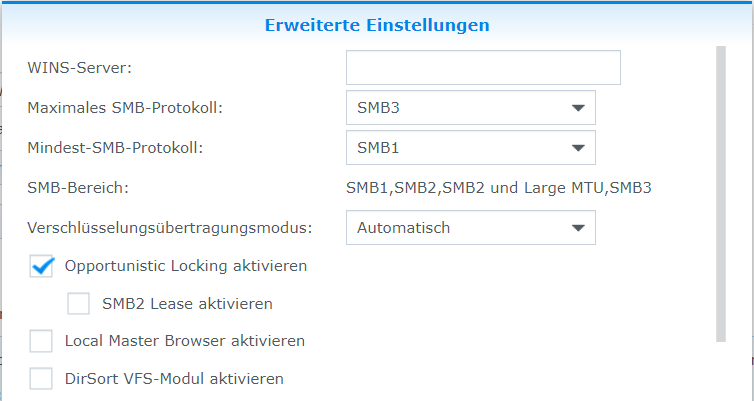 Einstellung der Diskstation
Einstellung der Diskstation
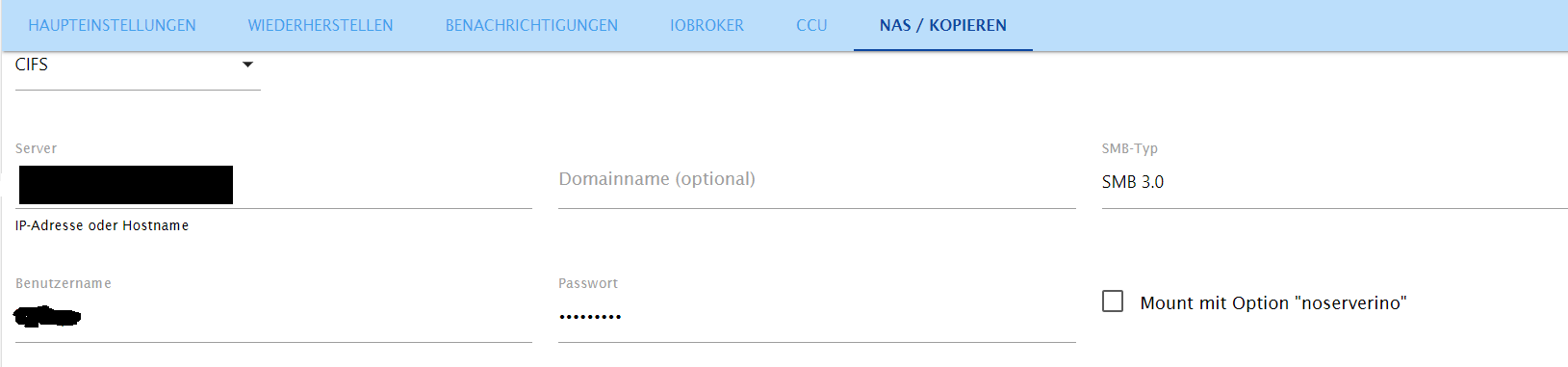
Einstellung IoBroker
Der Iobroker stand vorher auf Version 1 von SMB.
Ich habe aktuell mal die Version 3.0 eingestellt auf Grund der Diskstation. Da ist maximal Version 3 auswählbar. Im IoBroker könnte ich auf 3.1.1 einstellen.
Die Diskstation ist eine Synology DS214se.
Sorry für die späte Rückmeldung, aber ich war Unterwegs und konnte nicht auf das System zugreifen.