NEWS
rpi-clone Kopie bootet nicht
Off Topic
2
Beiträge
1
Kommentatoren
216
Aufrufe
1
Watching
-
Hallo zusammen,
ich habe mir rpi-clone installiert um mir Vollbackups anzulegen.
Mit sudo rpi-clone sdb wurde die Kopie auch gemacht, aber die Kopie bootet nicht. Siehe Bild (Upload kommt gleich mit dem Handy).
Danke für jeden Tipp.
Grüße
AlexanderDisk /dev/mmcblk0: 119.08 GiB, 127865454592 bytes, 249737216 sectors Units: sectors of 1 * 512 = 512 bytes Sector size (logical/physical): 512 bytes / 512 bytes I/O size (minimum/optimal): 512 bytes / 512 bytes Disklabel type: dos Disk identifier: 0x2e43cf65 Device Boot Start End Sectors Size Id Type /dev/mmcblk0p1 8192 1056767 1048576 512M c W95 FAT32 (LBA) /dev/mmcblk0p2 1056768 249737215 248680448 118.6G 83 Linux Disk /dev/sdb: 29.76 GiB, 31954305024 bytes, 62410752 sectors Disk model: MassStorageClass Units: sectors of 1 * 512 = 512 bytes Sector size (logical/physical): 512 bytes / 512 bytes I/O size (minimum/optimal): 512 bytes / 512 bytes Disklabel type: dos Disk identifier: 0x80a96f2d Device Boot Start End Sectors Size Id Type /dev/sdb1 8192 1056767 1048576 512M c W95 FAT32 (LBA) /dev/sdb2 1056768 62410751 61353984 29.3G 83 Linux -
Hallo zusammen,
ich habe mir rpi-clone installiert um mir Vollbackups anzulegen.
Mit sudo rpi-clone sdb wurde die Kopie auch gemacht, aber die Kopie bootet nicht. Siehe Bild (Upload kommt gleich mit dem Handy).
Danke für jeden Tipp.
Grüße
AlexanderDisk /dev/mmcblk0: 119.08 GiB, 127865454592 bytes, 249737216 sectors Units: sectors of 1 * 512 = 512 bytes Sector size (logical/physical): 512 bytes / 512 bytes I/O size (minimum/optimal): 512 bytes / 512 bytes Disklabel type: dos Disk identifier: 0x2e43cf65 Device Boot Start End Sectors Size Id Type /dev/mmcblk0p1 8192 1056767 1048576 512M c W95 FAT32 (LBA) /dev/mmcblk0p2 1056768 249737215 248680448 118.6G 83 Linux Disk /dev/sdb: 29.76 GiB, 31954305024 bytes, 62410752 sectors Disk model: MassStorageClass Units: sectors of 1 * 512 = 512 bytes Sector size (logical/physical): 512 bytes / 512 bytes I/O size (minimum/optimal): 512 bytes / 512 bytes Disklabel type: dos Disk identifier: 0x80a96f2d Device Boot Start End Sectors Size Id Type /dev/sdb1 8192 1056767 1048576 512M c W95 FAT32 (LBA) /dev/sdb2 1056768 62410751 61353984 29.3G 83 LinuxHier noch der Bootscreen
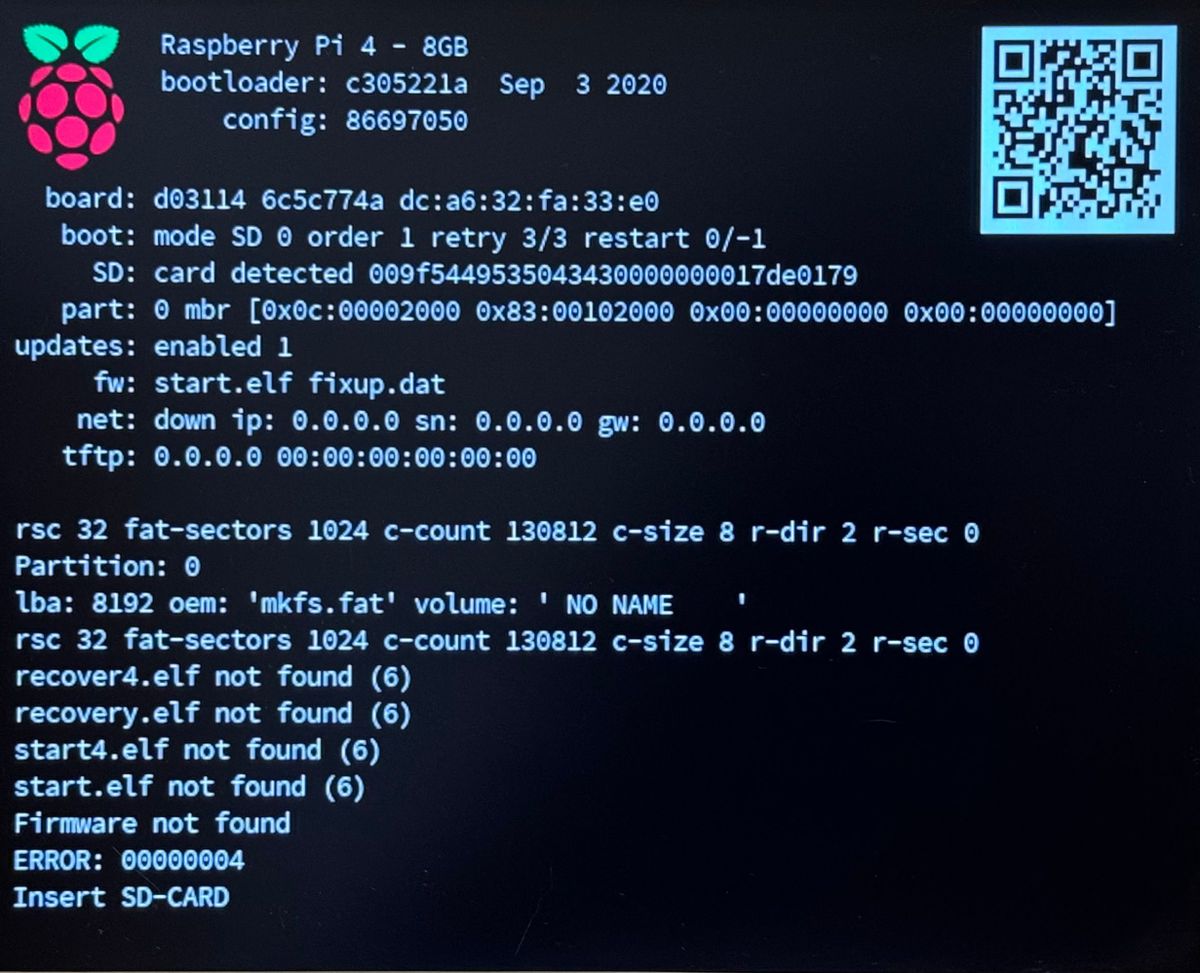
hier noch der Output von rpi-clone
pi@sys-server-raspi4:~ $ sudo rpi-clone sdb Booted disk: mmcblk0 127.9GB Destination disk: sdb 32.0GB --------------------------------------------------------------------------- Part Size FS Label Part Size FS Label 1 /boot/firmware 512.0M fat32 -- 1 512.0M fat32 -- 2 root 118.6G ext4 rootfs 2 29.3G ext4 -- --------------------------------------------------------------------------- == SYNC mmcblk0 file systems to sdb == /boot/firmware (60.5M used) : SYNC to sdb1 (512.0M size) / (4.6G used) : SYNC to sdb2 (29.3G size) --------------------------------------------------------------------------- Run setup script : no. Verbose mode : no. -----------------------: Ok to proceed with the clone? (yes/no): y Syncing file systems (can take a long time) Syncing mounted partitions: Mounting /dev/sdb2 on /mnt/clone mount: (hint) your fstab has been modified, but systemd still uses the old version; use 'systemctl daemon-reload' to reload. => rsync // /mnt/clone with-root-excludes ... Mounting /dev/sdb1 on /mnt/clone/boot/firmware mount: (hint) your fstab has been modified, but systemd still uses the old version; use 'systemctl daemon-reload' to reload. => rsync /boot/firmware/ /mnt/clone/boot/firmware ... Editing /mnt/clone/boot/cmdline.txt PARTUUID to use 80a96f2d Editing /mnt/clone/etc/fstab PARTUUID to use 80a96f2d =============================== Done with clone to /dev/sdb Start - 12:03:40 End - 12:04:30 Elapsed Time - 0:50 Cloned partitions are mounted on /mnt/clone for inspection or customizing. Hit Enter when ready to unmount the /dev/sdb partitions ... unmounting /mnt/clone/boot/firmware unmounting /mnt/clone ===============================


