NEWS
backitup Fehlermeldung
-
Bin beeindruckt was da alles geht. Danke.
Hoffentlich hilft das weiter
======== Start marking the full check here =========
Skript v.2023-04-16 *** BASE SYSTEM *** Model : Raspberry Pi 4 Model B Rev 1.1 Architecture : armv7l Docker : false Virtualization : none Distributor ID: Raspbian Description: Raspbian GNU/Linux 11 (bullseye) Release: 11 Codename: bullseye PRETTY_NAME="Raspbian GNU/Linux 11 (bullseye)" NAME="Raspbian GNU/Linux" VERSION_ID="11" VERSION="11 (bullseye)" VERSION_CODENAME=bullseye ID=raspbian ID_LIKE=debian HOME_URL="http://www.raspbian.org/" SUPPORT_URL="http://www.raspbian.org/RaspbianForums" BUG_REPORT_URL="http://www.raspbian.org/RaspbianBugs" Systemuptime and Load: 14:59:18 up 51 days, 47 min, 2 users, load average: 2.22, 1.16, 0.68 CPU threads: 4 Raspberry only: throttled=0x0 Other values than 0x0 hint to temperature/voltage problems temp=49.1'C volt=0.8375V *** Time and Time Zones *** Local time: Wed 2023-06-14 14:59:18 CEST Universal time: Wed 2023-06-14 12:59:18 UTC RTC time: n/a Time zone: Europe/Vienna (CEST, +0200) System clock synchronized: yes NTP service: active RTC in local TZ: no *** User and Groups *** pi /home/pi pi adm dialout cdrom sudo audio video plugdev games users input render netdev lpadmin gpio i2c spi iobroker *** X-Server-Setup *** X-Server: false Desktop: Terminal: tty Boot Target: multi-user.target *** MEMORY *** total used free shared buff/cache available Mem: 3.8G 1.1G 1.5G 0.0K 1.3G 3.0G Swap: 99M 29M 70M Total: 3.9G 1.1G 1.6G 3837 M total memory 1061 M used memory 921 M active memory 1201 M inactive memory 1500 M free memory 256 M buffer memory 1019 M swap cache 99 M total swap 29 M used swap 70 M free swap Raspberry only: oom events: 0 lifetime oom required: 0 Mbytes total time in oom handler: 0 ms max time spent in oom handler: 0 ms *** FILESYSTEM *** Filesystem Type Size Used Avail Use% Mounted on /dev/root ext4 117G 21G 91G 19% / devtmpfs devtmpfs 1.8G 0 1.8G 0% /dev tmpfs tmpfs 1.9G 0 1.9G 0% /dev/shm tmpfs tmpfs 768M 1.3M 767M 1% /run tmpfs tmpfs 5.0M 4.0K 5.0M 1% /run/lock /dev/sda1 vfat 253M 50M 203M 20% /boot tmpfs tmpfs 384M 16K 384M 1% /run/user/1000 Messages concerning ext4 filesystem in dmesg: [Mon Apr 24 14:11:29 2023] Kernel command line: coherent_pool=1M 8250.nr_uarts=0 snd_bcm2835.enable_compat_alsa=0 snd_bcm2835.enable_hdmi=1 smsc95xx.macaddr=DC:A6:32:64:1F:3C vc_mem.mem_base=0x3eb00000 vc_mem.mem_size=0x3ff00000 console=ttyS0,115200 console=tty1 root=PARTUUID=bcf4838c-02 rootfstype=ext4 fsck.repair=yes rootwait quiet splash plymouth.ignore-serial-consoles [Mon Apr 24 14:11:31 2023] EXT4-fs (sda2): INFO: recovery required on readonly filesystem [Mon Apr 24 14:11:31 2023] EXT4-fs (sda2): write access will be enabled during recovery [Mon Apr 24 14:11:32 2023] EXT4-fs (sda2): orphan cleanup on readonly fs [Mon Apr 24 14:11:32 2023] EXT4-fs (sda2): 1 orphan inode deleted [Mon Apr 24 14:11:32 2023] EXT4-fs (sda2): recovery complete [Mon Apr 24 14:11:32 2023] EXT4-fs (sda2): mounted filesystem with ordered data mode. Opts: (null). Quota mode: none. [Mon Apr 24 14:11:32 2023] VFS: Mounted root (ext4 filesystem) readonly on device 8:2. [Mon Apr 24 14:11:35 2023] EXT4-fs (sda2): re-mounted. Opts: (null). Quota mode: none. Show mounted filesystems (real ones only): TARGET SOURCE FSTYPE OPTIONS / /dev/sda2 ext4 rw,noatime `-/boot /dev/sda1 vfat rw,relatime,fmask=0022,dmask=0022,codepage=437,iocharset=ascii,shortname=mixed,flush,errors=remount-ro Files in neuralgic directories: /var: 5.7G /var/ 4.8G /var/log 3.8G /var/log/journal/576f358b250c4617b98a23b9a999219a 3.8G /var/log/journal 638M /var/lib Archived and active journals take up 3.7G in the file system. /opt/iobroker/backups: 9.6G /opt/iobroker/backups/ 4.0K /opt/iobroker/backups/scripte /opt/iobroker/iobroker-data: 347M /opt/iobroker/iobroker-data/ 272M /opt/iobroker/iobroker-data/files 62M /opt/iobroker/iobroker-data/backup-objects 51M /opt/iobroker/iobroker-data/files/javascript.admin 37M /opt/iobroker/iobroker-data/files/material The five largest files in iobroker-data are: 27M /opt/iobroker/iobroker-data/files/material/static/js/2.73100bd6.chunk.js.map 21M /opt/iobroker/iobroker-data/files/devices.admin/static/js/2.2e59ed19.chunk.js.map 11M /opt/iobroker/iobroker-data/objects.jsonl 9.3M /opt/iobroker/iobroker-data/files/echarts.admin/static/js/2.2d545efe.chunk.js.map 9.1M /opt/iobroker/iobroker-data/files/echarts/static/js/2.a2360eda.chunk.js.map *** NodeJS-Installation *** /usr/bin/nodejs v16.17.0 /usr/bin/node v16.17.0 /usr/bin/npm 8.15.0 /usr/bin/npx 8.15.0 nodejs: Installed: 16.17.0-deb-1nodesource1 Candidate: 16.20.0-deb-1nodesource1 Version table: 16.20.0-deb-1nodesource1 500 500 https://deb.nodesource.com/node_16.x bullseye/main armhf Packages *** 16.17.0-deb-1nodesource1 100 100 /var/lib/dpkg/status 12.22.12~dfsg-1~deb11u4 500 500 http://raspbian.raspberrypi.org/raspbian bullseye/main armhf Packages Temp directories causing npm8 problem: 0 No problems detected *** ioBroker-Installation *** ioBroker Status iobroker is running on this host. Objects type: jsonl States type: redis MULTIHOSTSERVICE/enabled: false Core adapters versions js-controller: 4.0.24 admin: 6.3.5 javascript: 6.1.4 Adapters from github: 2 Adapter State + system.adapter.admin.0 : admin : raspberrypi - enabled, port: 8081, bind: 0.0.0.0, run as: admin + system.adapter.alexa2.0 : alexa2 : raspberrypi - enabled system.adapter.alias-manager.0 : alias-manager : raspberrypi - disabled system.adapter.awattar.0 : awattar : raspberrypi - enabled + system.adapter.backitup.0 : backitup : raspberrypi - enabled + system.adapter.denon.0 : denon : raspberrypi - enabled system.adapter.devices.0 : devices : raspberrypi - disabled system.adapter.discovery.0 : discovery : raspberrypi - disabled system.adapter.echarts.0 : echarts : raspberrypi - disabled system.adapter.email.0 : email : raspberrypi - disabled + system.adapter.energiefluss.0 : energiefluss : raspberrypi - enabled + system.adapter.evcc.1 : evcc : raspberrypi - enabled, port: 7070 system.adapter.flot.0 : flot : raspberrypi - disabled system.adapter.habpanel.0 : habpanel : raspberrypi - enabled system.adapter.history.0 : history : raspberrypi - disabled + system.adapter.influxdb.0 : influxdb : raspberrypi - enabled, port: 8086 system.adapter.info.0 : info : raspberrypi - disabled system.adapter.iot.0 : iot : raspberrypi - disabled system.adapter.iqontrol.0 : iqontrol : raspberrypi - disabled system.adapter.jarvis.0 : jarvis : raspberrypi - disabled + system.adapter.javascript.0 : javascript : raspberrypi - enabled system.adapter.material.0 : material : raspberrypi - disabled + system.adapter.mqtt.0 : mqtt : raspberrypi - enabled, port: 1886, bind: 0.0.0.0 system.adapter.net-tools.0 : net-tools : raspberrypi - disabled system.adapter.ping.0 : ping : raspberrypi - disabled system.adapter.pushover.0 : pushover : raspberrypi - disabled + system.adapter.rpi2.0 : rpi2 : raspberrypi - enabled + system.adapter.sonoff.0 : sonoff : raspberrypi - enabled, port: 1500, bind: 0.0.0.0 + system.adapter.telegram.1 : telegram : raspberrypi - enabled, port: 8443, bind: 0.0.0.0 + system.adapter.text2command.0 : text2command : raspberrypi - enabled system.adapter.tr-064.0 : tr-064 : raspberrypi - disabled system.adapter.vis-icontwo.0 : vis-icontwo : raspberrypi - enabled + system.adapter.vis-inventwo.0 : vis-inventwo : raspberrypi - enabled system.adapter.vis.0 : vis : raspberrypi - enabled + system.adapter.web.0 : web : raspberrypi - enabled, port: 8082, bind: 0.0.0.0, run as: admin + instance is alive Enabled adapters with bindings + system.adapter.admin.0 : admin : raspberrypi - enabled, port: 8081, bind: 0.0.0.0, run as: admin + system.adapter.evcc.1 : evcc : raspberrypi - enabled, port: 7070 + system.adapter.influxdb.0 : influxdb : raspberrypi - enabled, port: 8086 + system.adapter.mqtt.0 : mqtt : raspberrypi - enabled, port: 1886, bind: 0.0.0.0 + system.adapter.sonoff.0 : sonoff : raspberrypi - enabled, port: 1500, bind: 0.0.0.0 + system.adapter.telegram.1 : telegram : raspberrypi - enabled, port: 8443, bind: 0.0.0.0 + system.adapter.web.0 : web : raspberrypi - enabled, port: 8082, bind: 0.0.0.0, run as: admin ioBroker-Repositories live-stable : http://iobroker.live/repo/sources-dist.json live-beta : http://iobroker.live/repo/sources-dist-latest.json stable : http://download.iobroker.net/sources-dist.json beta : http://download.iobroker.net/sources-dist-latest.json Active repo(s): stable Installed ioBroker-Instances Used repository: stable Adapter "admin" : 6.3.5 , installed 6.3.5 Adapter "alexa2" : 3.23.2 , installed 3.23.2 Adapter "alias-manager": 1.2.4 , installed 1.2.4 Adapter "awattar" : 1.0.6 , installed 1.0.6 Adapter "backitup" : 2.6.19 , installed 2.6.19 Adapter "denon" : 1.15.0 , installed 1.15.0 Adapter "devices" : 1.1.2 , installed 1.0.10 [Updatable] Adapter "discovery" : 3.1.0 , installed 3.0.3 [Updatable] Adapter "echarts" : 1.0.12 , installed 1.0.7 [Updatable] Adapter "email" : 1.1.4 , installed 1.0.10 [Updatable] Adapter "flot" : 1.11.0 , installed 1.10.7 [Updatable] Adapter "habpanel" : 0.5.0 , installed 0.5.0 Adapter "history" : 2.2.4 , installed 1.11.1 [Updatable] Adapter "influxdb" : 3.2.0 , installed 2.6.3 [Updatable] Adapter "info" : 1.9.26 , installed 1.9.19 [Updatable] Adapter "iot" : 1.14.2 , installed 1.11.4 [Updatable] Adapter "iqontrol" : 2.1.0 , installed 2.0.0 [Updatable] Adapter "jarvis" : 3.1.2 , installed 3.0.11 [Updatable] Adapter "javascript" : 6.1.4 , installed 6.1.4 Controller "js-controller": 4.0.24 , installed 4.0.24 Adapter "material" : 1.1.2 , installed 1.1.2 Adapter "mqtt" : 4.0.7 , installed 2.7.4 [Updatable] Adapter "net-tools" : 0.2.0 , installed 0.2.0 Adapter "node-red" : 4.0.0 , installed 3.3.0 [Updatable] Adapter "openhab" : 1.1.0 , installed 1.1.0 Adapter "ping" : 1.5.3 , installed 1.5.3 Adapter "pushover" : 3.0.3 , installed 2.1.0 [Updatable] Adapter "rpi2" : 1.3.2 , installed 1.3.2 Adapter "simple-api" : 2.7.2 , installed 2.7.0 [Updatable] Adapter "smart-eq" : 0.0.4 , installed 0.0.4 Adapter "socketio" : 4.2.0 , installed 4.2.0 Adapter "sonoff" : 2.5.1 , installed 2.5.1 Adapter "telegram" : 1.15.2 , installed 1.13.0 [Updatable] Adapter "text2command" : 2.3.0 , installed 2.2.1 [Updatable] Adapter "tr-064" : 4.2.18 , installed 4.2.16 [Updatable] Adapter "vis" : 1.4.16 , installed 1.4.15 [Updatable] Adapter "vis-hqwidgets": 1.3.0 , installed 1.2.0 [Updatable] Adapter "vis-icontwo" : 0.93.0 , installed 0.93.0 Adapter "vis-inventwo" : 3.3.1 , installed 3.3.1 Adapter "web" : 4.3.0 , installed 4.3.0 Adapter "ws" : 1.3.0 , installed 1.3.0 Objects and States Please stand by - This may take a while Objects: 5007 States: 4233 *** OS-Repositories and Updates *** W: An error occurred during the signature verification. The repository is not updated and the previous index files will be used. GPG error: https://packages.grafana.com/oss/deb stable InRelease: The following signatures couldn't be verified because the public key is not available: NO_PUBKEY 9E439B102CF3C0C6 W: An error occurred during the signature verification. The repository is not updated and the previous index files will be used. GPG error: https://repos.influxdata.com/debian bullseye InRelease: The following signatures couldn't be verified because the public key is not available: NO_PUBKEY D8FF8E1F7DF8B07E W: Failed to fetch https://packages.grafana.com/oss/deb/dists/stable/InRelease The following signatures couldn't be verified because the public key is not available: NO_PUBKEY 9E439B102CF3C0C6 W: Failed to fetch https://repos.influxdata.com/debian/dists/bullseye/InRelease The following signatures couldn't be verified because the public key is not available: NO_PUBKEY D8FF8E1F7DF8B07E W: Some index files failed to download. They have been ignored, or old ones used instead. Hit:1 http://archive.raspberrypi.org/debian bullseye InRelease Hit:2 http://raspbian.raspberrypi.org/raspbian bullseye InRelease Get:3 https://packages.grafana.com/oss/deb stable InRelease [5984 B] Get:4 https://repos.influxdata.com/debian bullseye InRelease [7040 B] Hit:5 https://deb.nodesource.com/node_16.x bullseye InRelease Err:3 https://packages.grafana.com/oss/deb stable InRelease The following signatures couldn't be verified because the public key is not available: NO_PUBKEY 9E439B102CF3C0C6 Err:4 https://repos.influxdata.com/debian bullseye InRelease The following signatures couldn't be verified because the public key is not available: NO_PUBKEY D8FF8E1F7DF8B07E Fetched 7040 B in 1s (5422 B/s) Reading package lists... W: An error occurred during the signature verification. The repository is not updated and the previous index files will be used. GPG error: https://packages.grafana.com/oss/deb stable InRelease: The following signatures couldn't be verified because the public key is not available: NO_PUBKEY 9E439B102CF3C0C6 W: An error occurred during the signature verification. The repository is not updated and the previous index files will be used. GPG error: https://repos.influxdata.com/debian bullseye InRelease: The following signatures couldn't be verified because the public key is not available: NO_PUBKEY D8FF8E1F7DF8B07E W: Failed to fetch https://packages.grafana.com/oss/deb/dists/stable/InRelease The following signatures couldn't be verified because the public key is not available: NO_PUBKEY 9E439B102CF3C0C6 W: Failed to fetch https://repos.influxdata.com/debian/dists/bullseye/InRelease The following signatures couldn't be verified because the public key is not available: NO_PUBKEY D8FF8E1F7DF8B07E W: Some index files failed to download. They have been ignored, or old ones used instead. Pending Updates: 218 *** Listening Ports *** Active Internet connections (only servers) Proto Recv-Q Send-Q Local Address Foreign Address State User Inode PID/Program name tcp 0 0 0.0.0.0:22 0.0.0.0:* LISTEN 0 14465 585/sshd: /usr/sbin tcp 0 0 127.0.0.1:6379 0.0.0.0:* LISTEN 115 14482 558/redis-server 12 tcp 0 0 127.0.0.1:631 0.0.0.0:* LISTEN 0 60731337 6200/cupsd tcp 0 0 127.0.0.1:8088 0.0.0.0:* LISTEN 999 14508 560/influxd tcp 0 0 0.0.0.0:1886 0.0.0.0:* LISTEN 1001 61507536 27829/io.mqtt.0 tcp 0 0 0.0.0.0:1887 0.0.0.0:* LISTEN 1001 61507537 27829/io.mqtt.0 tcp 0 0 127.0.0.1:9001 0.0.0.0:* LISTEN 1001 61507072 27714/iobroker.js-c tcp 0 0 0.0.0.0:1500 0.0.0.0:* LISTEN 1001 61509312 27879/io.sonoff.0 tcp6 0 0 :::22 :::* LISTEN 0 14467 585/sshd: /usr/sbin tcp6 0 0 ::1:6379 :::* LISTEN 115 14483 558/redis-server 12 tcp6 0 0 :::3000 :::* LISTEN 116 15467 545/grafana-server tcp6 0 0 ::1:631 :::* LISTEN 0 60731336 6200/cupsd tcp6 0 0 :::8081 :::* LISTEN 1001 61508812 27732/io.admin.0 tcp6 0 0 :::8082 :::* LISTEN 1001 61510263 28144/io.web.0 tcp6 0 0 :::8086 :::* LISTEN 999 16490 560/influxd udp 0 0 0.0.0.0:68 0.0.0.0:* 0 12186 511/dhcpcd udp 0 0 0.0.0.0:631 0.0.0.0:* 0 60733002 6201/cups-browsed udp 0 0 0.0.0.0:5353 0.0.0.0:* 108 12768 424/avahi-daemon: r udp 0 0 0.0.0.0:43002 0.0.0.0:* 108 12770 424/avahi-daemon: r udp6 0 0 :::5353 :::* 108 12769 424/avahi-daemon: r udp6 0 0 :::53527 :::* 108 12771 424/avahi-daemon: r *** Log File - Last 25 Lines *** 2023-06-14 15:00:30.030 - info: javascript.0 (27784) script.js.common.Haus22.PV-Berechnungen.PVSumLeistungBilanz: EntlLadeleistungSum = 00 2023-06-14 15:00:30.030 - info: javascript.0 (27784) script.js.common.Haus22.PV-Berechnungen.PVSumLeistungBilanz: BattZustand W = 480.6 2023-06-14 15:00:30.031 - info: javascript.0 (27784) script.js.common.Haus22.PV-Berechnungen.PVSumLeistungBilanz: LadestromSum = 9 2023-06-14 15:00:30.031 - info: javascript.0 (27784) script.js.common.Haus22.PV-Berechnungen.PVSumLeistungBilanz: EntladestromSum = 00 2023-06-14 15:00:30.032 - info: javascript.0 (27784) script.js.common.Haus22.PV-Berechnungen.PVSumLeistungBilanz: Batteriestrom = 9 2023-06-14 15:00:30.032 - info: javascript.0 (27784) script.js.common.Haus22.PV-Berechnungen.PVSumLeistungBilanz: PV Summe = 2225 PV 1 = 01289 PV 2 = 00936 2023-06-14 15:00:30.032 - info: javascript.0 (27784) script.js.common.Haus22.PV-Berechnungen.PVSumLeistungBilanz: SumWirk = 1762 Wirk1 = 0946 Wirk2 = 0816 2023-06-14 15:00:30.033 - info: javascript.0 (27784) script.js.common.Haus22.PV-Berechnungen.PVSumLeistungBilanz: BezugSum = -463 2023-06-14 15:00:30.041 - info: javascript.0 (27784) script.js.common.Haus22.PV-Berechnungen.PVSumLeistungBilanz: BilanzEnergie = BezugSum + Batt_Zustand = 17.6 2023-06-14 15:00:30.092 - info: javascript.0 (27784) script.js.common.Überschusssteuerung.03a_PVOptimierung_aus: PV Optimierung ein weil Batterisstrom = 9 2023-06-14 15:00:30.096 - info: javascript.0 (27784) script.js.common.Überschusssteuerung.03bReglerAufBatteriestrom: sonst: Batteriestrom = 9ReglerAuf = true 2023-06-14 15:00:30.097 - warn: javascript.0 (27784) getState "smart-eq.0.info.connection" not found (3) 2023-06-14 15:00:30.099 - warn: javascript.0 (27784) at Object.<anonymous> (script.js.common.SmartSolLadung:5:51) 2023-06-14 15:00:30.100 - warn: javascript.0 (27784) at Object.callback (/opt/iobroker/node_modules/iobroker.javascript/lib/sandbox.js:1244:38) 2023-06-14 15:00:30.100 - warn: javascript.0 (27784) at Object.stateChange (/opt/iobroker/node_modules/iobroker.javascript/main.js:593:29) 2023-06-14 15:00:30.101 - warn: javascript.0 (27784) at Immediate._onImmediate (/opt/iobroker/node_modules/@iobroker/js-controller-adapter/src/lib/adapter/adapter.js:5916:56) 2023-06-14 15:00:30.101 - warn: javascript.0 (27784) at processImmediate (node:internal/timers:466:21) 2023-06-14 15:00:30.101 - warn: javascript.0 (27784) getState "smart-eq.0.info.connection" not found (3) 2023-06-14 15:00:30.103 - warn: javascript.0 (27784) at Object.<anonymous> (script.js.common.SmartSolLadung:8:14) 2023-06-14 15:00:30.104 - warn: javascript.0 (27784) at Object.callback (/opt/iobroker/node_modules/iobroker.javascript/lib/sandbox.js:1244:38) 2023-06-14 15:00:30.104 - warn: javascript.0 (27784) at Object.stateChange (/opt/iobroker/node_modules/iobroker.javascript/main.js:593:29) 2023-06-14 15:00:30.104 - warn: javascript.0 (27784) at Immediate._onImmediate (/opt/iobroker/node_modules/@iobroker/js-controller-adapter/src/lib/adapter/adapter.js:5916:56) 2023-06-14 15:00:30.104 - warn: javascript.0 (27784) at processImmediate (node:internal/timers:466:21) 2023-06-14 15:00:30.153 - info: javascript.0 (27784) script.js.common.Hauptzähler.Tagesverbrauch: Tagesverbrauch ist 2.3659999999945285 37020893============ Mark until here for C&P =============
-
@maximinus sagte in backitup Fehlermeldung:
Mit Firefox ging da gar nichts (Error )
Mit chrome schaut es nicht viel besser aus.Dann machst Du was falsch... keine Ahnung... Text kopieren, hier einfügen und das hat schon jeder geschaft.
-
======== Start marking the full check here =========
Skript v.2023-04-16 *** BASE SYSTEM *** Model : Raspberry Pi 4 Model B Rev 1.1 Architecture : armv7l Docker : false Virtualization : none Distributor ID: Raspbian Description: Raspbian GNU/Linux 11 (bullseye) Release: 11 Codename: bullseye PRETTY_NAME="Raspbian GNU/Linux 11 (bullseye)" NAME="Raspbian GNU/Linux" VERSION_ID="11" VERSION="11 (bullseye)" VERSION_CODENAME=bullseye ID=raspbian ID_LIKE=debian HOME_URL="http://www.raspbian.org/" SUPPORT_URL="http://www.raspbian.org/RaspbianForums" BUG_REPORT_URL="http://www.raspbian.org/RaspbianBugs" Systemuptime and Load: 14:59:18 up 51 days, 47 min, 2 users, load average: 2.22, 1.16, 0.68 CPU threads: 4 Raspberry only: throttled=0x0 Other values than 0x0 hint to temperature/voltage problems temp=49.1'C volt=0.8375V *** Time and Time Zones *** Local time: Wed 2023-06-14 14:59:18 CEST Universal time: Wed 2023-06-14 12:59:18 UTC RTC time: n/a Time zone: Europe/Vienna (CEST, +0200) System clock synchronized: yes NTP service: active RTC in local TZ: no *** User and Groups *** pi /home/pi pi adm dialout cdrom sudo audio video plugdev games users input render netdev lpadmin gpio i2c spi iobroker *** X-Server-Setup *** X-Server: false Desktop: Terminal: tty Boot Target: multi-user.target *** MEMORY *** total used free shared buff/cache available Mem: 3.8G 1.1G 1.5G 0.0K 1.3G 3.0G Swap: 99M 29M 70M Total: 3.9G 1.1G 1.6G 3837 M total memory 1061 M used memory 921 M active memory 1201 M inactive memory 1500 M free memory 256 M buffer memory 1019 M swap cache 99 M total swap 29 M used swap 70 M free swap Raspberry only: oom events: 0 lifetime oom required: 0 Mbytes total time in oom handler: 0 ms max time spent in oom handler: 0 ms *** FILESYSTEM *** Filesystem Type Size Used Avail Use% Mounted on /dev/root ext4 117G 21G 91G 19% / devtmpfs devtmpfs 1.8G 0 1.8G 0% /dev tmpfs tmpfs 1.9G 0 1.9G 0% /dev/shm tmpfs tmpfs 768M 1.3M 767M 1% /run tmpfs tmpfs 5.0M 4.0K 5.0M 1% /run/lock /dev/sda1 vfat 253M 50M 203M 20% /boot tmpfs tmpfs 384M 16K 384M 1% /run/user/1000 Messages concerning ext4 filesystem in dmesg: [Mon Apr 24 14:11:29 2023] Kernel command line: coherent_pool=1M 8250.nr_uarts=0 snd_bcm2835.enable_compat_alsa=0 snd_bcm2835.enable_hdmi=1 smsc95xx.macaddr=DC:A6:32:64:1F:3C vc_mem.mem_base=0x3eb00000 vc_mem.mem_size=0x3ff00000 console=ttyS0,115200 console=tty1 root=PARTUUID=bcf4838c-02 rootfstype=ext4 fsck.repair=yes rootwait quiet splash plymouth.ignore-serial-consoles [Mon Apr 24 14:11:31 2023] EXT4-fs (sda2): INFO: recovery required on readonly filesystem [Mon Apr 24 14:11:31 2023] EXT4-fs (sda2): write access will be enabled during recovery [Mon Apr 24 14:11:32 2023] EXT4-fs (sda2): orphan cleanup on readonly fs [Mon Apr 24 14:11:32 2023] EXT4-fs (sda2): 1 orphan inode deleted [Mon Apr 24 14:11:32 2023] EXT4-fs (sda2): recovery complete [Mon Apr 24 14:11:32 2023] EXT4-fs (sda2): mounted filesystem with ordered data mode. Opts: (null). Quota mode: none. [Mon Apr 24 14:11:32 2023] VFS: Mounted root (ext4 filesystem) readonly on device 8:2. [Mon Apr 24 14:11:35 2023] EXT4-fs (sda2): re-mounted. Opts: (null). Quota mode: none. Show mounted filesystems (real ones only): TARGET SOURCE FSTYPE OPTIONS / /dev/sda2 ext4 rw,noatime `-/boot /dev/sda1 vfat rw,relatime,fmask=0022,dmask=0022,codepage=437,iocharset=ascii,shortname=mixed,flush,errors=remount-ro Files in neuralgic directories: /var: 5.7G /var/ 4.8G /var/log 3.8G /var/log/journal/576f358b250c4617b98a23b9a999219a 3.8G /var/log/journal 638M /var/lib Archived and active journals take up 3.7G in the file system. /opt/iobroker/backups: 9.6G /opt/iobroker/backups/ 4.0K /opt/iobroker/backups/scripte /opt/iobroker/iobroker-data: 347M /opt/iobroker/iobroker-data/ 272M /opt/iobroker/iobroker-data/files 62M /opt/iobroker/iobroker-data/backup-objects 51M /opt/iobroker/iobroker-data/files/javascript.admin 37M /opt/iobroker/iobroker-data/files/material The five largest files in iobroker-data are: 27M /opt/iobroker/iobroker-data/files/material/static/js/2.73100bd6.chunk.js.map 21M /opt/iobroker/iobroker-data/files/devices.admin/static/js/2.2e59ed19.chunk.js.map 11M /opt/iobroker/iobroker-data/objects.jsonl 9.3M /opt/iobroker/iobroker-data/files/echarts.admin/static/js/2.2d545efe.chunk.js.map 9.1M /opt/iobroker/iobroker-data/files/echarts/static/js/2.a2360eda.chunk.js.map *** NodeJS-Installation *** /usr/bin/nodejs v16.17.0 /usr/bin/node v16.17.0 /usr/bin/npm 8.15.0 /usr/bin/npx 8.15.0 nodejs: Installed: 16.17.0-deb-1nodesource1 Candidate: 16.20.0-deb-1nodesource1 Version table: 16.20.0-deb-1nodesource1 500 500 https://deb.nodesource.com/node_16.x bullseye/main armhf Packages *** 16.17.0-deb-1nodesource1 100 100 /var/lib/dpkg/status 12.22.12~dfsg-1~deb11u4 500 500 http://raspbian.raspberrypi.org/raspbian bullseye/main armhf Packages Temp directories causing npm8 problem: 0 No problems detected *** ioBroker-Installation *** ioBroker Status iobroker is running on this host. Objects type: jsonl States type: redis MULTIHOSTSERVICE/enabled: false Core adapters versions js-controller: 4.0.24 admin: 6.3.5 javascript: 6.1.4 Adapters from github: 2 Adapter State + system.adapter.admin.0 : admin : raspberrypi - enabled, port: 8081, bind: 0.0.0.0, run as: admin + system.adapter.alexa2.0 : alexa2 : raspberrypi - enabled system.adapter.alias-manager.0 : alias-manager : raspberrypi - disabled system.adapter.awattar.0 : awattar : raspberrypi - enabled + system.adapter.backitup.0 : backitup : raspberrypi - enabled + system.adapter.denon.0 : denon : raspberrypi - enabled system.adapter.devices.0 : devices : raspberrypi - disabled system.adapter.discovery.0 : discovery : raspberrypi - disabled system.adapter.echarts.0 : echarts : raspberrypi - disabled system.adapter.email.0 : email : raspberrypi - disabled + system.adapter.energiefluss.0 : energiefluss : raspberrypi - enabled + system.adapter.evcc.1 : evcc : raspberrypi - enabled, port: 7070 system.adapter.flot.0 : flot : raspberrypi - disabled system.adapter.habpanel.0 : habpanel : raspberrypi - enabled system.adapter.history.0 : history : raspberrypi - disabled + system.adapter.influxdb.0 : influxdb : raspberrypi - enabled, port: 8086 system.adapter.info.0 : info : raspberrypi - disabled system.adapter.iot.0 : iot : raspberrypi - disabled system.adapter.iqontrol.0 : iqontrol : raspberrypi - disabled system.adapter.jarvis.0 : jarvis : raspberrypi - disabled + system.adapter.javascript.0 : javascript : raspberrypi - enabled system.adapter.material.0 : material : raspberrypi - disabled + system.adapter.mqtt.0 : mqtt : raspberrypi - enabled, port: 1886, bind: 0.0.0.0 system.adapter.net-tools.0 : net-tools : raspberrypi - disabled system.adapter.ping.0 : ping : raspberrypi - disabled system.adapter.pushover.0 : pushover : raspberrypi - disabled + system.adapter.rpi2.0 : rpi2 : raspberrypi - enabled + system.adapter.sonoff.0 : sonoff : raspberrypi - enabled, port: 1500, bind: 0.0.0.0 + system.adapter.telegram.1 : telegram : raspberrypi - enabled, port: 8443, bind: 0.0.0.0 + system.adapter.text2command.0 : text2command : raspberrypi - enabled system.adapter.tr-064.0 : tr-064 : raspberrypi - disabled system.adapter.vis-icontwo.0 : vis-icontwo : raspberrypi - enabled + system.adapter.vis-inventwo.0 : vis-inventwo : raspberrypi - enabled system.adapter.vis.0 : vis : raspberrypi - enabled + system.adapter.web.0 : web : raspberrypi - enabled, port: 8082, bind: 0.0.0.0, run as: admin + instance is alive Enabled adapters with bindings + system.adapter.admin.0 : admin : raspberrypi - enabled, port: 8081, bind: 0.0.0.0, run as: admin + system.adapter.evcc.1 : evcc : raspberrypi - enabled, port: 7070 + system.adapter.influxdb.0 : influxdb : raspberrypi - enabled, port: 8086 + system.adapter.mqtt.0 : mqtt : raspberrypi - enabled, port: 1886, bind: 0.0.0.0 + system.adapter.sonoff.0 : sonoff : raspberrypi - enabled, port: 1500, bind: 0.0.0.0 + system.adapter.telegram.1 : telegram : raspberrypi - enabled, port: 8443, bind: 0.0.0.0 + system.adapter.web.0 : web : raspberrypi - enabled, port: 8082, bind: 0.0.0.0, run as: admin ioBroker-Repositories live-stable : http://iobroker.live/repo/sources-dist.json live-beta : http://iobroker.live/repo/sources-dist-latest.json stable : http://download.iobroker.net/sources-dist.json beta : http://download.iobroker.net/sources-dist-latest.json Active repo(s): stable Installed ioBroker-Instances Used repository: stable Adapter "admin" : 6.3.5 , installed 6.3.5 Adapter "alexa2" : 3.23.2 , installed 3.23.2 Adapter "alias-manager": 1.2.4 , installed 1.2.4 Adapter "awattar" : 1.0.6 , installed 1.0.6 Adapter "backitup" : 2.6.19 , installed 2.6.19 Adapter "denon" : 1.15.0 , installed 1.15.0 Adapter "devices" : 1.1.2 , installed 1.0.10 [Updatable] Adapter "discovery" : 3.1.0 , installed 3.0.3 [Updatable] Adapter "echarts" : 1.0.12 , installed 1.0.7 [Updatable] Adapter "email" : 1.1.4 , installed 1.0.10 [Updatable] Adapter "flot" : 1.11.0 , installed 1.10.7 [Updatable] Adapter "habpanel" : 0.5.0 , installed 0.5.0 Adapter "history" : 2.2.4 , installed 1.11.1 [Updatable] Adapter "influxdb" : 3.2.0 , installed 2.6.3 [Updatable] Adapter "info" : 1.9.26 , installed 1.9.19 [Updatable] Adapter "iot" : 1.14.2 , installed 1.11.4 [Updatable] Adapter "iqontrol" : 2.1.0 , installed 2.0.0 [Updatable] Adapter "jarvis" : 3.1.2 , installed 3.0.11 [Updatable] Adapter "javascript" : 6.1.4 , installed 6.1.4 Controller "js-controller": 4.0.24 , installed 4.0.24 Adapter "material" : 1.1.2 , installed 1.1.2 Adapter "mqtt" : 4.0.7 , installed 2.7.4 [Updatable] Adapter "net-tools" : 0.2.0 , installed 0.2.0 Adapter "node-red" : 4.0.0 , installed 3.3.0 [Updatable] Adapter "openhab" : 1.1.0 , installed 1.1.0 Adapter "ping" : 1.5.3 , installed 1.5.3 Adapter "pushover" : 3.0.3 , installed 2.1.0 [Updatable] Adapter "rpi2" : 1.3.2 , installed 1.3.2 Adapter "simple-api" : 2.7.2 , installed 2.7.0 [Updatable] Adapter "smart-eq" : 0.0.4 , installed 0.0.4 Adapter "socketio" : 4.2.0 , installed 4.2.0 Adapter "sonoff" : 2.5.1 , installed 2.5.1 Adapter "telegram" : 1.15.2 , installed 1.13.0 [Updatable] Adapter "text2command" : 2.3.0 , installed 2.2.1 [Updatable] Adapter "tr-064" : 4.2.18 , installed 4.2.16 [Updatable] Adapter "vis" : 1.4.16 , installed 1.4.15 [Updatable] Adapter "vis-hqwidgets": 1.3.0 , installed 1.2.0 [Updatable] Adapter "vis-icontwo" : 0.93.0 , installed 0.93.0 Adapter "vis-inventwo" : 3.3.1 , installed 3.3.1 Adapter "web" : 4.3.0 , installed 4.3.0 Adapter "ws" : 1.3.0 , installed 1.3.0 Objects and States Please stand by - This may take a while Objects: 5007 States: 4233 *** OS-Repositories and Updates *** W: An error occurred during the signature verification. The repository is not updated and the previous index files will be used. GPG error: https://packages.grafana.com/oss/deb stable InRelease: The following signatures couldn't be verified because the public key is not available: NO_PUBKEY 9E439B102CF3C0C6 W: An error occurred during the signature verification. The repository is not updated and the previous index files will be used. GPG error: https://repos.influxdata.com/debian bullseye InRelease: The following signatures couldn't be verified because the public key is not available: NO_PUBKEY D8FF8E1F7DF8B07E W: Failed to fetch https://packages.grafana.com/oss/deb/dists/stable/InRelease The following signatures couldn't be verified because the public key is not available: NO_PUBKEY 9E439B102CF3C0C6 W: Failed to fetch https://repos.influxdata.com/debian/dists/bullseye/InRelease The following signatures couldn't be verified because the public key is not available: NO_PUBKEY D8FF8E1F7DF8B07E W: Some index files failed to download. They have been ignored, or old ones used instead. Hit:1 http://archive.raspberrypi.org/debian bullseye InRelease Hit:2 http://raspbian.raspberrypi.org/raspbian bullseye InRelease Get:3 https://packages.grafana.com/oss/deb stable InRelease [5984 B] Get:4 https://repos.influxdata.com/debian bullseye InRelease [7040 B] Hit:5 https://deb.nodesource.com/node_16.x bullseye InRelease Err:3 https://packages.grafana.com/oss/deb stable InRelease The following signatures couldn't be verified because the public key is not available: NO_PUBKEY 9E439B102CF3C0C6 Err:4 https://repos.influxdata.com/debian bullseye InRelease The following signatures couldn't be verified because the public key is not available: NO_PUBKEY D8FF8E1F7DF8B07E Fetched 7040 B in 1s (5422 B/s) Reading package lists... W: An error occurred during the signature verification. The repository is not updated and the previous index files will be used. GPG error: https://packages.grafana.com/oss/deb stable InRelease: The following signatures couldn't be verified because the public key is not available: NO_PUBKEY 9E439B102CF3C0C6 W: An error occurred during the signature verification. The repository is not updated and the previous index files will be used. GPG error: https://repos.influxdata.com/debian bullseye InRelease: The following signatures couldn't be verified because the public key is not available: NO_PUBKEY D8FF8E1F7DF8B07E W: Failed to fetch https://packages.grafana.com/oss/deb/dists/stable/InRelease The following signatures couldn't be verified because the public key is not available: NO_PUBKEY 9E439B102CF3C0C6 W: Failed to fetch https://repos.influxdata.com/debian/dists/bullseye/InRelease The following signatures couldn't be verified because the public key is not available: NO_PUBKEY D8FF8E1F7DF8B07E W: Some index files failed to download. They have been ignored, or old ones used instead. Pending Updates: 218 *** Listening Ports *** Active Internet connections (only servers) Proto Recv-Q Send-Q Local Address Foreign Address State User Inode PID/Program name tcp 0 0 0.0.0.0:22 0.0.0.0:* LISTEN 0 14465 585/sshd: /usr/sbin tcp 0 0 127.0.0.1:6379 0.0.0.0:* LISTEN 115 14482 558/redis-server 12 tcp 0 0 127.0.0.1:631 0.0.0.0:* LISTEN 0 60731337 6200/cupsd tcp 0 0 127.0.0.1:8088 0.0.0.0:* LISTEN 999 14508 560/influxd tcp 0 0 0.0.0.0:1886 0.0.0.0:* LISTEN 1001 61507536 27829/io.mqtt.0 tcp 0 0 0.0.0.0:1887 0.0.0.0:* LISTEN 1001 61507537 27829/io.mqtt.0 tcp 0 0 127.0.0.1:9001 0.0.0.0:* LISTEN 1001 61507072 27714/iobroker.js-c tcp 0 0 0.0.0.0:1500 0.0.0.0:* LISTEN 1001 61509312 27879/io.sonoff.0 tcp6 0 0 :::22 :::* LISTEN 0 14467 585/sshd: /usr/sbin tcp6 0 0 ::1:6379 :::* LISTEN 115 14483 558/redis-server 12 tcp6 0 0 :::3000 :::* LISTEN 116 15467 545/grafana-server tcp6 0 0 ::1:631 :::* LISTEN 0 60731336 6200/cupsd tcp6 0 0 :::8081 :::* LISTEN 1001 61508812 27732/io.admin.0 tcp6 0 0 :::8082 :::* LISTEN 1001 61510263 28144/io.web.0 tcp6 0 0 :::8086 :::* LISTEN 999 16490 560/influxd udp 0 0 0.0.0.0:68 0.0.0.0:* 0 12186 511/dhcpcd udp 0 0 0.0.0.0:631 0.0.0.0:* 0 60733002 6201/cups-browsed udp 0 0 0.0.0.0:5353 0.0.0.0:* 108 12768 424/avahi-daemon: r udp 0 0 0.0.0.0:43002 0.0.0.0:* 108 12770 424/avahi-daemon: r udp6 0 0 :::5353 :::* 108 12769 424/avahi-daemon: r udp6 0 0 :::53527 :::* 108 12771 424/avahi-daemon: r *** Log File - Last 25 Lines *** 2023-06-14 15:00:30.030 - info: javascript.0 (27784) script.js.common.Haus22.PV-Berechnungen.PVSumLeistungBilanz: EntlLadeleistungSum = 00 2023-06-14 15:00:30.030 - info: javascript.0 (27784) script.js.common.Haus22.PV-Berechnungen.PVSumLeistungBilanz: BattZustand W = 480.6 2023-06-14 15:00:30.031 - info: javascript.0 (27784) script.js.common.Haus22.PV-Berechnungen.PVSumLeistungBilanz: LadestromSum = 9 2023-06-14 15:00:30.031 - info: javascript.0 (27784) script.js.common.Haus22.PV-Berechnungen.PVSumLeistungBilanz: EntladestromSum = 00 2023-06-14 15:00:30.032 - info: javascript.0 (27784) script.js.common.Haus22.PV-Berechnungen.PVSumLeistungBilanz: Batteriestrom = 9 2023-06-14 15:00:30.032 - info: javascript.0 (27784) script.js.common.Haus22.PV-Berechnungen.PVSumLeistungBilanz: PV Summe = 2225 PV 1 = 01289 PV 2 = 00936 2023-06-14 15:00:30.032 - info: javascript.0 (27784) script.js.common.Haus22.PV-Berechnungen.PVSumLeistungBilanz: SumWirk = 1762 Wirk1 = 0946 Wirk2 = 0816 2023-06-14 15:00:30.033 - info: javascript.0 (27784) script.js.common.Haus22.PV-Berechnungen.PVSumLeistungBilanz: BezugSum = -463 2023-06-14 15:00:30.041 - info: javascript.0 (27784) script.js.common.Haus22.PV-Berechnungen.PVSumLeistungBilanz: BilanzEnergie = BezugSum + Batt_Zustand = 17.6 2023-06-14 15:00:30.092 - info: javascript.0 (27784) script.js.common.Überschusssteuerung.03a_PVOptimierung_aus: PV Optimierung ein weil Batterisstrom = 9 2023-06-14 15:00:30.096 - info: javascript.0 (27784) script.js.common.Überschusssteuerung.03bReglerAufBatteriestrom: sonst: Batteriestrom = 9ReglerAuf = true 2023-06-14 15:00:30.097 - warn: javascript.0 (27784) getState "smart-eq.0.info.connection" not found (3) 2023-06-14 15:00:30.099 - warn: javascript.0 (27784) at Object.<anonymous> (script.js.common.SmartSolLadung:5:51) 2023-06-14 15:00:30.100 - warn: javascript.0 (27784) at Object.callback (/opt/iobroker/node_modules/iobroker.javascript/lib/sandbox.js:1244:38) 2023-06-14 15:00:30.100 - warn: javascript.0 (27784) at Object.stateChange (/opt/iobroker/node_modules/iobroker.javascript/main.js:593:29) 2023-06-14 15:00:30.101 - warn: javascript.0 (27784) at Immediate._onImmediate (/opt/iobroker/node_modules/@iobroker/js-controller-adapter/src/lib/adapter/adapter.js:5916:56) 2023-06-14 15:00:30.101 - warn: javascript.0 (27784) at processImmediate (node:internal/timers:466:21) 2023-06-14 15:00:30.101 - warn: javascript.0 (27784) getState "smart-eq.0.info.connection" not found (3) 2023-06-14 15:00:30.103 - warn: javascript.0 (27784) at Object.<anonymous> (script.js.common.SmartSolLadung:8:14) 2023-06-14 15:00:30.104 - warn: javascript.0 (27784) at Object.callback (/opt/iobroker/node_modules/iobroker.javascript/lib/sandbox.js:1244:38) 2023-06-14 15:00:30.104 - warn: javascript.0 (27784) at Object.stateChange (/opt/iobroker/node_modules/iobroker.javascript/main.js:593:29) 2023-06-14 15:00:30.104 - warn: javascript.0 (27784) at Immediate._onImmediate (/opt/iobroker/node_modules/@iobroker/js-controller-adapter/src/lib/adapter/adapter.js:5916:56) 2023-06-14 15:00:30.104 - warn: javascript.0 (27784) at processImmediate (node:internal/timers:466:21) 2023-06-14 15:00:30.153 - info: javascript.0 (27784) script.js.common.Hauptzähler.Tagesverbrauch: Tagesverbrauch ist 2.3659999999945285 37020893============ Mark until here for C&P =============
Im notepad++ ist es noch komplett aber hier wird es zerteilt.
-
@maximinus sagte in backitup Fehlermeldung:
Der browser zerteilt das bei copy paste , vielleicht zu groß
Nein, das passt alles.
[Mon Apr 24 14:11:32 2023] EXT4-fs (sda2): 1 orphan inode deleted
Dein Dateisystem hat 'nen Treffer erlitten, dann sind deine Paketquellen für grafana und influxdb nicht aktuell und müssen angepackt werden und dann hängen da noch drölftrilliarden ioBroker-Adapter-Updates in der Luft.
Und die noch offenen Updates des Betriebssystems kann ich fast gar nicht zählen.
-
@dp20eic
Alles läuft am selben Raspi. ioBroker, influx und grafana laufen anstandslos und das seit vielen Monaten. Nur die Datensicherung macht Probleme.
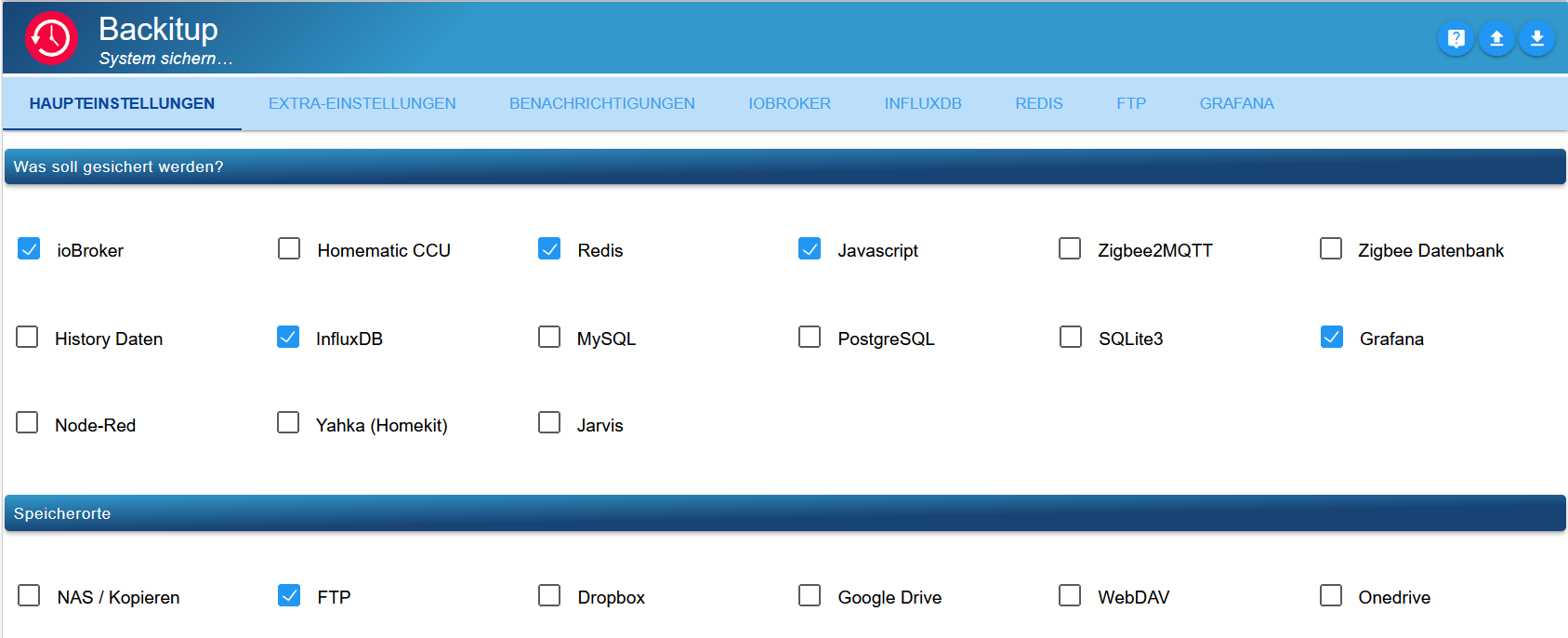
@maximinus sagte in backitup Fehlermeldung:
Nur die Datensicherung macht Probleme.
Moin,
So der erste Screenshot hat ja schon mal geklappt, aber gerade der zweite, von den Einstellungen zu Grafana nicht ;)
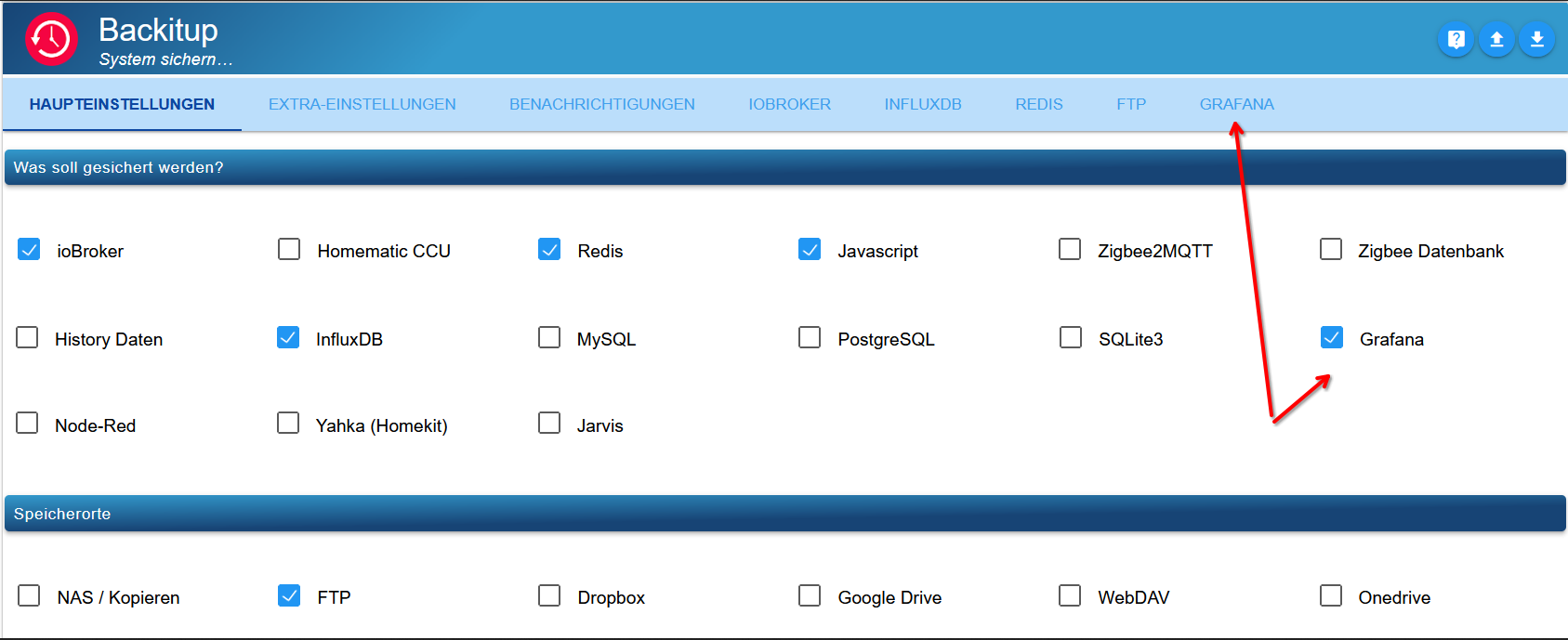
Schau noch mal in meinen Post, da siehst Du einen zweiten Screenshot und da sollte bei Dir dann etwas Sinnvolles drin stehen, bei meinem nicht, denn ich nutze das nicht und habe den Adapter nur mal zu Doku Zwecken installiert.
VG
Bernd -
@maximinus sagte in backitup Fehlermeldung:
Nur die Datensicherung macht Probleme.
Moin,
So der erste Screenshot hat ja schon mal geklappt, aber gerade der zweite, von den Einstellungen zu Grafana nicht ;)
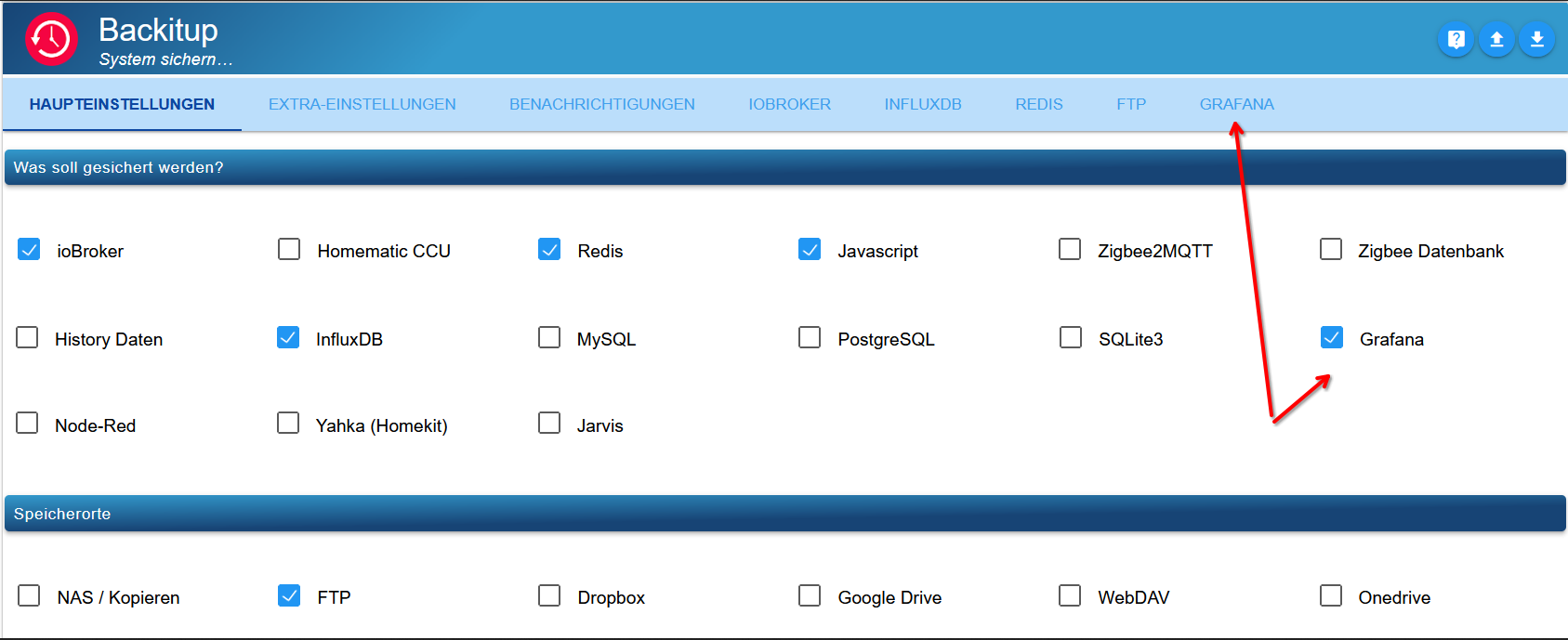
Schau noch mal in meinen Post, da siehst Du einen zweiten Screenshot und da sollte bei Dir dann etwas Sinnvolles drin stehen, bei meinem nicht, denn ich nutze das nicht und habe den Adapter nur mal zu Doku Zwecken installiert.
VG
Bernd -
@dp20eic
Das ist die 2.Seite. Den api Key habe ich nochmals eingetragen und Grafana funktioniert immer noch. Ich werde zur Sicherheit nochmals ein manuelles Backup machen. Vielleicht hat sich seit iob fix etwas geändert.
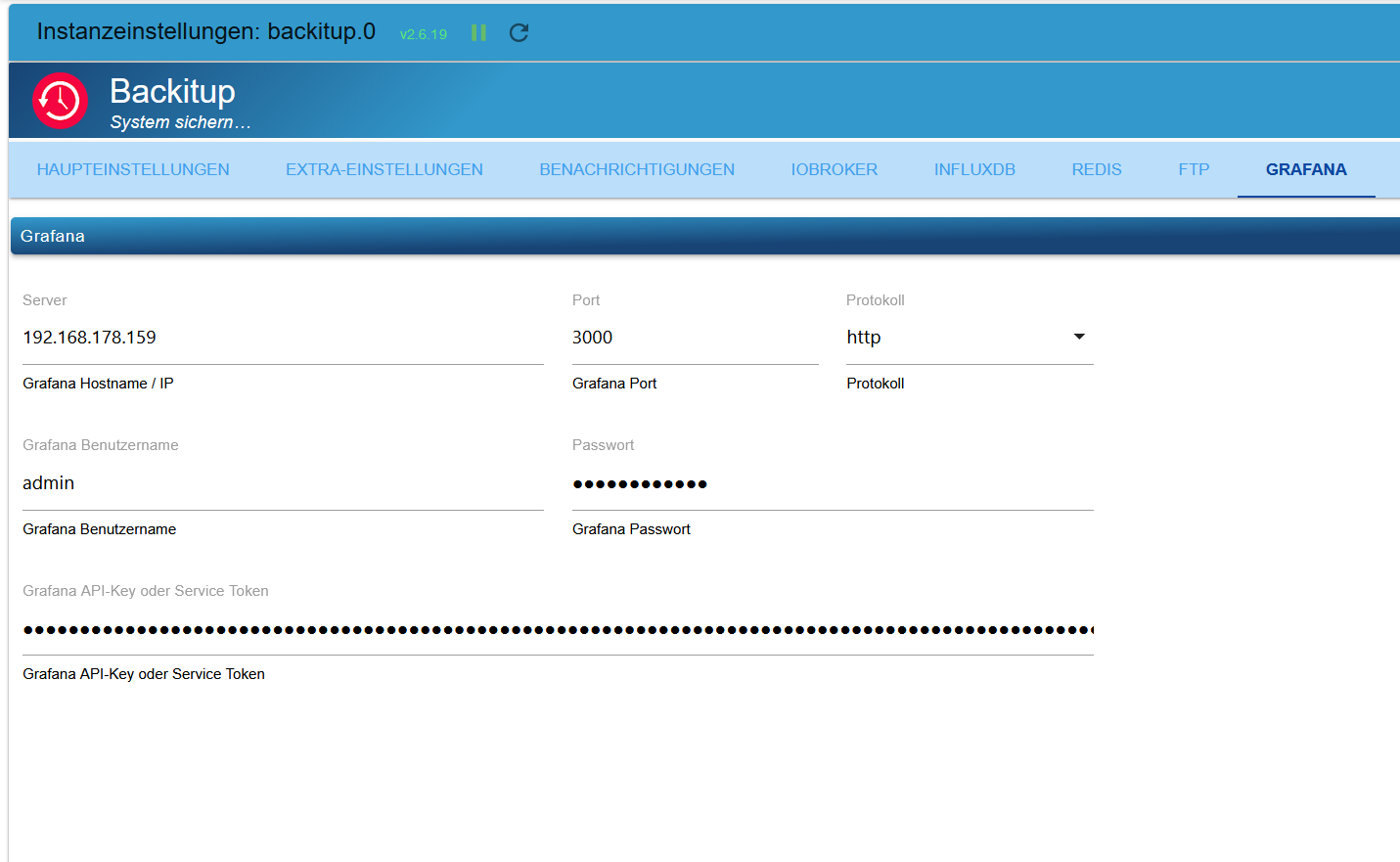
Update
Die manuelle Sicherung ist durchgelaufen:
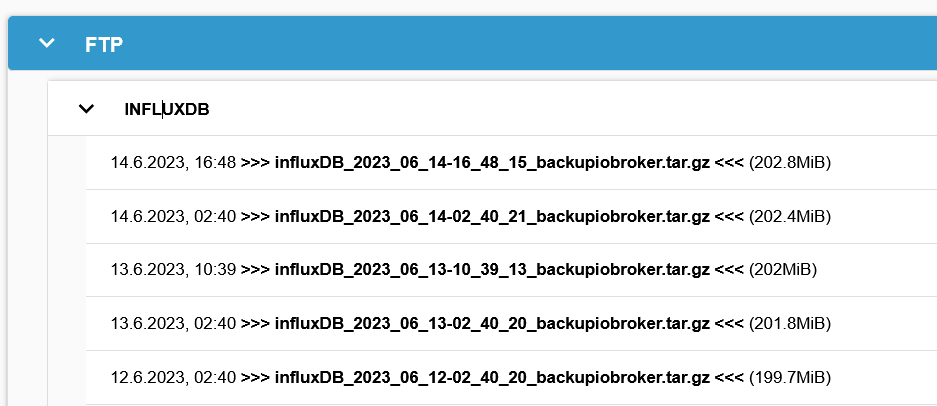
und hat jetzt diese beiden Fehlermeldungen gebracht:[ERROR] [grafana] - cannot found Grafana Backup files [ERROR] [clean] - Backup files not deleted from /opt/iobroker/backups because some errors. -
@maximinus sagte in backitup Fehlermeldung:
Der browser zerteilt das bei copy paste , vielleicht zu groß
Nein, das passt alles.
[Mon Apr 24 14:11:32 2023] EXT4-fs (sda2): 1 orphan inode deleted
Dein Dateisystem hat 'nen Treffer erlitten, dann sind deine Paketquellen für grafana und influxdb nicht aktuell und müssen angepackt werden und dann hängen da noch drölftrilliarden ioBroker-Adapter-Updates in der Luft.
Und die noch offenen Updates des Betriebssystems kann ich fast gar nicht zählen.
"Never touch a running system" aber vielleicht ist das falsch.
Zum Thema update hatte ich mir folgendes notiert.
sudo apt-get update sudo apt-get upgrade sudo apt-get --allow-releaseinfo-change update sudo apt-get upgrade Ja bestätigen --->>> lange warten sudo iobroker stop npm -v falls der js-controller als updateable angezeigt wird : iobroker stop iobroker upgrade self iobroker start sudo iobroker upgrade -y npm -v node -v sudo iobroker start sudo iobroker stop && sudo apt update && apt upgrade -y && sudo iobroker update && iobroker upgrade -y && sudo iobroker update && iobroker upgrade self | curl -s https://deb.nodesource.com/gpgkey/nodesource.gpg.key | apt-key add - && sudo sh -c "echo deb https://deb.nodesource.com/node_12.x main \> /etc/apt/sources.list.d/nodesource.list" && sudo apt-get update && sudo apt-get install nodejs -y && iobroker startIst das so noch OK?
-
Update
Die manuelle Sicherung ist durchgelaufen:
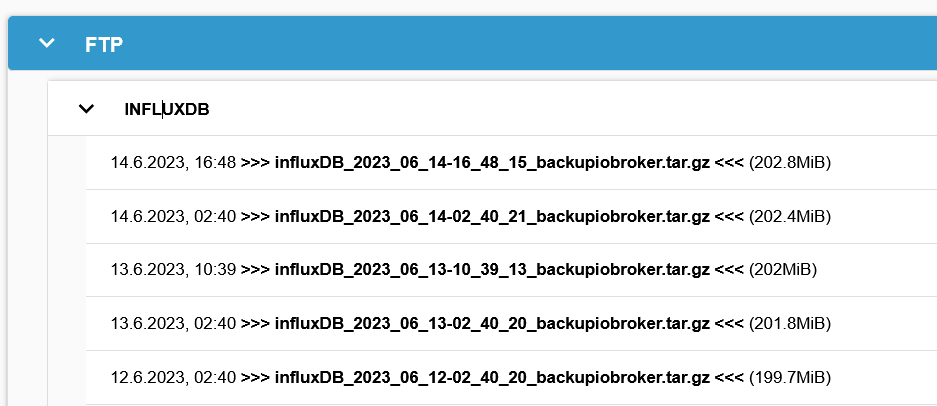
und hat jetzt diese beiden Fehlermeldungen gebracht:[ERROR] [grafana] - cannot found Grafana Backup files [ERROR] [clean] - Backup files not deleted from /opt/iobroker/backups because some errors.@maximinus sagte in backitup Fehlermeldung:
[ERROR] [grafana] - cannot found Grafana Backup files
Moin,
das Bild zeigt nur die Sicherungen der
influxDB, im Verzeichnis sollten eigentlich auch Dateien liegen, dieGrafanaim Namen haben.Zu den Log File Eintragungen
- BackitUp versucht zuerst ältere Dateien zu löschen, wenn im Verzeichnis keine da sind, dann kommt wohl diese Meldung, warum als
ERRORkeine Ahnung - Was dann die
some errorssind kann ich nicht sagen.
Kannst Du den BackitUp Adapter mal auf Debug stellen
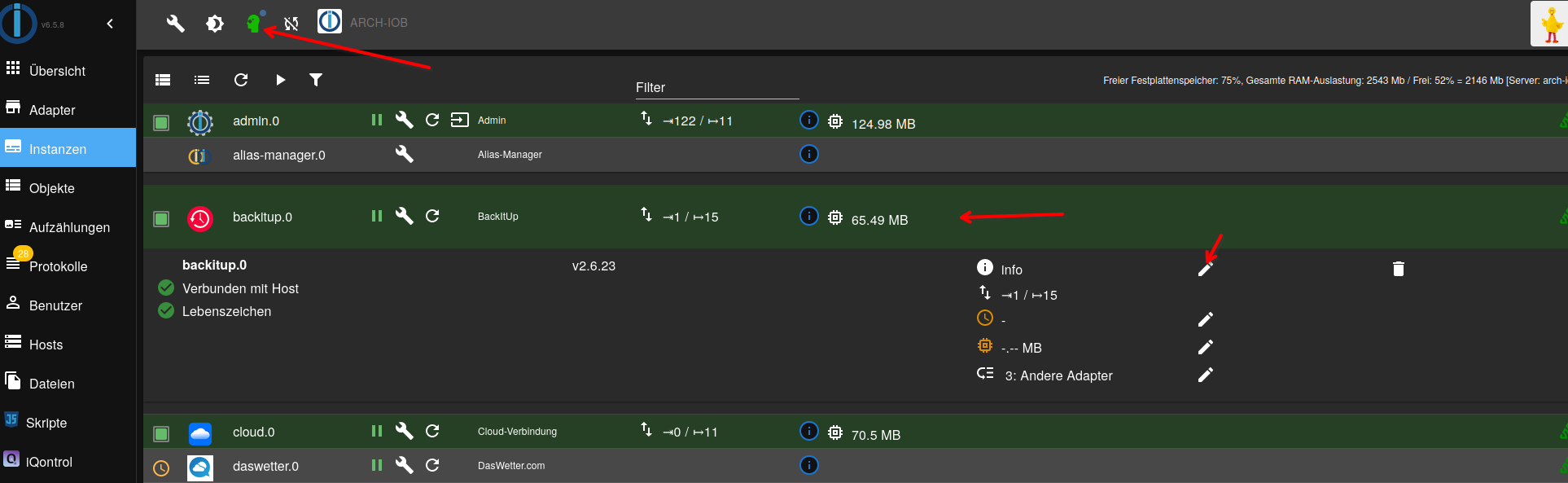
VG
BerndP.S.: Ich habe das gerade mal bei mir gemacht, das ist das Log
Started iobroker ... [DEBUG] [iobroker] - host.arch-iob 6357 states saved [DEBUG] [iobroker] - host.arch-iob 7276 objects saved [DEBUG] [iobroker] - Backup created: /opt/iobroker/backups/iobroker_2023_06_14-17_19_42_backupiobroker.tar.gz [DEBUG] [iobroker] - This backup can only be restored with js-controller version up from 4.1 [DEBUG] [iobroker] - done [DEBUG] [grafana] - Start Grafana Backup ... [DEBUG] [grafana] - Created grafana_tmp directory: "/opt/iobroker/backups/grafana_tmp" [DEBUG] [grafana] - Created dashboard directory [DEBUG] [grafana] - Created dashboards_manually_restore directory [DEBUG] [grafana] - Created datasource directory [DEBUG] [grafana] - start Grafana request ... [DEBUG] [grafana] - Grafana is available ... Status: 200 [ERROR] [grafana] - Error on Grafana Datasource Request [DEBUG] [grafana] - found Dashboard: ubersichten-raumklima [DEBUG] [grafana] - found Dashboard: verbrauchubersicht-kaffeevollautomat [DEBUG] [grafana] - found Dashboard: iobroker [DEBUG] [grafana] - found Dashboard: zigbee-listen [DEBUG] [grafana] - found Dashboard: logging-dashboard-via-loki [DEBUG] [grafana] - found Dashboard: dashboards_by_dp20eic [DEBUG] [grafana] - found Dashboard: verbrauchubersicht-gefrierschrank-new-alias [DEBUG] [grafana] - found Dashboard: verbrauchubersicht-geschirrspuler-new-alias [DEBUG] [grafana] - found Dashboard: verbrauchubersicht-waschmaschine-new-alias [DEBUG] [grafana] - found Dashboard: internet-speed-test [DEBUG] [grafana] - found Dashboard: verbrauchubersicht-waschetrokner-new-alias [DEBUG] [grafana] - found Dashboard: spritpreise [DEBUG] [grafana] - found Dashboard: logs-app [DEBUG] [grafana] - found Dashboard: panel-library [DEBUG] [grafana] - found Dashboard: linux-host-overview [DEBUG] [grafana] - found Dashboard: loki-logs [DEBUG] [grafana] - found Dashboard: proxmox-server [DEBUG] [grafana] - found Dashboard: fritz-box-call-logs [DEBUG] [grafana] - found Dashboard: verbrauchubersicht-garage-werkstatt-new-alias [DEBUG] [grafana] - found Dashboard: lokiforlogs [DEBUG] [grafana] - found Dashboard: test4forum [DEBUG] [grafana] - found Dashboard: proxmox-flux [DEBUG] [grafana] - found Dashboard: exchange-euro-thb [DEBUG] [grafana] - found Dashboard: verbrauchubersicht-entertainment-new-alias [DEBUG] [grafana] - found Dashboard: openweathermap [DEBUG] [grafana] - found Dashboard: fritz-box-router-status [DEBUG] [grafana] - found Dashboard: syslog [DEBUG] [grafana] - found Dashboard: blutdruck [DEBUG] [grafana] - found Dashboard: test [DEBUG] [grafana] - found Dashboard: loki [DEBUG] [grafana] - found Dashboard: synology [DEBUG] [grafana] - found Dashboard: temperaturubersicht-am-heizungkorper [DEBUG] [grafana] - found Dashboard: fritz-box-home-automation [DEBUG] [grafana] - found Dashboard: synology-dashboard-new [DEBUG] [grafana] - found Dashboard: fritz-box [DEBUG] [grafana] - found Dashboard: loki-syslog-aio-all-in-one [DEBUG] [grafana] - found Dashboard: synology-dashboard [DEBUG] [grafana] - found Dashboard: connection-over-time [DEBUG] [grafana] - found Dashboard: linux-rechner [DEBUG] [grafana] - found Dashboard: fritz-box-router-logs [DEBUG] [grafana] - found Dashboard: synology-metrics [DEBUG] [grafana] - found Dashboard: connection-over-time-copy [DEBUG] [grafana] - found Dashboard: aktuelle-e10-benzinpreise [DEBUG] [grafana] - found Dashboard: synology_dashboard [DEBUG] [grafana] - start Grafana backup compress ... [DEBUG] [grafana] - Try deleting the Grafana tmp directory: "/opt/iobroker/backups/grafana_tmp" [DEBUG] [grafana] - Grafana tmp directory "/opt/iobroker/backups/grafana_tmp" successfully deleted [ERROR] [grafana] - cannot found Grafana Backup files [DEBUG] [grafana] - done [ERROR] [clean] - Backup files not deleted from /opt/iobroker/backups because some errors. [DEBUG] [clean] - done [DEBUG] [historyHTML] - new history html values created [DEBUG] [historyHTML] - done [DEBUG] [historyJSON] - new history json values created [DEBUG] [historyJSON] - done [EXIT] 0P.P.S: also bei mir wird auch kein Backup erstellt, ich hab mal das Verzeichnis überwacht, schon das Anlegen des
grafana_tmpVerzeichnis geschieht nicht, wenn ich es von Hand anlege wird es gelöscht aber nicht erstellt.
Ich schaue mir das morgen noch mal an. - BackitUp versucht zuerst ältere Dateien zu löschen, wenn im Verzeichnis keine da sind, dann kommt wohl diese Meldung, warum als
-
@maximinus sagte in backitup Fehlermeldung:
[ERROR] [grafana] - cannot found Grafana Backup files
Moin,
das Bild zeigt nur die Sicherungen der
influxDB, im Verzeichnis sollten eigentlich auch Dateien liegen, dieGrafanaim Namen haben.Zu den Log File Eintragungen
- BackitUp versucht zuerst ältere Dateien zu löschen, wenn im Verzeichnis keine da sind, dann kommt wohl diese Meldung, warum als
ERRORkeine Ahnung - Was dann die
some errorssind kann ich nicht sagen.
Kannst Du den BackitUp Adapter mal auf Debug stellen
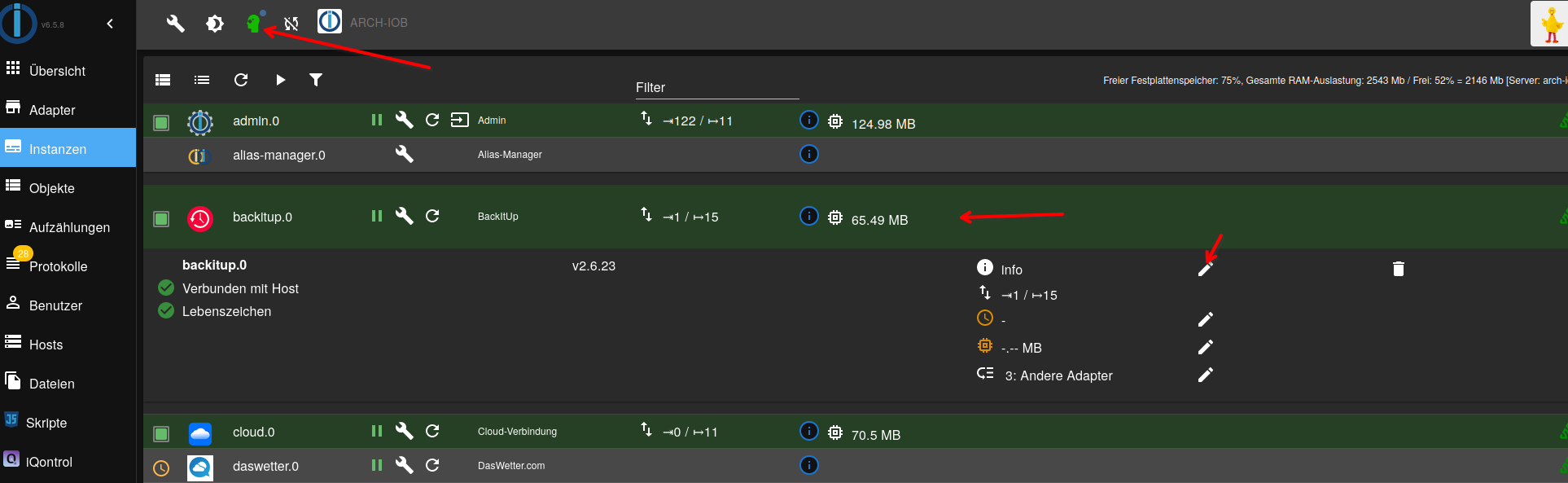
VG
BerndP.S.: Ich habe das gerade mal bei mir gemacht, das ist das Log
Started iobroker ... [DEBUG] [iobroker] - host.arch-iob 6357 states saved [DEBUG] [iobroker] - host.arch-iob 7276 objects saved [DEBUG] [iobroker] - Backup created: /opt/iobroker/backups/iobroker_2023_06_14-17_19_42_backupiobroker.tar.gz [DEBUG] [iobroker] - This backup can only be restored with js-controller version up from 4.1 [DEBUG] [iobroker] - done [DEBUG] [grafana] - Start Grafana Backup ... [DEBUG] [grafana] - Created grafana_tmp directory: "/opt/iobroker/backups/grafana_tmp" [DEBUG] [grafana] - Created dashboard directory [DEBUG] [grafana] - Created dashboards_manually_restore directory [DEBUG] [grafana] - Created datasource directory [DEBUG] [grafana] - start Grafana request ... [DEBUG] [grafana] - Grafana is available ... Status: 200 [ERROR] [grafana] - Error on Grafana Datasource Request [DEBUG] [grafana] - found Dashboard: ubersichten-raumklima [DEBUG] [grafana] - found Dashboard: verbrauchubersicht-kaffeevollautomat [DEBUG] [grafana] - found Dashboard: iobroker [DEBUG] [grafana] - found Dashboard: zigbee-listen [DEBUG] [grafana] - found Dashboard: logging-dashboard-via-loki [DEBUG] [grafana] - found Dashboard: dashboards_by_dp20eic [DEBUG] [grafana] - found Dashboard: verbrauchubersicht-gefrierschrank-new-alias [DEBUG] [grafana] - found Dashboard: verbrauchubersicht-geschirrspuler-new-alias [DEBUG] [grafana] - found Dashboard: verbrauchubersicht-waschmaschine-new-alias [DEBUG] [grafana] - found Dashboard: internet-speed-test [DEBUG] [grafana] - found Dashboard: verbrauchubersicht-waschetrokner-new-alias [DEBUG] [grafana] - found Dashboard: spritpreise [DEBUG] [grafana] - found Dashboard: logs-app [DEBUG] [grafana] - found Dashboard: panel-library [DEBUG] [grafana] - found Dashboard: linux-host-overview [DEBUG] [grafana] - found Dashboard: loki-logs [DEBUG] [grafana] - found Dashboard: proxmox-server [DEBUG] [grafana] - found Dashboard: fritz-box-call-logs [DEBUG] [grafana] - found Dashboard: verbrauchubersicht-garage-werkstatt-new-alias [DEBUG] [grafana] - found Dashboard: lokiforlogs [DEBUG] [grafana] - found Dashboard: test4forum [DEBUG] [grafana] - found Dashboard: proxmox-flux [DEBUG] [grafana] - found Dashboard: exchange-euro-thb [DEBUG] [grafana] - found Dashboard: verbrauchubersicht-entertainment-new-alias [DEBUG] [grafana] - found Dashboard: openweathermap [DEBUG] [grafana] - found Dashboard: fritz-box-router-status [DEBUG] [grafana] - found Dashboard: syslog [DEBUG] [grafana] - found Dashboard: blutdruck [DEBUG] [grafana] - found Dashboard: test [DEBUG] [grafana] - found Dashboard: loki [DEBUG] [grafana] - found Dashboard: synology [DEBUG] [grafana] - found Dashboard: temperaturubersicht-am-heizungkorper [DEBUG] [grafana] - found Dashboard: fritz-box-home-automation [DEBUG] [grafana] - found Dashboard: synology-dashboard-new [DEBUG] [grafana] - found Dashboard: fritz-box [DEBUG] [grafana] - found Dashboard: loki-syslog-aio-all-in-one [DEBUG] [grafana] - found Dashboard: synology-dashboard [DEBUG] [grafana] - found Dashboard: connection-over-time [DEBUG] [grafana] - found Dashboard: linux-rechner [DEBUG] [grafana] - found Dashboard: fritz-box-router-logs [DEBUG] [grafana] - found Dashboard: synology-metrics [DEBUG] [grafana] - found Dashboard: connection-over-time-copy [DEBUG] [grafana] - found Dashboard: aktuelle-e10-benzinpreise [DEBUG] [grafana] - found Dashboard: synology_dashboard [DEBUG] [grafana] - start Grafana backup compress ... [DEBUG] [grafana] - Try deleting the Grafana tmp directory: "/opt/iobroker/backups/grafana_tmp" [DEBUG] [grafana] - Grafana tmp directory "/opt/iobroker/backups/grafana_tmp" successfully deleted [ERROR] [grafana] - cannot found Grafana Backup files [DEBUG] [grafana] - done [ERROR] [clean] - Backup files not deleted from /opt/iobroker/backups because some errors. [DEBUG] [clean] - done [DEBUG] [historyHTML] - new history html values created [DEBUG] [historyHTML] - done [DEBUG] [historyJSON] - new history json values created [DEBUG] [historyJSON] - done [EXIT] 0P.P.S: also bei mir wird auch kein Backup erstellt, ich hab mal das Verzeichnis überwacht, schon das Anlegen des
grafana_tmpVerzeichnis geschieht nicht, wenn ich es von Hand anlege wird es gelöscht aber nicht erstellt.
Ich schaue mir das morgen noch mal an. - BackitUp versucht zuerst ältere Dateien zu löschen, wenn im Verzeichnis keine da sind, dann kommt wohl diese Meldung, warum als
-
@maximinus sagte in backitup Fehlermeldung:
[ERROR] [grafana] - cannot found Grafana Backup files
Moin,
das Bild zeigt nur die Sicherungen der
influxDB, im Verzeichnis sollten eigentlich auch Dateien liegen, dieGrafanaim Namen haben.Zu den Log File Eintragungen
- BackitUp versucht zuerst ältere Dateien zu löschen, wenn im Verzeichnis keine da sind, dann kommt wohl diese Meldung, warum als
ERRORkeine Ahnung - Was dann die
some errorssind kann ich nicht sagen.
Kannst Du den BackitUp Adapter mal auf Debug stellen
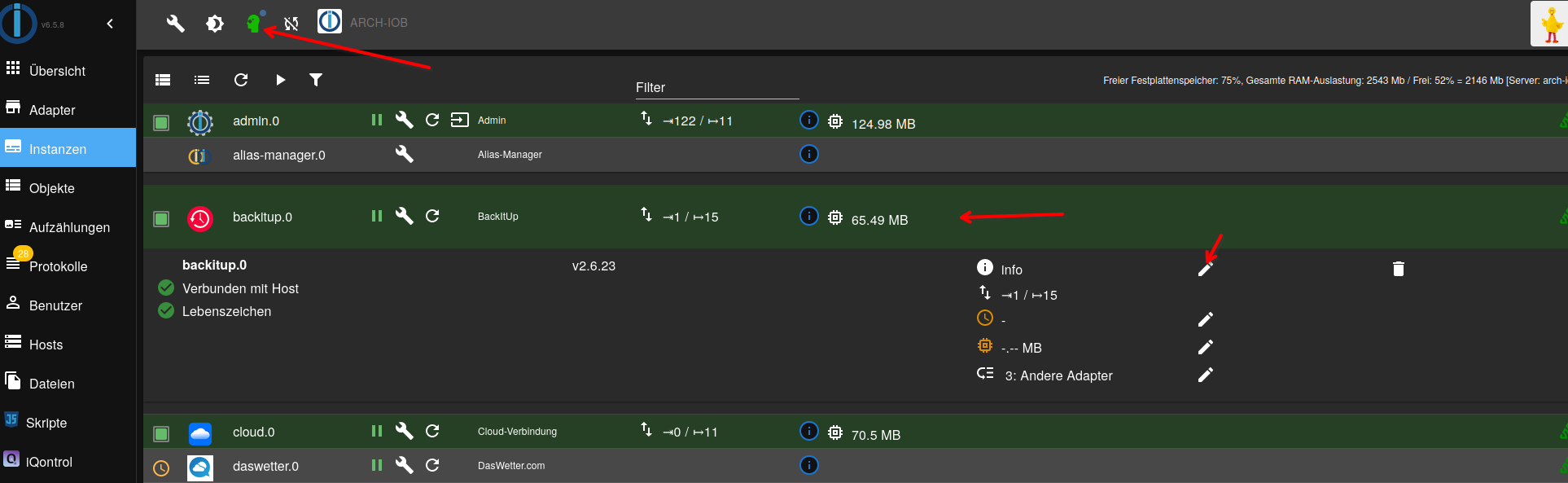
VG
BerndP.S.: Ich habe das gerade mal bei mir gemacht, das ist das Log
Started iobroker ... [DEBUG] [iobroker] - host.arch-iob 6357 states saved [DEBUG] [iobroker] - host.arch-iob 7276 objects saved [DEBUG] [iobroker] - Backup created: /opt/iobroker/backups/iobroker_2023_06_14-17_19_42_backupiobroker.tar.gz [DEBUG] [iobroker] - This backup can only be restored with js-controller version up from 4.1 [DEBUG] [iobroker] - done [DEBUG] [grafana] - Start Grafana Backup ... [DEBUG] [grafana] - Created grafana_tmp directory: "/opt/iobroker/backups/grafana_tmp" [DEBUG] [grafana] - Created dashboard directory [DEBUG] [grafana] - Created dashboards_manually_restore directory [DEBUG] [grafana] - Created datasource directory [DEBUG] [grafana] - start Grafana request ... [DEBUG] [grafana] - Grafana is available ... Status: 200 [ERROR] [grafana] - Error on Grafana Datasource Request [DEBUG] [grafana] - found Dashboard: ubersichten-raumklima [DEBUG] [grafana] - found Dashboard: verbrauchubersicht-kaffeevollautomat [DEBUG] [grafana] - found Dashboard: iobroker [DEBUG] [grafana] - found Dashboard: zigbee-listen [DEBUG] [grafana] - found Dashboard: logging-dashboard-via-loki [DEBUG] [grafana] - found Dashboard: dashboards_by_dp20eic [DEBUG] [grafana] - found Dashboard: verbrauchubersicht-gefrierschrank-new-alias [DEBUG] [grafana] - found Dashboard: verbrauchubersicht-geschirrspuler-new-alias [DEBUG] [grafana] - found Dashboard: verbrauchubersicht-waschmaschine-new-alias [DEBUG] [grafana] - found Dashboard: internet-speed-test [DEBUG] [grafana] - found Dashboard: verbrauchubersicht-waschetrokner-new-alias [DEBUG] [grafana] - found Dashboard: spritpreise [DEBUG] [grafana] - found Dashboard: logs-app [DEBUG] [grafana] - found Dashboard: panel-library [DEBUG] [grafana] - found Dashboard: linux-host-overview [DEBUG] [grafana] - found Dashboard: loki-logs [DEBUG] [grafana] - found Dashboard: proxmox-server [DEBUG] [grafana] - found Dashboard: fritz-box-call-logs [DEBUG] [grafana] - found Dashboard: verbrauchubersicht-garage-werkstatt-new-alias [DEBUG] [grafana] - found Dashboard: lokiforlogs [DEBUG] [grafana] - found Dashboard: test4forum [DEBUG] [grafana] - found Dashboard: proxmox-flux [DEBUG] [grafana] - found Dashboard: exchange-euro-thb [DEBUG] [grafana] - found Dashboard: verbrauchubersicht-entertainment-new-alias [DEBUG] [grafana] - found Dashboard: openweathermap [DEBUG] [grafana] - found Dashboard: fritz-box-router-status [DEBUG] [grafana] - found Dashboard: syslog [DEBUG] [grafana] - found Dashboard: blutdruck [DEBUG] [grafana] - found Dashboard: test [DEBUG] [grafana] - found Dashboard: loki [DEBUG] [grafana] - found Dashboard: synology [DEBUG] [grafana] - found Dashboard: temperaturubersicht-am-heizungkorper [DEBUG] [grafana] - found Dashboard: fritz-box-home-automation [DEBUG] [grafana] - found Dashboard: synology-dashboard-new [DEBUG] [grafana] - found Dashboard: fritz-box [DEBUG] [grafana] - found Dashboard: loki-syslog-aio-all-in-one [DEBUG] [grafana] - found Dashboard: synology-dashboard [DEBUG] [grafana] - found Dashboard: connection-over-time [DEBUG] [grafana] - found Dashboard: linux-rechner [DEBUG] [grafana] - found Dashboard: fritz-box-router-logs [DEBUG] [grafana] - found Dashboard: synology-metrics [DEBUG] [grafana] - found Dashboard: connection-over-time-copy [DEBUG] [grafana] - found Dashboard: aktuelle-e10-benzinpreise [DEBUG] [grafana] - found Dashboard: synology_dashboard [DEBUG] [grafana] - start Grafana backup compress ... [DEBUG] [grafana] - Try deleting the Grafana tmp directory: "/opt/iobroker/backups/grafana_tmp" [DEBUG] [grafana] - Grafana tmp directory "/opt/iobroker/backups/grafana_tmp" successfully deleted [ERROR] [grafana] - cannot found Grafana Backup files [DEBUG] [grafana] - done [ERROR] [clean] - Backup files not deleted from /opt/iobroker/backups because some errors. [DEBUG] [clean] - done [DEBUG] [historyHTML] - new history html values created [DEBUG] [historyHTML] - done [DEBUG] [historyJSON] - new history json values created [DEBUG] [historyJSON] - done [EXIT] 0P.P.S: also bei mir wird auch kein Backup erstellt, ich hab mal das Verzeichnis überwacht, schon das Anlegen des
grafana_tmpVerzeichnis geschieht nicht, wenn ich es von Hand anlege wird es gelöscht aber nicht erstellt.
Ich schaue mir das morgen noch mal an. - BackitUp versucht zuerst ältere Dateien zu löschen, wenn im Verzeichnis keine da sind, dann kommt wohl diese Meldung, warum als
-
@dp20eic
Die anderen Sicherungen habbe ich nicht gezeigt, sind aber alle da.
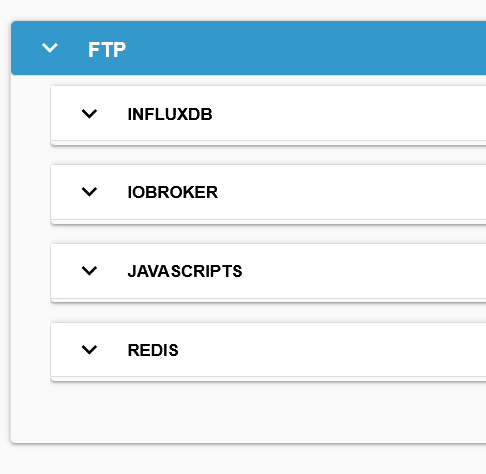
Adapter ist auf debug gestellt aber meiner ist in der Adapterliste auf v2.6.19, wo ist die v2.6.23 her?
Und jetzt nochmals sichern?
@maximinus sagte in backitup Fehlermeldung:
wo ist die v2.6.23 her?
Moin,
ich fahre Beta Software, Du Stable denke ich
VG
Bernd -
@maximinus sagte in backitup Fehlermeldung:
wo ist die v2.6.23 her?
Moin,
ich fahre Beta Software, Du Stable denke ich
VG
Bernd@dp20eic
Danke.
seit ich einmal ohne zu wissen die beta repository eingestellt und danach Probleme mit dem admin Adapter hatte bleibe ich liebe auf stable.
Würdest Du bitte meine Antwort an thomas-braun ansehen ob ich das so machen soll?
LG Gerhard
-
"Never touch a running system" aber vielleicht ist das falsch.
Zum Thema update hatte ich mir folgendes notiert.
sudo apt-get update sudo apt-get upgrade sudo apt-get --allow-releaseinfo-change update sudo apt-get upgrade Ja bestätigen --->>> lange warten sudo iobroker stop npm -v falls der js-controller als updateable angezeigt wird : iobroker stop iobroker upgrade self iobroker start sudo iobroker upgrade -y npm -v node -v sudo iobroker start sudo iobroker stop && sudo apt update && apt upgrade -y && sudo iobroker update && iobroker upgrade -y && sudo iobroker update && iobroker upgrade self | curl -s https://deb.nodesource.com/gpgkey/nodesource.gpg.key | apt-key add - && sudo sh -c "echo deb https://deb.nodesource.com/node_12.x main \> /etc/apt/sources.list.d/nodesource.list" && sudo apt-get update && sudo apt-get install nodejs -y && iobroker startIst das so noch OK?
@maximinus sagte in backitup Fehlermeldung:
aber vielleicht ist das falsch.
Grundfalsch. Das ist ausgemachter Blödsinn.
-
"Never touch a running system" aber vielleicht ist das falsch.
Zum Thema update hatte ich mir folgendes notiert.
sudo apt-get update sudo apt-get upgrade sudo apt-get --allow-releaseinfo-change update sudo apt-get upgrade Ja bestätigen --->>> lange warten sudo iobroker stop npm -v falls der js-controller als updateable angezeigt wird : iobroker stop iobroker upgrade self iobroker start sudo iobroker upgrade -y npm -v node -v sudo iobroker start sudo iobroker stop && sudo apt update && apt upgrade -y && sudo iobroker update && iobroker upgrade -y && sudo iobroker update && iobroker upgrade self | curl -s https://deb.nodesource.com/gpgkey/nodesource.gpg.key | apt-key add - && sudo sh -c "echo deb https://deb.nodesource.com/node_12.x main \> /etc/apt/sources.list.d/nodesource.list" && sudo apt-get update && sudo apt-get install nodejs -y && iobroker startIst das so noch OK?
@maximinus sagte in backitup Fehlermeldung:
Ist das so noch OK?
Nein, das ist genauso veraltet wie deine Installation.
Iobroker wird nie mit sudo angepackt.
sudo apt update iob stop sudo apt full-upgrade sudo rebootnotieren. Und regelmäßig ausführen.
-
@maximinus sagte in backitup Fehlermeldung:
Ist das so noch OK?
Nein, das ist genauso veraltet wie deine Installation.
Iobroker wird nie mit sudo angepackt.
sudo apt update iob stop sudo apt full-upgrade sudo rebootnotieren. Und regelmäßig ausführen.
Ich greife das Thema nocheinmal auf. Nach Befolgung deiner Hinweise zeigt die Telegram Nachricht über das nächtliche Backup immer noch die selben Warnungen, obwohl die Backups alle auber gespeichert werden. Im Zusammenhanfg mit einer Aktualisierung des am selben Raspberry laufenden evcc, bekomme ich nach sudo apt update diese Warnungen:
pi@raspberrypi:~ $ Warning: apt-key is deprecated. Manage keyring files in trusted.gpg.d instead (see apt-key(8)). W: An error occurred during the signature verification. The repository is not up dated and the previous index files will be used. GPG error: https://repos.influx data.com/debian bullseye InRelease: The following signatures couldn't be verifie d because the public key is not available: NO_PUBKEY D8FF8E1F7DF8B07E W: An error occurred during the signature verification. The repository is not up dated and the previous index files will be used. GPG error: https://packages.gra fana.com/oss/deb stable InRelease: The following signatures couldn't be verified because the public key is not available: NO_PUBKEY 9E439B102CF3C0C6 W: Failed to fetch https://packages.grafana.com/oss/deb/dists/stable/InRelease The following signatures couldn't be verified because the public key is not avai lable: NO_PUBKEY 9E439B102CF3C0C6 W: Failed to fetch https://repos.influxdata.com/debian/dists/bullseye/InReleaseNach Studium dieses Links scheint mir deren Behebeung als Linux Neuling zu kompliziert (gefährlich)
https://itsfoss.com/apt-key-deprecated/
sudo apt keylist bringt diese Ausgabe
pi@raspberrypi:~ $ sudo apt-key list Warning: apt-key is deprecated. Manage keyring files in trusted.gpg.d instead (see apt-key(8)). /etc/apt/trusted.gpg -------------------- pub rsa2048 2012-04-01 [SC] A0DA 38D0 D76E 8B5D 6388 7281 9165 938D 90FD DD2E uid [ unknown] Mike Thompson (Raspberry Pi Debian armhf ARMv6+VFP) <mpthompson@gmail.com> sub rsa2048 2012-04-01 [E] pub rsa4096 2015-09-28 [SC] 05CE 1508 5FC0 9D18 E99E FB22 684A 14CF 2582 E0C5 uid [ unknown] InfluxDB Packaging Service <support@influxdb.com> sub rsa4096 2015-09-28 [E] /etc/apt/trusted.gpg.d/raspberrypi-archive-stable.gpg ----------------------------------------------------- pub rsa2048 2012-06-17 [SC] CF8A 1AF5 02A2 AA2D 763B AE7E 82B1 2992 7FA3 303E uid [ unknown] Raspberry Pi Archive Signing Key sub rsa2048 2012-06-17 [E]Gibt es eine einfachere Möglichkeit diese Warnungen zu beseitigen oder soll man das so lassen?
Vielleicht hat das auch etwas mit den nicht endenden Fehlermeldungen des backitup adapters zu tun.LG Gerhard
-
Ich greife das Thema nocheinmal auf. Nach Befolgung deiner Hinweise zeigt die Telegram Nachricht über das nächtliche Backup immer noch die selben Warnungen, obwohl die Backups alle auber gespeichert werden. Im Zusammenhanfg mit einer Aktualisierung des am selben Raspberry laufenden evcc, bekomme ich nach sudo apt update diese Warnungen:
pi@raspberrypi:~ $ Warning: apt-key is deprecated. Manage keyring files in trusted.gpg.d instead (see apt-key(8)). W: An error occurred during the signature verification. The repository is not up dated and the previous index files will be used. GPG error: https://repos.influx data.com/debian bullseye InRelease: The following signatures couldn't be verifie d because the public key is not available: NO_PUBKEY D8FF8E1F7DF8B07E W: An error occurred during the signature verification. The repository is not up dated and the previous index files will be used. GPG error: https://packages.gra fana.com/oss/deb stable InRelease: The following signatures couldn't be verified because the public key is not available: NO_PUBKEY 9E439B102CF3C0C6 W: Failed to fetch https://packages.grafana.com/oss/deb/dists/stable/InRelease The following signatures couldn't be verified because the public key is not avai lable: NO_PUBKEY 9E439B102CF3C0C6 W: Failed to fetch https://repos.influxdata.com/debian/dists/bullseye/InReleaseNach Studium dieses Links scheint mir deren Behebeung als Linux Neuling zu kompliziert (gefährlich)
https://itsfoss.com/apt-key-deprecated/
sudo apt keylist bringt diese Ausgabe
pi@raspberrypi:~ $ sudo apt-key list Warning: apt-key is deprecated. Manage keyring files in trusted.gpg.d instead (see apt-key(8)). /etc/apt/trusted.gpg -------------------- pub rsa2048 2012-04-01 [SC] A0DA 38D0 D76E 8B5D 6388 7281 9165 938D 90FD DD2E uid [ unknown] Mike Thompson (Raspberry Pi Debian armhf ARMv6+VFP) <mpthompson@gmail.com> sub rsa2048 2012-04-01 [E] pub rsa4096 2015-09-28 [SC] 05CE 1508 5FC0 9D18 E99E FB22 684A 14CF 2582 E0C5 uid [ unknown] InfluxDB Packaging Service <support@influxdb.com> sub rsa4096 2015-09-28 [E] /etc/apt/trusted.gpg.d/raspberrypi-archive-stable.gpg ----------------------------------------------------- pub rsa2048 2012-06-17 [SC] CF8A 1AF5 02A2 AA2D 763B AE7E 82B1 2992 7FA3 303E uid [ unknown] Raspberry Pi Archive Signing Key sub rsa2048 2012-06-17 [E]Gibt es eine einfachere Möglichkeit diese Warnungen zu beseitigen oder soll man das so lassen?
Vielleicht hat das auch etwas mit den nicht endenden Fehlermeldungen des backitup adapters zu tun.LG Gerhard
-
Danke habe ich alles gemacht. da kommt aber jetzt das:
pi@raspberrypi:~ $ sudo apt update Hit:1 http://archive.raspberrypi.org/debian bullseye InRelease Hit:2 http://raspbian.raspberrypi.org/raspbian bullseye InRelease Hit:3 https://apt.grafana.com stable InRelease Hit:4 https://deb.nodesource.com/node_16.x bullseye InRelease Get:5 https://dl.cloudsmith.io/public/evcc/stable/deb/raspbian bullseye InRelease [5,127 B] Ign:6 https://repos.influxdata.com/raspbian bullseye InRelease Err:7 https://repos.influxdata.com/raspbian bullseye Release 404 Not Found [IP: 18.66.26.28 443] Reading package lists... Done E: The repository 'https://repos.influxdata.com/raspbian bullseye Release' does not have a Release file. N: Updating from such a repository can't be done securely, and is therefore disabled by default. N: See apt-secure(8) manpage for repository creation and user configuration details. pi@raspberrypi:~ $Hast Du dafür auch eine Lösung?
-
Danke habe ich alles gemacht. da kommt aber jetzt das:
pi@raspberrypi:~ $ sudo apt update Hit:1 http://archive.raspberrypi.org/debian bullseye InRelease Hit:2 http://raspbian.raspberrypi.org/raspbian bullseye InRelease Hit:3 https://apt.grafana.com stable InRelease Hit:4 https://deb.nodesource.com/node_16.x bullseye InRelease Get:5 https://dl.cloudsmith.io/public/evcc/stable/deb/raspbian bullseye InRelease [5,127 B] Ign:6 https://repos.influxdata.com/raspbian bullseye InRelease Err:7 https://repos.influxdata.com/raspbian bullseye Release 404 Not Found [IP: 18.66.26.28 443] Reading package lists... Done E: The repository 'https://repos.influxdata.com/raspbian bullseye Release' does not have a Release file. N: Updating from such a repository can't be done securely, and is therefore disabled by default. N: See apt-secure(8) manpage for repository creation and user configuration details. pi@raspberrypi:~ $Hast Du dafür auch eine Lösung?
Ähnliche Übung für das influx-Repository.
Steht in dem Thread etwas später drin.


