NEWS
Node Red adapter keeps rebooting - exited with 6
-
On a previous Windows installation, I had Node Red running without issues. I updated the PC to Windows 11, installed iobroker, and the Node Red adapter. After installing all the necessary palettes, I imported the backup of my flows which were running without issues on teh previous install. But now, Node Red keeps rebooting. In the iobroker log there is this:
node-red.0
2023-05-27 13:30:20.406 info node-red exited with 6node-red.0
2023-05-27 13:29:48.153 warn Terminated (UNCAUGHT_EXCEPTION): Without reasonnode-red.0
2023-05-27 13:29:48.152 info terminatingNode Red runs fine in safe mode. I asked in the Node Red forum, but they did not know about iobroker and suggested to ask here
-
On a previous Windows installation, I had Node Red running without issues. I updated the PC to Windows 11, installed iobroker, and the Node Red adapter. After installing all the necessary palettes, I imported the backup of my flows which were running without issues on teh previous install. But now, Node Red keeps rebooting. In the iobroker log there is this:
node-red.0
2023-05-27 13:30:20.406 info node-red exited with 6node-red.0
2023-05-27 13:29:48.153 warn Terminated (UNCAUGHT_EXCEPTION): Without reasonnode-red.0
2023-05-27 13:29:48.152 info terminatingNode Red runs fine in safe mode. I asked in the Node Red forum, but they did not know about iobroker and suggested to ask here
@mikee123 In safe mode - your flow is stopped - therefore you have no problems. A node (probably a hardware node) crashs NodeRed - so you have to find out which flow, which node.
When you have started in safe mode - deactivate all flows.
Start the flows in general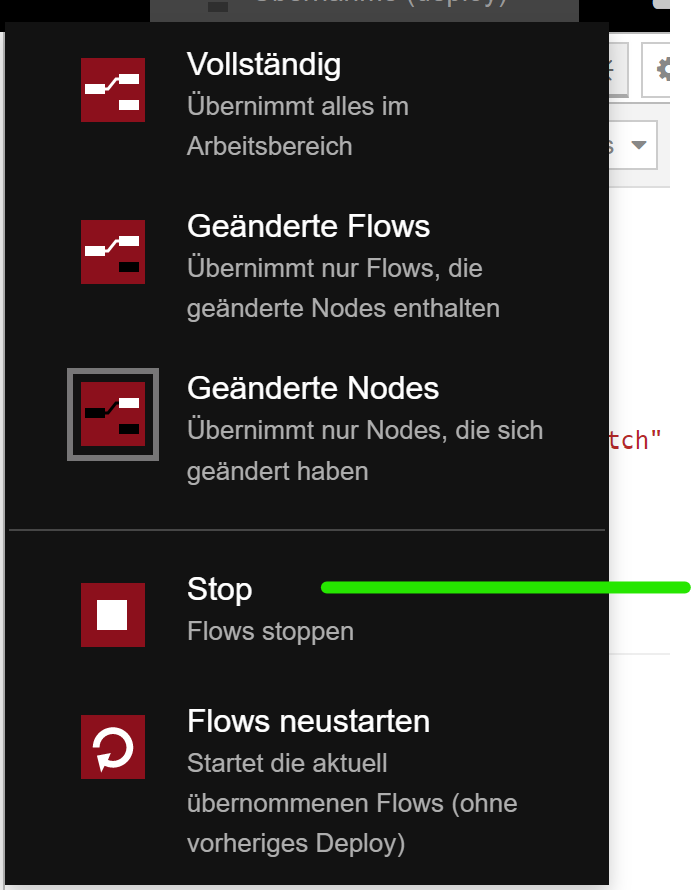
and then activate each flow and check if NR crashs. So you have to find out - which node causes the crash of the node-red adapter.
-
@mikee123 In safe mode - your flow is stopped - therefore you have no problems. A node (probably a hardware node) crashs NodeRed - so you have to find out which flow, which node.
When you have started in safe mode - deactivate all flows.
Start the flows in general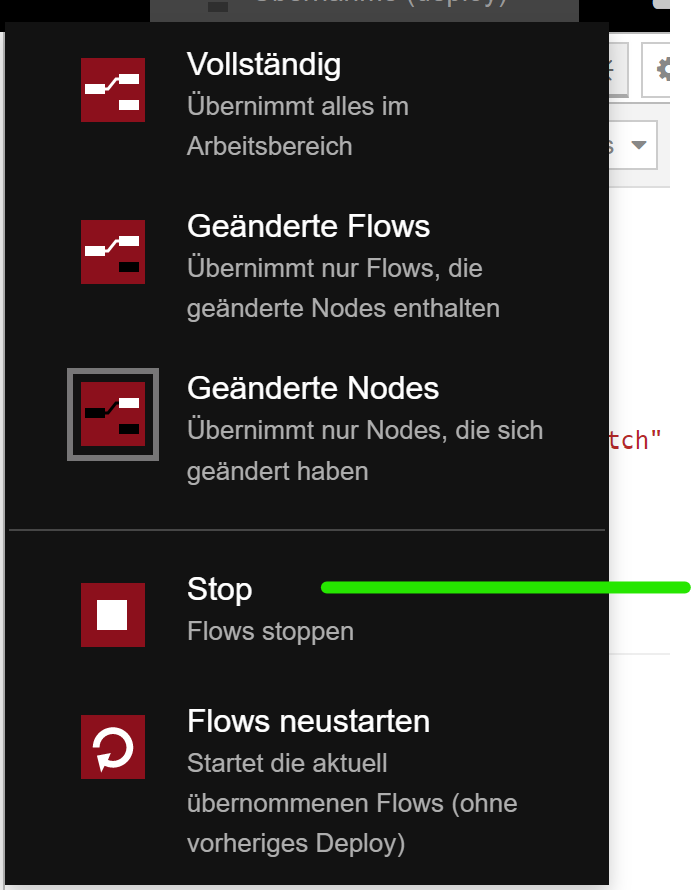
and then activate each flow and check if NR crashs. So you have to find out - which node causes the crash of the node-red adapter.
-
@mikee123 when you open esch flow with double click, you habe on the lower left corner a button to activate or deactivate a flow.
Or even more simple you can activate or deactivate flows in the info tab.
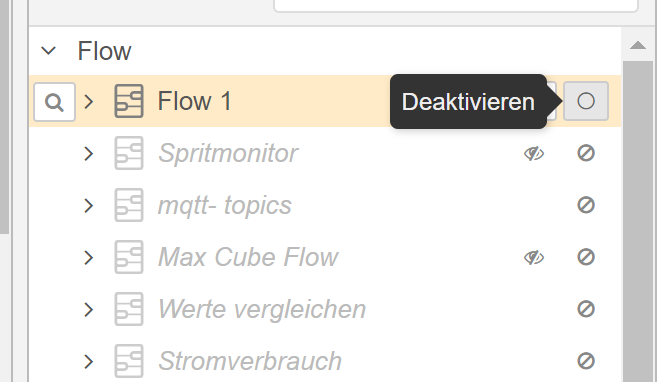
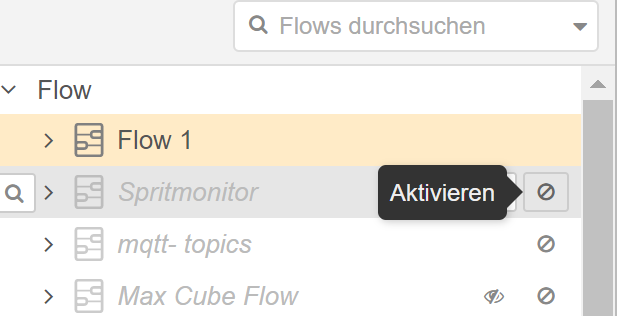
-
@mickym I found it, now I'm trying to find which flow it is... seems like all of them, whichever I activate it crashes.
@mikee123 create a complete new flow then look if it works. If it is in each flow deactivate all nodes which are hardware related etc.
Otherwise you should export all flows separately, delete all flows or flows.json and import one by one.


