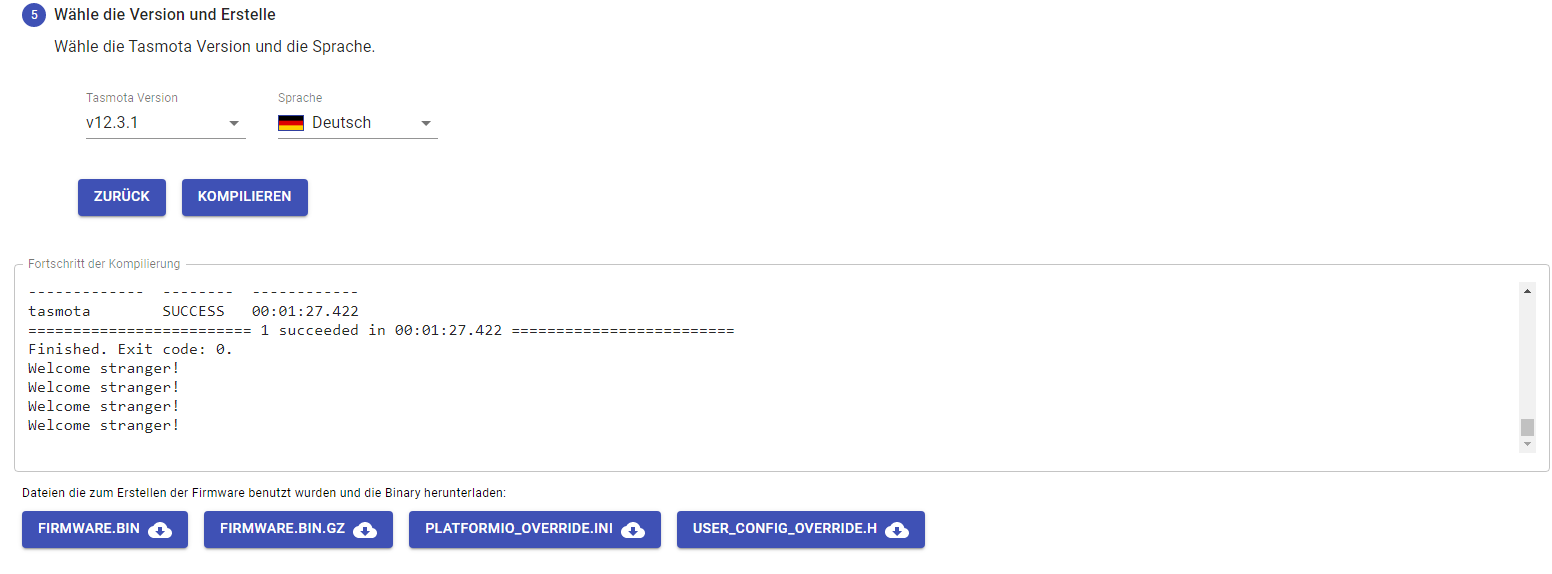NEWS
Tasmocompiler unter Proxmox installieren
-
Neuen Debian 11 LXC erstellen und auf z.B. Deutsch einrichten.
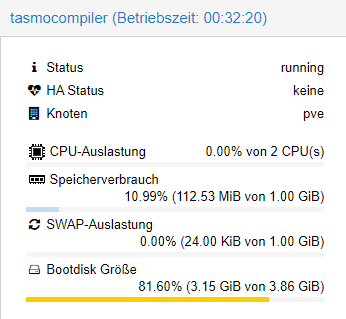
als root:
apt update apt full-upgrade apt install sudo git mc nodejs npm curl python3-venv curl -fsSL -o get-platformio.py https://raw.githubusercontent.com/platformio/platformio-core-installer/master/get-platformio.py python3 get-platformio.py mkdir -p /usr/local/bin ln -s ~/.platformio/penv/bin/platformio /usr/local/bin/platformio ln -s ~/.platformio/penv/bin/pio /usr/local/bin/pio ln -s ~/.platformio/penv/bin/piodebuggdb /usr/local/bin/piodebuggdb adduser tasmota adduser tasmota sudo exitals User tasmota:
sudo npm install -g yarn exitwieder als User tasmota:
git clone https://github.com/benzino77/tasmocompiler cd tas* yarn install yarn buildzum Test:
sudo node server/app.jsTasmocompiler Webadresse aufrufen-:
http://ContainerIP:3000wenn der Test funktioniert gehts hier weiter ->
Autostart:sudo nano /lib/systemd/system/tasmocompiler.service[Unit] Description=TasmoCompiler Service After=multi-user.target [Service] ExecStart=/usr/bin/node /home/tasmota/tasmocompiler/server/app.js & [Install] WantedBy=multi-user.targetsudo chmod 644 /lib/systemd/system/tasmocompiler.service sudo systemctl enable tasmocompiler sudo reboot