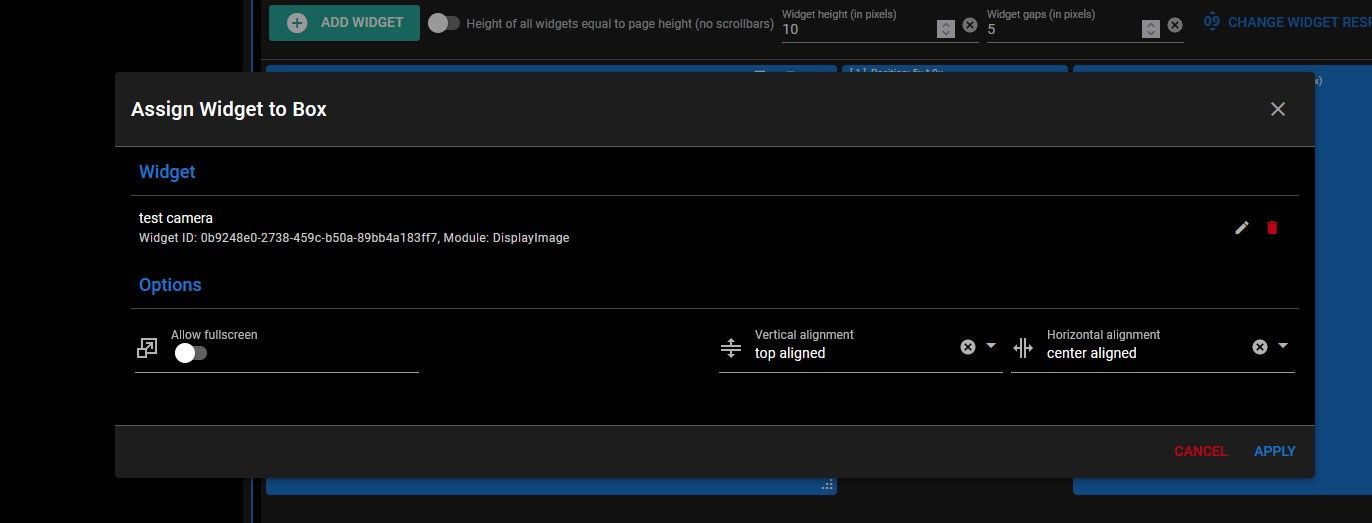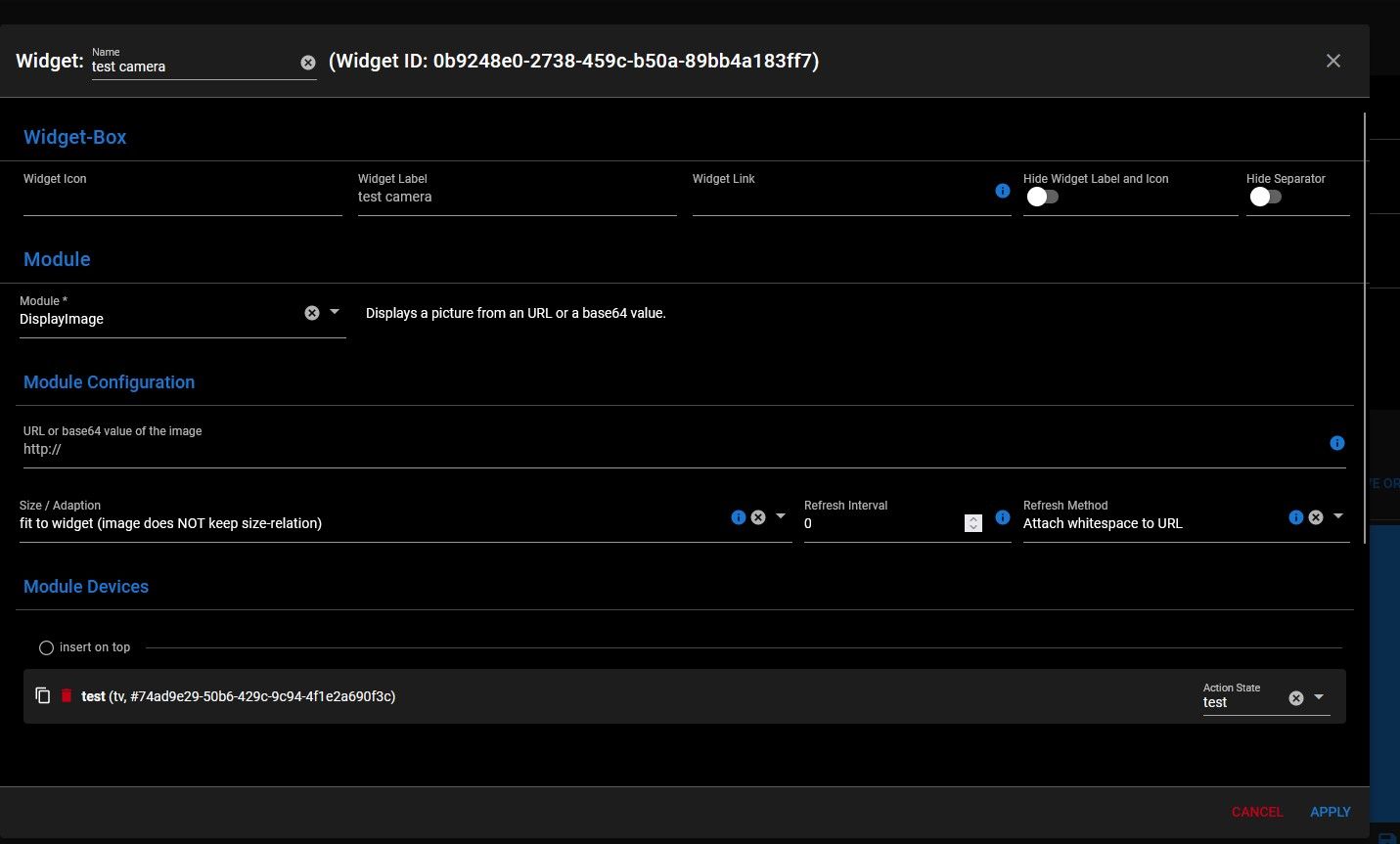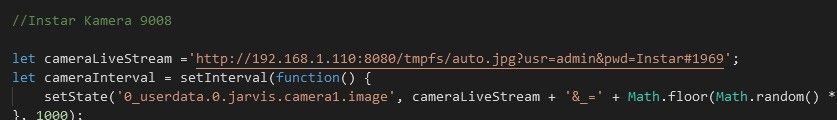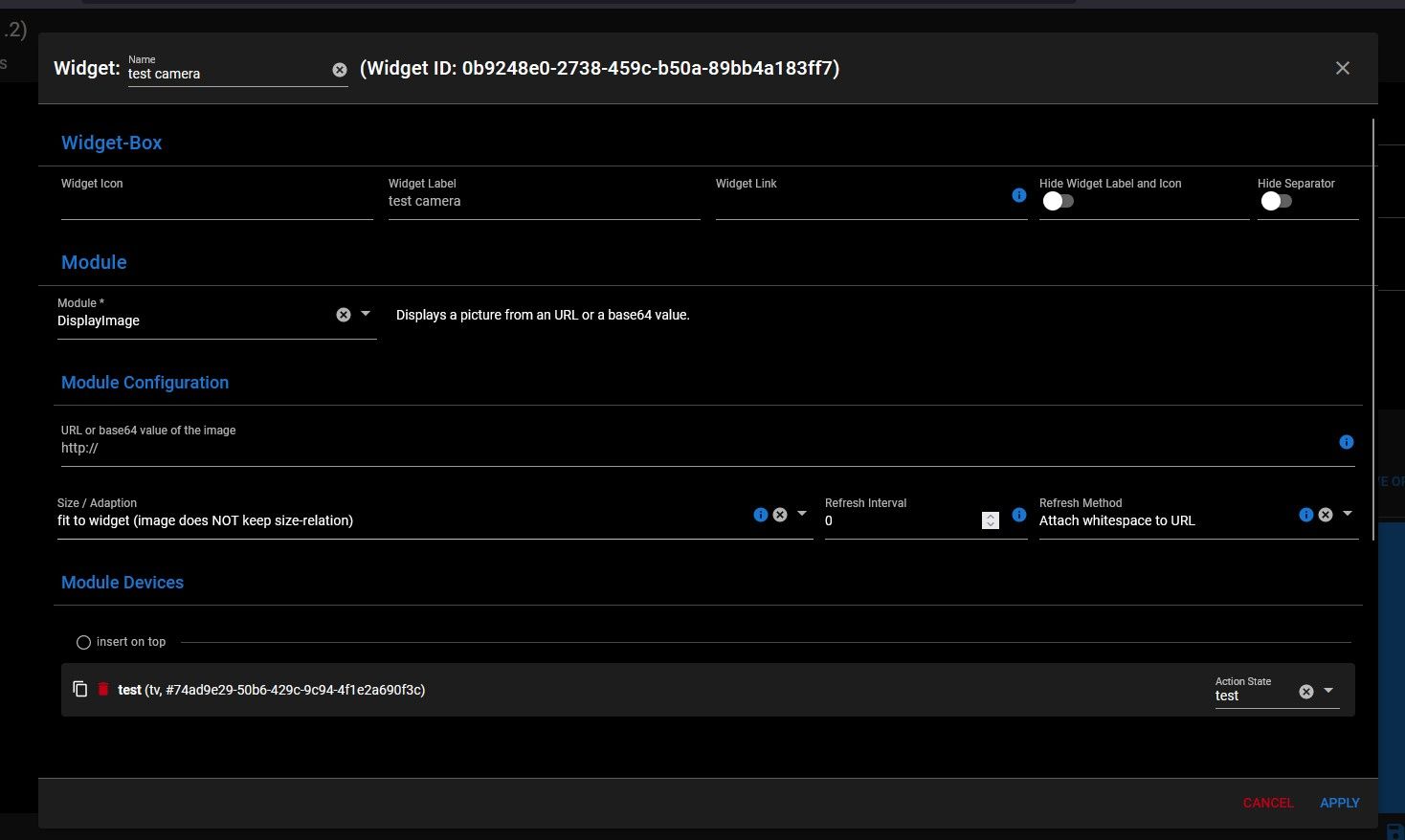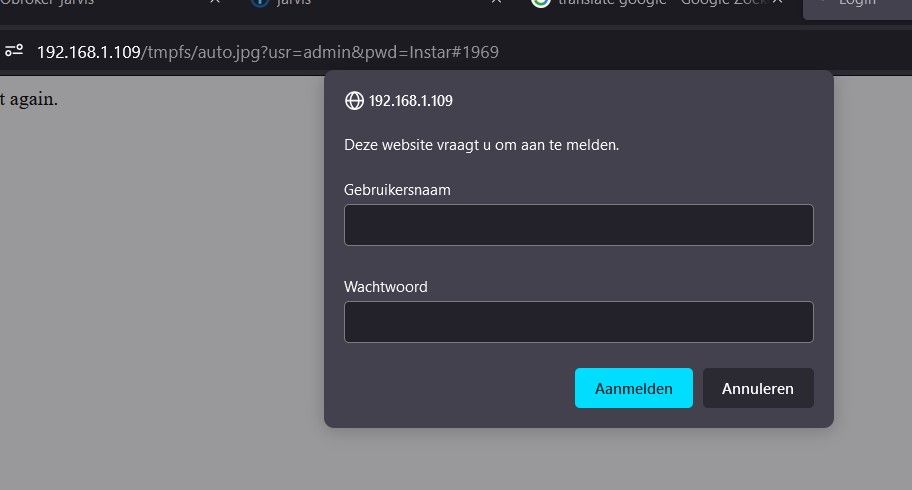NEWS
jarvis
-
@mcu Hello,
I've been working on it, I've found out how I make a data point in user data. But when I open it, I don't know what to do. there is already something in, but what next. when I put something in it, I can't save it.
I am not familiar with scripting.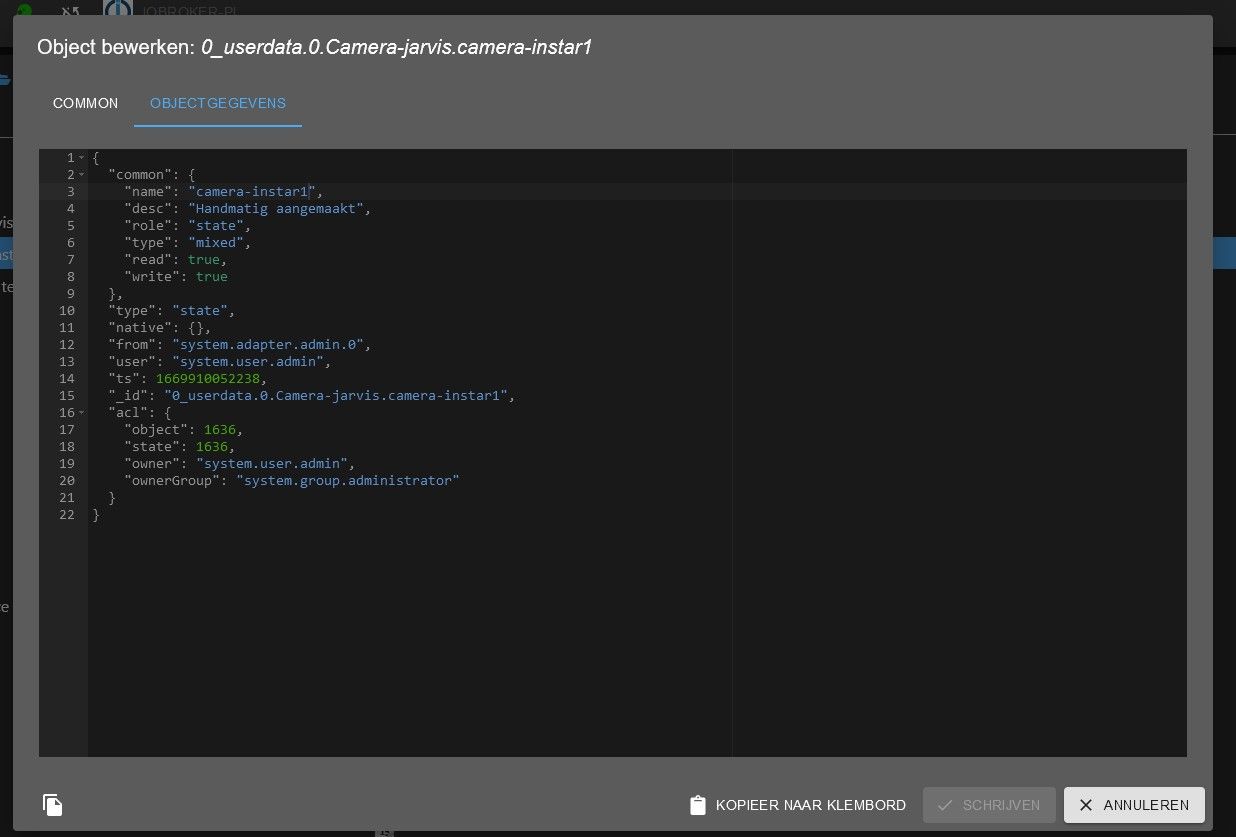
Greetings,
chris@chris-nij You don't have to it, it would automatically done by script.
I show how to initialize the script.
Do you have installed "javascript"? Do you see this in your speech? scripts?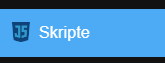
If not, you must install javascript.
Then you go to "adapter" on left side. Click on it and then searchjavascript.
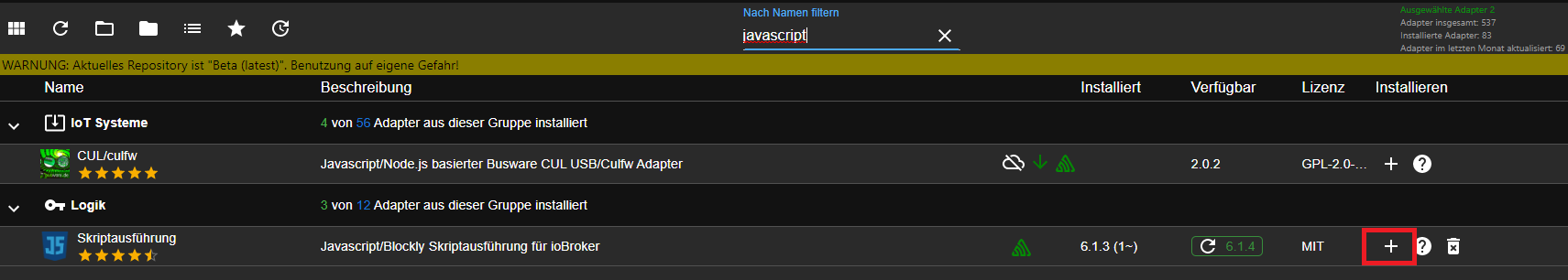
Click on "+" to install the javascript-adapter.Do you have it or not?
-
@chris-nij You don't have to it, it would automatically done by script.
I show how to initialize the script.
Do you have installed "javascript"? Do you see this in your speech? scripts?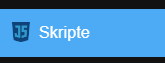
If not, you must install javascript.
Then you go to "adapter" on left side. Click on it and then searchjavascript.
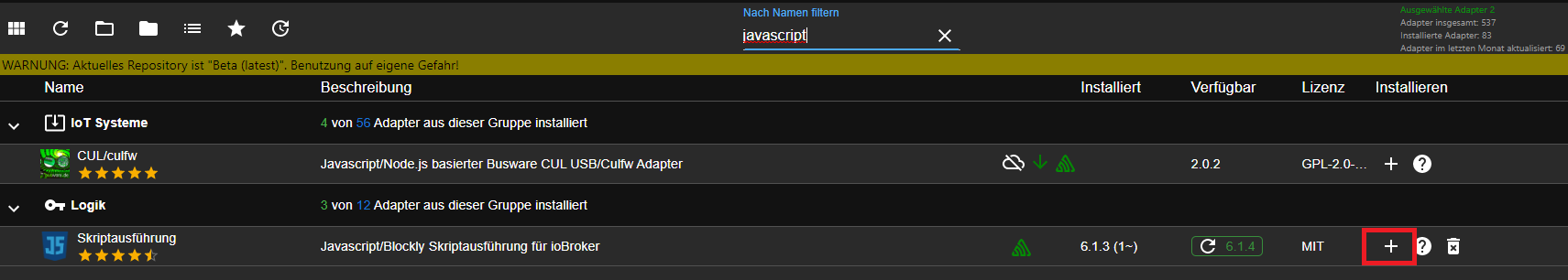
Click on "+" to install the javascript-adapter.Do you have it or not?
-
@mcu Hello,
I installed scripts, and added the script. adjusted the stream to my instar camera. but it doesn't work in jarvis unfortunately. what am i doing wrong.
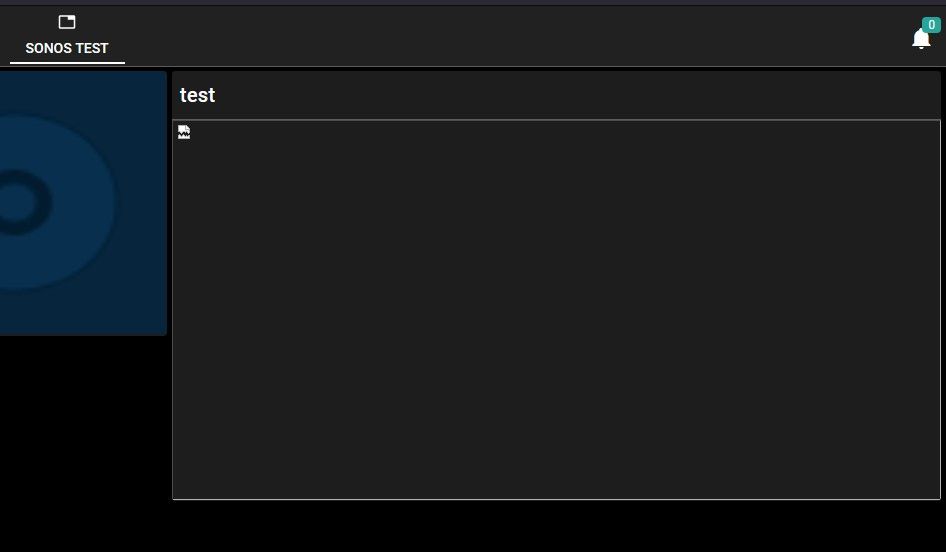
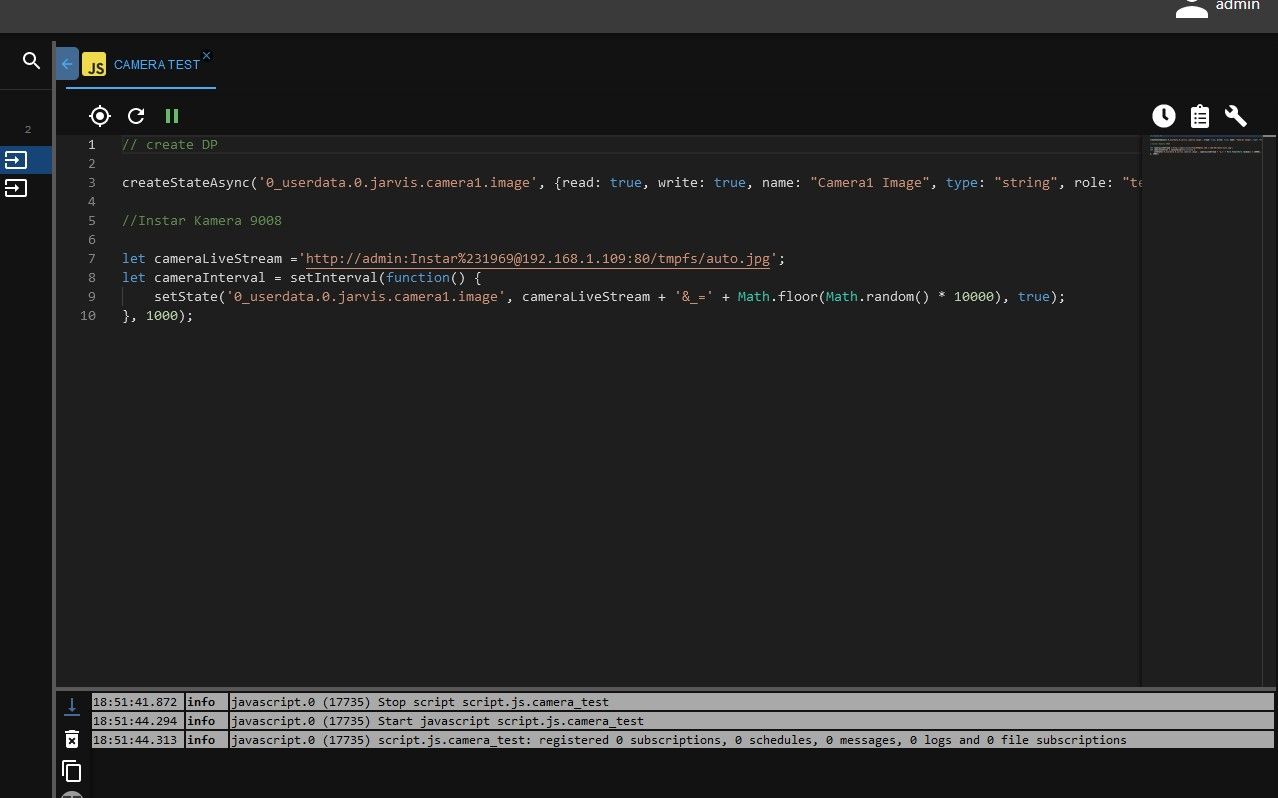

Greetings
chris@chris-nij Show me the configuration of the displayImage-modul in layout.
Use this configuration
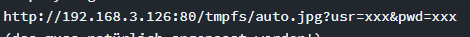
Not the user at first. -
@chris-nij Show me the configuration of the displayImage-modul in layout.
Use this configuration
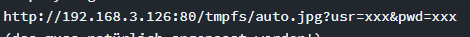
Not the user at first. -
I don't know exactly what you mean by configuration of the displayimage module. but I think one of the pictures is the right one.
chris
@chris-nij You could change the Refresh Method?

Do you get a Picture with cameraLiveStream-Link in a normal Browser Window?And its works
Which Link did you used at this time before?
-
@chris-nij You could change the Refresh Method?

Do you get a Picture with cameraLiveStream-Link in a normal Browser Window?And its works
Which Link did you used at this time before?
-
with my link in the browser, works.
with the link you gave me. I get a logon, but when I enter users and password it says that this is not correct. but i know that this is good.
-
with my link in the browser, works.
with the link you gave me. I get a logon, but when I enter users and password it says that this is not correct. but i know that this is good.
@chris-nij I don't have a Camera. So I only can say what I read in the forum.
Perhaps @lines or @Ronny-Gerndt can help you in a better way?
So use your Link (And it works) and change the refresh Method to add numbers. -
@chris-nij I don't have a Camera. So I only can say what I read in the forum.
Perhaps @lines or @Ronny-Gerndt can help you in a better way?
So use your Link (And it works) and change the refresh Method to add numbers. -
Yes its works.:grinning:
I used the administration account. apparently the instar camera doesn't like this. I have now created a user account in the camera and added it in jarvis. now everything works great.
chris