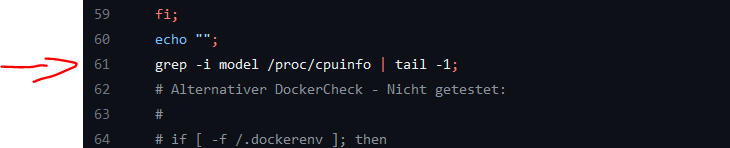NEWS
iob diag - Skript
-
Bitte nochmal durchorgeln :-)
@thomas-braun sagte in iob diag - Skript:
Bitte nochmal durchorgeln :-)
Hast du nicht mein ... gesehn :
@glasfaser sagte in iob diag - Skript:
meinst du so :
root@iobroker:/opt/iobroker# grep 'model name' /proc/cpuinfo model name : Intel(R) Celeron(R) CPU J3455 @ 1.50GHz model name : Intel(R) Celeron(R) CPU J3455 @ 1.50GHz model name : Intel(R) Celeron(R) CPU J3455 @ 1.50GHz model name : Intel(R) Celeron(R) CPU J3455 @ 1.50GHz root@iobroker:/opt/iobroker# grep 'model name' /proc/cpuinfo | tail -1 model name : Intel(R) Celeron(R) CPU J3455 @ 1.50GHz root@iobroker:/opt/iobroker# -
@thomas-braun sagte in iob diag - Skript:
Bitte nochmal durchorgeln :-)
Hast du nicht mein ... gesehn :
@glasfaser sagte in iob diag - Skript:
meinst du so :
root@iobroker:/opt/iobroker# grep 'model name' /proc/cpuinfo model name : Intel(R) Celeron(R) CPU J3455 @ 1.50GHz model name : Intel(R) Celeron(R) CPU J3455 @ 1.50GHz model name : Intel(R) Celeron(R) CPU J3455 @ 1.50GHz model name : Intel(R) Celeron(R) CPU J3455 @ 1.50GHz root@iobroker:/opt/iobroker# grep 'model name' /proc/cpuinfo | tail -1 model name : Intel(R) Celeron(R) CPU J3455 @ 1.50GHz root@iobroker:/opt/iobroker#echad@chet:~/iob_diag $ cat /proc/cpuinfo processor : 0 BogoMIPS : 108.00 Features : fp asimd evtstrm crc32 cpuid CPU implementer : 0x41 CPU architecture: 8 CPU variant : 0x0 CPU part : 0xd08 CPU revision : 3 processor : 1 BogoMIPS : 108.00 Features : fp asimd evtstrm crc32 cpuid CPU implementer : 0x41 CPU architecture: 8 CPU variant : 0x0 CPU part : 0xd08 CPU revision : 3 processor : 2 BogoMIPS : 108.00 Features : fp asimd evtstrm crc32 cpuid CPU implementer : 0x41 CPU architecture: 8 CPU variant : 0x0 CPU part : 0xd08 CPU revision : 3 processor : 3 BogoMIPS : 108.00 Features : fp asimd evtstrm crc32 cpuid CPU implementer : 0x41 CPU architecture: 8 CPU variant : 0x0 CPU part : 0xd08 CPU revision : 3 Hardware : BCM2835 Revision : d03114 Serial : 10000000b60d25ed Model : Raspberry Pi 4 Model B Rev 1.4Da scheint die Ausgabe von System zu System unterschiedlich zu sein. Ziel ist es eigentlich das 'Model' aus der letzten Zeile auszulesen.
-
Bitte nochmal durchorgeln :-)
Skript v.2023-05-28-1 *** BASE SYSTEM *** model : 158 model name : Intel(R) Core(TM) i5-8500T CPU @ 2.10GHz model : 158 model name : Intel(R) Core(TM) i5-8500T CPU @ 2.10GHz model : 158 model name : Intel(R) Core(TM) i5-8500T CPU @ 2.10GHz model : 158 model name : Intel(R) Core(TM) i5-8500T CPU @ 2.10GHz model : 158 model name : Intel(R) Core(TM) i5-8500T CPU @ 2.10GHz model : 158 model name : Intel(R) Core(TM) i5-8500T CPU @ 2.10GHz Kernel : x86_64 Userland : amd64 Docker : v8.0.1 model : 158 model name : Intel(R) Core(TM) i5-8500T CPU @ 2.10GHz model : 158 model name : Intel(R) Core(TM) i5-8500T CPU @ 2.10GHz model : 158 model name : Intel(R) Core(TM) i5-8500T CPU @ 2.10GHz model : 158 model name : Intel(R) Core(TM) i5-8500T CPU @ 2.10GHz model : 158 model name : Intel(R) Core(TM) i5-8500T CPU @ 2.10GHz model : 158 model name : Intel(R) Core(TM) i5-8500T CPU @ 2.10GHz Virtualization : Unknown (buanet/Synology?) Systemuptime and Load: 14:45:01 up 12 days, 3:05, 0 users, load average: 0.69, 0.46, 0.40 CPU threads: 6======================= SUMMARY ======================= v.2023-05-28-1 Kernel : x86_64 Userland : amd64 Docker : v8.0.1 Installation: Docker Kernel: x86_64 Userland: amd64 Timezone: Europe/Berlin User-ID: 0 X-Server: false -
echad@chet:~/iob_diag $ cat /proc/cpuinfo processor : 0 BogoMIPS : 108.00 Features : fp asimd evtstrm crc32 cpuid CPU implementer : 0x41 CPU architecture: 8 CPU variant : 0x0 CPU part : 0xd08 CPU revision : 3 processor : 1 BogoMIPS : 108.00 Features : fp asimd evtstrm crc32 cpuid CPU implementer : 0x41 CPU architecture: 8 CPU variant : 0x0 CPU part : 0xd08 CPU revision : 3 processor : 2 BogoMIPS : 108.00 Features : fp asimd evtstrm crc32 cpuid CPU implementer : 0x41 CPU architecture: 8 CPU variant : 0x0 CPU part : 0xd08 CPU revision : 3 processor : 3 BogoMIPS : 108.00 Features : fp asimd evtstrm crc32 cpuid CPU implementer : 0x41 CPU architecture: 8 CPU variant : 0x0 CPU part : 0xd08 CPU revision : 3 Hardware : BCM2835 Revision : d03114 Serial : 10000000b60d25ed Model : Raspberry Pi 4 Model B Rev 1.4Da scheint die Ausgabe von System zu System unterschiedlich zu sein. Ziel ist es eigentlich das 'Model' aus der letzten Zeile auszulesen.
@thomas-braun sagte in iob diag - Skript:
Da scheint die Ausgabe von System zu System unterschiedlich zu sein. Ziel ist es eigentlich das 'Model' aus der letzten Zeile auszulesen.
SYNOLOGY
-
@thomas-braun sagte in iob diag - Skript:
Da scheint die Ausgabe von System zu System unterschiedlich zu sein. Ziel ist es eigentlich das 'Model' aus der letzten Zeile auszulesen.
SYNOLOGY
Hab noch was geändert.
-
Hab noch was geändert.
Ja war mir klar ;)
root@iobroker:/opt/iobroker# grep -i model /proc/cpuinfo | tail -1 model name : Intel(R) Celeron(R) CPU J3455 @ 1.50GHz root@iobroker:/opt/iobroker# -
Hab noch was geändert.
@thomas-braun
Mein setup ist übrigens etwas sehr speziell. Docker läuft unter Proxmox im LCX-Container.
Ist nur eine Testinstanz.Skript v.2023-05-28-2 *** BASE SYSTEM *** model name : Intel(R) Core(TM) i5-8500T CPU @ 2.10GHz Kernel : x86_64 Userland : amd64 Docker : v8.0.1 model name : Intel(R) Core(TM) i5-8500T CPU @ 2.10GHz Virtualization : Unknown (buanet/Synology?) Systemuptime and Load: 14:57:17 up 12 days, 3:17, 0 users, load average: 0.80, 0.52, 0.41 CPU threads: 6======================= SUMMARY ======================= v.2023-05-28-2 model name : Intel(R) Core(TM) i5-8500T CPU @ 2.10GHz Kernel : x86_64 Userland : amd64 Docker : v8.0.1 Installation: Docker Kernel: x86_64 Userland: amd64 Timezone: Europe/Berlin User-ID: 0 X-Server: false -
@thomas-braun
Mein setup ist übrigens etwas sehr speziell. Docker läuft unter Proxmox im LCX-Container.
Ist nur eine Testinstanz.Skript v.2023-05-28-2 *** BASE SYSTEM *** model name : Intel(R) Core(TM) i5-8500T CPU @ 2.10GHz Kernel : x86_64 Userland : amd64 Docker : v8.0.1 model name : Intel(R) Core(TM) i5-8500T CPU @ 2.10GHz Virtualization : Unknown (buanet/Synology?) Systemuptime and Load: 14:57:17 up 12 days, 3:17, 0 users, load average: 0.80, 0.52, 0.41 CPU threads: 6======================= SUMMARY ======================= v.2023-05-28-2 model name : Intel(R) Core(TM) i5-8500T CPU @ 2.10GHz Kernel : x86_64 Userland : amd64 Docker : v8.0.1 Installation: Docker Kernel: x86_64 Userland: amd64 Timezone: Europe/Berlin User-ID: 0 X-Server: falseJetzt scheints zu passen.
-
@thomas-braun
Mein setup ist übrigens etwas sehr speziell. Docker läuft unter Proxmox im LCX-Container.
Ist nur eine Testinstanz.Skript v.2023-05-28-2 *** BASE SYSTEM *** model name : Intel(R) Core(TM) i5-8500T CPU @ 2.10GHz Kernel : x86_64 Userland : amd64 Docker : v8.0.1 model name : Intel(R) Core(TM) i5-8500T CPU @ 2.10GHz Virtualization : Unknown (buanet/Synology?) Systemuptime and Load: 14:57:17 up 12 days, 3:17, 0 users, load average: 0.80, 0.52, 0.41 CPU threads: 6======================= SUMMARY ======================= v.2023-05-28-2 model name : Intel(R) Core(TM) i5-8500T CPU @ 2.10GHz Kernel : x86_64 Userland : amd64 Docker : v8.0.1 Installation: Docker Kernel: x86_64 Userland: amd64 Timezone: Europe/Berlin User-ID: 0 X-Server: falseMein setup ist übrigens etwas sehr speziell.
könntest du mal das testen :
cat /sys/devices/virtual/dmi/id/sys_vendorbei mir :
root@iobroker:/opt/iobroker# cat /sys/devices/virtual/dmi/id/sys_vendor Synology root@iobroker:/opt/iobroker#EDIT :
gibt auch das Modell aus , mit :
root@iobroker:/opt/iobroker# cat /sys/devices/virtual/dmi/id/product_name DS918+ -
Mein setup ist übrigens etwas sehr speziell.
könntest du mal das testen :
cat /sys/devices/virtual/dmi/id/sys_vendorbei mir :
root@iobroker:/opt/iobroker# cat /sys/devices/virtual/dmi/id/sys_vendor Synology root@iobroker:/opt/iobroker#EDIT :
gibt auch das Modell aus , mit :
root@iobroker:/opt/iobroker# cat /sys/devices/virtual/dmi/id/product_name DS918+@glasfaser
Ja das passt.root@8b0ad1f33859:/opt/iobroker# cat /sys/devices/virtual/dmi/id/sys_vendor LENOVO root@8b0ad1f33859:/opt/iobroker# -
Mein setup ist übrigens etwas sehr speziell.
könntest du mal das testen :
cat /sys/devices/virtual/dmi/id/sys_vendorbei mir :
root@iobroker:/opt/iobroker# cat /sys/devices/virtual/dmi/id/sys_vendor Synology root@iobroker:/opt/iobroker#EDIT :
gibt auch das Modell aus , mit :
root@iobroker:/opt/iobroker# cat /sys/devices/virtual/dmi/id/product_name DS918+@glasfaser sagte in iob diag - Skript:
@mrjeschkeMein setup ist übrigens etwas sehr speziell.
könntest du mal das testen :
EDIT :
gibt auch das Modell aus , mit :
root@iobroker:/opt/iobroker# cat /sys/devices/virtual/dmi/id/product_name DS918+Was kommt damit !?
-
@glasfaser sagte in iob diag - Skript:
@mrjeschkeMein setup ist übrigens etwas sehr speziell.
könntest du mal das testen :
EDIT :
gibt auch das Modell aus , mit :
root@iobroker:/opt/iobroker# cat /sys/devices/virtual/dmi/id/product_name DS918+Was kommt damit !?
root@8b0ad1f33859:/opt/iobroker# cat /sys/devices/virtual/dmi/id/product_name 10V8S04H0W root@8b0ad1f33859:/opt/iobroker# -
root@8b0ad1f33859:/opt/iobroker# cat /sys/devices/virtual/dmi/id/product_name 10V8S04H0W root@8b0ad1f33859:/opt/iobroker#@mrjeschke
Ich hätte noch anzubieten.root@8b0ad1f33859:~# cat /sys/devices/virtual/dmi/id/product_sku LENOVO_MT_10V8_BU_Think_FM_ThinkCentre M920q root@8b0ad1f33859:~# cat /sys/devices/virtual/dmi/id/product_version ThinkCentre M920q root@8b0ad1f33859:~# cat /sys/devices/virtual/dmi/id/product_family ThinkCentre M920q -
@mrjeschke
Ich hätte noch anzubieten.root@8b0ad1f33859:~# cat /sys/devices/virtual/dmi/id/product_sku LENOVO_MT_10V8_BU_Think_FM_ThinkCentre M920q root@8b0ad1f33859:~# cat /sys/devices/virtual/dmi/id/product_version ThinkCentre M920q root@8b0ad1f33859:~# cat /sys/devices/virtual/dmi/id/product_family ThinkCentre M920qDen vendor hab ich jetzt noch drin, das genaue Modell sollte unerheblich sein, denke ich.
-
Den vendor hab ich jetzt noch drin, das genaue Modell sollte unerheblich sein, denke ich.
@thomas-braun sagte in iob diag - Skript:
das genaue Modell sollte unerheblich sein, denke ich.
sehe ich auch so ... :)
Skript v.2023-05-28-3 *** BASE SYSTEM *** model name : Intel(R) Celeron(R) CPU J3455 @ 1.50GHz Hardware Vendor : Synology Kernel : x86_64 Userland : amd64 Docker : v8.0.0 model name : Intel(R) Celeron(R) CPU J3455 @ 1.50GHz Virtualization : Unknown (buanet/Synology?) -
@thomas-braun sagte in iob diag - Skript:
das genaue Modell sollte unerheblich sein, denke ich.
sehe ich auch so ... :)
Skript v.2023-05-28-3 *** BASE SYSTEM *** model name : Intel(R) Celeron(R) CPU J3455 @ 1.50GHz Hardware Vendor : Synology Kernel : x86_64 Userland : amd64 Docker : v8.0.0 model name : Intel(R) Celeron(R) CPU J3455 @ 1.50GHz Virtualization : Unknown (buanet/Synology?)@glasfaser sagte in iob diag - Skript:
model name : Intel(R) Celeron(R) CPU J3455 @ 1.50GHz
Ist noch doppelt drin. Muss ich nochmal schauen wo es hängt.
(Kommt davon, wenn man Codebauteile hin- und herkopiert...) -
@glasfaser sagte in iob diag - Skript:
model name : Intel(R) Celeron(R) CPU J3455 @ 1.50GHz
Ist noch doppelt drin. Muss ich nochmal schauen wo es hängt.
(Kommt davon, wenn man Codebauteile hin- und herkopiert...) -
Ja, hab ich rausgenommen. Allerdings an der Stelle davor, ich will das ja auch bei non-Docker sehen.
-
Ja, hab ich rausgenommen. Allerdings an der Stelle davor, ich will das ja auch bei non-Docker sehen.
Skript v.2023-05-28-3 *** BASE SYSTEM *** Hardware Vendor : Synology Kernel : x86_64 Userland : amd64 Docker : v8.0.0 model name : Intel(R) Celeron(R) CPU J3455 @ 1.50GHz Virtualization : Unknown (buanet/Synology?) -
Skript v.2023-05-28-3 *** BASE SYSTEM *** Hardware Vendor : Synology Kernel : x86_64 Userland : amd64 Docker : v8.0.0 model name : Intel(R) Celeron(R) CPU J3455 @ 1.50GHz Virtualization : Unknown (buanet/Synology?)Auf einem nativen System so:
*** BASE SYSTEM *** Static hostname: chet Icon name: computer Machine ID: f308261801864558bb616d8b786d6028 Boot ID: b0878e96b549444dbb8ac7f9e60d16f0 Operating System: Debian GNU/Linux 12 (bookworm) Kernel: Linux 6.1.21-v8+ Architecture: arm64 Model : Raspberry Pi 4 Model B Rev 1.4 Virtualization : noneSollte also passen.