NEWS
jarvis v3.1.x - just another remarkable vis
-
@hohenbostler Weiß nicht ob es da hilft?
.jarvis-widget-624370a5-45e7-4fb1-ae5e-496f3ab3d85a { border: 2px solid yellow !important; /* yellow durch transparent ersetzen */ }
-
@skb Sorry ich meine natürlich den Hintergrund .
-
.jarvis-widget-container .jarvis-widget-624370a5-45e7-4fb1-ae5e-496f3ab3d85a { background-color: transparent !important; }Hat sich was geändert muss noch schauen.
-
@mcu sagte in jarvis v3.1.x - just another remarkable vis:
Ok danke schonmal vorab.
-
@hohenbostler
Probiere mal das? Prüfen, ob es Auswirkungen auf andere Seiten hat?.jarvis-widget-container .jarvis-widget-624370a5-45e7-4fb1-ae5e-496f3ab3d85a, .body--dark .bgcolor, .body--dark .paper { background-color: transparent !important; } -
@mcu sagte in jarvis v3.1.x - just another remarkable vis:
.jarvis-widget-container .jarvis-widget-624370a5-45e7-4fb1-ae5e-496f3ab3d85a, .body--dark .bgcolor, .body--dark .paper { background-color: transparent !important; }
Morgen.
soweit geht es. Wenn ich jetzt noch den Rahmen weg bekomme wäre es top.
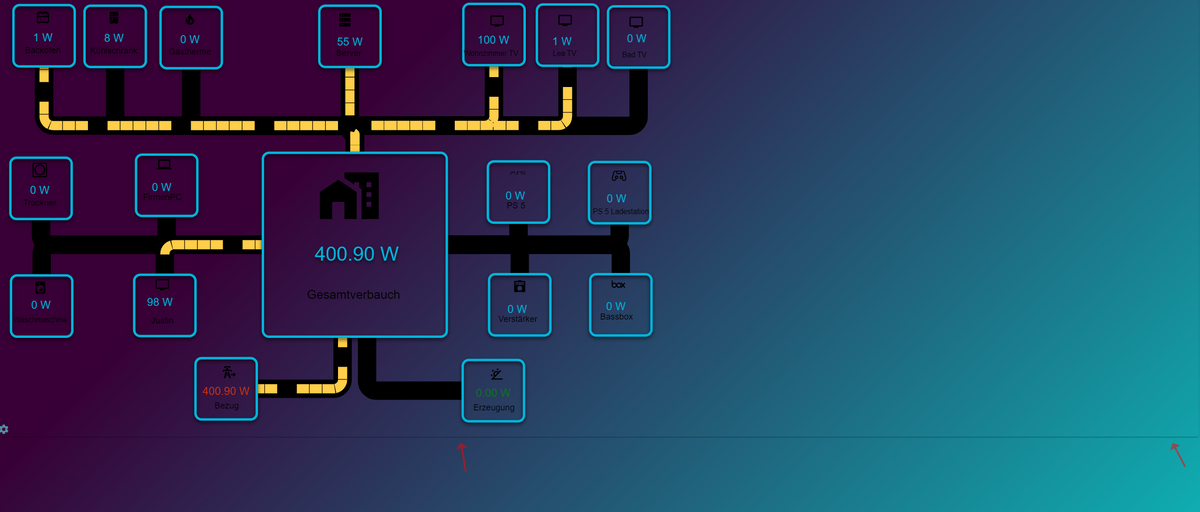
-
@hohenbostler
Das sind allerdings auch die Umrandungen in der Konfiguration weg..jarvis-widget-container .jarvis-widget-624370a5-45e7-4fb1-ae5e-496f3ab3d85a, .body--dark .bgcolor, .body--dark .paper { background-color: transparent !important; } .jarvis-widget-container.bgcolor.paper { border-radius: 0px !important; box-shadow: 0 0 0 black; } -
Hallo zusammen,
ich möchte meine Klimaanlage in Jarvis abbilden.
Nun stehe ich vor der Herausforderung, dass ich beim Wert der Object ID nur die Zahl in der Klammer angezeigt bekomme. Was muss ich vornehmen, um anstatt der Zahl den Text angezeigt zu bekommen?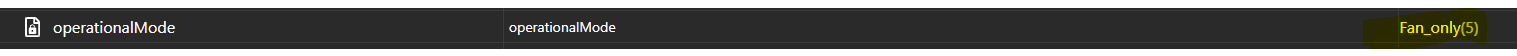

Ich benötige den Text.Eine Idee, die ich hatte, wäre bei der Anzeigevariante vom Gerät in Jarvis zu hinterlegen.
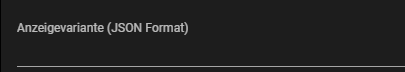 Aber das wäre mit viel Aufwand verbunden. +
Aber das wäre mit viel Aufwand verbunden. +Es gibt bestimmt einen besseren Weg.
Danke euch
-
@meto304 Wie viel tausend Optionen hat der denn? Unter 20 -> manuell.
-
@mcu hmm

annahme, da ich noch nicht alle modi und tests ausprobieren konnte:
- Modus: 8
- Lüfter: 5
- Swing V: 5
- Swing H: 5
das ganze dann für 3 Geräte... reicht das für einen alternativen Weg?

-
@meto304 Wenn du es für ein Gerät gesetzt hast kannst du doch mit markiern - STRG+C -STRG-V die Daten zu einem anderen Gerät kopieren. Das Schreiben hier dauert länger.
-
@mcu ok.. woran wird es festgemacht ob die zahl oder der text genommen wird?
ich habe bei meiner PV Anlage die gleiche Konstellation und da wird der Text wiedergegeben... kann ich das beinflussen? Danke -
@meto304
Du gibst da die Zahl als Key an{"5": "Lüfter","6":"",...} -
Hallo zusammen,
ist es irgendwie möglich alle Homematic Geräte automatisch in eine statelist zu packen?
Für Shellys, Zigbee und Sonoff wurde das scheinbar schon beim Import gemacht. Eventuell hatte ich die automatisch generierte Statelist für homematic irgendwann gelöscht. -
@dering Geräte ->Geräte importieren
https://mcuiobroker.gitbook.io/jarvis-infos/jarvis-v3/besonderheiten-v3/geraet/geraete-importer -
@mcu Die Geräte sind schon vorhanden. Wie krieg ich sie in eine Statelist ohne jedes einzelne Gerät anzufassen? Geht das?
-
@dering Kenne keine Möglichkeit
Und die sollten alle in eine Statelist?
Was wäre eine sinnvolle Gestaltung? Kann man das bei HMIP Gerät definieren? -
Ist es möglich einen Rollladen per true/false zu fahren?
Im Moment läuft es über "Absolute Position" , hier wird bei Pfeil hoch/runter 100 bzw 0 an die GA "Absolute Position" gesendet.
Ich habe jedoch eine weitere GA "Auf/Ab" diese reagiert auf false/true.
Hintergrund ist, dass mein Jalousie Aktor gerne mal die Absolute Position vergisst und dann keine fahrbefehle per Absolute Position mehr annimmt bis er wieder in einer endlage ist. Die fahrbefehle per AUF/AB (0/1) hingegen nimmt er an.
-
Hallo zusammen,
ich versuche gerade meine jarvis Oberfläche über einen Cloudflare Tunnel zu erreichen. Leider erhalte ich immer folgende Fehlermeldung, wenn ich versuche über den Tunnel auf jarvis zuzugreifen:
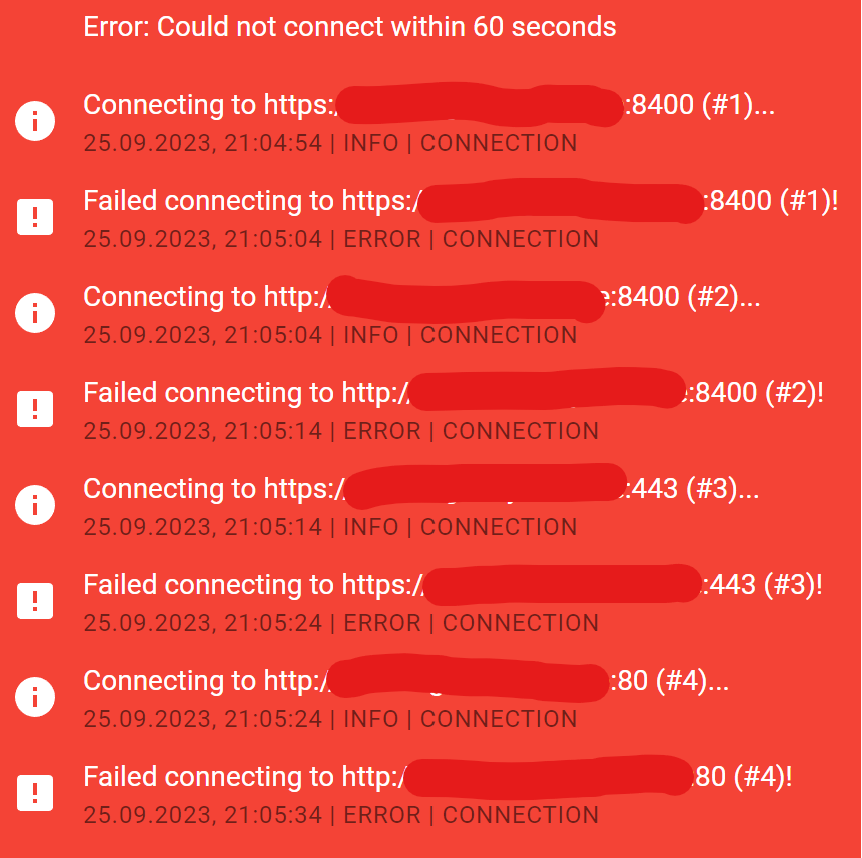
Ich nutze jarvis Version 3.1.2. In Cloudflare habe ich die lokale IP samt Port 8082 hinterlegt. Hat jemand ne Idee warum die Verbindung nicht klappt? Auf andere Services kann ich zugreifen.
Ausserdem würde mich interessieren wie ich bei jarvis einen Login erstellen kann?
Viele Grüsse
Chris -