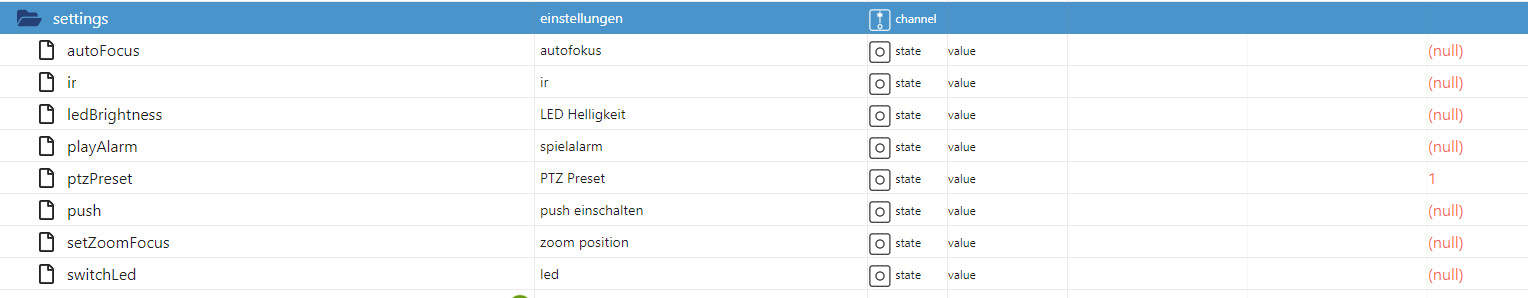NEWS
[Neuer Adapter] Reolink Kamera
[Neuer Adapter] Reolink Kamera
-
Okay "Intern" (im WLAN) geht die Kamera nun einwandfrei. Aber wenn ich mich per iobroker.pro extern auf die Kamera aufschalten will, bekomme ich kein Bild. Ich denke da ist es ähnlich beim Flow das es keine IP-Adressen in der URL beinhalten darf. Beim Flow kann man sie weglassen, bei der Kamera funktioniert das nicht dann bleibt das Bild schwarz.
Gibt es da auch eine Lösung oder ist das eher unlösbar?
mfg
-
https und http sind jetzt auswählbar. https ist default, damit nach einem update alles wie vorher geht.
Port kann einfach hinter die ip 192.168.99.99:1234. Meistens ist aber keiner nötig wenn 80 bei http und 443 bei https richtig ist. -
Es gibt bestimmt noch viele Wünsche an den Adapter. Bitte diese hier als "feature request" einstellen. reolink-feature-bug Dann können wir nichts übersehen und es kann über jeden einzelenen gesprochen werden ohne Überlappungen mit anderen Anfragen. Muss nicht in Englisch geschrieben sein, kann aber. Viel Spaß beim Wünschen!
-
Es gibt bestimmt noch viele Wünsche an den Adapter. Bitte diese hier als "feature request" einstellen. reolink-feature-bug Dann können wir nichts übersehen und es kann über jeden einzelenen gesprochen werden ohne Überlappungen mit anderen Anfragen. Muss nicht in Englisch geschrieben sein, kann aber. Viel Spaß beim Wünschen!
-
@oelison hab schon mal gefragt, aber anscheinend noch keine AW erhalten.
ich hab ja mehrere kameras. muss ich für jede eine instanz anlegen? -
@oelison hab schon mal gefragt, aber anscheinend noch keine AW erhalten.
ich hab ja mehrere kameras. muss ich für jede eine instanz anlegen? -
@oelison sagte in [Neuer Adapter] Reolink Kamera:
Gerade ein paar neue Funktionen integriert.
gerade über den link update gemacht, jetzt werden beide instanzen kurz grün, dann rot...
host.ioBroker 2022-09-16 07:34:18.619 error instance system.adapter.reolink.0 terminated with code 6 (UNCAUGHT_EXCEPTION) reolink.0 2022-09-16 07:34:17.973 warn Terminated (UNCAUGHT_EXCEPTION): Without reason reolink.0 2022-09-16 07:34:17.964 error this.setValue is not a function reolink.0 2022-09-16 07:34:17.964 error TypeError: this.setValue is not a function at TestProject.onReady (/opt/iobroker/node_modules/iobroker.reolink/main.js:83:9) reolink.0 2022-09-16 07:34:17.963 error unhandled promise rejection: this.setValue is not a function reolink.0 2022-09-16 07:34:17.962 error Unhandled promise rejection. This error originated either by throwing inside of an async function without a catch block, or by rejecting a promise which was not handled with .catch(). host.ioBroker 2022-09-16 07:34:04.314 error instance system.adapter.reolink.1 terminated with code 6 (UNCAUGHT_EXCEPTION) reolink.1 2022-09-16 07:34:03.592 warn Terminated (UNCAUGHT_EXCEPTION): Without reason reolink.1 2022-09-16 07:34:03.588 error this.setValue is not a function reolink.1 2022-09-16 07:34:03.588 error TypeError: this.setValue is not a function at TestProject.onReady (/opt/iobroker/node_modules/iobroker.reolink/main.js:83:9) reolink.1 2022-09-16 07:34:03.587 error unhandled promise rejection: this.setValue is not a function reolink.1 2022-09-16 07:34:03.585 error Unhandled promise rejection. This error originated either by throwing inside of an async function without a catch block, or by rejecting a promise which was not handled with .catch(). -
@oelison sagte in [Neuer Adapter] Reolink Kamera:
Gerade ein paar neue Funktionen integriert.
gerade über den link update gemacht, jetzt werden beide instanzen kurz grün, dann rot...
host.ioBroker 2022-09-16 07:34:18.619 error instance system.adapter.reolink.0 terminated with code 6 (UNCAUGHT_EXCEPTION) reolink.0 2022-09-16 07:34:17.973 warn Terminated (UNCAUGHT_EXCEPTION): Without reason reolink.0 2022-09-16 07:34:17.964 error this.setValue is not a function reolink.0 2022-09-16 07:34:17.964 error TypeError: this.setValue is not a function at TestProject.onReady (/opt/iobroker/node_modules/iobroker.reolink/main.js:83:9) reolink.0 2022-09-16 07:34:17.963 error unhandled promise rejection: this.setValue is not a function reolink.0 2022-09-16 07:34:17.962 error Unhandled promise rejection. This error originated either by throwing inside of an async function without a catch block, or by rejecting a promise which was not handled with .catch(). host.ioBroker 2022-09-16 07:34:04.314 error instance system.adapter.reolink.1 terminated with code 6 (UNCAUGHT_EXCEPTION) reolink.1 2022-09-16 07:34:03.592 warn Terminated (UNCAUGHT_EXCEPTION): Without reason reolink.1 2022-09-16 07:34:03.588 error this.setValue is not a function reolink.1 2022-09-16 07:34:03.588 error TypeError: this.setValue is not a function at TestProject.onReady (/opt/iobroker/node_modules/iobroker.reolink/main.js:83:9) reolink.1 2022-09-16 07:34:03.587 error unhandled promise rejection: this.setValue is not a function reolink.1 2022-09-16 07:34:03.585 error Unhandled promise rejection. This error originated either by throwing inside of an async function without a catch block, or by rejecting a promise which was not handled with .catch(). -
@oelison jep, die bleiben wieder grün.

allerdings bekomm ich von einer ptz keine daten...
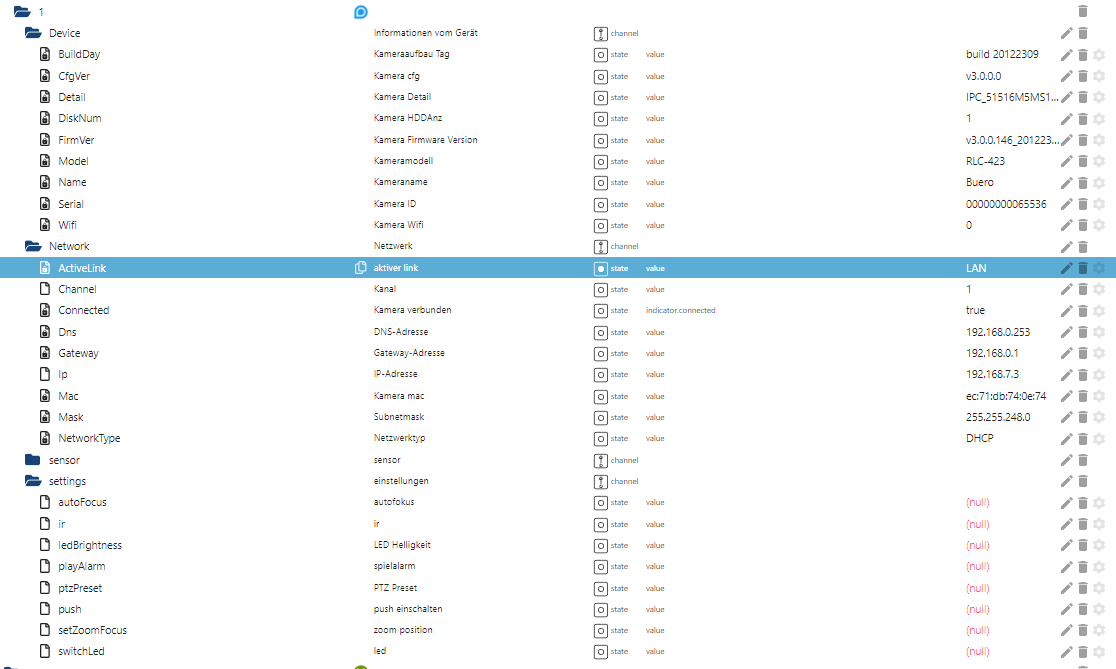
-
@da_woody Bitte stelle mal bei allen adaptern den Kameratyp auf others. Dann Adapter neu starten.
-
@oelison sagte in [Neuer Adapter] Reolink Kamera:
bei allen adaptern
du meinst instanzen...
OK, hab ich gemacht. hat sich aber nichts geändert bei settings. immer nur anzeige bei (null)
hab da 3 presets.
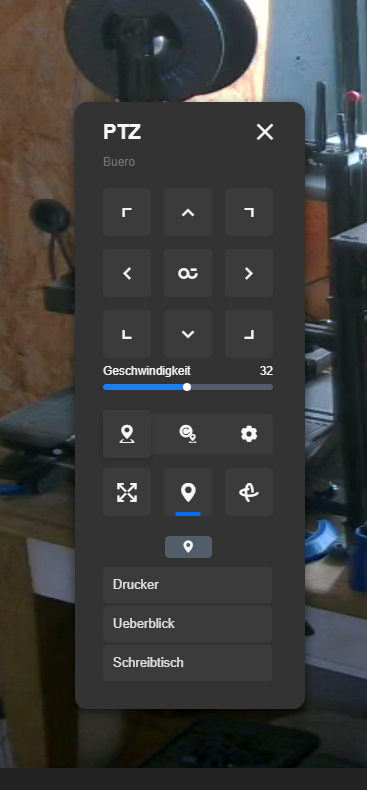
-
Wenn einer den JavaScript adapter hat, kann er mit dem folgenden Script rumspielen um neue Befehle aus zu probieren.
const http = require('http'); const init = { host: '192.168.aaa.bbb', path: '/api.cgi?user=admin&password=123456', port: 80, method: 'POST' }; const callback = function(response) { let result = Buffer.alloc(0); response.on('data', function(chunk) { result = Buffer.concat([result, chunk]); }); response.on('end', function() { console.log(result.toString()); }); }; const req = http.request(init, callback); const body = `[{"cmd": "SetPtzGuard","action": 0,"param": {"PtzGuard": {"channel": 0, "cmdStr": "", "benable":1, "bexistPos":1, "timeout":60, "bSaveCurrentPos": 1}}}]`; req.write(body); req.end();Leider habe ich den Guard befehl nicht zum laufen gebracht. Ist jetzt erstmal drin, vielleicht geht der ja bei jemanden.
-
@da_woody Ich glaube jetzt habe ich Dich verstanden. Sorry. Einfach die (null) anklicken und eine Zahl von 0-63 eintippen. Das ist die Preset nummer. Ich habe die Presetnamen noch nicht geholt und dann als auswahl da rein getan.



 werd mal eine 2. instanz mit einer ptz machen.
werd mal eine 2. instanz mit einer ptz machen.