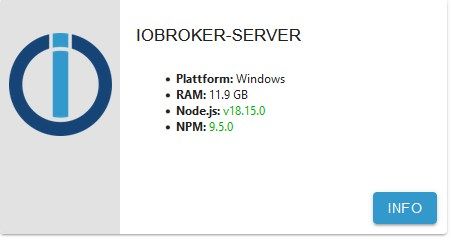NEWS
Status ioBroker und Node.js 18.x
-
@rotamint sagte in Status ioBroker und Node.js 18.x:
Lange Rede - kurzer Sinn: Was habe ich zu tun?
Außer zu prüfen, ob es sinnvoll ist diese Adapter aus dem github geangelt zu haben nichts.
-
@thomas-braun sagte in Status ioBroker und Node.js 18.x:
@rotamint sagte in Status ioBroker und Node.js 18.x:
Lange Rede - kurzer Sinn: Was habe ich zu tun?
Außer zu prüfen, ob es sinnvoll ist diese Adapter aus dem github geangelt zu haben nichts.
Ganz großes Fragezeichen ? Sorry Thomas. Verstehe ich nicht... Was habe ich jetzt zu tun?
-
Nichts.
nodejs einfach auf v18 heben.Die Anleitung stammt noch aus den Anfangstagen von npm8. Mittlerweile sollte das so durchlaufen.
-
@thomas-braun
 Lach... Danke ... Ich mach' mich ans Werk
Lach... Danke ... Ich mach' mich ans Werk 
-
@thomas-braun sagte in Status ioBroker und Node.js 18.x:
Nichts.
nodejs einfach auf v18 heben.Die Anleitung stammt noch aus den Anfangstagen von npm8. Mittlerweile sollte das so durchlaufen.
ioBroker Plattform linux Betriebssystem linux Architektur arm64 CPUs 4 Geschwindigkeit 1800 MHz Modell Cortex-A72 RAM 7.63 GB System-Betriebszeit 02:01:44 Node.js v18.15.0 time 1679345380923 timeOffset -60 Anzahl der Adapter 561 NPM v9.5.0 Datenträgergröße 54.74 GB freier Festplattenspeicher 44.94 GB Betriebszeit 00:01:10 Aktive Instanzen 10 Weg /opt/iobroker/ Hostname ioBrokerWieder einmal ein herzliches Dankeschön für Deine Unterstützung!
-
Schau besser mit
sudo ln -s /usr/bin/node /usr/bin/nodejs &> /dev/null uname -m && type -P nodejs node npm npx && nodejs -v && node -v && npm -v && npx -v && iob -v && whoami && groups && echo $XDG_SESSION_TYPE && pwd && sudo apt update &> /dev/null && sudo apt update && apt policy nodejsnach der Installation. Zeigt dir mehr, u. a. die Installations-Pfade.
-
@thomas-braun sagte in Status ioBroker und Node.js 18.x:
sudo ln -s /usr/bin/node /usr/bin/nodejs &> /dev/null
========================================================================== Your installation was fixed successfully Run iobroker start to start ioBroker again! ========================================================================== pi@ioBroker:/opt/iobroker $ uname -m && type -P nodejs node npm npx && nodejs -v && node -v && npm -v && npx -v && iob -v && whoami && groups && echo $XDG_SESSION_TYPE && pwd && sudo apt-get update &> /dev/null && sudo apt-get update && apt-cache policy nodejs aarch64 /usr/bin/nodejs /usr/bin/node /usr/bin/npm /usr/bin/npx v18.15.0 v18.15.0 9.5.0 9.5.0 4.0.24 pi pi adm dialout cdrom sudo audio video plugdev games users input render netdev gpio i2c spi iobroker tty /opt/iobroker OK:1 http://deb.debian.org/debian bullseye InRelease OK:2 http://security.debian.org/debian-security bullseye-security InRelease OK:3 http://deb.debian.org/debian bullseye-updates InRelease OK:4 https://deb.nodesource.com/node_18.x bullseye InRelease OK:5 http://archive.raspberrypi.org/debian bullseye InRelease Paketlisten werden gelesen… Fertig nodejs: Installiert: 18.15.0-deb-1nodesource1 Installationskandidat: 18.15.0-deb-1nodesource1 Versionstabelle: *** 18.15.0-deb-1nodesource1 500 500 https://deb.nodesource.com/node_18.x bullseye/main arm64 Packages 100 /var/lib/dpkg/status 12.22.12~dfsg-1~deb11u3 500 500 http://security.debian.org/debian-security bullseye-security/main arm64 Packages 12.22.5~dfsg-2~11u1 500 500 http://deb.debian.org/debian bullseye/main arm64 Packages pi@ioBroker:/opt/iobroker $ iobroker start -
Schaut gut aus. Viel Spaß mit dem aktuellen nodejs.
-
@thomas-braun Danke Dir!
-
Bei mir hat das Update auf Node 18.15.0 auch geklappt unter Windows.
Ich lade mir immer die msi-Datei herunter und starte diese bei beendeten IO-Broker Dienst.
Anschließender Neustart - fertig.