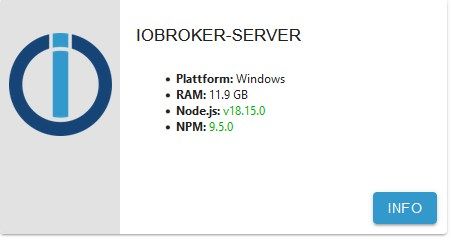NEWS
Status ioBroker und Node.js 18.x
-
Hallo, guten Abend zusammen.
Gemäß dem Tutorial von Thomas Braun liefertcd /opt/iobroker npm ls | grep -E 'github|ERR'folgendes zurück:
pi@ioBroker:~ $ cd /opt/iobroker pi@ioBroker:/opt/iobroker $ npm ls | grep -E 'github|ERR' ├── iobroker.linux-control@1.1.6 (git+ssh://git@github.com/Scrounger/ioBroker.linux-control.git#59f578f3402850684ba8767a24a9ff288b05a3f0) ├── iobroker.zigbee@1.8.11 (git+ssh://git@github.com/ioBroker/ioBroker.zigbee.git#aac7c4d3af56f065632d59a129f01f5852e54f43) ├── iobroker.zigbee2mqtt@2.7.4 (git+ssh://git@github.com/o0shojo0o/ioBroker.zigbee2mqtt.git#3dfb2287ef336cd0ea386017e9db81dd74054336) pi@ioBroker:/opt/iobroker $Jetzt bin ich etwas irritiert, weil Thomas schreibt: "...Im Idealfall wird nichts zurückgeliefert" und "Falls Adapter als aus github stammend markiert sind sollte man diese auf die letzte Version aus dem verwendeten Repository (stable oder beta) bringen. Adapter, die ausschließlich über github verfügbar sind temprorär ganz zu deinstallieren und erst nach erfolgtem node-Upgrade wieder aus github zuangeln."
Lange Rede - kurzer Sinn: Was habe ich zu tun?
Danke für Eure Unterstützung!LG S.
-
@rotamint sagte in Status ioBroker und Node.js 18.x:
Lange Rede - kurzer Sinn: Was habe ich zu tun?
Außer zu prüfen, ob es sinnvoll ist diese Adapter aus dem github geangelt zu haben nichts.
-
@thomas-braun sagte in Status ioBroker und Node.js 18.x:
@rotamint sagte in Status ioBroker und Node.js 18.x:
Lange Rede - kurzer Sinn: Was habe ich zu tun?
Außer zu prüfen, ob es sinnvoll ist diese Adapter aus dem github geangelt zu haben nichts.
Ganz großes Fragezeichen ? Sorry Thomas. Verstehe ich nicht... Was habe ich jetzt zu tun?
-
Nichts.
nodejs einfach auf v18 heben.Die Anleitung stammt noch aus den Anfangstagen von npm8. Mittlerweile sollte das so durchlaufen.
-
@thomas-braun
 Lach... Danke ... Ich mach' mich ans Werk
Lach... Danke ... Ich mach' mich ans Werk 
-
@thomas-braun sagte in Status ioBroker und Node.js 18.x:
Nichts.
nodejs einfach auf v18 heben.Die Anleitung stammt noch aus den Anfangstagen von npm8. Mittlerweile sollte das so durchlaufen.
ioBroker Plattform linux Betriebssystem linux Architektur arm64 CPUs 4 Geschwindigkeit 1800 MHz Modell Cortex-A72 RAM 7.63 GB System-Betriebszeit 02:01:44 Node.js v18.15.0 time 1679345380923 timeOffset -60 Anzahl der Adapter 561 NPM v9.5.0 Datenträgergröße 54.74 GB freier Festplattenspeicher 44.94 GB Betriebszeit 00:01:10 Aktive Instanzen 10 Weg /opt/iobroker/ Hostname ioBrokerWieder einmal ein herzliches Dankeschön für Deine Unterstützung!
-
Schau besser mit
sudo ln -s /usr/bin/node /usr/bin/nodejs &> /dev/null uname -m && type -P nodejs node npm npx && nodejs -v && node -v && npm -v && npx -v && iob -v && whoami && groups && echo $XDG_SESSION_TYPE && pwd && sudo apt update &> /dev/null && sudo apt update && apt policy nodejsnach der Installation. Zeigt dir mehr, u. a. die Installations-Pfade.
-
@thomas-braun sagte in Status ioBroker und Node.js 18.x:
sudo ln -s /usr/bin/node /usr/bin/nodejs &> /dev/null
========================================================================== Your installation was fixed successfully Run iobroker start to start ioBroker again! ========================================================================== pi@ioBroker:/opt/iobroker $ uname -m && type -P nodejs node npm npx && nodejs -v && node -v && npm -v && npx -v && iob -v && whoami && groups && echo $XDG_SESSION_TYPE && pwd && sudo apt-get update &> /dev/null && sudo apt-get update && apt-cache policy nodejs aarch64 /usr/bin/nodejs /usr/bin/node /usr/bin/npm /usr/bin/npx v18.15.0 v18.15.0 9.5.0 9.5.0 4.0.24 pi pi adm dialout cdrom sudo audio video plugdev games users input render netdev gpio i2c spi iobroker tty /opt/iobroker OK:1 http://deb.debian.org/debian bullseye InRelease OK:2 http://security.debian.org/debian-security bullseye-security InRelease OK:3 http://deb.debian.org/debian bullseye-updates InRelease OK:4 https://deb.nodesource.com/node_18.x bullseye InRelease OK:5 http://archive.raspberrypi.org/debian bullseye InRelease Paketlisten werden gelesen… Fertig nodejs: Installiert: 18.15.0-deb-1nodesource1 Installationskandidat: 18.15.0-deb-1nodesource1 Versionstabelle: *** 18.15.0-deb-1nodesource1 500 500 https://deb.nodesource.com/node_18.x bullseye/main arm64 Packages 100 /var/lib/dpkg/status 12.22.12~dfsg-1~deb11u3 500 500 http://security.debian.org/debian-security bullseye-security/main arm64 Packages 12.22.5~dfsg-2~11u1 500 500 http://deb.debian.org/debian bullseye/main arm64 Packages pi@ioBroker:/opt/iobroker $ iobroker start -
Schaut gut aus. Viel Spaß mit dem aktuellen nodejs.
-
@thomas-braun Danke Dir!
-
Bei mir hat das Update auf Node 18.15.0 auch geklappt unter Windows.
Ich lade mir immer die msi-Datei herunter und starte diese bei beendeten IO-Broker Dienst.
Anschließender Neustart - fertig.