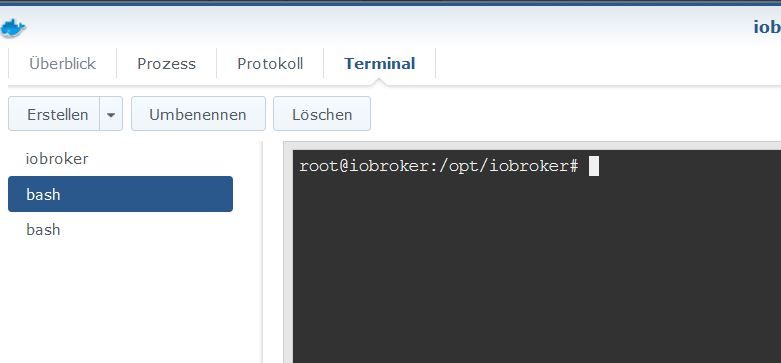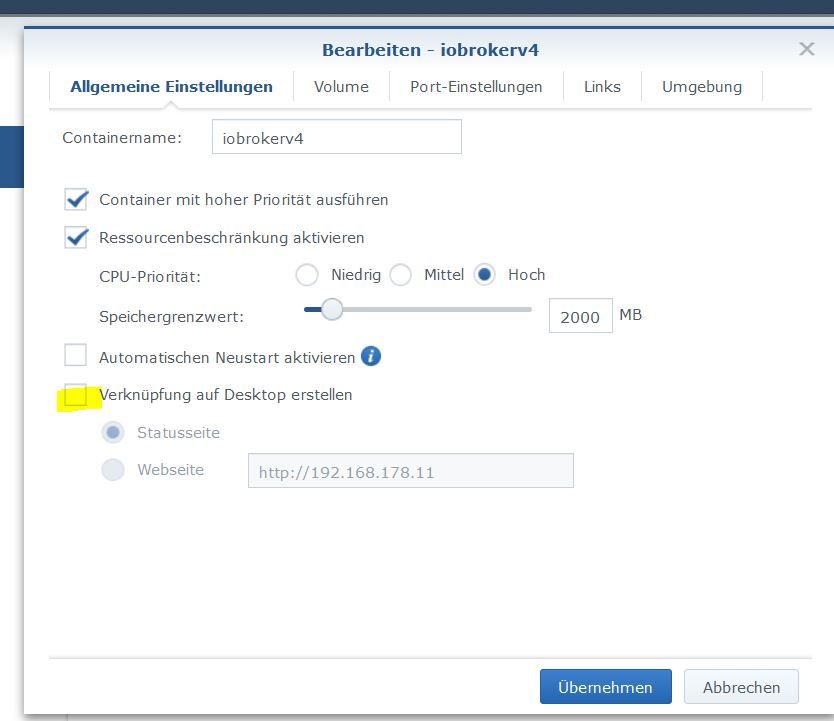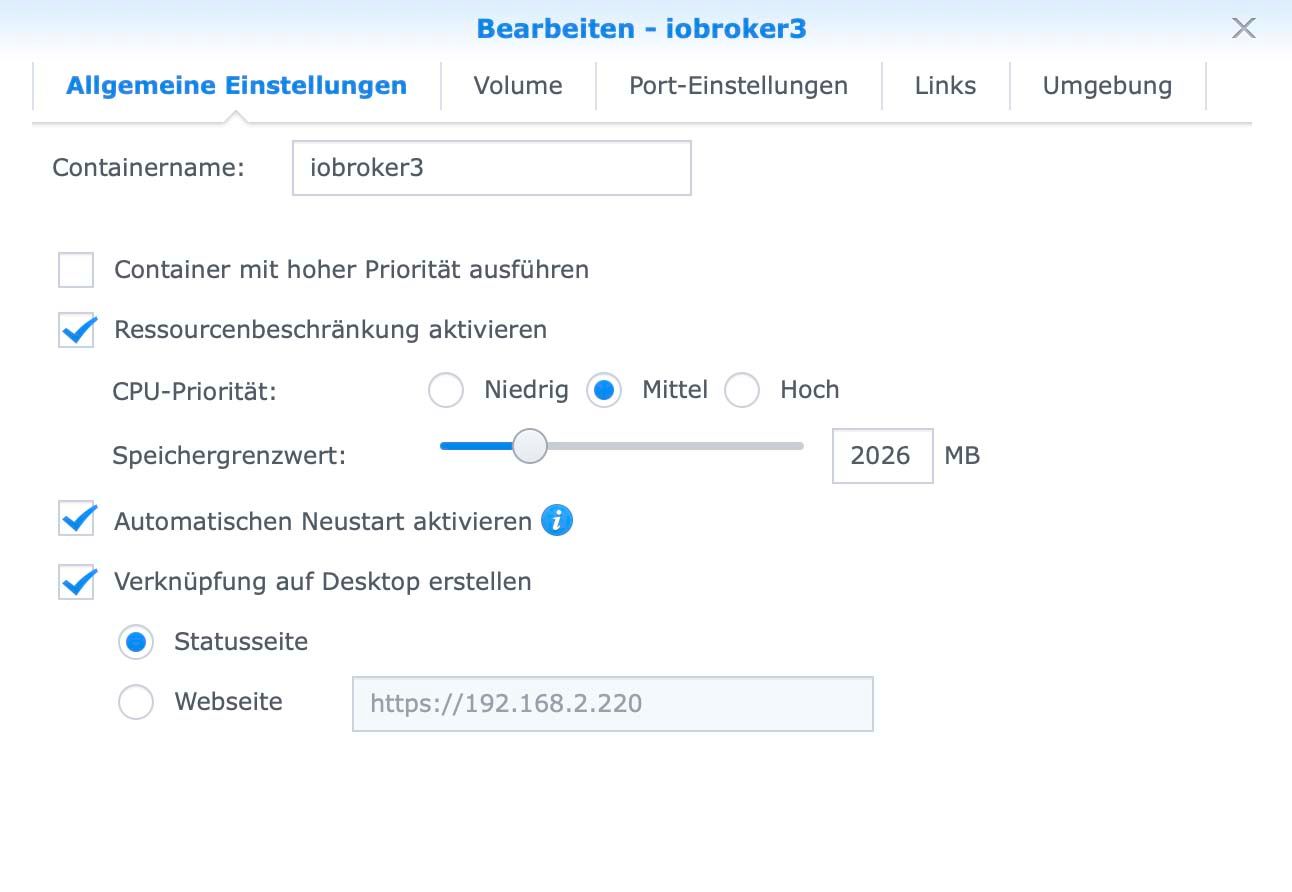NEWS
[Gelöst] brauche Hilfe - iobroker im Browser nicht aufrufbar
-
-
Zeige auch mal den Log ( bei Protokoll ) wo auch die iobroker Version zu sehen ist .
Beispiel:
2020-01-07 07:12:08 stdout ----- SETUID: 1000 ----- 2020-01-07 07:12:08 stdout ----- SETGID: 1000 ----- 2020-01-07 07:12:08 stdout ----- PACKAGES: nano ----- 2020-01-07 07:12:08 stdout ----- AVAHI: false ----- 2020-01-07 07:12:08 stdout ----- ENV ----- 2020-01-07 07:12:08 stdout ----- ----- 2020-01-07 07:12:08 stdout ----- npm: 6.13.4 ----- 2020-01-07 07:12:06 stdout ----- node: v10.18.0 ----- 2020-01-07 07:12:06 stdout ----- image: v4.0.0 ----- 2020-01-07 07:12:06 stdout ----- Versions ----- 2020-01-07 07:12:06 stdout ----- ----- 2020-01-07 07:12:06 stdout ----- arch: x86_64 ----- 2020-01-07 07:12:06 stdout ----- System ----- 2020-01-07 07:12:06 stdout ----- ----- 2020-01-07 07:12:06 stdout ----- Debugging information ----- 2020-01-07 07:12:06 stdout ------------------------------------------------------------ 2020-01-07 07:12:06 stdout 2020-01-07 07:12:06 stdout ------------------------------------------------------------ 2020-01-07 07:12:06 stdout ----- Please be patient! ----- 2020-01-07 07:12:06 stdout ----- Startupscript is now running. ----- 2020-01-07 07:12:06 stdout ----- Welcome to your ioBroker-container! ----- 2020-01-07 07:12:06 stdout ------------------------------------------------------------ 2020-01-07 07:12:06 stdout 2020-01-07 07:12:06 stdout ------------------------------------------------------------ 2020-01-07 07:12:06 stdout --------------- 2020-01-07 08:12:06 --------------- 2020-01-07 07:12:06 stdout ------------------------------------------------------------ -
-
Er läuft doch !
Er muß doch jetzt aufrufbar sein
Beispiel :
DSM ist http://192.168.178.11:5000/
IoBroker http://192.168.178.11:8081/ -
@glasfaser said in Newby braucht Hilfe - iobroker im Browser nicht aufrufbar:
Er läuft doch !
Er muß doch jetzt aufrufbar sein
Beispiel :
Leider nicht. Hier noch das Protokoll:
17:52:25 ------------------------------------------------------------ stdout 17:52:25 ----- Step 1 of 5: Preparing container ----- stdout 17:52:25 ------------------------------------------------------------ stdout 17:52:25 stdout 17:52:25 Registering maintenance script as command. stdout 17:52:25 Done. stdout 17:52:25 stdout 17:52:25 ------------------------------------------------------------ stdout 17:52:25 ----- Step 2 of 5: Detecting ioBroker installation ----- stdout 17:52:25 ------------------------------------------------------------ stdout 17:52:25 stdout 17:52:25 There is no data detected in /opt/iobroker. Restoring initial ioBroker installation... stdout 17:52:49 Done. stdout 17:52:49 stdout 17:52:49 ------------------------------------------------------------ stdout 17:52:49 ----- Step 3 of 5: Checking ioBroker installation ----- stdout 17:52:49 ------------------------------------------------------------ stdout 17:52:49 stdout 17:52:49 (Re)Setting folder permissions (This might take a while! Please be patient!)... stdout 17:52:49 Done. stdout 17:52:49 stdout 17:52:49 Fixing "sudo-bug" by replacing sudo in iobroker with gosu... stdout 17:52:49 Done. stdout 17:52:49 stdout 17:52:49 Looks like this is a new and empty installation of ioBroker. stdout 17:52:49 Hostname needs to be updated to iobroker3... stdout 17:52:52 The host for instance "system.adapter.admin.0" was changed from "7b832b48a10c" to "iobroker3". stdout 17:52:52 The host for instance "system.adapter.discovery.0" was changed from "7b832b48a10c" to "iobroker3". stdout 17:52:52 The host for instance "system.adapter.info.0" was changed from "7b832b48a10c" to "iobroker3". stdout 17:52:53 Done. stdout 17:52:53 stdout 17:52:53 ------------------------------------------------------------ stdout 17:52:53 ----- Step 4 of 5: Applying special settings ----- stdout 17:52:53 ------------------------------------------------------------ stdout 17:52:53 stdout 17:52:53 Some adapters have special requirements/ settings which can be activated by the use of environment variables. stdout 17:52:53 For more information take a look at readme.md on Github! stdout 17:52:53 stdout 17:52:54 ------------------------------------------------------------ stdout 17:52:54 ----- Step 5 of 5: ioBroker startup ----- stdout 17:52:54 ------------------------------------------------------------ stdout 17:52:54 stdout 17:52:54 Starting ioBroker... stdout 17:52:54 stdout 17:52:55 host.iobroker3 check instance "system.adapter.admin.0" for host "iobroker3" stdout 17:52:55 host.iobroker3 check instance "system.adapter.discovery.0" for host "iobroker3" stdout 17:52:55 host.iobroker3 check instance "system.adapter.info.0" for host "iobroker3" stdout 17:52:58 Send diag info: {"uuid":"ab265f4a-67f9-a46a-c0b2-61e4b95cefe5","language":"","country":"","hosts":[{"version":"3.2.16","platform":"Javascript/Node.js","type":"linux"}],"node":"v12.21.0","arch":"x64","adapters":{"admin":{"version":"4.2.1","platform":"Javascript/Node.js"},"discovery":{"version":"2.5.0","platform":"Javascript/Node.js"},"info":{"version":"1.7.10","platform":"Javascript/Node.js"}},"statesType":"file","objectsType":"file","model":"Intel(R) Celeron(R) CPU N3060 @ 1.60GHz","cpus":2,"mem":8287653888,"ostype":"Linux","city":""} stdout 17:52:58 hash changed or no sources cached => force download of new sources stdout 17:53:07 hostname: Name or service not known stdout 17:53:07 stdout 17:53:08 ls: Zugriff auf '/dev/disk/by-id/' nicht möglich: Datei oder Verzeichnis nicht gefunden stdout 17:53:08 stdout 17:53:08 ls: Zugriff auf '/dev/disk/by-id/' nicht möglich: Datei oder Verzeichnis nicht gefundenMOD EDIT: LOG IN CODE TAGS </> GESETZT
-
Nimm einen Browser den du nie nutzt und öffne damit iobroker .... :8081 und zeige davon einen Screenshot !
-
@glasfaser
ist es normal, das wenn ich im browser http:// (IP NAS):8081 eingebe und dann enter drücke in der Adresszeile dann nur noch die IP :8081 zu sehen ist? -
-
@glasfaser said in Newby braucht Hilfe - iobroker im Browser nicht aufrufbar:
Nimm einen Browser den du nie nutzt und öffne damit iobroker .... :8081 und zeige davon einen Screenshot !
ich hab nur safari oder chrome und bei beiden geht es nicht.
-
-
@glasfaser Müssen die Ports nicht durchgereicht werden!?
-
@glasfaser said in Newby braucht Hilfe - iobroker im Browser nicht aufrufbar:
Da ist was anders faul .... ioBroker läuft .
das befürchte ich auch, da ich ja den Portainer im browser auch nicht aufrufen konnte.

-
Nein im host nicht nur im bridge Modus
-
@glasfaser said in Newby braucht Hilfe - iobroker im Browser nicht aufrufbar:
Da ist was anders faul .... ioBroker läuft .
Zeige mal den Aufruf mit :5000
Wie meinst du das mit durchgereicht?
-
@glasfaser said in Newby braucht Hilfe - iobroker im Browser nicht aufrufbar:
Nein im host nicht nur im bridge Modus
War das für mich?
-
Ahhh ... du hast deine Syn auf HTTPS , gebe auch HTTP frei
-
@elgander sagte in Newby braucht Hilfe - iobroker im Browser nicht aufrufbar:
@glasfaser said in Newby braucht Hilfe - iobroker im Browser nicht aufrufbar:
Nein im host nicht nur im bridge Modus
War das für mich?
NEIN
-
@glasfaser said in Newby braucht Hilfe - iobroker im Browser nicht aufrufbar:
Ahhh ... du hast deine Syn auf HTTPS , gebe auch HTTP frei
sollte eigentlich, oder?
-
-