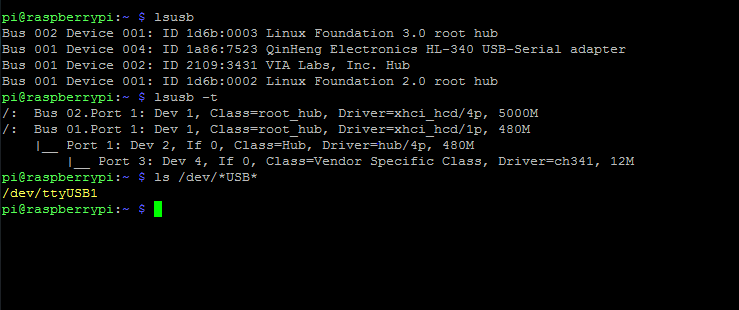NEWS
[Gelöst] Modbus Serial Device Name --> Not available
-
Hi,
ich habe heute mal meine 3 ioBroker Installationen auf diese Versionen upgedated:
pi@iobroker-garage-gross:~ $ node -v v10.15.2 pi@iobroker-garage-gross:~ $ npm -v 6.4.1 pi@iobroker-garage-gross:~ $ nodejs -v v10.15.2Danach ein "npm rebuild" durchgeführt. Das hat auch bis auf einen Slave und einer Modbus Instanz funktioniert.
Auf den beiden Slaves habe ich auch den "Fixer" eingesetzt was bei einem Slave dazu geführt hat das nichts mehr lief.
Dort musste ich den JS Controller neu installieren.
Was jetzt noch übrig ist, ist der Modbus Adapter. Hier kann ich kein Serial Device mehr auswählen:
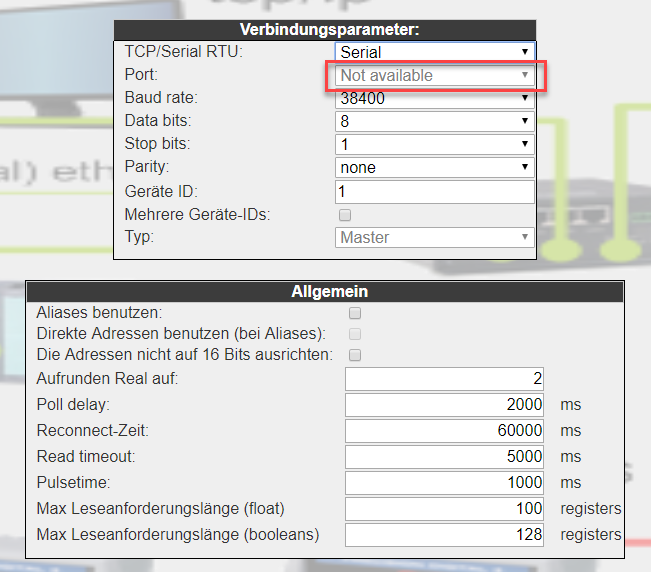
Wenn ich das Konfig Fenster starte kommt dieser Eintrag im Debug log:
2019-03-04 15:54:36.120 - debug: modbus.4 sendTo "listUart" to system.adapter.admin.0 from system.adapter.modbus.4Wenn ich die Modbus Instanz neu starte kommt das:
2019-03-04 15:54:27.524 - info: modbus.4 starting. Version 2.0.7 in /opt/iobroker/node_modules/iobroker.modbus, node: v10.15.2 2019-03-04 15:54:27.568 - warn: modbus.4 Serial is not available 2019-03-04 15:54:28.211 - error: modbus.4 Serial devicename is not defined 2019-03-04 15:54:36.116 - warn: modbus.4 Module serialport is not availableHabe schon ein Update des Adapters auf 2.0.9 versucht was aber nichts geändert hat.
Kann es sein das der User "ioBroker" jetzt keine Berechtigung mehr hat die Serial Devices für den Adapter einzulesen?
Jemand auf die schnelle eine Idee wie ich das Problem lösen kann?
Danke und Gruß
-
-
Bei NPM Rebuild kommt das:
pi@iobroker-garage-gross:/opt/iobroker $ npm rebuild > iobroker@1.0.8 install /opt/iobroker/node_modules/iobroker > node lib/setup.js NPM version: 6.4.1 !!!!!!!!!!!!!!!!!!!!!!!!!!!!!!!!!!!!!!!!!!!!!!!!!!!!!!!!!!!!!!!!!!!!!!!!! NPM 5 is currently NOT supported! Please use "npm install -g npm@4" to downgrade npm to 4.x and try again. You need to make sure to downgrade again with the above command after you installed an update to nodejs/npm! !!!!!!!!!!!!!!!!!!!!!!!!!!!!!!!!!!!!!!!!!!!!!!!!!!!!!!!!!!!!!!!!!!!!!!!!! npm ERR! code ELIFECYCLE npm ERR! errno 1 npm ERR! iobroker@1.0.8 install: `node lib/setup.js` npm ERR! Exit status 1 npm ERR! npm ERR! Failed at the iobroker@1.0.8 install script. npm ERR! This is probably not a problem with npm. There is likely additional log ging output above. npm ERR! A complete log of this run can be found in: npm ERR! /home/pi/.npm/_logs/2019-03-05T12_11_15_296Z-debug.log pi@iobroker-garage-gross:/opt/iobroker $Hier das Log: /home/pi/.npm/_logs/2019-03-05T12_11_15_296Z-debug.log als text file.
Wobei die Error am Ende stehen:
1039 silly rebuild set ... 933 more items ] 1040 info build /opt/iobroker/node_modules/iobroker 1041 info lifecycle iobroker@1.0.8~preinstall: iobroker@1.0.8 1042 info linkStuff iobroker@1.0.8 1043 silly linkStuff iobroker@1.0.8 has /opt/iobroker/node_modules as its parent node_modules 1044 info lifecycle iobroker@1.0.8~install: iobroker@1.0.8 1045 verbose lifecycle iobroker@1.0.8~install: unsafe-perm in lifecycle true 1046 verbose lifecycle iobroker@1.0.8~install: PATH: /usr/lib/node_modules/npm/node_modules/npm-lifecycle/node-gyp-bin:/opt/iobroker/node_modules/iobroker/node_modules/.bin:/opt/iobroker/node_modules/.bin:/usr/local/sbin:/usr/local/bin:/usr/sbin:/usr/bin:/sbin:/bin:/usr/local/games:/usr/games 1047 verbose lifecycle iobroker@1.0.8~install: CWD: /opt/iobroker/node_modules/iobroker 1048 silly lifecycle iobroker@1.0.8~install: Args: [ '-c', 'node lib/setup.js' ] 1049 silly lifecycle iobroker@1.0.8~install: Returned: code: 1 signal: null 1050 info lifecycle iobroker@1.0.8~install: Failed to exec install script 1051 verbose stack Error: iobroker@1.0.8 install: `node lib/setup.js` 1051 verbose stack Exit status 1 1051 verbose stack at EventEmitter.<anonymous> (/usr/lib/node_modules/npm/node_modules/npm-lifecycle/index.js:301:16) 1051 verbose stack at EventEmitter.emit (events.js:189:13) 1051 verbose stack at ChildProcess.<anonymous> (/usr/lib/node_modules/npm/node_modules/npm-lifecycle/lib/spawn.js:55:14) 1051 verbose stack at ChildProcess.emit (events.js:189:13) 1051 verbose stack at maybeClose (internal/child_process.js:970:16) 1051 verbose stack at Process.ChildProcess._handle.onexit (internal/child_process.js:259:5) 1052 verbose pkgid iobroker@1.0.8 1053 verbose cwd /opt/iobroker 1054 verbose Linux 4.14.37-v7+ 1055 verbose argv "/usr/bin/node" "/usr/bin/npm" "rebuild" 1056 verbose node v10.15.2 1057 verbose npm v6.4.1 1058 error code ELIFECYCLE 1059 error errno 1 1060 error iobroker@1.0.8 install: `node lib/setup.js` 1060 error Exit status 1 1061 error Failed at the iobroker@1.0.8 install script. 1061 error This is probably not a problem with npm. There is likely additional logging output above. 1062 verbose exit [ 1, true ] pi@iobroker-garage-gross:/opt/iobroker $Kann ich die Modbus Register irgendwie sichern? Sind ganz schön viele die ich neu eingeben muss wenn ich die Instanz lösche und neu einrichte.
Ich hatte gestern aber auch schon versucht eine weitere Instanz von Modbus zu installieren, da hatte ich dasselbe Problem.
-
Das war es.
Im iobroker.modbus Ordner das npm rebuild, Instanz restart und danach konnte ich den Serialport wieder auswählen in der Konfig.
Danke!
@wendy2702 said in [Gelöst] Modbus Serial Device Name --> Not available:
Das war es.
Im iobroker.modbus Ordner das npm rebuild, Instanz restart und danach konnte ich den Serialport wieder auswählen in der Konfig.
Danke!
Hallo,
Ich habe das gleiche Problem. Können Sie genauer beschreiben, wie Sie das Problem gelöst haben? -
@wendy2702 said in [Gelöst] Modbus Serial Device Name --> Not available:
Im Prinzip das:
cd /opt/iobroker/node_modules/iobroker.modbus/ npm rebuildDann über den Admin die Instanz neu gestartet und es ging wieder.
Ich habe es getan, aber ohne Erfolg. Gibt es noch etwas, das konfiguriert werden muss?