NEWS
Backitup probleme
-
Bei näherem Hinschauen war die Anleitung doch 'Mumpf'.
-
hab alles ausgeführt was du geschrieben hast.
aber immer noch selbe ausgabe.
pi4b@pi4b:~ $ sudo rm /etc/apt/sources.list.d/influxdata.list rm: das Entfernen von '/etc/apt/sources.list.d/influxdata.list' ist nicht möglich: Datei oder Verzeichnis nicht gefunden pi4b@pi4b:~ $ sudo rm /etc/apt/trusted.gpg.d/influxdb.gpg pi4b@pi4b:~ $ sudo apt update OK:1 http://archive.raspberrypi.org/debian bullseye InRelease OK:2 http://security.debian.org/debian-security bullseye-security InRelease OK:3 http://deb.debian.org/debian bullseye InRelease OK:4 http://deb.debian.org/debian bullseye-updates InRelease OK:5 https://repos.influxdata.com/debian bullseye InRelease OK:6 https://packages.grafana.com/oss/deb stable InRelease OK:7 https://deb.nodesource.com/node_16.x bullseye InRelease OK:8 https://packages.grafana.com/enterprise/deb stable InRelease Paketlisten werden gelesen… Fertig Abhängigkeitsbaum wird aufgebaut… Fertig Statusinformationen werden eingelesen… Fertig Aktualisierung für 1 Paket verfügbar. Führen Sie »apt list --upgradable« aus, um es anzuzeigen. pi4b@pi4b:~ $ apt policy influxdb* N: Paket influxdb.key kann nicht gefunden werden. N: Mittels des Musters »influxdb.key« konnte kein Paket gefunden werden. N: Paket influxdb.key.1 kann nicht gefunden werden. N: Mittels des Musters »influxdb.key.1« konnte kein Paket gefunden werden. pi4b@pi4b:~ $ -
@diamand2k22 sagte in Backitup probleme:
Da hängt noch der Mumpf drin...
apt policy influxdb influxdb2 influxdb2-cli influxdb-client -
pi4b@pi4b:~ $ apt policy influxdb influxdb2 influxdb2-cli influxdb-client influxdb: Installiert: (keine) Installationskandidat: 1.8.10-1 Versionstabelle: 1.8.10-1 500 500 https://repos.influxdata.com/debian bullseye/stable arm64 Packages 1.6.7~rc0-1+b5 500 500 http://deb.debian.org/debian bullseye/main arm64 Packages influxdb2: Installiert: 2.5.0-1 Installationskandidat: 2.5.0-1 Versionstabelle: *** 2.5.0-1 100 100 /var/lib/dpkg/status 2.4.0-1 500 500 https://repos.influxdata.com/debian bullseye/stable arm64 Packages 2.3.0-1 500 500 https://repos.influxdata.com/debian bullseye/stable arm64 Packages 2.2.0 500 500 https://repos.influxdata.com/debian bullseye/stable arm64 Packages influxdb2-cli: Installiert: 2.5.0 Installationskandidat: 2.5.0 Versionstabelle: *** 2.5.0 500 500 https://repos.influxdata.com/debian bullseye/stable arm64 Packages 100 /var/lib/dpkg/status 2.4.0 500 500 https://repos.influxdata.com/debian bullseye/stable arm64 Packages 2.3.0 500 500 https://repos.influxdata.com/debian bullseye/stable arm64 Packages influxdb-client: Installiert: (keine) Installationskandidat: 1.6.7~rc0-1+b5 Versionstabelle: 1.6.7~rc0-1+b5 500 500 http://deb.debian.org/debian bullseye/main arm64 Packages -
@diamand2k22 sagte in Backitup probleme:
influxdb2 2.5.0-1
Merkwürdig. Ist die kurzfristig zurückgepfiffen worden?
Die influxdb2-cli gibt es ja als 2.5.0
Üblicherweise gehen die einher, soweit ich weiß. -
das kann schon sein, habs gestern abend installiert und läuft auch soweit.
das ist jetzt nur aufgefallen, weil backitup nicht geht .-D -
-
ja sind zwei drin
pi4b@pi4b:~ $ pwd ls -l influxdb.ke* /home/pi4b -rw-r--r-- 1 pi4b pi4b 3108 25. Jul 18:08 influxdb.key -rw-r--r-- 1 root root 3108 25. Jul 18:08 influxdb.key.1 pi4b@pi4b:~ $instanz von influxdb läuft
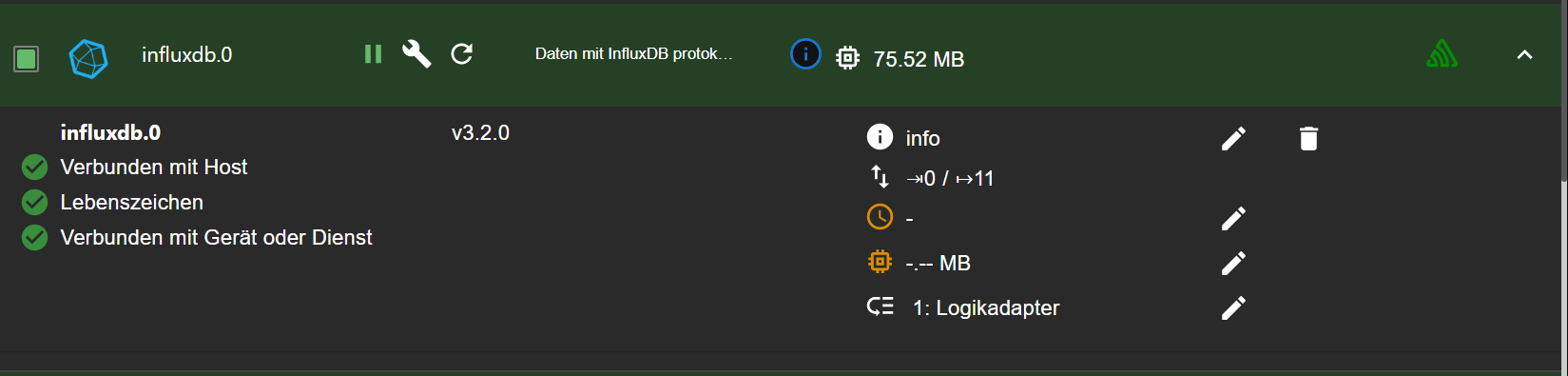
-
Warum gehört der eine root?
Beide löschen, dann moppert auch apt nicht mehr rum, vermute ich.sudo rm influxdb.k* sudo apt update apt policy influxdb* -
top ich glaub jetzt sieht es besser aus!
pi4b@pi4b:~ $ sudo rm influxdb.k* pi4b@pi4b:~ $ sudo apt update OK:1 http://deb.debian.org/debian bullseye InRelease OK:2 http://deb.debian.org/debian bullseye-updates InRelease OK:3 http://security.debian.org/debian-security bullseye-security InRelease OK:4 http://archive.raspberrypi.org/debian bullseye InRelease OK:5 https://repos.influxdata.com/debian bullseye InRelease OK:6 https://packages.grafana.com/oss/deb stable InRelease OK:7 https://packages.grafana.com/enterprise/deb stable InRelease OK:8 https://deb.nodesource.com/node_16.x bullseye InRelease Paketlisten werden gelesen… Fertig Abhängigkeitsbaum wird aufgebaut… Fertig Statusinformationen werden eingelesen… Fertig Aktualisierung für 1 Paket verfügbar. Führen Sie »apt list --upgradable« aus, um es anzuzeigen. pi4b@pi4b:~ $ apt policy influxdb* influxdb2-cli: Installiert: 2.5.0 Installationskandidat: 2.5.0 Versionstabelle: *** 2.5.0 500 500 https://repos.influxdata.com/debian bullseye/stable arm64 Packages 100 /var/lib/dpkg/status 2.4.0 500 500 https://repos.influxdata.com/debian bullseye/stable arm64 Packages 2.3.0 500 500 https://repos.influxdata.com/debian bullseye/stable arm64 Packages influxdb-client: Installiert: (keine) Installationskandidat: 1.6.7~rc0-1+b5 Versionstabelle: 1.6.7~rc0-1+b5 500 500 http://deb.debian.org/debian bullseye/main arm64 Packages influxdb-dev: Installiert: (keine) Installationskandidat: (keine) Versionstabelle: influxdb: Installiert: (keine) Installationskandidat: 1.8.10-1 Versionstabelle: 1.8.10-1 500 500 https://repos.influxdata.com/debian bullseye/stable arm64 Packages 1.6.7~rc0-1+b5 500 500 http://deb.debian.org/debian bullseye/main arm64 Packages influxdb2: Installiert: 2.5.0-1 Installationskandidat: 2.5.0-1 Versionstabelle: *** 2.5.0-1 100 100 /var/lib/dpkg/status 2.4.0-1 500 500 https://repos.influxdata.com/debian bullseye/stable arm64 Packages 2.3.0-1 500 500 https://repos.influxdata.com/debian bullseye/stable arm64 Packages 2.2.0 500 500 https://repos.influxdata.com/debian bullseye/stable arm64 Packages pi4b@pi4b:~ $ -
Zeig mal die Einstellungen im Backitup bzgl. influxdb.
Ist das auf V2.x gestellt? -
Mist da war noch die 1.x eingestellt.
Habs berichtigt aber backitup schmeisst jetzt andere Fehler
[ERROR] [influxDB] - Error: Command failed: influx backup --bucket iobroker -t nBeN6Fjr7bthMxUKx2jqB8jslkkkf88730000dkfmjETbE908c9YCTxsU5WV3rgOfQMWq-lrsOyqMRg== "/opt/iobroker/backups/influxDB_2022_11_02-23_11_45_backupiobroker" 2022/11/02 23:11:45 INFO: Downloading metadata snapshot Error: failed to backup metadata: failed to download metadata snapshot: 401 Unauthorized: read:authorizations is unauthorized -
@diamand2k22 sagte in Backitup probleme:
401 Unauthorized: read:authorizations is unauthorized
Da fehlt der key oder sonstige Zugangsmittel.
Da bin ich aber raus, ich hab influxdb2 nicht laufen und weiß nicht wie das da funktioniert. Steht aber bestimmt im wiki zum backitup-Adapter. -
-
Hallo Thomas, kannst du mir evtl. nochmal helfen, so wie es aussieht, hab ich aus Unwissenheit den Operator User gelöscht. Dieser User wird beim Setup erstellt und hat Vollzugriff. Der Token von dem Operator wird aber für Backitup benötigt.
Gibt es eine Möglichkeit den Operator manuell zu erstellen inkl. Token oder am besten einmal influxdb deinstallieren und neu aufsetzen?
Gruß
-
Da ich influxdb nicht verwende kann ich dir da nichts näheres zu sagen.
-
ok aber gibt es eine Anleitung mit der ich die inflluxdb sauber deinstallieren kann und neu installieren für debian?
-
@diamand2k22
sudo apt-get purge --auto-remove influxdb -
sudo apt update sudo apt install --reinstall influxdb2 -
@thomas-braun said in Backitup probleme:
sudo apt install --reinstall influxdb2
danke dir!
Habe mittlerweile einen Weg gefunden, nochmal wirklich alles zu entfernen und dann nochmal sauber zu installieren.
Hier eine kleine Anleitung wenn das mal noch jemand benötigen sollte:sudo service influxdb stop
sudo apt remove influxdb2
sudo apt autoclean && sudo apt autoremovesudo rm -rf /var/lib/influxdb/
sudo rm -rf /var/log/influxdb/
sudo rm -rf /etc/influxdb/
sudo rm -rf ~/.influxdbv2/configssudo apt update
sudo apt install --reinstall influxdb2nun ist es sauber installiert
pi4b@pi4b:~ $ apt policy influxdb* influxdb2-cli: Installiert: 2.5.0 Installationskandidat: 2.5.0 Versionstabelle: *** 2.5.0 500 500 https://repos.influxdata.com/debian bullseye/stable arm64 Packages 100 /var/lib/dpkg/status 2.4.0 500 500 https://repos.influxdata.com/debian bullseye/stable arm64 Packages 2.3.0 500 500 https://repos.influxdata.com/debian bullseye/stable arm64 Packages influxdb-client: Installiert: (keine) Installationskandidat: 1.6.7~rc0-1+b5 Versionstabelle: 1.6.7~rc0-1+b5 500 500 http://deb.debian.org/debian bullseye/main arm64 Packages influxdb-dev: Installiert: (keine) Installationskandidat: (keine) Versionstabelle: influxdb: Installiert: (keine) Installationskandidat: 1.8.10-1 Versionstabelle: 1.8.10-1 500 500 https://repos.influxdata.com/debian bullseye/stable arm64 Packages 1.6.7~rc0-1+b5 500 500 http://deb.debian.org/debian bullseye/main arm64 Packages influxdb2: Installiert: 2.5.1-1 Installationskandidat: 2.5.1-1 Versionstabelle: *** 2.5.1-1 500 500 https://repos.influxdata.com/debian bullseye/stable arm64 Packages 100 /var/lib/dpkg/status 2.4.0-1 500 500 https://repos.influxdata.com/debian bullseye/stable arm64 Packages 2.3.0-1 500 500 https://repos.influxdata.com/debian bullseye/stable arm64 Packages 2.2.0 500 500 https://repos.influxdata.com/debian bullseye/stable arm64 PackagesFür Backitup muss der OperatorToken verwendet werden. Dieser wird bei der ersten Einrichtung erstellt.
Gruß