NEWS
Web-IO Digital 12xIn, 12xOut #57630 / Anbindung
-
Hallo,
ich bastel gerade an die Unterstützung für die WUT WebIO.
Das Script unterstützt Status der Ein/Ausgänge sowie Sync der Counter mit optionalem löschen auf der WeBIO. Dazu könne die Ausgänge mittels Datenpunkt geschaltet werden und dabei auch ein Timeout gesetzt werden. "Zeitschaltung".
Wenn sich jemand dafür interessiert kann ich auch die weitere Entwicklung hier einfügen. Die Ausgänge müssen in der WebIO zum schalten mittels HTTP eingeschaltet werden, sonst wird nur der aktuelle Status angezeigt.
Die Geräte könnten auch mittels direkter TCP Komunikation gesteuert werden, doch ist das für meine Anwendung nicht wichtig.
Ich habe an dem Gerät die Strom, Wasser und Gaszähler sowie Statusmelder meiner 300km entfernten Immobilie angeschlossen und binde die über eine VPN Verbindung ein. Natürlich könnte ich in der Immobilie auch einen kleine Pi werfen, doch so brauche ich keine lokale Technik warten.
Malc

// WebIO - WUT WebIO #57631 Anbindung // Autor: Malc ------------------------- // Version 0.1 02.09.2018 - Initialversion // Version 0.2 03.09.2018 - +Input // Version 0.3 05.09.2018 - BugFix // // Erweiterte Funktionen im Vergleich zu 0.1 // - Eingänge werden dargestellt // - Counter werden gelesen // - Neuer Datenpunkt input.<0-11>.clearcounter // Wenn true wird nach auslesen der Counter auf der WebIO zurückgesetz // Im input.<0-11>.counter steht dann der zuletzt gelesene Wert!! // // Erweiterte Funktionen im Vergleich zu 0.2 // - Übler Bug behoben, Output Setzen wurde zur Disco // // Erweiterte Funktionen im Vergleich zu 0.3 // - BugFix: Kommunikation bei gesetztem Passwort auf der WebIO gefixt // var WebIOName = 'RZ1'; var BackGroundSyncEnabeld = true; var WebIO = "RZ1"; var Input = []; Init(WebIOName); if (false) { /* Das ist nur einmalig nötig bzw. direkt mittels Admin / Objekte setzen */ setState('WebIO.' + WebIOName + '.host' , '192.168.123.45' ); setState('WebIO.' + WebIOName + '.port' , 80 ); setState('WebIO.' + WebIOName + '.password' , 'Geheim' ); setState('WebIO.' + WebIOName + '.interval' , 5000 ); setState('WebIO.' + WebIOName + '.input.0.name' , 'GAS zähler' ); setState('WebIO.' + WebIOName + '.input.0.clearcounter' , true ); etState('WebIO.' + WebIOName + '.output.2.name' , 'Bunkertür' ); } Interval = getState('WebIO.' + WebIOName + '.interval').val; if(Interval > 0 ) { setInterval(function() { GetInPutCounter(WebIOName); GetOutPutState(WebIOName) GetInPutState(WebIOName) }, Interval); } // Direkt bei Start alles einmal abfragen, kommt aber eh duch <interval>GetInPutCounter(WebIOName); GetOutPutState(WebIOName); GetInPutState(WebIOName); function GetInPutCounter(WebIOName) { // Alle Counter lesen // -> http://192.168.123.45/counter?PW= <pwd>// <- counter;236;14356;0;0;0;0;14;62;358;188829;12977;0 var WebIOHost = getState('WebIO.' + WebIOName + '.host' ).val; var WebIOPort = getState('WebIO.' + WebIOName + '.port' ).val; var WebIOPassword = getState('WebIO.' + WebIOName + '.password' ).val; var Url = 'http://' + WebIOHost + ':' + WebIOPort ; var Message = 'GetInPutCounter [' + WebIOName + '] '; var Body = ''; var Port = 0; var t = ''; var PortName = ''; var State = false; // log(Message + ' Task'); t = Url + '/counter?PW=' + WebIOPassword + '&'; request({url: t, timeout: 2000}, function (err, stat, Body){ if (Body) { if (Body.indexOf(";") >= 0) { Body = Body.split(";"); for (Port = 0; Port <= 11; Port++) { t = 'WebIO.' + WebIOName + '.input.' + Port ; PortName = getState(t + '.name' ).val; ClearCounter = getState(t + '.clearcounter' ).val; Counter = getState(t + '.counter' ).val; Current = parseInt(Body[Port + 1]); // Aktuell 0 = "counter;"" if (!ClearCounter) { // Sync if(Counter != Current ) { log(Message + '[' + PortName + '] Sync -> ' + Current); setState(t + '.counter', Current); } } else { if(Current > 0 ) { log(Message + '[' + PortName + '] Set -> ' + Current); setState(t + '.counter', Current); t = Url + '/counterclear' + Port + ((WebIOPassword) ? '?PW=' + WebIOPassword : '') + '&'; request({url: t, timeout: 2000}, function (err, stat, Body){ }); } } } } } else { log(Message + ' <- EMPTY!'); } }); } function GetInPutState(WebIOName) { var WebIOHost = getState('WebIO.' + WebIOName + '.host' ).val; var WebIOPort = getState('WebIO.' + WebIOName + '.port' ).val; var WebIOPassword = getState('WebIO.' + WebIOName + '.password' ).val; var Url = 'http://' + WebIOHost + ':' + WebIOPort ; var Message = 'GetInPutState [' + WebIOName + '] '; var Body = ''; var Port = 0; var t = ''; var PortName = ''; var State = false; // log(Message + ' Task'); t = Url + '/input?PW=' + WebIOPassword + '&'; request({url: t, timeout: 2000}, function (err, stat, Body){ if (Body) { if (Body.indexOf(";") >= 0) { Body = Body.split(";"); Body = Body[1]; for (Port = 0; Port <= 11; Port++) { State = isBitSet(Body, Port); t = 'WebIO.' + WebIOName + '.input.' + Port + '.state'; if (getState(t).val !== State) { PortName = getState('WebIO.' + WebIOName + '.input.' + Port + '.name').val; log(Message + '[' + PortName + '] State -> ' + State); setState(t, State); } } SetTimeStamp(WebIOName); } } else { log(Message + ' <- EMPTY!'); } }); } function GetOutPutState(WebIOName) { var WebIOHost = getState('WebIO.' + WebIOName + '.host' ).val; var WebIOPort = getState('WebIO.' + WebIOName + '.port' ).val; var WebIOPassword = getState('WebIO.' + WebIOName + '.password' ).val; var Url = 'http://' + WebIOHost + ':' + WebIOPort ; var Message = 'GetOutPutState [' + WebIOName + '] '; var Body = ''; var Port = 0; var t = ''; var PortName = ''; var State = false; if (!BackGroundSyncEnabeld) { log(Message +' BackGroundSyncEnabeld Disabeld' ); return false; } t = Url + '/output?PW=' + WebIOPassword + '&'; request({url: t, timeout: 2000}, function (err, stat, Body){ if (Body) { if (Body.indexOf(";") >= 0) { Body = Body.split(";"); Body = Body[1]; for (Port = 0; Port <= 11; Port++) { State = isBitSet(Body, Port); t = 'WebIO.' + WebIOName + '.output.' + Port + '.state'; if (getState(t).val !== State) { log (Port + ' ' + State + ' ' + Input[WebIOName + '.' + Port][0]); if (! Input[WebIOName + '.' + Port][0] && Input[WebIOName + '.' + Port][1] == State) { Input[WebIOName + '.' + Port][1] = State; // Verhindern das GetOutPutState überschreibt! PortName = getState('WebIO.' + WebIOName + '.output.' + Port + '.name').val; //log(Message + '[' + PortName + '] State -> ' + State); setState(t, State); Input[WebIOName + '.' + Port][0] = false; } } } SetTimeStamp(WebIOName); } } else { log(Message + ' <- EMPTY!'); } }); } function SetOutPutState(obj) { BackGroundSyncEnabeld = false; var State = obj.state.val; var Id = obj.id; var ParentId = Id.split(".").slice(0,-1).join("."); var DeviceId = ParentId.split(".").slice(0,-1).join(".").split(".").slice(0,-1).join("."); var Port = ParentId.substr(ParentId.lastIndexOf(".") +1); var PortName = getState(ParentId + '.name').val; var Timeout = getState(ParentId + '.timeout').val; var WebIOName = DeviceId.substr(DeviceId.lastIndexOf(".") +1); var WebIOHost = getState(DeviceId + '.host').val; var WebIOPort = getState(DeviceId + '.port').val; var WebIOPassword = getState(DeviceId + '.password').val; var Message = 'SetOutPutState [' + WebIOName + '][' + PortName + '] '; var Url = 'http://' + WebIOHost + ':' + WebIOPort ; Input[WebIOName + '.' + Port][0] = true; Input[WebIOName + '.' + Port][1] = State; // Verhindern das GetOutPutState überschreibt! // log(Message +' SET State 1 -> ' + State + ' ' ); Url += '/outputaccess' + Port + '?PW=' + WebIOPassword + '&State=' + ((State) ? 'ON' : 'OFF') + '&' ; request({url: Url, timeout: 2000}, function (err, stat, Body){ // if (Body) { //log(Message + 'Called -> ' + Url); SetTimeStamp(WebIOName); if (State && Timeout > 0) { //log(Message + 'OFF Timeout = ' + Timeout); setStateDelayed(Id, false, Timeout); } }); if (State && Timeout >0) { //log(Message +' SET State -> ' + false + ' ' + ' in Timeout = ' + Timeout ); setStateDelayed(Id, false, Timeout); } BackGroundSyncEnabeld = true; } function Init(WebIOName) { var a = 0; createState('WebIO.' + WebIOName + '.host' , '', { read: true, write: false, name: "Host IP / Name", type: "string", def: '' }); createState('WebIO.' + WebIOName + '.port' , 0, { read: true, write: false, name: "Host Port", type: "number", def: 0 }); createState('WebIO.' + WebIOName + '.password' , '', { read: true, write: false, name: "Host password", type: "string", def: '' }); createState('WebIO.' + WebIOName + '.interval' , 5000, { read: true, write: false, name: "Pollint Intervalt", type: "number", def: 0 }); createState('WebIO.' + WebIOName + '.timestamp', "", { read: true, write: false, name: "Timestamp", type: "string", unit: "", def: "" }); for (a = 0; a <= 11; a++) { Input[WebIOName + '.' + a ] = [false, false]; createState('WebIO.' + WebIOName + '.input.' + a + '.name' , "Input(" + a + ")", { read: true, write: true, name: "Name", type: "string", def: null }); createState('WebIO.' + WebIOName + '.input.' + a + '.counter' , 0, { read: true, write: false, name: "Counter", type: "number", def: 0 }); createState('WebIO.' + WebIOName + '.input.' + a + '.clearcounter' , false, { read: true, write: true, name: "Clear Counter after Update", type: "boolean", unit: "", def: null }); createState('WebIO.' + WebIOName + '.input.' + a + '.state' , false, { read: true, write: true, name: "Current State", type: "boolean", unit: "", def: null }); createState('WebIO.' + WebIOName + '.output.' + a + '.name' , "Output( " + a + ")", { read: true, write: true, name: "Name", type: "string", def: null }); createState('WebIO.' + WebIOName + '.output.' + a + '.state' , false, { read: true, write: true, name: "Current State", type: "boolean", unit: "", def: null }); createState('WebIO.' + WebIOName + '.output.' + a + '.timeout' , 0, { read: true, write: true, name: "Timeout", type: "number", unit: "", def: 0 }); on({id: 'javascript.0.WebIO.' + WebIOName + '.output.' + a + '.state', change: 'ne' }, function (obj) { SetOutPutState(obj);}); } } function SetTimeStamp(WebIOName) { var Timestamp = formatDate(new Date(), "hh:mm:ss DD.MM.JJ"); setState('WebIO.' + WebIOName + '.timestamp', Timestamp); } function isBitSet(hex, bit) { // log( parseInt('03FF', 16).toString(2)); var val = parseInt(hex,16); return (val & (1 << bit)) !== 0; }</pwd></interval> -
SUPER,
hab das gleiche WEB-IO

Hab die Haustür-Klinkel dran, den Gaszähler (Counter) und über die S0-SS(RS232) einen Stromzähler
würde mich über eine Integration in ioBroker riesig freuen…
-
Hallo!
Das Projekt ist noch am Anfang, ich garantiere für nix

Update:
// Erweiterte Funktionen im Vergleich zu 0.1
// - Eingänge werden dargestellt
// - Counter werden gelesen
// - Neuer Datenpunkt input.<0-11>.clearcounter
// Wenn true wird nach auslesen der Counter auf der WebIO zurückgesetzt
// Im input.<0-11>.counter steht dann der zuletzt gelesene Wert!!
Debug View
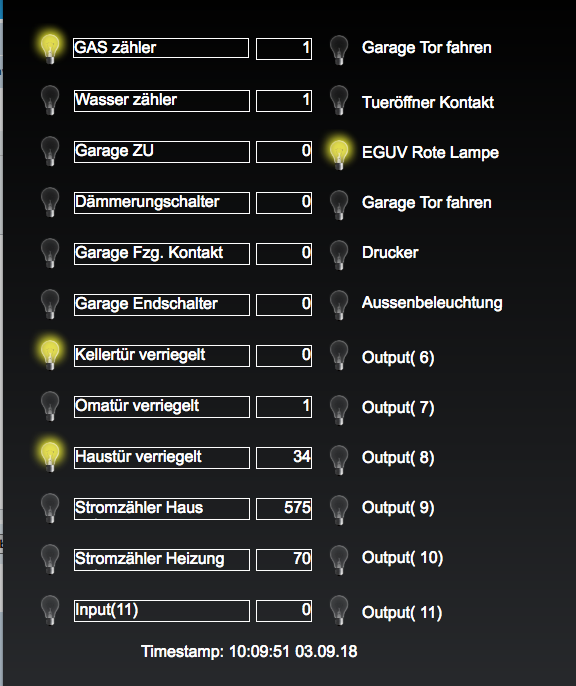
Malc
-
Update:
// Erweiterte Funktionen im Vergleich zu 0.2
// - Üblen Bug behoben, Output Setzen wurde zur Disco
Und so kann man einen Ausgang blinken lassen:
setInterval(function() {
setState("javascript.0.WebIO.RZ1.output.3.state",! getState("javascript.0.WebIO.RZ1.output.3.state").val);
}, 1000);
Malc
-
so, hab mal dein Script bei mir eingebaut…
bei dieser Stelle stimmt etwas nicht:
(WebIOPassword) ? '?PW=' + WebIOPassword : '')ich glaube, es muss immer '?PW=' ausgegeben werden, auch wenn der Passwortstring leer ist…
-
so, hab mal dein Script bei mir eingebaut…
bei dieser Stelle stimmt etwas nicht:
(WebIOPassword) ? '?PW=' + WebIOPassword : '')ich glaube, es muss immer '?PW=' ausgegeben werden, auch wenn der Passwortstring leer ist… `
Schaue ich mir morgen direkt an, du kannst Recht haben

Ich hab da bei allen Devices ein Kennwort gesetzt, daher ist mir das nicht aufgefallen. Sollte schnell zu fixen sein. In meiner aktuellen Version habe ich noch so einiges verbessert, das pflege ich dann gleich mit ein.
Malc
-
Update:
// Erweiterte Funktionen im Vergleich zu 0.3
// - BugFix: Kommunikation bei gesetztem Passwort auf der WebIO gefixt
-Es ist tatsächlich so das der Wert "PW=" immer gesetzt werden muss auch wenn kein Passwort vergeben ist
-Die Logik ist mittlerweile so optimiert das ein Ausgang auch mit werten von <500 msec "blinken" kann. Nicht das es wichtig ist doch ist ein gleichmäßiges Blinken einer Statusleuchte möglich. Ich nutzte das für eine Anzeige Sammelstörung .
Ich habe mir auch schon mal die "native" TCP Kommunikation angesehen, das hatte ich in meine steinalte Steuerung realisiert. Aber erstens bin ich mit ioBroker in dem Bereich noch nicht fit genug und zweitens habe ich bisher noch keinen Grund gefunden das umzustellen weil alles dank dem ioBroker Konzept mehr als fix und stabil läuft. Da ich auch noch die WebThermometer 8x von Wut habe werde ich mal schauen das ich die auch noch reinbekomme.
Malc
-
warum mich das interessiert…

wie gesagt, ich habe das gleiche (?) WebIO allerdings mit eine Anbindung an einen alten Intel X86 mit WinXP und TCL/TK...
alles sehr alt und anfällig...
ich will das Ganze jetzt auch mit ioBroker lösen...
ich habe z.B. die Haustürklingel an einem Input, der ist allerdings auf "Push" konfiguriert, unter TCL/TK habe ich einen WebServer laufen, der
dann ( beim Klinkeln) abhängig vomStatus meines TV (on/Off) entweder das Bild einer Kamera auf den TV bringt oder den TV-Recorder für 30 sec aktiviert.
Bei deiner Lösung mit dem 5 sec Polling auf die Inputs, würde ich schon 5 Sec verlieren...
hast du angedacht, die Inputs auch auf "Push" umzustellen?
ich hoffe, ich habe alles "verständlich" ausgedrückt.

-
Bei deiner Lösung mit dem 5 sec Polling auf die Inputs, würde ich schon 5 Sec verlieren…
hast du angedacht, die Inputs auch auf "Push" umzustellen?
ich hoffe, ich habe alles "verständlich" ausgedrückt.
 `
`Auf Dauer werde ich das vermutlich umbauen auf direkte TCP Kommunikation, aber da muss ich erstmal tiefer in die ioBroker Systemprogrammierung eintauchen. Ich denke aber das du problemlos das Pollintervall hochdrehen kannst.
Es würde ja ausreichend nur den Inputpoll anzupassen:
setInterval(function() { GetInPutState(WebIOName) }, 1000);Schau doch mal ob das erträglich schnell ist, wenn wir nicht die einzigen sind die diese Geräte haben würde ich mir dann sicher auch mal die Adapterentwicklung anschauen. Aktuell habe ich in 3 Standorten ingesamt 5 WebIO's im Einsatz.
Malc
-
Hallo malc,
hab mir das mal angesehen… bin nicht der geborene JS progger, aber es scheint zu funktionieren...

var WebIOName = "WuT-WebIO"; var WuT_port=85; var net = require('net'); var server = net.createServer(); server.on('connection', handleConnection); server.listen(WuT_port, function() { console.log('server listening to '+ server.address()); }); var ConvertBase = function (num) { return { from : function (baseFrom) { return { to : function (baseTo) { return parseInt(num, baseFrom).toString(baseTo); } }; } }; }; function handleConnection(conn) { var remoteAddress = conn.remoteAddress + ':' + conn.remotePort; //console.log('new client connection from ' + remoteAddress); conn.on('data', onConnData); conn.once('close', onConnClose); conn.on('error', onConnError); function onConnData(d) { // console.log('connection data from: '+ remoteAddress+':'+ d); //conn.write(d); // nicht zurückschreiben if (d.toString().includes('STOP')) { console.log('Listener stopped from '+remoteAddress); server.close() } console.log('HEX:'+d.toString('binary')); if (d.toString().includes('input')) { var bindata=d.toString().split(';'); console.log(Number(bindata[1])+d.toString()) var binout=ConvertBase(bindata[1]).from(16).to(2); // convert HEX -> BIN console.log(binout); var z = binout.length-1; console.log('Inp '+ z +' '+binout[0]); setState('WebIO.' + WebIOName + '.input.'+z+'.name' , true ); } } function onConnClose() { // console.log('connection closed from' + remoteAddress); } function onConnError(err) { console.log('Connection error:'+ remoteAddress +':'+err.message); //server.close(); } }damit wird ein INPUT state gesetzt sobald, ein INPUT aktiv wird…
-
Vielen Dank für das Beispiel,
ich hatte das damals mal in Visual C programmiert, dein Code werde ich mit ansehen und mal eine neue Version bauen. Allerdings möchte ich beide Kommunikationswege möglich halten, je nach Anbindung!
…Sieht schon mal arg simpel aus, was man mit JS / ioBroker alles so machen kann

Malc
Hallo malc,
hab mir das mal angesehen… bin nicht der geborene JS progger, aber es scheint zu funktionieren...

var WebIOName = "WuT-WebIO"; var WuT_port=85; var net = require('net'); var server = net.createServer(); server.on('connection', handleConnection); server.listen(WuT_port, function() { console.log('server listening to '+ server.address()); }); var ConvertBase = function (num) { return { from : function (baseFrom) { return { to : function (baseTo) { return parseInt(num, baseFrom).toString(baseTo); } }; } }; }; function handleConnection(conn) { var remoteAddress = conn.remoteAddress + ':' + conn.remotePort; //console.log('new client connection from ' + remoteAddress); conn.on('data', onConnData); conn.once('close', onConnClose); conn.on('error', onConnError); function onConnData(d) { // console.log('connection data from: '+ remoteAddress+':'+ d); //conn.write(d); // nicht zurückschreiben if (d.toString().includes('STOP')) { console.log('Listener stopped from '+remoteAddress); server.close() } console.log('HEX:'+d.toString('binary')); if (d.toString().includes('input')) { var bindata=d.toString().split(';'); console.log(Number(bindata[1])+d.toString()) var binout=ConvertBase(bindata[1]).from(16).to(2); // convert HEX -> BIN console.log(binout); var z = binout.length-1; console.log('Inp '+ z +' '+binout[0]); setState('WebIO.' + WebIOName + '.input.'+z+'.name' , true ); } } function onConnClose() { // console.log('connection closed from' + remoteAddress); } function onConnError(err) { console.log('Connection error:'+ remoteAddress +':'+err.message); //server.close(); } }damit wird ein INPUT state gesetzt sobald, ein INPUT aktiv wird… `
-
Supergeil!
Ich hab auch 3 WEB-IO Geräte.
Was muss ich tun, wenn ich 0-Ahnung habe, um das bei mir an's laufen zu bekommen?
Passwort und IP Adresse habe ich auf meine Werte geändert.Ich bekommen folgende Fehlermeldung:
javascript.0 script.js.Webio compile failed at script.js.Webio:745
(wobei 745 die allerletzte Zeile ist)Kann man das nicht einfach mit Blockly progammieren? (dann würde ich es evtl. auch irgendwann verstehen)
Hab's mal so probiert... tut's natürlich überhaupt nicht. 0:-)
<xml xmlns="http://www.w3.org/1999/xhtml"> <block type="on_ext" id="|!p,R~kWe(W:{zM;s|Wo" x="-712" y="-837"> <mutation items="1"></mutation> <field name="CONDITION">ne</field> <field name="ACK_CONDITION"></field> <value name="OID0"> <shadow type="field_oid" id="u3(^IY.L{?;)w]NIrTj`"> <field name="oid">WEB_IO_192.168.1.Output_0.Output_1</field> </shadow> </value> <statement name="STATEMENT"> <block type="controls_if" id="KH*!rCsEC5nOPK8xzyv9"> <mutation elseif="1"></mutation> <value name="IF0"> <block type="logic_compare" id="$*4nWry8)/w5iQoy$UCj"> <field name="OP">EQ</field> <value name="A"> <block type="get_value" id="1ZbyC8j};=CTguwEl6lF"> <field name="ATTR">val</field> <field name="OID">WEB_IO_192.168.1.Output_0.Output_1</field> </block> </value> <value name="B"> <block type="logic_boolean" id="ycK$5%#=1MPZM#e(33!J"> <field name="BOOL">TRUE</field> </block> </value> </block> </value> <statement name="DO0"> <block type="request" id="n8Dr(.}Qe)!GH.yiUxaI"> <mutation with_statement="false"></mutation> <field name="WITH_STATEMENT">FALSE</field> <field name="LOG"></field> <value name="URL"> <shadow type="text" id="`{D-$HwW!%t4.pdlipp*"> <field name="TEXT">http://192.168.1.60/outputaccess11?PW=33118&State=ON&</field> </shadow> </value> </block> </statement> <value name="IF1"> <block type="logic_compare" id="}IQgNOq~VNB5kndZLNIh"> <field name="OP">EQ</field> <value name="A"> <block type="get_value" id="$`kn;tPqaRtHq+u)ymQj"> <field name="ATTR">val</field> <field name="OID">WEB_IO_192.168.1.Output_0.Output_1</field> </block> </value> <value name="B"> <block type="logic_boolean" id="_zUus@P3aQ//A.!!@x^y"> <field name="BOOL">FALSE</field> </block> </value> </block> </value> <statement name="DO1"> <block type="request" id="5-SR|,T4}e|CIk-@|nY="> <mutation with_statement="false"></mutation> <field name="WITH_STATEMENT">FALSE</field> <field name="LOG"></field> <value name="URL"> <shadow type="text" id="r=SYfE{xTq+ZAge*rTP3"> <field name="TEXT">http://192.168.1.60/outputaccess11?PW=33118&State=OFF&</field> </shadow> </value> </block> </statement> </block> </statement> </block> </xml> -
also bei mir gibt's keine Zeile 745
und woher stammt das XML ( ist das aus Blockly)? -
@stoffel67 said in Web-IO Digital 12xIn, 12xOut #57630 / Anbindung:
also bei mir gibt's keine Zeile 745
und woher stammt das XML ( ist das aus Blockly)?Ich hab scheinbar nicht kapiert wie ich Dein Script einfügen kann.
So is scheinbar falsch: https://www.youtube.com/watch?v=9tqdxvXUC80&feature=youtu.beWie mus sich's tun?