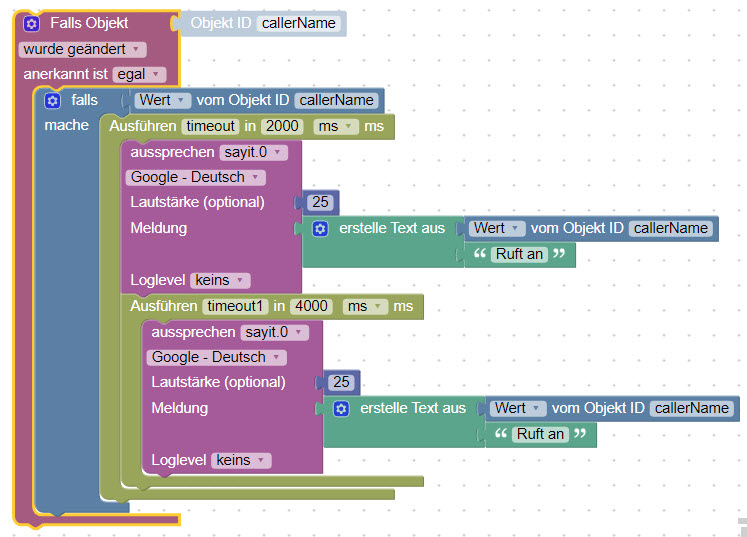NEWS
Blockly Script Hilfe
-
Wenn ich ein Blockly script importiere und dann speichern will geht das nicht mehr und bekomme folgende Fehlermeldung
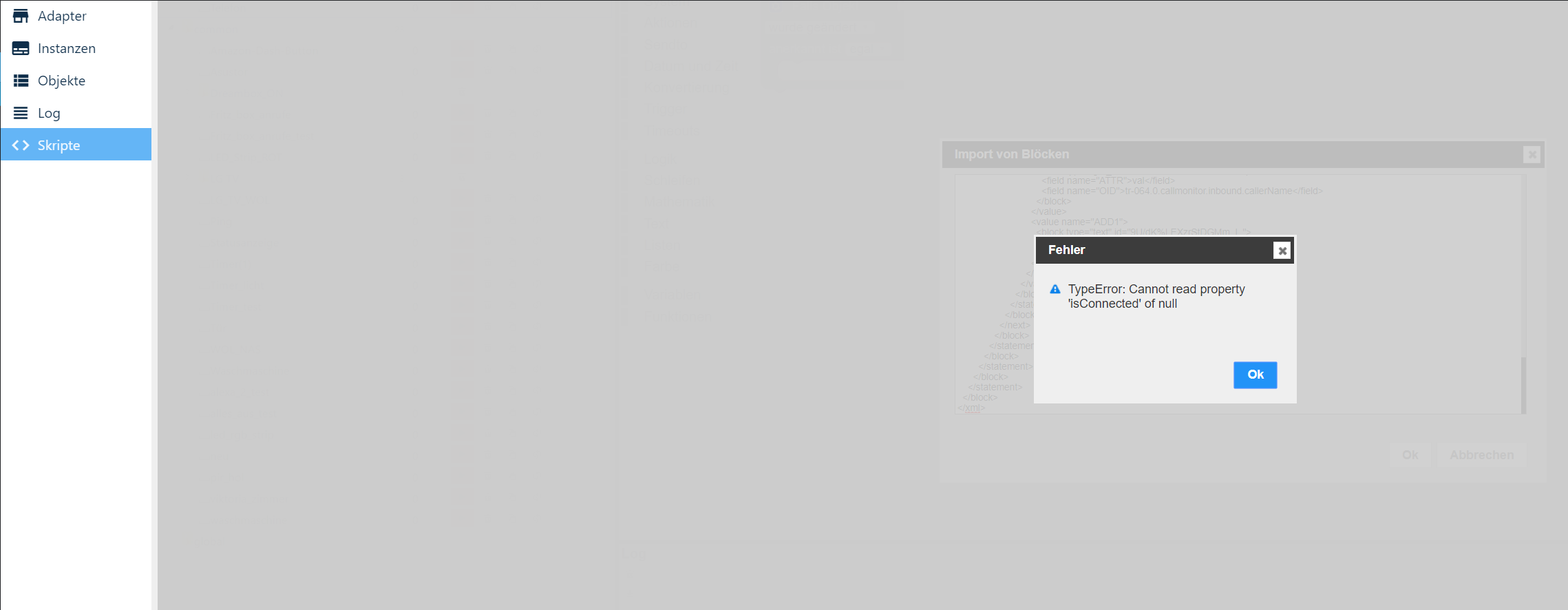
ioBroker Image von 14.04.2018 Frisch Installiert , ohne Besserung .
Skript wurde Exportiert und gesichert und beim Importieren geht es nun nicht mehr , Voran liegt es ?
Skript:
<xml xmlns="http://www.w3.org/1999/xhtml"><block type="on_ext" id="?F,8Tzb!@A:,r?6/R[XZ" x="-1738" y="-762"><mutation items="1"></mutation> <field name="CONDITION">ne</field> <value name="OID0"><shadow type="field_oid" id="W%OlXA4,qUB)Z]u;oLn|"><field name="oid">tr-064.0.callmonitor.inbound.callerName</field></shadow></value> <statement name="STATEMENT"><block type="controls_if" id="hQ.8g=zX[lg_5c[d%NqZ"><value name="IF0"><block type="get_value" id="rrU3lkqv8kq]gg`6ClVu"><field name="ATTR">val</field> <field name="OID">tr-064.0.callmonitor.inbound.callerName</field></block></value> <statement name="DO0"><block type="timeouts_settimeout" id="{kIQ4Mnk@Nd`}H~(bmEM"><field name="NAME">timeout</field> <field name="DELAY">2000</field> <field name="UNIT">ms</field> <statement name="STATEMENT"><block type="sayit" id="JJjrmO4*@F9tpf:7OyK/"><field name="INSTANCE">.0</field> <field name="LANGUAGE">de</field> <value name="VOLUME"><block type="math_number" id="8(F!H)O5)N]!N|3wR~:8"><field name="NUM">25</field></block></value> <value name="MESSAGE"><shadow type="text" id="}DNVD,ZT,P;R;oVu}cWT"><field name="TEXT">text</field></shadow> <block type="text_join" id="{*A5GmyE?{QajnrLc_V["><mutation items="2"></mutation> <value name="ADD0"><block type="get_value" id="mTPHHl:[k]ODsi,/]TW,"><field name="ATTR">val</field> <field name="OID">tr-064.0.callmonitor.inbound.callerName</field></block></value> <value name="ADD1"><block type="text" id="c@_rYuwAcB2sK|F*VT2o"><field name="TEXT">Ruft an</field></block></value></block></value> <next><block type="timeouts_settimeout" id="+TKugg#)eUQER6)_![1."><field name="NAME">timeout1</field> <field name="DELAY">4000</field> <field name="UNIT">ms</field> <statement name="STATEMENT"><block type="sayit" id="%41gLx1!i71S!l8}Xw8V"><field name="INSTANCE">.0</field> <field name="LANGUAGE">de</field> <value name="VOLUME"><block type="math_number" id="Aj)Q:.![WkTzG49^p0~r"><field name="NUM">25</field></block></value> <value name="MESSAGE"><shadow type="text" id="}DNVD,ZT,P;R;oVu}cWT"><field name="TEXT">text</field></shadow> <block type="text_join" id="LC:{F)gq05r{Mp^c~QRg"><mutation items="2"></mutation> <value name="ADD0"><block type="get_value" id="clN^USf^WQLO7zo~(=U%"><field name="ATTR">val</field> <field name="OID">tr-064.0.callmonitor.inbound.callerName</field></block></value> <value name="ADD1"><block type="text" id="9U/dK%LEXzrStDGMm_l_"><field name="TEXT">Ruft an</field></block></value></block></value></block></statement></block></next></block></statement></block></statement></block></statement></block></xml> -
THX,
Es lag an Sayit , da ich jetzt Alexa2.0 Adapter benutze wollte ich Sayit nicht mehr .
Skript bereit für Alexa2.0 geändert .
<xml xmlns="http://www.w3.org/1999/xhtml"><block type="on_ext" id="?F,8Tzb!@A:,r?6/R[XZ" x="-2712" y="-1063"><mutation items="1"></mutation> <field name="CONDITION">ne</field> <field name="ACK_CONDITION">true</field> <value name="OID0"><shadow type="field_oid" id="W%OlXA4,qUB)Z]u;oLn|"><field name="oid">tr-064.0.callmonitor.inbound.callerName</field></shadow></value> <statement name="STATEMENT"><block type="controls_if" id="P9ST9Nt,43n_keeL,Rj4"><value name="IF0"><block type="get_value" id="n/IIgx5y+#N^s!]!w#S."><field name="ATTR">val</field> <field name="OID">tr-064.0.callmonitor.inbound.callerName</field></block></value> <statement name="DO0"><block type="control" id="a!jk/R~?{rc%,VPa4v/O"><mutation delay_input="true"></mutation> <field name="OID">alexa2.0.Echo-Devices.G090L910725307VN.Commands.speak</field> <field name="WITH_DELAY">TRUE</field> <field name="DELAY_MS">2</field> <field name="UNIT">sec</field> <field name="CLEAR_RUNNING">FALSE</field> <value name="VALUE"><block type="text_join" id="aG^U8%tl].!U#5w2cZue"><mutation items="2"></mutation> <value name="ADD0"><block type="get_value" id="|C8@uH8jt^s#N0.!wg?{"><field name="ATTR">val</field> <field name="OID">tr-064.0.callmonitor.inbound.callerName</field></block></value> <value name="ADD1"><block type="text" id="H{_fjco#Q.X7k7ow6Pm7"><field name="TEXT">ruft an</field></block></value></block></value> <next><block type="control" id="HlLobMpP4Q,3M:BUB~hL"><mutation delay_input="false"></mutation> <field name="OID">alexa2.0.Echo-Devices.G090L910725307VN.Player.volume</field> <field name="WITH_DELAY">FALSE</field> <value name="VALUE"><block type="math_number" id="}*%GoZ%Vn_WnNXYCsM06"><field name="NUM">35</field></block></value></block></next></block></statement></block></statement></block></xml>So nachdem ich jetzt etwas angepasst habe , brauche ich wieder Hilfe .
Was muss ich ändern damit der Speak sich wiederholt so lang der Objekt ID Ringing aktiv ist ?
Sonnst sagt er nur ein einziges mal .