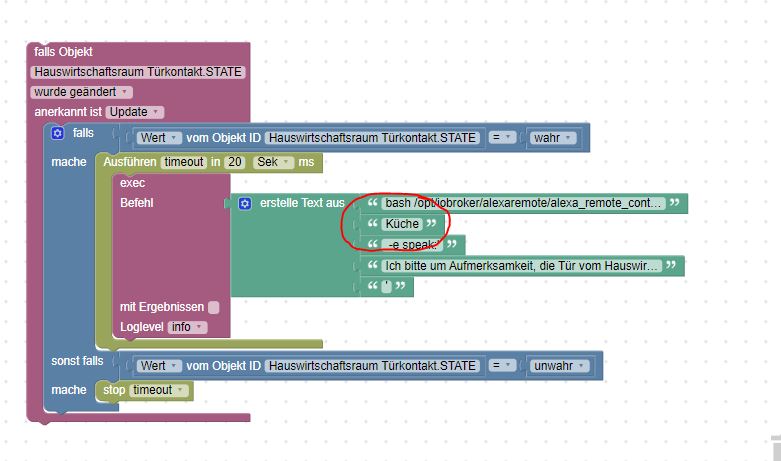NEWS
ALEXA spricht endlich beliebigen text !!!
-
Genauso ist es leider.
Erhalte diese Fehlermeldung wenn ich das Script auf dem Raspberry ausführe:
! ERROR: Amazon Login was unsuccessful. Possibly you get a captcha login screen.
! Try logging in to https://alexa.amazon.de with your browser. In your browser
! make sure to have all Amazon related cookies deleted and Javascript disabled! -
Genauso ist es leider.
Erhalte diese Fehlermeldung wenn ich das Script auf dem Raspberry ausführe:
! ERROR: Amazon Login was unsuccessful. Possibly you get a captcha login screen.
! Try logging in to https://alexa.amazon.de with your browser. In your browser
! make sure to have all Amazon related cookies deleted and Javascript disabled! `Bekomme die gleiche Fehlermeldung. Allerdings unter Docker.
Schon jemand eine Idee woran das liegen könnte?
-
Genauso ist es leider.
Erhalte diese Fehlermeldung wenn ich das Script auf dem Raspberry ausführe:
! ERROR: Amazon Login was unsuccessful. Possibly you get a captcha login screen.
! Try logging in to https://alexa.amazon.de with your browser. In your browser
! make sure to have all Amazon related cookies deleted and Javascript disabled! `Ich habs hinbekommen. :) In der Datei alexa_remote_control.sh folgenden Eintrag geändert:
BROWSER='Mozilla/5.0 (X11; Linux x86_64) AppleWebKit/537.36 (KHTML, like Gecko) Chrome/51.0.2704.103 Safari/537.36'
Jetzt läuft es, hatte ich hier gefunden: https://blog.loetzimmer.de/2017/10/amaz … -echo.html
-
@ flkontakt:
verstehe nicht, warum du keine gruppe machen willst - ist am einfachsten - ansonsten musst du jeden echo einzel ansprechen- also den exec-command x-mal ausführen - ich habe bei mir bemerkt, dass das ansprechen von den echo's über das script ganz schön zeit in anspruch nimmt, was ich sogar in der script ausführung bemerkbar machte. hast du eine gruppe ist mehr load auf den echos, da das script nur einmal aufgerufen wird.
-
mit diesem befehl
alexa_remote_control.sh -d Echozimmer -s 68060372-b67f-xxxx-9f98-541844b58379kannst du ein bibliotheken file abspielen - die lange nummer is die song-id welche über
alexa_remote_control.sh -p ````in dein tmp verzeichnis kommt. (/tmp/.alexa.IMPORTED.list) wird hier beschrieben [https://blog.loetzimmer.de/2017/10/amaz … -echo.html](https://blog.loetzimmer.de/2017/10/amazon-alexa-hort-auf-die-shell-echo.html) `Auf welche Files (bibliotheken file) bezieht sich das denn? scheint nur mit Files zu gehen die ich offiziell gekauft habe, oder?
Möchte die Fuktion eigentlich benutzen um z.B. Klingeltönde usw abzuspielen, wie z.B. https://music.amazon.de/search/klingelt%C3%B6ne Nur bei denen komme ich nich an die song-id
Amazon prime habe ich, aber kein gesondertes Amazon Music
-
@ flkontakt:
verstehe nicht, warum du keine gruppe machen willst - ist am einfachsten - ansonsten musst du jeden echo einzel ansprechen- also den exec-command x-mal ausführen - ich habe bei mir bemerkt, dass das ansprechen von den echo's über das script ganz schön zeit in anspruch nimmt, was ich sogar in der script ausführung bemerkbar machte. hast du eine gruppe ist mehr load auf den echos, da das script nur einmal aufgerufen wird. ` Danke für die Rückmeldung. Anlegen der Gruppen dann aber ein Schritt außerhalb von Blockly. Im Moment habe ich 7 Echos, die Zuordnung der Texte würde dann einige Gruppen ergeben. Mehrfaches ausführen der exec sehe ich auch kritisch. Ich hatte gehofft, mehrere Echos ansprechen zu können.
Gesendet von meinem SM-G920F mit Tapatalk
-
versuch doch mal eine anfrage auf:
https://github.com/thorsten-gehrig/alex … rol/issues
vielleicht gibt es dort eine möglichkeit
-
versuch doch mal eine anfrage auf:
https://github.com/thorsten-gehrig/alex … rol/issues
vielleicht gibt es dort eine möglichkeit ` Okay, danke für die Info!
Gesendet von meinem SM-G920F mit Tapatalk
-
Genauso ist es leider.
Erhalte diese Fehlermeldung wenn ich das Script auf dem Raspberry ausführe:
! ERROR: Amazon Login was unsuccessful. Possibly you get a captcha login screen.
! Try logging in to https://alexa.amazon.de with your browser. In your browser
! make sure to have all Amazon related cookies deleted and Javascript disabled! `Ich habs hinbekommen. :) In der Datei alexa_remote_control.sh folgenden Eintrag geändert:
BROWSER='Mozilla/5.0 (X11; Linux x86_64) AppleWebKit/537.36 (KHTML, like Gecko) Chrome/51.0.2704.103 Safari/537.36'
Jetzt läuft es, hatte ich hier gefunden: https://blog.loetzimmer.de/2017/10/amaz … -echo.html `
Mit geändertem BROWSER-Eintrag funktioniert es bei mir leider auch nicht. Bekomme nun allerdings eine andere Fehlermeldung wenn ich das Script testweise mal direkt ausführe. Es kommt nun: Cookie does not exist.
Vorher kam eine Meldung mit Captcha.
-
Hallo zusammen,
Frage zur Funktion:
Kann ich mehrer Geräte gleichzeitig ansprechen, ohne eine Gruppe anlegen zu müssen? Kann ich die Lautstärke vorgeben?
Bin für jeden Tipp dankbar!
Gruß, Frank
hardcopy.JPG `
Lautstärke geht problemlos mit dem Alexa Adapter.
-
an alle, die bei dem script den captcha fehler bekommen und keine GUI unter linux haben.
ich habe es auch mit lynx browser (apt-get install lynx) auf der commando/terminal ebene lösen können. lynx ist ein browser auf kommando-ebene, d.h. er braucht keine GUI !
ich habe auch den folgenden user agent verwendet - dieser ist auch im script unter BROWSER bei mir definiert.
Mozilla/5.0 (X11; Linux x86_64) AppleWebKit/537.36 (KHTML, like Gecko) Chrome/51.0.2704.103 Safari/537.36verwendet.
eingeloggt habe ich mich bei amazon.de und folgend aufgerufen:
lynx -useragent="Mozilla/5.0 (X11; Linux x86_64) AppleWebKit/537.36 (KHTML, like Gecko) Chrome/51.0.2704.103 Safari/537.36" amazon.deanschliessend mit "a" bestätigen, dass alle cookies immer zugelassen werden. ich habe dann einen code zugesendet bekommen und und konnte diesen eingeben - danach lief es wieder
- mit der "tab"-taste kann man zu den feldern springen.
-
@ praxxos
bekommst du in lynx nicht die seite mit dem captcha - in der du den (über mail) gesendeten code eingeben mußt? ich konnte mich über lynx nicht anmelden, bevor ich den code eingab
-
Nein, leider nicht.
Nach dem Login soll ich einen Captcha im lynx eingben den ich im lynx logischerweise nicht sehen kann ;) (soweit mir bekannt) .
Für das Captcha Problem bei mir habe ich eine Lösung:
- lynx wie von dir beschrieben starten und auf die Loginseite gehen.
- User-Namen eingegeben.
- Auf der nächsten Seite, Passwort eingegeben und das Feld "Angemeldet bleiben" nicht aktiviert.
Wenn "Angemeldet bleiben" aktiv ist bekomme ich die Captcha Aufforderung. Wenn das Feld "Angemeldet bleiben" nicht aktiviert ist, bekomme ich via SMS den Code zugeschickt den ich dann auf der nächsten Seite eingeben kann.Leider funktioniert es noch nicht da lynx zumindes auf Debian 9 keine Cookies per default Konfiguration speichert.
Hab das dann mit Hilfe der Datei ./usr/share/doc/lynx-common/docs/README.cookies herausgefunden und die Konfiguration von lynx –>lynx.cfg angepasst. In der README.cookies steht was man einstellen muss.
Wenn ich die 2 Faktor Authentifizierung deaktiviere und das cookie vom alexa_remote_control.sh (Ordner: /tmp/) mit dem von lynx (Ordner:je nach Konfiguration) von oben vergleiche und an das cookie von alexa_remote_control.sh (deaktivierte 2 Faktor Authentifizierung) anpasse kann ich mich zwar anmelden aber leider habe ich noch keine Sprachausgabe.
Bekomme zwar keine Fehlermeldung zurück aber einen http header. In dem header steh zb. type, serial vom Dot und meine customerid.
Hier der header den ich bekomme, gewisse Daten habe ich durch XXXXXXXXXXXXXX ersetzt (serial ist zb. der Echo Dot):
sending cmd:speak:Test Test to dev:Badezimmer type:XXXXXXXXXXXXXX serial:XXXXXXXXXXXXXX customerid:XXXXXXXXXXXXXX Sequence command: Alexa.Speak HTTP/1.1 0 x-amzn-RequestId: XXXXXXXXXXXXXX Access-Control-Allow-Origin: https://alexa.amazon.de Content-Encoding: deflate Vary: Origin Access-Control-Expose-Headers: x-amzn-dat-gui-client-upgrade,X-Amzn-Error,loginUrl,X-Amzn-RequestId,x-amzn-alt-domain,Date,Location Access-Control-Allow-Credentials: true Date: Wed, 18 Jul 2018 XXXXXXXXXXXXXX GMT Connection: closeKommt dir oder jemand anderem das bekannt vor?
lg & Danke Praxxos
-
also so ganz genau verstehe ich nicht, was du da machst :-(
bei mir funktioniert das script, nachdem ich den code eingegeben habe - ich kümmere mich garnicht um das cookie - das macht später das script.
das captcha problem ist ja gelöst. das script kann sich wieder einloggen. vielleicht musst du erst mal das script mit "-l" laufen lassen um alles zu löschen.
ich bin kein profi aber ich denke, es ist wichtig, das die user agent id im script und in lynx gleich sind ! amazon soll ja denken es ist das selbe login!
bei der 2FA bin ich eh raus - kenn ich garnicht und habe ich auch nicht aktiviert - ich denke das script kann das nicht.
bist du sicher, du hast das neuste script - mein script hat eine ganz andere ausgabe - hier eine kopie
! #!/bin/sh
! #
! # Amazon Alexa Remote Control
! # alex(at)loetzimmer.de
! #
! # 2017-10-10: v0.1 initial release
! # 2017-10-11: v0.2 TuneIn Station Search
! # 2017-10-11: v0.2a commands on special device "ALL" are executed on all ECHO+WHA
! # 2017-10-16: v0.3 added playback of library tracks
! # 2017-10-24: v0.4 added playback information
! # 2017-11-21: v0.5 added Prime station and playlist
! # 2017-11-22: v0.6 added Prime historical queue and replaced getopts
! # 2017-11-25: v0.6a cURL is now configurable
! # 2017-11-25: v0.7 added multiroom create/delete, playback of library playlist
! # 2017-11-30: v0.7a added US config, fixed device names containing spaces
! # 2017-12-07: v0.7b added Bluetooth connect/disconnect
! # 2017-12-18: v0.7c fixed US version
! # 2017-12-19: v0.7d fixed AWK csrf extraction on some systems
! # 2017-12-20: v0.7e moved get_devlist after check_status
! # 2018-01-08: v0.7f added echo-show to ALL group, TuneIn station can now be up to 6 digits
! # 2018-01-08: v0.8 added bluetooth list function
! # 2018-01-10: v0.8a abort when login was unsuccessful
! # 2018-01-25: v0.8b added echo-spot to ALL group
! # 2018-01-28: v0.8c added configurable browser string
! # 2018-02-17: v0.8d no need to write the cookie file on every "check_status"
! # 2018-02-27: v0.8e added "lastalexa" option for HA-Bridge to send its command to a specific device
! # (Markus Wennesheimer: https://wennez.wordpress.com/light-on-w … each-room/)
! # 2018-02-27: v0.9 unsuccessful logins will now give a short info how to debug the login
! # 2018-03-09: v0.9a workaround for login problem, force curl to use http1.1
! # 2018-05-17: v0.9b update browser string and accept language
! # 2018-05-23: v0.9c update accept language (again)
! # 2018-06-12: v0.10 introducing TTS and more
! # (thanks to Michael Geramb and his openHAB2 Amazon Echo Control binding)
! # https://github.com/openhab/openhab2-add ... chocontrol
! # (thanks to Ralf Otto for implementing this feature in this script)
! # 2018-06-13: v0.10a added album play of imported library
! # 2018-06-18: v0.10b added Alex routine execution
! #
! ###
! #
! # (no BASHisms were used, should run with any shell)
! # - requires cURL for web communication
! # - (GNU) sed and awk for extraction
! # - jq as command line JSON parser (optional for the fancy bits)
! #
! ##########################################
! EMAIL='XXXXX'
! PASSWORD=XXXXX'
! LANGUAGE="de-DE"
! #LANGUAGE="en-US"
! AMAZON='amazon.de'
! #AMAZON='amazon.com'
! ALEXA='layla.amazon.de'
! #ALEXA='pitangui.amazon.com'
! # cURL binary
! CURL='/usr/bin/curl'
! # cURL options
! # -k : if your cURL cannot verify CA certificates, you'll have to trust any
! # --compressed : if your cURL was compiled with libz you may use compression
! # --http1.1 : cURL defaults to HTTP/2 on HTTPS connections if available
! OPTS='--compressed --http1.1'
! #OPTS='-k --compressed --http1.1'
! # browser identity
! #BROWSER='Mozilla/5.0 (Windows NT 10.0; Win64; x64; rv:99.0) Gecko/20100101 Firefox/99.0'
! BROWSER='Mozilla/5.0 (X11; Linux x86_64) AppleWebKit/537.36 (KHTML, like Gecko) Chrome/51.0.2704.103 Safari/537.36'
! #BROWSER='Mozilla/5.0 (Macintosh; Intel Mac OS X 10_12_4) AppleWebKit/537.36 (KHTML, like Gecko) Chrome/57.0.2987.133 Safari/537.36'
! ###########################################
! # nothing to configure below here
! #
! TMP="/tmp"
! COOKIE="${TMP}/.alexa.cookie"
! DEVLIST="${TMP}/.alexa.devicelist.json"
! GUIVERSION=0
! LIST/>! LOGOFF/>! COMMAND/>! TTS/>! UTTERANCE/>! SEQUENCECMD/>! STATIONID/>! QUEUE/>! SONG/>! ALBUM/>! ARTIST/>! TYPE/>! ASIN/>! SEEDID/>! HIST/>! LEMUR/>! CHILD/>! PLIST/>! BLUETOOTH/>! LASTALEXA/>! usage()
! {
! echo "$0 [-d <device>|ALL] -e <pause|play|next|prev|fwd|rwd|shuffle|vol:<0-100>> |"
! echo " -b [list|<"AA:BB:CC:DD:EE:FF">] | -q | -r <"station name"|stationid> |"
! echo " -s <trackid|'artist' 'album'="">| -t <asin>| -u <seedid>| -v <queueid>| -w <playlistid>|"
! echo " -i | -p | -P | -S | -a | -m <multiroom_device>[device_1 .. device_X] | -lastalexa | -l | -h"
! echo
! echo " -e : run command, additional SEQUENCECMDs:"
! echo " weather,traffic,flashbriefing,goodmorning,singasong,tellstory,speak:'<text>',automation:'<routine name="">'"
! echo " -b : connect/disconnect/list bluetooth device"
! echo " -q : query queue"
! echo " -r : play tunein radio"
! echo " -s : play library track/library album"
! echo " -t : play Prime playlist"
! echo " -u : play Prime station"
! echo " -v : play Prime historical queue"
! echo " -w : play library playlist"
! echo " -i : list imported library tracks"
! echo " -p : list purchased library tracks"
! echo " -P : list Prime playlists"
! echo " -S : list Prime stations"
! echo " -a : list available devices"
! echo " -m : delete multiroom and/or create new multiroom containing devices"
! echo " -lastalexa : print device that received the last voice command"
! echo " -l : logoff"
! echo " -h : help"
! }
! while [ "$#" -gt 0 ] ; do
! case "$1" in
! -d)
! if [ "${2#-}" != "${2}" -o -z "$2" ] ; then
! echo "ERROR: missing argument for ${1}"
! usage
! exit 1
! fi
! DEVICE=$2
! shift
! ;;
! -e)
! if [ "${2#-}" != "${2}" -o -z "$2" ] ; then
! echo "ERROR: missing argument for ${1}"
! usage
! exit 1
! fi
! COMMAND=$2
! shift
! ;;
! -b)
! if [ "${2#-}" = "${2}" -a -n "$2" ] ; then
! BLUETOOTH=$2
! shift
! else
! BLUETOOTH="null"
! fi
! ;;
! -m)
! if [ "${2#-}" != "${2}" -o -z "$2" ] ; then
! echo "ERROR: missing argument for ${1}"
! usage
! exit 1
! fi
! LEMUR=$2
! shift
! while [ "${2#-}" = "${2}" -a -n "$2" ] ; do
! CHILD="${CHILD} ${2}"
! shift
! done
! ;;
! -r)
! if [ "${2#-}" != "${2}" -o -z "$2" ] ; then
! echo "ERROR: missing argument for ${1}"
! usage
! exit 1
! fi
! STATIONID=$2
! shift
! # stationIDs are "s1234" or "s12345"
! if [ -n "${STATIONID##s[0-9][0-9][0-9][0-9]}" -a -n "${STATIONID##s[0-9][0-9][0-9][0-9][0-9]}" -a -n "${STATIONID##s[0-9][0-9][0-9][0-9][0-9][0-9]}" ] ; then
! # search for station name
! STATIONID=$(${CURL} ${OPTS} -s –data-urlencode "query=${STATIONID}" -G "https://api.tunein.com/profiles?fullTextSearch=true" | jq -r '.Items[] | select(.ContainerType == "Stations") | .Children[] | select( .Index==1 ) | .GuideId')
! if [ -z "$STATIONID" ] ; then
! echo "ERROR: no Station "$2" found on TuneIn"
! exit 1
! fi
! fi
! ;;
! -s)
! if [ "${2#-}" != "${2}" -o -z "$2" ] ; then
! echo "ERROR: missing argument for ${1}"
! usage
! exit 1
! fi
! SONG=$2
! shift
! if [ "${2#-}" = "${2}" -a -n "$2" ] ; then
! ALBUM=$2
! ARTIST=$SONG
! shift
! fi
! ;;
! -t)
! if [ "${2#-}" != "${2}" -o -z "$2" ] ; then
! echo "ERROR: missing argument for ${1}"
! usage
! exit 1
! fi
! ASIN=$2
! shift
! ;;
! -u)
! if [ "${2#-}" != "${2}" -o -z "$2" ] ; then
! echo "ERROR: missing argument for ${1}"
! usage
! exit 1
! fi
! SEEDID=$2
! shift
! ;;
! -v)
! if [ "${2#-}" != "${2}" -o -z "$2" ] ; then
! echo "ERROR: missing argument for ${1}"
! usage
! exit 1
! fi
! HIST=$2
! shift
! ;;
! -w)
! if [ "${2#-}" != "${2}" -o -z "$2" ] ; then
! echo "ERROR: missing argument for ${1}"
! usage
! exit 1
! fi
! PLIST=$2
! shift
! ;;
! -l)
! LOGOFF="true"
! ;;
! -a)
! LIST="true"
! ;;
! -i)
! TYPE="IMPORTED"
! ;;
! -p)
! TYPE="PURCHASES"
! ;;
! -P)
! PRIME="prime-playlist-browse-nodes"
! ;;
! -S)
! PRIME="prime-sections"
! ;;
! -q)
! QUEUE="true"
! ;;
! -lastalexa)
! LASTALEXA="true"
! ;;
! -h|-?|–help)
! usage
! exit 0
! ;;
! )
! echo "ERROR: unknown option ${1}"
! usage
! exit 1
! ;;
! esac
! shift
! done
! case "$COMMAND" in
! pause)
! COMMAND='{"type":"PauseCommand"}'
! ;;
! play)
! COMMAND='{"type":"PlayCommand"}'
! ;;
! next)
! COMMAND='{"type":"NextCommand"}'
! ;;
! prev)
! COMMAND='{"type":"PreviousCommand"}'
! ;;
! fwd)
! COMMAND='{"type":"ForwardCommand"}'
! ;;
! rwd)
! COMMAND='{"type":"RewindCommand"}'
! ;;
! shuffle)
! COMMAND='{"type":"ShuffleCommand","shuffle":"true"}'
! ;;
! vol:)
! VOL=${COMMAND##:}
! # volume as integer!
! if [ $VOL -le 100 -a $VOL -ge 0 ] ; then
! COMMAND='{"type":"VolumeLevelCommand","volumeLevel":'${VOL}'}'
! else
! echo "ERROR: volume should be an integer between 0 and 100"
! usage
! exit 1
! fi
! ;;
! speak:)
! SEQUENCECMD='Alexa.Speak'
! TTS=$(echo ${COMMAND##:} | sed -r 's/[^-a-zA-Z0-9_,?! ]//g' | sed 's/ /_/g')
! TTS=",\"textToSpeak\":\"${TTS}\""
! ;;
! automation:)
! SEQUENCECMD='automation'
! UTTERANCE=$(echo ${COMMAND##*:} | sed -r 's/[^-a-zA-Z0-9_,?! ]//g')
! ;;
! weather)
! SEQUENCECMD='Alexa.Weather.Play'
! ;;
! traffic)
! SEQUENCECMD='Alexa.Traffic.Play'
! ;;
! flashbriefing)
! SEQUENCECMD='Alexa.FlashBriefing.Play'
! ;;
! goodmorning)
! SEQUENCECMD='Alexa.GoodMorning.Play'
! ;;
! singasong)
! SEQUENCECMD='Alexa.SingASong.Play'
! ;;
! tellstory)
! SEQUENCECMD='Alexa.TellStory.Play'
! ;;
! "")
! ;;
! )
! echo "ERROR: unknown command "${COMMAND}"!"
! usage
! exit 1
! ;;
! esac
! #
! # Amazon Login
! #
! log_in()
! {
! ################################################################
! #
! # following headers are required:
! # Accept-Language (possibly for determining login region)
! # User-Agent (cURL wouldn't store cookies without)
! #
! ################################################################
! rm -f ${DEVLIST}
! rm -f ${COOKIE}
! rm -f ${TMP}/.alexa..list
! #
! # get first cookie and write redirection target into referer
! #
! ${CURL} ${OPTS} -s -D "${TMP}/.alexa.header" -c ${COOKIE} -b ${COOKIE} -A "${BROWSER}" -H "Accept-Language: ${LANGUAGE}" -H "DNT: 1" -H "Connection: keep-alive" -H "Upgrade-Insecure-Requests: 1" -L
! https://alexa.${AMAZON} | grep "hidden" | sed 's/hidden/\n/g' | grep "value="" | sed -r 's/^.*name="([^"]+)".value="([^"]+)"./\1=\2&/g' > "${TMP}/.alexa.postdata"
! #
! # login empty to generate session
! #
! ${CURL} ${OPTS} -s -c ${COOKIE} -b ${COOKIE} -A "${BROWSER}" -H "Accept-Language: ${LANGUAGE}" -H "DNT: 1" -H "Connection: keep-alive" -H "Upgrade-Insecure-Requests: 1" -L
! -H "$(grep 'Location: ' ${TMP}/.alexa.header | sed 's/Location: /Referer: /')" -d "@${TMP}/.alexa.postdata" https://www.${AMAZON}/ap/signin | grep "hidden" | sed 's/hidden/\n/g' | grep "value="" | sed -r 's/^.*name="([^"]+)".value="([^"]+)"./\1=\2&/g' > "${TMP}/.alexa.postdata2"
! #
! # login with filled out form
! # !!! referer now contains session in URL
! #
! ${CURL} ${OPTS} -s -D "${TMP}/.alexa.header2" -c ${COOKIE} -b ${COOKIE} -A "${BROWSER}" -H "Accept-Language: ${LANGUAGE}" -H "DNT: 1" -H "Connection: keep-alive" -H "Upgrade-Insecure-Requests: 1" -L
! -H "Referer: https://www.${AMAZON}/ap/signin/$(awk "$0 ~/.${AMAZON}.*session-id[ \s\t]+/ {print $7}" ${COOKIE})" –data-urlencode "email=${EMAIL}" --data-urlencode "password=${PASSWORD}" -d "@${TMP}/.alexa.postdata2" https://www.${AMAZON}/ap/signin > "${TMP}/.alexa.login"
! # check whether the login has been successful or exit otherwise
! if [ -z "$(grep 'Location: https://alexa.html' ${TMP}/.alexa.header2)" ] ; then
! echo "ERROR: Amazon Login was unsuccessful. Possibly you get a captcha login screen."
! echo " Try logging in to https://alexa.${AMAZON} with your browser. In your browser"
! echo " make sure to have all Amazon related cookies deleted and Javascript disabled!"
! echo
! echo " (For more information have a look at ${TMP}/.alexa.login)"
! rm -f ${COOKIE}
! rm -f "${TMP}/.alexa.header"
! rm -f "${TMP}/.alexa.header2"
! rm -f "${TMP}/.alexa.postdata"
! rm -f "${TMP}/.alexa.postdata2"
! exit 1
! fi
! #
! # get CSRF
! #
! ${CURL} ${OPTS} -s -c ${COOKIE} -b ${COOKIE} -A "${BROWSER}" -H "DNT: 1" -H "Connection: keep-alive" -L
! -H "Referer: https://alexa.${AMAZON}/spa/index.html" -H "Origin: https://alexa.${AMAZON}"
! https://${ALEXA}/api/language > /dev/null
! rm -f "${TMP}/.alexa.login"
! rm -f "${TMP}/.alexa.header"
! rm -f "${TMP}/.alexa.header2"
! rm -f "${TMP}/.alexa.postdata"
! rm -f "${TMP}/.alexa.postdata2"
! }
! #
! # get JSON device list
! #
! get_devlist()
! {
! ${CURL} ${OPTS} -s -b ${COOKIE} -A "${BROWSER}" -H "DNT: 1" -H "Connection: keep-alive" -L
! -H "Content-Type: application/json; charset=UTF-8" -H "Referer: https://alexa.${AMAZON}/spa/index.html" -H "Origin: https://alexa.${AMAZON}"
! -H "csrf: $(awk "$0 ~/.${AMAZON}.csrf[ \s\t]+/ {print $7}" ${COOKIE})"
! "https://${ALEXA}/api/devices-v2/device?cached=false" > ${DEVLIST}
! }
! check_status()
! {
! #
! # bootstrap with GUI-Version writes GUI version to cookie
! # returns among other the current authentication state
! #
! AUTHSTATUS=$(${CURL} ${OPTS} -s -b ${COOKIE} -A "${BROWSER}" -H "DNT: 1" -H "Connection: keep-alive" -L https://${ALEXA}/api/bootstrap?version=${GUIVERSION} | sed -r 's/^."authenticated":([^,]+),.$/\1/g')
! if [ "$AUTHSTATUS" = "true" ] ; then
! return 1
! fi
! return 0
! }
! #
! # set device specific variables from JSON device list
! #
! set_var()
! {
! DEVICE=$(echo ${DEVICE} | sed -r 's/%20/ /g')
! if [ -z "${DEVICE}" ] ; then
! # if no device was supplied, use the first Echo(dot) in device list
! echo "setting default device to:"
! DEVICE=$(jq -r '[ .devices[] | select(.deviceFamily == "ECHO" or .deviceFamily == "KNIGHT" or .deviceFamily == "ROOK" ) | .accountName] | .[0]' ${DEVLIST})
! echo ${DEVICE}
! fi
! DEVICETYPE=$(jq –arg device "${DEVICE}" -r '.devices[] | select(.accountName == $device) | .deviceType' ${DEVLIST})
! DEVICESERIALNUMBER=$(jq --arg device "${DEVICE}" -r '.devices[] | select(.accountName == $device) | .serialNumber' ${DEVLIST})
! MEDIAOWNERCUSTOMERID=$(jq --arg device "${DEVICE}" -r '.devices[] | select(.accountName == $device) | .deviceOwnerCustomerId' ${DEVLIST})
! if [ -z "${DEVICESERIALNUMBER}" ] ; then
! echo "ERROR: unkown device dev:${DEVICE}"
! exit 1
! fi
! }
! #
! # list available devices from JSON device list
! #
! list_devices()
! {
! jq -r '.devices[].accountName' ${DEVLIST}
! }
! #
! # execute command
! # (SequenceCommands by Michael Geramb and Ralf Otto)
! #
! run_cmd()
! {
! if [ -n "${SEQUENCECMD}" ]
! then
! if [ "${SEQUENCECMD}" = 'automation' ] ; then
! ${CURL} ${OPTS} -s -b ${COOKIE} -A "${BROWSER}" -H "DNT: 1" -H "Connection: keep-alive" -L
! -H "Content-Type: application/json; charset=UTF-8" -H "Referer: https://alexa.${AMAZON}/spa/index.html" -H "Origin: https://alexa.${AMAZON}"
! -H "csrf: $(awk "$0 ~/.${AMAZON}.*csrf[ \s\t]+/ {print $7}" ${COOKIE})" -X GET
! "https://${ALEXA}/api/behaviors/automations" > "${TMP}/.alexa.automation"
! AUTOMATION=$(jq –arg utterance "${UTTERANCE}" -r '.[] | select( .triggers[].payload.utterance == $utterance) | .automationId' "${TMP}/.alexa.automation")
! if [ -z "${AUTOMATION}" ] ; then
! echo "ERROR: no such utterance '${UTTERANCE}' in Alexa routines"
! rm -f "${TMP}/.alexa.automation"
! exit 1
! fi
! SEQUENCE=$(jq –arg utterance "${UTTERANCE}" -rc '.[] | select( .triggers[].payload.utterance == $utterance) | .sequence' "${TMP}/.alexa.automation" | sed 's/"/\"/g' | sed "s/ALEXA_CURRENT_DEVICE_TYPE/${DEVICETYPE}/g" | sed "s/ALEXA_CURRENT_DSN/${DEVICESERIALNUMBER}/g" | sed "s/ALEXA_CUSTOMER_ID/${MEDIAOWNERCUSTOMERID}/g" | sed 's/ /_/g')
! rm -f "${TMP}/.alexa.automation"
! echo "Running routine: ${UTTERANCE}"
! COMMAND="{"behaviorId":"${AUTOMATION}","sequenceJson":"${SEQUENCE}","status":"ENABLED"}"
! else
! echo "Sequence command: ${SEQUENCECMD}"
! COMMAND="{"behaviorId":"PREVIEW","sequenceJson":"{\"@type\":\"com.amazon.alexa.behaviors.model.Sequence\",\"startNode\":{\"@type\":\"com.amazon.alexa.behaviors.model.OpaquePayloadOperationNode\",\"type\":\"${SEQUENCECMD}\",\"operationPayload\":{\"deviceType\":\"${DEVICETYPE}\",\"deviceSerialNumber\":\"${DEVICESERIALNUMBER}\",\"locale\":\"${LANGUAGE}\",\"customerId\":\"${MEDIAOWNERCUSTOMERID}\"${TTS}}}}","status":"ENABLED"}"
! fi
! ${CURL} ${OPTS} -s -b ${COOKIE} -A "${BROWSER}" -H "DNT: 1" -H "Connection: keep-alive" -L
! -H "Content-Type: application/json; charset=UTF-8" -H "Referer: https://alexa.${AMAZON}/spa/index.html" -H "Origin: https://alexa.${AMAZON}"
! -H "csrf: $(awk "$0 ~/.${AMAZON}.*csrf[ \s\t]+/ {print $7}" ${COOKIE})" -X POST -d ${COMMAND}
! "https://${ALEXA}/api/behaviors/preview"
! else
! ${CURL} ${OPTS} -s -b ${COOKIE} -A "${BROWSER}" -H "DNT: 1" -H "Connection: keep-alive" -L
! -H "Content-Type: application/json; charset=UTF-8" -H "Referer: https://alexa.${AMAZON}/spa/index.html" -H "Origin: https://alexa.${AMAZON}"
! -H "csrf: $(awk "$0 ~/.${AMAZON}.*csrf[ \s\t]+/ {print $7}" ${COOKIE})" -X POST -d ${COMMAND}
! "https://${ALEXA}/api/np/command?deviceSerialNumber=${DEVICESERIALNUMBER}&deviceType=${DEVICETYPE}"
! fi
! }
! #
! # play TuneIn radio station
! #
! play_radio()
! {
! ${CURL} ${OPTS} -s -b ${COOKIE} -A "${BROWSER}" -H "DNT: 1" -H "Connection: keep-alive" -L
! -H "Content-Type: application/json; charset=UTF-8" -H "Referer: https://alexa.${AMAZON}/spa/index.html" -H "Origin: https://alexa.${AMAZON}"
! -H "csrf: $(awk "$0 ~/.${AMAZON}.*csrf[ \s\t]+/ {print $7}" ${COOKIE})" -X POST
! "https://${ALEXA}/api/tunein/queue-and-play?deviceSerialNumber=${DEVICESERIALNUMBER}&deviceType=${DEVICETYPE}&guideId=${STATIONID}&contentType=station&callSign=&mediaOwnerCustomerId=${MEDIAOWNERCUSTOMERID}"
! }
! #
! # play library track
! #
! play_song()
! {
! if [ -z "${ALBUM}" ] ; then
! JSON="{"trackId":"${SONG}","playQueuePrime":true}"
! else
! JSON="{"albumArtistName":"${ARTIST}","albumName":"${ALBUM}"}"
! fi
! ${CURL} ${OPTS} -s -b ${COOKIE} -A "${BROWSER}" -H "DNT: 1" -H "Connection: keep-alive" -L
! -H "Content-Type: application/json; charset=UTF-8" -H "Referer: https://alexa.${AMAZON}/spa/index.html" -H "Origin: https://alexa.${AMAZON}"
! -H "csrf: $(awk "$0 ~/.${AMAZON}.*csrf[ \s\t]+/ {print $7}" ${COOKIE})" -X POST -d "${JSON}"
! "https://${ALEXA}/api/cloudplayer/queue-and-play?deviceSerialNumber=${DEVICESERIALNUMBER}&deviceType=${DEVICETYPE}&mediaOwnerCustomerId=${MEDIAOWNERCUSTOMERID}&shuffle=false"
! }
! #
! # play library playlist
! #
! play_playlist()
! {
! ${CURL} ${OPTS} -s -b ${COOKIE} -A "${BROWSER}" -H "DNT: 1" -H "Connection: keep-alive" -L
! -H "Content-Type: application/json; charset=UTF-8" -H "Referer: https://alexa.${AMAZON}/spa/index.html" -H "Origin: https://alexa.${AMAZON}"
! -H "csrf: $(awk "$0 ~/.${AMAZON}.*csrf[ \s\t]+/ {print $7}" ${COOKIE})" -X POST -d "{"playlistId":"${PLIST}","playQueuePrime":true}"
! "https://${ALEXA}/api/cloudplayer/queue-and-play?deviceSerialNumber=${DEVICESERIALNUMBER}&deviceType=${DEVICETYPE}&mediaOwnerCustomerId=${MEDIAOWNERCUSTOMERID}&shuffle=false"
! }
! #
! # play PRIME playlist
! #
! play_prime_playlist()
! {
! ${CURL} ${OPTS} -s -b ${COOKIE} -A "${BROWSER}" -H "DNT: 1" -H "Connection: keep-alive" -L
! -H "Content-Type: application/json; charset=UTF-8" -H "Referer: https://alexa.${AMAZON}/spa/index.html" -H "Origin: https://alexa.${AMAZON}"
! -H "csrf: $(awk "$0 ~/.${AMAZON}.*csrf[ \s\t]+/ {print $7}" ${COOKIE})" -X POST -d "{"asin":"${ASIN}"}"
! "https://${ALEXA}/api/prime/prime-playlist-queue-and-play?deviceSerialNumber=${DEVICESERIALNUMBER}&deviceType=${DEVICETYPE}&mediaOwnerCustomerId=${MEDIAOWNERCUSTOMERID}"
! }
! #
! # play PRIME station
! #
! play_prime_station()
! {
! ${CURL} ${OPTS} -s -b ${COOKIE} -A "${BROWSER}" -H "DNT: 1" -H "Connection: keep-alive" -L
! -H "Content-Type: application/json; charset=UTF-8" -H "Referer: https://alexa.${AMAZON}/spa/index.html" -H "Origin: https://alexa.${AMAZON}"
! -H "csrf: $(awk "$0 ~/.${AMAZON}.*csrf[ \s\t]+/ {print $7}" ${COOKIE})" -X POST -d "{"seed":"{\"type\":\"KEY\",\"seedId\":\"${SEEDID}\"}","stationName":"none","seedType":"KEY"}"
! "https://${ALEXA}/api/gotham/queue-and-play?deviceSerialNumber=${DEVICESERIALNUMBER}&deviceType=${DEVICETYPE}&mediaOwnerCustomerId=${MEDIAOWNERCUSTOMERID}"
! }
! #
! # play PRIME historical queue
! #
! play_prime_hist_queue()
! {
! ${CURL} ${OPTS} -s -b ${COOKIE} -A "${BROWSER}" -H "DNT: 1" -H "Connection: keep-alive" -L
! -H "Content-Type: application/json; charset=UTF-8" -H "Referer: https://alexa.${AMAZON}/spa/index.html" -H "Origin: https://alexa.${AMAZON}"
! -H "csrf: $(awk "$0 ~/.${AMAZON}.*csrf[ \s\t]+/ {print $7}" ${COOKIE})" -X POST -d "{"deviceType":"${DEVICETYPE}","deviceSerialNumber":"${DEVICESERIALNUMBER}","mediaOwnerCustomerId":"${MEDIAOWNERCUSTOMERID}","queueId":"${HIST}","service":null,"trackSource":"TRACK"}"
! "https://${ALEXA}/api/media/play-historical-queue"
! }
! #
! # show library tracks
! #
! show_library()
! {
! OFFSET="";
! SIZE=50;
! TOTAL=0;
! FILE=${TMP}/.alexa.${TYPE}.list
! if [ ! -f ${FILE} ] ; then
! echo -n '{"playlist":{"entryList":[' > ${FILE}
! while [ 50 -le ${SIZE} ] ; do
! ${CURL} ${OPTS} -s -b ${COOKIE} -A "${BROWSER}" -H "DNT: 1" -H "Connection: keep-alive" -L
! -H "Content-Type: application/json; charset=UTF-8" -H "Referer: https://alexa.${AMAZON}/spa/index.html" -H "Origin: https://alexa.${AMAZON}"
! -H "csrf: $(awk "$0 ~/.${AMAZON}.*csrf[ \s\t]+/ {print $7}" ${COOKIE})" -X GET
! "https://${ALEXA}/api/cloudplayer/playlists/${TYPE}-V0-OBJECTID?deviceSerialNumber=${DEVICESERIALNUMBER}&deviceType=${DEVICETYPE}&size=${SIZE}&offset=${OFFSET}&mediaOwnerCustomerId=${MEDIAOWNERCUSTOMERID}" > ${FILE}.tmp
! OFFSET=$(jq -r '.nextResultsToken' ${FILE}.tmp)
! SIZE=$(jq -r '.playlist | .trackCount' ${FILE}.tmp)
! jq -r -c '.playlist | .entryList' ${FILE}.tmp >> ${FILE}
! echo "," >> ${FILE}
! TOTAL=$((TOTAL+SIZE))
! done
! echo "[]],"trackCount":"${TOTAL}"}}" >> ${FILE}
! rm -f ${FILE}.tmp
! fi
! jq -r '.playlist.trackCount' ${FILE}
! jq '.playlist.entryList[] | .[]' ${FILE}
! }
! #
! # show Prime stations and playlists
! #
! show_prime()
! {
! FILE=${TMP}/.alexa.${PRIME}.list
! if [ ! -f ${FILE} ] ; then
! ${CURL} ${OPTS} -s -b ${COOKIE} -A "${BROWSER}" -H "DNT: 1" -H "Connection: keep-alive" -L
! -H "Content-Type: application/json; charset=UTF-8" -H "Referer: https://alexa.${AMAZON}/spa/index.html" -H "Origin: https://alexa.${AMAZON}"
! -H "csrf: $(awk "$0 ~/.${AMAZON}.*csrf[ \s\t]+/ {print $7}" ${COOKIE})" -X GET
! "https://${ALEXA}/api/prime/{$PRIME}?deviceSerialNumber=${DEVICESERIALNUMBER}&deviceType=${DEVICETYPE}&mediaOwnerCustomerId=${MEDIAOWNERCUSTOMERID}" > ${FILE}
! if [ "$PRIME" = "prime-playlist-browse-nodes" ] ; then
! for I in $(jq -r '.primePlaylistBrowseNodeList[].subNodes[].nodeId' ${FILE} 2>/dev/null) ; do
! ${CURL} ${OPTS} -s -b ${COOKIE} -A "${BROWSER}" -H "DNT: 1" -H "Connection: keep-alive" -L
! -H "Content-Type: application/json; charset=UTF-8" -H "Referer: https://alexa.${AMAZON}/spa/index.html" -H "Origin: https://alexa.${AMAZON}"
! -H "csrf: $(awk "$0 ~/.${AMAZON}.*csrf[ \s\t]+/ {print $7}" ${COOKIE})" -X GET
! "https://${ALEXA}/api/prime/prime-playlists-by-browse-node?browseNodeId=${I}&deviceSerialNumber=${DEVICESERIALNUMBER}&deviceType=${DEVICETYPE}&mediaOwnerCustomerId=${MEDIAOWNERCUSTOMERID}" >> ${FILE}
! done
! fi
! fi
! jq '.' ${FILE}
! }
! #
! # current queue
! #
! show_queue()
! {
! PARENT/>! PARENTID=$(jq –arg device "${DEVICE}" -r '.devices[] | select(.accountName == $device) | .parentClusters[0]' ${DEVLIST})
! if [ "$PARENTID" != "null" ] ; then
! PARENTDEVICE=$(jq –arg serial ${PARENTID} -r '.devices[] | select(.serialNumber == $serial) | .deviceType' ${DEVLIST})
! PARENT="&lemurId=${PARENTID}&lemurDeviceType=${PARENTDEVICE}"
! fi
! ${CURL} ${OPTS} -s -b ${COOKIE} -A "${BROWSER}" -H "DNT: 1" -H "Connection: keep-alive" -L
! -H "Content-Type: application/json; charset=UTF-8" -H "Referer: https://alexa.${AMAZON}/spa/index.html" -H "Origin: https://alexa.${AMAZON}"
! -H "csrf: $(awk "$0 ~/.${AMAZON}.*csrf[ \s\t]+/ {print $7}" ${COOKIE})" -X GET
! "https://${ALEXA}/api/np/player?deviceSerialNumber=${DEVICESERIALNUMBER}&deviceType=${DEVICETYPE}${PARENT}" | jq '.'
! ${CURL} ${OPTS} -s -b ${COOKIE} -A "${BROWSER}" -H "DNT: 1" -H "Connection: keep-alive" -L
! -H "Content-Type: application/json; charset=UTF-8" -H "Referer: https://alexa.${AMAZON}/spa/index.html" -H "Origin: https://alexa.${AMAZON}"
! -H "csrf: $(awk "$0 ~/.${AMAZON}.*csrf[ \s\t]+/ {print $7}" ${COOKIE})" -X GET
! "https://${ALEXA}/api/media/state?deviceSerialNumber=${DEVICESERIALNUMBER}&deviceType=${DEVICETYPE}" | jq '.'
! ${CURL} ${OPTS} -s -b ${COOKIE} -A "${BROWSER}" -H "DNT: 1" -H "Connection: keep-alive" -L
! -H "Content-Type: application/json; charset=UTF-8" -H "Referer: https://alexa.${AMAZON}/spa/index.html" -H "Origin: https://alexa.${AMAZON}"
! -H "csrf: $(awk "$0 ~/.${AMAZON}.*csrf[ \s\t]+/ {print $7}" ${COOKIE})" -X GET
! "https://${ALEXA}/api/np/queue?deviceSerialNumber=${DEVICESERIALNUMBER}&deviceType=${DEVICETYPE}" | jq '.'
! }
! #
! # deletes a multiroom device
! #
! delete_multiroom()
! {
! ${CURL} ${OPTS} -s -b ${COOKIE} -A "${BROWSER}" -H "DNT: 1" -H "Connection: keep-alive" -L
! -H "Content-Type: application/json; charset=UTF-8" -H "Referer: https://alexa.${AMAZON}/spa/index.html" -H "Origin: https://alexa.${AMAZON}"
! -H "csrf: $(awk "$0 ~/.${AMAZON}.*csrf[ \s\t]+/ {print $7}" ${COOKIE})" -X DELETE
! "https://${ALEXA}/api/lemur/tail/${DEVICESERIALNUMBER}"
! }
! #
! # creates a multiroom device
! #
! create_multiroom()
! {
! JSON="{"id":null,"name":"${LEMUR}","members":["
! for DEVICE in $CHILD ; do
! set_var
! JSON="${JSON}{"dsn":"${DEVICESERIALNUMBER}","deviceType":"${DEVICETYPE}"},"
! done
! JSON="${JSON%,}]}"
! ${CURL} ${OPTS} -s -b ${COOKIE} -A "${BROWSER}" -H "DNT: 1" -H "Connection: keep-alive" -L
! -H "Content-Type: application/json; charset=UTF-8" -H "Referer: https://alexa.${AMAZON}/spa/index.html" -H "Origin: https://alexa.${AMAZON}"
! -H "csrf: $(awk "$0 ~/.${AMAZON}.*csrf[ \s\t]+/ {print $7}" ${COOKIE})" -X POST -d "${JSON}"
! "https://${ALEXA}/api/lemur/tail"
! }
! #
! # list bluetooth devices
! #
! list_bluetooth()
! {
! ${CURL} ${OPTS} -s -b ${COOKIE} -A "${BROWSER}" -H "DNT: 1" -H "Connection: keep-alive" -L
! -H "Content-Type: application/json; charset=UTF-8" -H "Referer: https://alexa.${AMAZON}/spa/index.html" -H "Origin: https://alexa.${AMAZON}"
! -H "csrf: $(awk "$0 ~/.${AMAZON}.*csrf[ \s\t]+/ {print $7}" ${COOKIE})" -X GET
! "https://${ALEXA}/api/bluetooth?cached=false" | jq –arg serial "${DEVICESERIALNUMBER}" -r '.bluetoothStates[] | select(.deviceSerialNumber == $serial) | "(.pairedDeviceList[]?.address) (.pairedDeviceList[]?.friendlyName)"'
! }
! #
! # connect bluetooth device
! #
! connect_bluetooth()
! {
! ${CURL} ${OPTS} -s -b ${COOKIE} -A "${BROWSER}" -H "DNT: 1" -H "Connection: keep-alive" -L
! -H "Content-Type: application/json; charset=UTF-8" -H "Referer: https://alexa.${AMAZON}/spa/index.html" -H "Origin: https://alexa.${AMAZON}"
! -H "csrf: $(awk "$0 ~/.${AMAZON}.*csrf[ \s\t]+/ {print $7}" ${COOKIE})" -X POST -d "{"bluetoothDeviceAddress":"${BLUETOOTH}"}"
! "https://${ALEXA}/api/bluetooth/pair-sink/${DEVICETYPE}/${DEVICESERIALNUMBER}"
! }
! #
! # disconnect bluetooth device
! #
! disconnect_bluetooth()
! {
! ${CURL} ${OPTS} -s -b ${COOKIE} -A "${BROWSER}" -H "DNT: 1" -H "Connection: keep-alive" -L
! -H "Content-Type: application/json; charset=UTF-8" -H "Referer: https://alexa.${AMAZON}/spa/index.html" -H "Origin: https://alexa.${AMAZON}"
! -H "csrf: $(awk "$0 ~/.${AMAZON}.*csrf[ \s\t]+/ {print $7}" ${COOKIE})" -X POST
! "https://${ALEXA}/api/bluetooth/disconnect-sink/${DEVICETYPE}/${DEVICESERIALNUMBER}"
! }
! #
! # device that sent the last command
! # (by Markus Wennesheimer)
! #
! last_alexa()
! {
! ${CURL} ${OPTS} -s -b ${COOKIE} -A "Mozilla/5.0" -H "DNT: 1" -H "Connection: keep-alive" -L
! -H "Content-Type: application/json; charset=UTF-8" -H "Referer: https://alexa.${AMAZON}/spa/index.html" -H "Origin: https://alexa.${AMAZON}"
! -H "csrf: $(awk "$0 ~/.${AMAZON}.csrf[ \s\t]+/ {print $7}" ${COOKIE})" -X GET
! "https://${ALEXA}/api/activities?startTime=&size=1&offset=1" | jq -r '.activities[0].sourceDeviceIds[0].serialNumber' | xargs -i jq -r –arg device {} '.devices[] | select( .serialNumber == $device) | .accountName' ${DEVLIST}
! # Serial number: | jq -r '.activities[0].sourceDeviceIds[0].serialNumber'
! # Device name: | jq -r '.activities[0].sourceDeviceIds[0].serialNumber' | xargs -i jq -r –arg device {} '.devices[] | select( .serialNumber == $device) | .accountName' ${DEVLIST}
! }
! #
! # logout
! #
! log_off()
! {
! ${CURL} ${OPTS} -s -c ${COOKIE} -b ${COOKIE} -A "${BROWSER}" -H "DNT: 1" -H "Connection: keep-alive" -L
! https://${ALEXA}/logout > /dev/null
! rm -f ${DEVLIST}
! rm -f ${COOKIE}
! rm -f ${TMP}/.alexa..list
! }
! if [ -z "$LASTALEXA" -a -z "$BLUETOOTH" -a -z "$LEMUR" -a -z "$PLIST" -a -z "$HIST" -a -z "$SEEDID" -a -z "$ASIN" -a -z "$PRIME" -a -z "$TYPE" -a -z "$QUEUE" -a -z "$LIST" -a -z "$COMMAND" -a -z "$STATIONID" -a -z "$SONG" -a -n "$LOGOFF" ] ; then
! echo "only logout option present, logging off …"
! log_off
! exit 0
! fi
! if [ ! -f ${COOKIE} ] ; then
! echo "cookie does not exist. logging in …"
! log_in
! fi
! check_status
! if [ $? -eq 0 ] ; then
! echo "cookie expired, logging in again …"
! log_in
! check_status
! if [ $? -eq 0 ] ; then
! echo "log in failed, aborting"
! exit 1
! fi
! fi
! if [ ! -f ${DEVLIST} ] ; then
! echo "device list does not exist. downloading …"
! get_devlist
! if [ ! -f ${DEVLIST} ] ; then
! echo "failed to download device list, aborting"
! exit 1
! fi
! fi
! if [ -n "$COMMAND" -o -n "$QUEUE" ] ; then
! if [ "${DEVICE}" = "ALL" ] ; then
! for DEVICE in $(jq -r '.devices[] | select( .deviceFamily == "ECHO" or .deviceFamily == "KNIGHT" or .deviceFamily == "ROOK" or .deviceFamily == "WHA") | .accountName' ${DEVLIST} | sed -r 's/ /%20/g') ; do
! set_var
! if [ -n "$COMMAND" ] ; then
! echo "sending cmd:${COMMAND} to dev:${DEVICE} type:${DEVICETYPE} serial:${DEVICESERIALNUMBER} customerid:${MEDIAOWNERCUSTOMERID}"
! run_cmd
! else
! echo "queue info for dev:${DEVICE} type:${DEVICETYPE} serial:${DEVICESERIALNUMBER}"
! show_queue
! fi
! done
! else
! set_var
! if [ -n "$COMMAND" ] ; then
! echo "sending cmd:${COMMAND} to dev:${DEVICE} type:${DEVICETYPE} serial:${DEVICESERIALNUMBER} customerid:${MEDIAOWNERCUSTOMERID}"
! run_cmd
! else
! echo "queue info for dev:${DEVICE} type:${DEVICETYPE} serial:${DEVICESERIALNUMBER}"
! show_queue
! fi
! fi
! elif [ -n "$LEMUR" ] ; then
! DEVICESERIALNUMBER=$(jq –arg device "${LEMUR}" -r '.devices[] | select(.accountName == $device and .deviceFamily == "WHA") | .serialNumber' ${DEVLIST})
! if [ -n "$DEVICESERIALNUMBER" ] ; then
! delete_multiroom
! else
! if [ -z "$CHILD" ] ; then
! echo "ERROR: ${LEMUR} is no multiroom device. Cannot delete ${LEMUR}".
! exit 1
! fi
! fi
! if [ -z "$CHILD" ] ; then
! echo "Deleted multi room dev:${LEMUR} serial:${DEVICESERIALNUMBER}"
! else
! echo "Creating multi room dev:${LEMUR} member_dev(s):${CHILD}"
! create_multiroom
! fi
! rm -f ${DEVLIST}
! get_devlist
! elif [ -n "$BLUETOOTH" ] ; then
! if [ "$BLUETOOTH" = "list" -o "$BLUETOOTH" = "List" -o "$BLUETOOTH" = "LIST" ] ; then
! if [ "${DEVICE}" = "ALL" ] ; then
! for DEVICE in $(jq -r '.devices[] | select( .deviceFamily == "ECHO" or .deviceFamily == "KNIGHT" or .deviceFamily == "ROOK" or .deviceFamily == "WHA") | .accountName' ${DEVLIST} | sed -r 's/ /%20/g') ; do
! set_var
! echo "bluetooth devices for dev:${DEVICE} type:${DEVICETYPE} serial:${DEVICESERIALNUMBER}:"
! list_bluetooth
! done
! else
! set_var
! echo "bluetooth devices for dev:${DEVICE} type:${DEVICETYPE} serial:${DEVICESERIALNUMBER}:"
! list_bluetooth
! fi
! elif [ "$BLUETOOTH" = "null" ] ; then
! set_var
! echo "disconnecting dev:${DEVICE} type:${DEVICETYPE} serial:${DEVICESERIALNUMBER} from bluetooth"
! disconnect_bluetooth
! else
! set_var
! echo "connecting dev:${DEVICE} type:${DEVICETYPE} serial:${DEVICESERIALNUMBER} to bluetooth device:${BLUETOOTH}"
! connect_bluetooth
! fi
! elif [ -n "$STATIONID" ] ; then
! set_var
! echo "playing stationID:${STATIONID} on dev:${DEVICE} type:${DEVICETYPE} serial:${DEVICESERIALNUMBER} mediaownerid:${MEDIAOWNERCUSTOMERID}"
! play_radio
! elif [ -n "$SONG" ] ; then
! set_var
! echo "playing library track:${SONG} on dev:${DEVICE} type:${DEVICETYPE} serial:${DEVICESERIALNUMBER} mediaownerid:${MEDIAOWNERCUSTOMERID}"
! play_song
! elif [ -n "$PLIST" ] ; then
! set_var
! echo "playing library playlist:${PLIST} on dev:${DEVICE} type:${DEVICETYPE} serial:${DEVICESERIALNUMBER} mediaownerid:${MEDIAOWNERCUSTOMERID}"
! play_playlist
! elif [ -n "$LIST" ] ; then
! echo "the following devices exist in your account:"
! list_devices
! elif [ -n "$TYPE" ] ; then
! set_var
! echo -n "the following songs exist in your ${TYPE} library: "
! show_library
! elif [ -n "$PRIME" ] ; then
! set_var
! echo "the following songs exist in your PRIME ${PRIME}:"
! show_prime
! elif [ -n "$ASIN" ] ; then
! set_var
! echo "playing PRIME playlist ${ASIN}"
! play_prime_playlist
! elif [ -n "$SEEDID" ] ; then
! set_var
! echo "playing PRIME station ${SEEDID}"
! play_prime_station
! elif [ -n "$HIST" ] ; then
! set_var
! echo "playing PRIME historical queue ${HIST}"
! play_prime_hist_queue
! elif [ -n "$LASTALEXA" ] ; then
! last_alexa
! else
! echo "no alexa command received"
! fi
! if [ -n "$LOGOFF" ] ; then
! echo "logout option present, logging off …"
! log_off
! fi</routine></text></multiroom_device></playlistid></queueid></seedid></asin></trackid|'artist'></pause|play|next|prev|fwd|rwd|shuffle|vol:<0-100></device>mehr kann ich leider nicht für dich tun
ach noch: manchmal muss ich einen tag waten bis wieder etws geht - frag mich bitte nicht warum
-
:D Das mit dem Tag warten kenne ich nur all zu gut. –> alte Programmierer Weisheit :mrgreen:
Das Script ist bei mir aktuell.
Bei mir leider nicht da das script die cookies unter /tmp (ist im script default) abspeichert und lynx nach der Installation überhaupt nicht.
Erst wenn in lynx das Speichern eines cookies aktiviert wurde werden diese gespeichert.
Hab das Problem vermutlich gefunden, im cookie vom script gibt es einen Zeile mit dem Type (sag ich jetzt mal) csrf der wird im lynx cookie nicht angelegt, eventuell hat das was mit der Konfiguration von lynx zu tun das diese Zeile nicht angelegt wird. –> Ich werde mal Mister Googel Fragen.
Laut Google ist csrf ein Sicherheitstoken.
@liv-in-sky: Danke für deine Hilfe!!!!!
lg Praxxos
-
gerne
zum abschluss - vielleicht hatte ich nur glück
das cookie ist bei mir völlig unwichtig - es geht eigentlich nur um das captcha (sicherheitsabfrage von amazon). ist das gelöst (mit lynx) - also code eingegeben! - hat mich amazon wieder freigegeben. damit kann das script sich wieder einloggen (weil kein captcha mehr verlangt wird) und legt alles benötigte wieder unter /tmp ab. ich selbst habe es bis jetzt noch nicht geschafft, ein richtiges/funktionierendes .alexa.cookie file zu kreiren. das cookie z.b im chrome browser ausgeledsen sieht vollkommen anders aus als das von .alexa.cookie.
geht den alexa_remote_control.sh -a und zeigt die die devices/echos '?
vielleicht versteh ich auch einfach auf dem schlauch. viel glück beim lösen
-
Guten Abend zusammen,
ich hätte mal eine Frage auch wenn es hier nicht wirklich reingehört.
ich lasse mir von meinem Handy über Tasker den Anrufernamen schicken und Alexa den dann ansagen. Das klappt auch alles super. Heute hat jemand angerufen den ich nicht im Telefonbuch gehabt habe. Daraufhin hat Alexa nicht die einzelnen Ziffern gesagt sondern "es ruft 49 billionen so und so tausend etc. an". Kann ich die Zahl so zerlegen das Alexa die einzelnen Ziffern vorliest.
-Danke
Gruss Niko