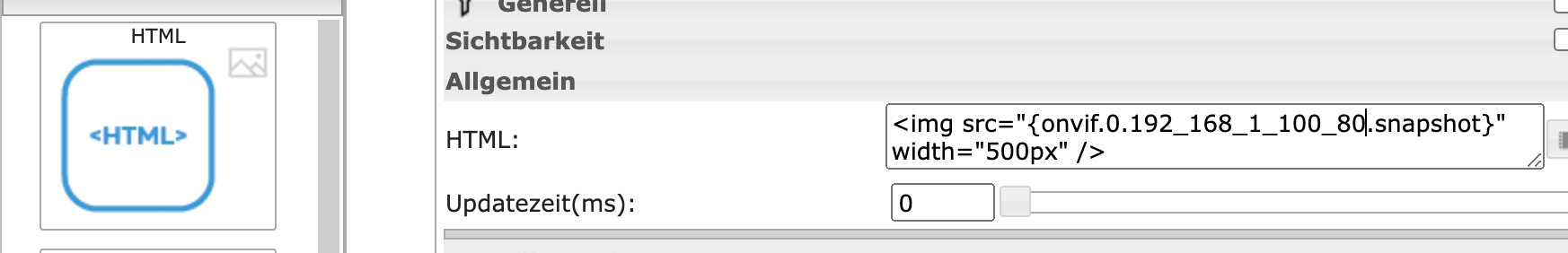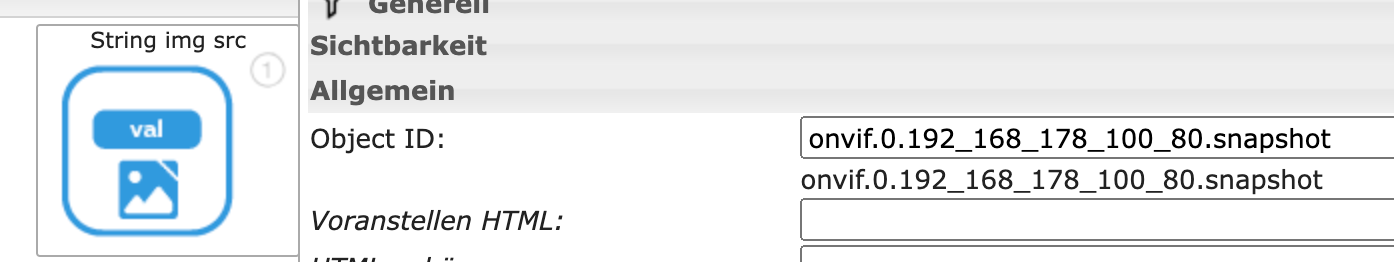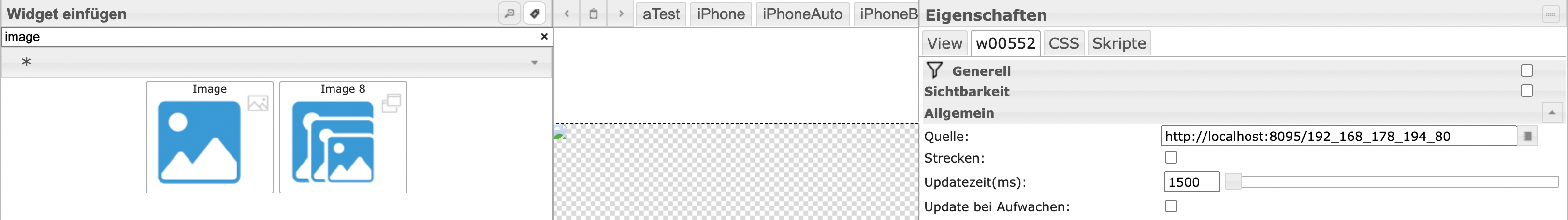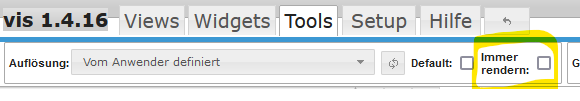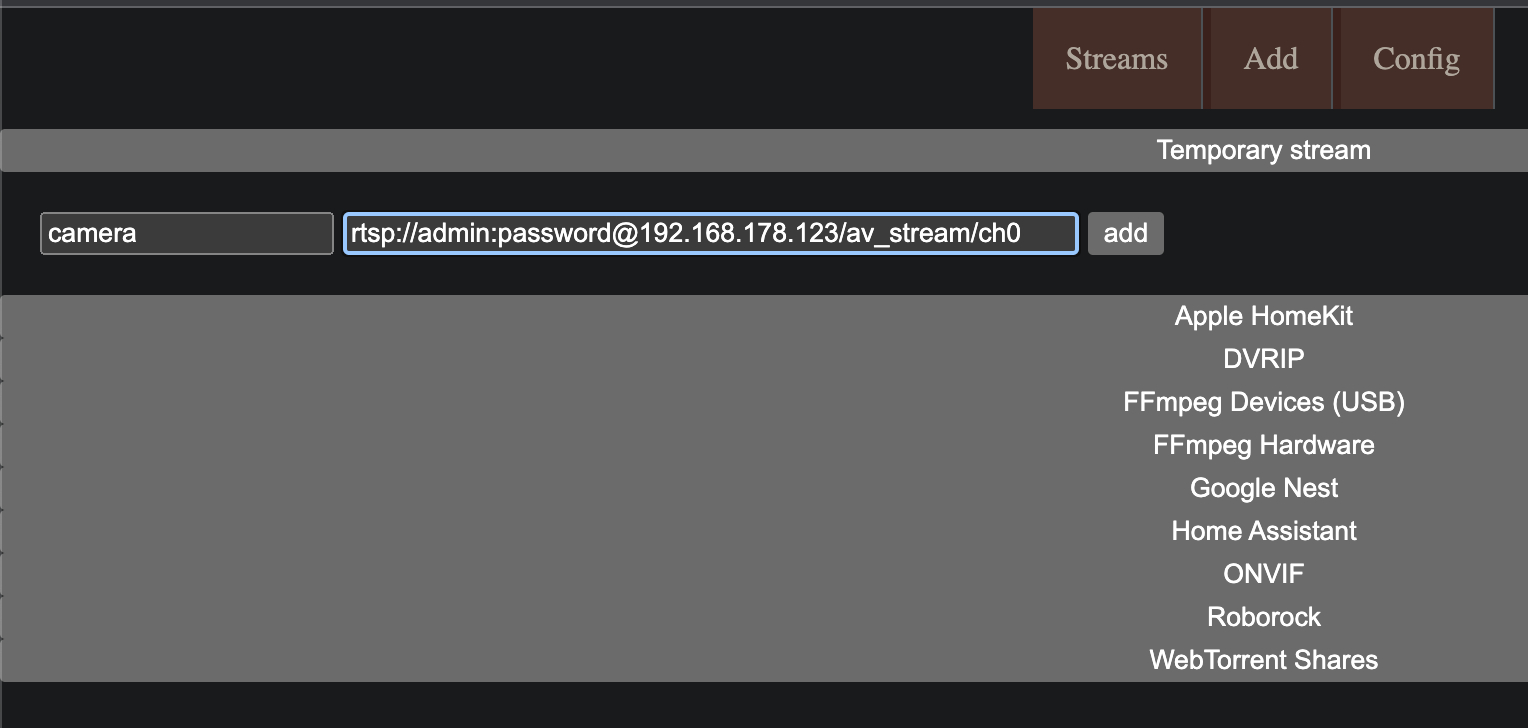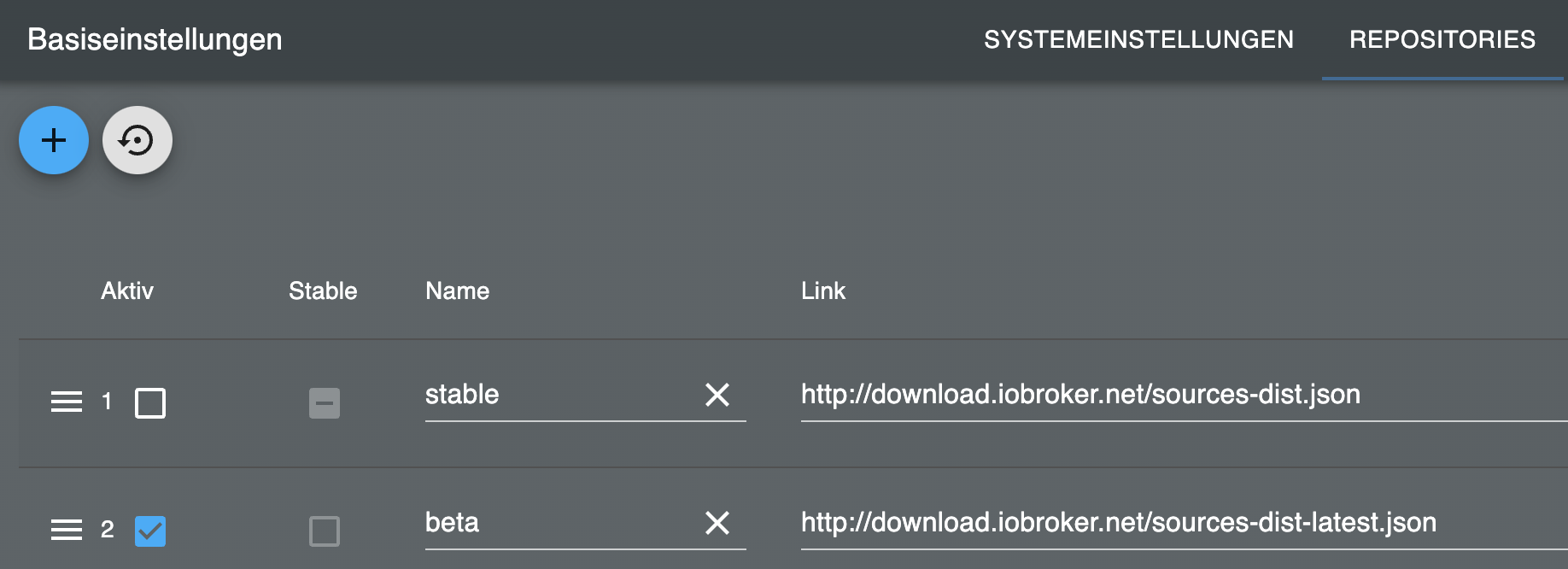NEWS
Test Adapter onvif camera v1.x.x
-
Ich habe auch mal versucht den Adapter zu installieren, was leider zu einem kleinen Desaster mutierte.
Erst einmal sind und bleiben die beiden Such-Buttons in den Instanz Einstellungen ausgegraut.
Alle manuellen Eintragungen sind Zielgenau (Name, PW, IP und Port) auf die Kameras ausgelegt. Man kann aber wie gesagt leider nicht suchen, weil die Buttons ohne Funktion sind.Im loggin wird jede Menge npm-rebuild durchgeführt, was aber letztendlich zu einem finalen Stop des Adapters führt.
host.GLT(GLT) 2023-02-18 21:00:00.129 info instance system.adapter.dwd.0 started with pid 12580 host.GLTGLT) 2023-02-18 20:59:24.158 info host.GLT(GLT) Rebuild for adapter system.adapter.onvif.0 not successful in 3 tries. Adapter will not be restarted again. Please execute "npm install --production" in adapter directory manually. host.GLTGLT) 2023-02-18 20:59:24.158 error host.GLT(GLT) instance system.adapter.onvif.0 terminated with code 1 (JS_CONTROLLER_STOPPED) host.GLTGLT) 2023-02-18 20:59:24.158 error host.GLT(GLT) Caught by controller[0]: } host.GLTGLT) 2023-02-18 20:59:24.158 error host.GLT(GLT) Caught by controller[0]: ] host.GLTGLT) 2023-02-18 20:59:24.158 error host.GLT(GLT) Caught by controller[0]: 'C:\\iobroker\\GLT\\node_modules\\iobroker.onvif\\main.js' host.GLTGLT) 2023-02-18 20:59:24.158 error host.GLT(GLT) Caught by controller[0]: 'C:\\iobroker\\GLT\\node_modules\\urllib\\src\\cjs\\index.js', host.GLTGLT) 2023-02-18 20:59:24.157 error host.GLT(GLT) Caught by controller[0]: 'C:\\iobroker\\GLT\\node_modules\\urllib\\src\\cjs\\HttpClient.js', host.GLTGLT) 2023-02-18 20:59:24.157 error host.GLT(GLT) Caught by controller[0]: 'C:\\iobroker\\GLT\\node_modules\\urllib\\src\\cjs\\diagnosticsChannel.js', host.GLTGLT) 2023-02-18 20:59:24.157 error host.GLT(GLT) Caught by controller[0]: requireStack: [ host.GLTGLT) 2023-02-18 20:59:24.157 error host.GLT(GLT) Caught by controller[0]: code: 'MODULE_NOT_FOUND', host.GLTGLT) 2023-02-18 20:59:24.157 error host.GLT(GLT) Caught by controller[0]: at Module.require (internal/modules/cjs/loader.js:952:19) { host.GLTGLT) 2023-02-18 20:59:24.157 error host.GLT(GLT) Caught by controller[0]: at Function.Module._load (internal/modules/cjs/loader.js:769:14) host.GLTGLT) 2023-02-18 20:59:24.157 error host.GLT(GLT) Caught by controller[0]: at Module.load (internal/modules/cjs/loader.js:928:32) host.GLTGLT) 2023-02-18 20:59:24.157 error host.GLT(GLT) Caught by controller[0]: at Object.Module._extensions..js (internal/modules/cjs/loader.js:1092:10) host.GLTGLT) 2023-02-18 20:59:24.157 error host.GLT(GLT) Caught by controller[0]: at Module._compile (internal/modules/cjs/loader.js:1063:30) host.GLTGLT) 2023-02-18 20:59:24.156 error host.GLT(GLT) Caught by controller[0]: at Object.<anonymous> (C:\iobroker\GLT\node_modules\urllib\src\cjs\diagnosticsChannel.js:7:47) host.GLTGLT) 2023-02-18 20:59:24.156 error host.GLT(GLT) Caught by controller[0]: at require (internal/modules/cjs/helpers.js:88:18) host.GLTGLT) 2023-02-18 20:59:24.156 error host.GLT(GLT) Caught by controller[0]: at Module.require (internal/modules/cjs/loader.js:952:19) host.GLTGLT) 2023-02-18 20:59:24.156 error host.GLT(GLT) Caught by controller[0]: at Function.Module._load (internal/modules/cjs/loader.js:725:27) host.GLTGLT) 2023-02-18 20:59:24.156 error host.GLT(GLT) Caught by controller[0]: at Function.Module._resolveFilename (internal/modules/cjs/loader.js:880:15) host.GLTGLT) 2023-02-18 20:59:24.156 error host.GLT(GLT) Caught by controller[0]: - C:\iobroker\GLT\node_modules\iobroker.onvif\main.js host.GLTGLT) 2023-02-18 20:59:24.156 error host.GLT(GLT) Caught by controller[0]: - C:\iobroker\GLT\node_modules\urllib\src\cjs\index.js host.GLTGLT) 2023-02-18 20:59:24.156 error host.GLT(GLT) Caught by controller[0]: - C:\iobroker\GLT\node_modules\urllib\src\cjs\HttpClient.js host.GLTGLT) 2023-02-18 20:59:24.155 error host.GLT(GLT) Caught by controller[0]: - C:\iobroker\GLT\node_modules\urllib\src\cjs\diagnosticsChannel.js host.GLTGLT) 2023-02-18 20:59:24.155 error host.GLT(GLT) Caught by controller[0]: Require stack: host.GLTGLT) 2023-02-18 20:59:24.155 error host.GLT(GLT) Caught by controller[0]: Error: Cannot find module 'diagnostics_channel' host.GLTGLT) 2023-02-18 20:59:24.155 error host.GLT(GLT) Caught by controller[0]: host.GLTGLT) 2023-02-18 20:59:24.155 error host.GLT(GLT) Caught by controller[0]: ^ host.GLTGLT) 2023-02-18 20:59:24.155 error host.GLT(GLT) Caught by controller[0]: throw err; host.GLTGLT) 2023-02-18 20:59:24.154 error host.GLT(GLT) Caught by controller[0]: internal/modules/cjs/loader.js:883host.GLTGLT) 2023-02-18 20:58:37.282 info host.GLT(GLT) instance system.adapter.onvif.0 started with pid 2200 host.GLTGLT) 2023-02-18 20:58:37.099 info host.GLT(GLT) iobroker npm-rebuild: exit 1 host.GLTGLT) 2023-02-18 20:58:36.074 error host.GLT(GLT) iobroker npm-rebuild: Rebuilding native modules failed host.GLTGLT) 2023-02-18 20:58:22.583 info host.GLT(GLT) iobroker npm-rebuild: C:\iobroker\GLT\node_modules\@serialport\bindings>if not defined npm_config_node_gyp (node "C:\iobroker\GLT\nodejs\node_modules\npm\node_modules\npm-lifecycle\node-gyp-bin\\..\..\node_modules\node-gyp\bin\node-gyp.js" rebuild ) else (node "C:\iobroker\GLT\nodejs\node_modules\npm\node_modules\node-gyp\bin\node-gyp.js" rebuild ) host.GLTGLT) 2023-02-18 20:58:22.582 info host.GLT(GLT) iobroker npm-rebuild: host.GLTGLT) 2023-02-18 20:58:21.779 info host.GLT(GLT) iobroker npm-rebuild: > prebuild-install --tag-prefix @serialport/bindings@ || node-gyp rebuild host.GLTGLT) 2023-02-18 20:58:21.778 info host.GLT(GLT) iobroker npm-rebuild: > @serialport/bindings@8.0.8 install C:\iobroker\GLT\node_modules\@serialport\bindings host.GLTGLT) 2023-02-18 20:58:21.567 info host.GLT(GLT) iobroker npm-rebuild: Thank you for using serialport! If you rely on this package, please consider supporting our open collective: > https://opencollective.com/serialport/donate host.GLTGLT) 2023-02-18 20:58:21.392 info host.GLT(GLT) iobroker npm-rebuild: > serialport@8.0.8 postinstall C:\iobroker\GLT\node_modules\serialport > node thank-you.js host.GLTGLT) 2023-02-18 20:58:15.320 info host.GLT(GLT) iobroker npm-rebuild: > node-gyp-build host.GLTGLT) 2023-02-18 20:58:15.320 info host.GLT(GLT) iobroker npm-rebuild: > @serialport/bindings-cpp@10.8.0 install C:\iobroker\GLT\node_modules\@serialport\bindings-cpp host.GLTGLT) 2023-02-18 20:58:15.087 info host.GLT(GLT) iobroker npm-rebuild: [canvas] Success: "C:\iobroker\GLT\node_modules\iobroker.mihome-vacuum\node_modules\canvas\build\Release\canvas.node" is installed via remote host.GLTGLT) 2023-02-18 20:58:10.717 info host.GLT(GLT) iobroker npm-rebuild: > canvas@2.11.0 install C:\iobroker\GLT\node_modules\iobroker.mihome-vacuum\node_modules\canvas > node-pre-gyp install --fallback-to-build --update-binary host.GLTGLT) 2023-02-18 20:58:10.716 info host.GLT(GLT) iobroker npm-rebuild: host.GLTGLT) 2023-02-18 20:58:08.975 info host.GLT(GLT) iobroker npm-rebuild: > esbuild@0.11.23 postinstall C:\iobroker\GLT\node_modules\esbuild > node install.js host.GLTGLT) 2023-02-18 20:58:08.974 info host.GLT(GLT) iobroker npm-rebuild: host.GLTGLT) 2023-02-18 20:58:06.612 info host.GLT(GLT) iobroker npm-rebuild: The object "system.certificates" was updated successfully. host.GLTGLT) 2023-02-18 20:58:06.603 info host.GLT(GLT) iobroker npm-rebuild: Update certificate defaultPublic host.GLTGLT) 2023-02-18 20:58:06.602 info host.GLT(GLT) iobroker npm-rebuild: The object "system.certificates" was updated successfully. host.GLTGLT) 2023-02-18 20:58:06.592 info host.GLT(GLT) iobroker npm-rebuild: { "defaultPrivate": "-----BEGIN RSA PRIVATE KEY-----\r\nMIIEpAIBAAKCAQEAr0Gojb/CqpNT9HcAyn1q+PN9Vy6+ZEIm8AT2B+jgb0xtKZ9h\r\nbgQ/i3Bspz2mY6uccmqZNppNmWrs/fcy5E58+NKLVUAVggC7vBDn7n1YIgUAqfFE\r\n+CqPuyJduhbOFBu2KW/gM7RZo5QJOJQf0Y1mLtYWOooGdWMnbihtxwEGRyh2iLAf\r\njMg4pj3sdnQCoSEfUpythnOLEXRrh27nIkPfTZ1JTD12Kmr3icIZHL1p5hBw5i19\r\nSa6Qwtzy5+mvlWVu/1jhyXSgbhckMs99tshzY2Pahii+PKS9MEVKk/sgPWqBUKri\r\njrM675XG1K7b2ODgdk0I0YtkGWxjJKmbldmpcwIDAQABAoIBAENQYMExKkACHnkD\r\nTFZ6HaBJRZc66P3xOqtt/GHFXI7jN/qIsQ9kqlOQdus1jrcxrwFzWC3UzoFixGw3\r\nimCOlQmtNL8lwh0Q0wrFI5BCrJtEeKDNfsQi9NnXtVBIehbXHfyEcATr/JILxg7p\r\nNd9zBBBxQlBxu1FTKE3zUVbiWdryWI/3LMkbpQ5YmIde892l6vY9z3NkE/BnMAJz\r\nyRBAyZKyHZWqs/Y1ybm0kGrTrrApLtUQhHLnMQwc2Uaxh7UVBk9vKRaV6/8CaNi1\r\nCR+tkwgjkxp56qNJPKICqB8w3SVy2Rr7Dwl6uCjGicgH97C5wFrrTj6iYiXH4QUl\r\n1t0YnsECgYEA48nLO/xsbSe+PFzMtimp4BTmWNKxbnPr4FoduGSAQs3yNy2Ffusu\r\ntYipSgiU24bI54c46ysgbIeknfUklhaFlSoUMOR+NvOSx+Lbo/sS4Kp6crd3As5A\r\nm87Zg2yIlhJpAtk8GudnUim6hdI4fX1W4L16SP6CAvpGIqxyeEd11usCgYEAxPZN\r\nl4emDgbNEqshgnFtUJwfeMXyclLQGIYVTm5Bnqj2NEC5aeo8n+YvHuY6w/MSVlXP\r\nFsh60ahi3n4SH5IwpdbXAxdVqJrK5sF4u93k0N02a7EcBJo+3kQZDbcenPq39YTG\r\nLlMcintDKmfxBaCO/dgHQWlX4lHwMzz0v3KE5ZkCgYAm08fLssw8kvCvU1YlmtZ0\r\n9rsI2ukZnbLQLCwyuRbPzFEELMM7jhUJJoFMuEe/X6sxI/CEzXYaaciakCWrW61r\r\nbp/AccI91ajoX3f27J4cI5L5qOIlXUjQBiM3brGdewfhT2waXeVTsP81Pk8YvNup\r\nNUL53EAHB+gakvB0JiIk/wKBgQCjMOABGOdA3+mx+hB9n7VPAMwiqP/EMVExwIaO\r\nwVOlPaEgkjANzYIFihaop2ExUYhz+Azpd5ordDTW2+XwOpQMFAF6Ei9qzzYmE08R\r\neTxIwcCBYfEw7wv/5LRNZNf8gM9CoYwCfeI76v0veYd9fhZ7xC3eyIWEgxddnLe8\r\nmAn8oQKBgQCdi+UI6XdKuEPr/1LytaLBUv/yTFrp2qeqzsFH38lTkESSwaHFHjmn\r\nj8WEbasg9C3uac7pGqFKdUMcKPv02/Viy7nv/KAfvd9DY4vWVKVO/K2EYP239AjB\r\nE7lHwOPOf0jUAVKR660cA/PVz+EENwQE4f/xAxx3unKWwxFOBaoy2w==\r\n-----END RSA PRIVATE KEY-----\r\n", "defaultPublic": "-----BEGIN CERTIFICATE-----\r\nMIIDeTCCAmGgAwIBAgIJAsGVlTS426PSMA0GCSqGSIb3DQEBCwUAMD4xETAPBgNV\r\nBAMTCGlvYnJva2VyMRYwFAYDVQQKEw1pb0Jyb2tlciBHbWJIMREwDwYDVQQLEwhp\r\nb2Jyb2tlcjAeFw0yMzAyMTgxOTU4MDZaFw0yNDAyMTgxOTU4MDZaMD4xETAPBgNV\r\nBAMTCEdMVChHTFQpMRYwFAYDVQQKEw1pb0Jyb2tlciBHbWJIMREwDwYDVQQLEwhp\r\nb2Jyb2tlcjCCASIwDQYJKoZIhvcNAQEBBQADggEPADCCAQoCggEBAK9BqI2/wqqT\r\nU/R3AMp9avjzfVcuvmRCJvAE9gfo4G9MbSmfYW4EP4twbKc9pmOrnHJqmTaaTZlq\r\n7P33MuROfPjSi1VAFYIAu7wQ5+59WCIFAKnxRPgqj7siXboWzhQbtilv4DO0WaOU\r\nCTiUH9GNZi7WFjqKBnVjJ24obccBBkcodoiwH4zIOKY97HZ0AqEhH1KcrYZzixF0\r\na4du5yJD302dSUw9dipq94nCGRy9aeYQcOYtfUmukMLc8ufpr5Vlbv9Y4cl0oG4X\r\nJDLPfbbIc2Nj2oYovjykvTBFSpP7ID1qgVCq4o6zOu+VxtSu29jg4HZNCNGLZBls\r\nYySpm5XZqXMCAwEAAaN6MHgwDAYDVR0TAQH/BAIwADAPBgNVHQ8BAf8EBQMDB7+A\r\nMA4GA1UdEQQHMAWCA0dMVDAdBgNVHQ4EFgQUe0mhbYcdZbI+ZTR1vXK/VN0YsAIw\r\nHQYDVR0lBBYwFAYIKwYBBQUHAwEGCCsGAQUFBwMCMAkGA1UdIwQCMAAwDQYJKoZI\r\nhvcNAQELBQADggEBABzclfMqpRQXStqlJYYJcxi5T1dzvvaARJ2nQV3OQtO5eVVa\r\nUjrBxSwgexoHkcys8pqrcWPmMPQ/Iwhpt0AakKqmINgZg7Bbk5B9oqjAojrwjZAa\r\nRxt/SICiU1YsCzsEkMxqQWLctrZjRVKpx53kle4lSMrcSYGw+LHPTrZPRXQARsRH\r\nz2NPxVtze4JmdmXfxptgkCeOm875daHkljllFtCPuHLMN7r7CRN43iPcUpGhl0mv\r\npdlFDM06Z7BvqmlOHK3sZUYeQd+q+BajEptuwjNfJuddbYSjql6T/G8x5AUz2qEe\r\n3Jg9aBJ/ghpUw4btIW4P+sF55mRi1/ieM8/JXWE=\r\n-----END CERTIFICATE-----\r\n" } Update certificate defaultPrivate host.GLTGLT) 2023-02-18 20:58:05.323 info host.GLT(GLT) iobroker npm-rebuild: object _design/system updated host.GLTGLT) 2023-02-18 20:58:04.617 info host.GLT(GLT) iobroker npm-rebuild: Successfully migrated 28427 objects to Redis Sets host.GLTGLT) 2023-02-18 20:57:48.247 info host.GLT(GLT) iobroker npm-rebuild: > iobroker.js-controller@4.0.24 install C:\iobroker\GLT\node_modules\iobroker.js-controller > node iobroker.js setup first host.GLTGLT) 2023-02-18 20:57:48.156 info host.GLT(GLT) iobroker npm-rebuild: NPM version: 6.14.11 host.GLTGLT) 2023-02-18 20:57:45.824 info host.GLT(GLT) iobroker npm-rebuild: > iobroker.js-controller@4.0.24 preinstall C:\iobroker\GLT\node_modules\iobroker.js-controller > node lib/preinstallCheck.js host.GLTGLT) 2023-02-18 20:57:45.824 info host.GLT(GLT) iobroker npm-rebuild: host.GLTGLT) 2023-02-18 20:57:39.600 info host.GLT(GLT) iobroker npm-rebuild: latest @types: 18, installed node: 14 host.GLTGLT) 2023-02-18 20:57:35.126 info host.GLT(GLT) iobroker npm-rebuild: Installing NodeJS typings... host.GLTGLT) 2023-02-18 20:57:34.882 info host.GLT(GLT) iobroker npm-rebuild: > iobroker.javascript@6.2.0 postinstall C:\iobroker\GLT\node_modules\iobroker.javascript > node ./install/installTypings.js host.GLTGLT) 2023-02-18 20:57:34.882 info host.GLT(GLT) iobroker npm-rebuild: host.GLTGLT) 2023-02-18 20:57:34.174 info host.GLT(GLT) iobroker npm-rebuild: [canvas] Success: "C:\iobroker\GLT\node_modules\iobroker.iot\node_modules\canvas\build\Release\canvas.node" is installed via remote host.GLTGLT) 2023-02-18 20:57:30.101 info host.GLT(GLT) iobroker npm-rebuild: > canvas@2.11.0 install C:\iobroker\GLT\node_modules\iobroker.iot\node_modules\canvas > node-pre-gyp install --fallback-to-build --update-binary host.GLTGLT) 2023-02-18 20:57:28.883 info host.GLT(GLT) iobroker npm-rebuild: [canvas] Success: "C:\iobroker\GLT\node_modules\iobroker.energiefluss\node_modules\canvas\build\Release\canvas.node" is installed via remote host.GLTGLT) 2023-02-18 20:57:24.235 info host.GLT(GLT) iobroker npm-rebuild: > canvas@2.11.0 install C:\iobroker\GLT\node_modules\iobroker.energiefluss\node_modules\canvas > node-pre-gyp install --fallback-to-build --update-binary host.GLTGLT) 2023-02-18 20:57:24.234 info host.GLT(GLT) iobroker npm-rebuild: host.GLTGLT) 2023-02-18 20:57:20.695 info host.GLT(GLT) iobroker npm-rebuild: Pass --update-binary to reinstall or --build-from-source to recompile host.GLTGLT) 2023-02-18 20:57:20.694 info host.GLT(GLT) iobroker npm-rebuild: [canvas] Success: "C:\iobroker\GLT\node_modules\canvas\build\Release\canvas.node" already installed host.GLTGLT) 2023-02-18 20:57:19.857 info host.GLT(GLT) iobroker npm-rebuild: > canvas@2.7.0 install C:\iobroker\GLT\node_modules\canvas > node-pre-gyp install --fallback-to-build host.GLTGLT) 2023-02-18 20:57:19.856 info host.GLT(GLT) iobroker npm-rebuild: host.GLTGLT) 2023-02-18 20:57:05.068 info host.GLT(GLT) iobroker npm-rebuild: Rebuilding native modules ...@jb_sullivan Welch node version ist da installiert
-
14.16.0 - liegt vermutlich daran - oder?
-
14.16.0 - liegt vermutlich daran - oder?
@jb_sullivan ja es ist 14.17 aber installier nochmal ich habe mal eine lib downgrade gemacht ob es jetzt geht
-
@jb_sullivan ja es ist 14.17 aber installier nochmal ich habe mal eine lib downgrade gemacht ob es jetzt geht
@tombox Wird gemacht
EDIT: Ich weiß nicht ob ich die Änderung schon erwischt habe, aber auch mit der aktuellen Version geht es noch nicht.
-
@tombox Wird gemacht
EDIT: Ich weiß nicht ob ich die Änderung schon erwischt habe, aber auch mit der aktuellen Version geht es noch nicht.
@jb_sullivan Sorry jetzt nochmal
-
@jb_sullivan Sorry jetzt nochmal
@tombox Installation funktioniert jetzt ohne Fehler, aber es werden weder automatisch noch manuell Kameras (sind 6 Stück und ONVIF tauglich) gefunden und das obwohl ich sowohl IP als auch Port mäßig direkt "mit der Nase" darauf gestoßen haben.
onvif.0 8496 2023-02-18 21:28:40.820 info Finished onvif discovery onvif.0 8496 2023-02-18 21:28:35.813 info Start onvif discovery onvif.0 8496 2023-02-18 21:28:35.750 info Done with cleaning onvif.0 8496 2023-02-18 21:28:35.618 info Clean old version devices onvif.0 8496 2023-02-18 21:28:35.570 info starting. Version 1.0.0 (non-npm: iobroker-community-adapters/ioBroker.onvif#bc7fea2c45037c4557f2e8ec88b760f393cc5378) in C:/iobroker/GLT/node_modules/iobroker.onvif, node: v14.16.0, js-controller: 4.0.24 -
@tombox Installation funktioniert jetzt ohne Fehler, aber es werden weder automatisch noch manuell Kameras (sind 6 Stück und ONVIF tauglich) gefunden und das obwohl ich sowohl IP als auch Port mäßig direkt "mit der Nase" darauf gestoßen haben.
onvif.0 8496 2023-02-18 21:28:40.820 info Finished onvif discovery onvif.0 8496 2023-02-18 21:28:35.813 info Start onvif discovery onvif.0 8496 2023-02-18 21:28:35.750 info Done with cleaning onvif.0 8496 2023-02-18 21:28:35.618 info Clean old version devices onvif.0 8496 2023-02-18 21:28:35.570 info starting. Version 1.0.0 (non-npm: iobroker-community-adapters/ioBroker.onvif#bc7fea2c45037c4557f2e8ec88b760f393cc5378) in C:/iobroker/GLT/node_modules/iobroker.onvif, node: v14.16.0, js-controller: 4.0.24@jb_sullivan Wie sieht der log bei manual search aus.. gerne per pn da dort Passwörter enthalten sind
-
@jb_sullivan Wie sieht der log bei manual search aus.. gerne per pn da dort Passwörter enthalten sind
@tombox Kann ich hier auch öffentlich posten. Da passiert nichts mit Passwörtern. Er startet und finished sofort ohne weitere Aktionen.
So sieht es in der Kamera aus, IP Benutzername und PW sind im Adapter natürlich richtig eingetragen - an der Stelle gleich ein Verbesserungsvorschlag. Ich habe mehrere Kameras mit unterschiedlichen Passwörtern. Entweder man muss zukünftig mehrere Instanzen anlegen, oder es gibt vielleicht zukünftig die Möglichkeit in den Instanz Einstellungen nach mehreren unterschiedlichen Benutzernamen/PW Kombinationen und Kameras zu suchen.
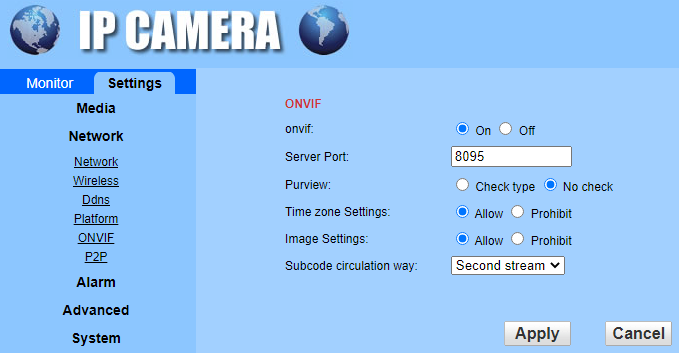
onvif.0 4456 2023-02-18 21:46:35.614 info Finished onvif discovery onvif.0 4456 2023-02-18 21:46:30.608 info Start onvif discovery onvif.0 4456 2023-02-18 21:46:30.490 info starting. Version 1.0.0 (non-npm: iobroker-community-adapters/ioBroker.onvif#bc7fea2c45037c4557f2e8ec88b760f393cc5378) in C:/iobroker/GLT/node_modules/iobroker.onvif, node: v14.16.0, js-controller: 4.0.24 onvif.0 4456 2023-02-18 21:46:30.004 debug Plugin sentry Initialize Plugin (enabled=true) onvif.0 4456 2023-02-18 21:46:29.576 debug States connected to redis: 127.0.0.1:9000 onvif.0 4456 2023-02-18 21:46:29.459 debug States create User PubSub Client onvif.0 4456 2023-02-18 21:46:29.458 debug States create System PubSub Client onvif.0 4456 2023-02-18 21:46:29.396 debug Redis States: Use Redis connection: 127.0.0.1:9000 onvif.0 4456 2023-02-18 21:46:29.316 debug Objects connected to redis: 127.0.0.1:9001 onvif.0 4456 2023-02-18 21:46:29.285 debug Objects client initialize lua scripts onvif.0 4456 2023-02-18 21:46:29.114 debug Objects create User PubSub Client onvif.0 4456 2023-02-18 21:46:29.113 debug Objects create System PubSub Client onvif.0 4456 2023-02-18 21:46:29.092 debug Objects client ready ... initialize now onvif.0 4456 2023-02-18 21:46:28.946 debug Redis Objects: Use Redis connection: 127.0.0.1:9001 -
@tombox Kann ich hier auch öffentlich posten. Da passiert nichts mit Passwörtern. Er startet und finished sofort ohne weitere Aktionen.
So sieht es in der Kamera aus, IP Benutzername und PW sind im Adapter natürlich richtig eingetragen - an der Stelle gleich ein Verbesserungsvorschlag. Ich habe mehrere Kameras mit unterschiedlichen Passwörtern. Entweder man muss zukünftig mehrere Instanzen anlegen, oder es gibt vielleicht zukünftig die Möglichkeit in den Instanz Einstellungen nach mehreren unterschiedlichen Benutzernamen/PW Kombinationen und Kameras zu suchen.
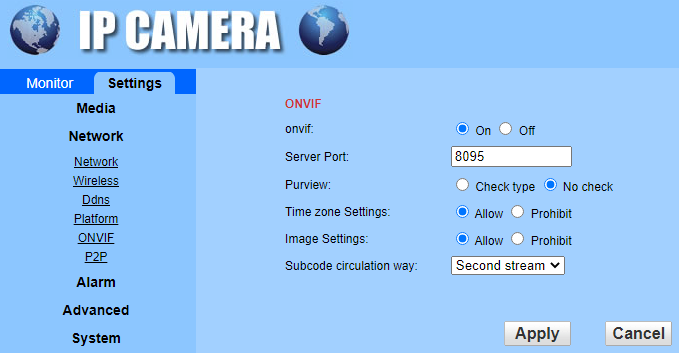
onvif.0 4456 2023-02-18 21:46:35.614 info Finished onvif discovery onvif.0 4456 2023-02-18 21:46:30.608 info Start onvif discovery onvif.0 4456 2023-02-18 21:46:30.490 info starting. Version 1.0.0 (non-npm: iobroker-community-adapters/ioBroker.onvif#bc7fea2c45037c4557f2e8ec88b760f393cc5378) in C:/iobroker/GLT/node_modules/iobroker.onvif, node: v14.16.0, js-controller: 4.0.24 onvif.0 4456 2023-02-18 21:46:30.004 debug Plugin sentry Initialize Plugin (enabled=true) onvif.0 4456 2023-02-18 21:46:29.576 debug States connected to redis: 127.0.0.1:9000 onvif.0 4456 2023-02-18 21:46:29.459 debug States create User PubSub Client onvif.0 4456 2023-02-18 21:46:29.458 debug States create System PubSub Client onvif.0 4456 2023-02-18 21:46:29.396 debug Redis States: Use Redis connection: 127.0.0.1:9000 onvif.0 4456 2023-02-18 21:46:29.316 debug Objects connected to redis: 127.0.0.1:9001 onvif.0 4456 2023-02-18 21:46:29.285 debug Objects client initialize lua scripts onvif.0 4456 2023-02-18 21:46:29.114 debug Objects create User PubSub Client onvif.0 4456 2023-02-18 21:46:29.113 debug Objects create System PubSub Client onvif.0 4456 2023-02-18 21:46:29.092 debug Objects client ready ... initialize now onvif.0 4456 2023-02-18 21:46:28.946 debug Redis Objects: Use Redis connection: 127.0.0.1:9001@jb_sullivan Das Passwort ist nur für den Suchvorgang relevant und muss nicht für alle Kameras stimmen.
Ich sehe im Log nicht das du auf den Button "Manuel Kamera suchen" drückst -
@jb_sullivan Das Passwort ist nur für den Suchvorgang relevant und muss nicht für alle Kameras stimmen.
Ich sehe im Log nicht das du auf den Button "Manuel Kamera suchen" drückst@tombox sagte in Test Adapter onvif camera v1.0.0:
Ich sehe im Log nicht das du auf den Button "Manuel Kamera suchen" drückst
Drücke ich aber - der Button wird dann von blau zu grau und bleibt auch so lange grau bis ich das Fenster verlasse (getestete Wartezeit 15 min.)
Wenn ich bei manueller Suche die richtige IP und den richtigen Port eingebe, müsste es ja eigentlich relativ schnell einen Treffer geben - oder? Um dieses zu überprüfen gehe ich dann aus dem Instanz Fenster in das LOG Fenster - und da bekomme ich dann den LOG von oben.
-
@tombox sagte in Test Adapter onvif camera v1.0.0:
Ich sehe im Log nicht das du auf den Button "Manuel Kamera suchen" drückst
Drücke ich aber - der Button wird dann von blau zu grau und bleibt auch so lange grau bis ich das Fenster verlasse (getestete Wartezeit 15 min.)
Wenn ich bei manueller Suche die richtige IP und den richtigen Port eingebe, müsste es ja eigentlich relativ schnell einen Treffer geben - oder? Um dieses zu überprüfen gehe ich dann aus dem Instanz Fenster in das LOG Fenster - und da bekomme ich dann den LOG von oben.
@jb_sullivan
Es müsste im Log nach dem drücken des Buttons "Manuel Kamera suchen"
info Starting manual search
zu sehen sein und dann die einzelnen VersucheGeht denn der "Kamera Suche starten" button kommt da im log "Starting discovery" ?
-
@jb_sullivan
Es müsste im Log nach dem drücken des Buttons "Manuel Kamera suchen"
info Starting manual search
zu sehen sein und dann die einzelnen VersucheGeht denn der "Kamera Suche starten" button kommt da im log "Starting discovery" ?
@tombox sagte in Test Adapter onvif camera v1.0.0:
Es müsste im Log nach dem drücken des Buttons "Manuel Kamera suchen"
info Starting manual search
zu sehen sein und dann die einzelnen VersucheKam bei mir nie.
-
@jb_sullivan
Es müsste im Log nach dem drücken des Buttons "Manuel Kamera suchen"
info Starting manual search
zu sehen sein und dann die einzelnen VersucheGeht denn der "Kamera Suche starten" button kommt da im log "Starting discovery" ?
@tombox sagte in Test Adapter onvif camera v1.0.0:
Geht denn der "Kamera Suche starten" button kommt da im log "Starting discovery" ?
Wenn das der gleiche Text ist wie "Start onvif discovery" - ja, der kommt - aber der Button Farbumschlag verhält sich analog zur manuellen Suche.
onvif.0 1728 2023-02-19 12:56:51.443 info Finished onvif discovery onvif.0 1728 2023-02-19 12:56:46.437 info Start onvif discovery onvif.0 1728 2023-02-19 12:56:46.273 info starting. Version 1.0.0 (non-npm: iobroker-community-adapters/ioBroker.onvif#bc7fea2c45037c4557f2e8ec88b760f393cc5378) in C:/iobroker/GLT/node_modules/iobroker.onvif, node: v14.16.0, js-controller: 4.0.24 onvif.0 1728 2023-02-19 12:56:45.689 debug Plugin sentry Initialize Plugin (enabled=true) onvif.0 1728 2023-02-19 12:56:45.389 debug States connected to redis: 127.0.0.1:9000 onvif.0 1728 2023-02-19 12:56:45.321 debug States create User PubSub Client onvif.0 1728 2023-02-19 12:56:45.320 debug States create System PubSub Client onvif.0 1728 2023-02-19 12:56:45.288 debug Redis States: Use Redis connection: 127.0.0.1:9000 onvif.0 1728 2023-02-19 12:56:45.243 debug Objects connected to redis: 127.0.0.1:9001 onvif.0 1728 2023-02-19 12:56:45.237 debug Objects client initialize lua scripts onvif.0 1728 2023-02-19 12:56:45.105 debug Objects create User PubSub Client onvif.0 1728 2023-02-19 12:56:45.104 debug Objects create System PubSub Client onvif.0 1728 2023-02-19 12:56:45.103 debug Objects client ready ... initialize now onvif.0 1728 2023-02-19 12:56:45.035 debug Redis Objects: Use Redis connection: 127.0.0.1:9001 -
@tombox sagte in Test Adapter onvif camera v1.0.0:
Geht denn der "Kamera Suche starten" button kommt da im log "Starting discovery" ?
Wenn das der gleiche Text ist wie "Start onvif discovery" - ja, der kommt - aber der Button Farbumschlag verhält sich analog zur manuellen Suche.
onvif.0 1728 2023-02-19 12:56:51.443 info Finished onvif discovery onvif.0 1728 2023-02-19 12:56:46.437 info Start onvif discovery onvif.0 1728 2023-02-19 12:56:46.273 info starting. Version 1.0.0 (non-npm: iobroker-community-adapters/ioBroker.onvif#bc7fea2c45037c4557f2e8ec88b760f393cc5378) in C:/iobroker/GLT/node_modules/iobroker.onvif, node: v14.16.0, js-controller: 4.0.24 onvif.0 1728 2023-02-19 12:56:45.689 debug Plugin sentry Initialize Plugin (enabled=true) onvif.0 1728 2023-02-19 12:56:45.389 debug States connected to redis: 127.0.0.1:9000 onvif.0 1728 2023-02-19 12:56:45.321 debug States create User PubSub Client onvif.0 1728 2023-02-19 12:56:45.320 debug States create System PubSub Client onvif.0 1728 2023-02-19 12:56:45.288 debug Redis States: Use Redis connection: 127.0.0.1:9000 onvif.0 1728 2023-02-19 12:56:45.243 debug Objects connected to redis: 127.0.0.1:9001 onvif.0 1728 2023-02-19 12:56:45.237 debug Objects client initialize lua scripts onvif.0 1728 2023-02-19 12:56:45.105 debug Objects create User PubSub Client onvif.0 1728 2023-02-19 12:56:45.104 debug Objects create System PubSub Client onvif.0 1728 2023-02-19 12:56:45.103 debug Objects client ready ... initialize now onvif.0 1728 2023-02-19 12:56:45.035 debug Redis Objects: Use Redis connection: 127.0.0.1:9001@jb_sullivan Nach Neuinstallation sollten jetzt auch die buttons gehen.
-
@jb_sullivan Nach Neuinstallation sollten jetzt auch die buttons gehen.
@tombox AH jetzt ja - eine Insel, besser gesagt eine Kamera - na dann wollen wir mal gucken ob er die anderen manuell auch noch findet - automatisch hat er jedenfalls nichts gefunden.
Aber es geht jetzt schonmal auf manuell.......
-
Vielen Dank für den Adapter
Install und hinzufügen der Kameras hat perfekt funktioniertUnd da habe ich doch gleich eine Frage
Ich habe meine Cams im Garten und würde diese gern vor dem Betreten deaktievieren
Also die Aufzeichnung und die AlamierungMomentan mache ich es über die App aber es wäre schön wenn ich in der VIS einen Button hätte mit dem ich das machen könnte
Ist es möglich diese Option zu integrieren?
Danke im Voraus
Marcel -
Vielen Dank für den Adapter
Install und hinzufügen der Kameras hat perfekt funktioniertUnd da habe ich doch gleich eine Frage
Ich habe meine Cams im Garten und würde diese gern vor dem Betreten deaktievieren
Also die Aufzeichnung und die AlamierungMomentan mache ich es über die App aber es wäre schön wenn ich in der VIS einen Button hätte mit dem ich das machen könnte
Ist es möglich diese Option zu integrieren?
Danke im Voraus
Marcel -
@wszene ich sehe nicht das dies über onvif Protokoll möglich ist dann wäre das eher etwas individuell für jeden Hersteller
Bei mir kommen einige Warnugen und errors beim starten der Instanz.
Habe 4 Tapo C200.
192.168.178.117:2020 No snapshot url available: Error: ONVIF SOAP Fault: {"value":"SOAP-ENV:Receiver","subcode":{"value":"ter:ActionNotSupported"}} <?xml version="1.0" encoding="UTF-8"?> <soap:Envelope ><soap:Header><wsa:To>http://schemas.xmlsoap.org/ws/2004/08/addressing/role/anonymous</wsa:To><wsa:Action>http://schemas.xmlsoap.org/ws/2005/04/discovery/ProbeMatches</wsa:Action><wsa:MessageID>urn:uuid:315681d1-2e37-45ee-b407-9b9c26990de8</wsa:MessageID><wsa:RelatesTo>urn:uuid:5bf5e60a-86f3-cf75-a8b2-ab66a704fde6</wsa:RelatesTo><wsd:AppSequence InstanceId="1677084647" SequenceId="urn:uuid:38e8978f-b114-4596-8aba-06a03425c634" MessageNumber="149"/></soap:Header><soap:Body><wsd:ProbeMatches><wsd:ProbeMatch><wsa:EndpointReference><wsa:Address>urn:uuid:9e09e321-e4b7-4a6d-94a1-4a67070299b6</wsa:Address></wsa:EndpointReference><wsd:Types>wsdp:Device pub:Computer</wsd:Types><wsd:XAddrs>http://CamStation2:5357/9e09e321-e4b7-4a6d-94a1-4a67070299b6</wsd:XAddrs><wsd:MetadataVersion>2</wsd:MetadataVersion></wsd:ProbeMatch></wsd:ProbeMatches></soap:Body></soap:Envelope> -
@wszene ich sehe nicht das dies über onvif Protokoll möglich ist dann wäre das eher etwas individuell für jeden Hersteller
-
Bei mir kommen einige Warnugen und errors beim starten der Instanz.
Habe 4 Tapo C200.
192.168.178.117:2020 No snapshot url available: Error: ONVIF SOAP Fault: {"value":"SOAP-ENV:Receiver","subcode":{"value":"ter:ActionNotSupported"}} <?xml version="1.0" encoding="UTF-8"?> <soap:Envelope ><soap:Header><wsa:To>http://schemas.xmlsoap.org/ws/2004/08/addressing/role/anonymous</wsa:To><wsa:Action>http://schemas.xmlsoap.org/ws/2005/04/discovery/ProbeMatches</wsa:Action><wsa:MessageID>urn:uuid:315681d1-2e37-45ee-b407-9b9c26990de8</wsa:MessageID><wsa:RelatesTo>urn:uuid:5bf5e60a-86f3-cf75-a8b2-ab66a704fde6</wsa:RelatesTo><wsd:AppSequence InstanceId="1677084647" SequenceId="urn:uuid:38e8978f-b114-4596-8aba-06a03425c634" MessageNumber="149"/></soap:Header><soap:Body><wsd:ProbeMatches><wsd:ProbeMatch><wsa:EndpointReference><wsa:Address>urn:uuid:9e09e321-e4b7-4a6d-94a1-4a67070299b6</wsa:Address></wsa:EndpointReference><wsd:Types>wsdp:Device pub:Computer</wsd:Types><wsd:XAddrs>http://CamStation2:5357/9e09e321-e4b7-4a6d-94a1-4a67070299b6</wsd:XAddrs><wsd:MetadataVersion>2</wsd:MetadataVersion></wsd:ProbeMatch></wsd:ProbeMatches></soap:Body></soap:Envelope>@chris76e Ja genau das ist die Info das Tapes kein snapshot url anbieten also ein url wo man das aktuelle bild abgreifen kann. Das ist sehr ärgerlich. Es bietet nur video Urls. Für ein snapshot müsste man ffmpeg installieren und vom aktuellen stream ein screenshot erstellen