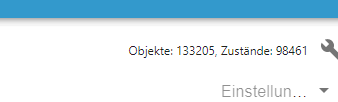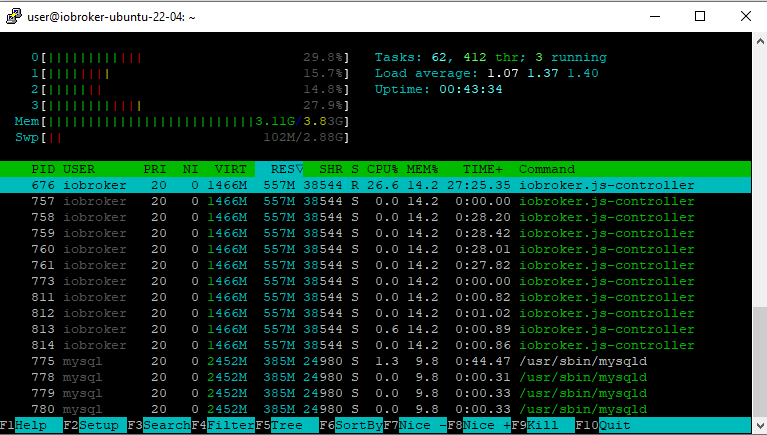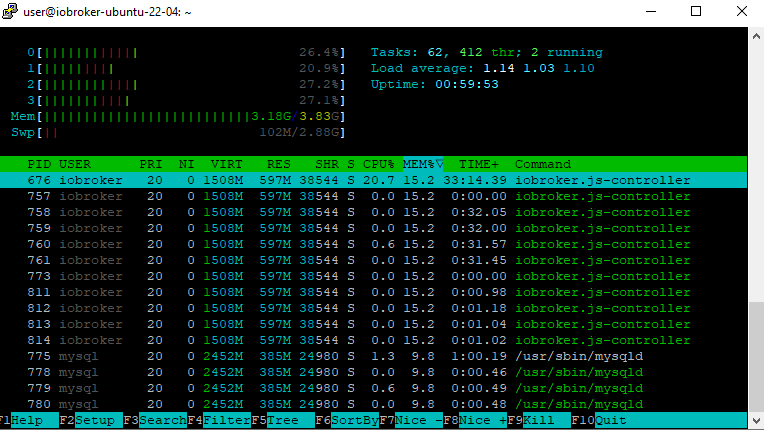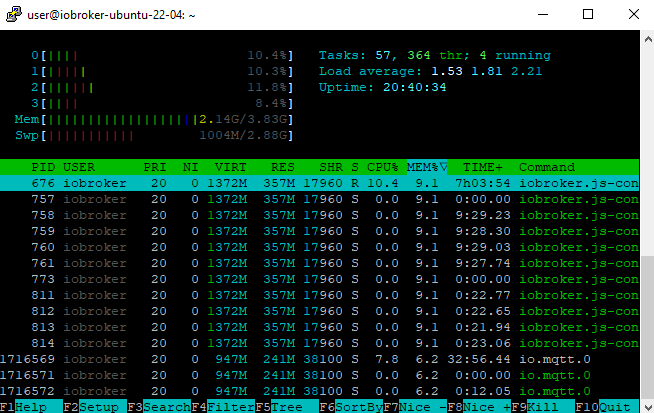NEWS
langsame Admin Weboberfläche/No connection to databases
-
@tilly sagte in langsame Admin Weboberfläche/No connection to databases:
neu aufgesetzt.
Zeigen :
cd /opt/iobroker npm ls | grep -E 'github.com|ERR' iobroker update -i sudo ln -s /usr/bin/node /usr/bin/nodejs uname -m && type -P nodejs node npm && nodejs -v && node -v && npm -v && whoami && pwd && sudo apt update &> /dev/null && sudo apt update && apt policy nodejs.
War auch alles schnell und nun plötzlich wieder ein langsames System,
eventuell ein Script geschrieben was Amok läuft !?
user@iobroker-ubuntu-22-04:~$ cd /opt/iobroker user@iobroker-ubuntu-22-04:/opt/iobroker$ npm ls | grep -E 'github.com|ERR' [sudo] password for user:user@iobroker-ubuntu-22-04:/opt/iobroker$ iobroker update -i Used repository: stable Adapter "admin" : 6.2.22 , installed 6.2.22 Adapter "alexa2" : 3.19.9 , installed 3.19.9 Adapter "backitup" : 2.4.10 , installed 2.4.12 Adapter "bring" : 1.8.1 , installed 1.8.1 Adapter "cloud" : 4.2.2 , installed 4.2.2 Adapter "discovery" : 3.0.5 , installed 3.0.5 Adapter "dwd" : 2.8.3 , installed 2.8.3 Adapter "echarts" : 1.0.12 , installed 1.0.12 Adapter "ecovacs-deebot": 1.4.4 , installed 1.4.7 Adapter "firetv" : 1.0.0 , installed 1.0.0 Adapter "flot" : 1.11.0 , installed 1.11.0 Adapter "haassohn" : 1.0.7 , installed 1.0.7 Adapter "ical" : 1.13.1 , installed 1.13.1 Adapter "icons-mfd-png": 1.1.0 , installed 1.1.0 Adapter "info" : 1.9.19 , installed 1.9.19 Adapter "iot" : 1.11.9 , installed 1.11.9 Adapter "javascript" : 6.0.3 , installed 6.0.3 Controller "js-controller": 4.0.23 , installed 4.0.23 Adapter "mihome-lamp" : 1.1.0 , installed 1.1.0 Adapter "modbus" : 5.0.5 , installed 5.0.5 Adapter "mqtt" : 4.0.7 , installed 4.0.7 Adapter "node-red" : 4.0.0 , installed 4.0.0 Adapter "octoprint" : 4.0.0 , installed 4.0.0 Adapter "openweathermap": 0.3.0 , installed 0.3.0 Adapter "parser" : 1.1.8 , installed 1.1.8 Adapter "pvforecast" : 2.3.0 , installed 2.3.0 Adapter "samsung" : 0.5.8 , installed 0.5.11 Adapter "sayit" : 1.12.3 , installed 1.12.6 Adapter "shelly" : 6.0.0 , installed 6.0.0 Adapter "simple-api" : 2.7.0 , installed 2.7.0 Adapter "socketio" : 4.2.0 , installed 6.1.8 Adapter "sonoff" : 2.5.1 , installed 2.5.1 Adapter "sonos" : 2.2.3 , installed 2.2.3 Adapter "sprinklecontrol": 0.2.9 , installed 0.2.12 Adapter "sql" : 2.1.8 , installed 2.1.8 Adapter "tankerkoenig" : 2.1.1 , installed 2.1.1 Adapter "telegram" : 1.14.1 , installed 1.14.1 Adapter "tr-064" : 4.2.16 , installed 4.2.16 Adapter "trashschedule": 2.0.3 , installed 2.0.3 Adapter "tuya" : 3.6.15 , installed 3.6.15 Adapter "unifi" : 0.5.10 , installed 0.6.1 Adapter "vis" : 1.4.15 , installed 1.4.15 Adapter "vis-hqwidgets": 1.3.0 , installed 1.3.0 Adapter "vis-inventwo" : 3.3.1 , installed 3.3.3 Adapter "vis-jqui-mfd" : 1.0.12 , installed 1.0.12 Adapter "web" : 4.3.0 , installed 5.2.4 Adapter "wled" : 0.6.7 , installed 0.6.7 Adapter "ws" : 1.3.0 , installed 2.1.3 Adapter "yahka" : 0.13.1 , installed 0.13.1 Adapter "zigbee" : 1.7.5 , installed 1.7.6 Adapter "zwave2" : 2.6.0 , installed 2.6.0 user@iobroker-ubuntu-22-04:/opt/iobroker$user@iobroker-ubuntu-22-04:/opt/iobroker$ sudo ln -s /usr/bin/node /usr/bin/nodejs uname -m && type -P nodejs node npm && nodejs -v && node -v && npm -v && whoami && pwd && sudo apt update &> /dev/null && sudo apt update && apt policy nodejs ln: failed to create symbolic link '/usr/bin/nodejs': File exists x86_64 /usr/bin/nodejs /usr/bin/node /usr/bin/npm v16.17.0 v16.17.0 8.15.0 user /opt/iobroker OK:1 http://de.archive.ubuntu.com/ubuntu jammy InRelease Holen:2 http://de.archive.ubuntu.com/ubuntu jammy-updates InRelease [114 kB] OK:3 https://deb.nodesource.com/node_16.x jammy InRelease OK:4 http://de.archive.ubuntu.com/ubuntu jammy-backports InRelease Holen:5 http://de.archive.ubuntu.com/ubuntu jammy-security InRelease [110 kB] Es wurden 224 kB in 2 s geholt (139 kB/s). Paketlisten werden gelesen… Fertig Abhängigkeitsbaum wird aufgebaut… Fertig Statusinformationen werden eingelesen… Fertig Alle Pakete sind aktuell. nodejs: Installiert: 16.17.0-deb-1nodesource1 Installationskandidat: 16.17.0-deb-1nodesource1 Versionstabelle: *** 16.17.0-deb-1nodesource1 500 500 https://deb.nodesource.com/node_16.x jammy/main amd64 Packages 100 /var/lib/dpkg/status 12.22.9~dfsg-1ubuntu3 500 500 http://de.archive.ubuntu.com/ubuntu jammy/universe amd64 Packages user@iobroker-ubuntu-22-04:/opt/iobroker$Ein Skript was ich neu gemacht hatte, habe ich erstmal wieder deaktiviert.
-
@crunchip sagte in langsame Admin Weboberfläche/No connection to databases:
Größe/Anzahl der ObjekteKann ich mir nicht vorstelle ,
er schreibtund nun plötzlich wieder ein langsames System
da sind schon ein paar Tage zwischen .....
zeige mal
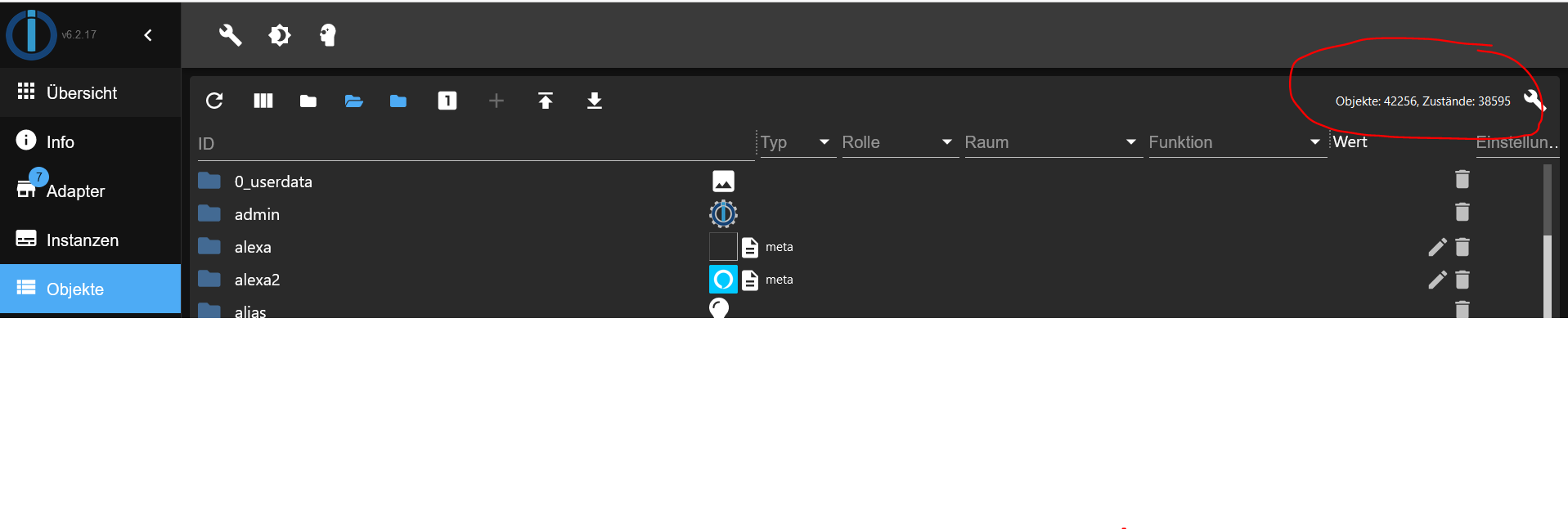
hast du dann wenn er langsam läuft einen Neustart gemacht und danach ist es X Zeit / X Tage wieder gut .
-
Admin Weboberfläche jetzt auch nach Neustart sehr langsam.
Info, Adapter und Instanzen wird noch geladen. Bei Objekten Timeout. -
@thomas-braun said in langsame Admin Weboberfläche/No connection to databases:
free -ht --mega
user@iobroker-ubuntu-22-04:~$ free -ht --mega total used free shared buff/cache available Mem: 3,9G 3,2G 467M 1,0M 293M 529M Swap: 3,0G 100M 2,9G Total: 6,9G 3,3G 3,3GAber wieso sind es so viele? Da sind bestimmt welche doppelt.
-
@thomas-braun said in langsame Admin Weboberfläche/No connection to databases:
free -ht --mega
user@iobroker-ubuntu-22-04:~$ free -ht --mega total used free shared buff/cache available Mem: 3,9G 3,2G 467M 1,0M 293M 529M Swap: 3,0G 100M 2,9G Total: 6,9G 3,3G 3,3GAber wieso sind es so viele? Da sind bestimmt welche doppelt.
Sooooo viel Luft ist da nicht mehr.
Schau mithtop(sortiert nach MEM%) was da wieviel RAM knuspert.
-
Sooooo viel Luft ist da nicht mehr.
Schau mithtop(sortiert nach MEM%) was da wieviel RAM knuspert.
-
(sortiert nach MEM%)
-
(sortiert nach MEM%)