NEWS
"PAJ GPS" JSON API mit Blockly abfragen ???
-
Hallo zusammen,
ich würde gerne mit blockly auf die "PAJ GPS JSON API" zugreifen.
https://connect.paj-gps.de/api/documentation
https://connect.paj-gps.de/docs/api-docs.jsonMir fehlt absolut jeder Ansatz.
Müsste mich mit EMail Adresse und Kennwort anmelden.
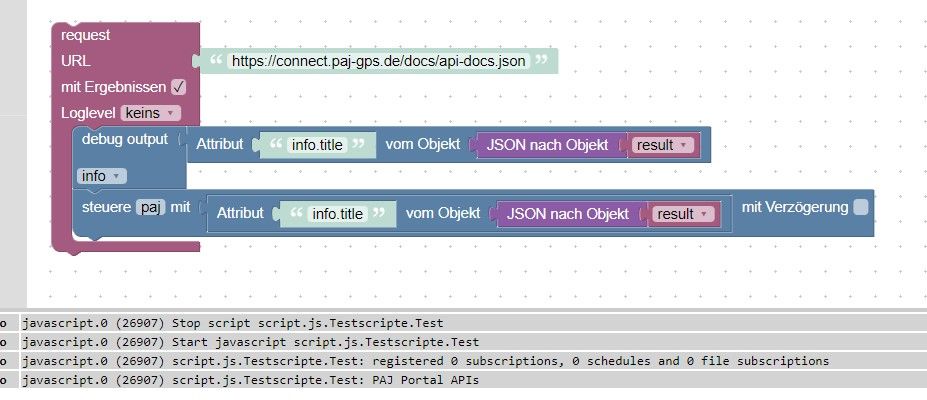
Soweit klappt es, .... aber hier kommt ich nicht weiter.
Wie sende ich einen POST mit meinen Logindaten ?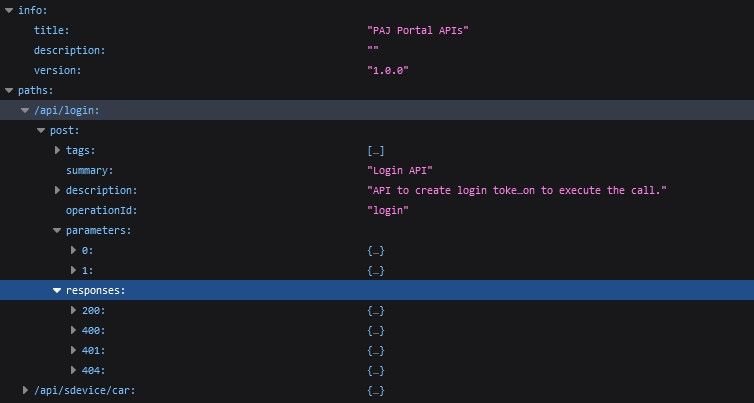
-
Hallo zusammen,
ich würde gerne mit blockly auf die "PAJ GPS JSON API" zugreifen.
https://connect.paj-gps.de/api/documentation
https://connect.paj-gps.de/docs/api-docs.jsonMir fehlt absolut jeder Ansatz.
Müsste mich mit EMail Adresse und Kennwort anmelden.
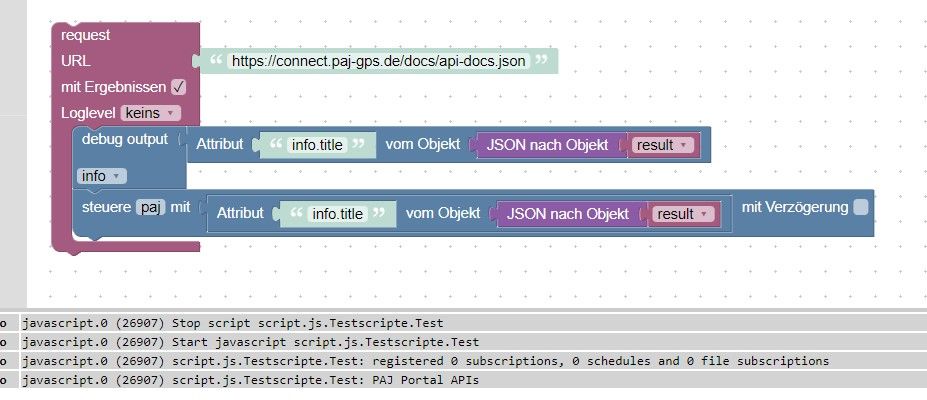
Soweit klappt es, .... aber hier kommt ich nicht weiter.
Wie sende ich einen POST mit meinen Logindaten ?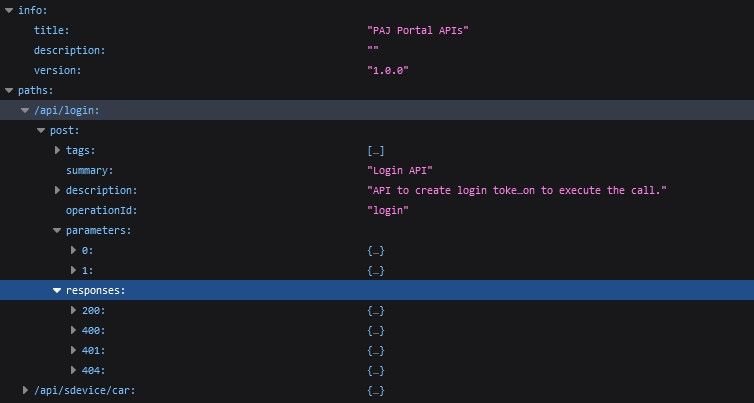
Ich stehe (bald) vor dem gleichen Vorhaben.
Schätze im Januar habe ich etwas Zeit dafür.@drfirebird bist du in dem Thema weiter gekommen?
-
Hallo zusammen,
ich würde gerne mit blockly auf die "PAJ GPS JSON API" zugreifen.
https://connect.paj-gps.de/api/documentation
https://connect.paj-gps.de/docs/api-docs.jsonMir fehlt absolut jeder Ansatz.
Müsste mich mit EMail Adresse und Kennwort anmelden.
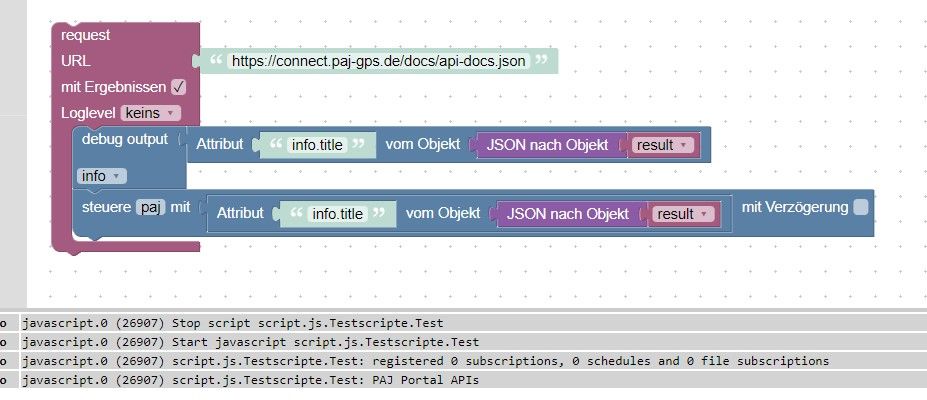
Soweit klappt es, .... aber hier kommt ich nicht weiter.
Wie sende ich einen POST mit meinen Logindaten ?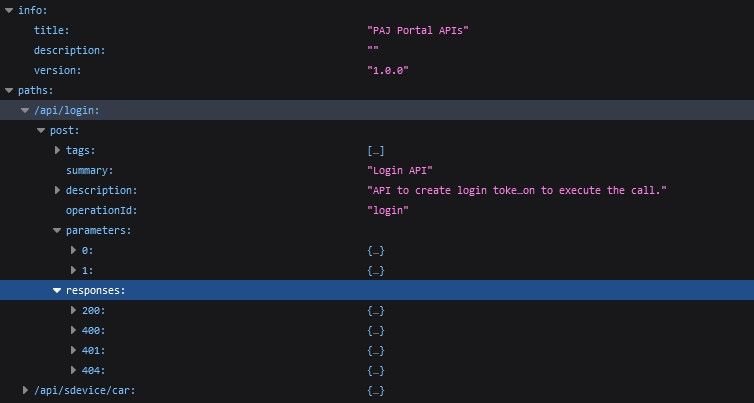
@drfirebird Hi, gerne versuche ich zu helfen obwohl der Thread schon so alt ist.
Der Login Endpunkt liegt jetzt hier wie du auf "https://connect.paj-gps.de/api/documentation" sehen kannst:
"https://connect.paj-gps.de/api/v1/login"Du brauchst eigentlich nur per POST Anfrage die form-data Felder "email" und "password" zu übergeben. Hier ein curl Beispiel:
curl --location 'https://connect.paj-gps.de/api/v1/login' \ --form 'email="DEINE_EMAILADRESSE"' \ --form 'password="DEIN_PASSWORT"'Dann bekommst du wie üblich bei oauth einen "token" zurück den du in den header jeder weiteren Anfrage einsetzt um dich zu authentifizieren
curl --location 'https://connect.paj-gps.de/api/v1/device/' \ --header 'Authorization: Bearer DEIN_TOKEN' \Ebenso einen "refresh_token" um nach Ablauf von "expires_in" einen neuen token automatisiert anzufragen.


