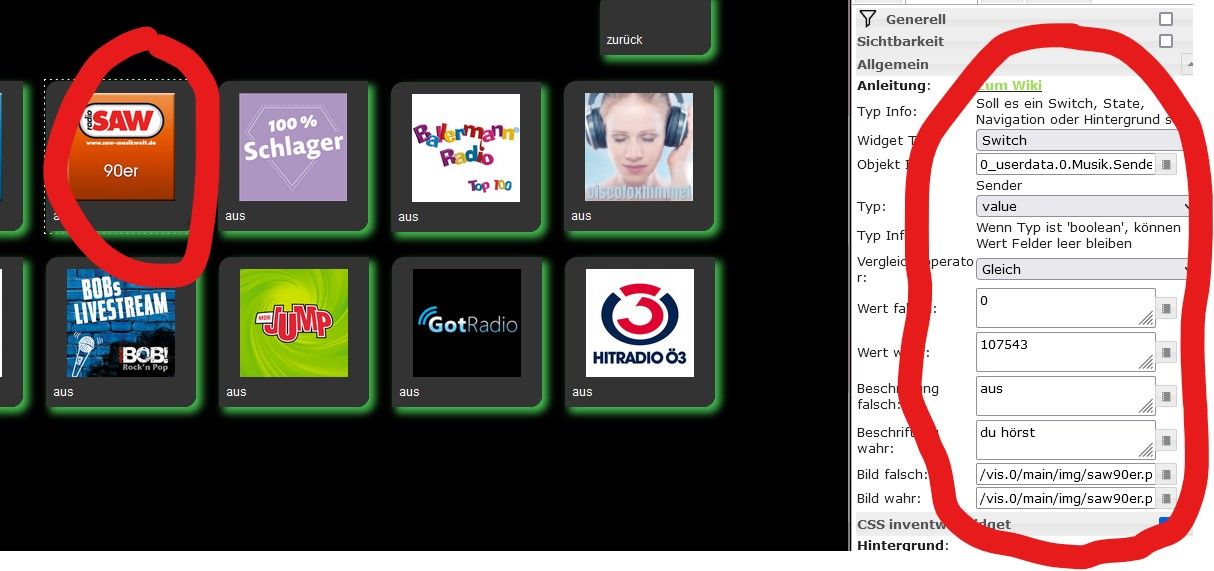NEWS
Sonos-HTTP-API Installation für Newbies, Dummies und mich
-
dann ist doch schon wieder der Wurm drin.... ( oder Gruppen )
teste mal eine Box nach der anderen..... einzeln....
und Finger weg von der APP....ab jetzt machst Du das alles über die API, sonst gibt das ein durcheinander ( wie anscheinend jetzt schon wieder )
Wenn Du Gruppen gebildet hast ( was Du erst machen solltest wenn Du das grundlegende verstanden hast )
sprichst Du immer den Chef der Gruppe an,...... dann spielen auch mehrere.guck Dir nochmal den Bereich USAGE an
-
dann ist doch schon wieder der Wurm drin.... ( oder Gruppen )
teste mal eine Box nach der anderen..... einzeln....
und Finger weg von der APP....ab jetzt machst Du das alles über die API, sonst gibt das ein durcheinander ( wie anscheinend jetzt schon wieder )
Wenn Du Gruppen gebildet hast ( was Du erst machen solltest wenn Du das grundlegende verstanden hast )
sprichst Du immer den Chef der Gruppe an,...... dann spielen auch mehrere.guck Dir nochmal den Bereich USAGE an
-
noch eine kleine Frage, wie hast du das gelöst, dass die Sendernummer sich an den Link hängen.
http://192.168.1.180:5005/Küche/tunein/play/XXXXXmit einem Blockly oder hast du für jeden Sender einen Eintrag erzeugt?
-
@hsjan sagte in Sonos-HTTP-API Installation für Newbies, Dummies und mich:
ja, besten Dank das kann ich nachbauen.
Teil Blockly zu dem Bild ( mit Gruppenbildung )
geeignet für Radio und Spotify
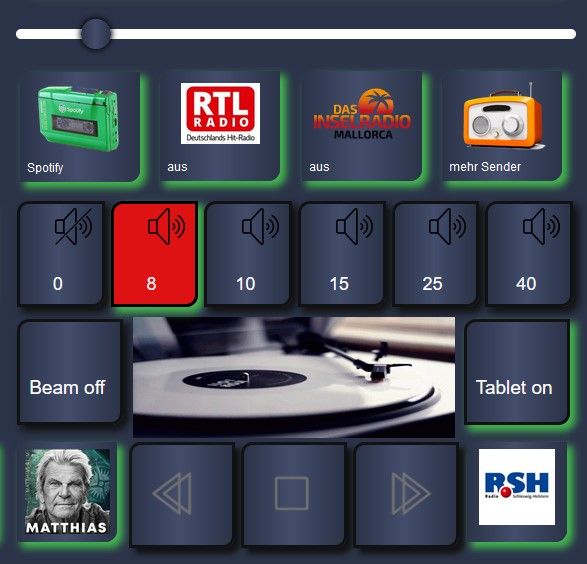
und Lautstärke als Beispiel
Beispiel Gruppe erstellen und löschen
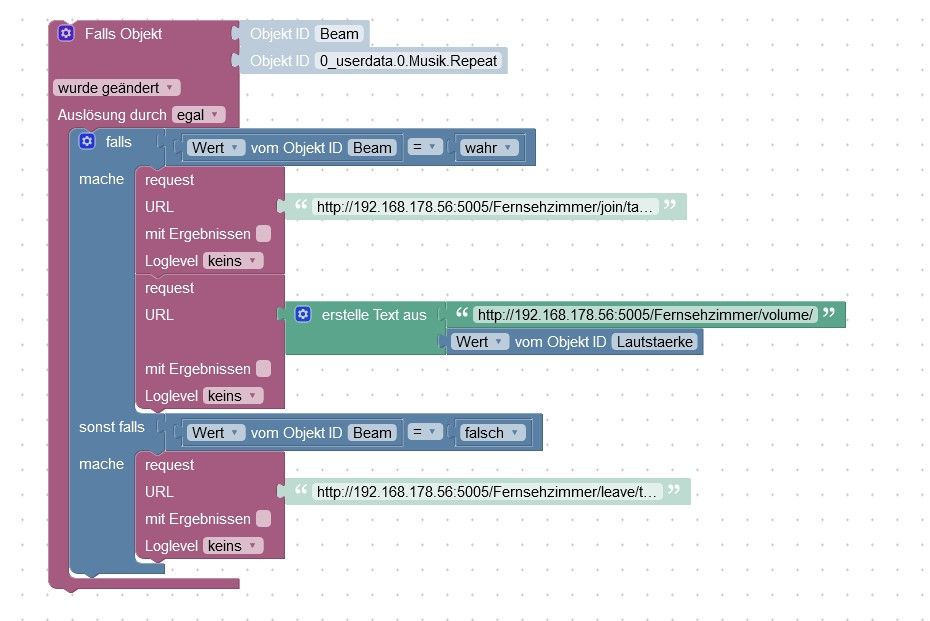
-
@hsjan sagte in Sonos-HTTP-API Installation für Newbies, Dummies und mich:
ja, besten Dank das kann ich nachbauen.
Teil Blockly zu dem Bild ( mit Gruppenbildung )
geeignet für Radio und Spotify
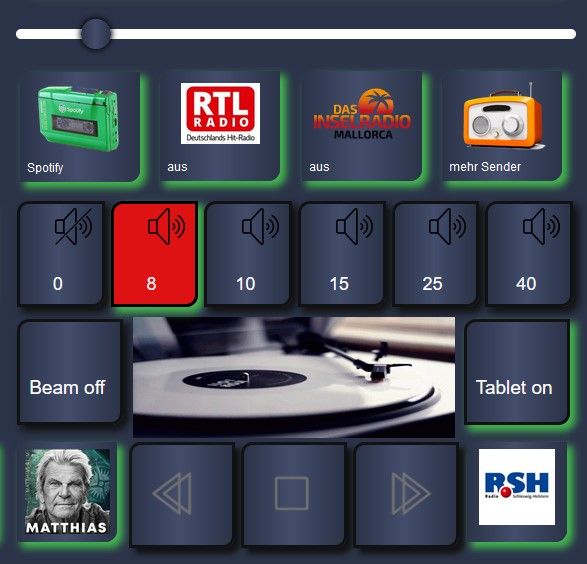
und Lautstärke als Beispiel
Beispiel Gruppe erstellen und löschen
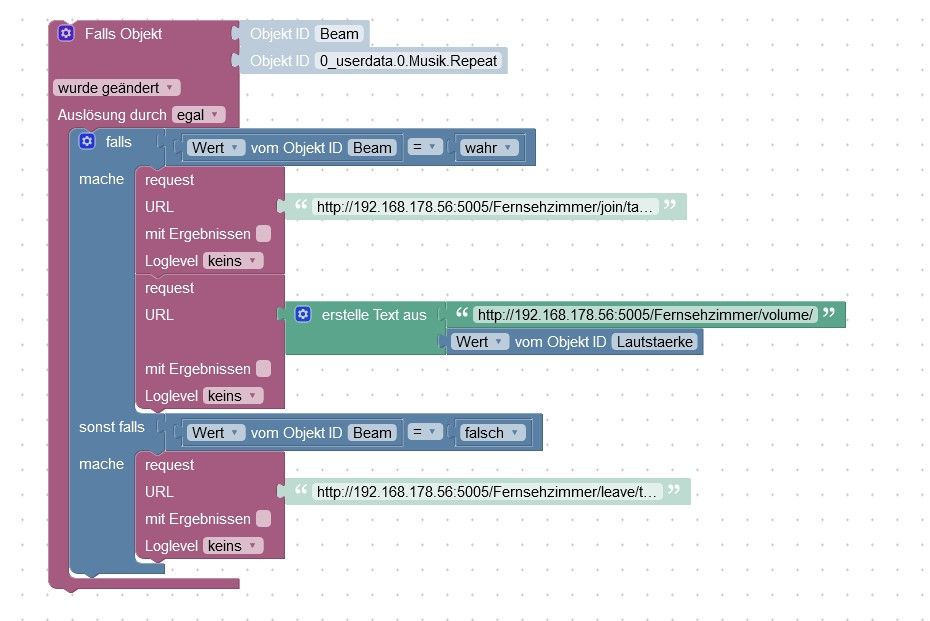
-
@hsjan sagte in Sonos-HTTP-API Installation für Newbies, Dummies und mich:
ja, besten Dank das kann ich nachbauen.
Teil Blockly zu dem Bild ( mit Gruppenbildung )
geeignet für Radio und Spotify
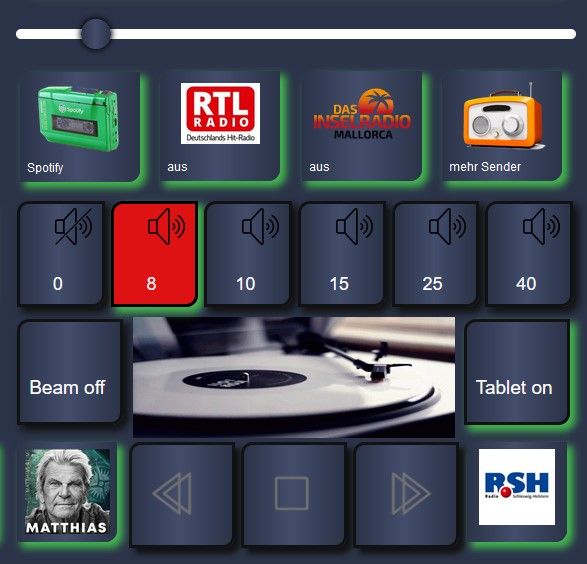
und Lautstärke als Beispiel
Beispiel Gruppe erstellen und löschen
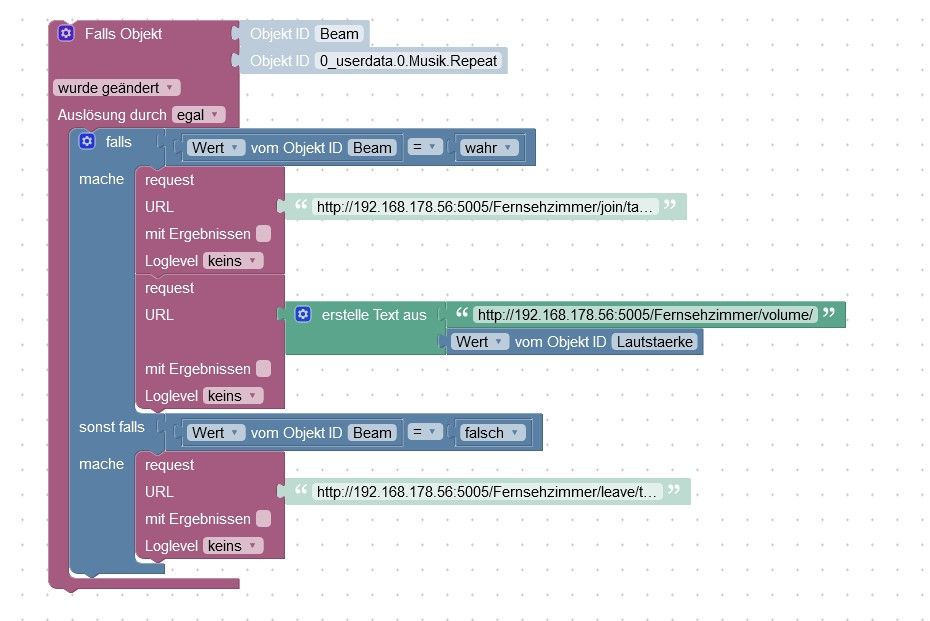
Super, mit deinen Anregungen habe ich "glaube ich" es jetzt verstanden. APP aus und Adapter ausgeschaltet. :blush: Ich habe die Blockly´s mal angeschaut. Ich denke auch soweit verstanden.
Die Senderauswahl muss für jedes Gerät angelegt werden? (Übertrag in den Datenpunkt der dann wieder einen Trigger auslöst.)
Oder wie hast du es hinbekommen, dass nicht jedes mal alle Sender an den unterschiedlichen Geräten umgestellt werden.
Da hab ich noch nicht wirklich eine Idee, nochmals ganz großen Dank an dich. -
Super, mit deinen Anregungen habe ich "glaube ich" es jetzt verstanden. APP aus und Adapter ausgeschaltet. :blush: Ich habe die Blockly´s mal angeschaut. Ich denke auch soweit verstanden.
Die Senderauswahl muss für jedes Gerät angelegt werden? (Übertrag in den Datenpunkt der dann wieder einen Trigger auslöst.)
Oder wie hast du es hinbekommen, dass nicht jedes mal alle Sender an den unterschiedlichen Geräten umgestellt werden.
Da hab ich noch nicht wirklich eine Idee, nochmals ganz großen Dank an dich.@hsjan sagte in Sonos-HTTP-API Installation für Newbies, Dummies und mich:
Die Senderauswahl muss für jedes Gerät angelegt werden? (Übertrag in den Datenpunkt der dann wieder einen Trigger auslöst.)
Da hab ich noch nicht wirklich eine Idee, nochmals ganz großen Dank an dich.Ich geb Dir mal ne Idee....
1.) fang mal mit einer Box an.....Start, Stop, Senderwechsel
2.) dann zwei Boxen, Gruppe bilden, Start, Stop, Gruppe auflösen ( join, leave ),
mach langsam, sonst verrennst Du Dich wieder...nicht soviel auf einmal.
3.) über gesetzte Schalter Gruppe bilden, Start, Stop, Gruppe auflösen
Du musst Dir über verschiedene Schalter Gruppenzustände bilden können bevor Du ein Play auf den Chef
loslässt ( Play kriegt nur die Masterbox )und wenn Du an zwei Orten verschiedene Musik spielen willst, brauchst Du vermutlich auch ein zweites Blockly,
aber so fit bin ich in Blockly auch nicht.Ich hab die Erfahrung gemacht dass alles am "saubersten" funktioniert wenn Du die Gruppen immer frisch
bildest und am Ende wieder auflöst, so hast Du immer einen definierten Status. -
@hsjan sagte in Sonos-HTTP-API Installation für Newbies, Dummies und mich:
Die Senderauswahl muss für jedes Gerät angelegt werden? (Übertrag in den Datenpunkt der dann wieder einen Trigger auslöst.)
Da hab ich noch nicht wirklich eine Idee, nochmals ganz großen Dank an dich.Ich geb Dir mal ne Idee....
1.) fang mal mit einer Box an.....Start, Stop, Senderwechsel
2.) dann zwei Boxen, Gruppe bilden, Start, Stop, Gruppe auflösen ( join, leave ),
mach langsam, sonst verrennst Du Dich wieder...nicht soviel auf einmal.
3.) über gesetzte Schalter Gruppe bilden, Start, Stop, Gruppe auflösen
Du musst Dir über verschiedene Schalter Gruppenzustände bilden können bevor Du ein Play auf den Chef
loslässt ( Play kriegt nur die Masterbox )und wenn Du an zwei Orten verschiedene Musik spielen willst, brauchst Du vermutlich auch ein zweites Blockly,
aber so fit bin ich in Blockly auch nicht.Ich hab die Erfahrung gemacht dass alles am "saubersten" funktioniert wenn Du die Gruppen immer frisch
bildest und am Ende wieder auflöst, so hast Du immer einen definierten Status. -
Hi Ihr, ich blick nicht mehr durch.
Ich hatte jetzt jahrelang Songs http api erfolgreich laufen. Jetzt bin ich auf die neuste Raspbian-Version gesprungen, hab alles in Docker umgezogen, und bekomme jetzt Songs-HTTP-API nicht mehr installiert.
Der erste Versuch das in Docker zu installieren ist daran gescheitert, dass es für meinen Prozessor aarch64 wohl kein Image gibt. Wenn hier jemand widerspricht, würde ich mich sehr über eine Anleitung für Dummys freuen.Mein zweiter Anlauf war, es genauso zu installieren, wie damals, nämlich nach dieser Anleitung für Dummys (wie mich). Aber hier scheitere ich daran, dass der Befehl npm nicht existiert und ich keine zu mir passende Anleitung finde das nachzuweisen installieren. Ich will mir auf keinen Fall die Nodejs-Version die drauf ist zerschießen, so dass am Ende ioBroker nicht mehr läuft.
Hat dieses Problem jemand schon erfolgreich geknackt und kann mir helfen?
Hier mal die letzten Terminal-Einträge/Ausgaben:
Mein System:
pi@HomeServer01:~ $ cat /etc/os-release PRETTY_NAME="Debian GNU/Linux 11 (bullseye)" NAME="Debian GNU/Linux" VERSION_ID="11" VERSION="11 (bullseye)" VERSION_CODENAME=bullseye ID=debian HOME_URL="https://www.debian.org/" SUPPORT_URL="https://www.debian.org/support" BUG_REPORT_URL="https://bugs.debian.org/"Systeminformationen aus ioBroker "Info":
iobroker
Plattform: docker
Betriebssystem: linux
Architektur: arm64
CPUs: 4
Geschwindigkeit: 1800 MHz
Modell: Cortex-A72
RAM: 7.63 GB
Node.js: v16.18.0
NPM: 8.19.2
Weg: /opt/iobroker/
Hostname: iobroker -
Hi Ihr, ich blick nicht mehr durch.
Ich hatte jetzt jahrelang Songs http api erfolgreich laufen. Jetzt bin ich auf die neuste Raspbian-Version gesprungen, hab alles in Docker umgezogen, und bekomme jetzt Songs-HTTP-API nicht mehr installiert.
Der erste Versuch das in Docker zu installieren ist daran gescheitert, dass es für meinen Prozessor aarch64 wohl kein Image gibt. Wenn hier jemand widerspricht, würde ich mich sehr über eine Anleitung für Dummys freuen.Mein zweiter Anlauf war, es genauso zu installieren, wie damals, nämlich nach dieser Anleitung für Dummys (wie mich). Aber hier scheitere ich daran, dass der Befehl npm nicht existiert und ich keine zu mir passende Anleitung finde das nachzuweisen installieren. Ich will mir auf keinen Fall die Nodejs-Version die drauf ist zerschießen, so dass am Ende ioBroker nicht mehr läuft.
Hat dieses Problem jemand schon erfolgreich geknackt und kann mir helfen?
Hier mal die letzten Terminal-Einträge/Ausgaben:
Mein System:
pi@HomeServer01:~ $ cat /etc/os-release PRETTY_NAME="Debian GNU/Linux 11 (bullseye)" NAME="Debian GNU/Linux" VERSION_ID="11" VERSION="11 (bullseye)" VERSION_CODENAME=bullseye ID=debian HOME_URL="https://www.debian.org/" SUPPORT_URL="https://www.debian.org/support" BUG_REPORT_URL="https://bugs.debian.org/"Systeminformationen aus ioBroker "Info":
iobroker
Plattform: docker
Betriebssystem: linux
Architektur: arm64
CPUs: 4
Geschwindigkeit: 1800 MHz
Modell: Cortex-A72
RAM: 7.63 GB
Node.js: v16.18.0
NPM: 8.19.2
Weg: /opt/iobroker/
Hostname: iobroker@hannnes
GELÖST: ich hab jetzt ioBroker im Docker gelöscht und direkt installiert. Das hatte dann zur Folge, dass Node.js und js controler inkl NPM nochmal wohl in der richtigen Version installiert wurde, und siehe da, Sonos http-Api konnte dann installiert werden. -
Hi Ihr, ich blick nicht mehr durch.
Ich hatte jetzt jahrelang Songs http api erfolgreich laufen. Jetzt bin ich auf die neuste Raspbian-Version gesprungen, hab alles in Docker umgezogen, und bekomme jetzt Songs-HTTP-API nicht mehr installiert.
Der erste Versuch das in Docker zu installieren ist daran gescheitert, dass es für meinen Prozessor aarch64 wohl kein Image gibt. Wenn hier jemand widerspricht, würde ich mich sehr über eine Anleitung für Dummys freuen.Mein zweiter Anlauf war, es genauso zu installieren, wie damals, nämlich nach dieser Anleitung für Dummys (wie mich). Aber hier scheitere ich daran, dass der Befehl npm nicht existiert und ich keine zu mir passende Anleitung finde das nachzuweisen installieren. Ich will mir auf keinen Fall die Nodejs-Version die drauf ist zerschießen, so dass am Ende ioBroker nicht mehr läuft.
Hat dieses Problem jemand schon erfolgreich geknackt und kann mir helfen?
Hier mal die letzten Terminal-Einträge/Ausgaben:
Mein System:
pi@HomeServer01:~ $ cat /etc/os-release PRETTY_NAME="Debian GNU/Linux 11 (bullseye)" NAME="Debian GNU/Linux" VERSION_ID="11" VERSION="11 (bullseye)" VERSION_CODENAME=bullseye ID=debian HOME_URL="https://www.debian.org/" SUPPORT_URL="https://www.debian.org/support" BUG_REPORT_URL="https://bugs.debian.org/"Systeminformationen aus ioBroker "Info":
iobroker
Plattform: docker
Betriebssystem: linux
Architektur: arm64
CPUs: 4
Geschwindigkeit: 1800 MHz
Modell: Cortex-A72
RAM: 7.63 GB
Node.js: v16.18.0
NPM: 8.19.2
Weg: /opt/iobroker/
Hostname: iobrokerGuten Morgen zusammen,
ich bekomme es einfach nicht hin.
Einzelboxen steuere ich schon seit langem über die API funktionier auch super.
Jezt wollte ich Gruppen erzeugen.
MIt dem Befehl "http://192.168.1.180:5005/Küche/join/Wohnzimmer/" klappts nicht.
Hab ich da was falsch verstanden?
Hab zwei Sonos one und möchte die in einer Gruppe zusammenfassen.
Vieleicht könntet Ihr mir mal die Befehl zur bildung einer Gruppe zeigen, evtl.auch zum auflösen einer Gruppe. -
Guten Morgen zusammen,
ich bekomme es einfach nicht hin.
Einzelboxen steuere ich schon seit langem über die API funktionier auch super.
Jezt wollte ich Gruppen erzeugen.
MIt dem Befehl "http://192.168.1.180:5005/Küche/join/Wohnzimmer/" klappts nicht.
Hab ich da was falsch verstanden?
Hab zwei Sonos one und möchte die in einer Gruppe zusammenfassen.
Vieleicht könntet Ihr mir mal die Befehl zur bildung einer Gruppe zeigen, evtl.auch zum auflösen einer Gruppe. -
Umlaute sind immer doof .
probier mal kueche ...... und was sagt die Fehlermeldung wenn Du den Befehl direkt im Browser eingibst ?
@skokarl ```
code_text`{"status":"error","error":"Room Wohnzimmer not found - can't make Küche join it","stack":"Error: Room Wohnzimmer not found - can't make Küche join it\n at Object.joinPlayer [as join] (/root/node-sonos-http-api-master/lib/actions/group.js:19:27)\n at handleAction (/root/node-sonos-http-api-master/lib/sonos-http-api.js:117:35)\n at HttpAPI.requestHandler (/root/node-sonos-http-api-master/lib/sonos-http-api.js:94:21)\n at /root/node-sonos-http-api-master/server.js:50:13\n at Server.finish (/root/node-sonos-http-api-master/node_modules/node-static/lib/node-static.js:111:13)\n at finish (/root/node-sonos-http-api-master/node_modules/node-static/lib/node-static.js:170:14)\n at /root/node-sonos-http-api-master/node_modules/node-static/lib/node-static.js:144:17\n at FSReqCallback.oncomplete (fs.js:168:21)"}`` -
@skokarl ```
code_text`{"status":"error","error":"Room Wohnzimmer not found - can't make Küche join it","stack":"Error: Room Wohnzimmer not found - can't make Küche join it\n at Object.joinPlayer [as join] (/root/node-sonos-http-api-master/lib/actions/group.js:19:27)\n at handleAction (/root/node-sonos-http-api-master/lib/sonos-http-api.js:117:35)\n at HttpAPI.requestHandler (/root/node-sonos-http-api-master/lib/sonos-http-api.js:94:21)\n at /root/node-sonos-http-api-master/server.js:50:13\n at Server.finish (/root/node-sonos-http-api-master/node_modules/node-static/lib/node-static.js:111:13)\n at finish (/root/node-sonos-http-api-master/node_modules/node-static/lib/node-static.js:170:14)\n at /root/node-sonos-http-api-master/node_modules/node-static/lib/node-static.js:144:17\n at FSReqCallback.oncomplete (fs.js:168:21)"}`` -
Schönen Sonntag, kurz vorm Grillen möchte ich Euch an meinem Sonntagsprojekt teilhaben lassen.
Ich weiß dass viele von Euch Sonos Boxen haben und immer wieder mal Probleme mit dem Adapter haben,
auch ich. Etliche Versuche haben bei mir nicht zu dem gewünschten Erfolg geführt, oder es war zu umständlich.Ausgehend von diesem Thread
möchte ich hier den Anfängern ( also auch mir ) eine kleine Anleitung geben wie man die
Sonos Boxen super einfach über HTTP-API erreichen kann.@Marty56 hat's vorgemacht, Danke dafür !!
Die Anleitung für Newbies, Dummies und mich fehlte aber noch irgendwie.Heute morgen hab ich es ( ganz stolz auf mich :grinning: ), probiert und zu Ende gebracht.
Der Admin möge mir den neuen Thread verzeihen, aber Marty56 seiner, hatte ja im Ursprung einen
anderen Hintergrund.Hier die Anleitung ( zusammengesucht, getestet und für gut befunden )
Achtung, ich habe keine große Ahnung, daher alles auf eigene Verantwortung.
Mit Putty auf dem IOBroker einloggen ( ich hab ne NUC )
und folgende Befehle der Reihe nach eingeben
Ich habe dies in meinem Home Verzeichnis ausgeführt.ggf. vorher wget installieren wenn nicht verfügbar ( Debian )
$ sudo apt install wget
oder
$ sudo apt-get install wgetwget https://github.com/jishi/node-sonos-http-api/archive/master.zip unzip master.zip cd node-sonos-http-api-master npm install --productionDamit wurde der Server installiert.
Start des Servers mitnpm startPutty offen lassen !!
erster Test, muss jetzt funktionieren
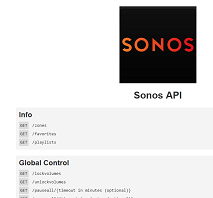
In Putty tauchen jetzt zwei Meldungen auf die verwirrend sind
1.) settings.json wird nicht gefunden ( ignorieren )
Wenn keine settings.json gefunden wird, wird die default Einstellung genommen,
passt bei mir, sollte bei Euch auch passen.
In den Settings könnten spezielle Einstellungen verändert werden, wie z.B der Port 50052.) http server listening on 0.0.0.0
ignorieren...keine Ahnung, passt aber, und muss nicht Eure IP Adresse seinJetzt kommt das was ich lange nicht verstanden hatte.....Räume undsowas....
Die Räume habt ihr selbst schon in der Sonos APP angelegt, genauso wie Eure Favoriten etc.Und weil es so einfach ist,
funktioniert jetzt auch schon sowashttp://192.168.xxx.xxx:5005/Sonos Tablet/favorite/HIT RADIO FFH( "Sonos Tablet" ist ein Raum, FFH ist klar, beides wurde in der SONOS App im Handy hinterlegt )
Wenn Putty geschlossen wird, ist der allerdings weg.
Autostart folgt wenn ich weiß wie es geht.
( kommt einige Post's später )
ich hoffe ich konnte Euch auch mal helfen, viel Spaß,
Ich glaube dieser Weg ist extrem vielversprechend und vielseitig.Gruß Bernd
Hab soweit alles nach Anleitung gemacht. Jedoch erzeugt er keine DP und im Log habe ich zwei errors:
21:14:15.059 error javascript.0 (387100) script.js.Sonos.SonosHttpApi.Skript_1: Error: forceCreate is not defined from body: [object Object] 21:13:44.983 error javascript.0 (387100) script.js.Sonos.SonosHttpApi.Skript_1: Error: result is not defined from body: [object Object]Da hier noch auf Github einer den gleichen Fehler hat und z.B. result is not defined auch beim Hue-API dazu beiträgt das dieses Script nicht geht, gehe ich davon aus das es eine Einstellungsgeschichte ist, was bei mir nicht passt. Hat jemand eine Idee?
-
Hallo,
habe am 14.06 ein update und upgrade vom debian des iobroker gemacht seit dem geht der Autostart nicht mehr.. über Putty ist der Start möglich.
im Log erhalte ich diese Meldung
Jul 16 12:27:39 IoBroker systemd[1482]: sonosapi.service: Failed to execute command: Too many levels of symbolic links Jul 16 12:27:39 IoBroker systemd[1482]: sonosapi.service: Failed at step EXEC spawning /usr/bin/node: Too many levels of symbolic links Jul 16 12:27:39 IoBroker systemd[1]: sonosapi.service: Main process exited, code=exited, status=203/EXEC Jul 16 12:27:39 IoBroker systemd[1]: sonosapi.service: Failed with result 'exit-code'.Jemand eine Idee was ich machen kann? habe den symlink schon mit
sudo ln -s node /usr/bin/neu angelegt ohne Erfolg.
EDIT:
Geht wieder....
Habe Nodejs mal entfernt und neu installiert nun geht es wieder... -
Hallo,
ich benutze schon seit längerem Sonos ganz erfolgreich.
Jetzt habe ich aber folgende Frage:
Wie kann ich 2 oder 3 Speaker in eine Gruppe zusammenfügen?Damit kann ich den Sonos Speaker Wohnzimmer mit Flur koppeln.
Wie bekomme ich aber nun einen 2,3,...Xten Speaker in die Gruppe Flur?
Würde mir bitte jemand helfen? Laut Doku sollen ja mehrere Speaker in eine Gruppe zusammen abspielen gehen. -
Hallo,
ich benutze schon seit längerem Sonos ganz erfolgreich.
Jetzt habe ich aber folgende Frage:
Wie kann ich 2 oder 3 Speaker in eine Gruppe zusammenfügen?Damit kann ich den Sonos Speaker Wohnzimmer mit Flur koppeln.
Wie bekomme ich aber nun einen 2,3,...Xten Speaker in die Gruppe Flur?
Würde mir bitte jemand helfen? Laut Doku sollen ja mehrere Speaker in eine Gruppe zusammen abspielen gehen.