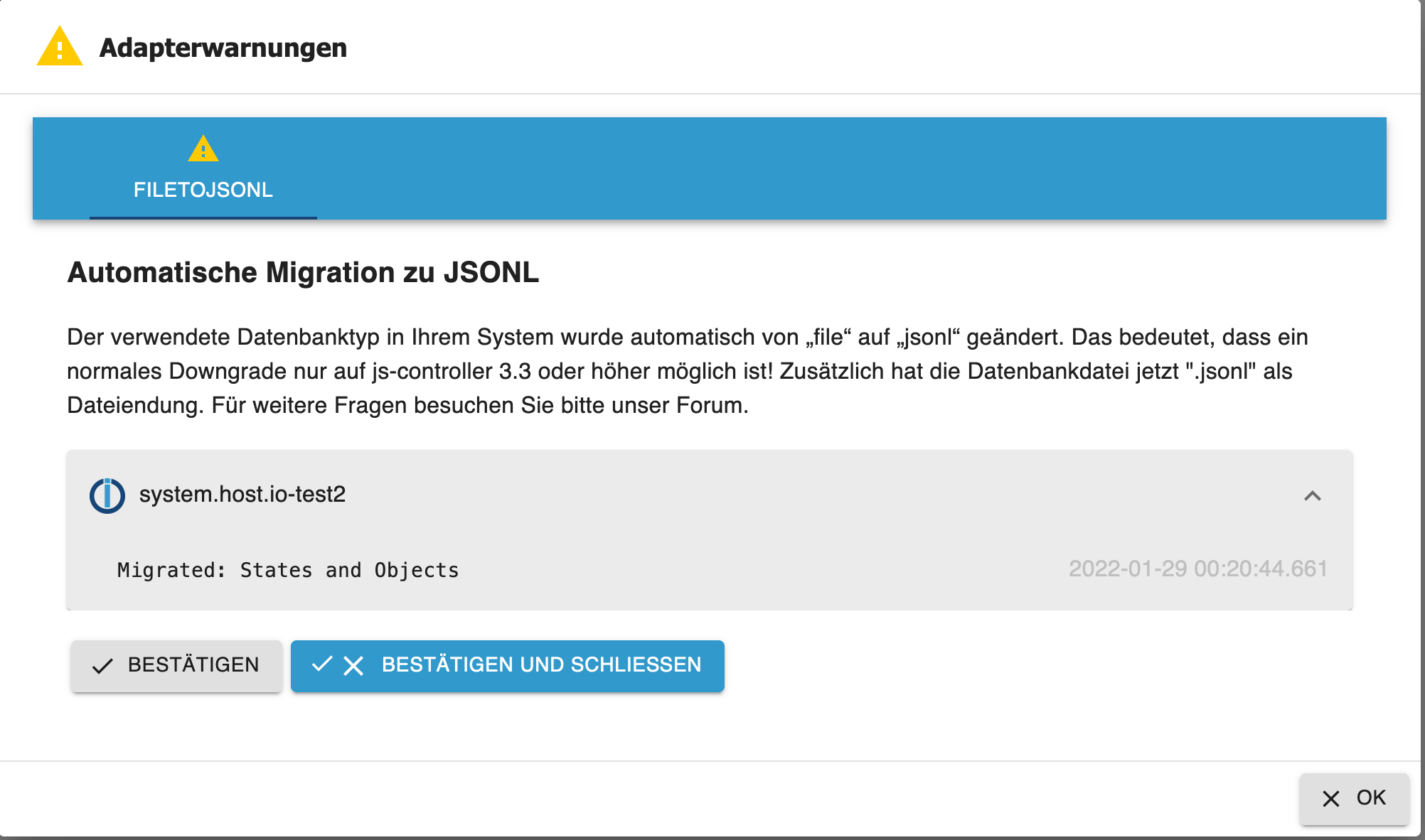NEWS
js-controller 4.0.x jetzt für alle User im STABLE!
-
Container auf NAS (RAID5).
Es läuft ohne mein Zutun alles wieder, nachdem alle Rebuilds durchgelaufen sind. Aber da wurden unglaublich viele Abhängigkeiten neu gebaut...
@ofbeqnpolkkl6mby5e13 Strange ... aber Selbstheilung ist doch cool gg
-
Auf meinem Master ging die Installation Fehlerfrei aber auf meinem Slave bekomme ich diese Meldung. Und der JS wird nicht von 3.3.22 auf 4.0.21 aktualisiert.
pi@Media04:~ $ iob upgrade self Update js-controller from @3.3.22 to @4.0.21 NPM version: 6.14.16 npm install iobroker.js-controller@4.0.21 --loglevel error --unsafe-perm --prefi x "/opt/iobroker" (System call) npm ERR! Unexpected token in JSON at position 966657 while parsing near '...6Gg iGOvl7CY/KNh8rxS�'�&�&�'�&�&�'�...' npm ERR! A complete log of this run can be found in: npm ERR! /home/iobroker/.npm/_logs/2022-03-14T14_06_53_816Z-debug.logIch probiere mal mit den Befehl npm install iobroker.js-controller@4.0.21 --production
-
Auf meinem Master ging die Installation Fehlerfrei aber auf meinem Slave bekomme ich diese Meldung. Und der JS wird nicht von 3.3.22 auf 4.0.21 aktualisiert.
pi@Media04:~ $ iob upgrade self Update js-controller from @3.3.22 to @4.0.21 NPM version: 6.14.16 npm install iobroker.js-controller@4.0.21 --loglevel error --unsafe-perm --prefi x "/opt/iobroker" (System call) npm ERR! Unexpected token in JSON at position 966657 while parsing near '...6Gg iGOvl7CY/KNh8rxS�'�&�&�'�&�&�'�...' npm ERR! A complete log of this run can be found in: npm ERR! /home/iobroker/.npm/_logs/2022-03-14T14_06_53_816Z-debug.logIch probiere mal mit den Befehl npm install iobroker.js-controller@4.0.21 --production
-
@basti97 Das sieht nah einesm FileSystem Error aus ... mal
npm cache clean --forcebzwsudo -u iobroker -H npm cache clean --forceversuchen. Und dann nochmals@apollon77 ok ich probiere es. Danke
-
@basti97 Das sieht nah einesm FileSystem Error aus ... mal
npm cache clean --forcebzwsudo -u iobroker -H npm cache clean --forceversuchen. Und dann nochmals@apollon77
das kommt rauspi@Media04:~ $ npm cache clean --force npm WARN using --force I sure hope you know what you are doing. pi@Media04:~ $ sudo -u iobroker -H npm cache clean --force npm WARN using --force I sure hope you know what you are doing. pi@Media04:~ $update
pi@Media04:~ $ sudo -u iobroker -H npm cache clean --force npm WARN using --force I sure hope you know what you are doing. ╭───────────────────────────────────────────────────────────────╮ │ │ │ New major version of npm available! 6.14.16 → 8.5.4 │ │ Changelog: https://github.com/npm/cli/releases/tag/v8.5.4 │ │ Run npm install -g npm to update! │ │ │ ╰───────────────────────────────────────────────────────────────╯ pi@Media04:~ $ npm install -g npm -
@apollon77
das kommt rauspi@Media04:~ $ npm cache clean --force npm WARN using --force I sure hope you know what you are doing. pi@Media04:~ $ sudo -u iobroker -H npm cache clean --force npm WARN using --force I sure hope you know what you are doing. pi@Media04:~ $update
pi@Media04:~ $ sudo -u iobroker -H npm cache clean --force npm WARN using --force I sure hope you know what you are doing. ╭───────────────────────────────────────────────────────────────╮ │ │ │ New major version of npm available! 6.14.16 → 8.5.4 │ │ Changelog: https://github.com/npm/cli/releases/tag/v8.5.4 │ │ Run npm install -g npm to update! │ │ │ ╰───────────────────────────────────────────────────────────────╯ pi@Media04:~ $ npm install -g npm -
@basti97 sagte in js-controller 4.0.x jetzt für alle User im STABLE!:
pi@Media04:~ $ npm install -g npm
Wer hat gesagt Du sollst das tun? Naja egal ...
Jetzt neu versuchen
@apollon77 na das habe ich nicht gemacht. Die Meldung kam beim zweiten mal Ausführen von.
sudo -u iobroker -H npm cache clean --force -
Funktoniert trotzdem irgendwie nicht
pi@Media04:~ $ iob update Used repository: stable hash changed or no sources cached => force download of new sources update done Cannot read or parse /opt/iobroker/node_modules/iobroker.js-controller/lib/../node_modules/iobroker.backitup/io-package.json: /opt/iobroker/node_modules/iobroker.backitup/io-package.json: Unexpected token � in JSON at position 0 Cannot read or parse /opt/iobroker/node_modules/iobroker.js-controller/lib/../node_modules/iobroker.backitup/io-package.json: /opt/iobroker/node_modules/iobroker.backitup/io-package.json: Unexpected token � in JSON at position 0 Adapter "admin" : 5.3.1 , installed 5.2.3 [Updateable] Adapter "discovery" : 2.7.5 , installed 2.7.5 Adapter "ds18b20" : 1.6.0 , installed 1.6.0 Adapter "javascript" : 5.2.21 , installed 5.3.1 Controller "js-controller" : 4.0.21 , installed 3.3.22 [Updateable] Adapter "radar2" : 2.0.3 , installed 2.0.3 Adapter "rpi2" : 1.3.1 , installed 1.3.1 pi@Media04:~ $ iob upgrade self Update js-controller from @3.3.22 to @4.0.21 NPM version: 6.14.16 npm install iobroker.js-controller@4.0.21 --loglevel error --unsafe-perm --prefix "/opt/iobroker" (System call) npm ERR! Unexpected token in JSON at position 966657 while parsing near '...6GgiGOvl7CY/KNh8rxS�'�&�&�'�&�&�'�...' npm ERR! A complete log of this run can be found in: npm ERR! /home/iobroker/.npm/_logs/2022-03-14T15_40_52_691Z-debug.log pi@Media04:~ $ -
Funktoniert trotzdem irgendwie nicht
pi@Media04:~ $ iob update Used repository: stable hash changed or no sources cached => force download of new sources update done Cannot read or parse /opt/iobroker/node_modules/iobroker.js-controller/lib/../node_modules/iobroker.backitup/io-package.json: /opt/iobroker/node_modules/iobroker.backitup/io-package.json: Unexpected token � in JSON at position 0 Cannot read or parse /opt/iobroker/node_modules/iobroker.js-controller/lib/../node_modules/iobroker.backitup/io-package.json: /opt/iobroker/node_modules/iobroker.backitup/io-package.json: Unexpected token � in JSON at position 0 Adapter "admin" : 5.3.1 , installed 5.2.3 [Updateable] Adapter "discovery" : 2.7.5 , installed 2.7.5 Adapter "ds18b20" : 1.6.0 , installed 1.6.0 Adapter "javascript" : 5.2.21 , installed 5.3.1 Controller "js-controller" : 4.0.21 , installed 3.3.22 [Updateable] Adapter "radar2" : 2.0.3 , installed 2.0.3 Adapter "rpi2" : 1.3.1 , installed 1.3.1 pi@Media04:~ $ iob upgrade self Update js-controller from @3.3.22 to @4.0.21 NPM version: 6.14.16 npm install iobroker.js-controller@4.0.21 --loglevel error --unsafe-perm --prefix "/opt/iobroker" (System call) npm ERR! Unexpected token in JSON at position 966657 while parsing near '...6GgiGOvl7CY/KNh8rxS�'�&�&�'�&�&�'�...' npm ERR! A complete log of this run can be found in: npm ERR! /home/iobroker/.npm/_logs/2022-03-14T15_40_52_691Z-debug.log pi@Media04:~ $@basti97 sagte in js-controller 4.0.x jetzt für alle User im STABLE!:
/home/iobroker/.npm/_logs/2022-03-14T15_40_52_691Z-debug.log
Dann schau mal da welches File es betrifft ... irgendwas hat es dir das zersemmelt ... Wenn SD Kartenbasiert dann stirbt die Karte gerade
-
@basti97 sagte in js-controller 4.0.x jetzt für alle User im STABLE!:
/home/iobroker/.npm/_logs/2022-03-14T15_40_52_691Z-debug.log
Dann schau mal da welches File es betrifft ... irgendwas hat es dir das zersemmelt ... Wenn SD Kartenbasiert dann stirbt die Karte gerade
@apollon77 Ja ist eine SD Karte drinnen :) Das könnte auch der Grund sein das wieder der zigbee Adapter nach einem neustart des Raspberrys auf einmal nicht mehr funktioniert. Seit gestern schalten die Relais sporadisch aus auch wenn die nicht mit den rpi Adapter angesteuert wurden.
-
@apollon77 Ja ist eine SD Karte drinnen :) Das könnte auch der Grund sein das wieder der zigbee Adapter nach einem neustart des Raspberrys auf einmal nicht mehr funktioniert. Seit gestern schalten die Relais sporadisch aus auch wenn die nicht mit den rpi Adapter angesteuert wurden.
Schau mal per
dmesg -T | grep -i ext4nach dem Dateisystem. Da könnten u. U. ein paar Meldungen drin sein.
-
Schau mal per
dmesg -T | grep -i ext4nach dem Dateisystem. Da könnten u. U. ein paar Meldungen drin sein.
@thomas-braun said in js-controller 4.0.x jetzt für alle User im STABLE!:
dmesg -T | grep -i ext4
raus kommt das hierpi@Media04:~ $ dmesg -T | grep -i ext4 [Mo Mär 14 14:58:36 2022] Kernel command line: coherent_pool=1M 8250.nr_uarts=0 snd_bcm2835.enable_compat_alsa=0 snd_bcm2835.enable_hdmi=1 video=Composite-1:720x480@60i vc_mem.mem_base=0x3ec00000 vc_mem.mem_size=0x40000000 console=ttyS0,115200 console=tty1 root=PARTUUID=832c4200-02 rootfstype=ext4 fsck.repair=yes rootwait quiet splash plymouth.ignore-serial-consoles [Mo Mär 14 14:58:39 2022] EXT4-fs (mmcblk0p2): mounted filesystem with ordered data mode. Opts: (null) [Mo Mär 14 14:58:39 2022] VFS: Mounted root (ext4 filesystem) readonly on device 179:2. [Mo Mär 14 14:58:42 2022] EXT4-fs (mmcblk0p2): re-mounted. Opts: (null) -
@thomas-braun said in js-controller 4.0.x jetzt für alle User im STABLE!:
dmesg -T | grep -i ext4
raus kommt das hierpi@Media04:~ $ dmesg -T | grep -i ext4 [Mo Mär 14 14:58:36 2022] Kernel command line: coherent_pool=1M 8250.nr_uarts=0 snd_bcm2835.enable_compat_alsa=0 snd_bcm2835.enable_hdmi=1 video=Composite-1:720x480@60i vc_mem.mem_base=0x3ec00000 vc_mem.mem_size=0x40000000 console=ttyS0,115200 console=tty1 root=PARTUUID=832c4200-02 rootfstype=ext4 fsck.repair=yes rootwait quiet splash plymouth.ignore-serial-consoles [Mo Mär 14 14:58:39 2022] EXT4-fs (mmcblk0p2): mounted filesystem with ordered data mode. Opts: (null) [Mo Mär 14 14:58:39 2022] VFS: Mounted root (ext4 filesystem) readonly on device 179:2. [Mo Mär 14 14:58:42 2022] EXT4-fs (mmcblk0p2): re-mounted. Opts: (null)Nix wildes drin.
-
Nix wildes drin.
@thomas-braun Also ist es mit der SD Karte noch nicht am Ende. Ist trotzdem komisch ich starte den Slave neu und plötzlich geht der Zigbee Adapter nicht mehr. (Wie schon mal). Dann möchte ich den JS aktualisieren das will er auch nicht. Der läuft zwar mit 3.3.22 wollte ihn aber trotzdem mal aktualisieren. Bei meinem Master (VM) hat es gleich beim ersten mal funktioniert.
-
@thomas-braun Also ist es mit der SD Karte noch nicht am Ende. Ist trotzdem komisch ich starte den Slave neu und plötzlich geht der Zigbee Adapter nicht mehr. (Wie schon mal). Dann möchte ich den JS aktualisieren das will er auch nicht. Der läuft zwar mit 3.3.22 wollte ihn aber trotzdem mal aktualisieren. Bei meinem Master (VM) hat es gleich beim ersten mal funktioniert.
@basti97 sagte in js-controller 4.0.x jetzt für alle User im STABLE!:
Also ist es mit der SD Karte noch nicht am Ende.
Das kann man so nicht sagen.
Die eine SD-Karte, die mir mal abgenippelt ist hat sich auch nicht in logs verewigt. Da hat sich nur das System 'komisch' verhalten. -
@basti97 sagte in js-controller 4.0.x jetzt für alle User im STABLE!:
Also ist es mit der SD Karte noch nicht am Ende.
Das kann man so nicht sagen.
Die eine SD-Karte, die mir mal abgenippelt ist hat sich auch nicht in logs verewigt. Da hat sich nur das System 'komisch' verhalten.@thomas-braunIch habe das nochmal eingegeben ob es nun funktoniert. Aber scheint wieder nicht
pi@Media04:~ $ iobroker upgrade self Update js-controller from @3.3.22 to @4.0.21 NPM version: 6.14.16 npm install iobroker.js-controller@4.0.21 --loglevel error --unsafe-perm --prefix "/opt/iobroker" (System call) npm ERR! Unexpected token in JSON at position 966657 while parsing near '...6GgiGOvl7CY/KNh8rxS�'�&�&�'�&�&�'�...' npm ERR! A complete log of this run can be found in: npm ERR! /home/iobroker/.npm/_logs/2022-03-14T17_17_58_023Z-debug.log pi@Media04:~ $Ich habe noch ein Backup von Anfang Februar. Da muss ich das mal auf eine andere SDKarte machen.
-
@thomas-braunIch habe das nochmal eingegeben ob es nun funktoniert. Aber scheint wieder nicht
pi@Media04:~ $ iobroker upgrade self Update js-controller from @3.3.22 to @4.0.21 NPM version: 6.14.16 npm install iobroker.js-controller@4.0.21 --loglevel error --unsafe-perm --prefix "/opt/iobroker" (System call) npm ERR! Unexpected token in JSON at position 966657 while parsing near '...6GgiGOvl7CY/KNh8rxS�'�&�&�'�&�&�'�...' npm ERR! A complete log of this run can be found in: npm ERR! /home/iobroker/.npm/_logs/2022-03-14T17_17_58_023Z-debug.log pi@Media04:~ $Ich habe noch ein Backup von Anfang Februar. Da muss ich das mal auf eine andere SDKarte machen.
Lösch mal den npm cache:
cd /opt/iobroker sudo -H -u iobroker npm cache clear --forceDann nochmal
iobroker update iobroker stop iobroker upgrade iobroker upgrade self iobroker fix iobroker start -
Lösch mal den npm cache:
cd /opt/iobroker sudo -H -u iobroker npm cache clear --forceDann nochmal
iobroker update iobroker stop iobroker upgrade iobroker upgrade self iobroker fix iobroker start@thomas-braun
Es kommt wieder das gleicheUpdate js-controller from @3.3.22 to @4.0.21 NPM version: 6.14.16 npm install iobroker.js-controller@4.0.21 --loglevel error --unsafe-perm --prefix "/opt/iobroker" (System call) npm ERR! Unexpected token in JSON at position 966657 while parsing near '...6GgiGOvl7CY/KNh8rxS�'�&�&�'�&�&�'�...' -
@apollon77 Wie muss ich das gleich nochmal aufrufen. Geht das auch per console?