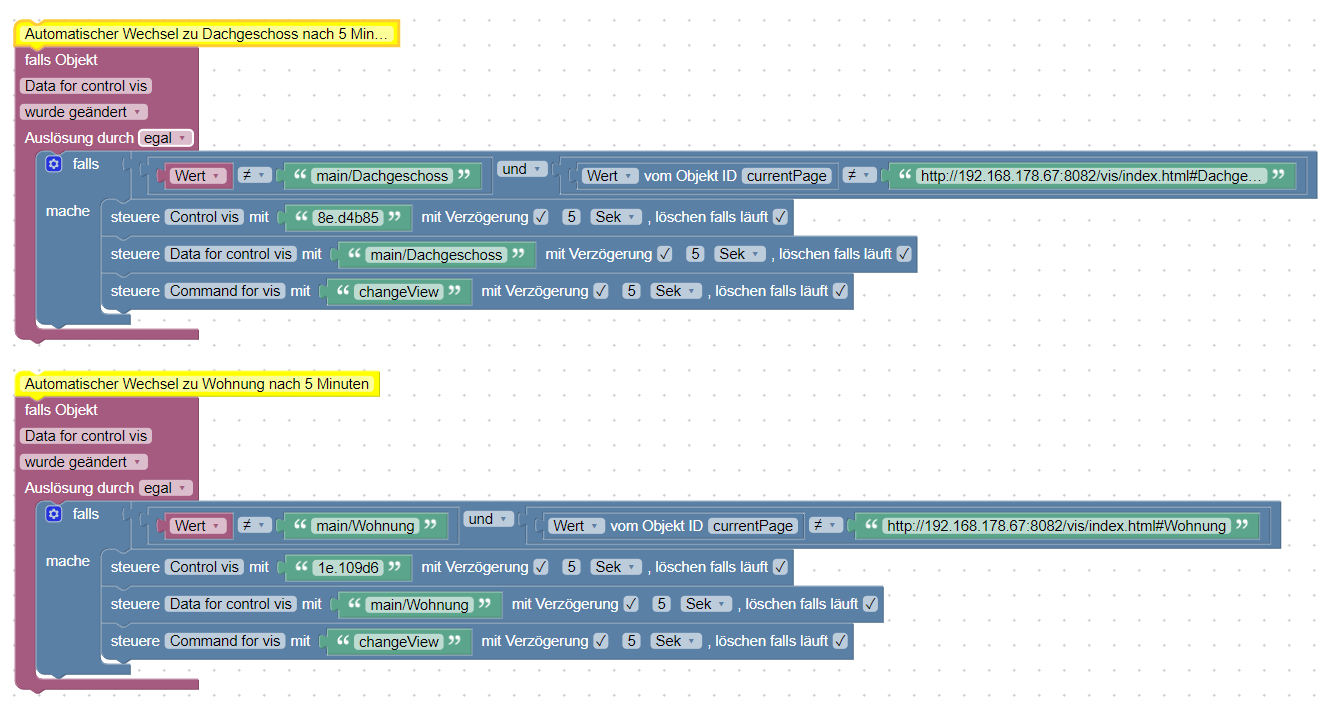NEWS
Automatischer View Wechsel / zwei unterschiedliche Geräte
-
@liv-in-sky Werde später mal updaten und bisschen testen... melde mich dann morgen wieder
wenn du testest, mache mal unterschedliche zeiten - mit mind 5 sek unterschied - dann schaut es bei mir besser aus !
-
wenn du testest, mache mal unterschedliche zeiten - mit mind 5 sek unterschied - dann schaut es bei mir besser aus !
@liv-in-sky also so leid es mir tut aber ich bekomm es nicht zum laufen.
So hab ich den Script drin:
/*SCHALTET ZURÜCK AUF VIEW DES ZIMMERS 1*/ var remindSwitchTab1=false; var mySwitchTime1=30000; var myTabPort1="8083"; var myURL1="http://192.168.178.67:8083/vis/index.html#Wohnung" /*für reload page*/ if (location.port==myTabPort1) { setTimeout(function() { if (!remindSwitchTab1) window.location.href = myURL1; console.log("wait"); }, mySwitchTime1) } /*nach klick wieder reaktiviert*/ $(window).click(function(e) { if (!remindSwitchTab1 && location.port==myTabPort1){ remindSwitchTab1=true; console.log("in href change 1 timer "+mySwitchTime1+" sek"); setTimeout(function() { window.location.href = myURL1; console.log("finished for href change 1"); remindSwitchTab1=false; }, mySwitchTime1) } }); /*ENDE ----- SCHALTET ZURÜCK AUF VIEW DES ZIMMERS/TABLETS2*/ /*SCHALTET ZURÜCK AUF VIEW DES ZIMMERS 2*/ var remindSwitchTab2=false; var mySwitchTime2=10000; var myTabPort2="8084"; var myURL2="http://192.168.178.67:8084/vis/index.html#Dachgeschoss" /*für reload page*/ if (location.port==myTabPort2) { setTimeout(function() { if (!remindSwitchTab2) window.location.href = myURL2; console.log("wait"); }, mySwitchTime2) } /*nach klick wieder reaktiviert*/ $(window).click(function(e) { if (!remindSwitchTab2 && location.port==myTabPort2){ remindSwitchTab2=true; console.log("in href change 2 timer "+mySwitchTime2+" sek"); setTimeout(function() { window.location.href = myURL2; console.log("finished for href change 2"); remindSwitchTab2=false; }, mySwitchTime2) } });FullyBrowser beide bei v1.46 & es ist jeweils
http://192.168.178.67:8083/vis/index.html#Wohnung
http://192.168.178.67:8084/vis/index.html#Dachgeschoss
eingetragenes wird auf keine anderen Gerät zum selben Zeitpunkt irgendeine VIS Instanz ausgeführt. (auf keinen der 3 Ports)
Zeit ist auf 30 & 10 Sekunden. OHNE ERFOLG :(
WENN ich aber in Chrome im selben Browser 2 Tabs mit den dazugehörigen Ports öffne funktioniert es (auch wenn Sie noch im Fully geöffnet sind).
Also irgendwas passt nicht... scheint ja irgend eine Einstellung im Fully zu sein. -
@liv-in-sky also so leid es mir tut aber ich bekomm es nicht zum laufen.
So hab ich den Script drin:
/*SCHALTET ZURÜCK AUF VIEW DES ZIMMERS 1*/ var remindSwitchTab1=false; var mySwitchTime1=30000; var myTabPort1="8083"; var myURL1="http://192.168.178.67:8083/vis/index.html#Wohnung" /*für reload page*/ if (location.port==myTabPort1) { setTimeout(function() { if (!remindSwitchTab1) window.location.href = myURL1; console.log("wait"); }, mySwitchTime1) } /*nach klick wieder reaktiviert*/ $(window).click(function(e) { if (!remindSwitchTab1 && location.port==myTabPort1){ remindSwitchTab1=true; console.log("in href change 1 timer "+mySwitchTime1+" sek"); setTimeout(function() { window.location.href = myURL1; console.log("finished for href change 1"); remindSwitchTab1=false; }, mySwitchTime1) } }); /*ENDE ----- SCHALTET ZURÜCK AUF VIEW DES ZIMMERS/TABLETS2*/ /*SCHALTET ZURÜCK AUF VIEW DES ZIMMERS 2*/ var remindSwitchTab2=false; var mySwitchTime2=10000; var myTabPort2="8084"; var myURL2="http://192.168.178.67:8084/vis/index.html#Dachgeschoss" /*für reload page*/ if (location.port==myTabPort2) { setTimeout(function() { if (!remindSwitchTab2) window.location.href = myURL2; console.log("wait"); }, mySwitchTime2) } /*nach klick wieder reaktiviert*/ $(window).click(function(e) { if (!remindSwitchTab2 && location.port==myTabPort2){ remindSwitchTab2=true; console.log("in href change 2 timer "+mySwitchTime2+" sek"); setTimeout(function() { window.location.href = myURL2; console.log("finished for href change 2"); remindSwitchTab2=false; }, mySwitchTime2) } });FullyBrowser beide bei v1.46 & es ist jeweils
http://192.168.178.67:8083/vis/index.html#Wohnung
http://192.168.178.67:8084/vis/index.html#Dachgeschoss
eingetragenes wird auf keine anderen Gerät zum selben Zeitpunkt irgendeine VIS Instanz ausgeführt. (auf keinen der 3 Ports)
Zeit ist auf 30 & 10 Sekunden. OHNE ERFOLG :(
WENN ich aber in Chrome im selben Browser 2 Tabs mit den dazugehörigen Ports öffne funktioniert es (auch wenn Sie noch im Fully geöffnet sind).
Also irgendwas passt nicht... scheint ja irgend eine Einstellung im Fully zu sein.ich kann es nur zum teil nachstellen - prüfe auch gerade mit 2 pc browser, handy und 2 tablets
bis auf ein tablet funktioniert es bei den andren 4'ren
alle haben verschiedene android systeme
ich kann den fehler auch nicht definieren - entweder webview oder , wie du sagst, ein setting von fully. wobei ich bei den tablets das selbe setting eingespielt habe
füge mal zum test in zeile 24 und 57 das hier ein: location.reload(true);
-
@liv-in-sky also so leid es mir tut aber ich bekomm es nicht zum laufen.
So hab ich den Script drin:
/*SCHALTET ZURÜCK AUF VIEW DES ZIMMERS 1*/ var remindSwitchTab1=false; var mySwitchTime1=30000; var myTabPort1="8083"; var myURL1="http://192.168.178.67:8083/vis/index.html#Wohnung" /*für reload page*/ if (location.port==myTabPort1) { setTimeout(function() { if (!remindSwitchTab1) window.location.href = myURL1; console.log("wait"); }, mySwitchTime1) } /*nach klick wieder reaktiviert*/ $(window).click(function(e) { if (!remindSwitchTab1 && location.port==myTabPort1){ remindSwitchTab1=true; console.log("in href change 1 timer "+mySwitchTime1+" sek"); setTimeout(function() { window.location.href = myURL1; console.log("finished for href change 1"); remindSwitchTab1=false; }, mySwitchTime1) } }); /*ENDE ----- SCHALTET ZURÜCK AUF VIEW DES ZIMMERS/TABLETS2*/ /*SCHALTET ZURÜCK AUF VIEW DES ZIMMERS 2*/ var remindSwitchTab2=false; var mySwitchTime2=10000; var myTabPort2="8084"; var myURL2="http://192.168.178.67:8084/vis/index.html#Dachgeschoss" /*für reload page*/ if (location.port==myTabPort2) { setTimeout(function() { if (!remindSwitchTab2) window.location.href = myURL2; console.log("wait"); }, mySwitchTime2) } /*nach klick wieder reaktiviert*/ $(window).click(function(e) { if (!remindSwitchTab2 && location.port==myTabPort2){ remindSwitchTab2=true; console.log("in href change 2 timer "+mySwitchTime2+" sek"); setTimeout(function() { window.location.href = myURL2; console.log("finished for href change 2"); remindSwitchTab2=false; }, mySwitchTime2) } });FullyBrowser beide bei v1.46 & es ist jeweils
http://192.168.178.67:8083/vis/index.html#Wohnung
http://192.168.178.67:8084/vis/index.html#Dachgeschoss
eingetragenes wird auf keine anderen Gerät zum selben Zeitpunkt irgendeine VIS Instanz ausgeführt. (auf keinen der 3 Ports)
Zeit ist auf 30 & 10 Sekunden. OHNE ERFOLG :(
WENN ich aber in Chrome im selben Browser 2 Tabs mit den dazugehörigen Ports öffne funktioniert es (auch wenn Sie noch im Fully geöffnet sind).
Also irgendwas passt nicht... scheint ja irgend eine Einstellung im Fully zu sein.@m0uh ich überlege nochmal, ob mir eine andere struktur einfällt, um fully zu überlisten
-
@liv-in-sky also so leid es mir tut aber ich bekomm es nicht zum laufen.
So hab ich den Script drin:
/*SCHALTET ZURÜCK AUF VIEW DES ZIMMERS 1*/ var remindSwitchTab1=false; var mySwitchTime1=30000; var myTabPort1="8083"; var myURL1="http://192.168.178.67:8083/vis/index.html#Wohnung" /*für reload page*/ if (location.port==myTabPort1) { setTimeout(function() { if (!remindSwitchTab1) window.location.href = myURL1; console.log("wait"); }, mySwitchTime1) } /*nach klick wieder reaktiviert*/ $(window).click(function(e) { if (!remindSwitchTab1 && location.port==myTabPort1){ remindSwitchTab1=true; console.log("in href change 1 timer "+mySwitchTime1+" sek"); setTimeout(function() { window.location.href = myURL1; console.log("finished for href change 1"); remindSwitchTab1=false; }, mySwitchTime1) } }); /*ENDE ----- SCHALTET ZURÜCK AUF VIEW DES ZIMMERS/TABLETS2*/ /*SCHALTET ZURÜCK AUF VIEW DES ZIMMERS 2*/ var remindSwitchTab2=false; var mySwitchTime2=10000; var myTabPort2="8084"; var myURL2="http://192.168.178.67:8084/vis/index.html#Dachgeschoss" /*für reload page*/ if (location.port==myTabPort2) { setTimeout(function() { if (!remindSwitchTab2) window.location.href = myURL2; console.log("wait"); }, mySwitchTime2) } /*nach klick wieder reaktiviert*/ $(window).click(function(e) { if (!remindSwitchTab2 && location.port==myTabPort2){ remindSwitchTab2=true; console.log("in href change 2 timer "+mySwitchTime2+" sek"); setTimeout(function() { window.location.href = myURL2; console.log("finished for href change 2"); remindSwitchTab2=false; }, mySwitchTime2) } });FullyBrowser beide bei v1.46 & es ist jeweils
http://192.168.178.67:8083/vis/index.html#Wohnung
http://192.168.178.67:8084/vis/index.html#Dachgeschoss
eingetragenes wird auf keine anderen Gerät zum selben Zeitpunkt irgendeine VIS Instanz ausgeführt. (auf keinen der 3 Ports)
Zeit ist auf 30 & 10 Sekunden. OHNE ERFOLG :(
WENN ich aber in Chrome im selben Browser 2 Tabs mit den dazugehörigen Ports öffne funktioniert es (auch wenn Sie noch im Fully geöffnet sind).
Also irgendwas passt nicht... scheint ja irgend eine Einstellung im Fully zu sein.NEUER VERSUCH:
erstes script wie gehabt im vis script tab:
zweites script ist ein blockly:
- diesmal ist es wichtig, dass eine seite in nur einem browser läuft !!!! paralleles testen mit pc und tablet ist nicht möglich - also möglich schon, bringt aber das system durcheinander
- legt dp unter 0_userdata.0.vis... an - beim ersten start gibt es warnungen im log - dann ist's aber ok
- im blockly stellst du die zeit ein, wie lange es brauchen soll, bis umgeschaltet wird (+/- 10 sekunden (das liegt daran, dass die vis längstens 10 sek braucht, um den dp zu scannen - macht aber nix, da du ja im alltäglichen gebrauch, eine längere zeit hast, bis zurückgeschaltet wird
-
@liv-in-sky also so leid es mir tut aber ich bekomm es nicht zum laufen.
So hab ich den Script drin:
/*SCHALTET ZURÜCK AUF VIEW DES ZIMMERS 1*/ var remindSwitchTab1=false; var mySwitchTime1=30000; var myTabPort1="8083"; var myURL1="http://192.168.178.67:8083/vis/index.html#Wohnung" /*für reload page*/ if (location.port==myTabPort1) { setTimeout(function() { if (!remindSwitchTab1) window.location.href = myURL1; console.log("wait"); }, mySwitchTime1) } /*nach klick wieder reaktiviert*/ $(window).click(function(e) { if (!remindSwitchTab1 && location.port==myTabPort1){ remindSwitchTab1=true; console.log("in href change 1 timer "+mySwitchTime1+" sek"); setTimeout(function() { window.location.href = myURL1; console.log("finished for href change 1"); remindSwitchTab1=false; }, mySwitchTime1) } }); /*ENDE ----- SCHALTET ZURÜCK AUF VIEW DES ZIMMERS/TABLETS2*/ /*SCHALTET ZURÜCK AUF VIEW DES ZIMMERS 2*/ var remindSwitchTab2=false; var mySwitchTime2=10000; var myTabPort2="8084"; var myURL2="http://192.168.178.67:8084/vis/index.html#Dachgeschoss" /*für reload page*/ if (location.port==myTabPort2) { setTimeout(function() { if (!remindSwitchTab2) window.location.href = myURL2; console.log("wait"); }, mySwitchTime2) } /*nach klick wieder reaktiviert*/ $(window).click(function(e) { if (!remindSwitchTab2 && location.port==myTabPort2){ remindSwitchTab2=true; console.log("in href change 2 timer "+mySwitchTime2+" sek"); setTimeout(function() { window.location.href = myURL2; console.log("finished for href change 2"); remindSwitchTab2=false; }, mySwitchTime2) } });FullyBrowser beide bei v1.46 & es ist jeweils
http://192.168.178.67:8083/vis/index.html#Wohnung
http://192.168.178.67:8084/vis/index.html#Dachgeschoss
eingetragenes wird auf keine anderen Gerät zum selben Zeitpunkt irgendeine VIS Instanz ausgeführt. (auf keinen der 3 Ports)
Zeit ist auf 30 & 10 Sekunden. OHNE ERFOLG :(
WENN ich aber in Chrome im selben Browser 2 Tabs mit den dazugehörigen Ports öffne funktioniert es (auch wenn Sie noch im Fully geöffnet sind).
Also irgendwas passt nicht... scheint ja irgend eine Einstellung im Fully zu sein.@m0uh läuft bei mir bis jetzt stabil
-
@m0uh läuft bei mir bis jetzt stabil
@liv-in-sky Sorry war leider bisschen beschäftigt... werde das ganze die Woche mal testen und mich bei dir melden!
DANKE schon mal!
-
@liv-in-sky Sorry war leider bisschen beschäftigt... werde das ganze die Woche mal testen und mich bei dir melden!
DANKE schon mal!
@m0uh dachte schon, du hast keine lust mehr :-)
-
@m0uh dachte schon, du hast keine lust mehr :-)
@liv-in-sky ganz im Gegenteil aber bin derzeit geschäftlich unterwegs und das wird sich jetzt die nächsten 7 Wochen nicht ändern.... ich hoffe du gibst mich bis dahin nicht auf :P ich melde mich definitiv wenn ich das ganze mal in Ruhe getestet habe!
-
@liv-in-sky ganz im Gegenteil aber bin derzeit geschäftlich unterwegs und das wird sich jetzt die nächsten 7 Wochen nicht ändern.... ich hoffe du gibst mich bis dahin nicht auf :P ich melde mich definitiv wenn ich das ganze mal in Ruhe getestet habe!
@m0uh hoffentlich vergesse ich bis dahin nicht alles :)
bei mir funktioniert es mit dem beiden neuen scripten - du meldest dicheinfach , wenn du wieder zeit hast