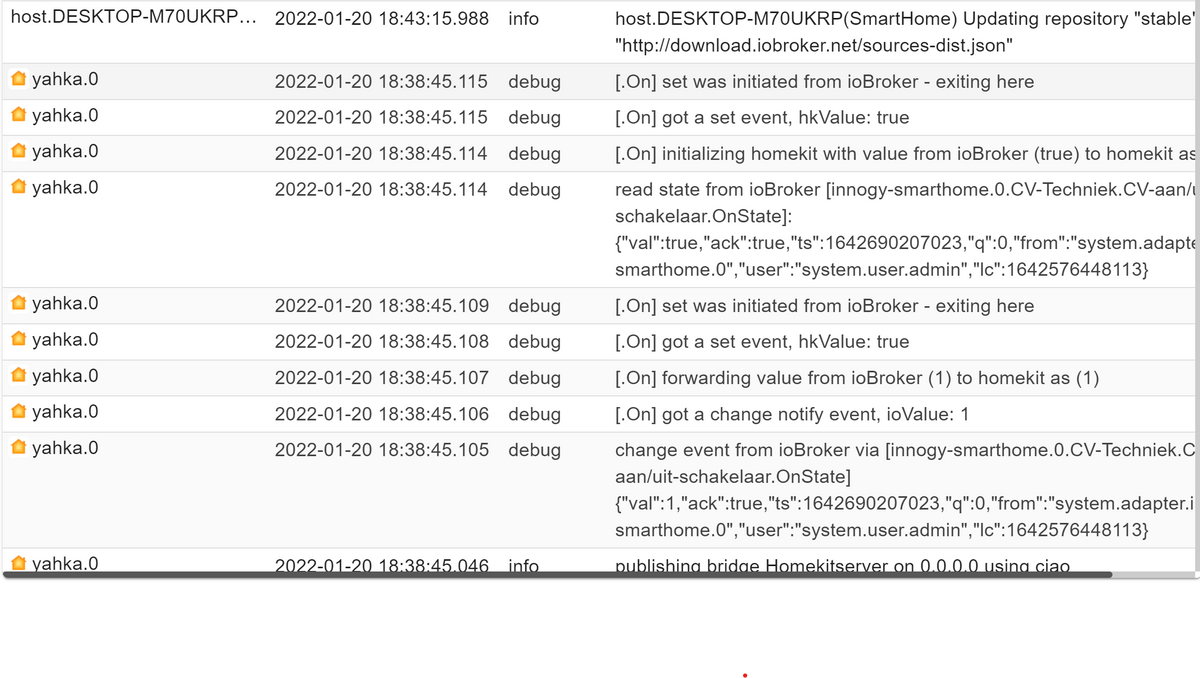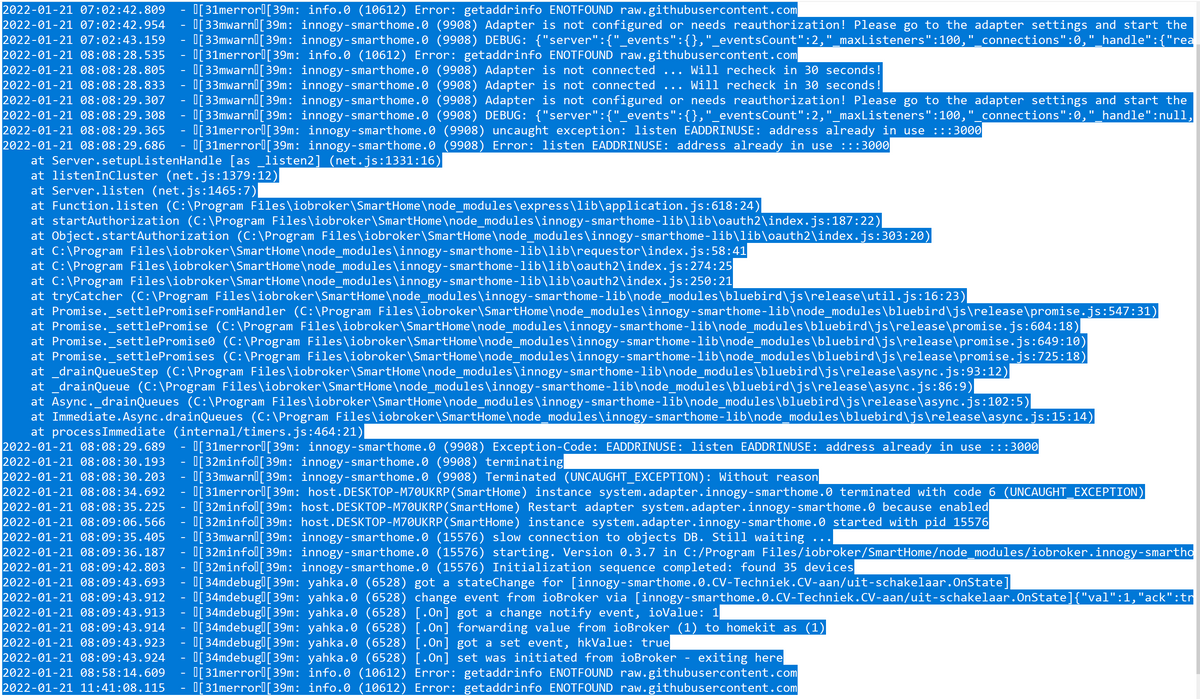NEWS
Iobroker brug niet in beeld bij Homekit
-
Ik heb voor het eerst Iobroker (v5.2.3) geinstalleerd en deze lijkt goed te werken incl. Yahka adapter. Alles staat bij mij op een Microsoft Surface "laptop". Node versie 14.18.3. Kortom alles lijkt oke maar krijg Iobroker niet in beeld bij mij Homekit. Ik heb de naam al veranderd naar "homekitserver", andere pincode, andere Mac adressen, maar niets helpt. Wat kan ik doen?
-
Ik heb voor het eerst Iobroker (v5.2.3) geinstalleerd en deze lijkt goed te werken incl. Yahka adapter. Alles staat bij mij op een Microsoft Surface "laptop". Node versie 14.18.3. Kortom alles lijkt oke maar krijg Iobroker niet in beeld bij mij Homekit. Ik heb de naam al veranderd naar "homekitserver", andere pincode, andere Mac adressen, maar niets helpt. Wat kan ik doen?
-
@jeroenhermus Hi,
can you please show a screenshot of your YAHKA configuration and explain step by step what you have done.
Which Version of YAHKA are you running?
Hi Wendy, ik gebruik Yahka v0.13.1
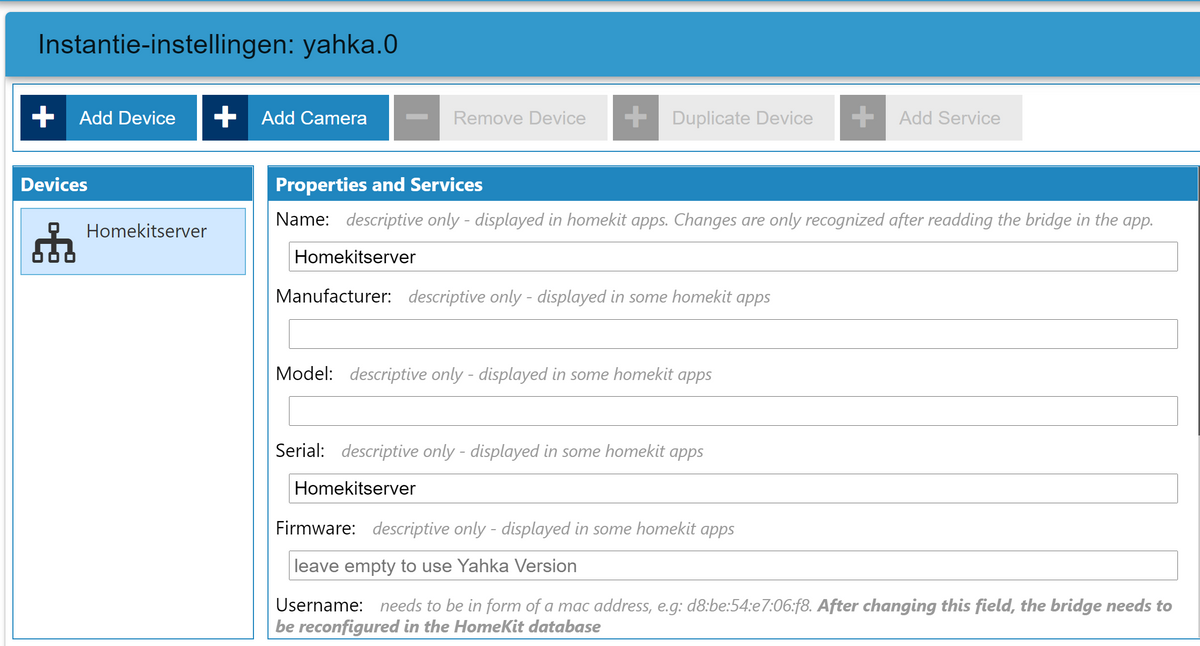
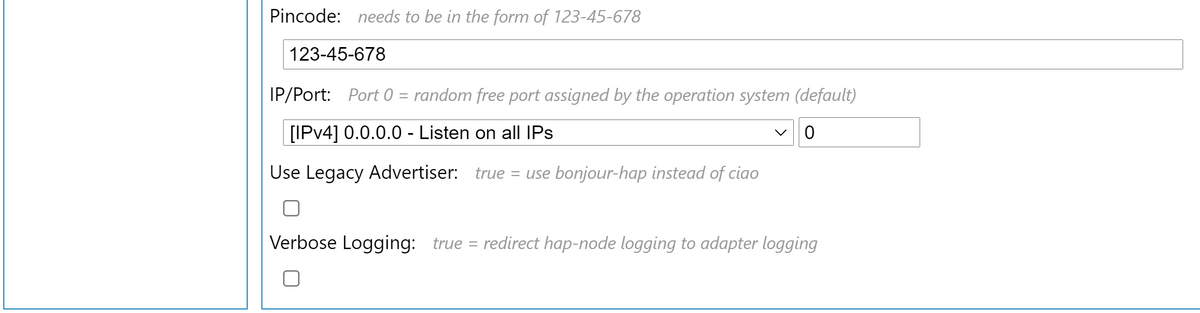
Ik heb eerst Iobroker geinstalleerd en Yahka (kwam niet in beeld bij Homekit), toen ben ik allerlei updates gaan doen, Node, Processor, Iobroker, maar elke keer zonder resultaat
-
Hi Wendy, ik gebruik Yahka v0.13.1
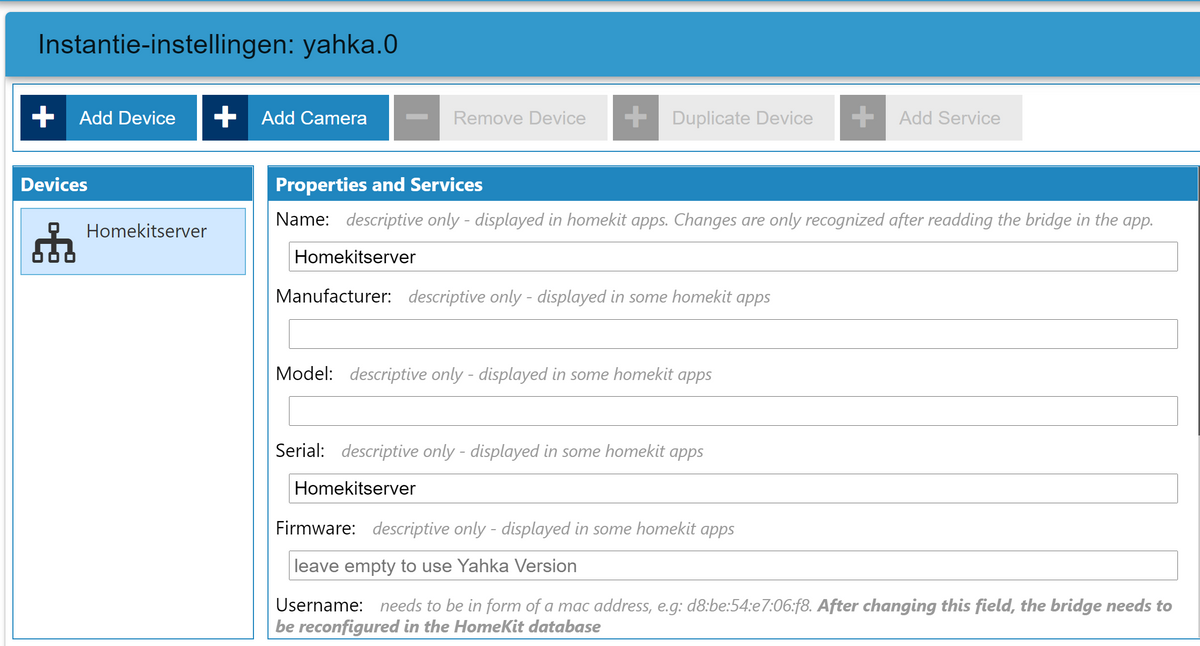
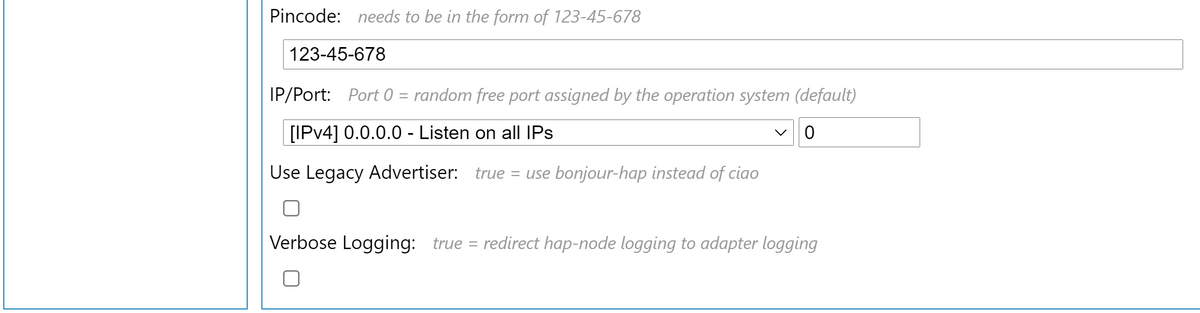
Ik heb eerst Iobroker geinstalleerd en Yahka (kwam niet in beeld bij Homekit), toen ben ik allerlei updates gaan doen, Node, Processor, Iobroker, maar elke keer zonder resultaat
-
It's a long time ago that i configured my YAHKA but can you please:
a) change the logging to "Debug" for the instance
b) add a device to YAHKA
c) open Homekit app an select: add a device
d) if the new Device/Bridge is not shown you might need to add it manually via Code
e) post the logfile from YAHKA if it still not OKIOS Device and iobroker YAHKA Instanz are within the same Network?
-
It's a long time ago that i configured my YAHKA but can you please:
a) change the logging to "Debug" for the instance
b) add a device to YAHKA
c) open Homekit app an select: add a device
d) if the new Device/Bridge is not shown you might need to add it manually via Code
e) post the logfile from YAHKA if it still not OKIOS Device and iobroker YAHKA Instanz are within the same Network?
@wendy2702
Helaas, alles gedaan maar komt nog steeds niet in beeld:
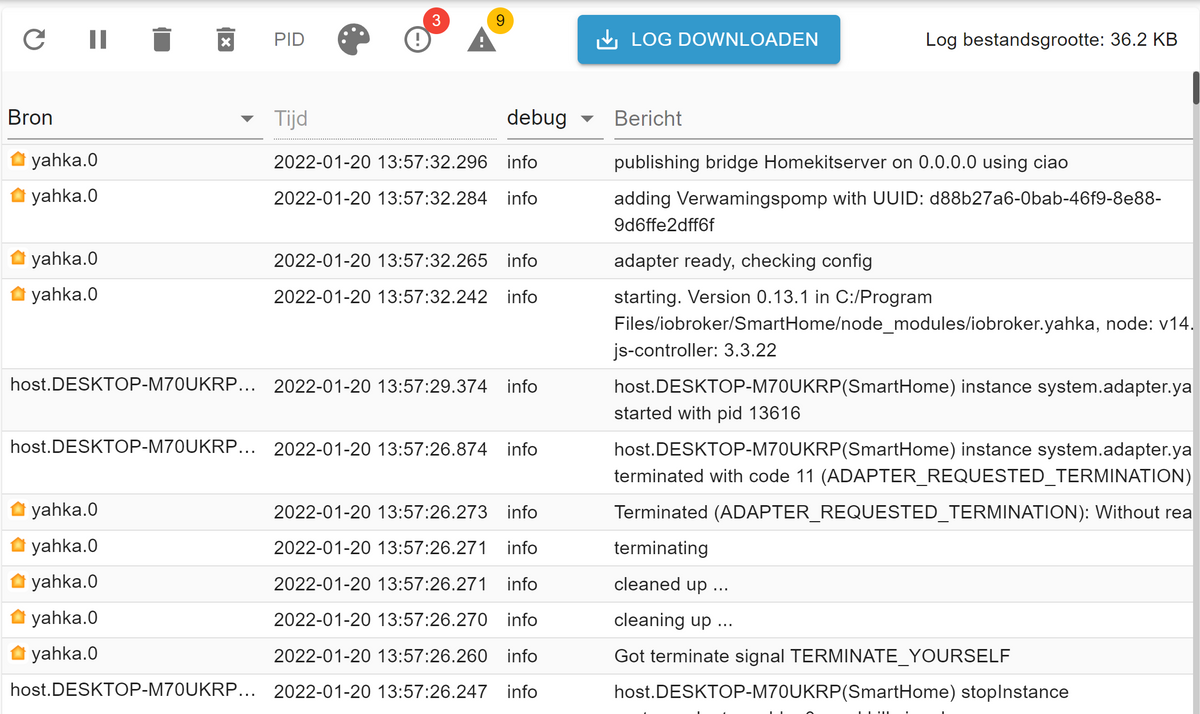
-
@wendy2702
Helaas, alles gedaan maar komt nog steeds niet in beeld:
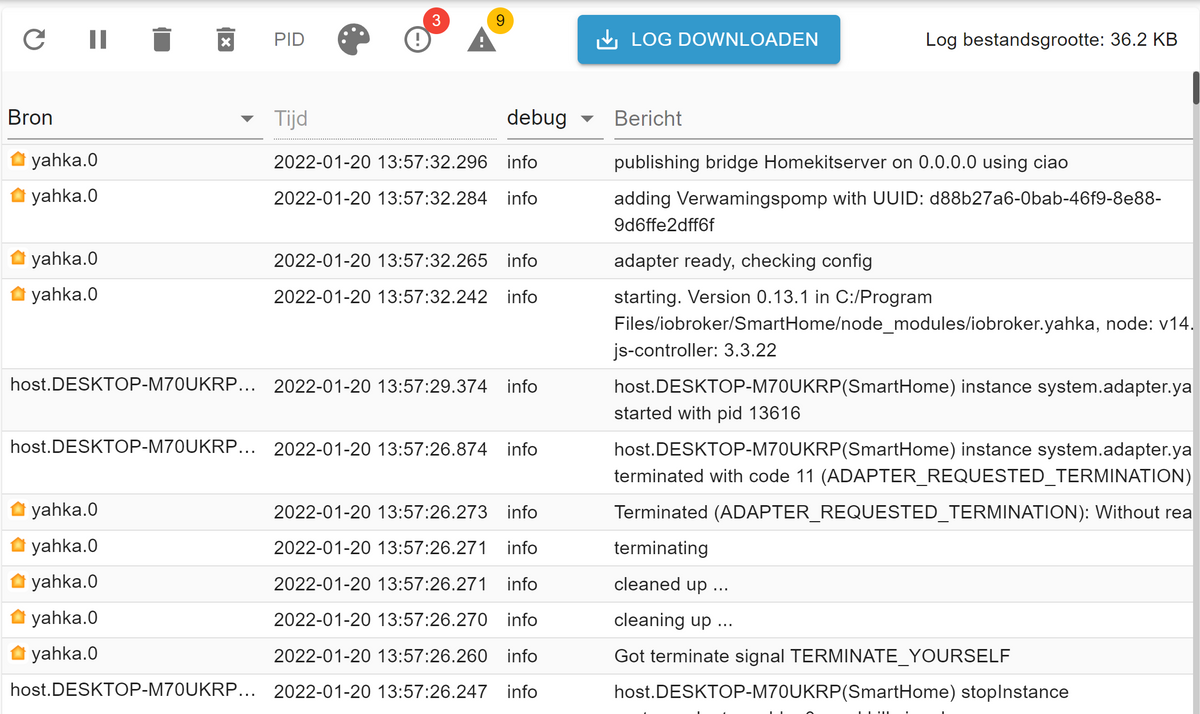
-
Did you define a USER Name at YAHKA ? Can't see it on the provided screenshots.
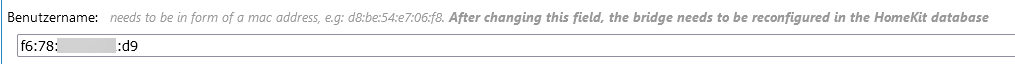
Bye the way, you need to change the log level by following these steps:
-
Activate "Expert Mode" by clicking this icon:

-
select the Instanz you like to modify and klick at this icon:
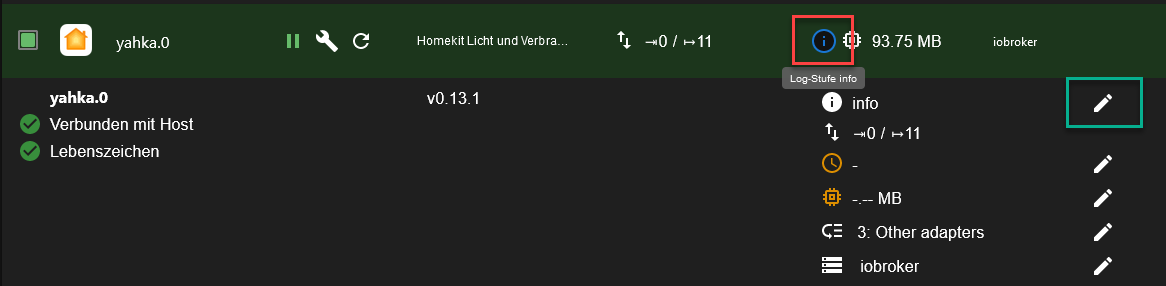
-
klick on the pencil and change the log level at the drop down menu which appears:
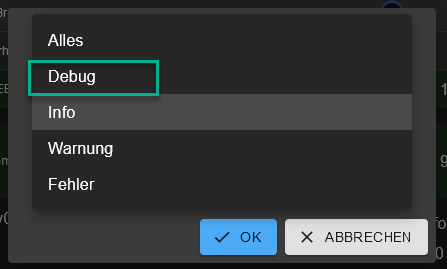
Exit with "OK"
The iobroker logfile information should be taken from the log stored at your iobroker device. File can be found at
/opt/iobroker/logif you are running on Linux.
Post the YAHKA log within "Code Tags"
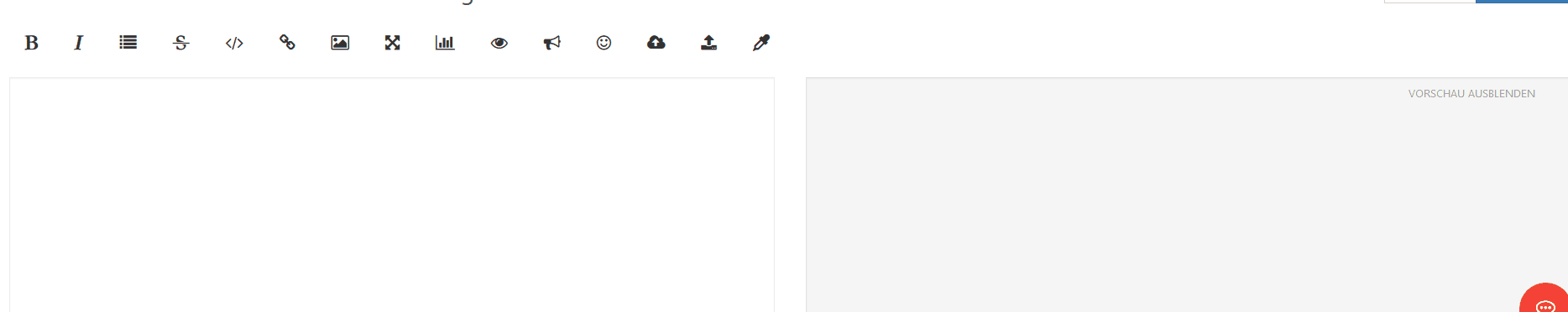
-
-
Did you define a USER Name at YAHKA ? Can't see it on the provided screenshots.
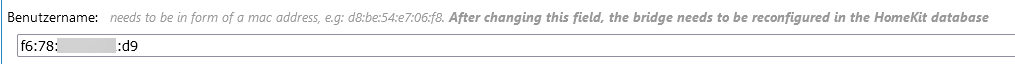
Bye the way, you need to change the log level by following these steps:
-
Activate "Expert Mode" by clicking this icon:

-
select the Instanz you like to modify and klick at this icon:
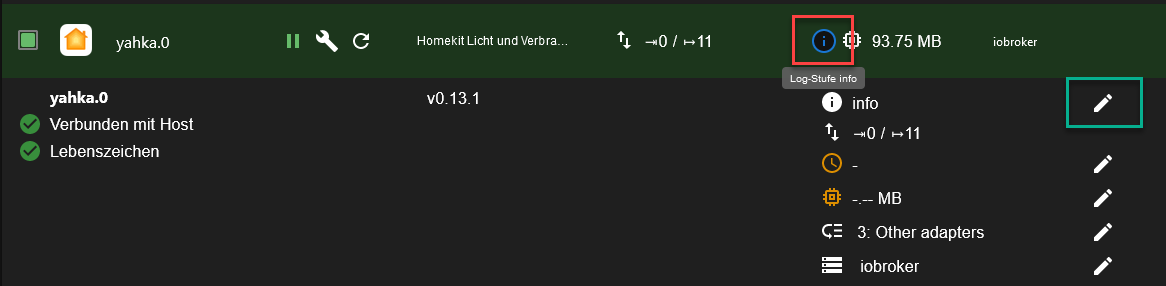
-
klick on the pencil and change the log level at the drop down menu which appears:
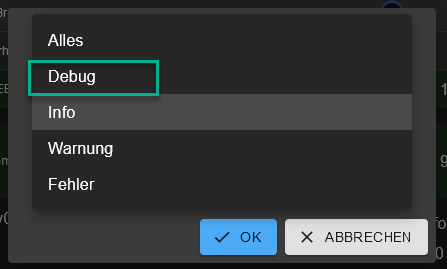
Exit with "OK"
The iobroker logfile information should be taken from the log stored at your iobroker device. File can be found at
/opt/iobroker/logif you are running on Linux.
Post the YAHKA log within "Code Tags"
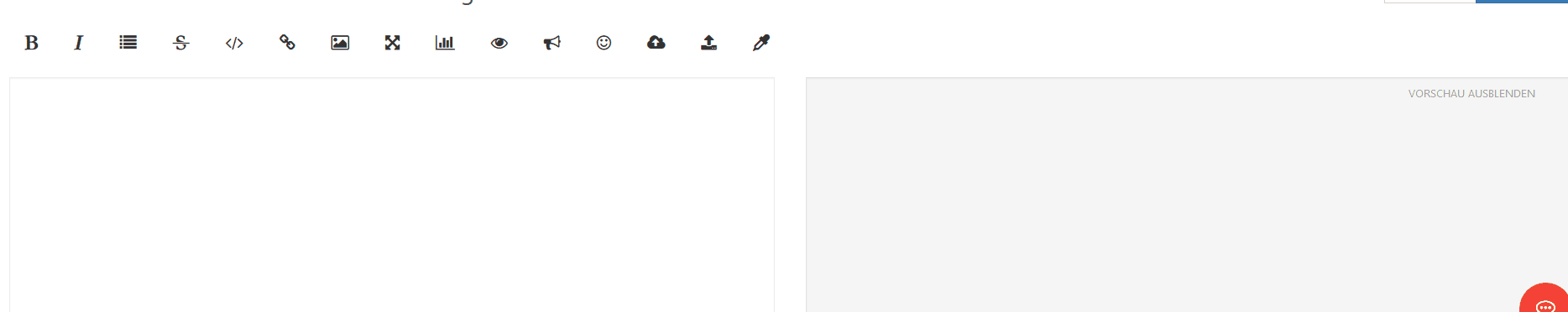
@wendy2702 said in Iobroker brug niet in beeld bij Homekit:
/opt/iobroker/log
Thanks!!! Ik heb de logging aangepast en heb inderdaad een username ingevuld. De logging begrijp ik nog niet helemaal hoe ik die in beeld kan brengen, is dit ook oke?
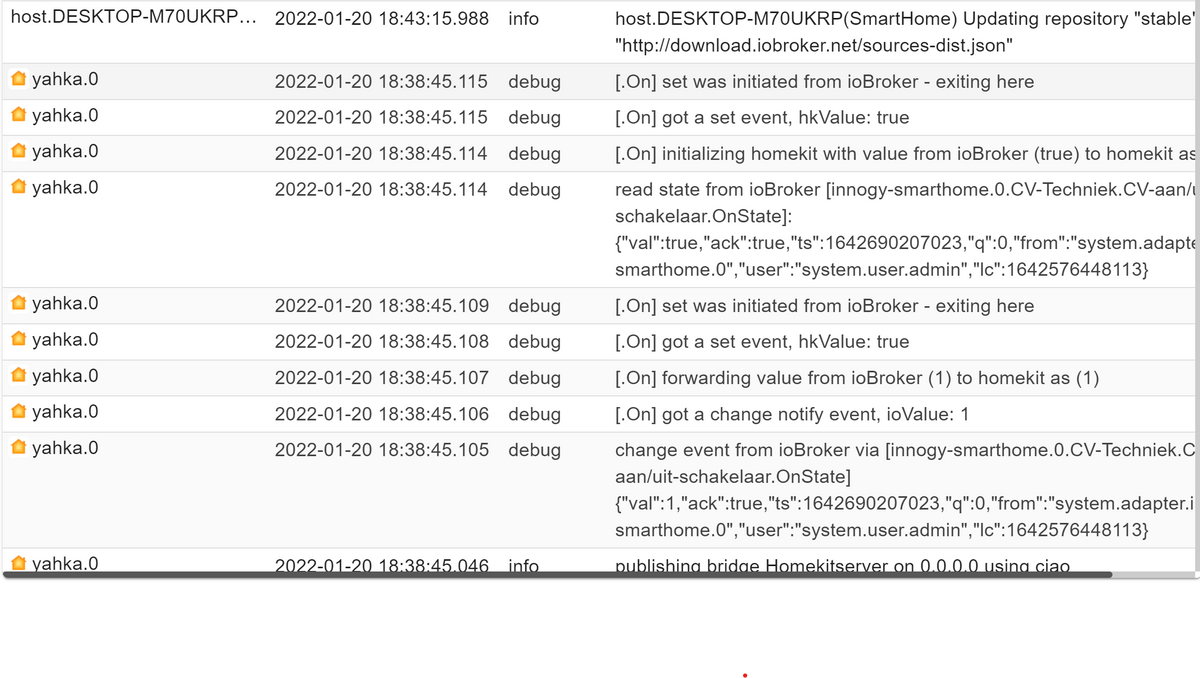
-
-
@wendy2702 said in Iobroker brug niet in beeld bij Homekit:
/opt/iobroker/log
Thanks!!! Ik heb de logging aangepast en heb inderdaad een username ingevuld. De logging begrijp ik nog niet helemaal hoe ik die in beeld kan brengen, is dit ook oke?