NEWS
Automatischer proxmox backup restore auf einen anderen NUC.
-
Ich hatte eine Zeit lang über ein proxmox HA cluster nachgedacht, aber 3 nodes laufen zu lassen usw. war dann doch zu viel für mich. Deswegen habe ich mir ein Skript erstellt, dass nach einer beliebigen Zeit (bei mir eine Woche) einen Ersatz NUC startet und hier die aktuellen VM backups von einer Diskstation einspielt.
Das heißt bei einem Ausfall des produktiven NUCs hätte ich immer einen Ersatz NUC einsatzbereit der maximal einen Stand vor einer Woche hat und sofort einsatzbereit ist. Klar kann man jetzt sagen das ein manuelles einspielen der backups auch nicht sehr lange dauern würde, aber ich fand es sinnvoll wenn man schon nach wenigen Minuten wieder ein komplett einsatzbereites System hat.
- Mit dem linux-control Adapter und dem Befehl "cd /mnt/pve/Diskstation/dump && ls" schreibe ich eine Liste der aktuellen Backups in einen DP.
vzdump-qemu-100-2021_11_08-03_00_01.vma.gz vzdump-qemu-100-2021_11_10-03_00_01.vma.gz vzdump-qemu-100-2021_11_12-03_00_01.vma.gz vzdump-qemu-100-2021_11_14-03_00_02.vma.gz vzdump-qemu-100-2021_11_15-03_00_01.vma.gz vzdump-qemu-100-2021_11_17-03_00_02.vma.gz vzdump-qemu-100-2021_11_19-03_00_02.vma.gz vzdump-qemu-100-2021_11_21-03_00_01.vma.gz vzdump-qemu-100-2021_11_22-03_00_02.vma.gz vzdump-qemu-100-2021_11_24-03_00_01.vma.gz vzdump-qemu-100-2021_11_26-03_00_02.vma.gz vzdump-qemu-100-2021_11_28-03_00_02.vma.gz vzdump-qemu-100-2021_11_29-03_00_02.vma.gz vzdump-qemu-100-2021_12_01-03_00_01.vma.gz vzdump-qemu-100-2021_12_05-03_00_01.vma.gz vzdump-qemu-101-2021_11_27-14_44_36.vma.zst vzdump-qemu-101-2021_11_27-18_15_27.vma.gz vzdump-qemu-101-2021_12_03-03_00_01.vma.gz vzdump-qemu-101-2021_12_06-03_00_02.vma.gz vzdump-qemu-101-2021_12_08-03_00_02.vma.gz vzdump-qemu-101-2021_12_10-03_00_02.vma.gz vzdump-qemu-101-2021_12_12-03_00_01.vma.gz vzdump-qemu-101-2021_12_13-03_00_01.vma.gz vzdump-qemu-101-2021_12_15-03_00_02.vma.gz vzdump-qemu-101-2021_12_17-03_00_01.vma.gz vzdump-qemu-101-2021_12_19-03_00_02.vma.gz vzdump-qemu-101-2021_12_20-03_00_02.vma.gz vzdump-qemu-101-2021_12_22-03_00_02.log vzdump-qemu-101-2021_12_22-03_00_02.vma.gz vzdump-qemu-102-2021_05_27-20_35_27.vma.zst vzdump-qemu-200-2021_11_03-04_00_02.vma.gz vzdump-qemu-200-2021_11_06-04_00_02.vma.gz vzdump-qemu-200-2021_11_10-04_00_02.vma.gz vzdump-qemu-200-2021_11_13-04_00_01.vma.gz vzdump-qemu-200-2021_11_17-04_00_01.vma.gz vzdump-qemu-200-2021_11_20-04_00_02.vma.gz vzdump-qemu-200-2021_11_24-04_00_02.vma.gz vzdump-qemu-200-2021_11_27-04_00_01.vma.gz vzdump-qemu-200-2021_12_01-04_00_02.vma.gz vzdump-qemu-200-2021_12_04-04_00_02.vma.gz vzdump-qemu-200-2021_12_08-04_00_01.vma.gz vzdump-qemu-200-2021_12_11-04_00_01.vma.gz vzdump-qemu-200-2021_12_15-04_00_01.vma.gz vzdump-qemu-200-2021_12_18-04_00_01.vma.gz vzdump-qemu-200-2021_12_22-04_00_01.log vzdump-qemu-200-2021_12_22-04_00_01.vma.gz vzdump-qemu-300-2021_09_14-03_00_02.vma.gz vzdump-qemu-300-2021_09_21-03_00_02.vma.gz vzdump-qemu-300-2021_09_28-03_00_02.vma.gz vzdump-qemu-300-2021_10_05-03_00_02.vma.gz vzdump-qemu-300-2021_10_12-03_00_02.vma.gz vzdump-qemu-300-2021_10_19-03_00_02.vma.gz vzdump-qemu-300-2021_10_26-03_00_01.vma.gz vzdump-qemu-300-2021_11_02-03_00_02.vma.gz vzdump-qemu-300-2021_11_09-03_00_02.vma.gz vzdump-qemu-300-2021_11_16-03_00_02.vma.gz vzdump-qemu-300-2021_11_23-03_00_01.vma.gz vzdump-qemu-300-2021_11_30-03_00_02.vma.gz vzdump-qemu-300-2021_12_07-03_00_02.vma.gz vzdump-qemu-300-2021_12_14-03_00_01.vma.gz vzdump-qemu-300-2021_12_21-03_00_01.vma.gz vzdump-qemu-400-2021_11_01-04_00_02.vma.gz vzdump-qemu-400-2021_11_04-04_00_01.vma.gz vzdump-qemu-400-2021_11_08-04_00_01.vma.gz vzdump-qemu-400-2021_11_11-04_00_02.vma.gz vzdump-qemu-400-2021_11_15-04_00_01.vma.gz vzdump-qemu-400-2021_11_18-04_00_02.vma.gz vzdump-qemu-400-2021_11_22-04_00_02.vma.gz vzdump-qemu-400-2021_11_25-04_00_01.vma.gz vzdump-qemu-400-2021_11_29-04_00_01.vma.gz vzdump-qemu-400-2021_12_02-04_00_02.vma.gz vzdump-qemu-400-2021_12_06-04_00_01.vma.gz vzdump-qemu-400-2021_12_09-04_00_02.vma.gz vzdump-qemu-400-2021_12_13-04_00_02.vma.gz vzdump-qemu-400-2021_12_16-04_00_02.vma.gz vzdump-qemu-400-2021_12_20-04_00_01.vma.gz vzdump-qemu-500-2021_09_14-03_03_00.vma.gz vzdump-qemu-500-2021_09_21-03_02_47.vma.gz vzdump-qemu-500-2021_09_28-03_02_48.vma.gz vzdump-qemu-500-2021_10_05-03_02_48.vma.gz vzdump-qemu-500-2021_10_12-03_02_50.vma.gz vzdump-qemu-500-2021_10_19-03_02_51.vma.gz vzdump-qemu-500-2021_10_26-03_02_50.vma.gz vzdump-qemu-500-2021_11_02-03_02_52.vma.gz vzdump-qemu-500-2021_11_09-03_02_57.vma.gz vzdump-qemu-500-2021_11_16-03_02_54.vma.gz vzdump-qemu-500-2021_11_23-03_02_55.vma.gz vzdump-qemu-500-2021_11_30-03_02_52.vma.gz vzdump-qemu-500-2021_12_07-03_02_50.vma.gz vzdump-qemu-500-2021_12_14-03_02_54.vma.gz vzdump-qemu-500-2021_12_21-03_03_16.vma.gz vzdump-qemu-600-2021_09_14-03_05_14.vma.gz vzdump-qemu-600-2021_09_21-03_04_54.vma.gz vzdump-qemu-600-2021_09_28-03_05_06.vma.gz vzdump-qemu-600-2021_10_05-03_05_10.vma.gz vzdump-qemu-600-2021_10_12-03_05_07.vma.gz vzdump-qemu-600-2021_10_19-03_05_46.vma.gz vzdump-qemu-600-2021_10_26-03_05_37.vma.gz vzdump-qemu-600-2021_11_02-03_05_23.vma.gz vzdump-qemu-600-2021_11_09-03_05_20.vma.gz vzdump-qemu-600-2021_11_16-03_05_38.vma.gz vzdump-qemu-600-2021_11_23-03_05_49.vma.gz vzdump-qemu-600-2021_11_30-03_05_38.vma.gz vzdump-qemu-600-2021_12_07-03_04_52.vma.gz vzdump-qemu-600-2021_12_14-03_05_47.vma.gz vzdump-qemu-600-2021_12_21-03_08_46.vma.gz vzdump-qemu-700-2021_09_14-03_07_27.vma.gz vzdump-qemu-700-2021_09_21-03_07_00.vma.gz vzdump-qemu-700-2021_09_28-03_07_15.vma.gz vzdump-qemu-700-2021_10_05-03_07_16.vma.gz vzdump-qemu-700-2021_10_12-03_07_14.vma.gz vzdump-qemu-700-2021_10_19-03_07_52.vma.gz vzdump-qemu-700-2021_10_26-03_07_47.vma.gz vzdump-qemu-700-2021_11_02-03_07_30.vma.gz vzdump-qemu-700-2021_11_09-03_07_28.vma.gz vzdump-qemu-700-2021_11_16-03_07_47.vma.gz vzdump-qemu-700-2021_11_23-03_08_09.vma.gz vzdump-qemu-700-2021_11_30-03_07_48.vma.gz vzdump-qemu-700-2021_12_07-03_06_59.vma.gz vzdump-qemu-700-2021_12_14-03_08_23.vma.gz vzdump-qemu-700-2021_12_21-03_11_50.vma.gz vzdump-qemu-900-2021_12_21-21_29_04.log vzdump-qemu-900-2021_12_21-21_29_04.vma.gz- Danach sucht dieses Skript das aktuellste Backup aus der obigen Liste und schreibt dieses in einen DP. Und zwar für jede VM einzeln. Jetzt hat man in den DP den Namen vom aktuellsten Backup.
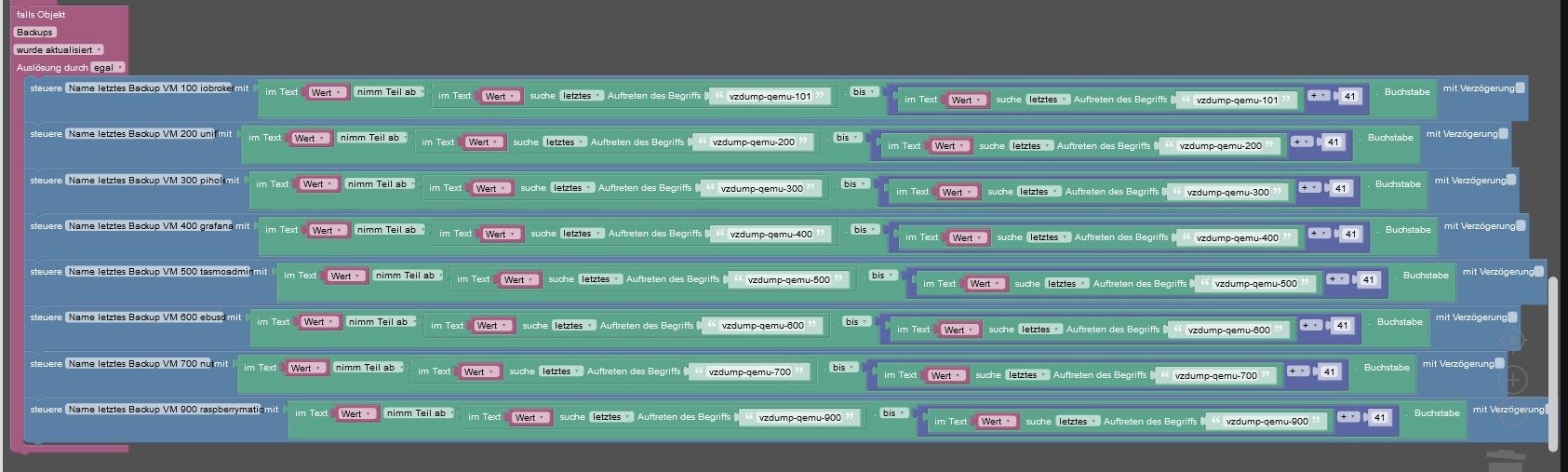
- Jetzt könne die Backups in den Ersatz NUC restored werden.
3.1 NUC starten (3 min Pause)
3.2 VM 100 löschen per simple-ssh (1 min Pause)
var SSH = require('simple-ssh'); var ssh = new SSH({ host: '192.168.178.100', user: 'root', pass: 'xxxxxxxxxxx' }); ssh.exec('qm destroy 101').start();3.3 Den DP "restore proxmox backup" mit dem aktuellen Befehl aktualisieren. (1 sek Pause)
cd /mnt/pve/Diskstation/dump && qmrestore "Name letztes Backup VM 100 iobroker" 1003.4 VM 100 restoren per simple-ssh (30 min Pause)
var SSH = require('simple-ssh'); var ssh = new SSH({ host: '192.168.178.100', user: 'root', pass: 'xxxxxxxxxxx' }); ssh.exec(getState('javascript.0.restore_proxmox_backup').val).start();3.5 Danach muss noch dafür gesorgt werden, dass beim nächsten backup einspielen die VM nicht startet. Das geht hiermit.
var SSH = require('simple-ssh'); var ssh = new SSH({ host: '192.168.178.100', user: 'root', pass: 'xxxxxxxxxx' }); ssh.exec('qm set 101 --onboot 0').start(); ssh.exec('qm set 200 --onboot 0').start(); ssh.exec('qm set 300 --onboot 0').start(); ssh.exec('qm set 400 --onboot 0').start(); ssh.exec('qm set 500 --onboot 0').start(); ssh.exec('qm set 600 --onboot 0').start(); ssh.exec('qm set 700 --onboot 0').start(); ssh.exec('qm set 900 --onboot 0').start();Das kann man jetzt für jede VM wiederholen. Danach wird per Telegram eine Nachricht verschickt, dass die backups restored wurden und der Ersatz NUC wird wieder runtergefahren.
var SSH = require('simple-ssh'); var ssh = new SSH({ host: '192.168.178.100', user: 'root', pass: 'xxxxxxxxxxxx' }); ssh.exec('shutdown').start();Mir ist klar das ein oder andere vielleicht eleganter gehen würde, aber Hauptsache es erfüllt seinen Zweck :-) Vielleicht kann es ja der ein oder andere brauchen...
Hier das ganze blockly Skript:
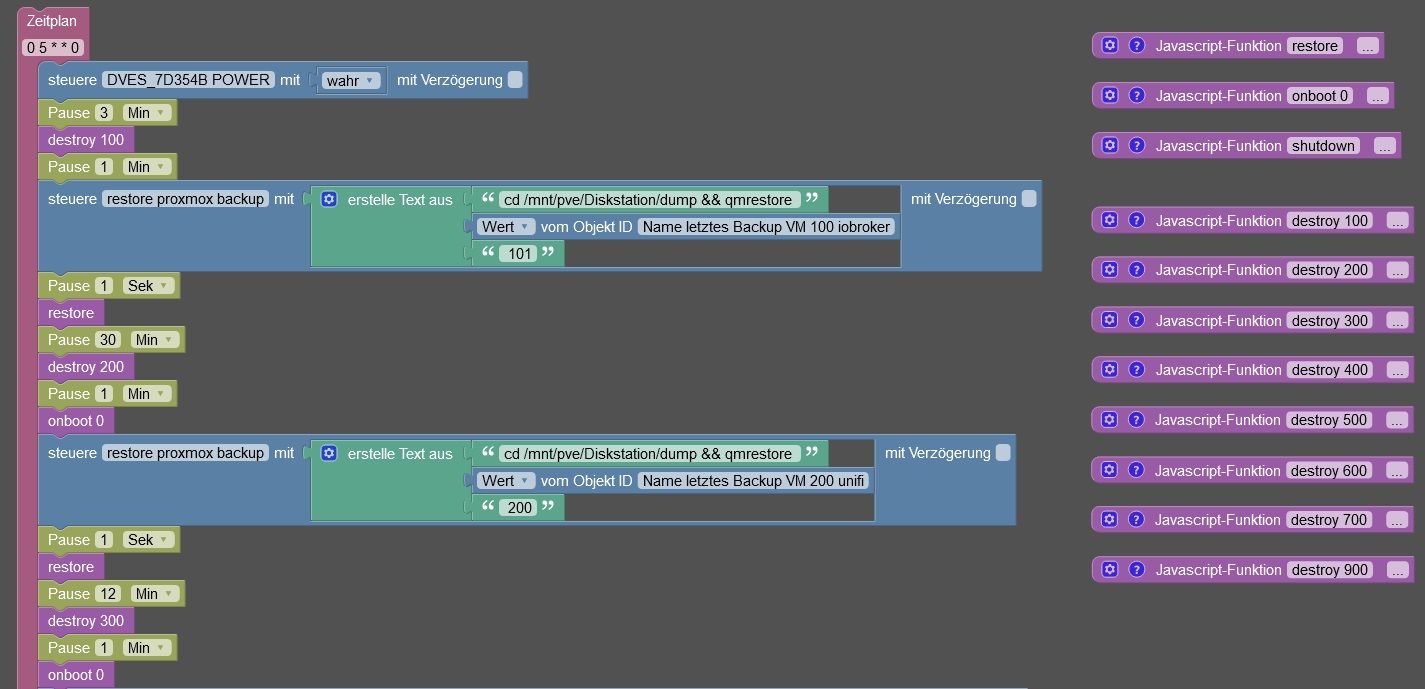
-
Vielen Dank für die Anleitung. Ich habe mal versucht diese nachzubauen. Soweit so gut. Ich kann eine VM soweit sichern.
Wie würde dies:cd /mnt/pve/Diskstation/dump && qmrestore "Name letztes Backup VM 100 iobroker" 100für einen LXC Container ausschauen. Bzw. der Destroy befehl.
Danke
Heiko
-
Vielen Dank für die Anleitung. Ich habe mal versucht diese nachzubauen. Soweit so gut. Ich kann eine VM soweit sichern.
Wie würde dies:cd /mnt/pve/Diskstation/dump && qmrestore "Name letztes Backup VM 100 iobroker" 100für einen LXC Container ausschauen. Bzw. der Destroy befehl.
Danke
Heiko
@eve11 sagte in Automatischer proxmox backup restore auf einen anderen NUC.:
re "Na
Tut mir leid ich verwende keine Container. Vielleicht findest du in der proxmox doku etwas?!


