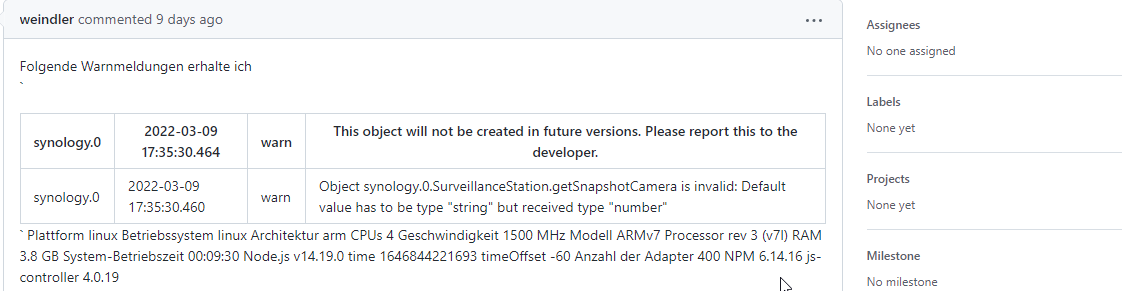NEWS
ioBroker Synology Adapter
-
Adapter "synology" : 1.1.3 , installed 2.0.1 -
@glasfaser
also ursprünglich habe ich aus dem beta repository installiert und dann über das Plus Symbol wird mir ein Update auf 2.0.1 angeboten.
Bei dieser Vorgehensweise erhalte ich den Fehler oben.Nun habe ich über das "Katzensymbol" probiert > aus Github und dann über das Dropdown Synology ausgewählt.
Hier kriege ich keine neue Instanz.install iobroker-community-adapters/ioBroker.synology NPM version: 6.14.12 npm install iobroker-community-adapters/ioBroker.synology --prefix "/opt/iobroker" (System call) npm WARN optional SKIPPING OPTIONAL DEPENDENCY: fsevents@2.3.2 (node_modules/fsevents):npm WARN notsup SKIPPING OPTIONAL DEPENDENCY: Unsupported platform for fsevents@2.3.2: wanted {"os":"darwin","arch":"any"} (current: {"os":"linux","arch":"arm"}) npm WARN optional SKIPPING OPTIONAL DEPENDENCY: osx-temperature-sensor@1.0.7 (node_modules/osx-temperature-sensor):npm WARN notsup SKIPPING OPTIONAL DEPENDENCY: Unsupported platform for osx-temperature-sensor@1.0.7: wanted {"os":"darwin","arch":"any"} (current: {"os":"linux","arch":"arm"}) + iobroker.synology@2.0.1updated 1 package in 45.075s 137 packages are looking for funding run `npm fund` for details upload [9] synology.admin /opt/iobroker/node_modules/iobroker.synology/admin/words.js words.js application/javascript upload [8] synology.admin /opt/iobroker/node_modules/iobroker.synology/admin/tsconfig.json tsconfig.json application/json upload [7] synology.admin /opt/iobroker/node_modules/iobroker.synology/admin/synology_admin.png synology_admin.png image/png upload [6] synology.admin /opt/iobroker/node_modules/iobroker.synology/admin/synology.png synology.png image/png upload [5] synology.admin /opt/iobroker/node_modules/iobroker.synology/admin/jsonConfig.json jsonConfig.json application/json upload [4] synology.admin /opt/iobroker/node_modules/iobroker.synology/admin/index_m.html index_m.html text/html upload [3] synology.admin /opt/iobroker/node_modules/iobroker.synology/admin/cover.png cover.png image/png upload [2] synology.admin /opt/iobroker/node_modules/iobroker.synology/admin/background.jpg background.jpg image/jpeg upload [1] synology.admin /opt/iobroker/node_modules/iobroker.synology/admin/admin.d.ts admin.d.ts video/mp2t upload [0] synology.admin /opt/iobroker/node_modules/iobroker.synology/admin/_data.json _data.json application/json Process exited with code 0Ich muss zugeben auf diesem Weg habe ich noch nie einen Adapter installiert.
Danke vorab für eure Geduld mit mir ;)
Gruß, Philipp
-
@pihero sagte in ioBroker Synology Adapter:
Da ist doch die neuste Version .
Hier kriege ich keine neue Instanz.
Wie meinst du das eigentlich !?
@glasfaser unter meinen Instanzen wird mir der Adapter nicht angezeigt
-
@glasfaser unter meinen Instanzen wird mir der Adapter nicht angezeigt
@pihero Installationen aus GitHub bedürfen des manuellen Hinzufügens der Instanz.
-
@pihero Installationen aus GitHub bedürfen des manuellen Hinzufügens der Instanz.
@thomas-braun VIELEN DANK! Läuft!
Gruß, Philipp
-
@thomas-braun VIELEN DANK! Läuft!
Gruß, Philipp
@pihero
So...jetzt hab ich noch ein spezielles Thema:
Der Adapter zeigt ja ein mjpeg link an. Kann man das tatsächlich so verstehen das hier der rtsp stram den meine Kamera gibt als mjpeg abrufbar ist?
Hintergrund meiner Frage ist, dass ich zur Steuerung meines Homematic Smarthomes auf dem Handy pocket control verwende. Hier kann man Webcams hinzufügen. Ich kann in der App einen Typ vorgeben: MJPG/ URL/ HTML.
RTSP was die reolink kann geht nicht.
Wenn ich den Link in den Browser vom iPhone kopiere erhalte ich:{"error":{"code":105},"success":false}Auf dem Rechner funktioniert der link!
Die Gültigkeit des Links in der Surveillance station habe ich schon auf dauerhaft umgestellt.
Danke vorab für Input,
Philipp -
Hallo zusammen
Ich habe bei mir den Synology Adapter 2.0.1 installiert. Nach der Konfiguration kann sich dieser auch mit dem NAS verbinden.
Mein Problem besteht darin dass ich nach betätigen des Reboot oder Shutdown Buttons in den Objekten nichts tut. Also die NAS startet nicht neu oder fährt ebenfalls nicht herunter.
Muss ich noch etwas in der NAS einstellen?
Über einen hilfreichen Tipp freue ich mich sehr.
Gruss Ivo
-
Hallo zusammen
Ich habe bei mir den Synology Adapter 2.0.1 installiert. Nach der Konfiguration kann sich dieser auch mit dem NAS verbinden.
Mein Problem besteht darin dass ich nach betätigen des Reboot oder Shutdown Buttons in den Objekten nichts tut. Also die NAS startet nicht neu oder fährt ebenfalls nicht herunter.
Muss ich noch etwas in der NAS einstellen?
Über einen hilfreichen Tipp freue ich mich sehr.
Gruss Ivo
@ivo-int sagte in ioBroker Synology Adapter:
Muss ich noch etwas in der NAS einstellen?
Nein , ein Issues ist dazu schon vorhanden .
https://github.com/iobroker-community-adapters/ioBroker.synology/issues/38
-
@ivo-int sagte in ioBroker Synology Adapter:
Muss ich noch etwas in der NAS einstellen?
Nein , ein Issues ist dazu schon vorhanden .
https://github.com/iobroker-community-adapters/ioBroker.synology/issues/38
-
Hi zusammen,
nutzt den Adapter auch jemand für die Audio Station?
Ich würde darüber gerne Musik starten. Der Adapter läuft, ich weiß allerdings nicht, wie ich Musik in die Wiedergabeliste kriege. Hat vielleicht jemand ein konkretes Beispiel dafür? Woher kriege ich bspw. die Folder-ID?Danke
@rmffm würde auch gerne einen Track starten und auf einem Home Mini abspielen.
Aber vermutlich gibts an der Stelle 2 Probleme:
- Die Audio Station zeigt in den Objekten außer sendMethod keine Werte an.
- Synology erkennt zwar Denon Receiver aber keine Google Home Minis
-
Hi ich habe jetzt auch den 2.01 installiert, und kann mich , wenn ich den NAS Admin verwende mit der Diskstation verbinden. Ich habe aber einen eigenen User auf der Diskstation eingerichtet, mit dem ich die Adapterverbindung aufbauen möchte. Ich bekomme die Verbindung allerdings zwischen Adapter und NAS nicht hin!
Gibt es besondere Anforderungen an den User auf der Diskstation, damit ich die Verbindung aufbauen kann? Der User ist im übrigen nicht gesperrt und ich kann mich ganz normal über die Weboberfläche einloggen
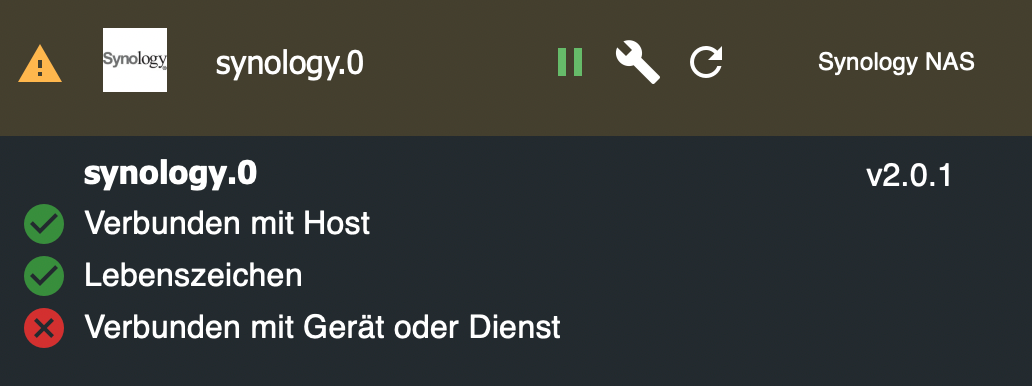
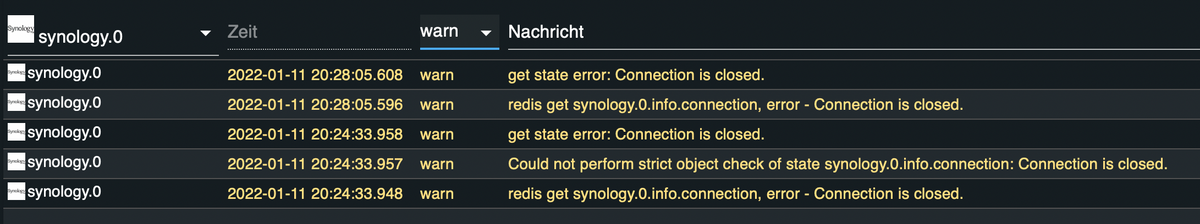
-
Hi ich habe jetzt auch den 2.01 installiert, und kann mich , wenn ich den NAS Admin verwende mit der Diskstation verbinden. Ich habe aber einen eigenen User auf der Diskstation eingerichtet, mit dem ich die Adapterverbindung aufbauen möchte. Ich bekomme die Verbindung allerdings zwischen Adapter und NAS nicht hin!
Gibt es besondere Anforderungen an den User auf der Diskstation, damit ich die Verbindung aufbauen kann? Der User ist im übrigen nicht gesperrt und ich kann mich ganz normal über die Weboberfläche einloggen
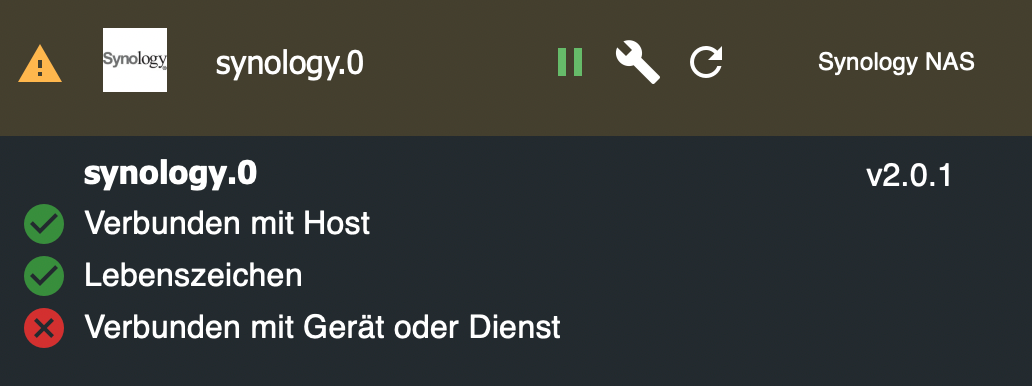
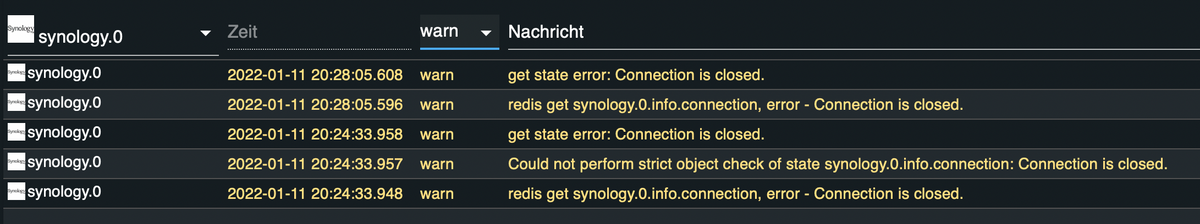
@domm sagte in ioBroker Synology Adapter:
Gibt es besondere Anforderungen an den User
Ja , Adminrechte .
( Warum einen anderen User , lass doch den Hauptadmin )Die Log Meldung von dir sagt nicht viel , stelle bei der Instanz die LogStufe auf DEBUG .
-
@domm sagte in ioBroker Synology Adapter:
Gibt es besondere Anforderungen an den User
Ja , Adminrechte .
( Warum einen anderen User , lass doch den Hauptadmin )Die Log Meldung von dir sagt nicht viel , stelle bei der Instanz die LogStufe auf DEBUG .
@glasfaser sagte in ioBroker Synology Adapter:
lass doch den Hauptadmin
ja, aber den selbst angelegten. nicht den standard admin!
-
@glasfaser sagte in ioBroker Synology Adapter:
lass doch den Hauptadmin
ja, aber den selbst angelegten. nicht den standard admin!
-
@da_woody sagte in ioBroker Synology Adapter:
ja, aber den selbst angelegten.
Ja .... ich weiß .....
ich " denke " mal , er hat Ihn schon selber geändert .
@glasfaser vorsicht ist die mutter der porzellankiste... ;)
-
@glasfaser vorsicht ist die mutter der porzellankiste... ;)
@da_woody
Danke mit den Admin Rechten klappt auch die Verbindung mit dem Adapter. Ich wollte aus Sicherheitsgründen einen limitierten User nutzen. Ich finde es immer besser die Zugriffsrechte begrenzt zur Verfügung zu stellen und nicht direkt mit einem Vollzugriff zu starten. Aber gut dann ist es hier eben so.Danke
-
@da_woody
Danke mit den Admin Rechten klappt auch die Verbindung mit dem Adapter. Ich wollte aus Sicherheitsgründen einen limitierten User nutzen. Ich finde es immer besser die Zugriffsrechte begrenzt zur Verfügung zu stellen und nicht direkt mit einem Vollzugriff zu starten. Aber gut dann ist es hier eben so.Danke
-
hi @All
hab hier ebenfalls den Adapter in Betrieb.
Version 2.0.1
Soweit alles o.k.
6 Kameras an der Surveillance Station dran.
Beim Versuch von allen Kameras die Snapshots per Telegram zu versenden kommen immer "alte" Bilder, die sind so 2-3 Tage alt....sehr merkwürdig.
Der obere Trigger ist nur testhalber da drin...
Blockly Code sieht so aus :<xml xmlns="https://developers.google.com/blockly/xml"> <variables> <variable type="timeout" id="timeout">timeout</variable> </variables> <block type="on" id="Fuhb%x!.((fMW[47N0b0" x="-1363" y="-1938"> <field name="OID">0_userdata.0.Aussenbeleuchtung.Status</field> <field name="CONDITION">ne</field> <field name="ACK_CONDITION"></field> <statement name="STATEMENT"> <block type="control" id="5T%7m`aE9QXY7V;P.tJ{"> <mutation xmlns="http://www.w3.org/1999/xhtml" delay_input="false"></mutation> <field name="OID">synology.0.SurveillanceStation.getSnapshotCamera</field> <field name="WITH_DELAY">FALSE</field> <value name="VALUE"> <block type="text" id="wpusdt4R2YrQ%q[YXG+Z"> <field name="TEXT">1</field> </block> </value> <next> <block type="timeouts_wait" id="MR}6Log/=Zp?-HauVc{o"> <field name="DELAY">1</field> <field name="UNIT">sec</field> <next> <block type="control" id="N%=21#k]%^{g0DbkzsfZ"> <mutation xmlns="http://www.w3.org/1999/xhtml" delay_input="false"></mutation> <field name="OID">synology.0.SurveillanceStation.getSnapshotCamera</field> <field name="WITH_DELAY">FALSE</field> <value name="VALUE"> <block type="text" id="p.]tP.#qs|Aza_?!0#Ac"> <field name="TEXT">3</field> </block> </value> <next> <block type="timeouts_wait" id="Nj6Pd+VjUQiS672Bv~R$"> <field name="DELAY">1</field> <field name="UNIT">sec</field> <next> <block type="control" id="QBwiC]hMz1Waex6gmv5S"> <mutation xmlns="http://www.w3.org/1999/xhtml" delay_input="false"></mutation> <field name="OID">synology.0.SurveillanceStation.getSnapshotCamera</field> <field name="WITH_DELAY">FALSE</field> <value name="VALUE"> <block type="text" id="djnFczBKzjUj1+$;;ctK"> <field name="TEXT">5</field> </block> </value> <next> <block type="timeouts_wait" id="DMV}5P.E0,!OCyGJ$`=D"> <field name="DELAY">1</field> <field name="UNIT">sec</field> <next> <block type="control" id=";b^cqs$7OcON%_?91ln|"> <mutation xmlns="http://www.w3.org/1999/xhtml" delay_input="false"></mutation> <field name="OID">synology.0.SurveillanceStation.getSnapshotCamera</field> <field name="WITH_DELAY">FALSE</field> <value name="VALUE"> <block type="text" id=":=(/IH6A;,tXsR7W|-N3"> <field name="TEXT">6</field> </block> </value> <next> <block type="timeouts_wait" id="kb`HY3=K+~Yp]0+(Fdru"> <field name="DELAY">1</field> <field name="UNIT">sec</field> <next> <block type="control" id="(@[`tjzp]X$?MATMFMRP"> <mutation xmlns="http://www.w3.org/1999/xhtml" delay_input="false"></mutation> <field name="OID">synology.0.SurveillanceStation.getSnapshotCamera</field> <field name="WITH_DELAY">FALSE</field> <value name="VALUE"> <block type="text" id="zU8zS^5DxnaAc[ZUS7Fu"> <field name="TEXT">7</field> </block> </value> <next> <block type="timeouts_wait" id="#Mev(^.-%2rwC73qysEp"> <field name="DELAY">1</field> <field name="UNIT">sec</field> <next> <block type="control" id="[rBpW]k2)S~D;%])-Mxg"> <mutation xmlns="http://www.w3.org/1999/xhtml" delay_input="false"></mutation> <field name="OID">synology.0.SurveillanceStation.getSnapshotCamera</field> <field name="WITH_DELAY">FALSE</field> <value name="VALUE"> <block type="text" id="py6t5K-~RfxU*E:nE/Mp"> <field name="TEXT">9</field> </block> </value> <next> <block type="timeouts_settimeout" id="t.8t4/CexnY;QFj6FRdE"> <field name="NAME">timeout</field> <field name="DELAY">10</field> <field name="UNIT">sec</field> <statement name="STATEMENT"> <block type="telegram" id="i|Y,RO%ctjwG0xw#]EaE"> <field name="INSTANCE">.1</field> <field name="LOG">log</field> <field name="SILENT">FALSE</field> <field name="PARSEMODE">default</field> <value name="MESSAGE"> <shadow type="text" id=".2ACJNB`*s7rT0EWC^g]"> <field name="TEXT">/opt/iobroker/iobroker-data/synology_0/snapshotCam_1.jpg</field> </shadow> </value> <next> <block type="timeouts_wait" id="P{N;O;5]:?LAw/k+NW(R"> <field name="DELAY">1</field> <field name="UNIT">sec</field> <next> <block type="telegram" id="]ly{5FXKmZm|qp?@KSYL"> <field name="INSTANCE">.1</field> <field name="LOG">log</field> <field name="SILENT">FALSE</field> <field name="PARSEMODE">default</field> <value name="MESSAGE"> <shadow type="text" id="FxF3~=P%hRcVj_+is8E3"> <field name="TEXT">/opt/iobroker/iobroker-data/synology_0/snapshotCam_3.jpg</field> </shadow> </value> <next> <block type="timeouts_wait" id="QKJI3JJ0*/{f|nf9NzEL"> <field name="DELAY">1</field> <field name="UNIT">sec</field> <next> <block type="telegram" id="_#88[aVM_`8}BdPlaMgO"> <field name="INSTANCE">.1</field> <field name="LOG">log</field> <field name="SILENT">FALSE</field> <field name="PARSEMODE">default</field> <value name="MESSAGE"> <shadow type="text" id="L[V@]F=,`bdUI:G]K9gL"> <field name="TEXT">/opt/iobroker/iobroker-data/synology_0/snapshotCam_5.jpg</field> </shadow> </value> <next> <block type="telegram" id="hOh.|-psy;KeI7Z5PwAH"> <field name="INSTANCE">.1</field> <field name="LOG">log</field> <field name="SILENT">FALSE</field> <field name="PARSEMODE">default</field> <value name="MESSAGE"> <shadow type="text" id="gSEJqd3ARIRc@E~^M_e|"> <field name="TEXT">/opt/iobroker/iobroker-data/synology_0/snapshotCam_6.jpg</field> </shadow> </value> <next> <block type="telegram" id="6;}a/kIq$5n!2+FA:lZC"> <field name="INSTANCE">.1</field> <field name="LOG">log</field> <field name="SILENT">FALSE</field> <field name="PARSEMODE">default</field> <value name="MESSAGE"> <shadow type="text" id=".R-@hz#9/gxpK2tf7[?~"> <field name="TEXT">/opt/iobroker/iobroker-data/synology_0/snapshotCam_7.jpg</field> </shadow> </value> <next> <block type="telegram" id="0~`;q/!J7`{6Z1[Q=Oi."> <field name="INSTANCE">.1</field> <field name="LOG">log</field> <field name="SILENT">FALSE</field> <field name="PARSEMODE">default</field> <value name="MESSAGE"> <shadow type="text" id="2.:;ED$b?BPzrJ1+QWaI"> <field name="TEXT">/opt/iobroker/iobroker-data/synology_0/snapshotCam_9.jpg</field> </shadow> </value> </block> </next> </block> </next> </block> </next> </block> </next> </block> </next> </block> </next> </block> </next> </block> </statement> </block> </next> </block> </next> </block> </next> </block> </next> </block> </next> </block> </next> </block> </next> </block> </next> </block> </next> </block> </next> </block> </next> </block> </statement> </block> </xml>Die Bilder in /opt/iobroker/iobroker-data/synology_0 aktualisiert das auch immer korrekt....
Bin ein wenig ratlos.....
Die Live Bilder passen tadellos.......
Vielleicht kann mir irgendwer hier weiterhelfen...
Vielen Dank
Grüße Euer Sunny -
hi @All
hab hier ebenfalls den Adapter in Betrieb.
Version 2.0.1
Soweit alles o.k.
6 Kameras an der Surveillance Station dran.
Beim Versuch von allen Kameras die Snapshots per Telegram zu versenden kommen immer "alte" Bilder, die sind so 2-3 Tage alt....sehr merkwürdig.
Der obere Trigger ist nur testhalber da drin...
Blockly Code sieht so aus :<xml xmlns="https://developers.google.com/blockly/xml"> <variables> <variable type="timeout" id="timeout">timeout</variable> </variables> <block type="on" id="Fuhb%x!.((fMW[47N0b0" x="-1363" y="-1938"> <field name="OID">0_userdata.0.Aussenbeleuchtung.Status</field> <field name="CONDITION">ne</field> <field name="ACK_CONDITION"></field> <statement name="STATEMENT"> <block type="control" id="5T%7m`aE9QXY7V;P.tJ{"> <mutation xmlns="http://www.w3.org/1999/xhtml" delay_input="false"></mutation> <field name="OID">synology.0.SurveillanceStation.getSnapshotCamera</field> <field name="WITH_DELAY">FALSE</field> <value name="VALUE"> <block type="text" id="wpusdt4R2YrQ%q[YXG+Z"> <field name="TEXT">1</field> </block> </value> <next> <block type="timeouts_wait" id="MR}6Log/=Zp?-HauVc{o"> <field name="DELAY">1</field> <field name="UNIT">sec</field> <next> <block type="control" id="N%=21#k]%^{g0DbkzsfZ"> <mutation xmlns="http://www.w3.org/1999/xhtml" delay_input="false"></mutation> <field name="OID">synology.0.SurveillanceStation.getSnapshotCamera</field> <field name="WITH_DELAY">FALSE</field> <value name="VALUE"> <block type="text" id="p.]tP.#qs|Aza_?!0#Ac"> <field name="TEXT">3</field> </block> </value> <next> <block type="timeouts_wait" id="Nj6Pd+VjUQiS672Bv~R$"> <field name="DELAY">1</field> <field name="UNIT">sec</field> <next> <block type="control" id="QBwiC]hMz1Waex6gmv5S"> <mutation xmlns="http://www.w3.org/1999/xhtml" delay_input="false"></mutation> <field name="OID">synology.0.SurveillanceStation.getSnapshotCamera</field> <field name="WITH_DELAY">FALSE</field> <value name="VALUE"> <block type="text" id="djnFczBKzjUj1+$;;ctK"> <field name="TEXT">5</field> </block> </value> <next> <block type="timeouts_wait" id="DMV}5P.E0,!OCyGJ$`=D"> <field name="DELAY">1</field> <field name="UNIT">sec</field> <next> <block type="control" id=";b^cqs$7OcON%_?91ln|"> <mutation xmlns="http://www.w3.org/1999/xhtml" delay_input="false"></mutation> <field name="OID">synology.0.SurveillanceStation.getSnapshotCamera</field> <field name="WITH_DELAY">FALSE</field> <value name="VALUE"> <block type="text" id=":=(/IH6A;,tXsR7W|-N3"> <field name="TEXT">6</field> </block> </value> <next> <block type="timeouts_wait" id="kb`HY3=K+~Yp]0+(Fdru"> <field name="DELAY">1</field> <field name="UNIT">sec</field> <next> <block type="control" id="(@[`tjzp]X$?MATMFMRP"> <mutation xmlns="http://www.w3.org/1999/xhtml" delay_input="false"></mutation> <field name="OID">synology.0.SurveillanceStation.getSnapshotCamera</field> <field name="WITH_DELAY">FALSE</field> <value name="VALUE"> <block type="text" id="zU8zS^5DxnaAc[ZUS7Fu"> <field name="TEXT">7</field> </block> </value> <next> <block type="timeouts_wait" id="#Mev(^.-%2rwC73qysEp"> <field name="DELAY">1</field> <field name="UNIT">sec</field> <next> <block type="control" id="[rBpW]k2)S~D;%])-Mxg"> <mutation xmlns="http://www.w3.org/1999/xhtml" delay_input="false"></mutation> <field name="OID">synology.0.SurveillanceStation.getSnapshotCamera</field> <field name="WITH_DELAY">FALSE</field> <value name="VALUE"> <block type="text" id="py6t5K-~RfxU*E:nE/Mp"> <field name="TEXT">9</field> </block> </value> <next> <block type="timeouts_settimeout" id="t.8t4/CexnY;QFj6FRdE"> <field name="NAME">timeout</field> <field name="DELAY">10</field> <field name="UNIT">sec</field> <statement name="STATEMENT"> <block type="telegram" id="i|Y,RO%ctjwG0xw#]EaE"> <field name="INSTANCE">.1</field> <field name="LOG">log</field> <field name="SILENT">FALSE</field> <field name="PARSEMODE">default</field> <value name="MESSAGE"> <shadow type="text" id=".2ACJNB`*s7rT0EWC^g]"> <field name="TEXT">/opt/iobroker/iobroker-data/synology_0/snapshotCam_1.jpg</field> </shadow> </value> <next> <block type="timeouts_wait" id="P{N;O;5]:?LAw/k+NW(R"> <field name="DELAY">1</field> <field name="UNIT">sec</field> <next> <block type="telegram" id="]ly{5FXKmZm|qp?@KSYL"> <field name="INSTANCE">.1</field> <field name="LOG">log</field> <field name="SILENT">FALSE</field> <field name="PARSEMODE">default</field> <value name="MESSAGE"> <shadow type="text" id="FxF3~=P%hRcVj_+is8E3"> <field name="TEXT">/opt/iobroker/iobroker-data/synology_0/snapshotCam_3.jpg</field> </shadow> </value> <next> <block type="timeouts_wait" id="QKJI3JJ0*/{f|nf9NzEL"> <field name="DELAY">1</field> <field name="UNIT">sec</field> <next> <block type="telegram" id="_#88[aVM_`8}BdPlaMgO"> <field name="INSTANCE">.1</field> <field name="LOG">log</field> <field name="SILENT">FALSE</field> <field name="PARSEMODE">default</field> <value name="MESSAGE"> <shadow type="text" id="L[V@]F=,`bdUI:G]K9gL"> <field name="TEXT">/opt/iobroker/iobroker-data/synology_0/snapshotCam_5.jpg</field> </shadow> </value> <next> <block type="telegram" id="hOh.|-psy;KeI7Z5PwAH"> <field name="INSTANCE">.1</field> <field name="LOG">log</field> <field name="SILENT">FALSE</field> <field name="PARSEMODE">default</field> <value name="MESSAGE"> <shadow type="text" id="gSEJqd3ARIRc@E~^M_e|"> <field name="TEXT">/opt/iobroker/iobroker-data/synology_0/snapshotCam_6.jpg</field> </shadow> </value> <next> <block type="telegram" id="6;}a/kIq$5n!2+FA:lZC"> <field name="INSTANCE">.1</field> <field name="LOG">log</field> <field name="SILENT">FALSE</field> <field name="PARSEMODE">default</field> <value name="MESSAGE"> <shadow type="text" id=".R-@hz#9/gxpK2tf7[?~"> <field name="TEXT">/opt/iobroker/iobroker-data/synology_0/snapshotCam_7.jpg</field> </shadow> </value> <next> <block type="telegram" id="0~`;q/!J7`{6Z1[Q=Oi."> <field name="INSTANCE">.1</field> <field name="LOG">log</field> <field name="SILENT">FALSE</field> <field name="PARSEMODE">default</field> <value name="MESSAGE"> <shadow type="text" id="2.:;ED$b?BPzrJ1+QWaI"> <field name="TEXT">/opt/iobroker/iobroker-data/synology_0/snapshotCam_9.jpg</field> </shadow> </value> </block> </next> </block> </next> </block> </next> </block> </next> </block> </next> </block> </next> </block> </next> </block> </statement> </block> </next> </block> </next> </block> </next> </block> </next> </block> </next> </block> </next> </block> </next> </block> </next> </block> </next> </block> </next> </block> </next> </block> </statement> </block> </xml>Die Bilder in /opt/iobroker/iobroker-data/synology_0 aktualisiert das auch immer korrekt....
Bin ein wenig ratlos.....
Die Live Bilder passen tadellos.......
Vielleicht kann mir irgendwer hier weiterhelfen...
Vielen Dank
Grüße Euer Sunny@sunny9999 sagte in ioBroker Synology Adapter:
Beim Versuch von allen Kameras die Snapshots per Telegram zu versenden kommen immer "alte" Bilder, die sind so 2-3 Tage alt....sehr merkwürdig.
Habe es auch mal so wie du mit allen Cam´s gemacht .... versendet wie es soll .. immer das aktuelle Bild .
Was mir nur auffällt , du sendest fast alle telegram Mittteilungen auf einmal .... setze dazwischen ein timeout , pro Bildversand
-
@sunny9999 sagte in ioBroker Synology Adapter:
Beim Versuch von allen Kameras die Snapshots per Telegram zu versenden kommen immer "alte" Bilder, die sind so 2-3 Tage alt....sehr merkwürdig.
Habe es auch mal so wie du mit allen Cam´s gemacht .... versendet wie es soll .. immer das aktuelle Bild .
Was mir nur auffällt , du sendest fast alle telegram Mittteilungen auf einmal .... setze dazwischen ein timeout , pro Bildversand
Hallo zusammen,
seit einigen Wochen bekomme ich viele Fehlermeldung bei dem Adapter.
U.a. kann ich die Snapshot Funktion meiner Kameras nicht mehr nutzen weil die Objekte nicht mehr up to date sind
Hat noch jemand vgl. Probleme ?synology.0 2022-03-18 16:57:26.249 info State value to set for "synology.0.DiskStationManager.vol_info.volume_1.used" has to be type "number" but received type "string" synology.0 2022-03-18 16:57:26.248 info State value to set for "synology.0.DiskStationManager.vol_info.volume_1.used_size" has to be type "number" but received type "string" synology.0 2022-03-18 16:57:26.247 info State value to set for "synology.0.DiskStationManager.vol_info.volume_1.total_size" has to be type "number" but received type "string" synology.0 2022-03-18 16:57:26.246 info State value to set for "synology.0.DiskStationManager.vol_info.volume_2.used" has to be type "number" but received type "string" synology.0 2022-03-18 16:57:26.245 info State value to set for "synology.0.DiskStationManager.vol_info.volume_2.used_size" has to be type "number" but received type "string" synology.0 2022-03-18 16:57:26.204 info State value to set for "synology.0.DiskStationManager.vol_info.volume_2.total_size" has to be type "number" but received type "string" synology.0 2022-03-18 16:57:26.171 info State value to set for "synology.0.DiskStationManager.vol_info.volume_3.used" has to be type "number" but received type "string" synology.0 2022-03-18 16:57:26.162 info State value to set for "synology.0.DiskStationManager.vol_info.volume_3.used_size" has to be type "number" but received type "string" synology.0 2022-03-18 16:57:26.160 info State value to set for "synology.0.DiskStationManager.vol_info.volume_3.total_size" has to be type "number" but received type "string" synology.0 2022-03-18 16:57:08.775 info State value to set for "synology.0.FileStation.info.items.2" has to be stringified but received type "object" synology.0 2022-03-18 16:57:08.774 info State value to set for "synology.0.FileStation.info.items.1" has to be stringified but received type "object" synology.0 2022-03-18 16:57:08.773 info State value to set for "synology.0.FileStation.info.items.0" has to be stringified but received type "object" synology.0 2022-03-18 16:57:08.772 info State value to set for "synology.0.FileStation.info.enable_view_microsoft" has to be type "string" but received type "boolean" synology.0 2022-03-18 16:57:08.771 info State value to set for "synology.0.FileStation.info.enable_view_google" has to be type "string" but received type "boolean" synology.0 2022-03-18 16:57:08.770 info State value to set for "synology.0.FileStation.info.enable_send_email_attachment" has to be type "string" but received type "boolean" synology.0 2022-03-18 16:57:07.962 info DSM 3 synology.0 2022-03-18 16:57:04.540 info Connecting to Synology 192.168.0.22:5001 synology.0 2022-03-18 16:57:04.494 info starting. Version 1.1.3 in /opt/iobroker/node_modules/iobroker.synology, node: v14.19.0, js-controller: 4.0.21 synology.0 2022-03-18 16:57:04.372 warn This object will not be created in future versions. Please report this to the developer. synology.0 2022-03-18 16:57:04.368 warn Object synology.0.SurveillanceStation.getSnapshotCamera is invalid: Default value has to be type "string" but received type "number"Bin wohl nicht ganz alleine - für einen Teil gibt es schon ein Issue auf Git: