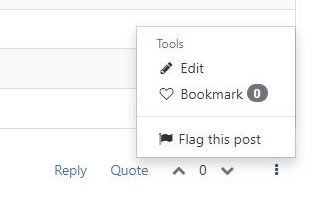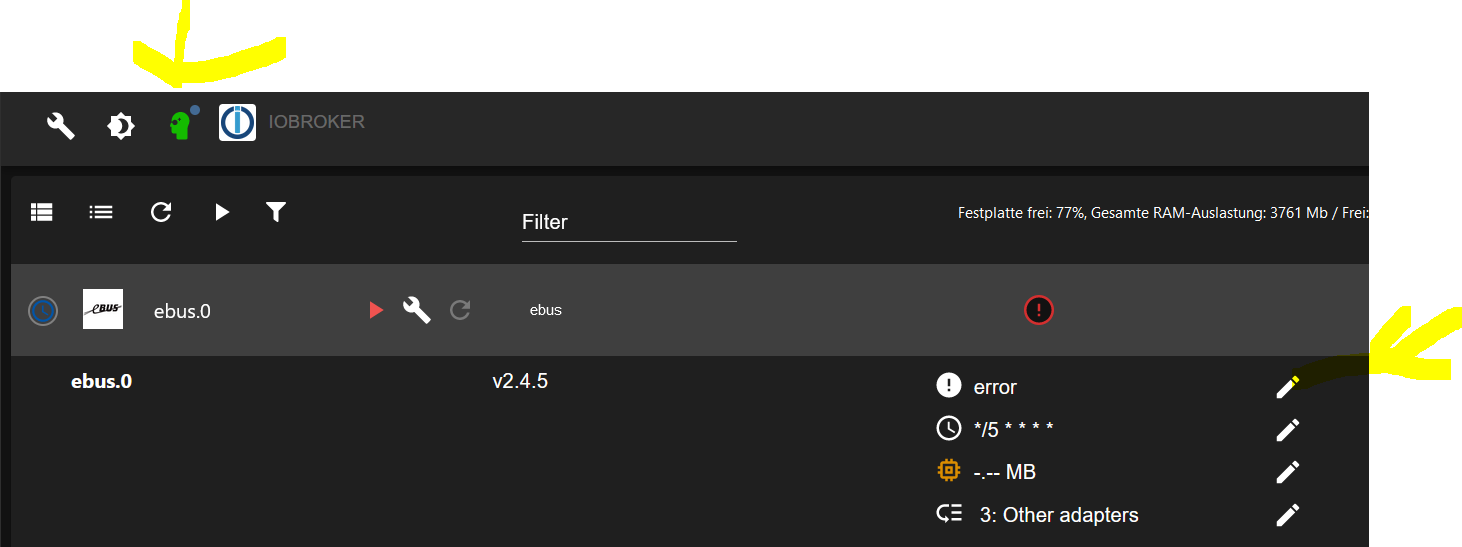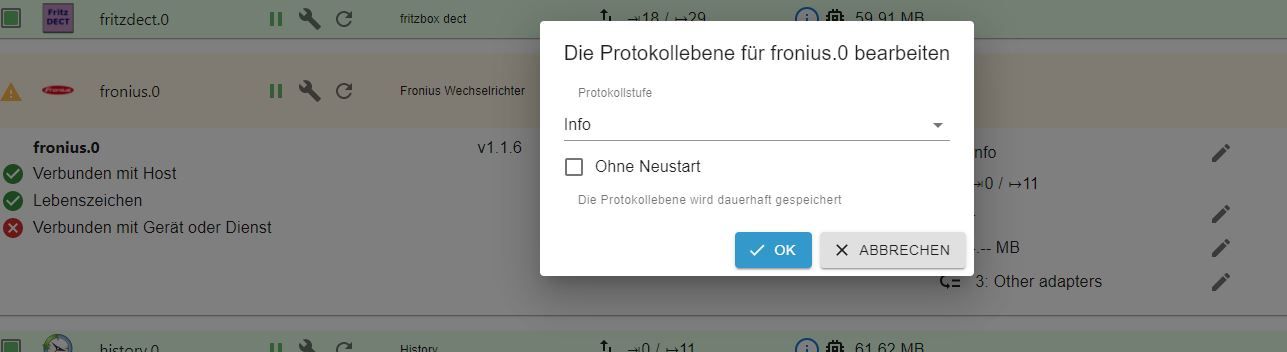NEWS
[gelöst] Fronius Adapter hat keine Verbindung
-
Nach einem Neustart meines Fronius-Wechselrichters hat der Fronius-Adapter des IOBroker die Verbindung zum Wechselrichter verloren.
In den Instanzen wird ein gelbes Dreieck mit einem Ausrufezeichen in der Mitte angezeigt.
Darunter: GRÜNER Haken bei "Verbunden mit HOST" und bei "Lebenszeichen"
ROTES x bei "Verbunden mit Gerät oder Dienst".
Gehe ich auf den Schraubenschlüssel, dann zeigt er die IP-Adresse in ROT an.
Die IP-Adresse hat sich nicht verändert, ich kann sie auch anpingen.
Ein Neustart des Adapters oder Raspis bringt keine Änderung.
Woran könnte es liegen? -
@glasfaser
Das steht drei mal im Log :
fronius.0 2021-11-25 18:08:50.461 error IP is not a Fronis inverter -
@glasfaser
Das steht drei mal im Log :
fronius.0 2021-11-25 18:08:50.461 error IP is not a Fronis inverter@tombir sagte in Fronius Adapter hat keine Verbindung:
@glasfaser
Das steht drei mal im Log :Zeige mal ein DEBUG Log und die komplette Ausgabe in Code-Tags </>
-
@tombir sagte in Fronius Adapter hat keine Verbindung:
@glasfaser
Das steht drei mal im Log :Zeige mal ein DEBUG Log und die komplette Ausgabe in Code-Tags </>
@glasfaser said in Fronius Adapter hat keine Verbindung:
Zeige mal ein DEBUG Log und die komplette Ausgabe in Code-Tags </>
Dumme Frage: Wie erzeuge ich ein DEBUG Log?
-
@glasfaser said in Fronius Adapter hat keine Verbindung:
Zeige mal ein DEBUG Log und die komplette Ausgabe in Code-Tags </>
Dumme Frage: Wie erzeuge ich ein DEBUG Log?
-
@glasfaser said in Fronius Adapter hat keine Verbindung:
Expertenmodus , Instanz aufkappen , dann auf den Bleistift und Debug auswählen
Wahrscheinlich stelle ich mich wieder zu doof an, aber ich kann Debug nicht auswählen, da es nicht angezeigt wird.
Bei mir steht , wenn ich bei Info auf den Bleistift klicke: "Die Protokollebene für fronius.0 bearbeiten"
Auch bei den Bleistiften darunter wird kein Debug angezeigt.
??? -
-
@glasfaser said in Fronius Adapter hat keine Verbindung:
Ja ... genau .. dann auf Debug stellen und den Adapter neu starten
Danke für die Hilfe, habe ich einfach übersehen
Hier das Logfronius.0 Zeit debug Nachricht fronius.0 2021-11-25 18:55:54.635 debug Unable to read data from inverters solarAPI fronius.0 2021-11-25 18:55:54.634 debug Exception thrown in check API: SyntaxError: Unexpected token < in JSON at position 0 fronius.0 2021-11-25 18:55:54.593 debug System command: /bin/ping -n -w2 -c1 192.168.178.42 fronius.0 2021-11-25 18:55:49.631 debug Unable to read data from inverters solarAPI fronius.0 2021-11-25 18:55:49.629 debug Exception thrown in check API: SyntaxError: Unexpected token < in JSON at position 0 fronius.0 2021-11-25 18:55:49.591 debug System command: /bin/ping -n -w2 -c1 192.168.178.42 fronius.0 2021-11-25 18:55:44.638 debug Unable to read data from inverters solarAPI fronius.0 2021-11-25 18:55:44.637 debug Exception thrown in check API: SyntaxError: Unexpected token < in JSON at position 0 fronius.0 2021-11-25 18:55:44.590 debug System command: /bin/ping -n -w2 -c1 192.168.178.42 fronius.0 2021-11-25 18:55:39.628 debug Unable to read data from inverters solarAPI fronius.0 2021-11-25 18:55:39.627 debug Exception thrown in check API: SyntaxError: Unexpected token < in JSON at position 0 fronius.0 2021-11-25 18:55:39.590 debug System command: /bin/ping -n -w2 -c1 192.168.178.42 fronius.0 2021-11-25 18:55:34.638 debug Unable to read data from inverters solarAPI fronius.0 2021-11-25 18:55:34.636 debug Exception thrown in check API: SyntaxError: Unexpected token < in JSON at position 0 fronius.0 2021-11-25 18:55:34.588 debug System command: /bin/ping -n -w2 -c1 192.168.178.42 fronius.0 2021-11-25 18:55:29.631 debug Unable to read data from inverters solarAPI fronius.0 2021-11-25 18:55:29.629 debug Exception thrown in check API: SyntaxError: Unexpected token < in JSON at position 0 fronius.0 2021-11-25 18:55:29.587 debug System command: /bin/ping -n -w2 -c1 192.168.178.42 fronius.0 2021-11-25 18:55:24.628 debug Unable to read data from inverters solarAPI fronius.0 2021-11-25 18:55:24.627 debug Exception thrown in check API: SyntaxError: Unexpected token < in JSON at position 0 fronius.0 2021-11-25 18:55:24.587 debug System command: /bin/ping -n -w2 -c1 192.168.178.42 fronius.0 2021-11-25 18:55:19.630 debug Unable to read data from inverters solarAPI fronius.0 2021-11-25 18:55:19.629 debug Exception thrown in check API: SyntaxError: Unexpected token < in JSON at position 0 fronius.0 2021-11-25 18:55:19.587 debug System command: /bin/ping -n -w2 -c1 192.168.178.42 fronius.0 2021-11-25 18:55:14.629 debug Unable to read data from inverters solarAPI fronius.0 2021-11-25 18:55:14.628 debug Exception thrown in check API: SyntaxError: Unexpected token < in JSON at position 0 fronius.0 2021-11-25 18:55:14.586 debug System command: /bin/ping -n -w2 -c1 192.168.178.42 fronius.0 2021-11-25 18:55:09.628 debug Unable to read data from inverters solarAPI fronius.0 2021-11-25 18:55:09.626 debug Exception thrown in check API: SyntaxError: Unexpected token < in JSON at position 0 fronius.0 2021-11-25 18:55:09.586 debug System command: /bin/ping -n -w2 -c1 192.168.178.42 fronius.0 2021-11-25 18:55:04.637 debug Unable to read data from inverters solarAPI fronius.0 2021-11-25 18:55:04.635 debug Exception thrown in check API: SyntaxError: Unexpected token < in JSON at position 0 fronius.0 2021-11-25 18:55:04.586 debug System command: /bin/ping -n -w2 -c1 192.168.178.42 fronius.0 2021-11-25 18:54:59.648 debug Unable to read data from inverters solarAPI fronius.0 2021-11-25 18:54:59.648 debug Exception thrown in check API: SyntaxError: Unexpected token < in JSON at position 0 fronius.0 2021-11-25 18:54:59.644 debug Unable to read data from inverters solarAPI fronius.0 2021-11-25 18:54:59.643 debug Exception thrown in check API: SyntaxError: Unexpected token < in JSON at position 0 fronius.0 2021-11-25 18:54:59.576 debug System command: /bin/ping -n -w2 -c1 192.168.178.42 fronius.0 2021-11-25 18:54:59.566 debug System command: /bin/ping -n -w2 -c1 192.168.178.42 fronius.0 2021-11-25 18:54:59.522 info starting. Version 1.1.6 in /opt/iobroker/node_modules/iobroker.fronius, node: v12.22.4, js-controller: 3.2.16 fronius.0 2021-11-25 18:54:59.376 debug statesDB connected fronius.0 2021-11-25 18:54:59.375 debug States connected to redis: 127.0.0.1:9000 fronius.0 2021-11-25 18:54:59.368 debug States create User PubSub Client fronius.0 2021-11-25 18:54:59.367 debug States create System PubSub Client fronius.0 2021-11-25 18:54:59.359 debug Redis States: Use Redis connection: 127.0.0.1:9000 fronius.0 2021-11-25 18:54:59.356 debug objectDB connected fronius.0 2021-11-25 18:54:59.347 debug Objects connected to redis: 127.0.0.1:9001 fronius.0 2021-11-25 18:54:59.326 debug Objects client initialize lua scripts fronius.0 2021-11-25 18:54:59.324 debug Objects create User PubSub Client fronius.0 2021-11-25 18:54:59.323 debug Objects create System PubSub Client fronius.0 2021-11-25 18:54:59.321 debug Objects client ready ... initialize now fronius.0 2021-11-25 18:54:59.284 debug Redis Objects: Use Redis connection: 127.0.0.1:9001 fronius.0 2021-11-25 18:54:55.508 info Terminated (ADAPTER_REQUESTED_TERMINATION): Without reason fronius.0 2021-11-25 18:54:55.507 info terminating fronius.0 2021-11-25 18:54:55.003 info Got terminate signal TERMINATE_YOURSELF fronius.0 2021-11-25 18:54:53.026 debug Unable to read data from inverters solarAPI fronius.0 2021-11-25 18:54:53.026 debug Exception thrown in check API: SyntaxError: Unexpected token < in JSON at position 0 fronius.0 2021-11-25 18:54:53.022 debug Unable to read data from inverters solarAPI fronius.0 2021-11-25 18:54:53.021 debug Exception thrown in check API: SyntaxError: Unexpected token < in JSON at position 0 fronius.0 2021-11-25 18:54:52.947 debug System command: /bin/ping -n -w2 -c1 192.168.178.42 fronius.0 2021-11-25 18:54:52.937 debug System command: /bin/ping -n -w2 -c1 192.168.178.42 fronius.0 2021-11-25 18:54:52.895 info starting. Version 1.1.6 in /opt/iobroker/node_modules/iobroker.fronius, node: v12.22.4, js-controller: 3.2.16 fronius.0 2021-11-25 18:54:52.731 debug statesDB connected fronius.0 2021-11-25 18:54:52.730 debug States connected to redis: 127.0.0.1:9000 fronius.0 2021-11-25 18:54:52.722 debug States create User PubSub Client fronius.0 2021-11-25 18:54:52.721 debug States create System PubSub Client fronius.0 2021-11-25 18:54:52.713 debug Redis States: Use Redis connection: 127.0.0.1:9000 fronius.0 2021-11-25 18:54:52.711 debug objectDB connected fronius.0 2021-11-25 18:54:52.701 debug Objects connected to redis: 127.0.0.1:9001 fronius.0 2021-11-25 18:54:52.689 debug Objects client initialize lua scripts fronius.0 2021-11-25 18:54:52.688 debug Objects create User PubSub Client fronius.0 2021-11-25 18:54:52.686 debug Objects create System PubSub Client fronius.0 2021-11-25 18:54:52.673 debug Objects client ready ... initialize now fronius.0 2021-11-25 18:54:52.636 debug Redis Objects: Use Redis connection: 127.0.0.1:9001 fronius.0 2021-11-25 18:54:48.869 info Terminated (ADAPTER_REQUESTED_TERMINATION): Without reason fronius.0 2021-11-25 18:54:48.867 info terminating fronius.0 2021-11-25 18:54:48.362 info Got terminate signal TERMINATE_YOURSELF -
Das ist ja BETA in deinem Screenshot !
github: 1.1.6 latest: 1.1.3 for 8 months stable: 1.1.3 for 8 months@glasfaser said in Fronius Adapter hat keine Verbindung:
Das ist ja BETA in deinem Screenshot !
Da hab ich beim installieren wohl nicht aufgepasst.
Bis jetzt, und das ist schon einige Monate, ist es aber gut gelaufen.
Könnte ich einfach downgraden auf 1.1.3, oder verliere ich dabei meine Einstellungen? -
@glasfaser said in Fronius Adapter hat keine Verbindung:
Das ist ja BETA in deinem Screenshot !
Da hab ich beim installieren wohl nicht aufgepasst.
Bis jetzt, und das ist schon einige Monate, ist es aber gut gelaufen.
Könnte ich einfach downgraden auf 1.1.3, oder verliere ich dabei meine Einstellungen? -
@glasfaser said in Fronius Adapter hat keine Verbindung:
Schau mal hier
https://github.com/iobroker-community-adapters/ioBroker.fronius/issues/142Danke für den Tipp. Das beschreibt genau mein Problem.
Habe mal die Lösung von laguna120 mit einer 2.Instanz versucht.
Leider habe ich da genau das gleiche Problem mit der IP.Gerade habe ich gemerkt, dass meine Wallbox auch die Verbindung zum Wechselrichter verloren hat. Auch da kann ich die Verbindung nicht wieder aufbauen.
Könnte evtl. auch am Wechselrichter liegen, deshalb werde ich noch einmal einen Neustart versuchen. -
@glasfaser said in Fronius Adapter hat keine Verbindung:
Schau mal hier
https://github.com/iobroker-community-adapters/ioBroker.fronius/issues/142Danke für den Tipp. Das beschreibt genau mein Problem.
Habe mal die Lösung von laguna120 mit einer 2.Instanz versucht.
Leider habe ich da genau das gleiche Problem mit der IP.Gerade habe ich gemerkt, dass meine Wallbox auch die Verbindung zum Wechselrichter verloren hat. Auch da kann ich die Verbindung nicht wieder aufbauen.
Könnte evtl. auch am Wechselrichter liegen, deshalb werde ich noch einmal einen Neustart versuchen.@tombir sagte in Fronius Adapter hat keine Verbindung:
noch einmal einen Neustart versuchen.
Ist ja gerade dunkel ....
siehst du die IP nicht in der Fritzbox oder was du so hast .( oben hast du geschrieben Ping geht )
meine Wallbox auch die Verbindung zum Wechselrichter verloren
die fragt doch den Modbus ab , eventuell etwas am Port verstellt .
-
@tombir sagte in Fronius Adapter hat keine Verbindung:
noch einmal einen Neustart versuchen.
Ist ja gerade dunkel ....
siehst du die IP nicht in der Fritzbox oder was du so hast .( oben hast du geschrieben Ping geht )
meine Wallbox auch die Verbindung zum Wechselrichter verloren
die fragt doch den Modbus ab , eventuell etwas am Port verstellt .
@glasfaser said in Fronius Adapter hat keine Verbindung:
@tombir sagte in Fronius Adapter hat keine Verbindung:
noch einmal einen Neustart versuchen.
Ist ja gerade dunkel ....
siehst du die IP nicht in der Fritzbox oder was du so hast .( oben hast du geschrieben Ping geht )Tadaaaa!!
Nach dem Neustart des Wechselrichters funktioniert die Verbindung von IOBroker zum Wechselrichter wieder!
Meine Wallbox hat noch immer Verbindungsprobleme, aber das ist nichts Neues. Werde noch einmal einen Neustart per Strom weg-nehmen versuchen.Vielen Dank für deine Hilfe. Habe wieder was dazugelernt.
-
@glasfaser said in Fronius Adapter hat keine Verbindung:
@tombir sagte in Fronius Adapter hat keine Verbindung:
noch einmal einen Neustart versuchen.
Ist ja gerade dunkel ....
siehst du die IP nicht in der Fritzbox oder was du so hast .( oben hast du geschrieben Ping geht )Tadaaaa!!
Nach dem Neustart des Wechselrichters funktioniert die Verbindung von IOBroker zum Wechselrichter wieder!
Meine Wallbox hat noch immer Verbindungsprobleme, aber das ist nichts Neues. Werde noch einmal einen Neustart per Strom weg-nehmen versuchen.Vielen Dank für deine Hilfe. Habe wieder was dazugelernt.
-
@glasfaser said in Fronius Adapter hat keine Verbindung:
Dann setze den Thread auf [gelöst]
Kannst du mir dabei noch einmal helfen?
Ich habe keinen Link o.ä. gefunden, wo ich den Thread auf gelöst setzen kann. Auch in der Hilfe keine Hinweise dazu. -
@glasfaser said in Fronius Adapter hat keine Verbindung:
Dann setze den Thread auf [gelöst]
Kannst du mir dabei noch einmal helfen?
Ich habe keinen Link o.ä. gefunden, wo ich den Thread auf gelöst setzen kann. Auch in der Hilfe keine Hinweise dazu. -
Den Titel ändern mit [gelöst]
Im Startbeitrag gehen und bei den 3 Punkten kannst du es ändern
.
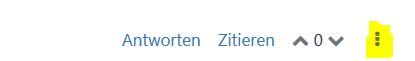
.@glasfaser said in Fronius Adapter hat keine Verbindung:
m Startbeitrag gehen und bei den 3 Punkten kannst du es ändern
.Da hatte ich schon gesucht, aber nur das gefunden: